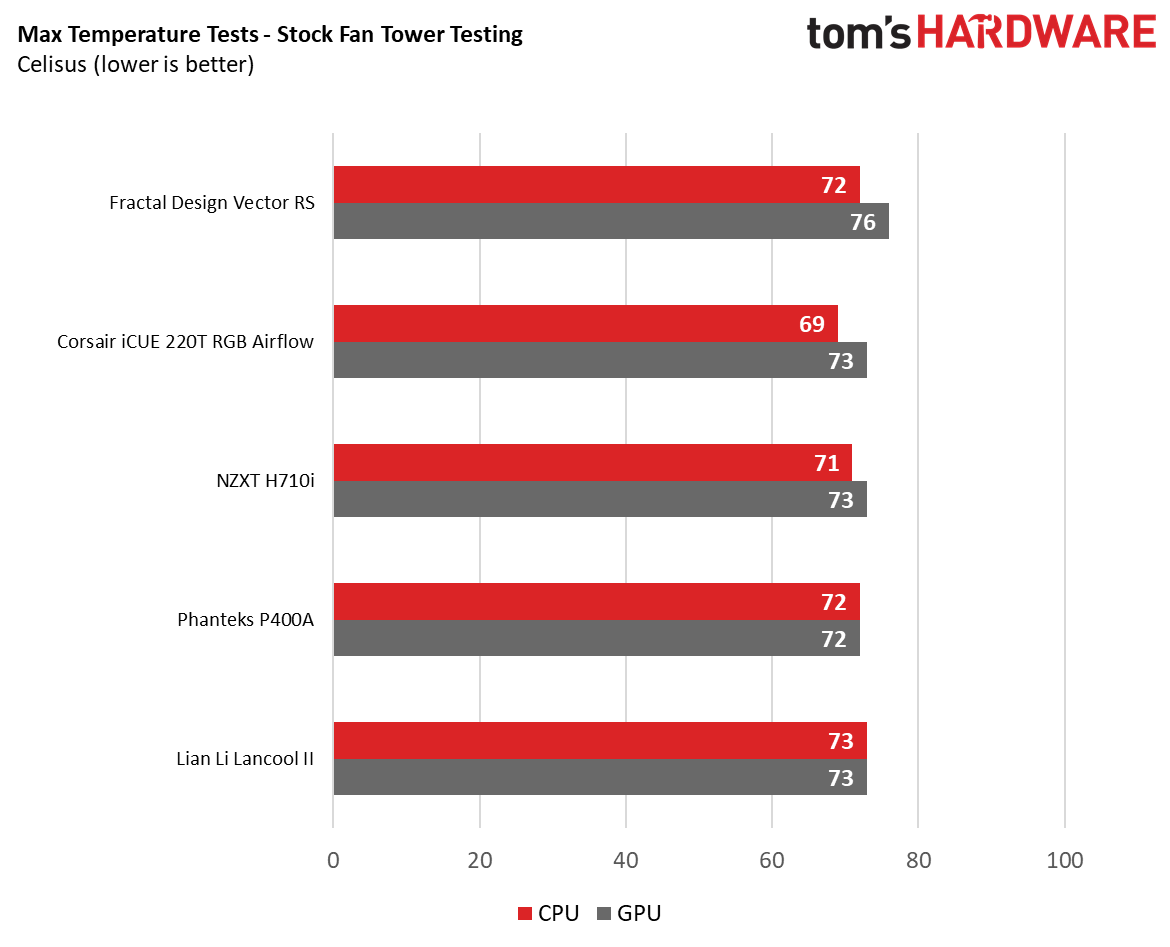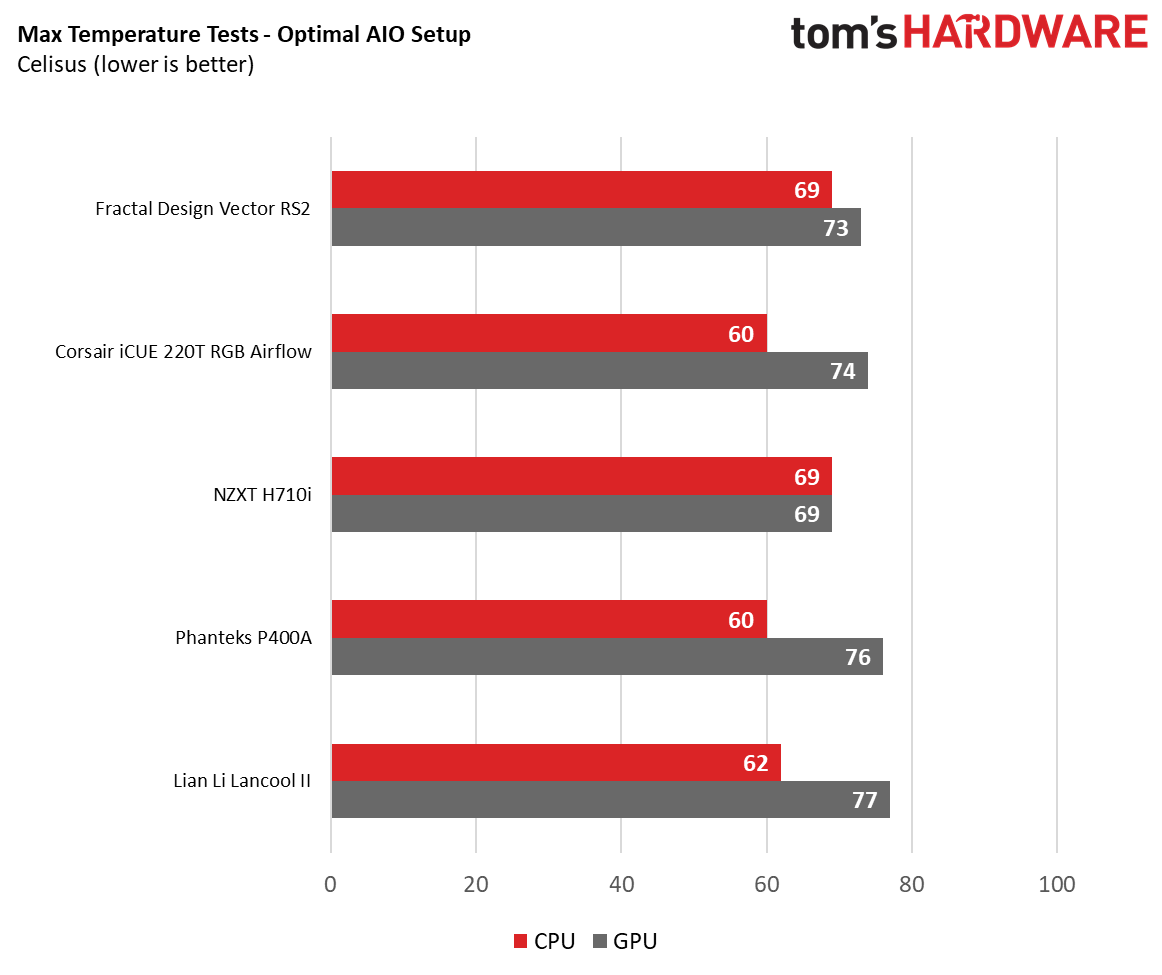Why you can trust Tom's Hardware
Performance

For our performance testing, we utilized a Noctua NH-U12A CPU heatsink, equipped with 2x Corsair ML 120 Pro fans. This allowed us to keep the included case fans that come as standard with the Lian Li Lancool II in their factory installed locations during the testing procedure, and stopped us from running into compatibility issues. It also gives us insight into how the case will perform for those who aren’t interested in moving the fans around.
With our second set of benchmarks, we configured the case into what we consider the “optimal” airflow setup, running alongside a 240mm AIO. The cooler (Corsair’s Hydro H100X) features the exact same fans as found on the Noctua we used, but this way we can showcase just what the chassis is capable of in a “best-case” scenario, without necessarily investing in additional fans.
Stock Fan Testing
In its stock configuration, the Lancool II performs well. That’s despite the single 120mm fan in the front and the limited access to airflow. Our results showed the CPU and GPU running at 73 degrees C by the end of our benchmarking test runs. That puts it just 1 degree higher for both the CPU and GPU than our Phanteks P400A results, a case that was designed with high airflow in mind and 3x 120mm fans in the front.
Optimal Fan Testing
With our 240mm Corsair H100X AIO liquid-cooler in play, we had the opportunity to better maximize airflow. To do this, we installed the 240mm all-in-one cooler into the front of the chassis in a push configuration, keeping it in the upper compartment of the case. We then left the removable PSU panel in place to encourage separate airflow in both chambers.
After that ,we moved the front stock 120mm fan to the top of the chassis, to act as an additional exhaust. In this scenario, we saw a significant drop in CPU temp, down to 62 degrees, but GPU temps climbed by 4 celsius to 77 degrees.
Bottom Line

The Lancool II is impressive. It’s not just a new aesthetic shell thrown on top of an old internal frame, but a chassis that’s been designed from scratch. Lian Li has managed to pack in all of that research and design cost and an expansive feature set into a very tight budget without compromising much. How it’s done that is through identifying what features the company thinks are priorities for the consumer, and then stripping back the ones that aren’t. Yet it still made the features available if you do want to commit the extra funds, or upgrade down the line.
You want USB Type C as an I/O option? Sure. Hot Swappable drive bays? Absolutely. A vertical GPU mount and even more RGB lighting? Lian Li can do that, too. There’s a ton of additional accessories here, but none that’ll make or break the function of the case itself.
Get Tom's Hardware's best news and in-depth reviews, straight to your inbox.
In its stock configuration, the Lancool II is easy to build in, it looks good, and the lighting (although a bit gaudy in some modes) is more than ample. The Lancool II isn’t quite perfect; that cable bar does need some work, you’ll need to pay extra to use the top USB-C port, and we’ve no doubt that E-ATX support is dubious at best (as is often the case with mid tower chassis that say they support it). But those are minor concerns for a case that costs less than a good meal out with some friends. Ultimately, what Lian Li has achieved with the Lancool II is a fantastic blend between price and performance, and one you won’t regret investing in.
MORE: Best Cases
MORE: All Case Content

As Associate Editor of Tom's Hardware's prestigous British division, Zak specializes in system building, case reviews and peripherals, and has a particular penchant for liquid-cooling. He's also a lover of all things Viking/Scandinavian (thus the poor attempt at a beard).
-
WINTERLORD hi, my main question on this case is i always end up bending the door or somthing after year or two of use has always been my main issue with cases cause i swap stuff out alot reorganize ect does the magnetic doors help eliminate the common problems of budget cases and doors?Reply -
Zak Storey ReplyWINTERLORD said:hi, my main question on this case is i always end up bending the door or somthing after year or two of use has always been my main issue with cases cause i swap stuff out alot reorganize ect does the magnetic doors help eliminate the common problems of budget cases and doors?
I mean I can't really comment as to its longevity, as we only really get to test each case for 2-3 builds before writing the review, but there's no reason I see why you should damage the windows/doors on it as long as you're careful. With a lot of modern cases, the Lancool II included, you can actually remove the window panels entirely from the chassis, just by lifting it up and off the hinges. In fact I'd recommend you do this before you commence building in it, at any point, just to keep them safe and the case balanced. I was building in the Phanteks Evolv X a while back, took the front most tempered glass panel off, then opened the back panel too, and because the case was empty and the weight was so unevenly distributed the chassis almost fell over off of my work bench. Luckily I caught it before that happened.
As for the bottom doors for the PSU cover/HDD area, I mean it's possible they may warp over time, it's a steel panel so it does have some potential flex in it unlike aluminum, but yes the magnets do help, as you're not trying to line up a thumbscrew or anything to secure it back in place. In fact it just snaps into position quite comfortably. They're strong magnets too, once secured, you can only really open it from a little edge near the front panel with your fingertips. Additionally you can actually remove the bottom most panels as well, however you have to take a screwdriver to the hinges if you want to do that, and there's a risk of ruining the screw thread on those hinges if you do it too often and messing up the panel alignment because of it. -
Crashman It has a headphone OR microphone jack? Not both? What kind of garbage is that?Reply
If I'm plugging in a headset I'm going to have both.
If I'm ONLY plugging in a microphone to go with my speakers, it's going on the back panel.
I guess you're right to call it only a headphone jack then. -
leclod Why Full Tower ? no good reason to do multiple GPUs no more. No need for big HDDs, so why would most people want the big empty TowersReply -
closs.sebastien gpu, soundcard, wifi card, big cpu-fan. 2 or 3 disks/ssd, 1 m2.. we need place...Reply -
shrapnel_indie I haven't compared the two yet, but... does anyone know the differences between the Lancool II-X and the Lancool II (reviewed here)? Does it address some of the shortcomings?Reply