Console Killer: Building a Liquid-Cooled Living Room PC


This is my seventh time working with hard pipe water cooling over my tech career. It’s always a challenge, but immensely satisfying when it comes together. There’s a sense of progress that you get every single time you complete a liquid-cooled system that you just don’t really find when it comes to building a standard air-cooled or AIO rig. There’s skill involved, planning, clever choice of tubing runs, and the knowledge that no two systems are ever the same.
It’s unique, and because of that you feel immeasurably connected to your work, to your rig. Couple that with the insatiable pleasure involved in turning the system on for the first time, seeing the coolant flow, and watching those GPU and CPU temps drop like a stone in HWMonitor and you'll be hooked. After you've experienced that, temptation to do it again is almost absolute.
Don’t get me wrong, liquid-cooling isn’t for the faint of heart--or those with tight budgets. Personally I’ve had no end of leaks, failed pumps, o-ring fitting failures, tubing color leaching, you name it. And every time it happens, something goes wrong, I despair, and swear “this is the end, I’m never doing it again.” And yet three months later I’m back at it, itching for another shot, with a new idea, a new concept, a new parts list.
Lessons Learned?
Honestly this build actually came together quite nicely. I didn’t have any major problems with the build itself. Yeah there were incompatibilities with a few parts here and there, but on the whole it was all easily rectified.
This is by far the easiest build I’ve ever had to drain and fill. On the 120mm radiator, there’s actually a G1/4 port on the bottom of it opposite the main fittings. Turn the system on it’s side so that port is facing upwards, open it, attach a 90 degree fitting, a length of soft tubing and pop that in a bucket and turn it upright. Then you just open up the top of the res, add another 90 degree fitting, another length of tubing, and watch the coolant pour out of the bottom of the loop, blowing into the res occasionally to push the remainder out. Seriously, this thing is easier than some of the system’s we’ve had with dedicated fill and drain ports.
In hindsight though, there are of course things I’d change and improve. Getting some custom length Cablemod cables for the PSU would be my first port of call (or you could sleeve your own), just to remove the inline capacitors, and make sure excess cable was kept to a minimum.
I’d also likely swap out the fans for something with a bit more punch, perhaps Noctua’s NF-F12 2000RPM iPPCs would fit the bill a bit better than what we’ve got going on here. Also, as much as we’re big fans of Alphacool here, using an EKWB reservoir and pump combo would’ve reduced some headaches. Alphacool does produce one, but the pump top segment of it is rather large in comparison to the competition. That said, I much prefer Alpha’s fittings, radiators and tubing, and the pump/res setup we have is still pretty sweet.
Get Tom's Hardware's best news and in-depth reviews, straight to your inbox.


Living Room Gaming
So then, does it work? Well yeah, it really does. The difference between our living-room water cooling PC and a PS4 Pro is night and day. It does require some setup, which we’ll go into at a later date, but in contrast to its console brethren it’s nothing short of impressive. Jumping into controller-ready games like Hellblade Senua’s Sacrifice, Final Fantasy XV, Assassin’s Creed Odyssey, Kingdom Come Deliverance and a few others felt immensely satisfying.
The problem with the PS4 Pro (the more powerful of the two 4K consoles right now) is that, although it can technically output at 4K with HDR, it does so at around 30fps, and it can dip and feel immensely laggy. Going from 1080p at 60 with reaction shooters like Ratchet and Clank, or Spider-Man to 4K HDR is night and day. Swing the camera around too fast, and any experienced gamer will see stutter. We’re not saying that the RTX 2080 in this rig is absolutely going to guarantee you 60 fps at all times, because it’s not, but the dips in frame rate are far smoother than the competition, making the experience far more enjoyable. With Windows 10’s HDR mode on, and with a good TV, you’re immediately graced with a beautiful HDR experience in many if not more games than you can find on the PS4 Pro as well.
Admittedly, you do need to have a keyboard and mouse handy to navigate through things every now and then, and it’s a little slower and clunkier to set up than a PS4’s smooth boot into UI, but it’s not enough to worry us.
System Performance
As for performance, well the living room gaming PC is pretty killer here too. Temperatures flutter around the mid 60s fairly comfortably across both the GPU and the CPU at stock, with max load on both pushing the CPU up to 72 degrees Celsius under load. Let’s face it; that’s still fairly close to AIO temperatures for the processor, and certainly far less than what you’ll see on any air-cooled RTX 2080 as well.
On top of that, If you set the fan curves to roughly 40% permanently unless it hits around 90 Celsius on the chip, this thing’s also a darn site quieter than any console too, even one with the HDD swapped out for an SSD.
Processor performance is of course a little lacking compared to our last Intel build, but then we don’t expect to be rendering on this thing any time soon. As for storage, the WD Black does well, at least in sequentials. However, it falls sharply when it comes to random 4K performance, at least compared to Samsung’s 970 Pro and Evo Plus drives, but again we’re not too worried here.
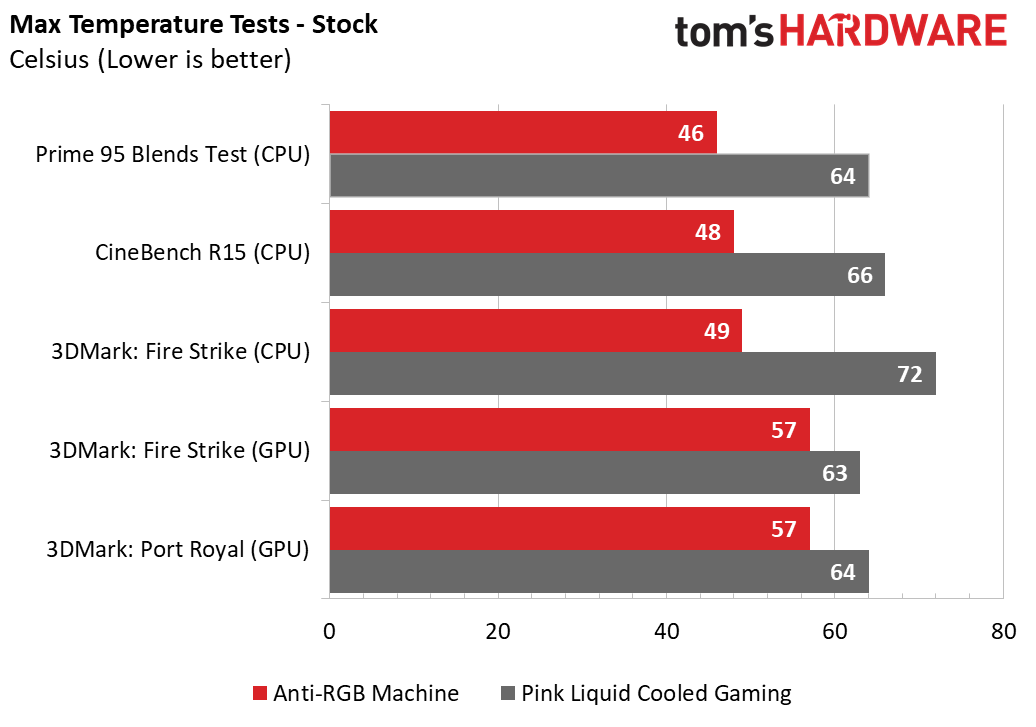
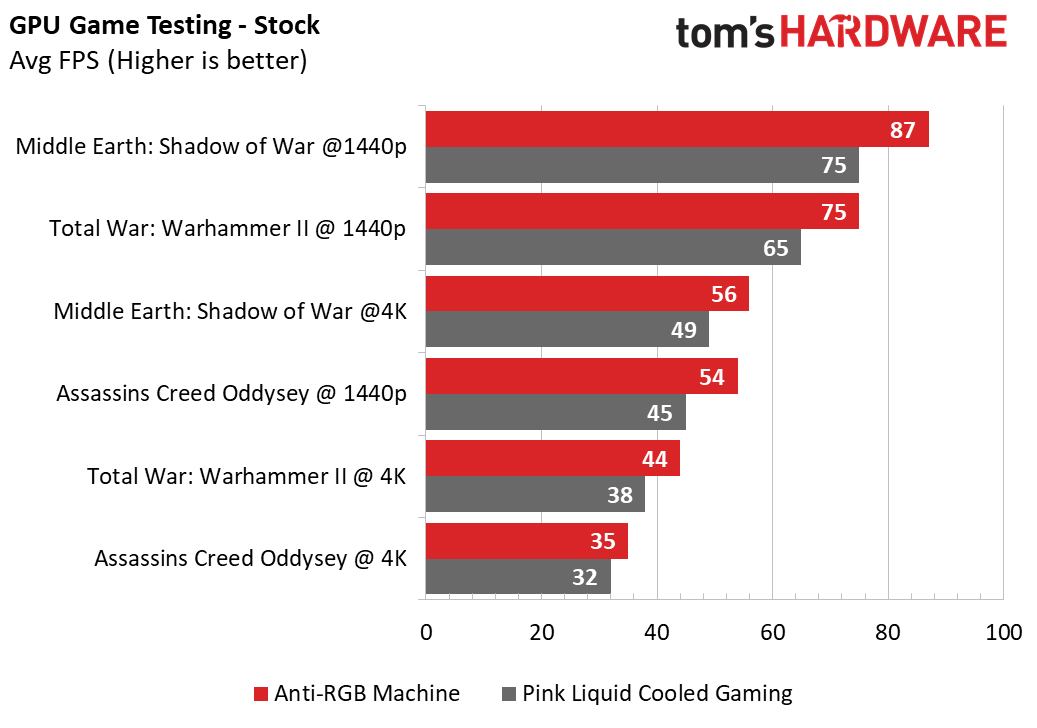
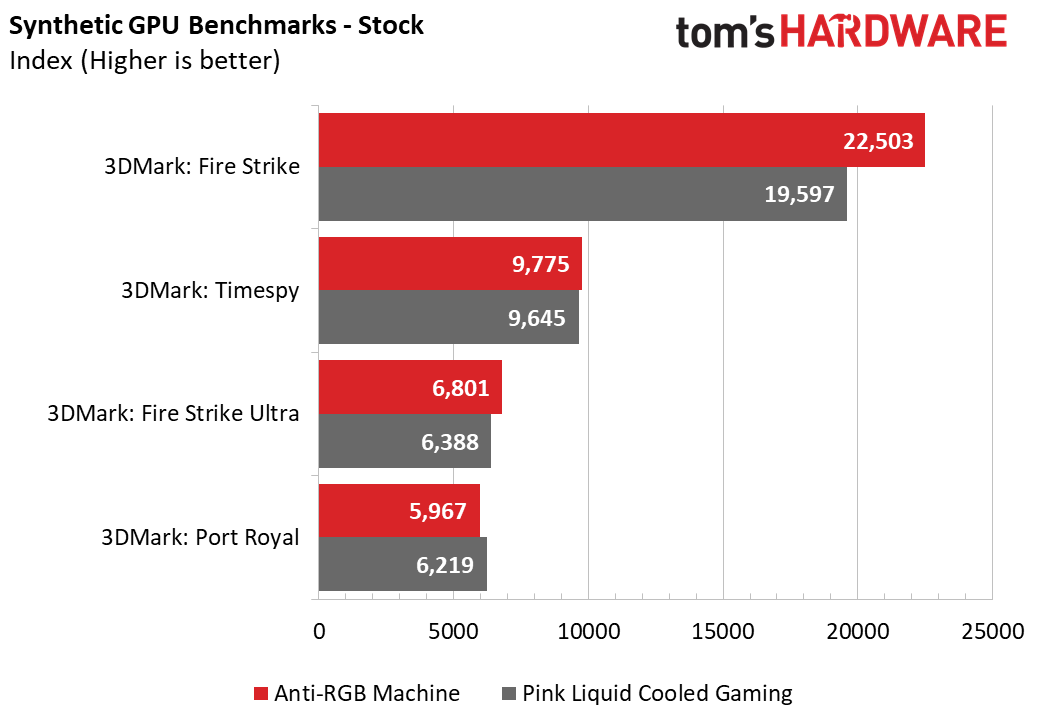
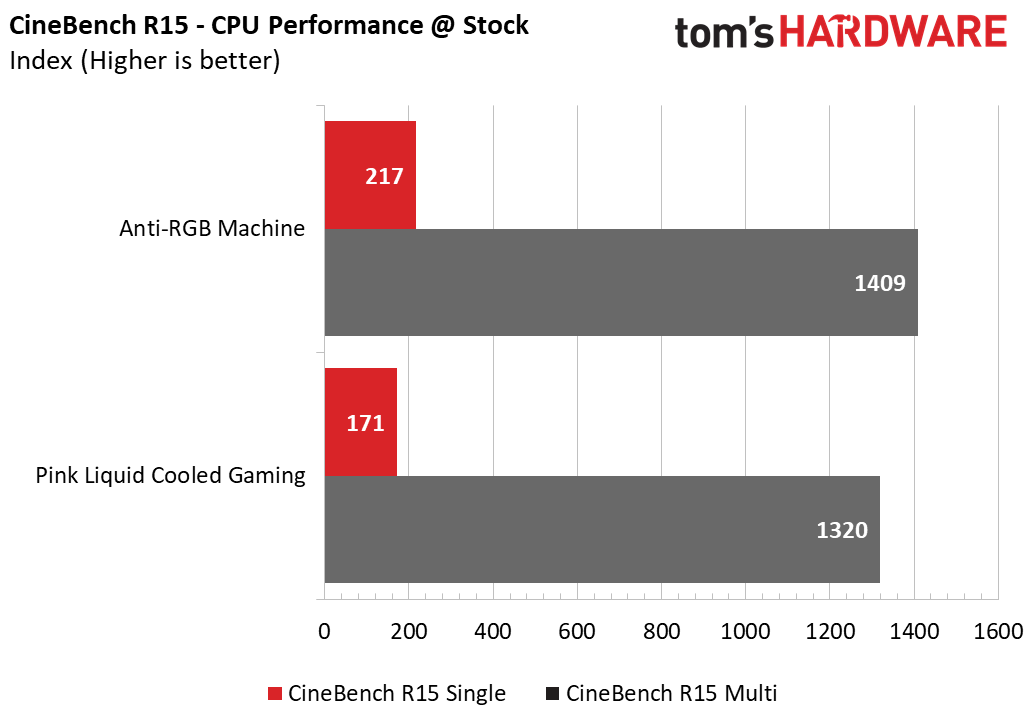
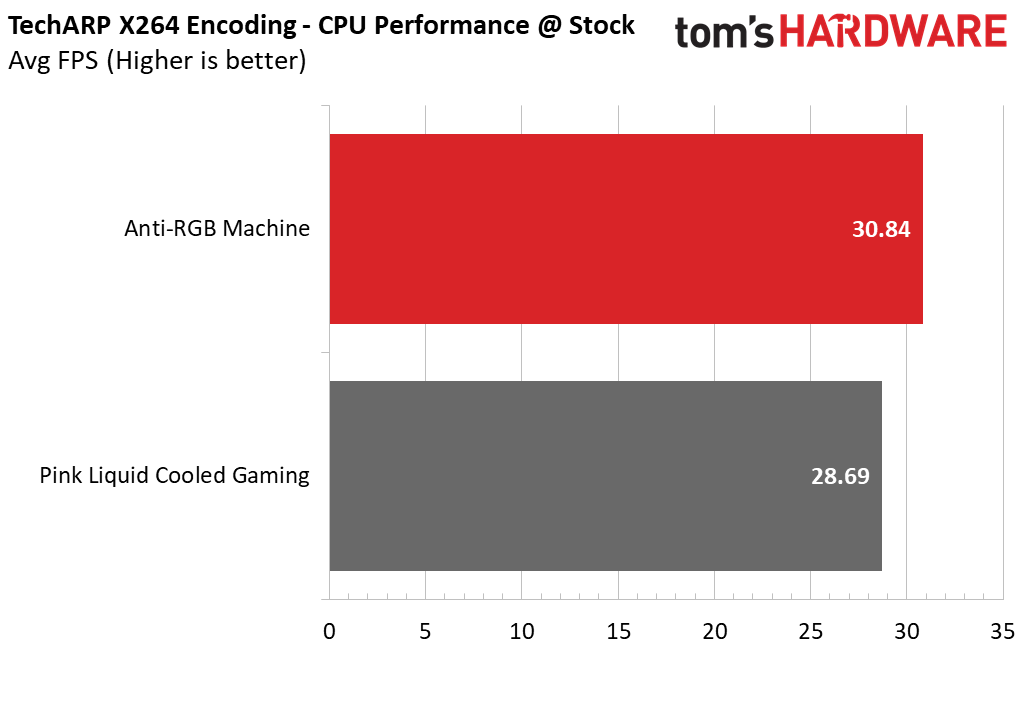
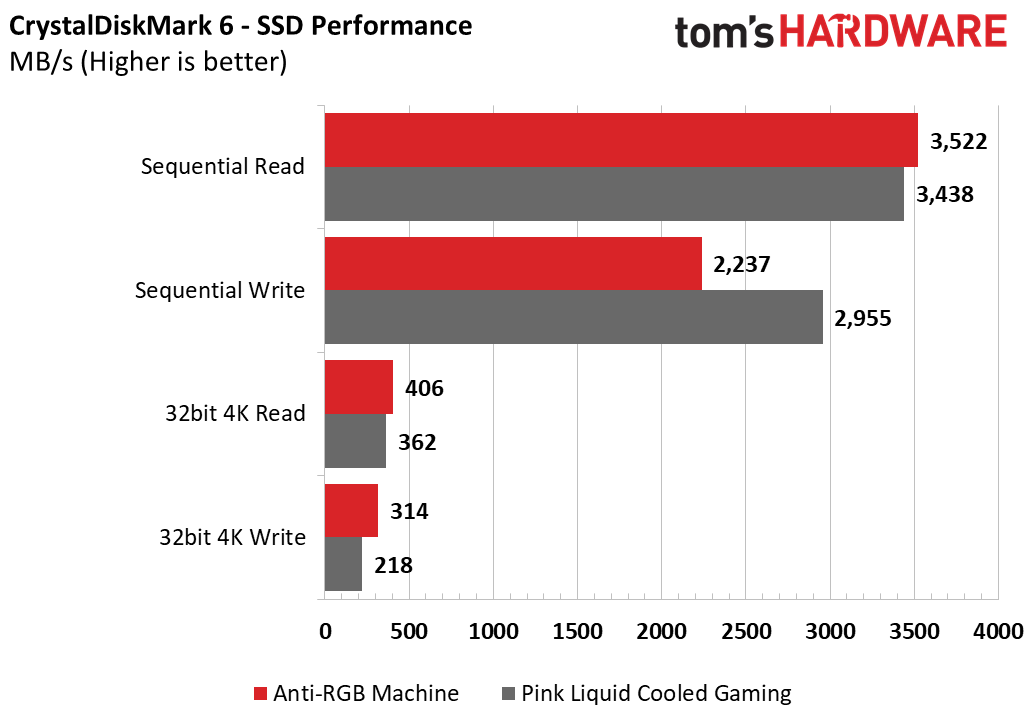
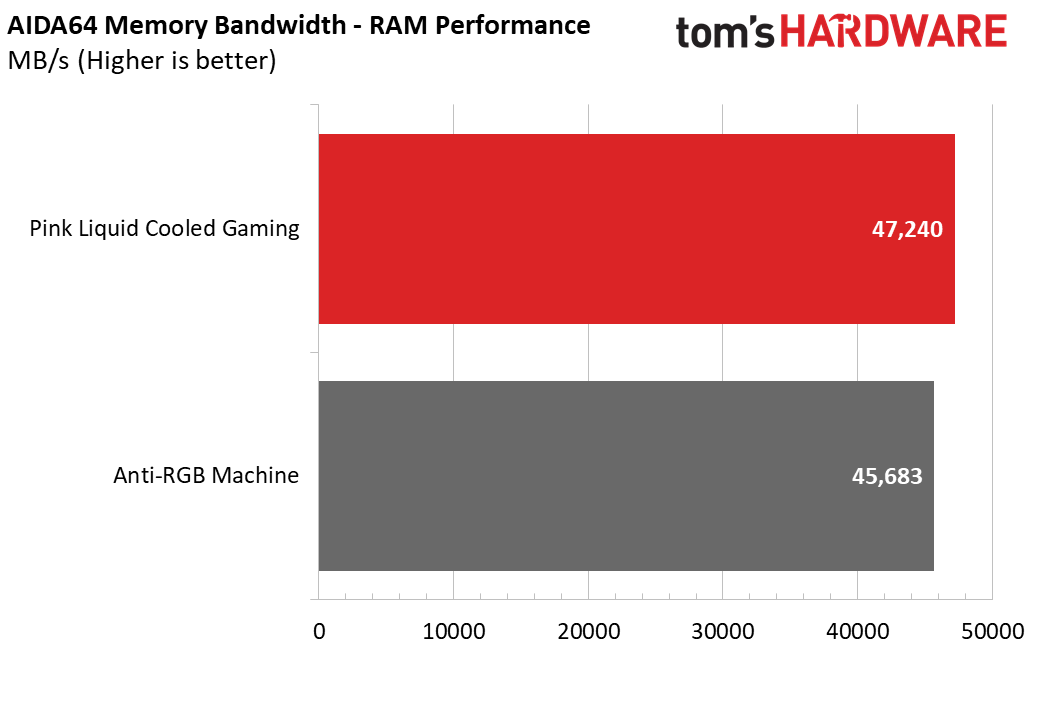
Ultimately, this water cooled living room PC is a machine that provides clean and easy access to what is perhaps the best 4K HDR living room gaming experience you can get, one that’s leaps and bounds ahead of the competition. Yeah it has its downsides: It’s exceedingly expensive compared to any console, and the UI isn’t as seamless, but to say it's not enjoyable? Not more flexible? Doesn’t have access to more games? You’d be mad. Also, it has pink coolant: Even Nintendo doesn’t get that cute.
MORE: Best Gaming Desktops
MORE: How To Build A PC
MORE: All PC Builds Content

As Associate Editor of Tom's Hardware's prestigous British division, Zak specializes in system building, case reviews and peripherals, and has a particular penchant for liquid-cooling. He's also a lover of all things Viking/Scandinavian (thus the poor attempt at a beard).
-
pelegbn A $1,800 console killer?? can it run God Of War, Horizon Zero, Uncharted 4 or any of Sony's many great exclusives? I rest my case.Reply -
JackFlakk Enjoyed the article. You put together a fantastic looking rig. Nevertheless, I wonder if perhaps you lost your way when attempting to call an $1,800 build a "console killer".Reply
To borrow from (and somewhat misuse) Shakespeare, "the play's the thing." With your budget, after spending $300 on the console I can then go on to purchase 25 games at the full $60 price tag. Sure, they may all run at a miserly 30 FPS, but at what cost does one place a buttery-smooth frame rate? Me, I'd rather have a lot of games to play. -
AnimeMania I think building a computer for roughly the same price as a console or finding out how much it costs to build a PC that has the roughly the same graphic quality as a console would have been a better article. For the price of the video card, you could have purchased all of the popular gaming consoles. There needs to be some apples to apples in the article. Custom water cooling is never cheap or plug and play.Reply -
blacknemesist Replypelegbn said:Console killer? can it run God Of War, Horizon Zero, Uncharted 4 or any of Sony's many great exclusives?? I rest my case.
A better title would have been "Xbox Killer" but Sony already did that as well...
Can a PS4 run PC exclusive titles? Point is moot. -
blacknemesist ReplyJackFlakk said:Enjoyed the article. You put together a fantastic looking rig. Nevertheless, I wonder if perhaps you lost your way when attempting to call an $1,800 build a "console killer".
Its almost a console killer since it is compact, perform away above anything the PS4 can offer and only lacks the ease of mobility and maintenance. Given any title that exists on both PC and PS4 versions( not just a PS4->PC port) this machine completely wipes the PS4 out. It is overkill but it replaces the PS4 place in the living room. -
JackFlakk Replyblacknemesist said:It is overkill but it replaces the PS4 place in the living room.
As you wish. For the money, I'd still rather have the PS4 and the 25 games. I suppose one could have an entertaining evening playing with the Ambient Occlusion slider, instead. To each their own. -
rakadedo ReplyThe problem with the PS4 Pro (the more powerful of the two 4K consoles right now)
Mistake there. You either meant to say Xbox One X, or weaker instead of more powerful. -
fry178 lol, "console killer".Reply
stay within power and cooling envelope of a console and then see how much of a killer it is.

