Console Killer: Building a Liquid-Cooled Living Room PC
When it comes to building a living room gaming PC, you want it to be compact enough to fit in all of your entertainment needs, yet quiet enough as to not drown out conversation with that dreaded fan noise. Achieving those goals isn’t an easy task. Eliminating both noise and heat from a high-powered gaming PC typically means one thing: water-cooling. So I set out to see just what is possible with the tiny ITX form factor. Can you truly make a quiet, cool gaming PC to rival any console? Let’s find out.

Our living room water-cooled PC build centers around a few key components: The Ryzen 5 2600X CPU (yes, if we were choosing parts for this now we'd opt for a Ryzen 5 3600X), an Asus RTX 2080 GPU, and the rather impressive Phanteks Evolv Shift X chassis. That sleek black case, combined with intuitive support for liquid-cooling hardware makes it a prime candidate for any looking to take on this challenge. Combining all of that with a burst of bright pink coolant adds an interesting pop of color that unarguably draws the eye.
Choosing the Components
Picking the parts for this build was a challenge. The Evolv Shift X chassis is fairly compact, leaving limited room internally for radiators. After doing some extensive research on the case, I knew I could perhaps fit at most a 120mm and a 240mm radiator in there. I also knew that I wanted to use a pump and res separately as opposed to a combo unit, so finding a way to mount that and allow for those tolerances in the bottom of the chassis was also incredibly important.
Because of the limited space for cooling, I decided to hold back a tad on what parts would go into this box. For 4K HDR gaming at high frame rates, you really need the best GPU you can get, an RTX 2080 Ti, yet the TDP cooling requirements that come along with that pairing just aren’t feasible. The same goes for our processor of choice. In an ideal world an Intel Core i9-9900K would be the goal, but it’s just too hot for us to consider, a six core second-gen Ryzen on the other hand is far more palatable for this kind of cooling setup.
CPU: AMD Ryzen 5 2600X
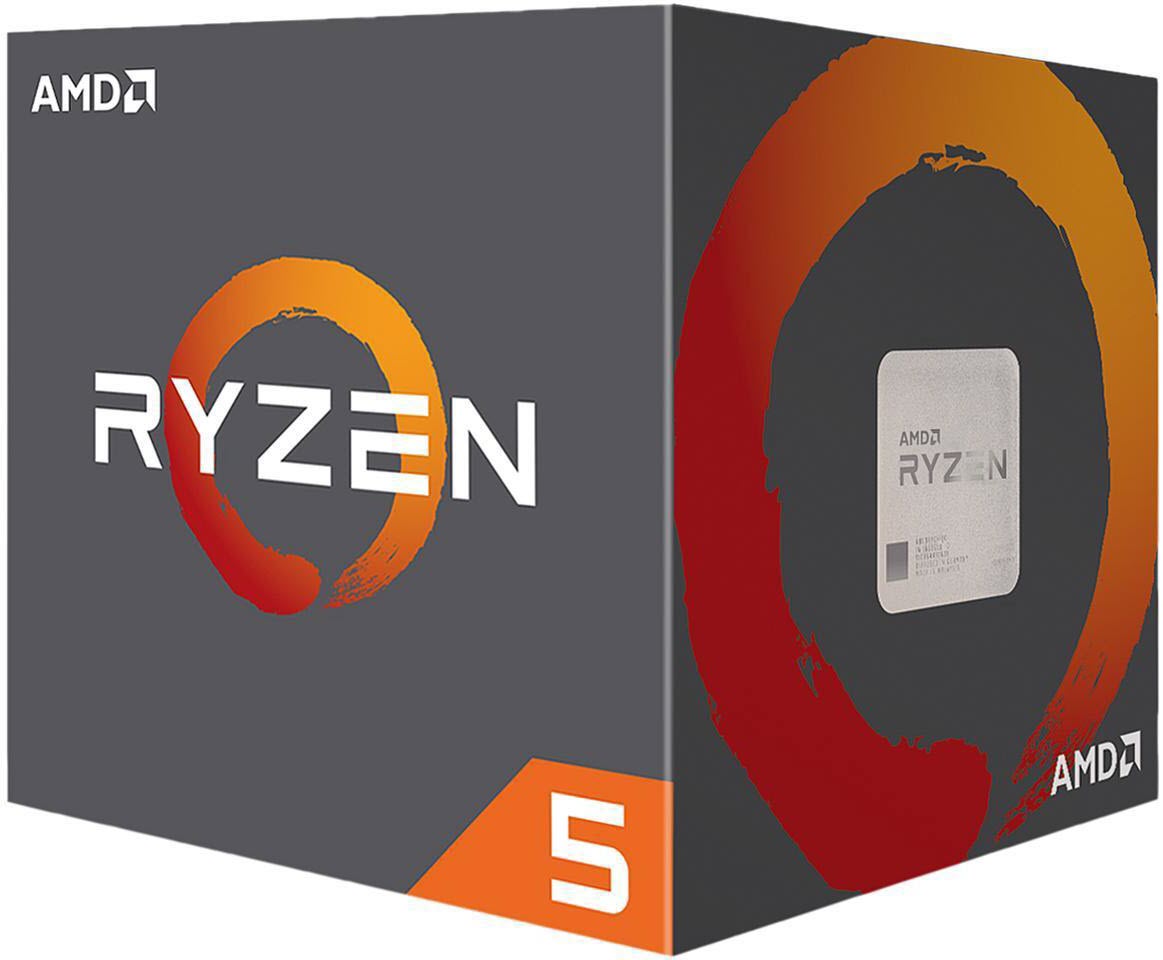
TDP and heat are a big issue for us with this build, so this choice is all about reducing that thermal overhead, especially as we only have access to 360mm of total radiator surface area. Because of that, I opted for a Ryzen 5 2600X instead of a more-powerful CPU. Still cheaper than the brand-new, third-gen Ryzen chips, second gen Ryzen is an impressive little number. Its advancements, especially when it comes to memory optimizations, make its gaming performance far more competitive than it was at launch.
Couple all that with a strong price point, lower max temps thanks to a reduced TDP (105W down to 95W), and a strong core clock speed and IPC, and it really was a no brainer.
Graphics Card: Asus ROG Strix GeForce RTX 2080 OC Edition

For our GPU I’ve gone with something that’s a little more down to earth so far as pricing, and heat is concerned. It’s not a huge drop here thermally, reducing from 250W down to 215W (compared to a 2080 Ti), but these small gains help us significantly overall. The RTX 2080 is a fine GPU for gaming at 4K, even with its modest 8GB of VRAM, although admittedly there will be some games at 4K that you’ll have to drop the settings down on if you choose it.
Get Tom's Hardware's best news and in-depth reviews, straight to your inbox.
We also picked this one because Phanteks produces a waterblock specifically for this Asus card. You have to be careful with aftermarket GPUs and selecting the right block, as most advanced cards such as the OC editions from Asus, Gaming X variants from MSI, or Black/SSC Editions from EVGA will have their own custom PCBs complete with bespoke power delivery setups and board design, meaning reference GPU blocks simply won’t fit.
Motherboard: Asus ROG Strix X470-I Gaming
Now I knew we wanted to go with an Asus mobo for this build, as its ITX boards are some of the best looking and best equipped in this form factor (right now). However, if I wanted to go with Intel that’d inevitably mean going with the Z390-I Gaming. The problem with that board is the front I/O header location, which is placed just above the PCIe slot, and below the M.2 SSD cover, typically near where the audio passthrough is usually located. That makes it incredibly frustrating to get to for cable management.
Now admittedly as I’m using a PCIe riser cable here, it’s less of an issue, but if you had a graphics card plugged in directly instead, you have to then route the front panel power cable across the back of the graphics card, and it just looks insanely messy, and there’s no easy way of tidying it. This is all very odd because the Z370 variant of this same board actually has the headers located near the 24-pin ATX power, in fact in a very similar layout to the X470-I gaming we’re using here. However, the Z370 board is old and now out of stock, so that’s another reason to go with AMD here.
Despite Gigabyte and ASRock launching next-gen X570 ITX motherboards, the X470-I is still one hell of a mobo; you get a pretty-awesome audio solution, M.2 RGB heatsink cover, strong memory support (up to 3600 MT/s), four SATA ports (2 easily accessible), a six-phase power design and support for Wireless AC as well. And of course you don’t have to deal with that extra PCIe 4.0 chipset fan.
Memory: 16GB (2x8GB) Corsair Dominator Platinum RGB @ 3200 MT/s

Corsair’s Dominator Platinum RGBs are nothing short of stunning, when it comes to both style and performance. Their crisp black aluminum heatsinks and ridiculously bright Capellix LEDs add a spritz of pizzazz to your system.
Why just 16GB? If this was a full-time desktop system and we were going to use it for video editing and other memory-hungry tasks, 32GB would’ve made more sense. But since it’s only going to be used for gaming in a living-room setting, mostly in Steam’s Big Picture mode, the likelihood of you having tons of Chrome tabs and Discord open for that matter is slim.
We’ve gone for a 3200 MT/s kit, purely because this is where Ryzen 2nd gen shines the most. As the PCIe interconnect linking those core complexes together runs at the same frequency as your memory modules, the higher the frequency you pump through it, the better performance you’ll see. It’s actually one of the few areas where you can improve performance without necessarily increasing heat output, which is important for us. Going above 3200 MT/s is possible, but you eventually end up with diminishing returns, as you trade off system stability and power in favor of minimal performance increases.
Power Supply: 750W Corsair SF750 Modular 80+ Platinum

The Evolv Shift X only supports power supplies in the SFX form factor up to 160mm in length, so you’re quite limited in what you can use here.
We tried a couple of other solutions first: the Silverstone 800W Strider and the be quiet! 600W SFX L Power, but we finally settled on the Corsair SF750 for a number of reasons. Firstly, it was shorter than the other two (40mm shorter in fact), making it easier to connect and hide cables underneath the Evolv Shift X’s cable cover. And secondly, because it’s also compatible with Corsair’s Premium Individually Sleeved PSU cable kits.
That last part is important, as the Shift X is actually quite a long case from top to bottom. And because most SFX PSUs are designed for use in a case with a smaller overall footprint, the included cables are often shorter than what we needed here, at least if you want clean cable management. That said, the Corsair solution isn’t exactly the cleanest either. These Pro cable kits are designed for use in massive super towers, and come with embedded capacitors in the 24-pin, EPS, and PCIe cables, adding more bulk to the cable management. In an ideal world we really ought to upgrade these to some custom length CableMod ones -- or sleeve our own.
Boot Drive: 1TB WD Black SN750 PCIe NVME M.2 SSD

For our primary SSD, we’ve opted for a WD Black SN750 1TB, which provides more than enough capacity for our games and OS. However, we’ll be putting our large media files onto an external storage solution.
The WD Black SN750 is one of the few drives out there that can compete with Samsung’s best drives on a pure sequential level, with the 1TB variant clocking in at advertised speeds of 3,470 MBps read and 3000 MBps write. More importantly, it comes with a massive EKWB-designed heatsink to help alleviate thermal throttling issues at higher consistent loads. The heatsink also makes it look pretty baller in our system, even if we have to give up one piece of mobo RGB to accommodate it.
Chassis: Phanteks Evolv Shift X - Satin Black

There really was only one option when it came to my chassis of choice this time around. The Evolv Shift X is a fantastic marvel of case engineering. Its low-slung form factor, and gratuitous support for an arsenal of liquid-cooling componentry makes it ideal for our build. At $130 (£130), it’s also, insanely cheap for a case with aluminum panels, tempered glass, smart cable management, integrated RGB control and a premium PCIe Riser cable.
As for cooling, theoretically it’ll support up to four 140mm fans from the outset, and up to a 280mm radiator in the front. In our build I’ve fitted two slim radiators in the system, a 240mm in the front and a 120mm in the bottom to maximize potential surface area.
MORE: Best Gaming Desktops
MORE: How To Build A PC
MORE: All PC Builds Content
Current page: Building a Water-Cooled Living Room Gaming PC
Next Page A Mixing Pot of Cooling Solutions
As Associate Editor of Tom's Hardware's prestigous British division, Zak specializes in system building, case reviews and peripherals, and has a particular penchant for liquid-cooling. He's also a lover of all things Viking/Scandinavian (thus the poor attempt at a beard).
-
pelegbn A $1,800 console killer?? can it run God Of War, Horizon Zero, Uncharted 4 or any of Sony's many great exclusives? I rest my case.Reply -
JackFlakk Enjoyed the article. You put together a fantastic looking rig. Nevertheless, I wonder if perhaps you lost your way when attempting to call an $1,800 build a "console killer".Reply
To borrow from (and somewhat misuse) Shakespeare, "the play's the thing." With your budget, after spending $300 on the console I can then go on to purchase 25 games at the full $60 price tag. Sure, they may all run at a miserly 30 FPS, but at what cost does one place a buttery-smooth frame rate? Me, I'd rather have a lot of games to play. -
AnimeMania I think building a computer for roughly the same price as a console or finding out how much it costs to build a PC that has the roughly the same graphic quality as a console would have been a better article. For the price of the video card, you could have purchased all of the popular gaming consoles. There needs to be some apples to apples in the article. Custom water cooling is never cheap or plug and play.Reply -
blacknemesist Replypelegbn said:Console killer? can it run God Of War, Horizon Zero, Uncharted 4 or any of Sony's many great exclusives?? I rest my case.
A better title would have been "Xbox Killer" but Sony already did that as well...
Can a PS4 run PC exclusive titles? Point is moot. -
blacknemesist ReplyJackFlakk said:Enjoyed the article. You put together a fantastic looking rig. Nevertheless, I wonder if perhaps you lost your way when attempting to call an $1,800 build a "console killer".
Its almost a console killer since it is compact, perform away above anything the PS4 can offer and only lacks the ease of mobility and maintenance. Given any title that exists on both PC and PS4 versions( not just a PS4->PC port) this machine completely wipes the PS4 out. It is overkill but it replaces the PS4 place in the living room. -
JackFlakk Replyblacknemesist said:It is overkill but it replaces the PS4 place in the living room.
As you wish. For the money, I'd still rather have the PS4 and the 25 games. I suppose one could have an entertaining evening playing with the Ambient Occlusion slider, instead. To each their own. -
rakadedo ReplyThe problem with the PS4 Pro (the more powerful of the two 4K consoles right now)
Mistake there. You either meant to say Xbox One X, or weaker instead of more powerful. -
fry178 lol, "console killer".Reply
stay within power and cooling envelope of a console and then see how much of a killer it is.


