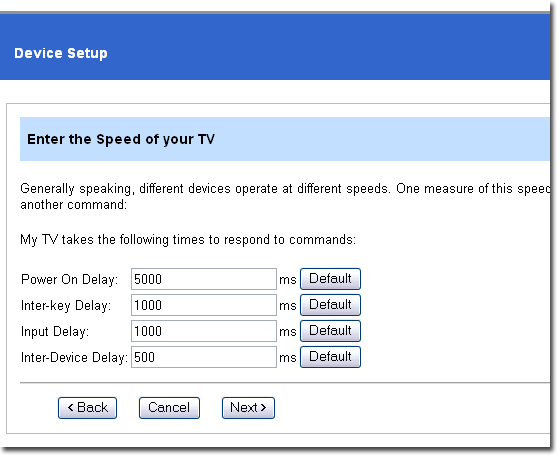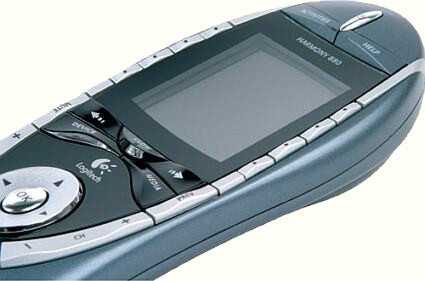Logitech Harmony Pilots: No More "Remote Control Bloat"?
Adding On
You start by adding the missing activities - in this case Watch TV on the projector. Once that's done, you go to the next phase, which is the most painstaking - making adjustments. First you have to take care of whatever's not working, such as the choice of sources on the TV. You have to be on AV3, but that's not the case. So you click to change the activity.
First the configuration wizard summarizes the commands. You check them and change them if necessary. Then, it offers options like delays between two commands. And that's where the problem with the Phocus TV set came in. We figured it out by trial and error. The main problem with configuration is with cyclical commands driven by one button on the original remote control. Most often they're for selecting the source.
To turn off the video projector, rather than doing something complicated, we just set it to turn off automatically if there's no signal, which also works.
Help!
Whatever the adjustments, the choice of sources on the TV didn't work 100%. On the amplifier, too, about one time out of five the source wasn't the right one. That's not all that serious. If there's a problem when you start an activity, you just press the Help button on the remote. The display then asks you if the devices are set to the right source and lets you make corrections if they aren't. It doesn't take long, and above all it's understandable - even for the babysitter.
Get Tom's Hardware's best news and in-depth reviews, straight to your inbox.