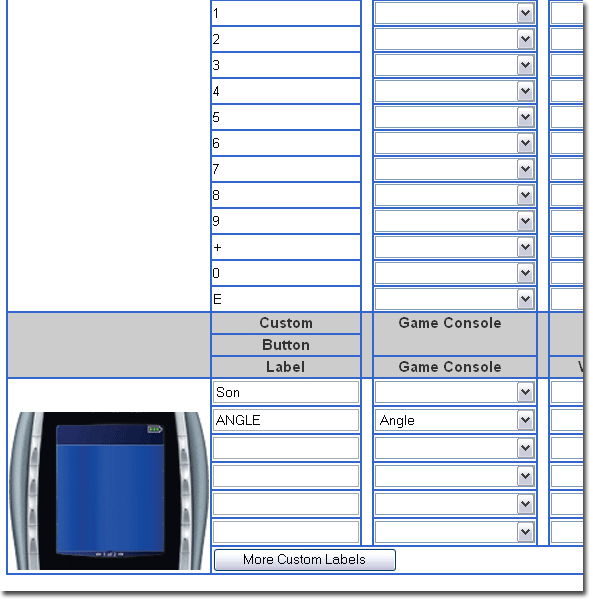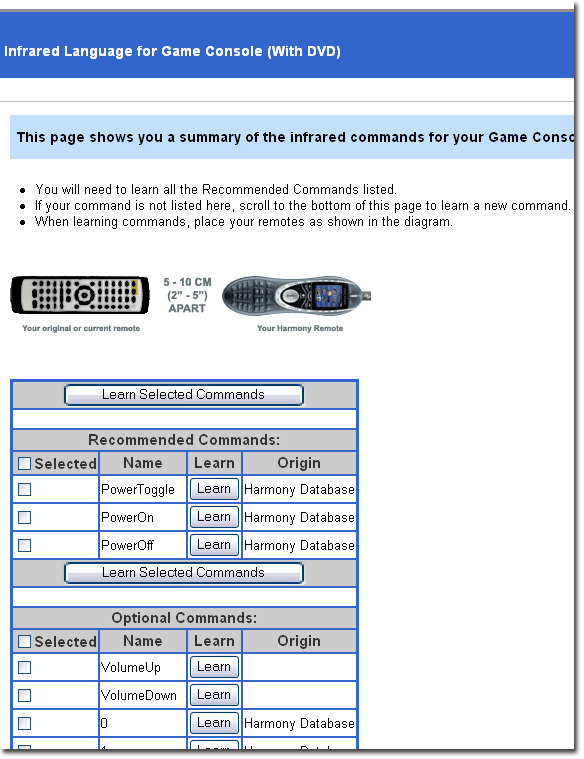Logitech Harmony Pilots: No More "Remote Control Bloat"?
Customizing
Now comes the last stage - adding commands to the ones offered by the configuration wizard. Because even though the basic functions are stored in the database, specific ones - for example, the sound input on the amplifier - aren't.
There are two possible solutions. Either the command is known, and all you have to do is assign it. Or it isn't and you have to do the necessary so that the Harmony recognizes it. For that, you put the two remotes one behind the other as shown and press the buttons as you're told.
Then, if the command doesn't correspond to any existing button on the remote, you can assign one of the buttons surrounding the screen and write the name of its function to the display. For example, our Topfield satellite box uses colored buttons with multiple functions that are shown on the OSD. We assigned them that way. However, we have to admit that the buttons are well chosen most of the time. The main advantage of the activity system is that the Program button changes the programs on the satellite demodulator and volume changes the volume on the amplifier completely transparently.
Get Tom's Hardware's best news and in-depth reviews, straight to your inbox.