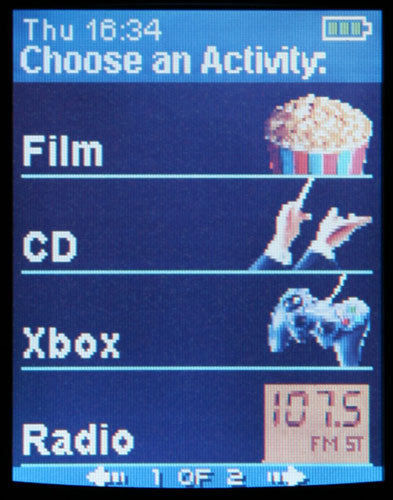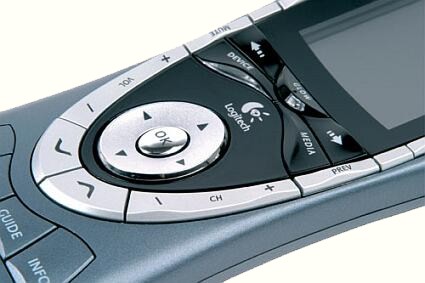Logitech Harmony Pilots: No More "Remote Control Bloat"?
Cognitive
The other problem with a universal remote control is the inclusion of different devices. The same buttons have to be used to control all the devices, and the remote control has to switch from one mode to another. You start by turning on the DVD player, then you turn on the TV, etc. The sophisticated models use macros that have to be programmed, a little like in Photoshop. It takes a long time and is rarely 100% functional, because you have to set intervals, take all the possibilities into account, etc.
But Harmony operates on an activity model. Once the configuration wizard knows all your devices, all you do is define the activity, such as "Watch a DVD," for example. The configuration wizard asks you which devices are involved and how they have to be set. On the remote control, you simply press the button corresponding to the activity and all the associated devices turn on and the DVD starts. Then, you have access only to the functions that are associated with that activity, regardless of the device. The Fast Forward controls the DVD player, and the volume control controls the sound of the TV.
Soft & Hard
Now that you understand the principle, we'll go into our tests in detail. First we'll explain and review the Web configuration tool using a concrete example. Then we'll test the two most complete models: the all-new, color-display 880 (US) / 885 (Europe) models, and the 688, which is the most universal model.
Get Tom's Hardware's best news and in-depth reviews, straight to your inbox.