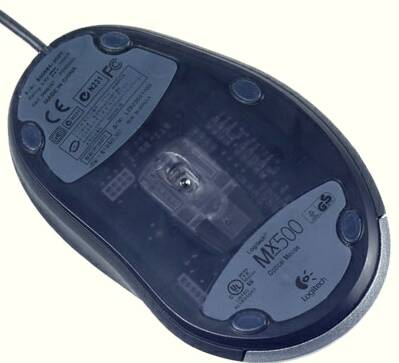Logitech MX Mice: The Weapon for Quakers!
Get Tom's Hardware's best news and in-depth reviews, straight to your inbox.
You are now subscribed
Your newsletter sign-up was successful
Buttons Galore
Being in the top range, the MX 500 has a wealth of buttons, some of them really innovative. The most conventional are the two on the left that you quickly get the hang of and which are a real help in games once allocated. In Windows, they control "last page/ next page" by default.
The scroll wheel is a bit narrow and sunk into the housing, but it turns out pleasant to use, with a good, notchy feeling. There are two little buttons, easily accessible, on either side of the wheel that are also assigned to scrolling, but continuously and rather slowly. I suppose they are intended to allow you to read a longish file smoothly, but in practice, they did not seem very useful and even less so in games.
Then there is another extra button behind the two main ones. Windows does not manage it by default, but this does not really matter, as it is not very easy to reach unless your finger is very nippy. With all these buttons, it is obviously tempting to install the Mouseware driver so you can allocate what amounts to eight buttons if you count the wheel click. But for games you don't need to, since the two side buttons are automatically recognized as 4 and 5. But it is tempting when you work in Windows. Still, read through my comments in the section on the MX 300 before you do it. And make sure you have a restoration point if you are installing in XP.
A Success
If the ergonomics of this mouse suit your hand, there can be no doubt that, combined with the MX optical engine, this is the most effective and advanced of all wired mice. Light if you remove the weight, it is made even more precise by its five well-distributed pads. (Hint: you must remember to clean without scratching them, as I explained for the MX 300).
Get Tom's Hardware's best news and in-depth reviews, straight to your inbox.