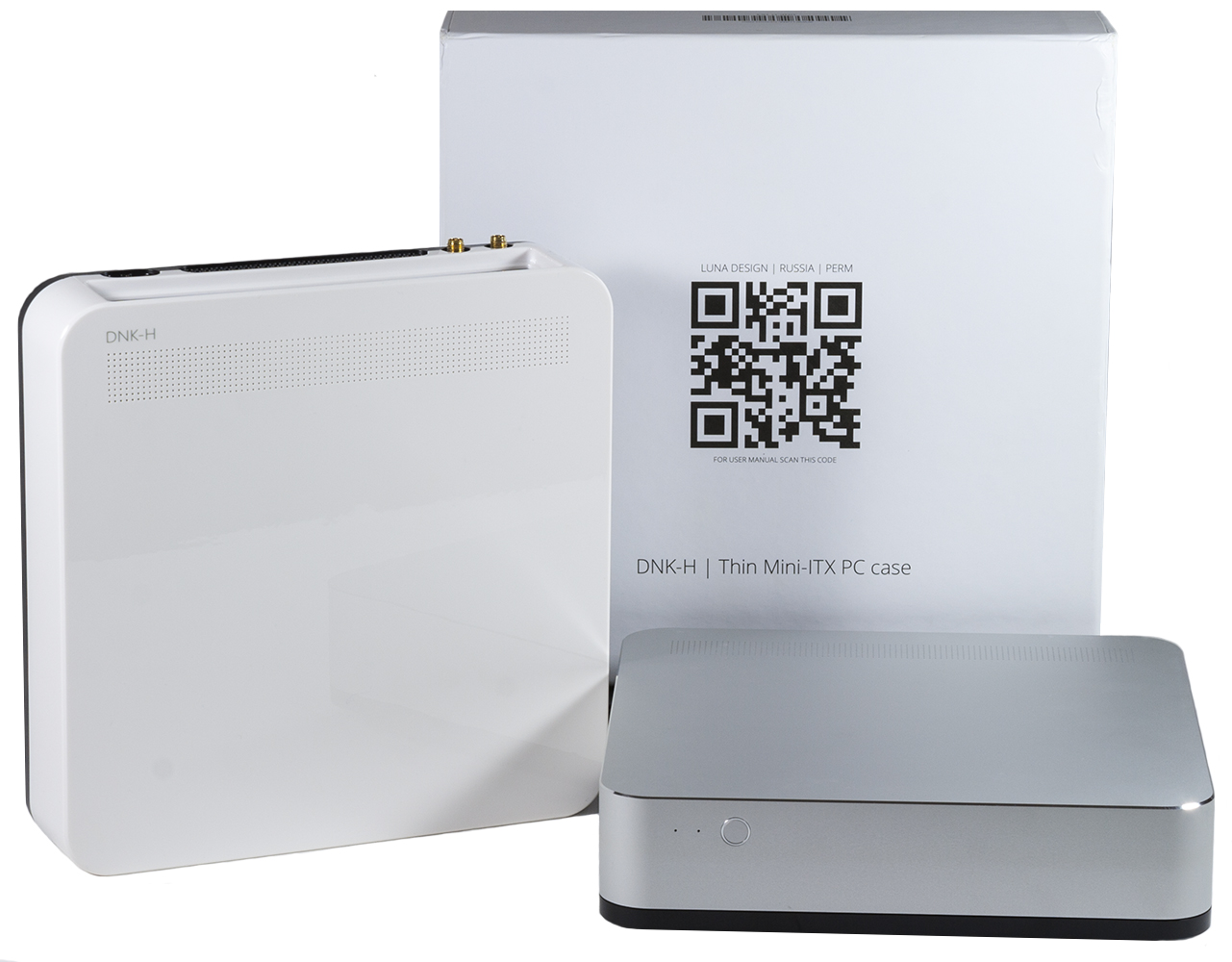First Look: Luna Design DNK-H Slim Mini ITX Case
Introducing Luna Design's DNK-H
A Case By Any Other Name?
(Editor's Note: Luna Design is offering two versions of its DNK-H slim Mini-ITX case as a case/cooling/power combo, a barebones PC, or custom-configured PC. Contributing Editor Chris Miconi has combined performance, heat and noise measurements to evaluate it against alternative complete solutions).
The latest offering up on the testing block is a compact computer case from a small company most of you have probably never heard of. The DNK-H from Luna Design is an ultra-compact case designed to pack a reasonable amount of hardware. The company was kind enough to send us both versions of its case design, one of which was filled with hardware to be put to the test.
Specifications
Exterior
Luna Design offers the DNK-H as both a barebones case with a built-in power supply, CPU cooler, and WIFI antennas, as well as a pre-built system with a variety of different hardware configurations. The case we received happened to be packing an Intel Core i7-6700, 16GB of DDR4-2133MHz memory, a 256GB M.2 SSD, and a 1TB SSHD.


The DNK-H is available in both polycarbonate plastic as well as 5052-T32 aluminum and bears a bit of resemblance to Apple’s Mac mini in both size and external appearance. The plastic version of the case is available only in white, and feels very sturdy compared to what its appearance may lead you to believe. The aluminum version is available in silver and a goldish color that the company refers to as champagne, and feels every bit as sturdy as its plastic counterpart.
Get Tom's Hardware's best news and in-depth reviews, straight to your inbox.
The case features an extremely minimalist design with no external interface ports, save for those on motherboard. In fact, the only external features that break up the smoothness of the design are the power button and indicator lights on the front of the case, and the case’s name and ventilation holes located on top-rear of the case.
Both versions of the DNK-H come with a black polycarbonate plastic base, which acts as a mounting point for the case’s internal power supply, cooling fan, and other components. The base also has a number of ventilation holes, which help keep everything inside the case running cool. Finally, the bottom of the case features a built-in wall mount, though we would have liked a VESA mount as well.
The back of the DNK-H features a motherboard cutout for Thin Mini-ITX form factor boards, an input for power, and a pair of mounted connections for the WIFI antennas. Additionally, the motherboard included with our sample came with plenty of connectivity options including a pair of video inputs, a pair of gigabit LAN inputs, four USB 3.0 ports, and an optional 19V DC input.
Interior
Four screws secure two halves of the case. Inside you’ll find the built-in power supply and cooling fan, as well as a CPU heatsink, thermal paste, SATA power and data cables, a pair of WIFI antennas, and a power cable. The built-in power supply claims an 80 PLUS Gold rating and is capable of supplying up to 150W of power. Furthermore, the power supply is compatible with any Thin Mini-ITX motherboard which has a two pin 19V Molex connector.
The DNK-H’s CPU cooling system consists of a cooling fan built into the bottom of the case, providing the only source of air flow for its heatsink and surrounding components. The heatsink consists of a solid copper slug surrounded by an array of aluminum fins and is somewhat similar in design to the reference heatsink that accompanies Intel CPUs. Furthermore, it mounts to motherboards using a push pin design and is capable of handling up to 65W TDP. Intel’s standard for Thin Mini-ITX requires that all boards have the same mounting hole pattern regardless of socket. In theory that means that the heatsink should be compatible with both AMD and Intel boards, however Luna Design only officially supports Intel boards for the time being.
Exploring the inside of the pre-built case we find an Asus H110T Thin Mini-ITX motherboard mounted to what would be the top of the case during normal use. Also easy to spot are 2x 8GB SODIMMs of Kingston DDR4-2133MHz RAM and a 256GB M.2 SSD made by Lenovo, and hiding just beneath that is an Intel WIFI card. Under the DNK-H CPU heatsink sits an Intel Core i7-6700.
On the bottom, in addition to the cooling fan and power supply that come with the DNK-H, our pre-built version also came with a 1TB Seagate SSHD attached to the 2.5” drive mounting location.
Size Always Matters
In the realm of compact computers, size, along with how much gear a computer holds, are the two biggest decision factors. So for today’s review, we’ll be putting the DNK-H up against the latest iteration of Apple’s Mac mini as well as Intel’s flagship NUC.


The DNK-H is obviously the largest of the three systems in today’s review, but it’s also the cheapest and most configurable. Unlike its two competitors, the DNK-H has the largest selection of motherboards and CPUs, as well as storage, all while maintaining a reasonably small footprint.
MORE: Best Cases
MORE: All Case Content
MORE: In Pictures: 40 Unusual Computer Case Mods
Luna Design DNK-H
-
bit_user Close. I wanted something more airy, with an external PSU (so no fan is needed). I want to pair it with a passively-cooled Apollo Lake board.Reply
Also, the integrated PSU is probably hurting them on the size comparison. Do the others have integrated PSUs?
BTW, I hadn't seen the Intel NUC with the Skull. That's an interesting form of market segmentation. I doubt many corporate users want a computer with a skull on it, regardless of what's inside. -
cmiconi You could probably throw an Apollo Lake board in there and just use the heatsink without the fan. I doubt the CPU is going to get warm enough on its own or pull enough power from the PSU to require active cooling.Reply
The Mac mini uses an integrated PSU, and the NUC uses a power brick.
As for the lovely skull plate on the NUC, Intel already thought ahead and included a plain black top plate, which users can opt to install if they want something more subdued looking. It also comes with a VESA mount for people who'd rather not see it at all. -
bit_user Reply
Look closely, and you'll see there's a fan in the lower section to cool the HDD and integrated PSU. That's what I was talking about. It's probably very quiet, but those seeking a purely-passive solution will skip this one.18801865 said:You could probably throw an Apollo Lake board in there and just use the heatsink without the fan. I doubt the CPU is going to get warm enough on its own or pull enough power from the PSU to require active cooling.
Thanks for the other answers. -
itsmedatguy This is going to be pretty sweet when we start seeing mini ITX boards on the market with thunderbolt 3 (if that's happens) for a cheaper + more powerful NUC alternativeReply -
bit_user Reply
Thanks for pointing that out. I somehow missed that it's mini-ITX, and assumed it was a mini-STX. I guess that explains the integrated PSU, then.18802191 said:This is going to be pretty sweet when we start seeing mini ITX boards on the market with thunderbolt 3 (if that's happens) for a cheaper + more powerful NUC alternative
-
James Mason I kind of hate that you use Ultra settings for integrated graphics, and not include the settings for what it actually can run the games at, because I'm actually impress with it getting 25FPS on ultra in bioshock with just the integrated, I'm curious to see what it would get on the lowest settings as well.Reply -
EpIckFa1LJoN I am currently in the Process of building a console sized gaming computer, complete with a full sized GPU. Using a Silverstone ML08B, just need to find the most powerful graphics card I can fit in it.Reply -
Brian_R170 BIT_USER, the "Skull Canyon" NUC comes with two case covers: one with the skull and one without.Reply -
Brian_R170 Replace the Samsung 950Pro in the NUC with with a 512GB M.2 SATA drive and it brings down the NUC's price by $200 without affecting real-world performance (certainly none of the benchmarks run here). Not sure why anyone would even look at the Luna at that point, at least not the $915 pre-built version.Reply -
bit_user Reply
I think you mean AHCI. SATA is the connector (cable, electrical, etc.), while AHCI (or NVMe) is the command set used by the OS.18810268 said:with a 512GB M.2 SATA drive