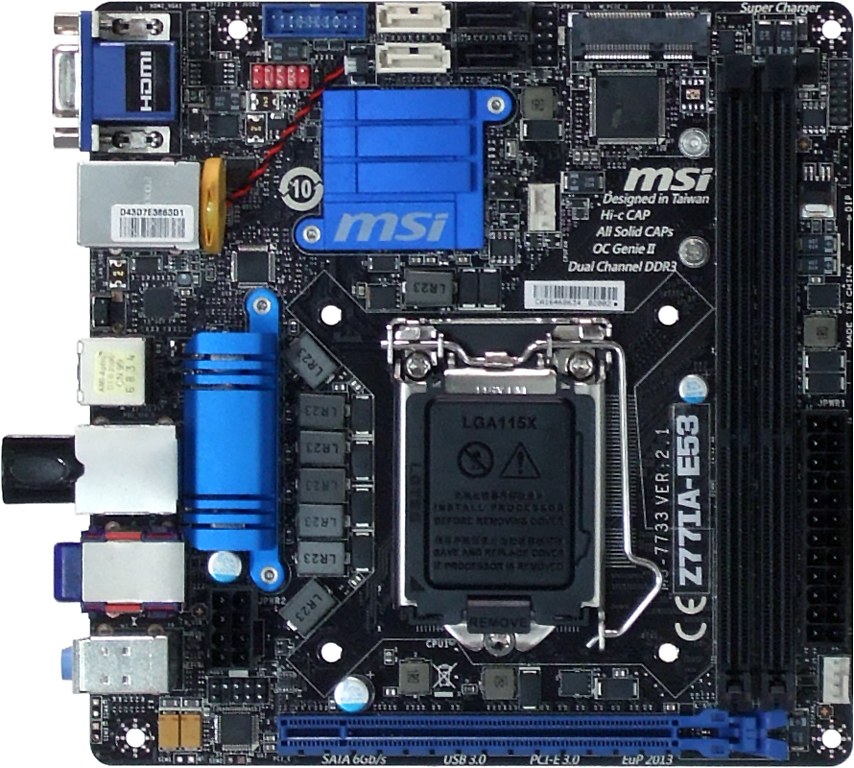Four Z77-Based Mini-ITX Motherboards, Reviewed
Yes, you can get all of the functionality enabled by Intel's Z77 Express chipset in a tiny mini-ITX form factor! We round up four motherboards that uniquely approach the gaming and media center markets with a range of features and prices. Which is best?
Get Tom's Hardware's best news and in-depth reviews, straight to your inbox.
You are now subscribed
Your newsletter sign-up was successful
MSI Z77IA-E53
MSI’s Z77IA-E53 keeps its mini-PCIe slot open, and instead relies on a USB-based dongle for Bluetooth and Wi-Fi connectivity, making it one of the most configurable boards in today’s review.
Leaning on Realtek's eight-channel ALC892 codec, the only way to get eight-channel sound from MSI's Z77IA-E53 is through the three 1/8" analog jacks on the rear I/O panel and one front-panel jack. Asus' P8Z77-I Deluxe supports the same implausible configuration. However, Asus licenses DTS Connect support to enable eight-channel output over a digital output too, while MSI does not. More realistically, you're simply limited to 5.1-channel audio on MSI's platform. We'd also be inclined to recommend a headset for gaming, or the HDMI output on whichever graphics card you install, should you deploy this board in an HTPC environment.
Alternatively, you could forgo discrete graphics altogether and simply lean on Intel's HD Graphics engine in your home theater. MSI exposes one HDMI output and one VGA output. Because HD Graphics is able to bitstream Dolby TrueHD and DTS-HD Master Audio to your receiver, that's a great way to get audio and video out of the Z77IA-E53 using just one cable. Notably missing are DVI and DisplayPort outputs. At the end of the day, though, this board's seemingly largest omissions end up appearing fairly insignificant.
With the Z77 Express PCH located on top, the Z77IA-E53’s processor interface crowds its third-gen PCIe x16 expansion slot. That means compact gaming systems will typically be limited to CPU fans no larger than 92 mm, or closed-loop liquid coolers, if your case of choice supports them. Check out Four Closed-Loop CPU Coolers Take On Noctua's NH-D14 for our recent take on some of the newest models.
As the least-expensive product in today’s comparison, the Z77IA-E53’s installation kit includes only two SATA cables, a Wi-Fi antenna and a pair of cable-bunching M-Connect extender blocks.
Get Tom's Hardware's best news and in-depth reviews, straight to your inbox.
-
where are the dtx mobos for those that want a gaming graphics card as well as a dedicated sound card that isnt onboard crap?Reply
-
tarkhein Asus maintains a list of other technologies only found on its platform, including the ability to charge smartphones and tablets through its USB portsReply
That technology is available from MSI and Asrock (and Gigabyte, but that's irrelevant in this roundup). Look up MSI i-Charger and Asrock App Charger. -
Crashman tarkheinAsus maintains a list of other technologies only found on its platform, including the ability to charge smartphones and tablets through its USB portsThat technology is available from MSI and Asrock (and Gigabyte, but that's irrelevant in this roundup). Look up MSI i-Charger and Asrock App Charger.All three companies have similar high-current charging features, but Asus extends them to non-Apple devices. The comment was originally left out due to the similarities and added later due to the differences.Reply
There was a big discussion between editors over whether or not the P8Z77-I Deluxe should get an award. The only award for "best features" is Tom's Hardware Approved, and that award is reserved for products that are clearly and obviously superior. The P8Z77-I Deluxe was a better board, but we had to look fairly hard to see it (it wasn't clear or obvious). -
Crashman amuffinSo many variations between each board when it comes to OC......LOL, welcome to Windows 8.Reply -
abbadon_34 "We retained most of the hardware from our previous Z77 motherboard round-ups, but were not able to reach the same CPU clock speeds. A shift over to Windows 8 was our biggest change, and services crashing under that operating system appeared to limit what we could achieve compared to Windows 7."Reply
CrashmanLOL, welcome to Windows 8.
How about using Windows 7? Was a reason you HAD to use 8 despite encountering issues? Is there some contractual obligation or monetary incentive to use the lastest version regardless of performance issues? Or at least test them both, it's only 4 motherboards. -
enewmen I think Mini-ITX will be the new standard size.Reply
It's not like the 80s/90s where you needed a full size AT/ATX motherboard with many slots for the ST-506 controller, floppy disk controller, serial port, parallel port, Sound Blaster card, VGA card, token ring card, and an extra cooling fan.
EDIT:
I will later get a Mini-ITX later & Silverstone case, stick in a Noctua NH-C12P & Haswell i7, and my Nv 680. That will have very high power density and worthy of being my "main" PC. (and it will OC) -
abbadon_34 One issue I see is the PCI-E x16 slot is at the very bottom of these boards, and most video cards use two slots, requiring a larger case than one that simply supporting the motherboard based on ITX/mini-ITX dimensions. I'd be interesting in exploring the limitations of such configurations, and whether these boards are effectively limited to single slot video cards (and performance), require larger cases than is assumed, or specific case configurations.Reply -
Crashman abbadon_34Was a reason you HAD to use 8 despite encountering issues?Standardization. The thought of having a spare drive on hand simply for testing O/C never even crossed my mind after hearing the "s" word.abbadon_34One issue I see is the PCI-E x16 slot is at the very bottom of these boards, and most video cards use two slots, requiring a larger case than one that simply supporting the motherboard based on ITX/mini-ITX dimensions. I'd be interesting in exploring the limitations of such configurations, and whether these boards are effectively limited to single slot video cards (and performance), require larger cases than is assumed, or specific case configurations.It's called DTX, it's mentioned in the article's FIRST paragraph, and Tom's Hardware even has DTX case reviews. Since most people don't know what DTX is, most case manufacturers have changed the label to read "Mini ITX". Still, there are a bunch of DTX cases out there caring the Mini ITX label.Reply