Why you can trust Tom's Hardware
To read about our monitor tests in-depth, please check out Display Testing Explained: How We Test PC Monitors. We cover brightness and contrast testing on page two.
Uncalibrated – Maximum Backlight Level
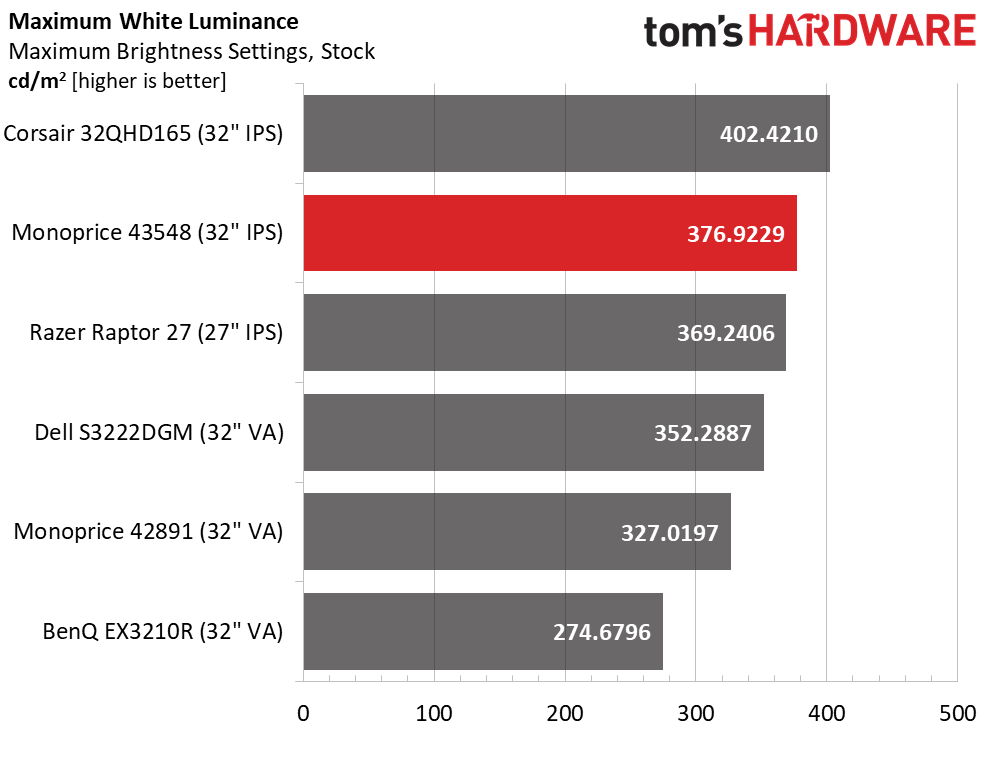
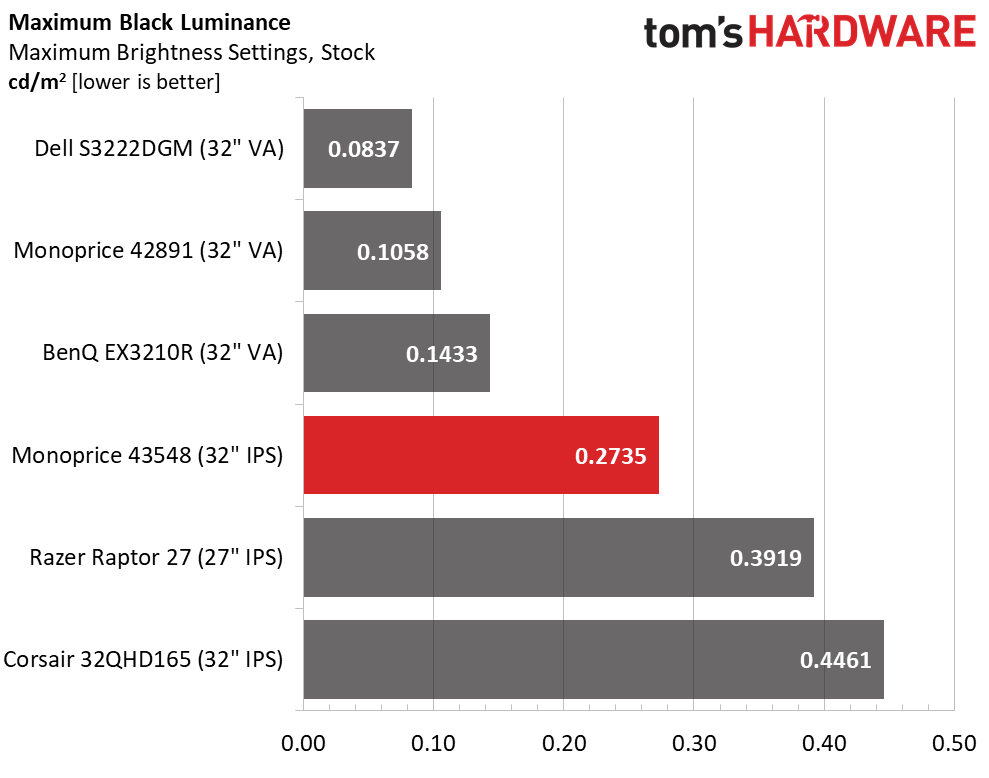
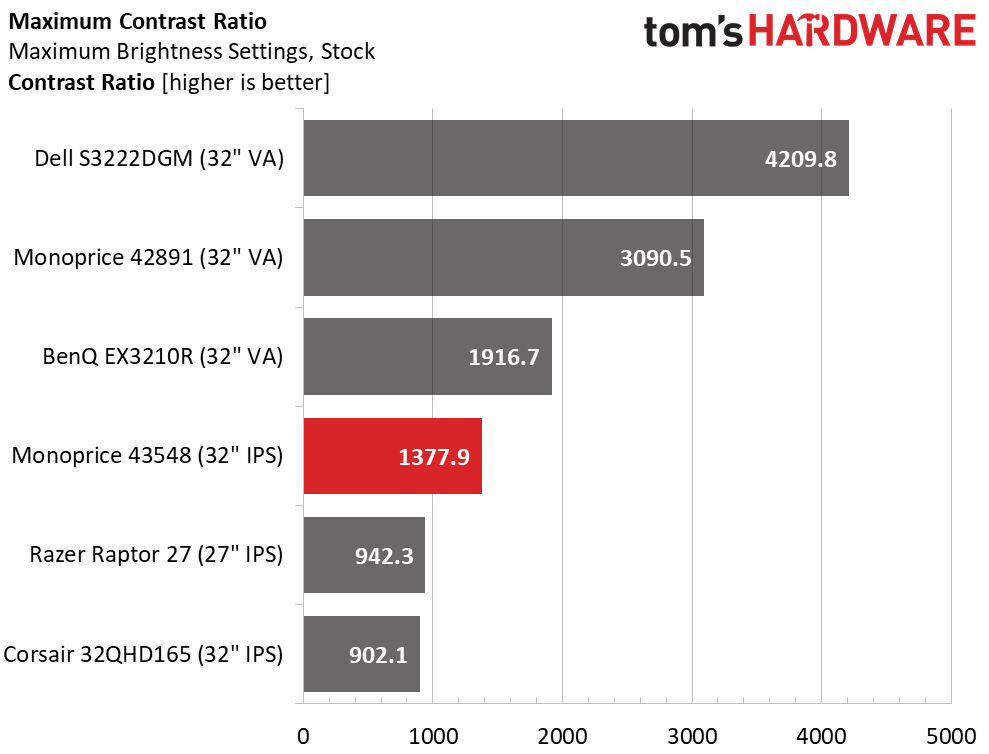
Normally, I run the max brightness test in a monitor’s default mode with no settings changed. When I did that to the 43548, I got a peak value of 287.573 nits. But when I switched to the user color temp, it went up to 376.9229. Even if you don’t plan to calibrate, select the user color temp to unlock the full brightness range. This move also upped contrast from 1,073.7:1 to what I eventually recorded, 1,377.9:1. The black level is about the same either way so that’s why the change increases contrast. This gives it the broadest dynamic range of the IPS panels here.
After Calibration to 200 nits
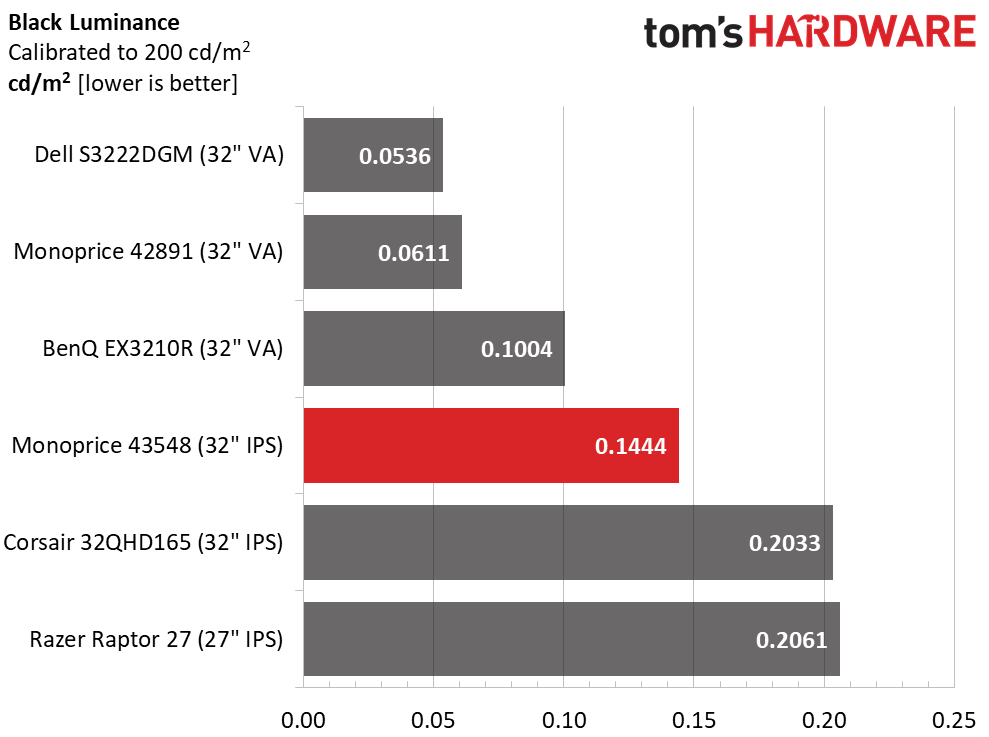
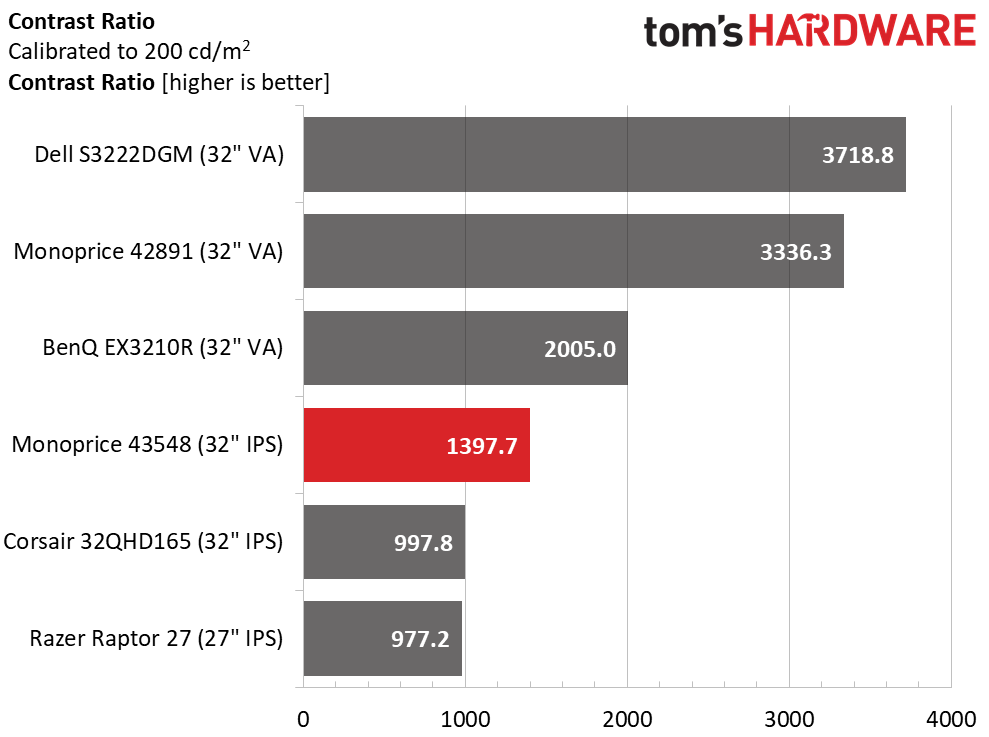
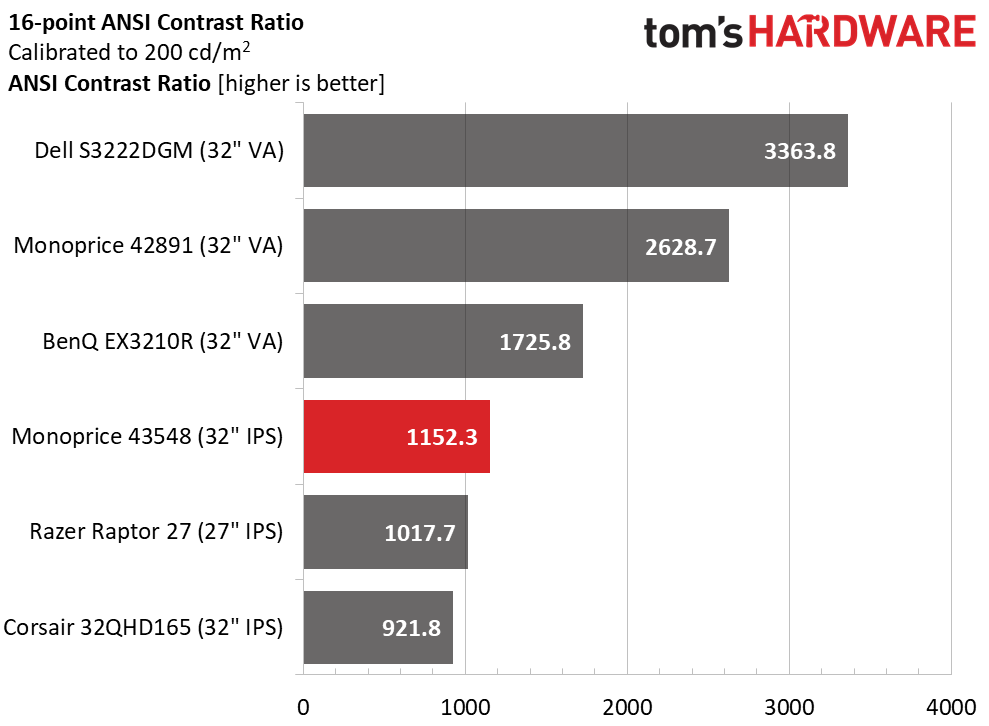
Calibration, which consisted of changing one color temp slider by one click, increases contrast to 1,397.7:1. That’s within striking distance of a VA monitor and higher than nearly all the IPS displays I’ve tested. This is excellent performance.
The ANSI score is a bit lower than the static, but the 43548 remains the best IPS panel in the group. This is a difference that can be seen with the naked eye. Even though there’s no wide gamut, SDR color looks a bit more saturated than average due to that extra contrast.
Get Tom's Hardware's best news and in-depth reviews, straight to your inbox.
Current page: Brightness and Contrast
Prev Page Response, Input Lag, Viewing Angles and Uniformity Next Page Grayscale, Gamma and Color
Christian Eberle is a Contributing Editor for Tom's Hardware US. He's a veteran reviewer of A/V equipment, specializing in monitors. Christian began his obsession with tech when he built his first PC in 1991, a 286 running DOS 3.0 at a blazing 12MHz. In 2006, he undertook training from the Imaging Science Foundation in video calibration and testing and thus started a passion for precise imaging that persists to this day. He is also a professional musician with a degree from the New England Conservatory as a classical bassoonist which he used to good effect as a performer with the West Point Army Band from 1987 to 2013. He enjoys watching movies and listening to high-end audio in his custom-built home theater and can be seen riding trails near his home on a race-ready ICE VTX recumbent trike. Christian enjoys the endless summer in Florida where he lives with his wife and Chihuahua and plays with orchestras around the state.
-
gggplaya Can you test this out, as well as all future monitors, with a PS5 and an Xbox Series X to see if they'll take in a 4k60 signal and automatically downscale to 1440p? Some 1440p monitors can do this and some can't. People want a dual purpose monitor and it would be nice to know which monitors can do this.Reply -
blppt HDR is nearly useless with IPS monitors. Its basically a grift. IPS by its very nature makes deep blacks impossible.Reply
In short, you want HDR, you go VA or OLED or maybe MicroLED whenever that comes out.