Why you can trust Tom's Hardware
The Dark Matter 43548 looks a bit blue in all of its preset picture modes. User, the default, isn’t too bad but a few adjustments can make a significant improvement in image depth and color quality.
Grayscale and Gamma Tracking
Our grayscale and gamma tests use Calman calibration software from Portrait Displays. We describe our grayscale and gamma tests in detail here.
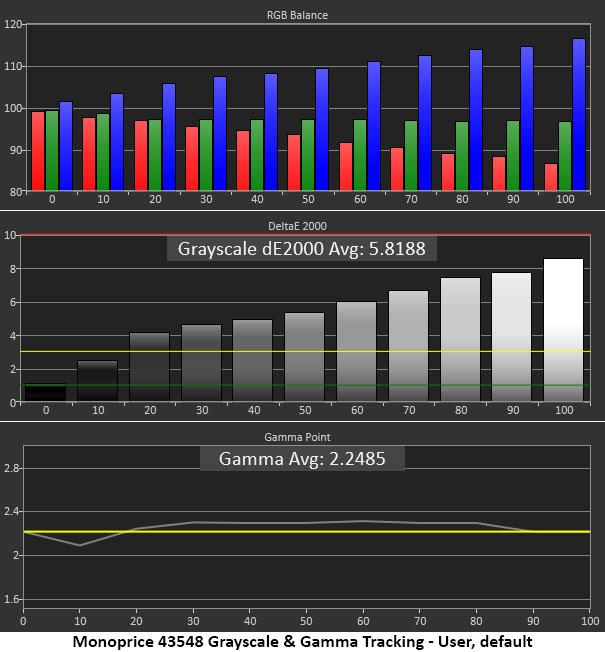
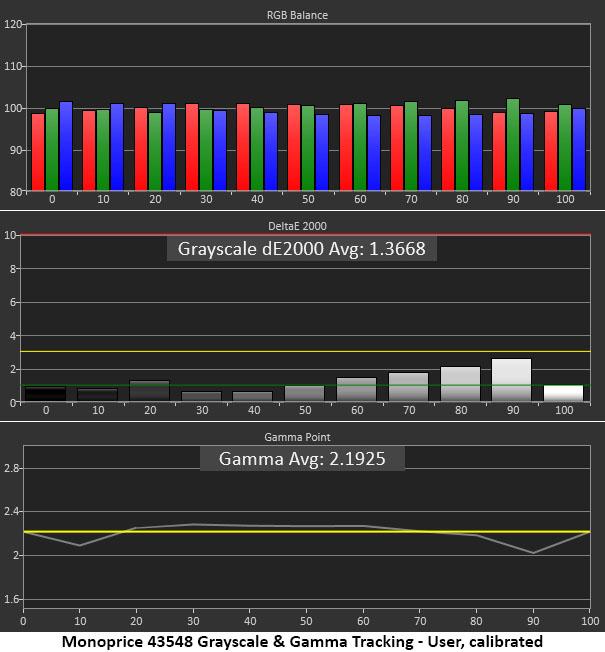
Since the User picture mode leaves all image options unlocked, I used it for all my tests. The Normal color temp is visibly blue, with errors seen from 20% and higher. This makes the picture flat with little vibrance. The fixed color temp settings also reduce contrast by around 30%. Gamma tracks well in all cases with a slight dip at the 10% step and tight tracking that rides just above the 2.2 line.
With one click of the green slider, the 43548 exhibits no visible grayscale errors. The controls are a bit coarse so 1.37dE average was the best I could do. Gamma is nearly the same but now there’s a slight dip at 90%. It’s not a big deal. For a budget monitor, this is very good performance.
Comparisons
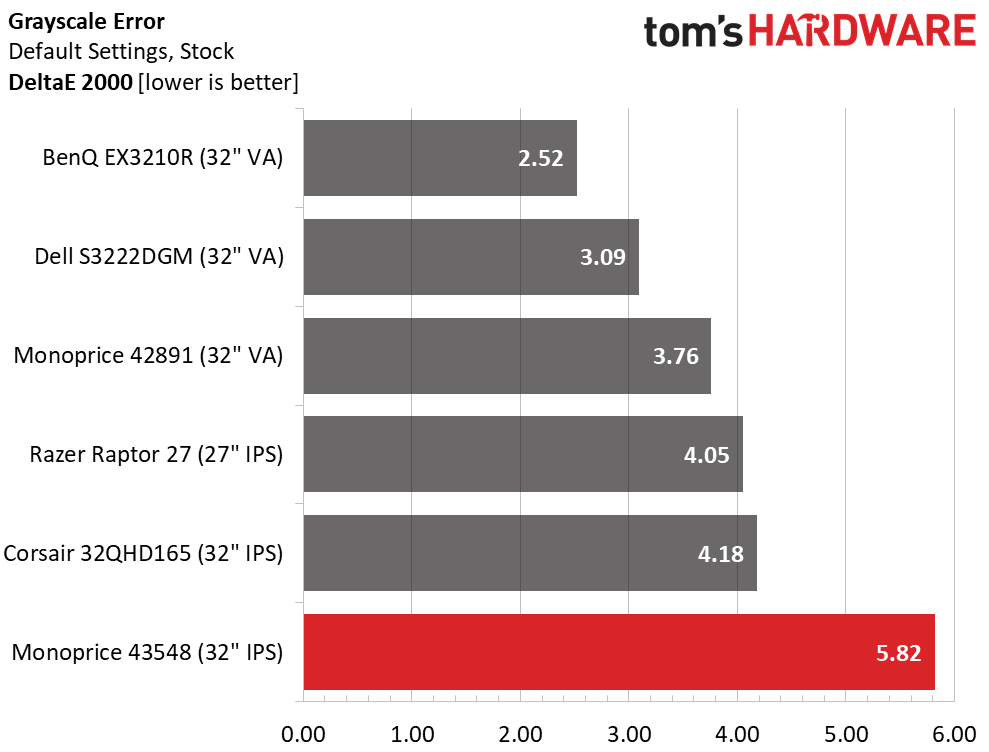
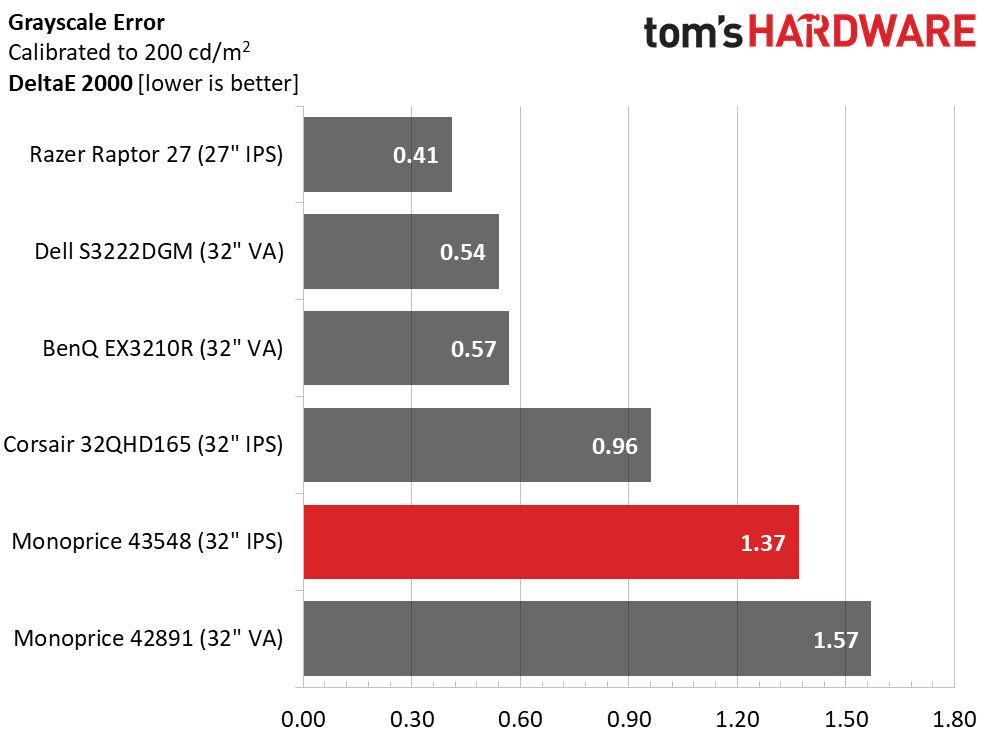
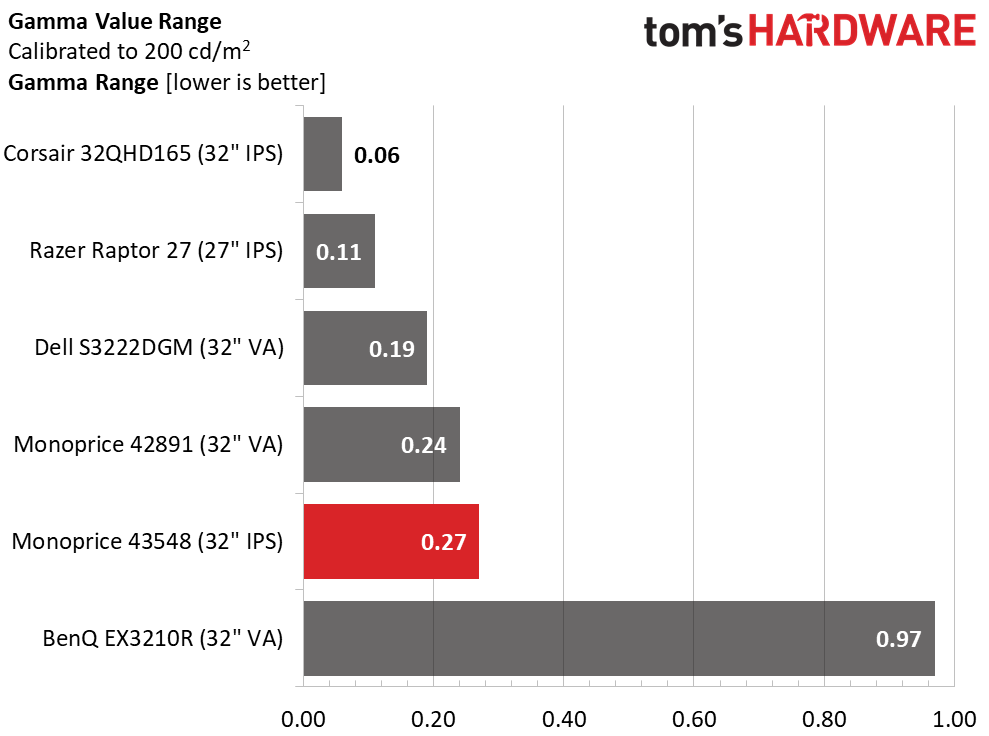
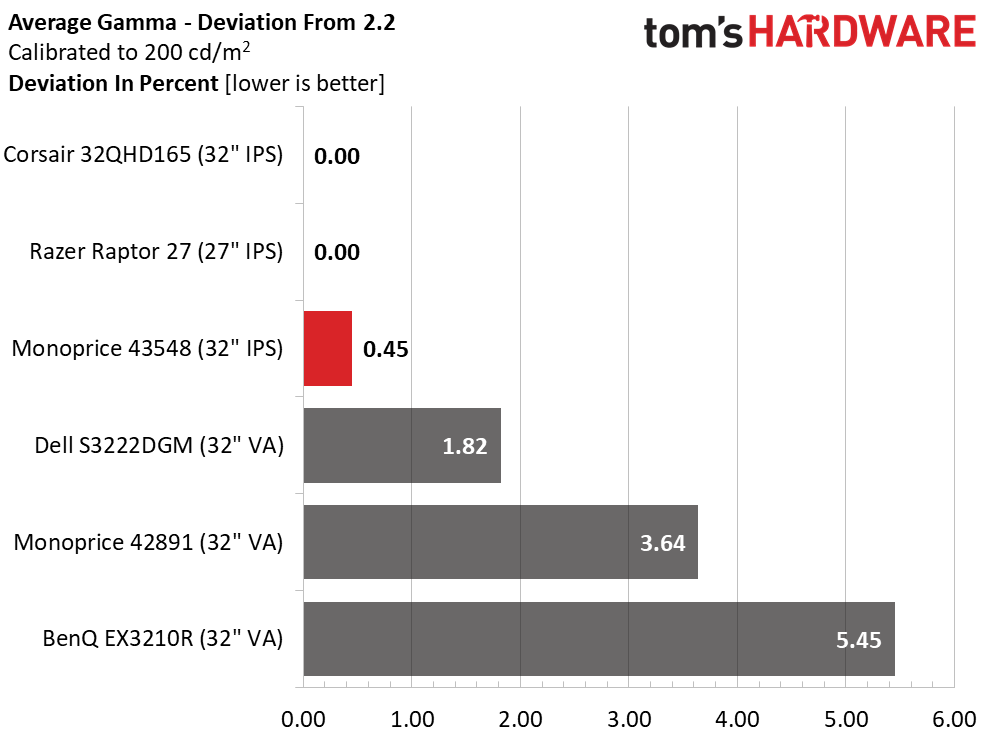
The 43548’s starting grayscale score of 5.82dE isn’t great, but since it’s the second least expensive monitor here, it’s almost excusable. My only real complaint is that the default color temp setting reduces contrast. You can change that option to User and see a better image right away. With further adjustment of the RGB sliders, the score improves to 1.37 which is very good. It could be even better if the sliders had finer resolution, but I have no complaints about the 43548’s picture quality.
Gamma tracking is both tight and true to the 2.2 standard. There are slight aberrations in the charts but none of them negatively impact the image. Most values are a bit above 2.2, which means more color saturation, and that’s never a bad thing.
Color Gamut Accuracy
Our color gamut and volume testing use Portrait Displays’ Calman software. For details on our color gamut testing and volume calculations, click here.
Get Tom's Hardware's best news and in-depth reviews, straight to your inbox.
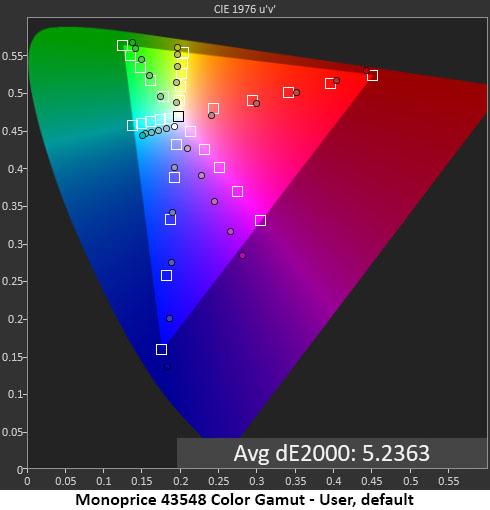
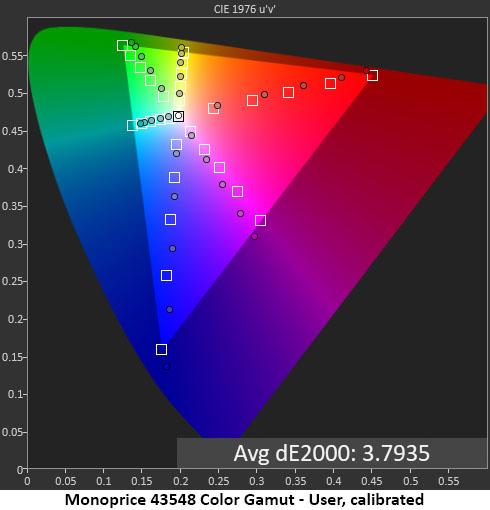
The 43548 sticks pretty close to the sRGB spec. In its default mode, there are a few hue errors in the secondary colors and green is a bit off in the yellow direction. Calibration bumps up red saturation in a good way and brings the hue points closer to their targets. The lower errors are visible to the naked eye and image fidelity is clearly better. Again, considering the price, this is very good performance.
Comparisons
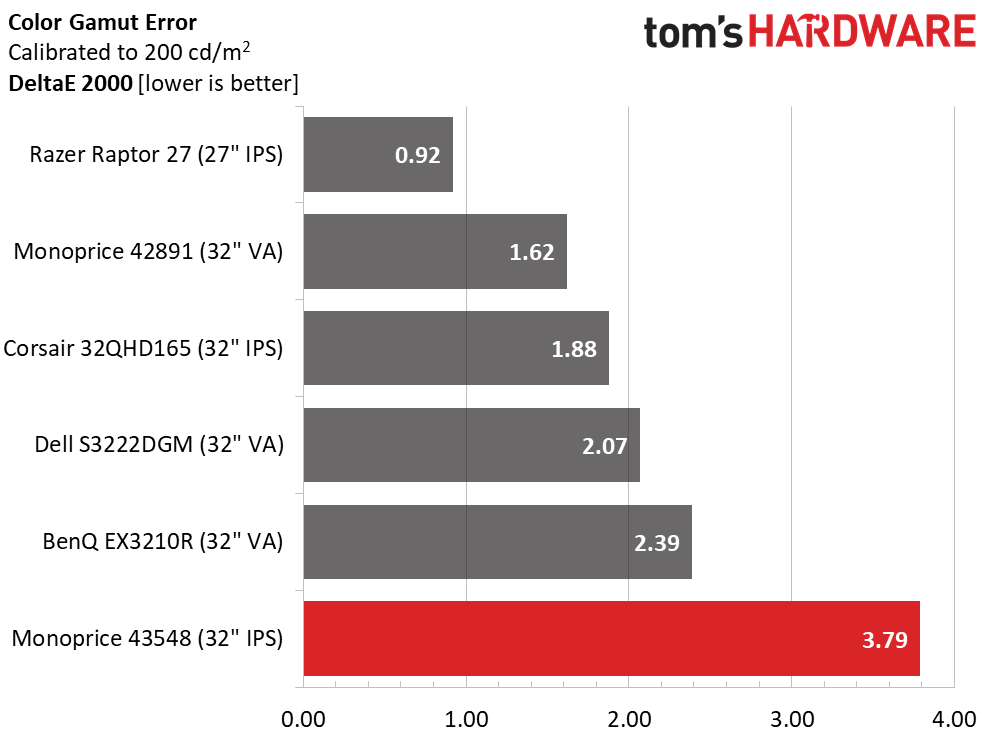
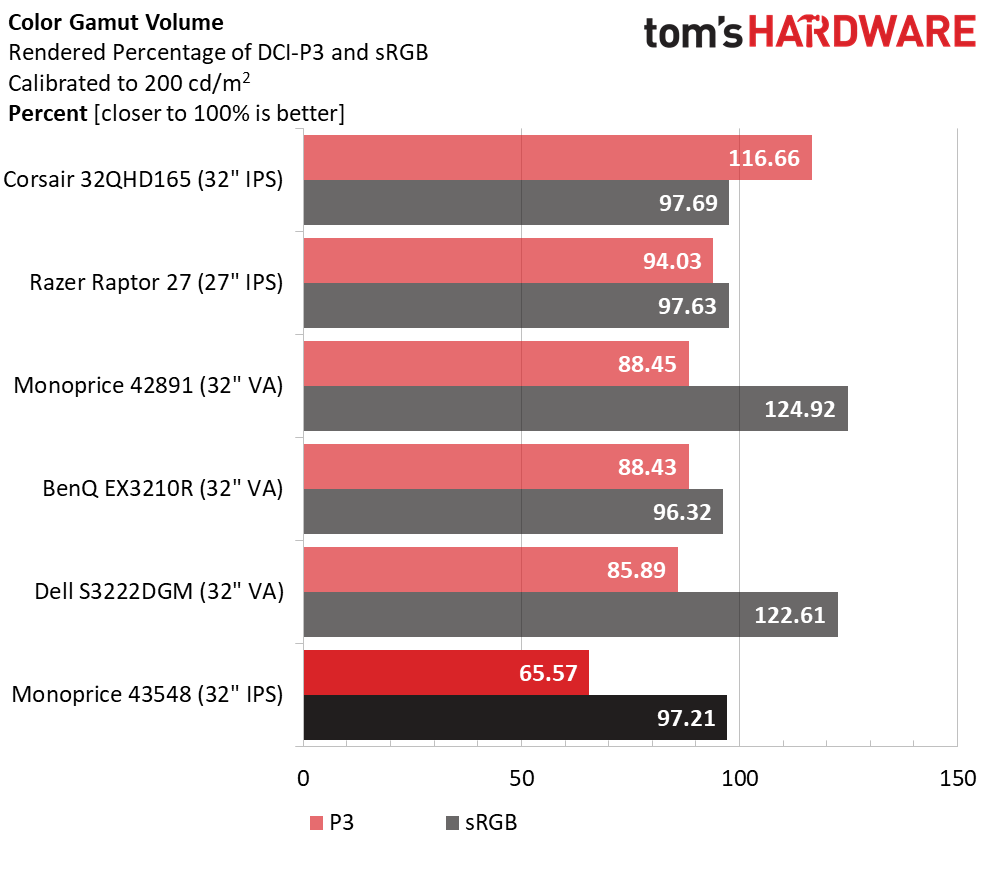
With a final post-adjustment value of 3.79dE, the 43548 is a little behind the other screens but still in the realm of goodness. I enjoyed it for both gaming and video content. The only thing that left me wanting came up during the gamut volume test. The 43548 is an sRGB monitor, which isn’t a bad thing, but most HDR-capable gaming screens today have extended color.
Current page: Grayscale, Gamma and Color
Prev Page Brightness and Contrast Next Page HDR Performance
Christian Eberle is a Contributing Editor for Tom's Hardware US. He's a veteran reviewer of A/V equipment, specializing in monitors. Christian began his obsession with tech when he built his first PC in 1991, a 286 running DOS 3.0 at a blazing 12MHz. In 2006, he undertook training from the Imaging Science Foundation in video calibration and testing and thus started a passion for precise imaging that persists to this day. He is also a professional musician with a degree from the New England Conservatory as a classical bassoonist which he used to good effect as a performer with the West Point Army Band from 1987 to 2013. He enjoys watching movies and listening to high-end audio in his custom-built home theater and can be seen riding trails near his home on a race-ready ICE VTX recumbent trike. Christian enjoys the endless summer in Florida where he lives with his wife and Chihuahua and plays with orchestras around the state.