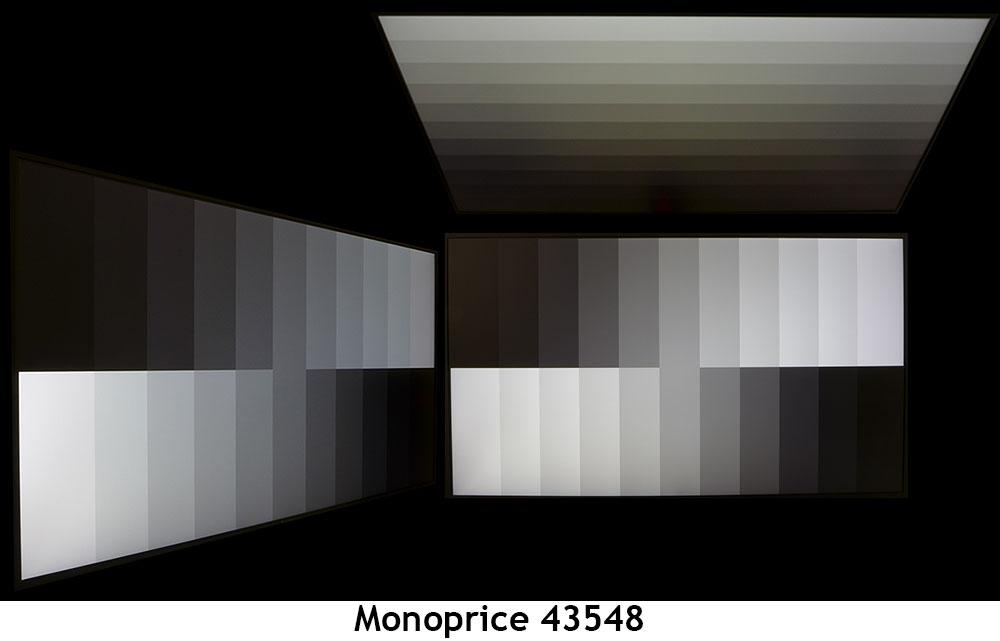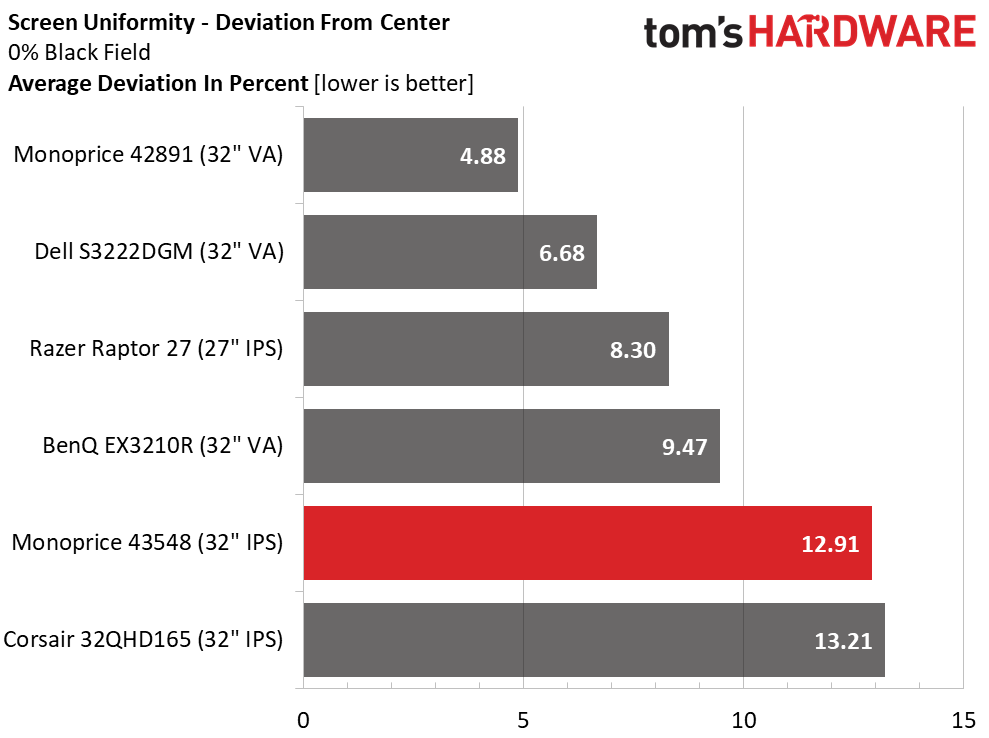Why you can trust Tom's Hardware
To compare the 43548’s performance, I’ve included a group of QHD monitors that all max out at 165 Hz. There’s Dell’s S3222DGM, BenQ’s EX3210R, Corsair’s 32QHD165, the Razer Raptor 27 and Monoprice’s 42891, which is the curved wide-gamut version of this screen.
Pixel Response and Input Lag
Click here to read up on our pixel response and input lag testing procedures.
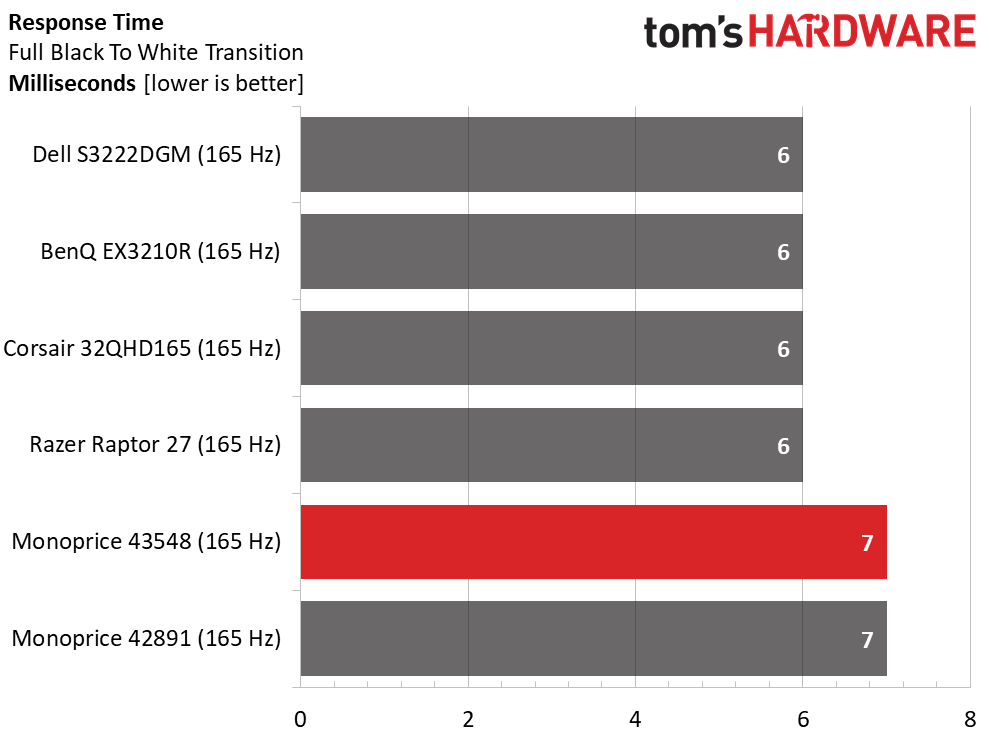
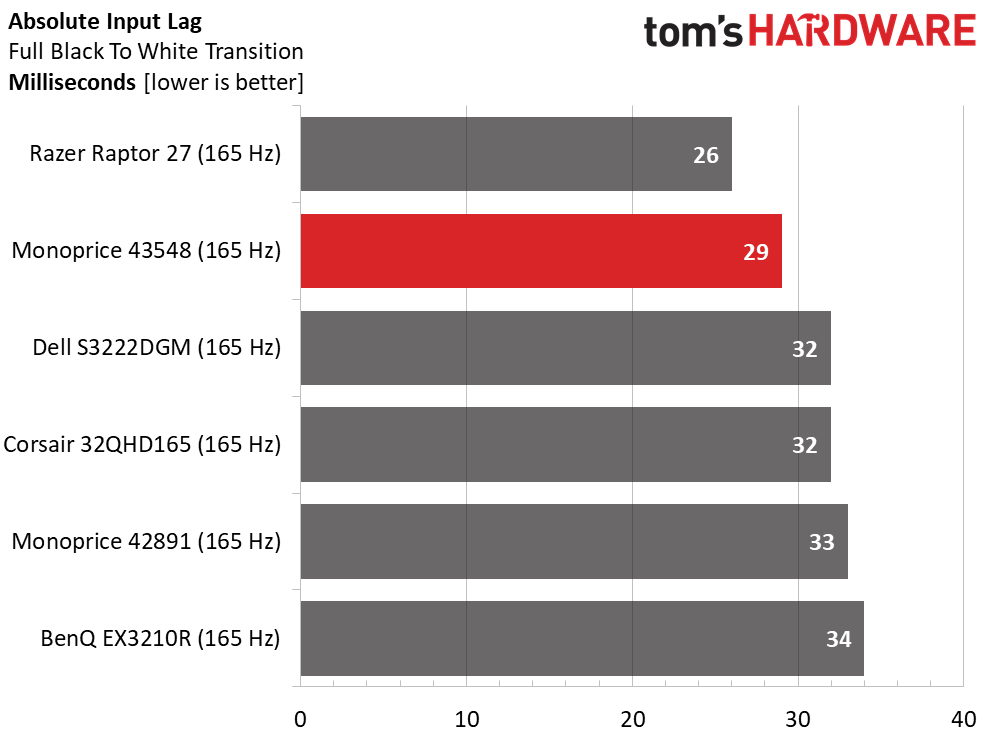
Most 165 Hz panels can draw a full white field in 6 ms, but the Monoprice displays take 7 ms. This means a tiny bit less motion resolution and a tiny bit more blur. The 43548’s overdrive quells most of this on its middle setting, so I have no complaints when moving quickly in a first-person game.
Input lag is very low, enough to pull the total score down to 29 ms. That makes the 43548 one of the quickest displays in this category. There may not be many bells and whistles here, but excellent gaming performance and response make up for that. Consider also that this monitor is just $320. It delivers a lot of speed for the money.
Viewing Angles
Most IPS panels offer decent viewing angles, but a few, like the 43548, stand out. You can see that there’s a slight blue shift to the sides, but not a significant one. And brightness is barely reduced, just 10% at most. Detail stays clear in the darkest steps of the pattern. In practice, there’s very little difference when looking at the screen from 45 degrees off-center. The top view is green in tone with a 40% light reduction. Simply put, this monitor makes it easy to share what you're doing with someone sitting near you.
Screen Uniformity
To learn how we measure screen uniformity, click here.
A hotspot in my 43548 sample raised the uniformity score to 12.91%. The rest of the screen is visually perfect, but I could see a slight glow in the lower right corner when the room lights were off. A little ambient light makes that disappear, as does any content above the minimum black level. Color uniformity was spot-on, with no visible aberrations.
Get Tom's Hardware's best news and in-depth reviews, straight to your inbox.
Current page: Response, Input Lag, Viewing Angles and Uniformity
Prev Page Features and Specifications Next Page Brightness and Contrast
Christian Eberle is a Contributing Editor for Tom's Hardware US. He's a veteran reviewer of A/V equipment, specializing in monitors. Christian began his obsession with tech when he built his first PC in 1991, a 286 running DOS 3.0 at a blazing 12MHz. In 2006, he undertook training from the Imaging Science Foundation in video calibration and testing and thus started a passion for precise imaging that persists to this day. He is also a professional musician with a degree from the New England Conservatory as a classical bassoonist which he used to good effect as a performer with the West Point Army Band from 1987 to 2013. He enjoys watching movies and listening to high-end audio in his custom-built home theater and can be seen riding trails near his home on a race-ready ICE VTX recumbent trike. Christian enjoys the endless summer in Florida where he lives with his wife and Chihuahua and plays with orchestras around the state.
-
gggplaya Can you test this out, as well as all future monitors, with a PS5 and an Xbox Series X to see if they'll take in a 4k60 signal and automatically downscale to 1440p? Some 1440p monitors can do this and some can't. People want a dual purpose monitor and it would be nice to know which monitors can do this.Reply -
blppt HDR is nearly useless with IPS monitors. Its basically a grift. IPS by its very nature makes deep blacks impossible.Reply
In short, you want HDR, you go VA or OLED or maybe MicroLED whenever that comes out.