Tom's Hardware Verdict
The MSI Aegis ZS is a mid-tier, fairly affordable gaming rig with standardized parts, but some of its Nvidia-powered competitors are stronger, and it needs better cooling.
Pros
- +
+ Fairly affordable
- +
+ Standardized parts make for easy upgrades
- +
+ Decent pack-in mouse
Cons
- -
Lesser gaming performance than some Nvidia-based PCs
- -
Needs better CPU cooling
Why you can trust Tom's Hardware
When you're buying a gaming PC off the shelf, the number of choices can be a bit overwhelming. When push comes to shove, they're all components in a case. But the best gaming PCs really only need to hit two spaces: using enough standard parts to be easily upgradeable, and delivering value for the parts it contains.
The MSI Aegis ZS ($1,999.99 as tested), is composed primarily of the company's own parts, making it as upgradeable as something you build yourself. And it's not crazy expensive considering it has AMD's Ryzen 7 5800X and a Radeon RX 6700 XT.
But while it delivers in those areas, MSI's CPU cooling here has a negative effect on performance, especially for those also using this PC for multi-core productivity workloads. You can get superior performance if you spend a few hundred dollars more on a desktop with an RTX 3070 card.
If you're looking to stay under two grand (and this PC did fall to a lower sale price during our testing), the Aegis is one to keep an eye on, even if it's a bit barebones.
Design of the MSI Aegis ZS
For the Aegis ZS, MSI went to its own stable of cases and built a PC in the MPG Gungnir 110R. It's a mid-tower chassis made from black aluminum and tempered glass, with an effect in the middle that makes it appear split between the two. I'm not a huge fan of it, as the metal half of the front cover obscures the three RGB fans. It's an odd design choice and I think MSI should have gone one way or the other.


The rest of the design is a bit less daring. The left side of the case consists of a dark tempered glass window, which lets you see the colorful lighting inside from the fans and the CPU cooler. The right side is metal and hides all of the cable management. If you've seen just about any mid-tower PC case, this will all be familiar to you.
Three 120mm intake fans are located at the front of the case behind a dust filter. A 120mm fan at the rear serves as both the exhaust and cools the radiator for the all-in-one liquid cooler. There's plenty of room for a 240 mm cooler at the top of the case, and even a dust filter for fans there. I wish MSI had gone with this option across more configurations.
The RGB lighting can be controlled in two different ways: with a module in the MSI Center software or an LED button on the case itself. If any of this seems familiar, it's because MSI has used this case in other pre-built gaming PCs before, like the MSI Aegis RS 11th.
The Aegis ZS measures 17.72 x 16.93 x 8.46 inches, which is similar to the Zotac Mek Hero (17.36 x 16.18 x 8.66 inches) and NZXT Streaming Plus PC (18.11 x 16.85 x 8.27 inches). It's a tad smaller than the iBuypower 12th Gen Z690 i7 DDR4 Gaming (19.3 x 18.8 x 8.66 inches).
MSI Aegis ZS Specifications
| Processor | AMD Ryzen 7 5800X |
| Motherboard | MSI B550-A Pro (CEC) |
| Memory | 16GB DDR4-3200 |
| Graphics | MSI RX 6700 XT Mech 2x OC |
| Storage | 1TB MSI M390 Gen3x4 M.2 NVMe SSD |
| Case | MSI MPG Gungnir 110R |
| Networking | RealTek 8821CE 802.11ac |
| Front Ports | USB 3.2 Gen 1 Type-C, 2x USB 3.2 Gen 1 Type-A, separate headphone and microphone jacks |
| Rear Ports (Motherboard) | USB 3.2 Gen 2 Type-C, USB 3.2 Gen 2 Type-A, 2x USB 3.2 Gen 1 Type-A, 4x USB 2.0, HDMI, DisplayPort, audio jacks, PS/2 |
| Video Output (GPU) | 3x DisplayPort, 1x HDMI |
| Power Supply | XPG Core Reactor 750W 80 Plus Gold |
| Cooling | 120mm Liquid Cooler |
| Operating System | Windows 11 Home |
| Dimensions | 17.72 x 16.93 x 8.46 inches |
| Price as Configured | $1,999.99 |
Ports and Upgradeability on the MSI Aegis ZS
The most easily reachable ports on the Aegis ZS are located on top. There's a USB 3.2 Gen 1 Type-C port, two USB 3.2 Gen 1 Type-A ports, and 3.5mm mic-in and headphone jacks.
The ports on the rear will depend on your motherboard. Ours included an MSI B550-A Pro (CEC), but MSI's own site says the board will vary based on what the company has in stock. This motherboard has a USB 3.2 Gen 2 Type-C port, four USB 2.0 ports, a USB 3.2 Gen 2 Type-A port and a pair of USB 3.2 Gen 1 Type-A ports. There are also the requisite audio jacks and a PS/2 port for legacy Ωperipherals.


MSI has covered up the HDMI and DisplayPort connectors on the motherboard with a large sticker that reads "USE GPU PORT." This makes some sense: there are no integrated graphics on the Ryzen 7 5800X, so to get anything to output on the monitor, you need to use the HDMI or DisplayPort connections on the graphics card. Presumably, enough people have called up MSI's support line that it decided these stickers would save everyone some time.
The internals should be easy enough to update or repair. MSI is using standardized parts here, and most of them are either made by MSI itself or, in the case of our RAM and power supply, XPG.


The tempered glass side panel and aluminum side panels are both held on with two thumb screws each, and there are handles to slide them off the case. If you want to add more RAM or replace the SSD, you can do that without changing any parts (though taking out the GPU might make it easier). At the back, behind the PSU shroud, there's a drive sled for 2.5-inch SSDs or HDDs to add even more storage.
Get Tom's Hardware's best news and in-depth reviews, straight to your inbox.
I'm in the camp that believes that if the right side panel closes over the cable management, it's good enough. MSI has done about as good a job as I could have done with the parts it's using here, though I'm sure someone with more patience than me could clean it up a bit.
Gaming and Graphics on the MSI Aegis ZS
For gaming, MSI coupled the AMD Ryzen 7 5800X with a Radeon RX 6700 XT. It did decently enough, though we found it was often beaten by rivals boasting Nvidia's RTX 3070, though it did tie in a few areas and it will ultimate come down to the games you play — see our GPU benchmarks hierarchy for more details on how the various GPUs stack up.
To test out the Aegis, I played a bit of Control, which is still demanding a few years after release. I explored the Oldest House at 1080p on the high preset with medium ray tracing settings. During combat, the game ran between 75 and 89 frames per second, and it hit as high as 121 fps in the Astral Plane section of the game, which has a white background without as much to render.
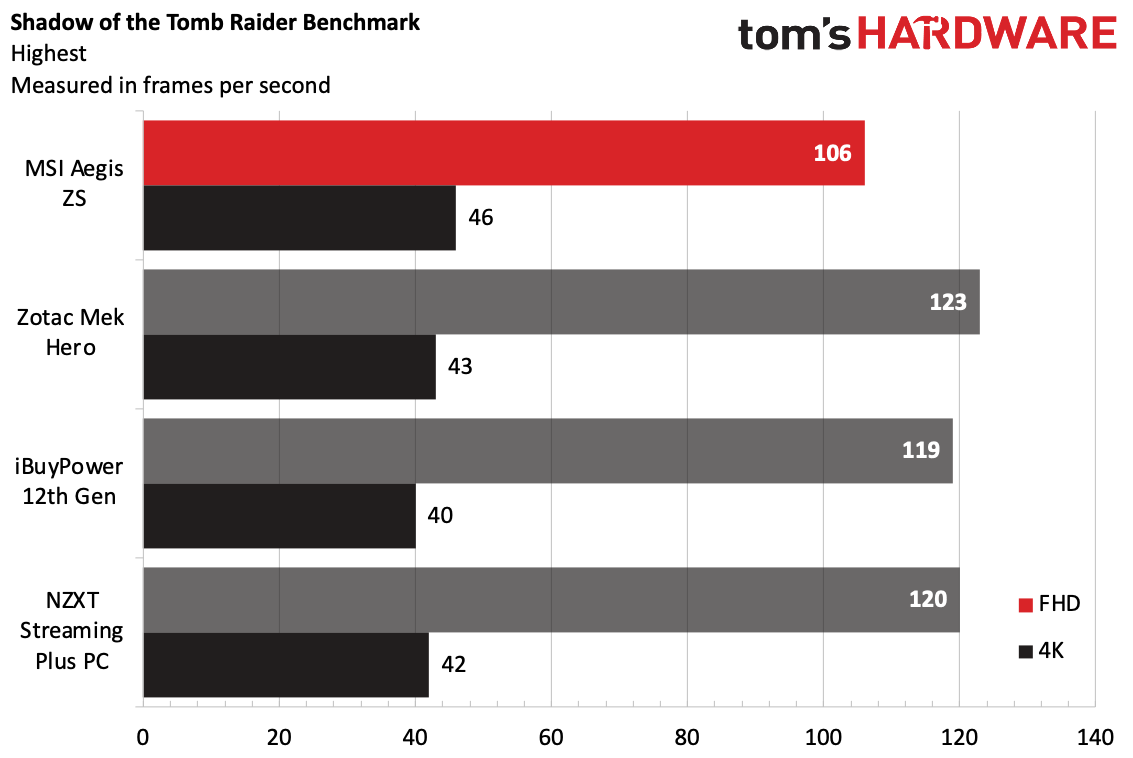
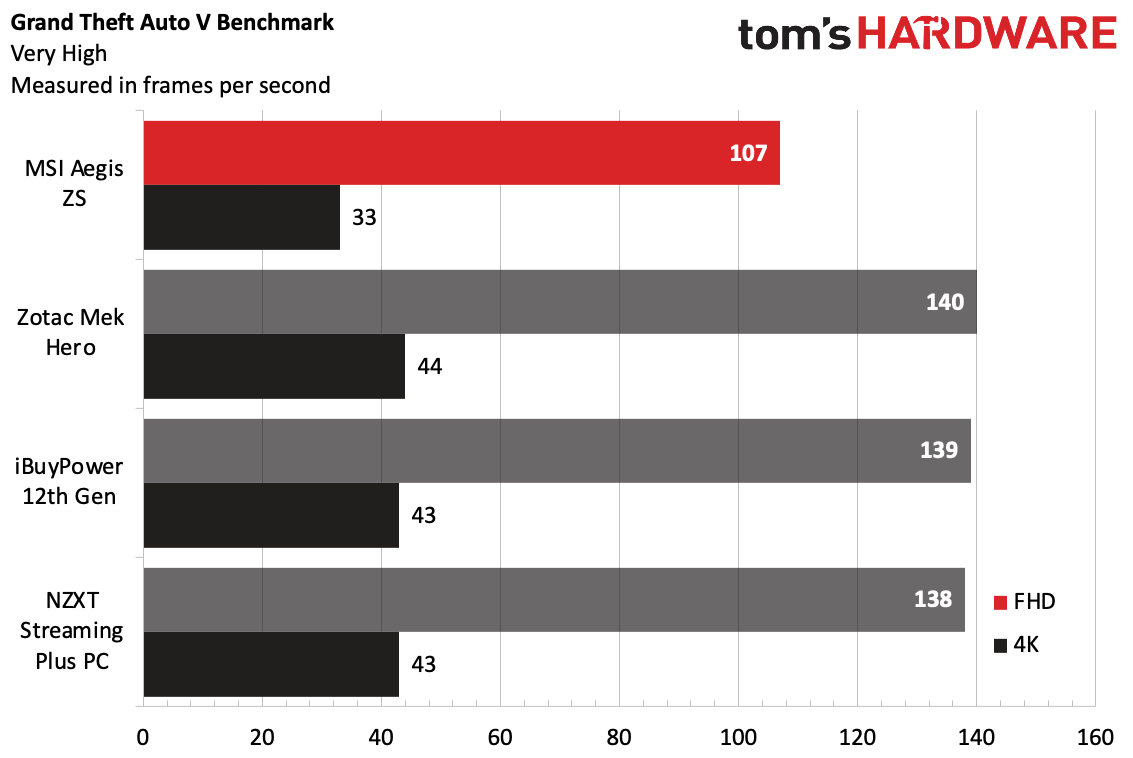
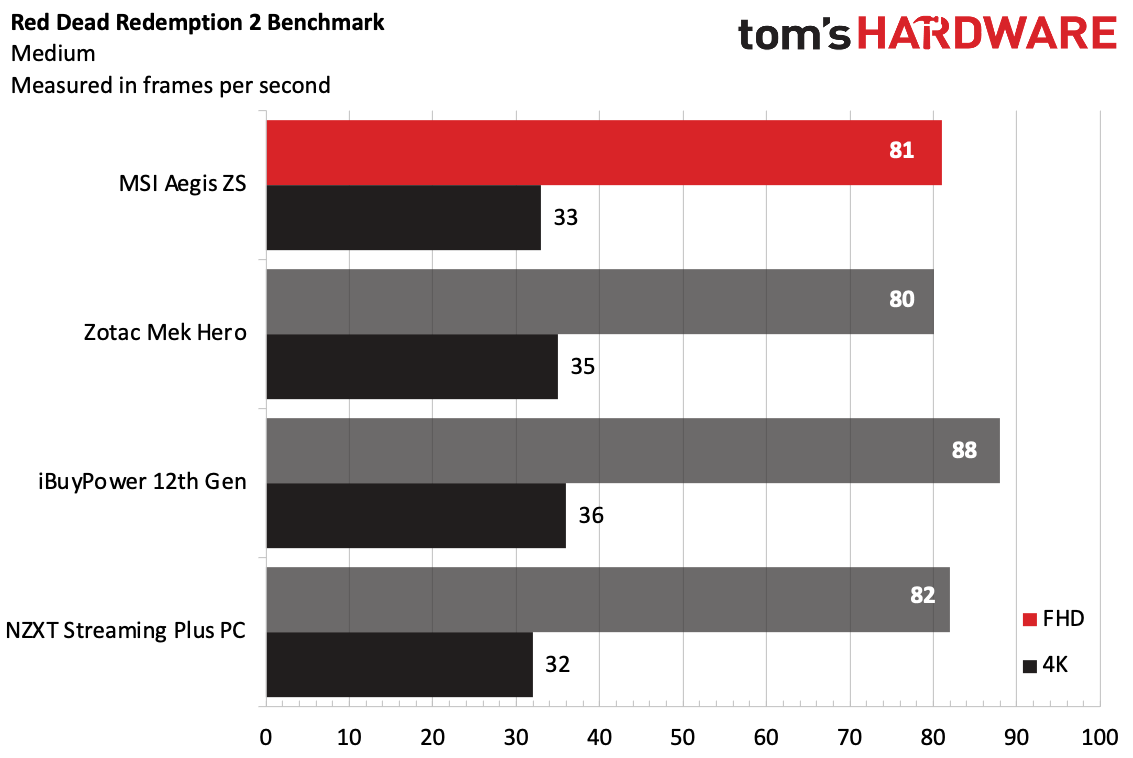
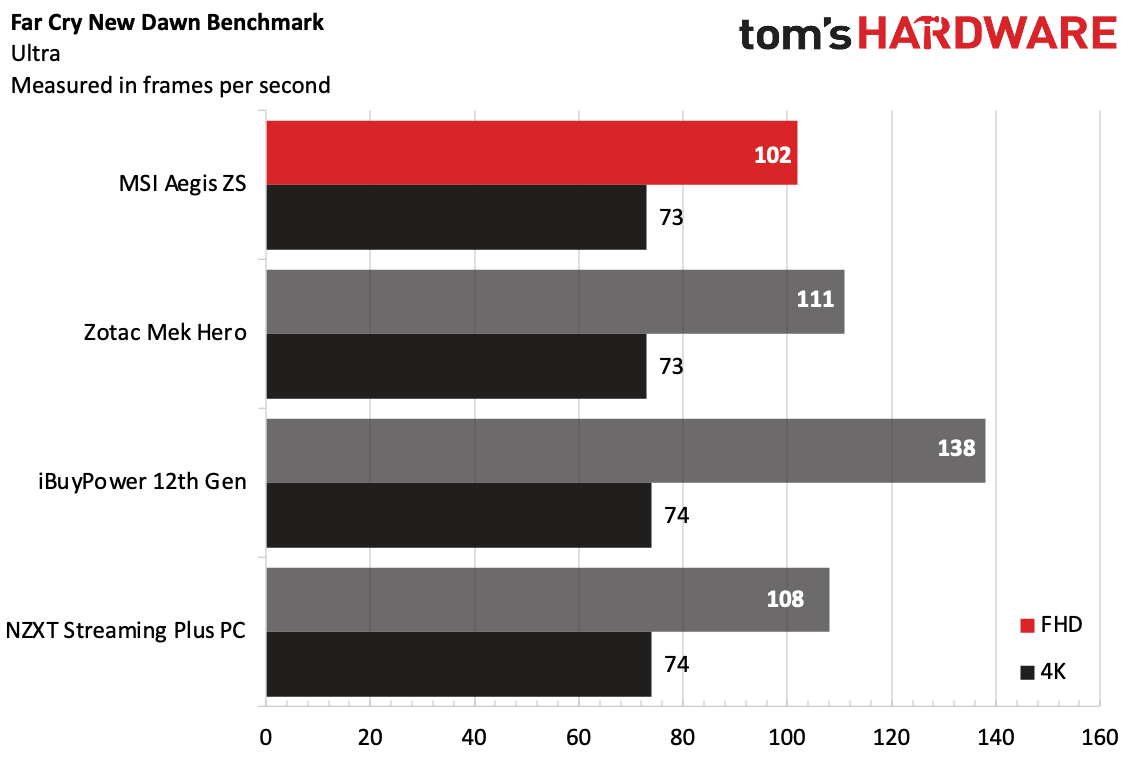
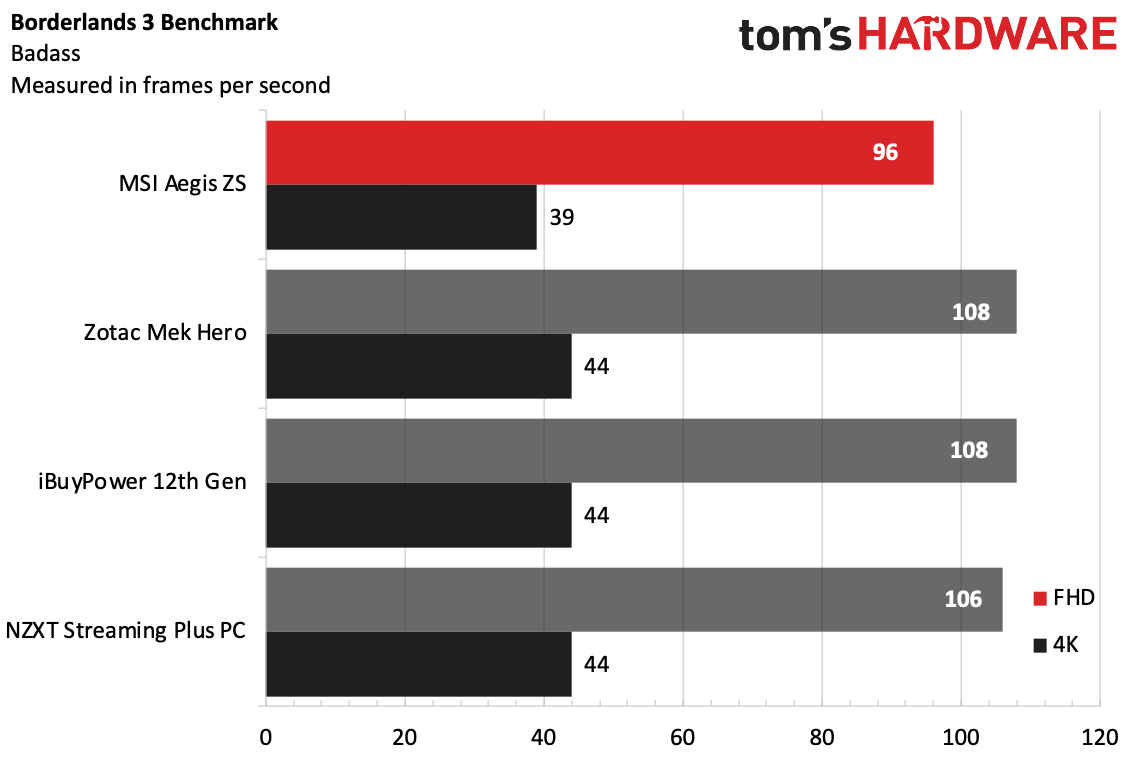
On the Shadow of the Tomb Raider benchmark at the highest settings, the Aegis ran the game at 106 fps at 1080p, falling far behind the competition. The Zotac Mek Hero topped the charts at 123 fps, while the NZXT Streaming PC reached 120 fps and the iBuyPower hit 119 fps. At 4K, the Aegis played at 46 fps, which was actually the strongest of the group, though the margins were much thinner.
When we ran the Grand Theft Auto V benchmark, the Aegis reached 107 fps at 1080p on very high settings and 33 fps at 4K. The Zotac Mek Hero topped the charts again, at 140 fps at 1080p and 44 fps in 4K, with the iBuypower coming within one frame of it. These are pretty significant differences.
We run Far Cry New Dawn on ultra settings. At 1080p, the Aegis reached 102 fps, again falling last in the pack, with the Alder Lake and RTX 3070-powered iBuypower taking the crown at 138 fps. At 4K, things evened out, with the Aegis averaging 73 fps, which tied with the Mek and was one frame behind the other two desktops.
Surprisingly, it was Red Dead Redemption 2 where the Aegis ZS hung closer to the rest of the pack. We run that benchmark on medium settings, and the Aegis ZD hit 81 fps at 1080p and 33 fps at 4K, which put it within two fps of both the Zotac Mek Hero and NZXT Streaming PC, with the MSI leading in some cases. Again, the iBuypower won out in both 1080p and 4K, hitting 88 fps and 36 fps, respectively.
On Borderlands 3 at "badass" settings, the Aegis ZS fell behind Nvidia-based competitors again. It reached 96 fps at 1080p and 39 fps at 4K. The Zotac Mek Hero and iBuypower tied here, at 108 fps and 44 fps for 1080p and 4K, respectively, with the NZXT coming in two frames behind them at the lesser resolution.
To stress test desktops, we ran Metro Exodus on the RTX preset 15 times in a row, which simulates roughly half an hour of gaming. The average frame rate across each of those tests was 67.16 frames per second and was stable across the entire test.
During the Metro Exodus gauntlet, we found that the CPU ran at an average of 4.2 GHz and measured 71.2 degrees Celsius. The GPU ran at 2,185 MHz and ran at 66.4 degrees Celsius.
Productivity Performance on the MSI Aegis ZS
On paper, the Aegis ZS' AMD Ryzen 7 5800X, along with 16GB of RAM and a 1TB PCIe NVMe SSD, makes for a decent productivity machine.
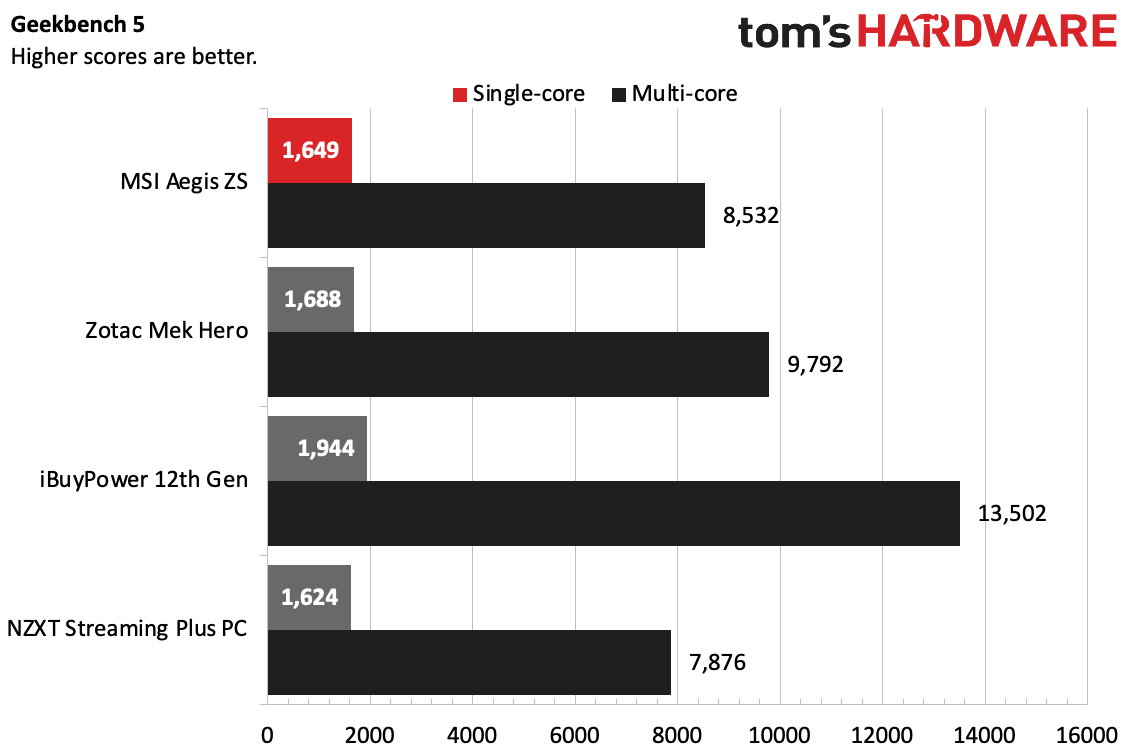
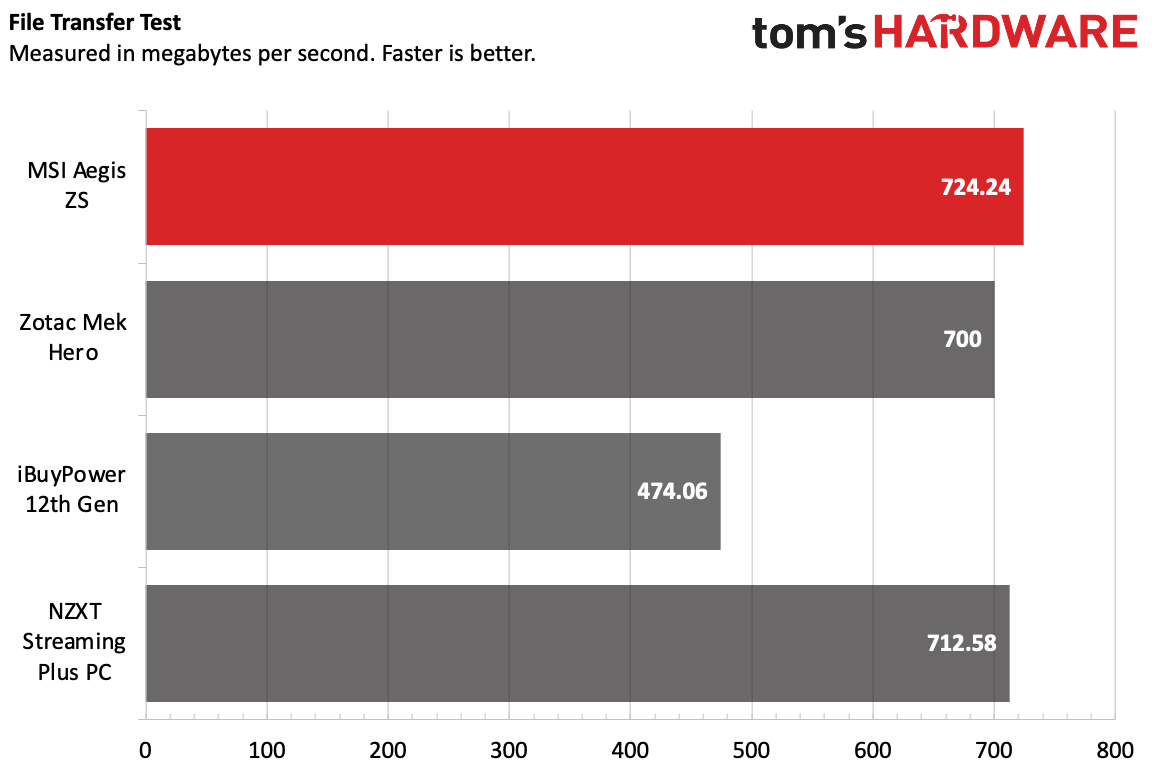
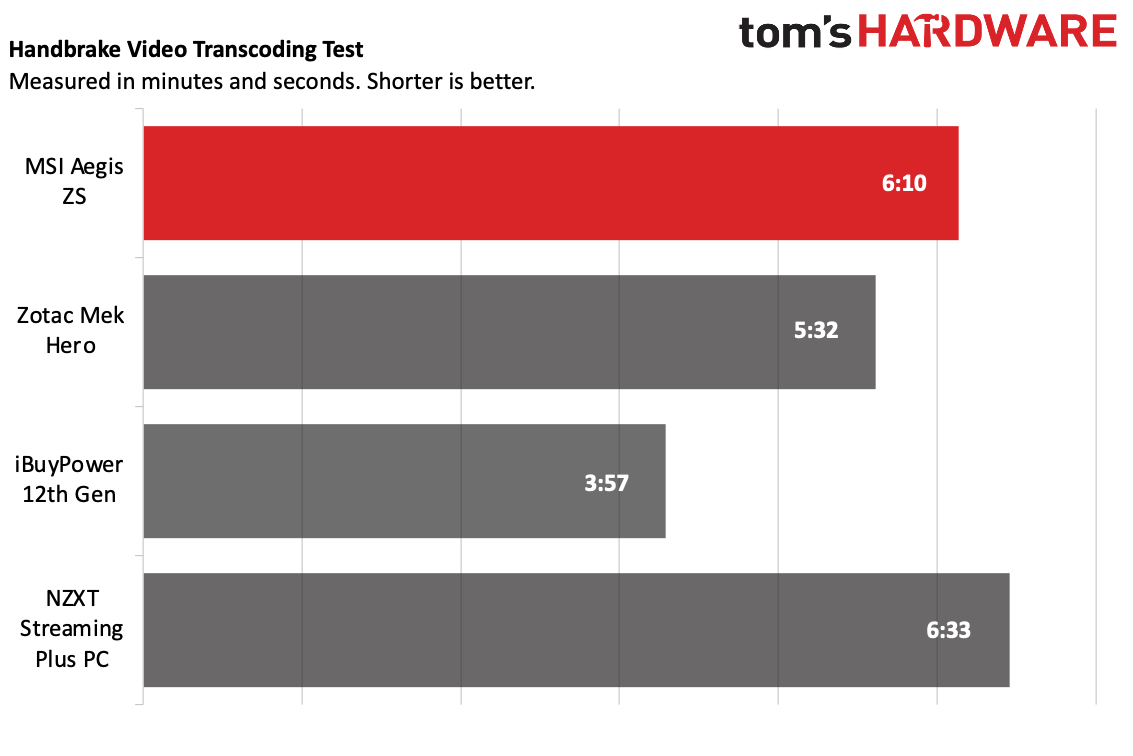
On Geekbench 5, the MSI desktop earned a single-core score of 1,649 and a multi-core score of 8,532. Its closest competitor in the test group, the Zotac Mek Hero, has the same CPU and the same amount of RAM. While their single-core differences were fairly negligible, the Mek's multi-core score was a much higher 9,792. I have to imagine that the Mek's higher scores are due to the fact that it came with a much more powerful 240mm liquid cooler to keep the chip cool, while MSI's radiator is half the size and was also expelling noticeably hot air from the case.
The iBuypower, powered by an Intel Core i9-12900K, took the crown on Geekbench with a single-core score of 1,944 and a multi-core score of 13,502. Meanwhile, the NZXT Streaming Plus, with a Ryzen 5600X, slightly weaker than our MSI review unit, put up lower scores.
We test storage drives by having computers copy 25GB of assorted files. The Aegis reached a speed of 724.24 MBps, just edging out the NZXT Streaming Plus (712.58 MBps). The Zotac Mek Hero hit 700 MBps, while the iBuypower was the slowest by far at 474.06 MBps.
With our Handbrake test, we have computers transcode a 4K video to 1080p. The Aegis took 6 minutes and 10 seconds, beating only the NZXT Streaming Plus PC. The iBuyPower and its 12th Gen Intel chip led the pack by far at 3:57.
MSI Vigor GK20 Keyboard and Clutch GM08 Mouse
The Aegis ZS comes with a pack-in keyboard and mouse. If you've got nothing else to use, these will do the job (especially the mouse), but they feel like short term solutions that you'll want to replace.
The keyboard, the Vigor GK20, has the aesthetic of a mechanical keyboard but none of the appeal. As of this writing, MSI is selling it for $24.99 on Amazon, with claims that it’s water-repellent. It's a membrane keyboard with a numpad but has large plastic pieces under the keycaps to give it the illusion of Cherry-style linear switches. The result is a rattling sensation and keys that can even wiggle around a bit. The lighting efforts on the keyboard can't be adjusted with the MSI Center software. You’d be better off splurging for one of the best gaming keyboards.
I've seen the mouse, the Clutch GM08, as a pack-in before. Right now, it's going for about $16.60 on Amazon and, while it’s not the best gaming mouse, it will serve more people's needs than the keyboard. It has rubberized grips and a few adjustable weights you can remove. It goes up to 4,200 DPI with a switch to adjust the sensitivity. MSI Center detects the mouse, but you can't program the buttons and the lighting can only be switched to a breathing effect or turned off entirely.
Software and Warranty on the MSI Aegis ZS
In a positive turn from some previous MSI gaming PCs, there are only two major pieces of software that MSI added here. One is Norton Security, which I wish PC vendors would stop shipping PCs with. The other is MSI Center, a barebones hub app with hardware monitoring, system temperatures and RGB lighting control.
Our review unit doesn't include MSI App Player, the CyberLink Suite or other software we've complained about in the past, so that's a lot less to uninstall. Still, Windows 11 still comes with its fair share of apps and links to the Windows Store, including Instagram, Facebook, TikTok, Spotify and Disney Plus.
MSI sells the Aegis ZS with a 1-year warranty.
MSI Aegis ZS Configurations
Our review configuration of the MSI Aegis ZS costs $1,999 at Best Buy, though we've seen it drop as low as $1,699 on sale. It uses an AMD Ryzen 7 5800X CPU, AMD Radeon RX 6700 XT GPU, 16GB of RAM and a 1TB SSD.
For $1,699, there's a version with a Ryzen 5 5600X, the same RX 6700 XT, 16GB of memory and a 500GB SSD. A $2,199 model boosts the CPU to a Ryzen 9 5900X, but the rest of the specs are the same.
Some older models of this desktop are available cheaper, using last-generation parts like Ryzen 3000 series processors and RTX 2000 or Radeon RX 5000 series GPUs.
Bottom Line
The MSI Aegis ZS is a mid-tier, somewhat-affordable gaming PC with bog standard parts that allow you to make upgrades down the line.
Most of the pieces, at least in the version we reviewed, were MSI's own. That means that years down the line, when this PC isn't playing games the way you want any more, you can buy new parts — from MSI or another company — and extend its life.
Right now, the Aegis' performance from both its Radeon 6700 XT and Ryzen 7 5800X is beneath that of competitors using the RTX 3070, whether they have AMD or Intel CPUs. But those PCs tend to cost a few hundred dollars more, and this PC definitely has a price advantage when it hits sale prices — again, during our testing, we saw it drop to $1,699. And it can still play games at 1080p and 4K, just not quite as fast.
If you're willing to make that trade-off in the name of affordability, the Aegis ZS may serve you well. But if you want something a bit more powerful, save up for a desktop with higher-end graphics, or with GPU prices coming down and availability improving, maybe just build your own PC.

Andrew E. Freedman is a senior editor at Tom's Hardware focusing on laptops, desktops and gaming. He also keeps up with the latest news. A lover of all things gaming and tech, his previous work has shown up in Tom's Guide, Laptop Mag, Kotaku, PCMag and Complex, among others. Follow him on Threads @FreedmanAE and BlueSky @andrewfreedman.net. You can send him tips on Signal: andrewfreedman.01
-
escksu If the price is cheaper than DIY, I think its quite a good deal. But if it cost as much, then no point.Reply
I have to say its really poor effort by MSI. If they are going to create a MSI PC to sell, at least have a better casing...

