Tom's Hardware Verdict
The Zotac Mek Hero’s pleasing looks and quiet fans make it a strong entry in the company's line of larger pre-builts, but its slow Wi-Fi might turn some away.
Pros
- +
+ Easy to upgrade
- +
+ Quiet
- +
+ Watercooled
Cons
- -
Old Wi-Fi and Bluetooth standard
Why you can trust Tom's Hardware
The Zotac Mek Hero isn’t one of the company's classic mini gaming PCs. Like the Zotac Mek Ultra and most of the best gaming PCs, it’s large and easily upgradeable. That puts it in stark contrast to previous desktops like the Zotac Mek Mini, which tried to merge power with a small (and difficult-to-work-with) form factor and a unique aesthetic. The Mek Hero instead has a fairly plain case that gives its components plenty of room to breathe and aims to instead let them do most of the decorating with heavy RGB and a glass side panel.
The result is an appealing, if somewhat generic, design that gives you plenty of leeway to swap components as you please. And thanks to what looks to be a price drop, it's adequately priced for its level of performance.
Design of Zotac Mek Hero




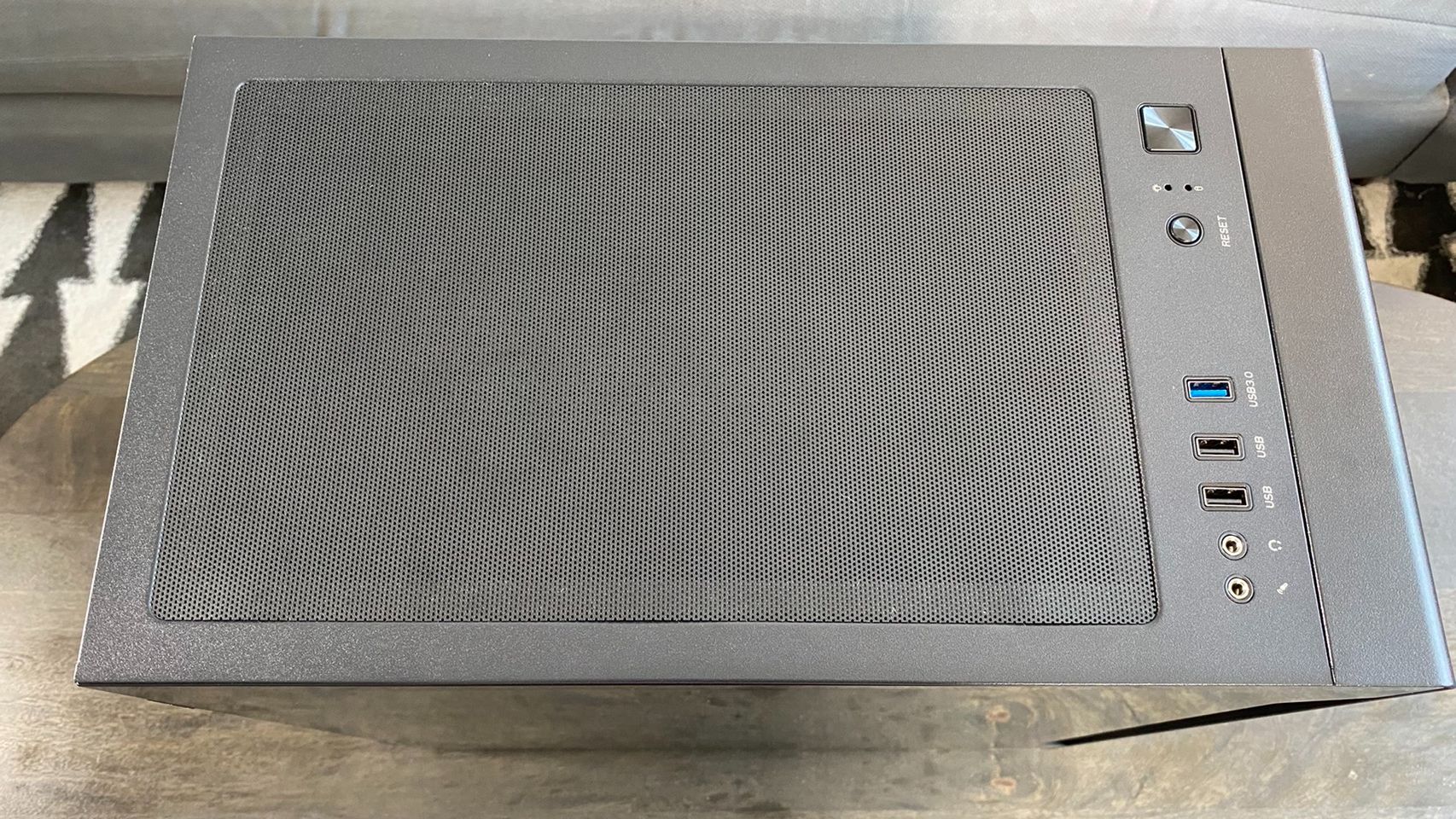
The Zotac Mek Hero has a nondescript, slick black case with plenty of venting for cooling and a glass panel along the left side that gives you a great view of the RGB light show that starts up whenever you turn the computer on. This RGB comes from the machine’s liquid cooling block, the three fans along its front and the single fan that sits next to its rear I/O. The Zotac-branded graphics card also has LEDs on it, although it doesn’t cycle through different colors (it defaulted to white), like the machine’s other light-up components. When we tried to change the GPU’s lighting through the downloadable Firestorm app, the option was grayed out.
This design also lets you easily keep track of what’s going on inside your system. For example, it gave me a great idea of how the case’s vents relate to component placement, and I’m impressed. The rear fan sits directly in front of a series of vents, and there are upper vents right above the motherboard, with a removable magnetic cover to keep them from getting dusty. The water cooler’s radiator also sits just below these vents, although the vents extend beyond it. The only potential problem here is airflow on the front fans. While there are vents toward the front of the case’s sides and underneath its actual front panel, the front panel itself has no way to open up for direct airflow into the triple-fan setup.
On the plus side, there are additional dedicated vents on the case’s underside and back, specifically for supplying air to the PSU.
These vents allow the four 120mm fans to provide sufficient cooling, which helps keep noise low even under strain.
The amount of vents in the case is also impressive given this desktop’s relatively small size against similarly specced competitors. At 17.4 x 16.2 x 8.7 inches, it’s smaller on most fronts than the iBuyPower Element CL Pro’s 18.1 x 18.1 x 8.5 inches, the Alienware Aurora Ryzen Edition R10’s 18.9 x 17 x 8.77 inches and the MSI Aegis RS 11th’s 17.72 x 16.93 x 8.46 inches.
Get Tom's Hardware's best news and in-depth reviews, straight to your inbox.
Specifications of Zotac Mek Hero
| Processor | AMD Ryzen 7 5800X |
| Motherboard | MSI B550M Pro-VDH WiFi (AMD AM4) |
| Memory | 16GB Ballistix DDR4-3200 |
| Graphics | Zotac Gaming GeForce RTX 3070 8GB GDDR6 |
| Storage | Seagate Barracuda Q5 1TB NVMe M.2, Seagate Barracuda 1TB 7,200RPM HDD |
| Networking | Intel Dual Band Wireless-AC 3168, Bluetooth 4.2 |
| Front Ports | 1x USB 3.2 Gen 1, 2x USBB 2.0, 3.5mm microphone jack, 3.5mm headphone jack |
| Rear Ports (Motherboard) | 4x USB 3.2 Gen 1 Type-A, 2x USB 2.0 Type-A, 1x PS2 Keyboard/Mouse port, 1x RJ-45 Ethernet, 2x Wi-Fi Antenna Connectors, 3x Audio Jacks |
| Video Output (GPU) | 3x DisplayPort, 1x HDMI |
| Power Supply | 700W 80 Plus Gold |
| Cooling | 120mm EKWB all-in-one CPU Liquid Cooler with three fans, 120mm case fan |
| Operating System | Windows 10 Home |
| Dimensions | 16.18 x 17.36 x 8.66 inches |
| Price as Configured | $2,099 |
Ports and Upgradeability of Zotac Mek Hero
The Zotac Mek Hero comes with plenty of front and rear ports, although much of the desktop’s rear I/O can get obscured by the detachable Wi-Fi antennas if you don’t place them just so.
The front of the system has two USB 2.0 Gen 1 Type-A ports, a USB 3.2 Gen 1 Type-A port, separate 3.5mm audio jacks for headphones and microphones and buttons to both toggle power and reset the machine. The motherboard's I/O greatly expands port selection, with four USB 3.2 Gen 1 Type-A ports, two USB 2.0 Type-A ports, an RJ-45 Ethernet connection, a PS2 keyboard/mouse port for old school peripherals and a full complement of red, blue and green 3.5mm audio connections. There’s also a place to connect the desktop’s included Wi-Fi antennas, plus vestigial VGA, HDMI and DisplayPort connections here.
I say vestigial because this desktop’s best video connections are, like most gaming PCs, directly connected to its GPU. This means that, just below the mobo I/O, you’ll find 3 DisplayPort connections and a single HDMI connection, which are where you’ll want to plug in your monitors.
Opening up this desktop is, for the most part, as simple as swinging open its glass side panel like a door. No tools are required. Once inside, you’ll have immediate full access to the MSI motherboard, which had two open RAM slots and two unoccupied PCIe connections in our configuration. There appeared to be only one M.2 slot on our unit, which was already taken up by the 1TB boot drive that our system shipped with. By opening the glass side panel, you’ll also have immediate access to the GPU, RAM, waterblock, SSD, networking card and fans that the system comes with. Of course, you’ll need screwdrivers to swap out the M.2 SSD or the fans, plus to remove the water cooling to get to the CPU. The type of screwdriver you’ll need varies per component, but most just require some variation of a Phillips screwdriver.
To get to the PSU or 1TB HDD that this desktop ships with, you’ll need to remove the side panel opposite the swinging glass panel. You can do this by unscrewing the two thumb screws along its back and pulling on its handle. Once the panel’s off, you’ll find the HDD bay close to the bottom of the desktop. In our unit, there didn’t appear to be room in the bay for another HDD, just the one it shipped with.
Gaming and Graphics on the Zotac Mek Hero
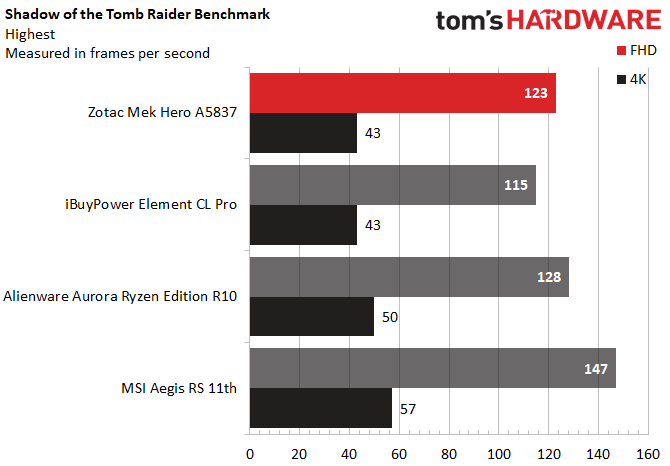
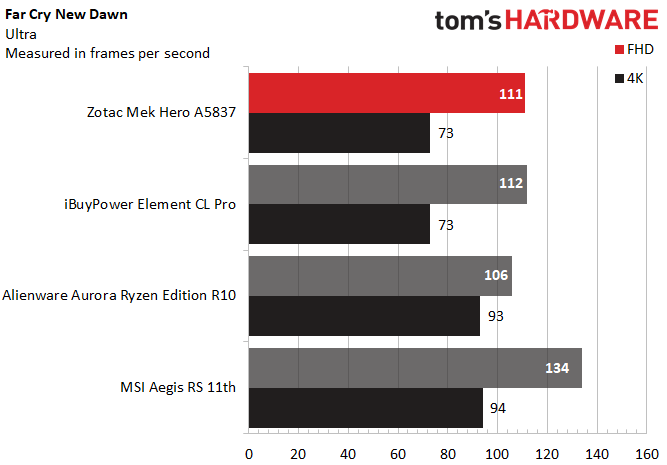
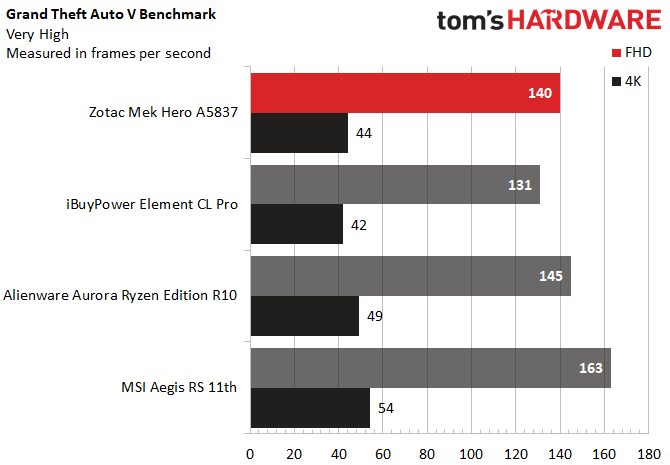
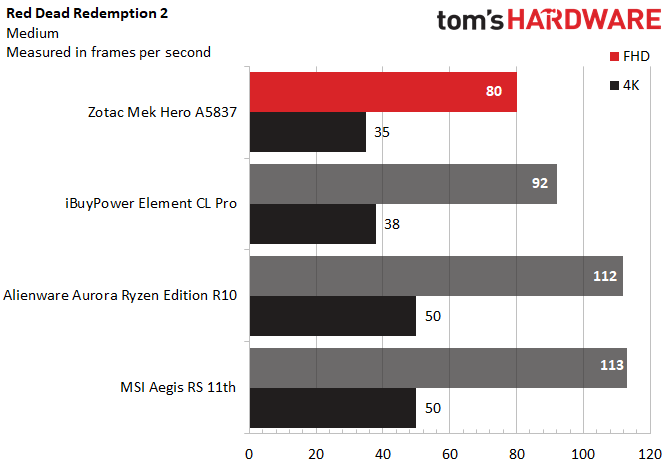
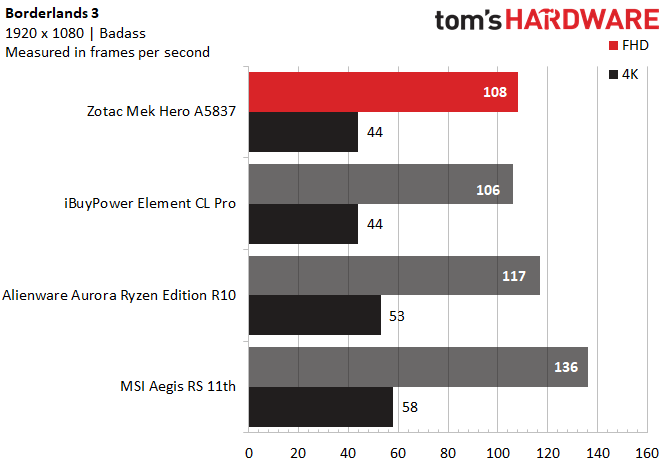
The Zotac Mek Hero unit we reviewed is an AMD desktop with a Ryzen 7 5800X CPU and a Zotac-branded RTX 3070 GPU with 8GB of GDDR6 memory and a 1,755 MHz boost clock. It also packs 16GB of DDR4-3200 Ballistix RAM, a 1TB M.2 SSD boot drive and a 1TB HDD storage drive with a 7200-RPM speed. That puts it in the upper-middle range for desktop gaming PCs right now.
For instance, in Shadow of the Tomb Raider’s built-in benchmark running on very high settings, the Mek Hero hit a more than respectable 123 fps average at FHD and a 43 fps average at 4K. That’s slightly higher FHD performance than the iBuyPower Element CL Pro’s 115 fps, although the iBuyPower machine also pulled 43 fps at 4K. The config we reviewed for that desktop had an Intel Core i7-11700KF CPU and an MSI RTX 3070 Ventus GPU. By contrast, the Alienware Aurora Ryzen Edition R10 we reviewed slightly beat the Mek Hero’s performance. That config had a Ryzen 7 5800X CPU and an AMD RX 6800 XT GPU, and hit 128 fps of FHD output and 50 fps of 4K output.
Finally, the MSI Aegis RS 11th we reviewed had an Intel Core i7-11700K CPU and an MSI RTX 3080 Ventus GPU, and as such was the only computer we tested the Mek Hero against to substantially outperform it in this game. This contender pulled down 147 fps at FHD and 57 fps at 4K.
The Zotac, iBuyPower and Alienware machines all stayed in rough pace with each other in Far Cry: New Dawn as well. The Zotac hit 111 fps at FHD and 73 fps at 4K, while the iBuyPower had almost identical results with 112 fps at FHD and 73 fps at 4K. Alienware’s FHD performance was a little weaker at 106 fps, but its 4K performance jumped up massively to 93 fps. Meanwhile, MSI’s desktop outperformed all contenders on both fronts, with 134 fps at FHD and 94 fps at 4K.
The Zotac and the Alienware stayed in rough sync during our Grand Theft Auto V benchmark as well, but the other contenders were either weaker or more powerful. The Zotac hit 140 fps at FHD and 44 fps at 4K, while the Alienware bumped up performance slightly to 145 fps at FHD and 49 fps at 4K. By contrast, iBuyPower’s machine fell to 131 fps at FHD and 42 fps at 4K, while the MSI desktop maintained dominance with 163 fps at FHD and 54 fps at 4K.
Among our test games, Red Dead Redemption 2 is where the Zotac Mek Hero suffered most. It only pushed out 80 frames at FHD and 35 frames at 4K, lower than any of its competitors. It was closest to iBuyPower’s desktop, which ran at 92 fps at FHD and 38 fps at 4K. But the Alienware and MSI machines both shamed it, with the former hitting 112 fps at FHD and 50 fps at 4K. The latter had almost the exact same results — 113 fps at FHD and 50 fps at 4K.
Borderlands 3’s results once again saw the Zotac and iBuyPower machines in rough sync with each other behind the other competitors. The Mek Hero pushed out 108 fps at FHD and 44 fps at 4K, while the Element CL pro hit 106 fps at FHD and 44 fps at 4K. The Alienware Aurora Ryzen Edition R10 slightly bumped up fps output to 117 fps at FHD and 53 fps at 4K. The MSI Aegis RS 11th once again handily beat all competitors here, with 136 fps at FHD and 58 fps at 4K.
Of course, hard numbers aren’t everything. Noise levels are also important in choosing a gaming desktop. To get an idea of what it’s like to actually play a game on the Zotac Mek Hero, I played Control on it for about a half-hour.
I found that I generally hit between 113 and 124 fps at FHD, 71 - 80 fps at 1440p and 36 - 39 fps at 4K. With ray tracing on, those numbers fell to 66 - 69 fps at FHD, a solid 48 fps at 1440p and an unplayable 21 - 22 fps at 4K (but we should repeat you'll likely find it playable if you turn ray tracing off).
Regardless of my resolution or ray tracing settings, though, the Zotac Mek Hero remained consistently quiet throughout. Fan noise was always lower than what I’d expect from even a console, such as a PS4, and it never spiked no matter how much action popped up on screen. I should note that my air conditioner is next to my desk, and while I tested with the A/C off for the most part, turning it on did drown out the desktop’s noise. So if you have a similar setup, the Mek Hero’s noise should be a non-issue for you.
The only potential problem here was that the fan noise had a slight high-pitched whirr hidden in it, although it didn’t bother me during my time with it.
I also put my hand to the desktop after my play session, and could not feel any heat on it except for a slightly warm feeling on its glass side panel. The fans also did not blow hot air onto me, either while I played or while touching the desktop.
For a more scientific stress test, we also ran the Zotac Mek Hero through the Metro: Exodus RTX benchmark on a loop 15 times and took CPU and GPU measurements throughout the process. The game ran at an average 83.61 fps during the test, with the CPU clock speed hitting a 4.31GHz average and its temperature reaching a 64.33 degrees Celsius average. The average GPU clock speed was 1.60 GHz and the average GPU temperature was 68.95 degrees Celsius.
Productivity Performance of Zotac Mek Hero
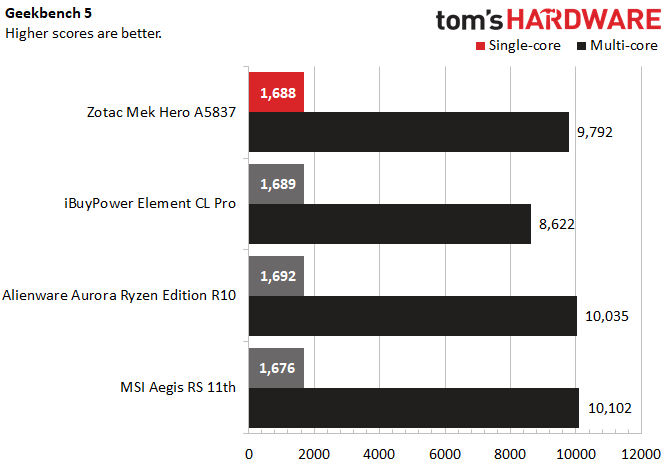
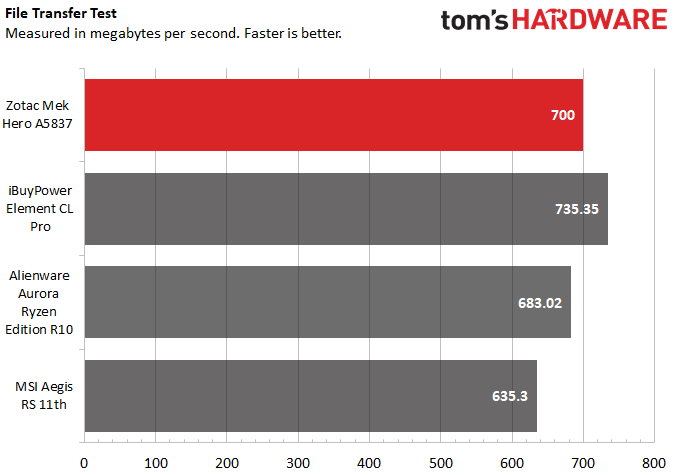
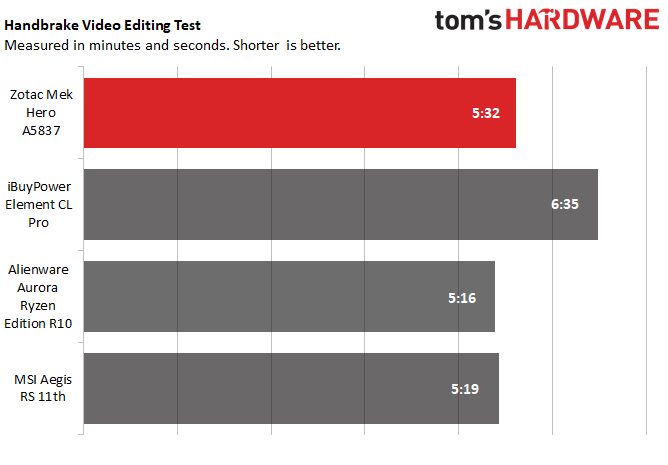
Desktop computers aren’t just gaming machines, of course. For many, they form the centerpiece of a home office, so you’ll want to be productive on them as well. Thanks to its AMD Ryzen 7 5800X CPU, the Zotac Mek Hero can push out impressive (if not chart-topping) numbers when it comes to work tasks.
In Geekbench 5, which is a synthetic test for general PC performance, the Zotac Mek Hero scored 1,688 for single-core tasks and 9,792 for multi-core ones. Falling behind it on multi-core tests, the iBuyPower Element CL Pro’s single-core score was 1,689 and it’s multi-core score was 8,622. The MSI Aegis RS 11th beat both, at least on multi-core tests, with a 1,676 single-core score and a 10,102 multi-core score. The Aurora Ryzen Edition R10 was in a similar boat, with a 1,692 single-core score and a 10,035 multi-core score.
When we tracked the rate at which these machines transferred 25GB of files from one folder to another, the Zotac Mek Hero placed well among its competition. Its 700 MBps speed only lost to the iBuyPower’s 735.35 MBps results. The Alienware’s 683.02 MBps and the MSI’s 635.3 MBps numbers aren’t far behind, though.
The Zotac Mek Hero regained some dignity in our Handbrake video encoding test, where we track how quickly it takes a computer to transcode a 4K video to FHD using the free program Handbrake. Zotac’s machine finished transcoding in 5 minutes and 32 seconds, just a little slower than the MSI’s 5:19 and the Alienware’s 5:16. The iBuyPower desktop took 6:35 to finish the same task.
It’s worth noting that the Zotac Mek Hero uses an MSI B550M Pro-VDH WIFI motherboard, which has an older Wi-Fi Intel Dual Band Wireless-AC 3168 standard. This came out in 2016 and has a max speed of 433 Mbps. By contrast, the more recent Intel Wi-Fi 6 AX201 chip that launched in 2019 has a max speed of 2.4 Gbps, nearly six times faster. You’ll probably want to use wired ethernet with this desktop, especially if you have extremely fast internet or networking. Also note that the Intel Dual Band Wireless here supports older Bluetooth 4.2, which has a lesser range and bandwidth than the newer 5.x standard.
Of course, all the above numbers are theoretical maximums, and many common tasks won't benefit a whole lot from newer wireless standards. But when you're spending lots of money on a gaming desktop you're going to want to use for years, it's nice to have wireless connectivity that's fairly up to date, rather than five years old.
Software and Warranty of Zotac Mek Hero
The Zotac Mek Hero has absolutely no bloatware, aside from what you’ll get pre-installed with Windows 10, like Microsoft Solitaire Collection or Spotify. On the other hand, it also doesn’t have any utility apps for controlling fan speed or lighting. You can download Zotac Firestorm over on the company’s website to get some additional control over your GPU, but everything else will need a third-party solution.
The Zotac Mek Hero comes with a 1-year limited warranty.
Zotac Mek Hero Configurations
The Zotac Mek Hero has precisely two configurations in the US, of which we reviewed the more powerful. The Zotac Mek Hero A5837 we tested has a Ryzen 7 5800X CPU and a Zotac Gaming GeForce RTX 3070 8GB GDDR6 GPU. For memory, it’s got two 8GB DIMMS of Ballistix DDR4-3200 RAM, and storage is split across one 1TB M.2 SSD boot drive and one 1TB 7200 RPM HDD. The power supply is a 700W Thermaltake Toughpower GX2, which is an 80 Plus Gold certified unit. All of this is currently discounted from $2,499 to $2,099 on Newegg.
The Zotac Mek Hero A5636 configuration downgrades the cooling, CPU, GPU, SSD capacity and PSU wattage. That unit has a Ryzen 5 5600 X CPU and a Zotac Gaming GeForce RTX 3060. Two 8GB DIMMS of Ballistix DDR4-3200 RAM make up the memory, and the M.2 SSD boot drive is now 500GB. The 1TB 7200RPM HDD remains the same, but the PSU is now a Thermaltake Toughpower GX1 600W, with 80 Plus Gold certification.
The most noticeable visual difference here is the move from liquid cooling to a standard AMD fan cooler, which will also impact your RGB lighting and potentially noise and temperatures.
Bottom Line
Zotac’s latest full-sized PC is aesthetically appealing, if a little generic. Its noise output is low and its components are all easily accessible. Its gaming numbers are a little on the low end, but with its current price drop, it’s reasonably priced, too. And unlike lots of RTX 30 series desktops, finding stock for it was never an issue while writing this review.
$2,099 is only $50 more than the iBuyPower Element CL Pro, which generally came slightly behind the Mek Hero in gaming tests. Both of these computers use RTX 3070s, so you’re generally not going to get the kind of power you’d find in either the Alienware Aurora Ryzen Edition R10’s RX 6800 XT GPU or the MSI Aegis RS 11th’s RTX 3080. But it’s still respectable for the price you’re paying.
Of course, the Zotac Mek Hero’s $2,099 price is currently listed as a sale on Newegg. We can’t say with certainty how long this will last. But as Newegg is Zotac’s only partner retailer for this PC, it’s all we have to go on.
If the Zotac Mek Hero returns to its original $2,399 price point, you might be better off paying the $2,489 for the Alienware, or perhaps the $2,699 for the MSI if you want the best of the best, assuming you can find them in stock. As it stands, this is an appealing option for upper mid-range gaming.
Michelle Ehrhardt is an editor at Tom's Hardware. She's been following tech since her family got a Gateway running Windows 95, and is now on her third custom-built system. Her work has been published in publications like Paste, The Atlantic, and Kill Screen, just to name a few. She also holds a master's degree in game design from NYU.
-
pixelpusher220 Please update with an unobscured view of the back ports. The antennas block any useful inspectionReply

