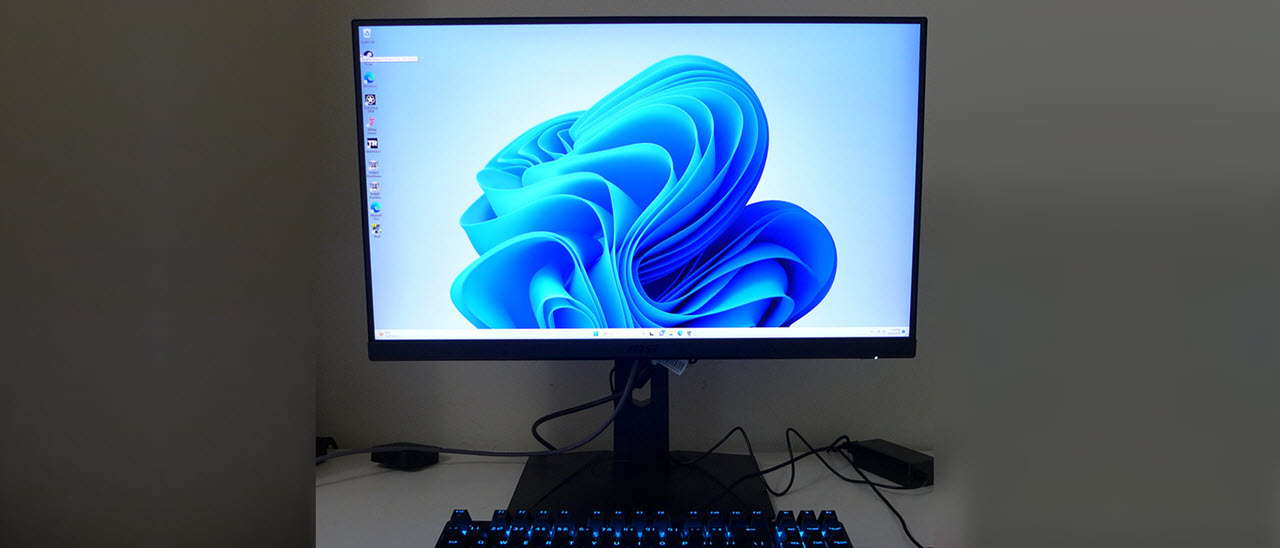Why you can trust Tom's Hardware
Our HDR benchmarking uses Portrait Displays’ Calman software. To learn about our HDR testing, see our breakdown of how we test PC monitors.
The G272QPF supports the HDR10 signal format, which is found in many games and streamed video from major carriers like Netflix and Amazon. The monitor switches modes without user intervention. No picture adjustments are available, but like SDR mode, none are required for accurate color.
HDR Brightness and Contrast
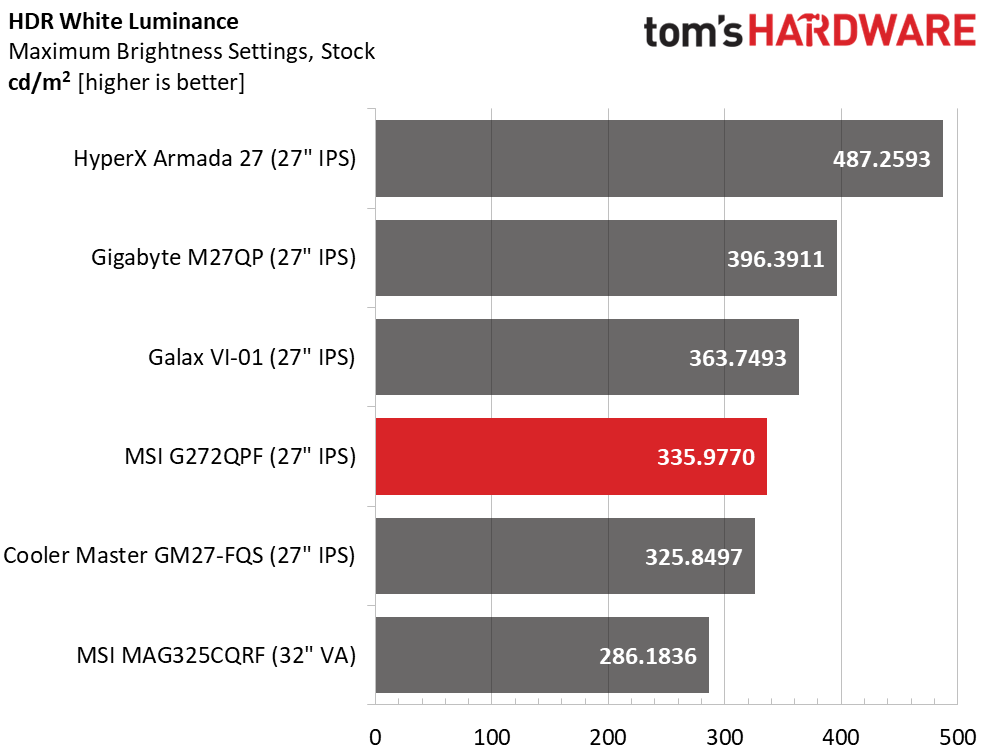
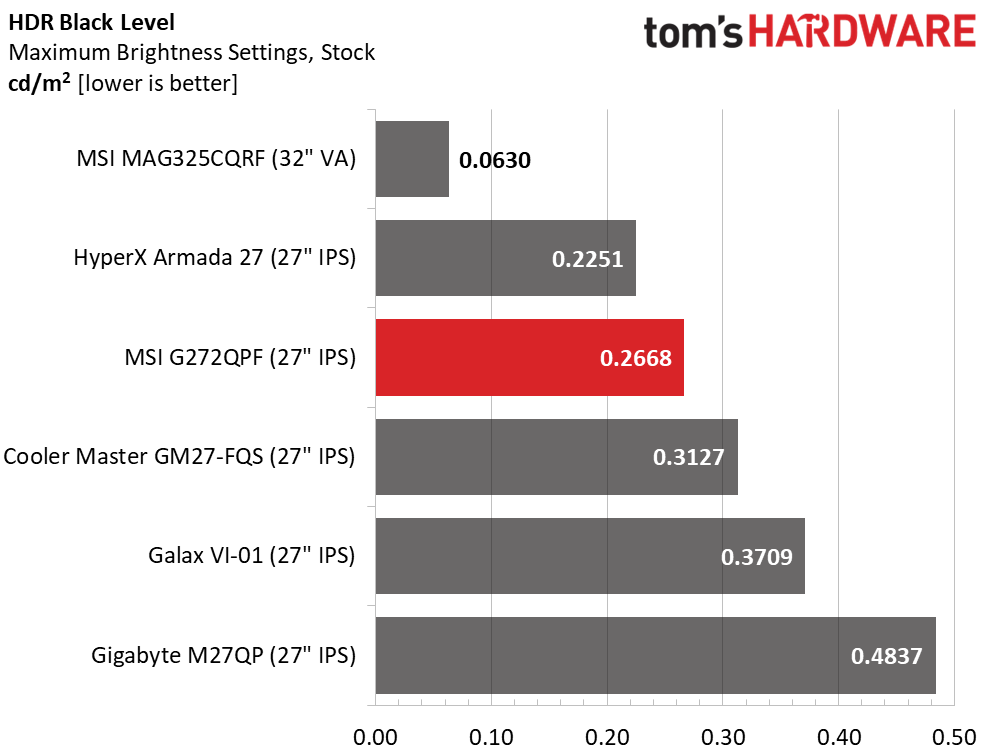
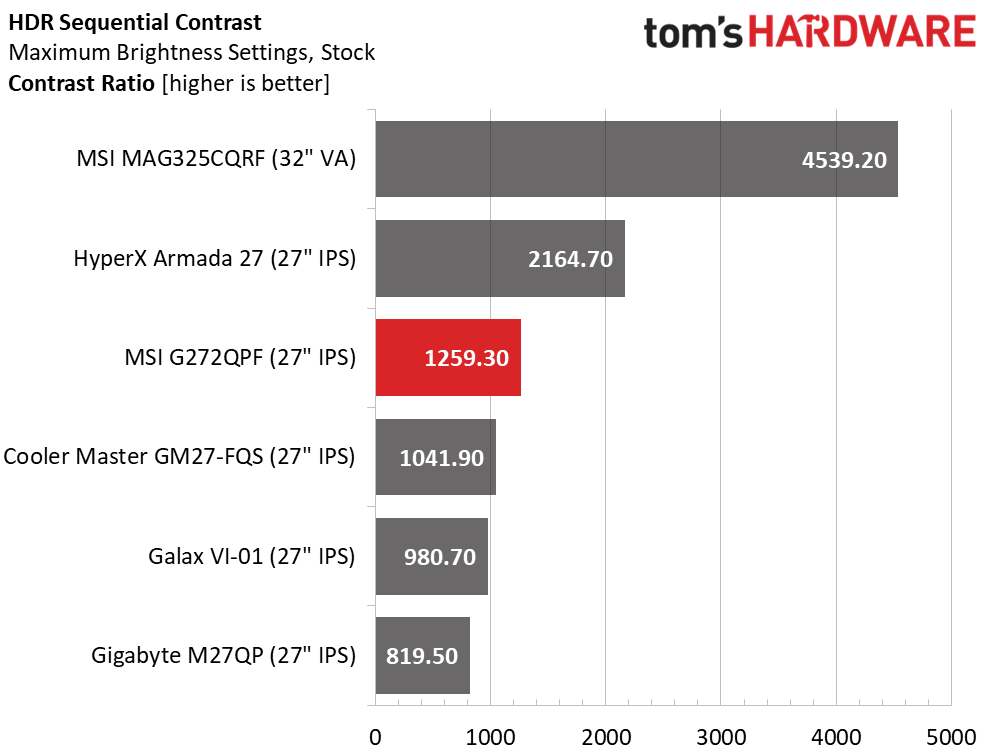
The G272QPF has a tad more peak brightness in HDR mode, but the difference from SDR is relatively small. Black levels and contrast are also about the same, so if you look at the same content in SDR and HDR modes, it will appear similar. MSI grays out the HDR dynamic contrast option, so there’s no help there either. This is typical performance for the price.
Grayscale, EOTF and Color
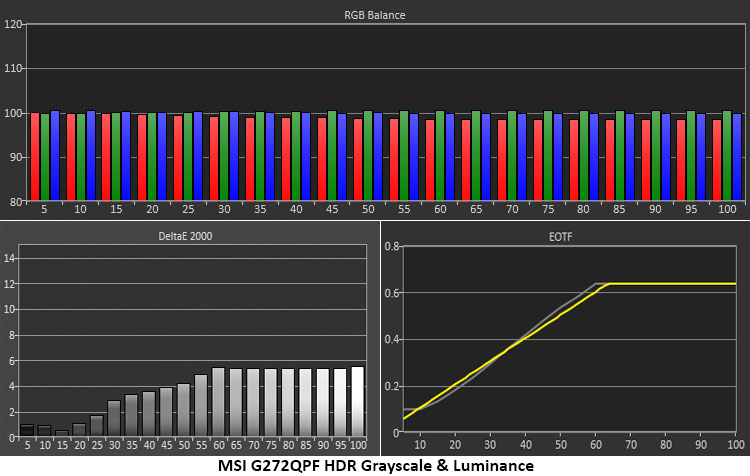
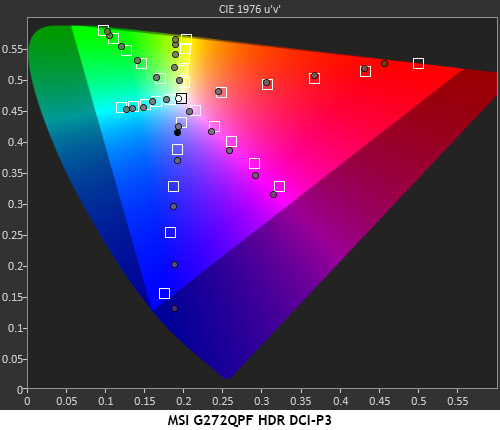
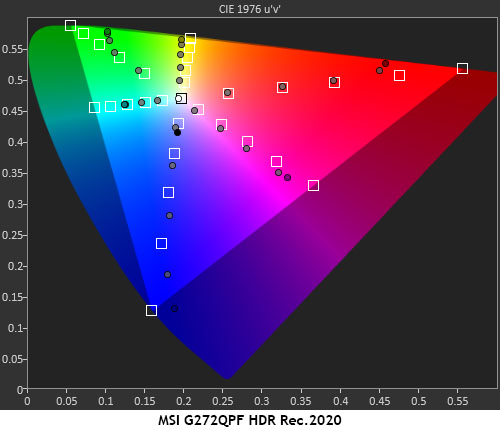
In the HDR color tests, I observed very slight green errors in the G272QPF’s grayscale run. These are hard to spot in actual content. The EOTF luminance curve sticks close to the reference with a slightly elevated black level at 5% and a sharp transition to tone-mapping at 65%, as it should be for the measured peak white level. This is fairly close to reference.
The HDR gamut test shows very accurate tracking in both DCI-P3 and Rec.2020 color spaces. As I noted in the SDR tests, the G272QPF’s red primary is under-saturated when referenced to DCI-P3 but in HDR mode, it hits every target except 100%. Green hits every target and blue is a little over-saturated. The net effect is a positive one; the color is vibrant enough to differentiate it from SDR. The same behavior can be seen in the Rec.2020 test, where all colors stay on target until they run out of juice between 75 and 80%. This is excellent performance.
Test Takeaway: Like nearly all budget monitors, the G272QPF offers no extra brightness or contrast for HDR content. But it does track color, grayscale and luminance correctly so detail will be fully rendered, and the extra color saturation will make a visible difference. You won’t find better HDR for $240.
MORE: Best Gaming Monitors
Get Tom's Hardware's best news and in-depth reviews, straight to your inbox.
MORE: How We Test PC Monitors
MORE: How to Buy a PC Monitor
MORE: How to Choose the Best HDR Monitor

Christian Eberle is a Contributing Editor for Tom's Hardware US. He's a veteran reviewer of A/V equipment, specializing in monitors. Christian began his obsession with tech when he built his first PC in 1991, a 286 running DOS 3.0 at a blazing 12MHz. In 2006, he undertook training from the Imaging Science Foundation in video calibration and testing and thus started a passion for precise imaging that persists to this day. He is also a professional musician with a degree from the New England Conservatory as a classical bassoonist which he used to good effect as a performer with the West Point Army Band from 1987 to 2013. He enjoys watching movies and listening to high-end audio in his custom-built home theater and can be seen riding trails near his home on a race-ready ICE VTX recumbent trike. Christian enjoys the endless summer in Florida where he lives with his wife and Chihuahua and plays with orchestras around the state.
-
cknobman Wow, like you said at this price point this monitor is pretty bang on.Reply
I love seeing monitors that regular people can afford getting reviewed! -
Roland Of Gilead I have this one (although mine comes with a USB-c port). I absolutely love it. Before this I purchased the AOC CQ27G2 Curved VA Panel. I was very disappointed with it. After RMA'ing, I went and got the MSI. Have no regrets. It's perfect for the games I play - BF2042, Racing Sims, First person shooters.Reply -
Order 66 I'm still waiting for an OLED gaming monitor at this price point. I thought I heard somewhere that the colors of modern TN panels were on par with on par with IPS, so my question is, how has IPS improved to keep ahead of TN?Reply -
Giroro The word "Pro" is so overused, I have no idea what it's supposed to mean anymore. Maybe it never meant anything.Reply -
parkerthon Reply
But look at how high the minimum refresh rate is. 48hz? That’s stutter city for most graphically intensive games especially if you play games at launch.Admin said:MSI’s G272QPF delivers everything needed for high-performance gaming with a 27-inch QHD IPS flat panel, 170 Hz, Adaptive-Sync, HDR and wide gamut color. With everything you need and nothing you don’t, it delivers tremendous value too.
MSI G272QPF 170 Hz Gaming Monitor Review: Pro-Level Performance for Not a Lot of Cash : Read more -
UnforcedERROR Reply
That's a fairly standard minimum refresh rate though. I'm not sure what your contention with this is?parkerthon said:But look at how high the minimum refresh rate is. 48hz? That’s stutter city for most graphically intensive games especially if you play games at launch. -
MG Clark ReplyGiroro said:The word "Pro" is so overused, I have no idea what it's supposed to mean anymore. Maybe it never meant anything.
Yep. It used to mean you got paid to use whatever tool was labeled "Pro". Now it means they're trying to fool hobbyists into thinking they're getting top quality tools when the gear used by actual professionals (i.e. those actually getting paid) rarely has "Pro" anywhere in the name. I run away as fast as I can from any brand name or model name with "Pro" in it. Ditto for repair companies, towing services, etc.