Why you can trust Tom's Hardware
The MAG273R’s default mode, User, is the best starting place for calibration and provides the most accurate out-of-box image. We noted a few flaws there though and, therefore, recommend adjustment, or the use of our suggested settings, for the best possible picture.
Grayscale and Gamma Tracking
We describe our grayscale and gamma tests in detail here.
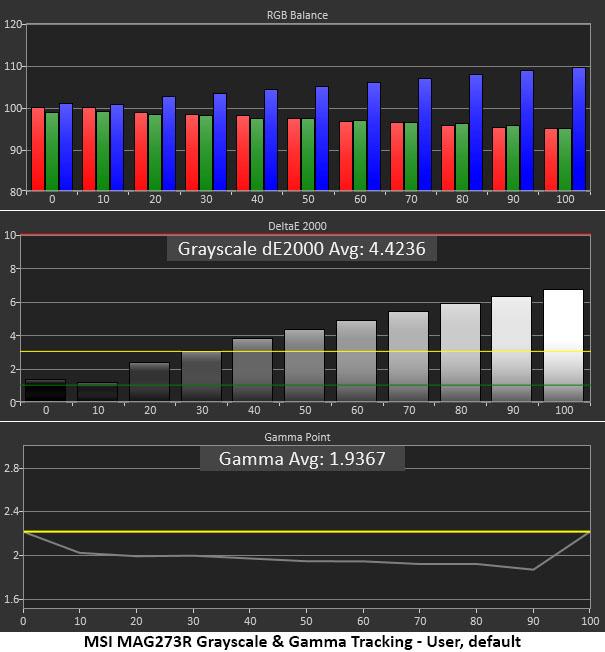
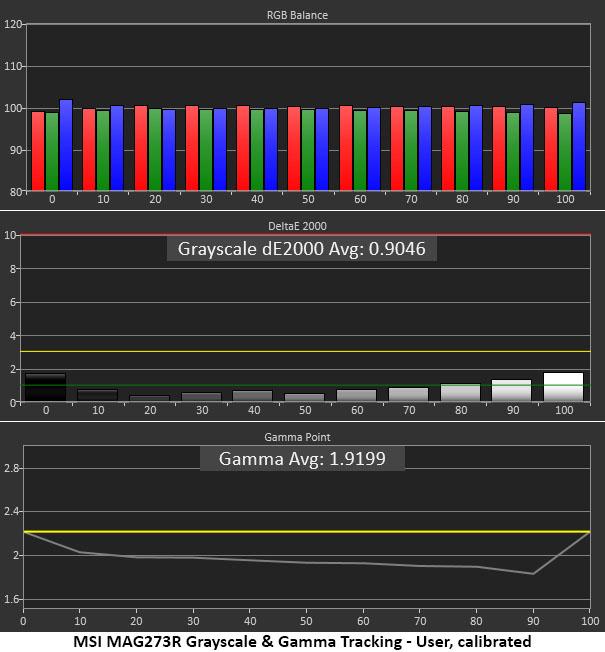
The MAG273R’s default color temp runs a little blue with visible errors from 40-100% brightness. Some content looked fine this way, but neutral grays and whites were a little cool in tone. The error also flattened the image somewhat. Gamma runs light throughout the brightness range. Our measurements show a slight lack of pop in the brightest highlights. Luckily, the tracking is linear which prevents detail from becoming too undefined.
After calibration (see our recommended settings on page 1), grayscale tracking is near-perfect with no visible errors anywhere in the brightness range. Gamma is unchanged though, which is unfortunate. Since the trace is fairly straight, a couple of additional presets would be all that’s necessary to fix the problem.
Comparisons
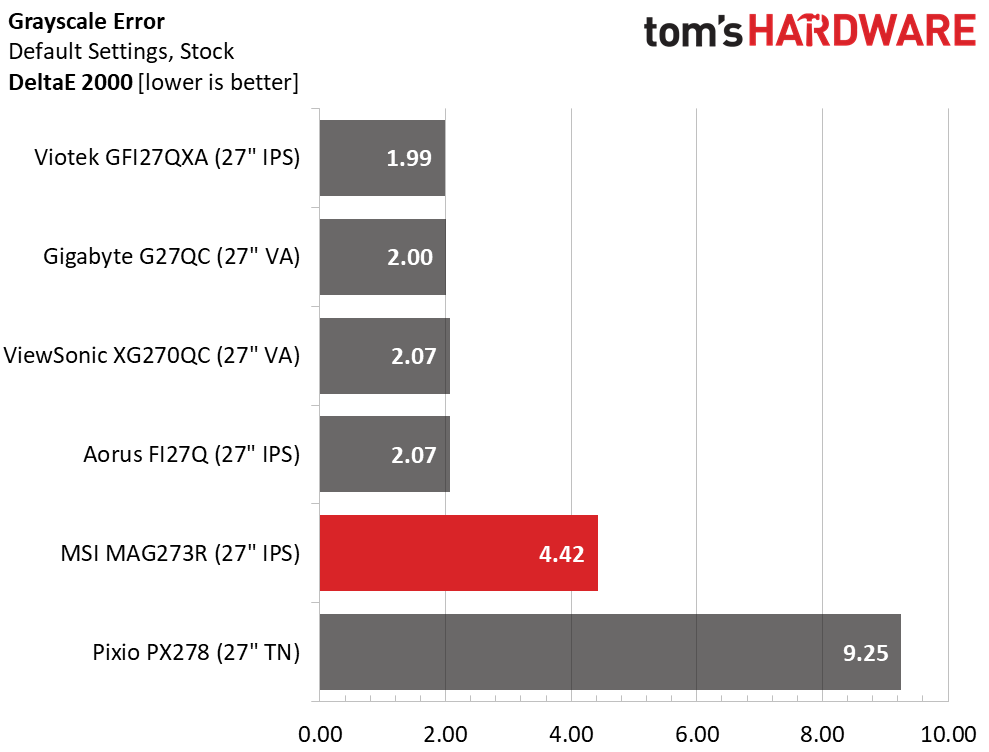
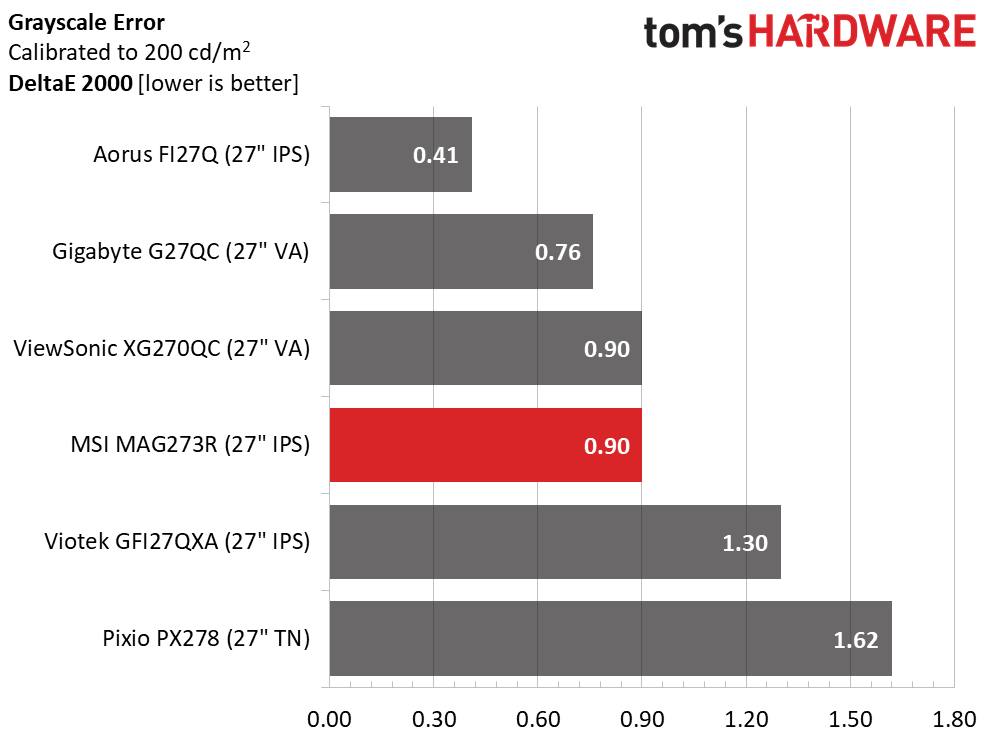
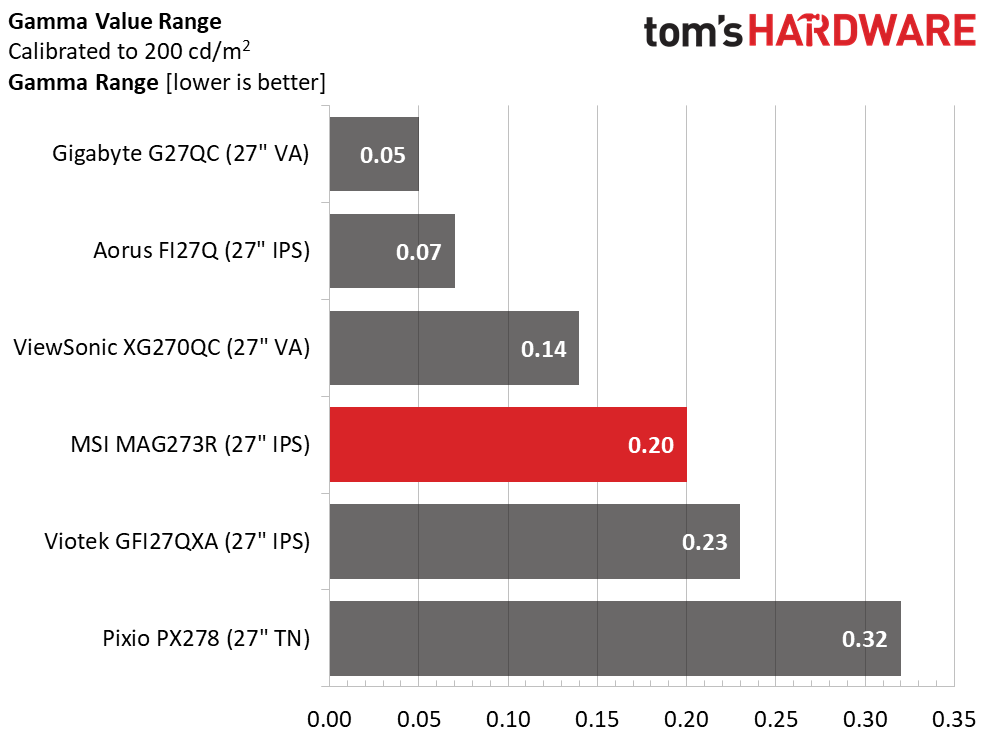
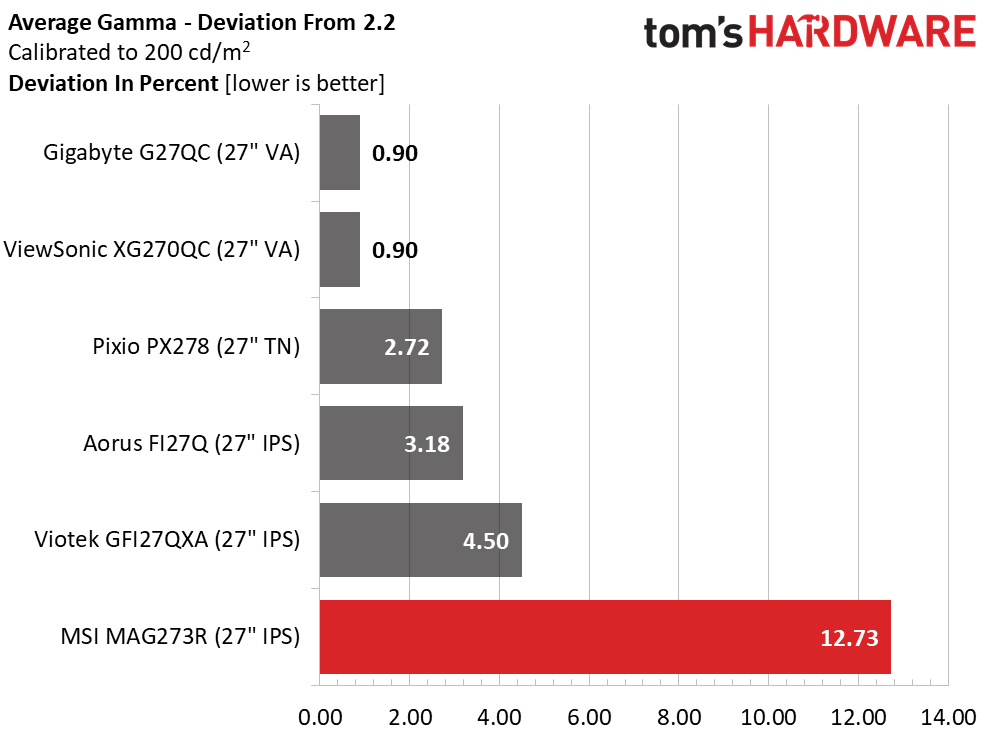
A 4.42 Delta E (dE) grayscale error puts the MAG273R out of contention for our Calibration Not Required list. The blue errors are just visible in most content, so you’ll want to tweak the RGB sliders as we did for best results. The monitor is capable of reaching a high standard, so it’s worth changing the default settings. A 0.90dE allows the MAG273R to hang with the best monitors in this regard.
Gamma tracking is linear with a small 0.20 range of values, but the average of 1.92 is 12.73% below the correct 2.2 level. While color still looks vibrant and saturated, highlight detail is less defined than it could be. MSI could add gamma presets with a firmware update.
Color Gamut Accuracy
For details on our color gamut testing and volume calculations, click here.
Get Tom's Hardware's best news and in-depth reviews, straight to your inbox.
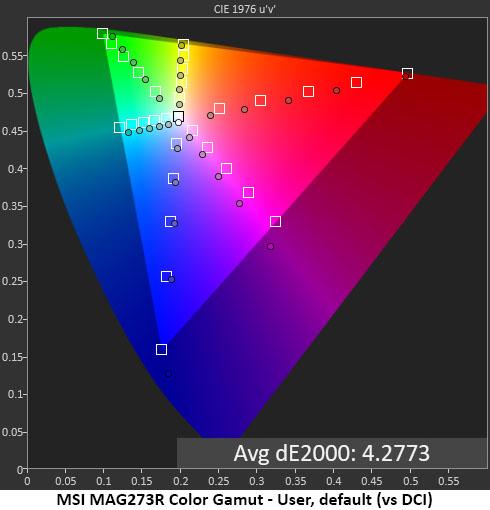
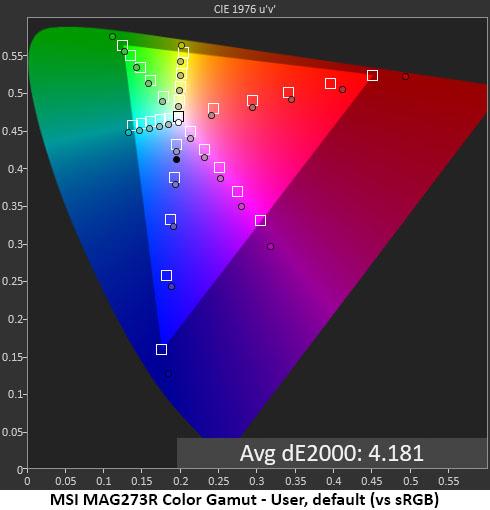
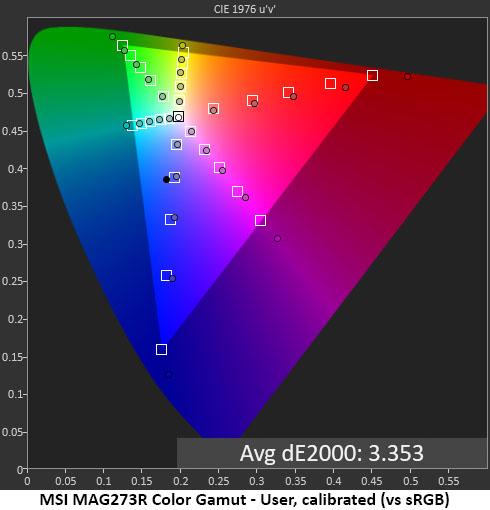
MSI took a favorable approach to its implementation of extended color on the MAG273R. The DCI-P3 color space is fine for HDR content but too saturated for SDR material. Most wide-gamut monitors simply follow the DCI-P3 targets.
The MAG273R, however, runs closer to sRGB for the 20-60% portion of the saturation range, then turns up the vivacity for the brighter areas of the image. This makes SDR content look better because no details are overblown. We’ve highlighted the difference in the first two charts.
When compared to DCI-P3, the MAG273R meets or exceeds the 100% targets but undershoots the inner ones. If you compare to sRGB though, you can see what MSI is going for. 20-60% is nearly spot-on, while 80 and 100% are over. This makes the monitor’s lack of an sRGB mode excusable. Calibration brings the measurements even closer to their sRGB targets.
Comparisons
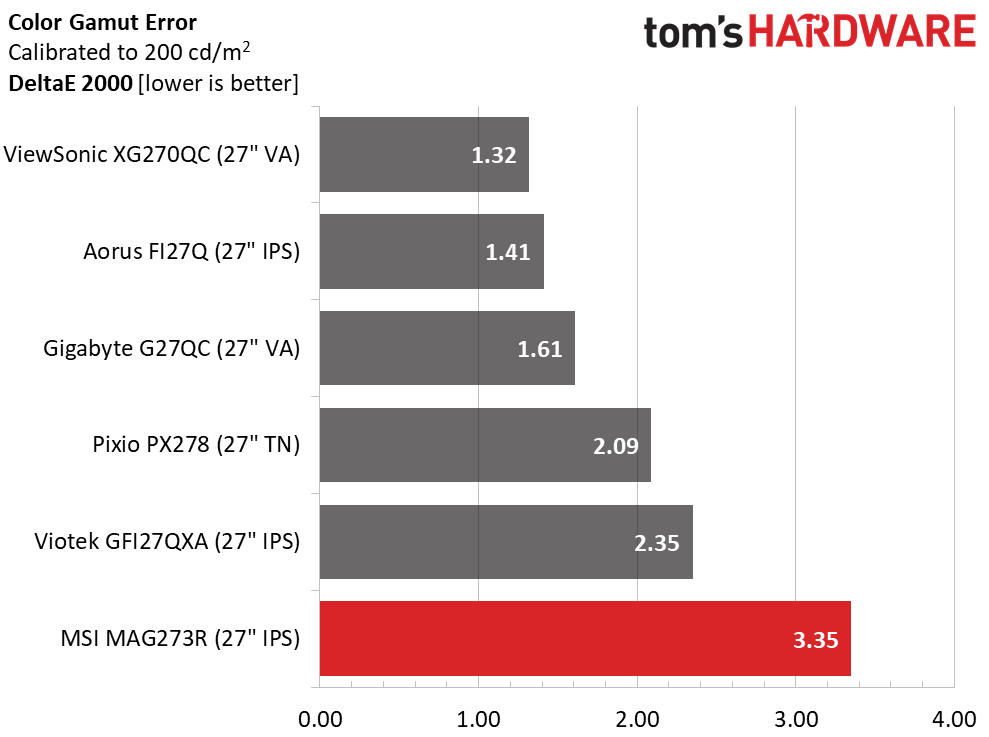
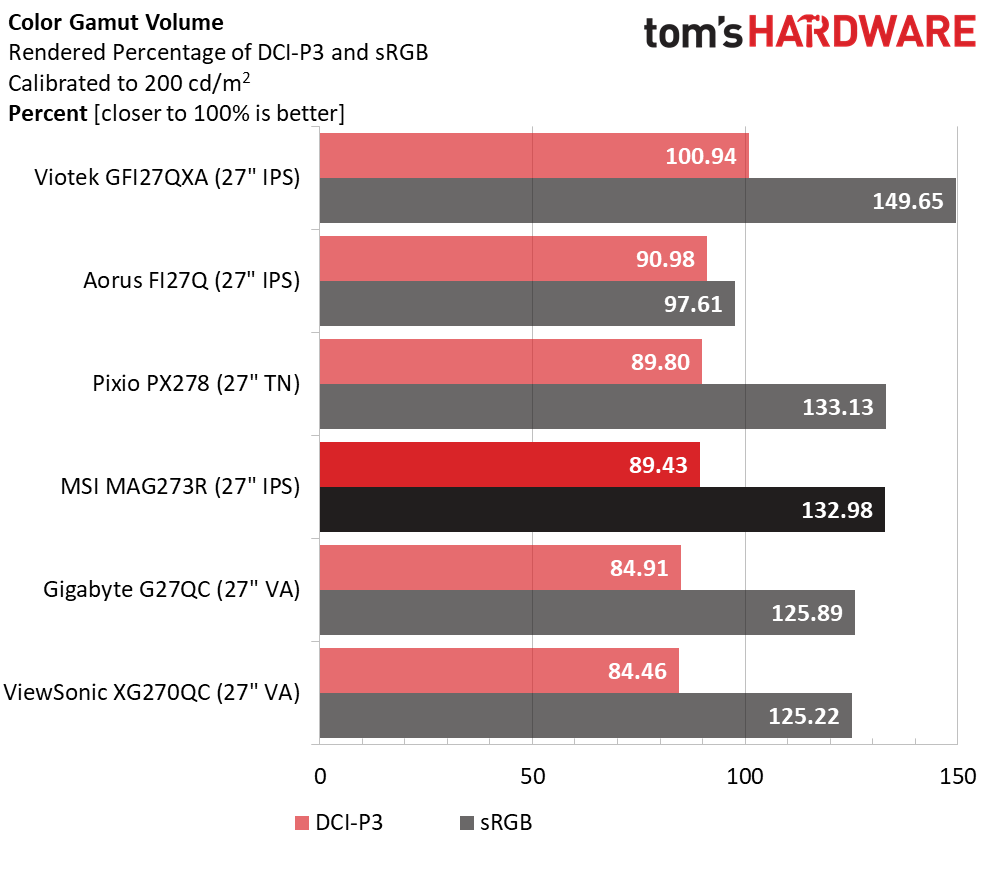
The MAG273R’s 3.35dE color score is calculated against the sRGB spec. That’s why we have termed this monitor’s native gamut “sRGB+”. It’s nearly identical to DCI-P3 but measures closer to sRGB for most of its volume. It’s a good compromise that helps it work well for both SDR and HDR content.
Gamut volume measurements show nearly 90% coverage of DCI-P3 and about 133% coverage of sRGB. The MAG273R isn’t suitable for color-critical work, but its saturated hues are fine for gaming, entertainment and workday tasks. One could apply a software lookup table to work in the sRGB space.
Current page: Grayscale, Gamma and Color
Prev Page Brightness and Contrast Next Page HDR Performance
Christian Eberle is a Contributing Editor for Tom's Hardware US. He's a veteran reviewer of A/V equipment, specializing in monitors. Christian began his obsession with tech when he built his first PC in 1991, a 286 running DOS 3.0 at a blazing 12MHz. In 2006, he undertook training from the Imaging Science Foundation in video calibration and testing and thus started a passion for precise imaging that persists to this day. He is also a professional musician with a degree from the New England Conservatory as a classical bassoonist which he used to good effect as a performer with the West Point Army Band from 1987 to 2013. He enjoys watching movies and listening to high-end audio in his custom-built home theater and can be seen riding trails near his home on a race-ready ICE VTX recumbent trike. Christian enjoys the endless summer in Florida where he lives with his wife and Chihuahua and plays with orchestras around the state.
-
MrWulf87 So I just the mag274 monitor and can't find a review on it from you guys. I wanted to know how to find one or which monitor to base my color calibration off do I use what you guys found for this mag273r? Or a different monitor?Reply