Why you can trust Tom's Hardware
Our HDR benchmarking uses Portrait Displays’ Calman software. To learn about our HDR testing, see our breakdown of how we test PC monitors.
Switching the MAG274QRF-QD to HDR mode only requires the application of an HDR10 signal. The five picture modes are still available but all other image controls are locked out. We stuck with the User mode for our tests.
HDR Brightness and Contrast
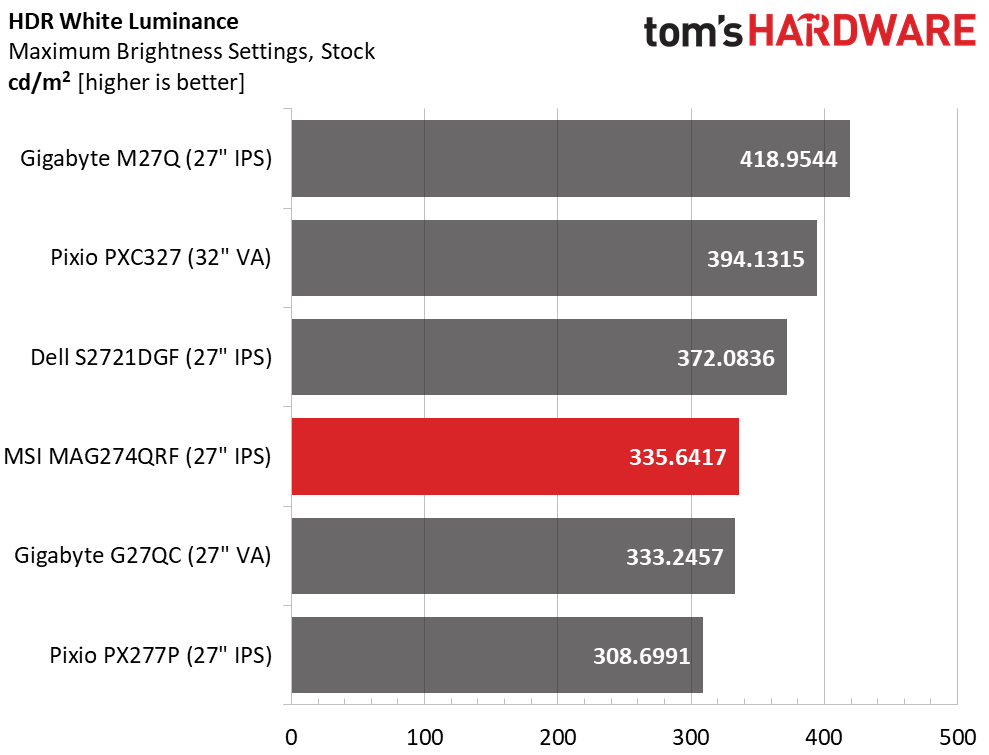
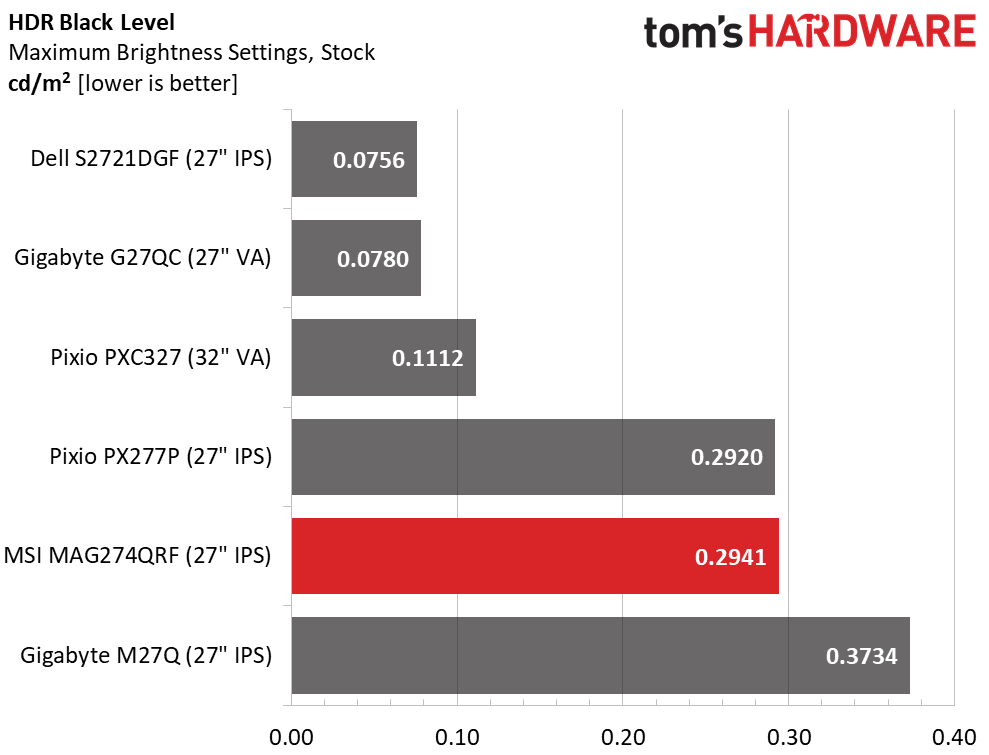
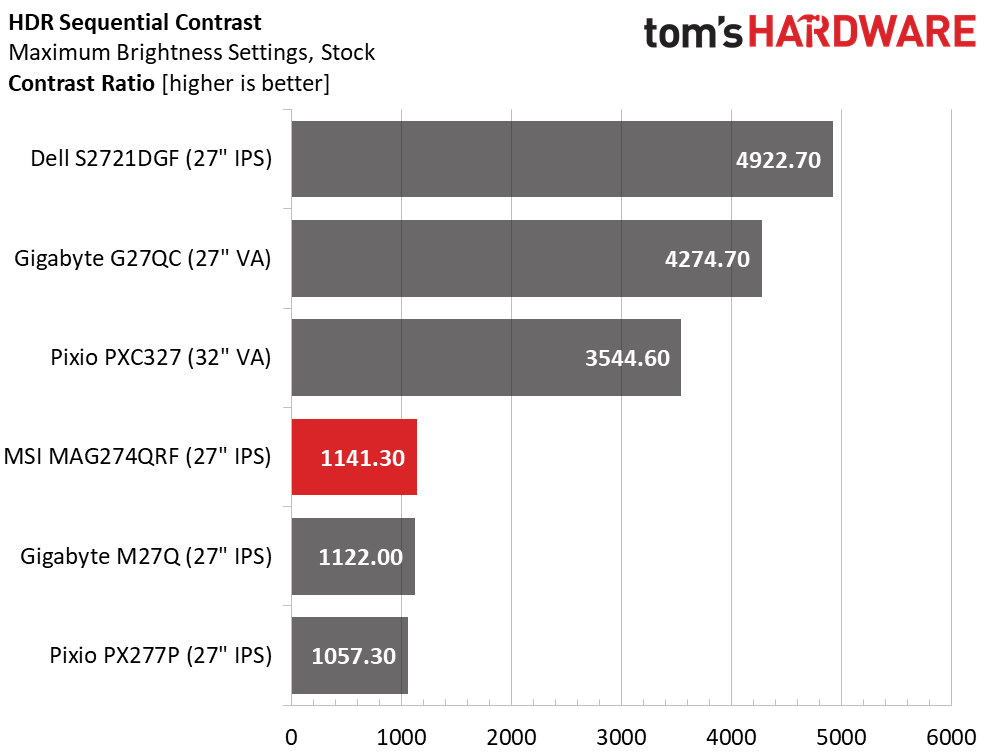
We measured roughly the same white, black and contrast levels for HDR as we did for SDR. So, the MAG274QRF-QD doesn’t offer any additional dynamic range for HDR content. It’s hard not to be dazzled by the MAG274QRF-QD’s saturated color in general, but when viewed side by side, its HDR image doesn’t offer much advantage over its SDR one. Add a dynamic contrast feature to our wish list. Clearly, the Dell S2721DGF has one and uses it well to beat out the VA screens with nearly 5,000:1.
Grayscale, EOTF and Color
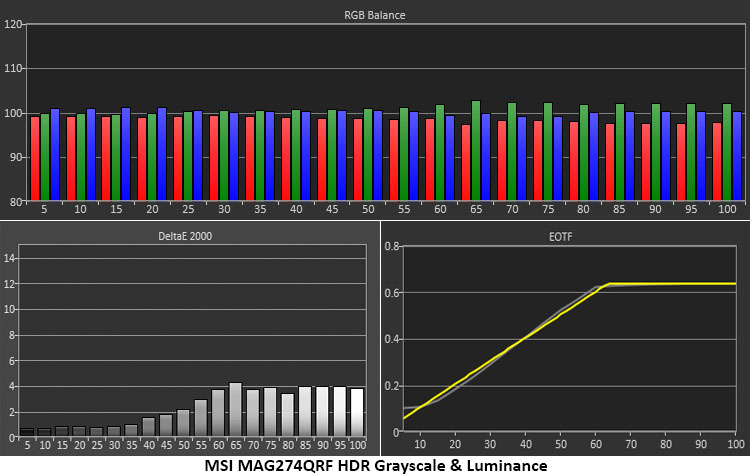
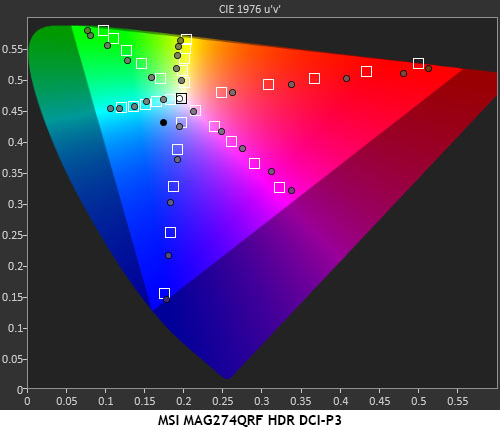
Grayscale and EOTF accuracy are no problem for the MAG274QRF-QD. There are no controls available to calibrate its HDR mode, but obviously, none are needed. There is a slight rise in green after the tone-map transition at 65%, but we couldn’t see this in real content. The EOTF is a little bright in the blackest part of the image but quickly snaps to the line for the rest of the luminance range.
The color gamut is generally oversaturated at every target point. Tracking is linear, so the error isn’t easy to see. The MAG274QRF-QD’s color is simply dazzling with every kind of material. Games, movies or photos -- they all look incredibly vivid.
Get Tom's Hardware's best news and in-depth reviews, straight to your inbox.
Current page: HDR Performance
Prev Page Grayscale, Gamma and Color Next Page Viewing Angles, Uniformity, Response and Lag
Christian Eberle is a Contributing Editor for Tom's Hardware US. He's a veteran reviewer of A/V equipment, specializing in monitors. Christian began his obsession with tech when he built his first PC in 1991, a 286 running DOS 3.0 at a blazing 12MHz. In 2006, he undertook training from the Imaging Science Foundation in video calibration and testing and thus started a passion for precise imaging that persists to this day. He is also a professional musician with a degree from the New England Conservatory as a classical bassoonist which he used to good effect as a performer with the West Point Army Band from 1987 to 2013. He enjoys watching movies and listening to high-end audio in his custom-built home theater and can be seen riding trails near his home on a race-ready ICE VTX recumbent trike. Christian enjoys the endless summer in Florida where he lives with his wife and Chihuahua and plays with orchestras around the state.
-
JoBalz ReplyKridian said:$562!? (NewEgg)
muaaahahahahahaaaaa!
I was just looking at other gaming monitors that use Quantum Dot technology displays. This one is one of the least expensive listed as using this tech. -
samopitam Is standard calibration using something like Xrite i1display calibrator enough to decrease the oversaturation and gamma of this monitor to a normal, more natural level while still covering a big percentage of the AdobeRGB gamut?Reply
When using such a calibrator (using either its own or displayCAL software) will every program then automatically use the new lower saturation level? I have no experience with calibration devices so I am just worried about color accuracy and the stated problem that colors will be oversaturated and therefore false all the time. This monitor will be used with both Mac and PC for print and web design. I'm not sure if this software just creates an ICC profile that you can choose system-wide in OS and then change easily to an ICC with more saturation, or if it does something more.
I'm interested in natural saturation levels until a project comes when I will have the need to see more of the color gamut in a graphics program. Is then all that is necessary to choose an AdobeRGB ICC profile in a graphics program like Adobe to view more colors or will the monitor calibration that lowered the saturation prevent you from ever seeing those colors unless you recalibrate? -
Maverick110 Does the Optix MAG274QRF-QD have a DisplayPort 1.2a port or a DisplayPort 1.4? The MSI product specifications page has a DP1.2a. The MSI store page specification section has DP1.4. It's just a bit confusing.Reply