Why you can trust Tom's Hardware
Our HDR benchmarking uses Portrait Displays’ Calman software. To learn about our HDR testing, see our breakdown of how we test PC monitors.
The 343CQR supports HDR10 signals through HDMI and DisplayPort, with or without Adaptive-Sync, at up to 165 Hz. When detected the monitor switches automatically, and all picture controls are locked out. Image modes are still available, but changing them has no effect.
HDR Brightness and Contrast
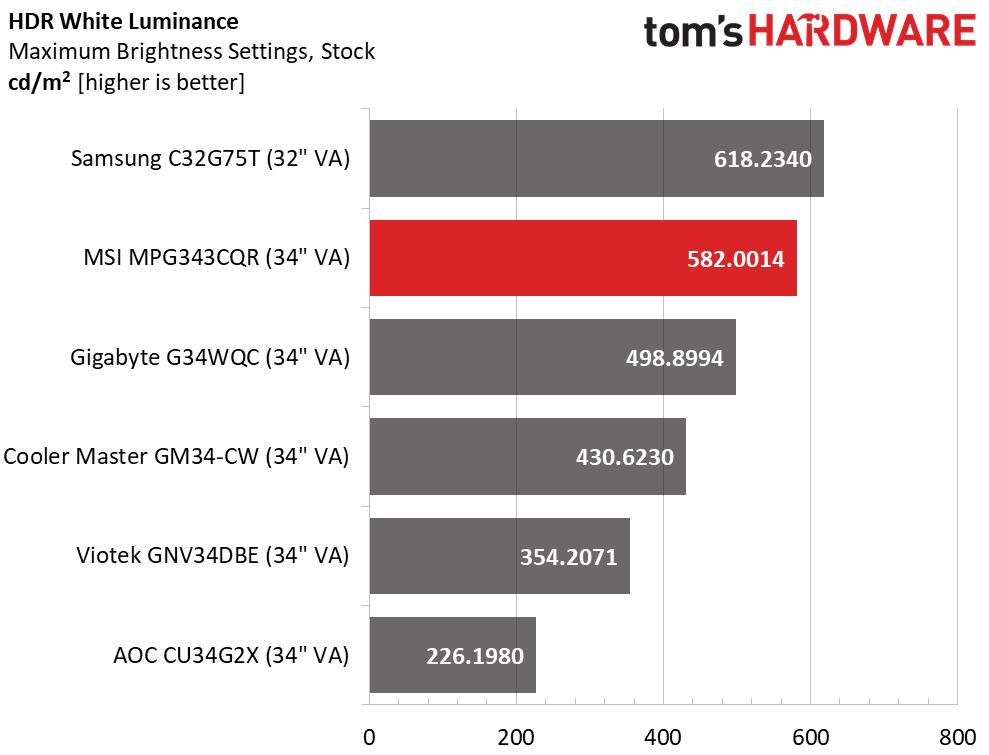
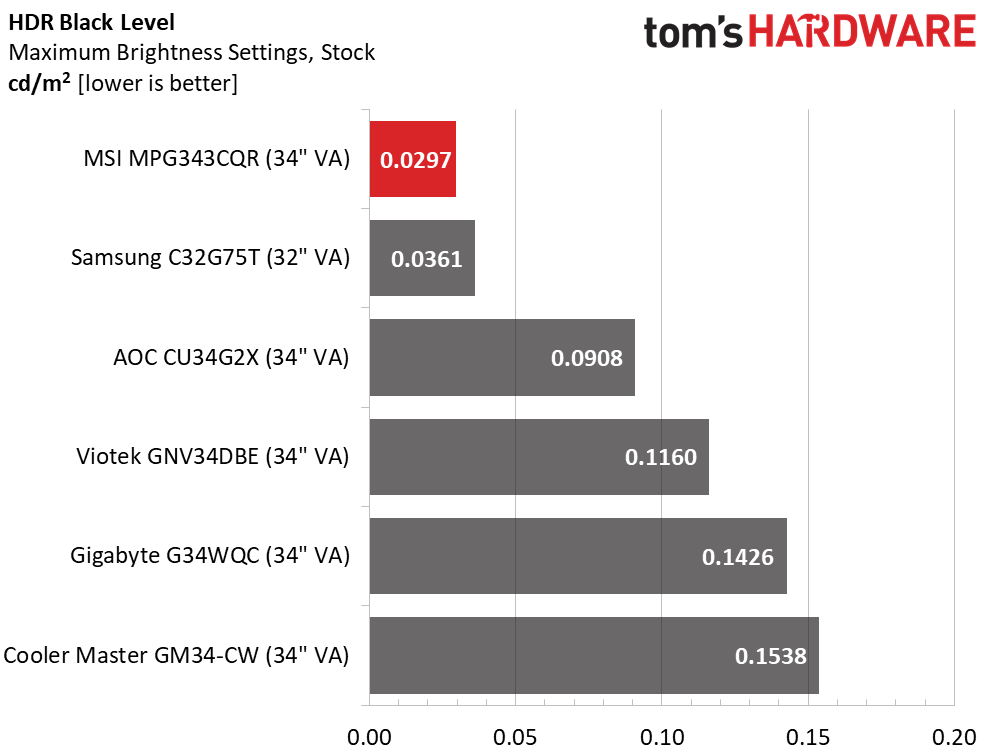
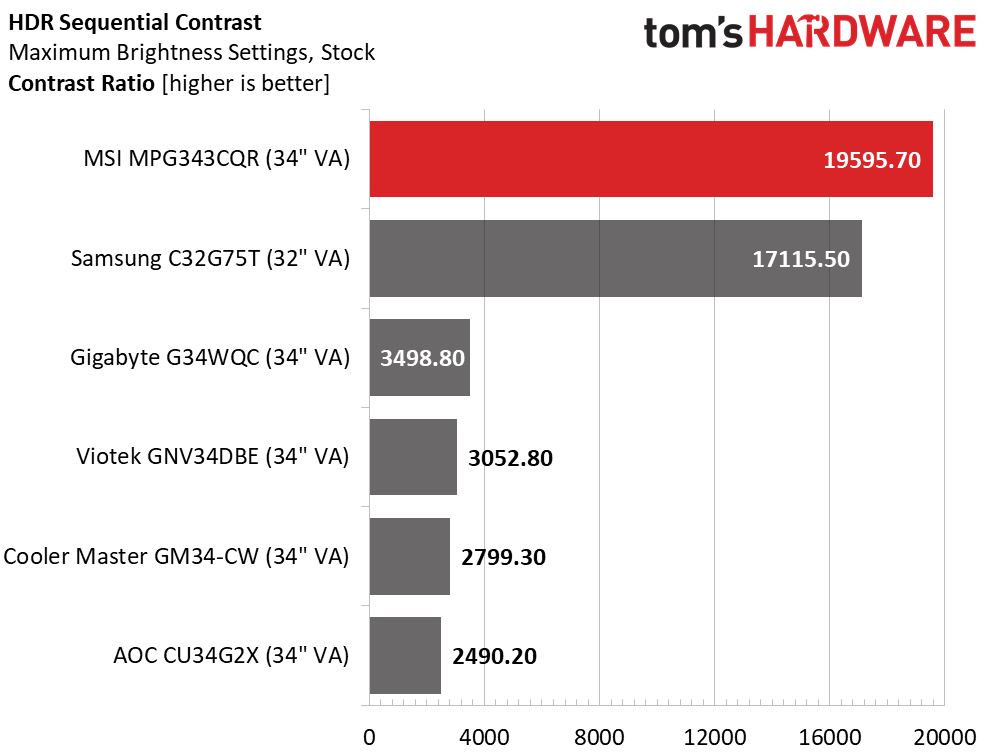
The 343CQR is certified for DisplayHDR 400 but handily exceeds that with over 582 nits of peak output. That makes it one of the brightest monitors we’ve tested. The better news is its super-low black level of just 0.03 nit. Yes, there is dynamic contrast in play, and it results in a stupendous contrast ratio of 19,595.7:1. Only the FALD and OLED monitors we’ve tested can do better. This dynamic range shows in the real world with fantastically deep images that are vibrant with both color and realism.
Grayscale, EOTF & Color
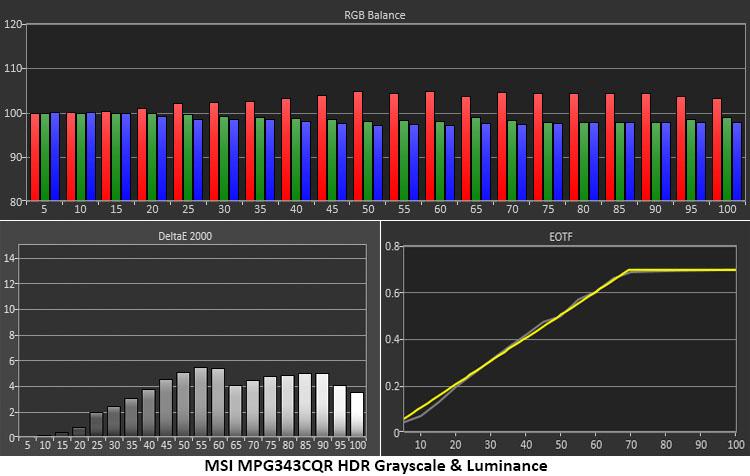
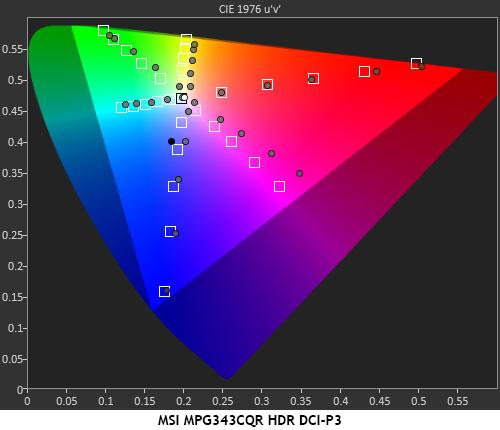
It’s unfortunate that color temp controls aren’t available with HDR because the 343CQR looks a tad red in HDR mode. The errors are minor though, and the EOTF is absolutely spot-on with a high transition to tone-mapping at 70%. This monitor will look its best with HDR10 material mastered to 1,000 nits, which is the most commonly used output level for HDR.
Also impressive is the 343CQR’s HDR color tracking. Most targets are right on the money, except for magenta, which has hue errors that weren’t visible in the content we viewed. What we did notice was how much more vivid HDR color was. SDR color looks great, but HDR looks even better. Between the accurate color tracking and excellent contrast, the 343CQR is one of the best HDR monitors we’ve reviewed lately.
Get Tom's Hardware's best news and in-depth reviews, straight to your inbox.
Current page: HDR Performance
Prev Page Grayscale, Gamma and Color Next Page Viewing Angles, Uniformity, Response and Lag
Christian Eberle is a Contributing Editor for Tom's Hardware US. He's a veteran reviewer of A/V equipment, specializing in monitors. Christian began his obsession with tech when he built his first PC in 1991, a 286 running DOS 3.0 at a blazing 12MHz. In 2006, he undertook training from the Imaging Science Foundation in video calibration and testing and thus started a passion for precise imaging that persists to this day. He is also a professional musician with a degree from the New England Conservatory as a classical bassoonist which he used to good effect as a performer with the West Point Army Band from 1987 to 2013. He enjoys watching movies and listening to high-end audio in his custom-built home theater and can be seen riding trails near his home on a race-ready ICE VTX recumbent trike. Christian enjoys the endless summer in Florida where he lives with his wife and Chihuahua and plays with orchestras around the state.
-
braitBR You guys say there is no sRGB mode, but the manual lists it under the professional picture options.Reply
EDIT: yes, there is. Why does the review say there isn't?