Why you can trust Tom's Hardware
We’ve already determined that the 343CQR doesn’t need calibration and, in fact, does not benefit from adjustment. We ran our usual tests anyway to show how the monitor responds.
Grayscale and Gamma Tracking
Our grayscale and gamma tests use Calman calibration software from Portrait Displays. We describe those tests in detail here.
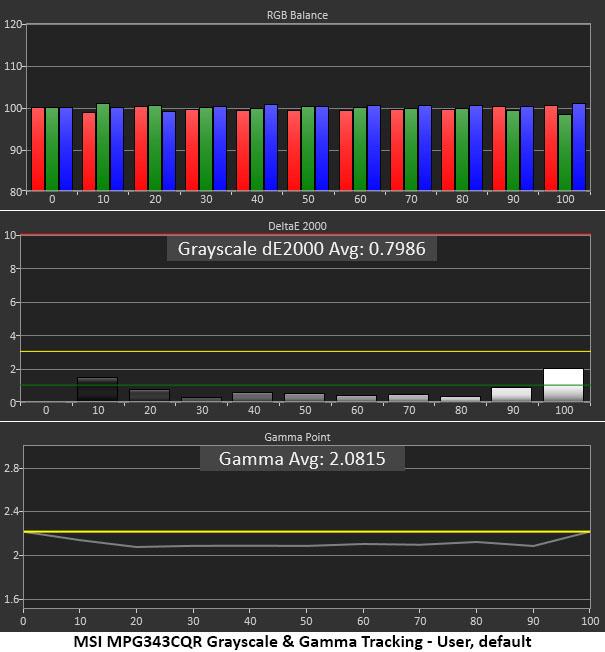
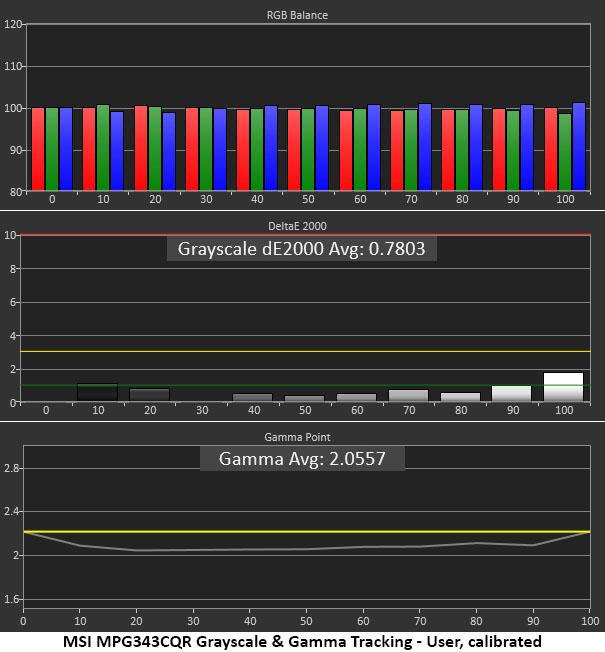
In the User picture mode with the Normal color temp (first graph above), the 343CQR has nearly perfect grayscale tracking. All errors are less than 2 Delta E (dE), meaning they should be invisible to the naked eye, with most below 1dE. This is professional-grade performance. Gamma tracking is the only flaw here and it is a minor one. It runs consistently light from bottom to top. It doesn’t affect picture depth too greatly, but we’d love to see what a few additional gamma presets could do. VA panels can take darker gamma settings thanks to their broad dynamic range, but MSI has chosen not to include any.
As you can see in the second chart above, our calibration made no visually noticeable difference. The grayscale error is a tiny bit lower, and gamma is ever so slightly lighter. But we couldn’t see a difference with the naked eye. There is clearly no benefit to making any picture adjustments.
Comparisons
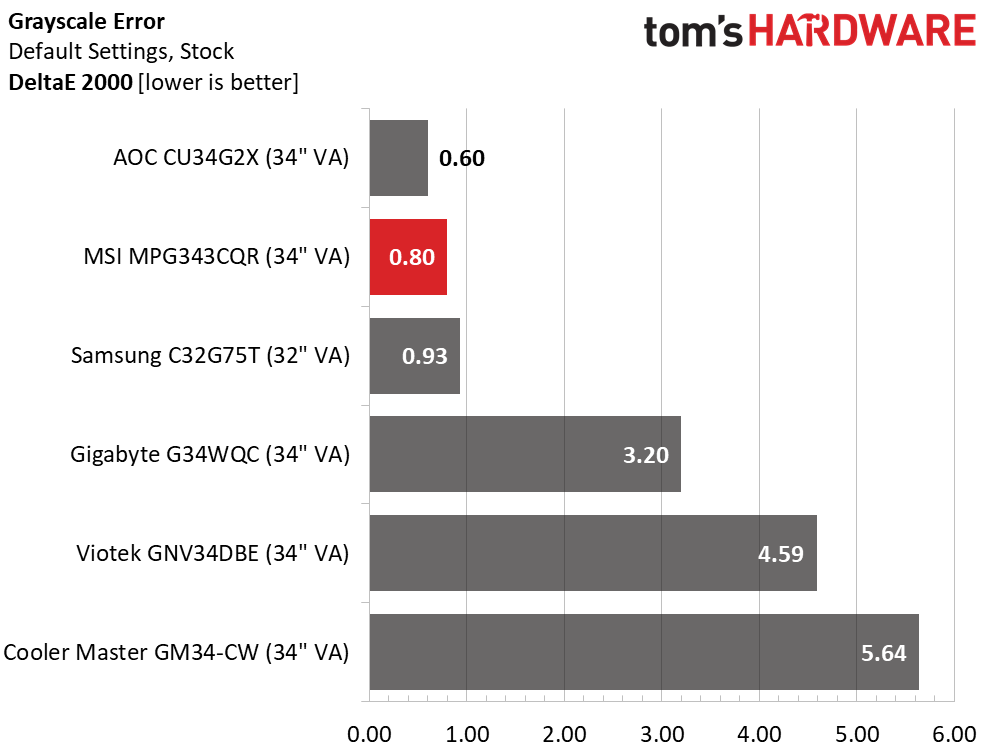
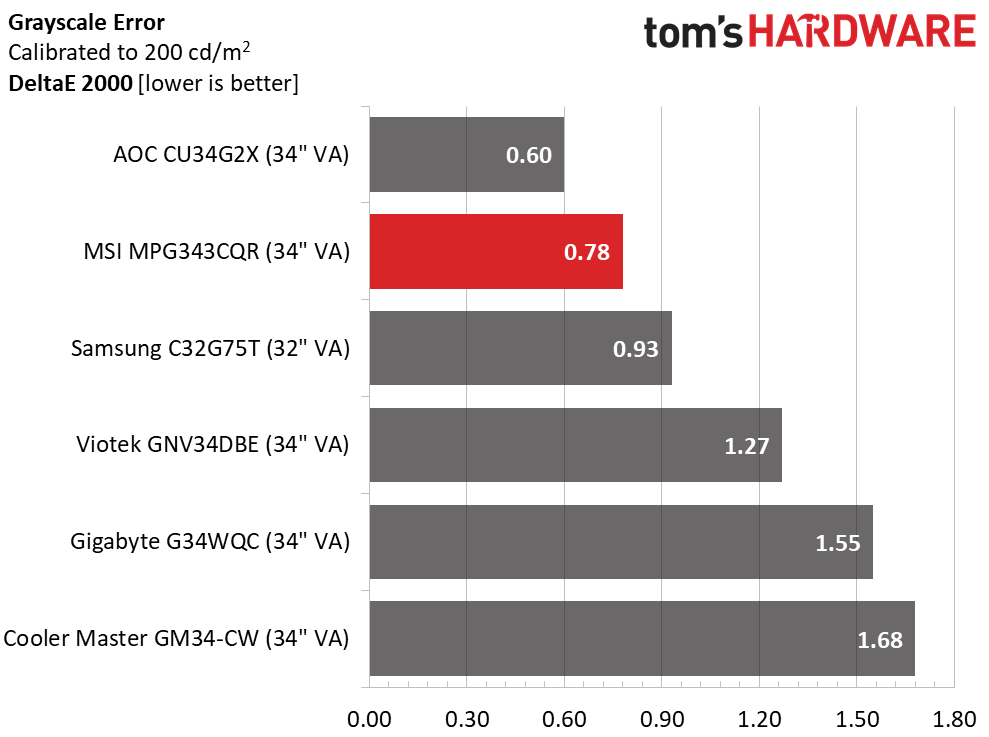
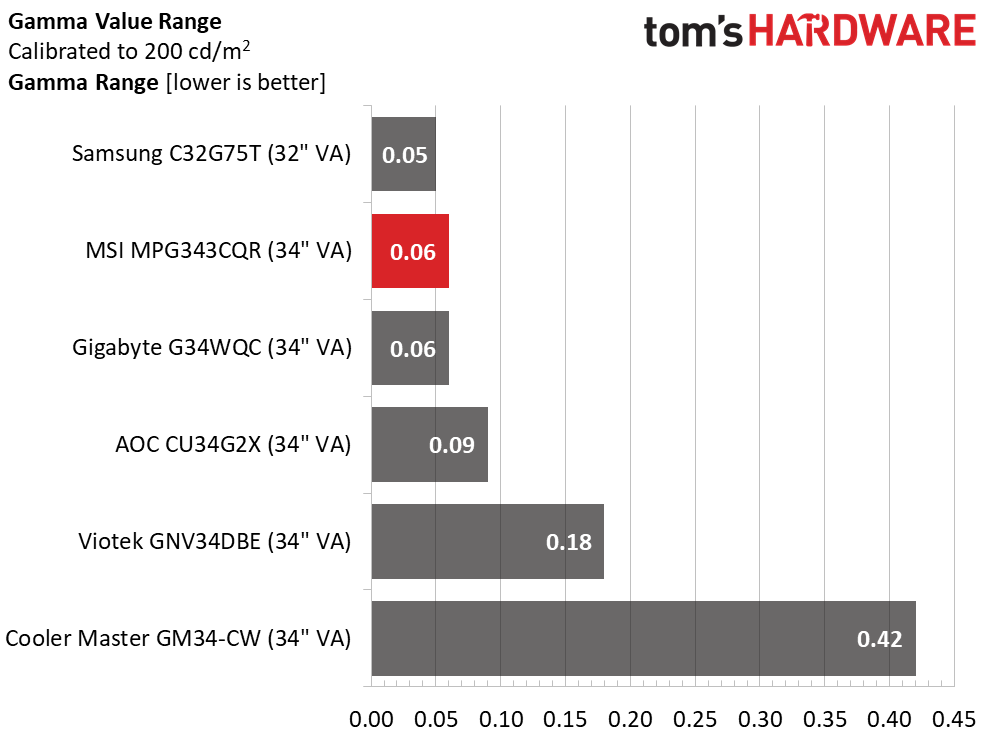
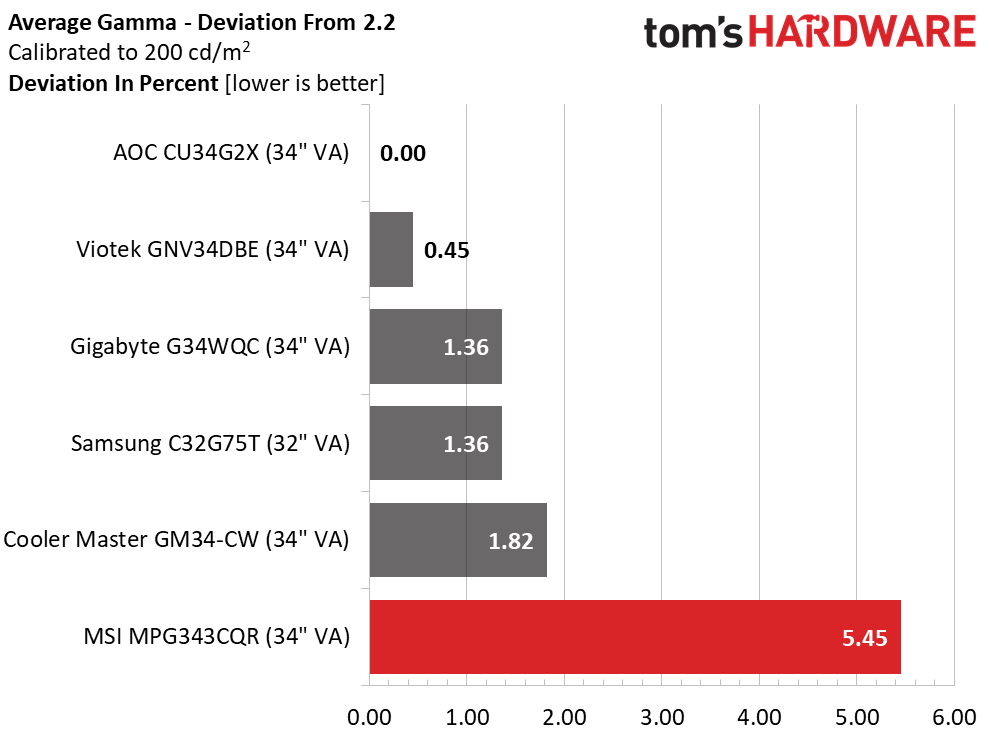
There is no reason to calibrate the 343CQR if it only lowers the grayscale error from 0.80dE to 0.78dE. Gamma -- our only real complaint as it runs a light and 5.45% off the ideal 2.2 mark -- is nearly unchanged after calibration too. But the range of gamma values is just 0.06 from low to high. That’s a good thing.
Color Gamut Accuracy
Our color gamut and volume testing uses Portrait Displays’ Calman software. For details on our color gamut testing and volume calculations, click here.
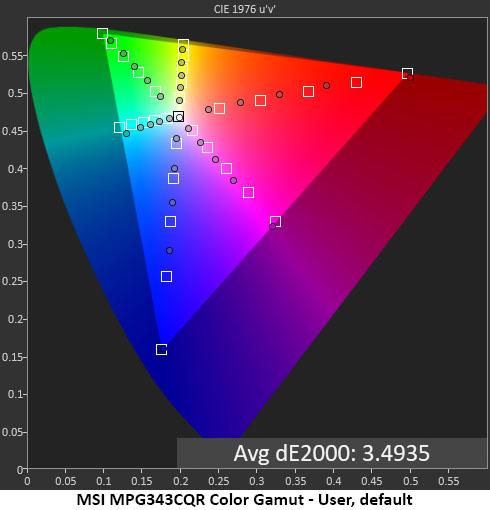
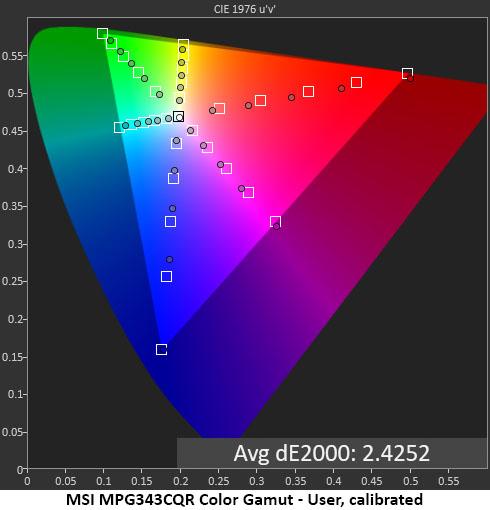
We measured the 343CQR against the DCI-P3 standard and were a bit conflicted after running the tests. In the default chart, you can see some slight hue errors in cyan and all the colors are a bit under-saturated until they reach the gamut triangle perimeter. This isn’t necessarily a bad thing though. It makes the 343CQR a little more accurate when showing sRGB content -- in other words, anything SDR. By keeping the inner targets undersaturated, there’s no chance of blowing out detail in the midtones, which make up the majority of image content.
Get Tom's Hardware's best news and in-depth reviews, straight to your inbox.
Our calibration (second chart above) lowered the average gamut error a little by increasing inner saturations and fixing the cyan hue error. But we couldn’t see the difference when comparing the before and after images. So, we stand by our assessment that the 343CQR is best left at its default settings.
Comparisons
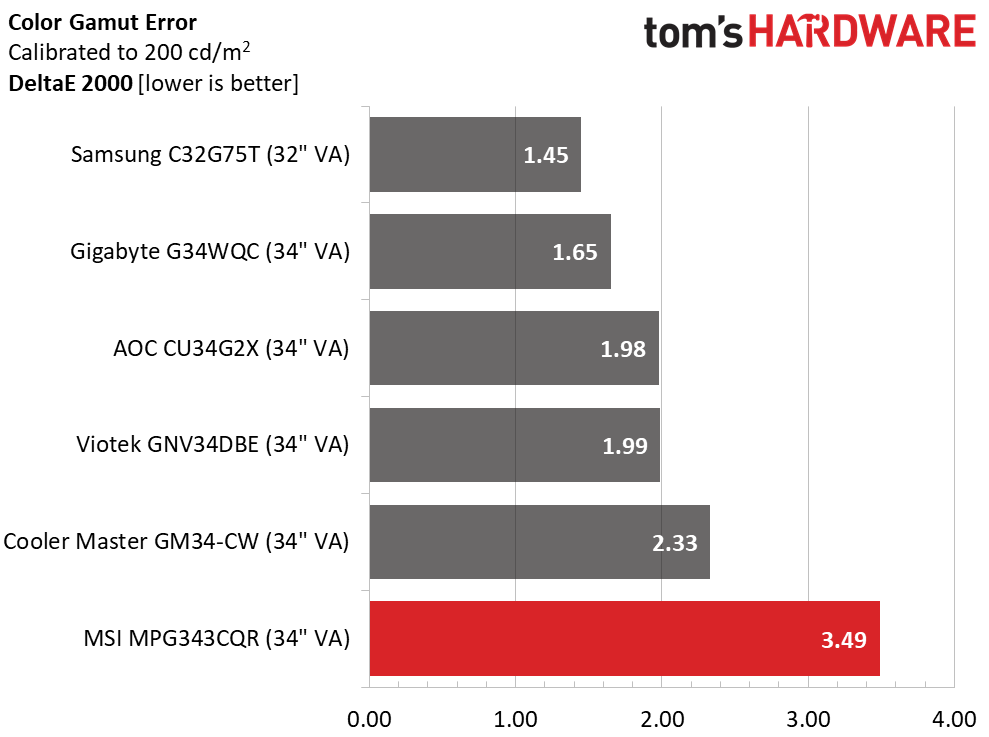
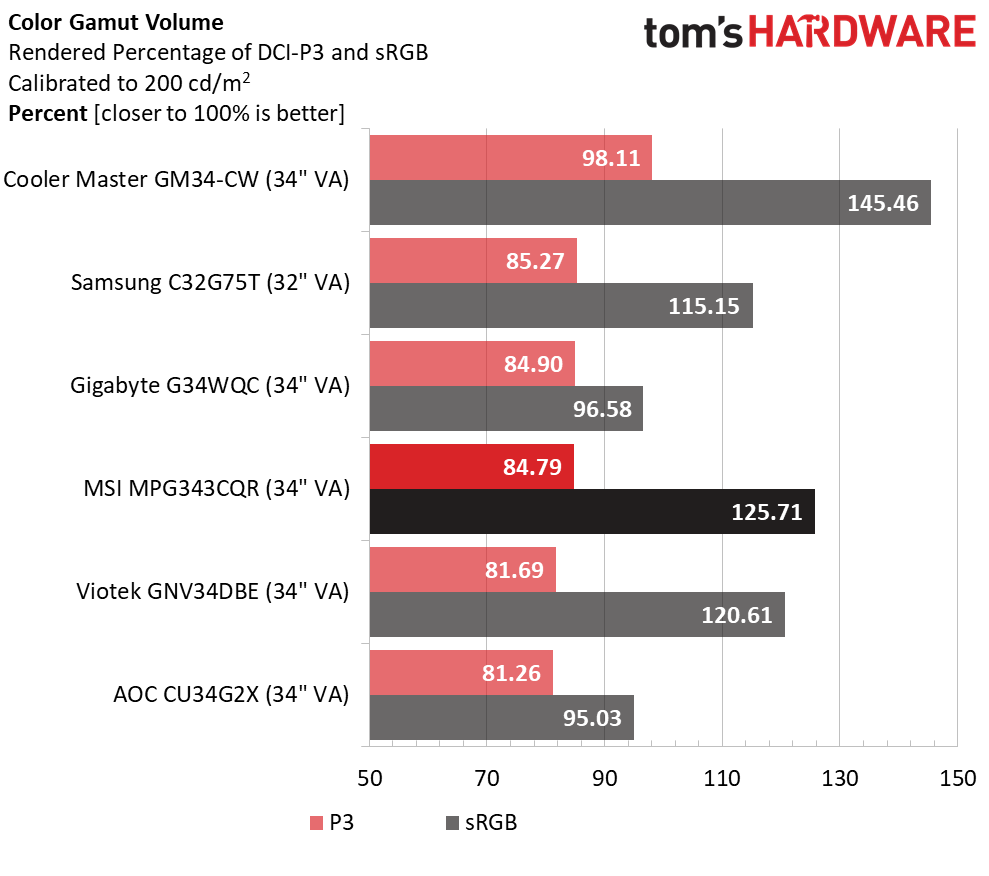
For comparison, we’re showing the pre-calibration color error of 3.49dE. Even though adjustment will bring that value down to 2.43dE, there is no visual benefit, and we think the picture settings are best left at their defaults. It puts the 343CQR at the back of the pack of the comparison group by a small margin, And, as you can see, the calibrated number would not elevate its standing. Ultimately, the 343CQR is up against some capable competition.
The 343CQR covers almost 85% of the DCI-P3 gamut, which is respectable performance that’s on the high side of average for currently available gaming monitors. Only a few examples have significantly more color, like the GM34-CW or MSI’s own Optix MAG274QRF which covers over 112%. With 125.71% coverage of sRGB, and no way to reduce that in the OSD, you’ll need a profile for color-critical work on the 343CQR.
Current page: Grayscale, Gamma and Color
Prev Page Brightness and Contrast Next Page HDR Performance
Christian Eberle is a Contributing Editor for Tom's Hardware US. He's a veteran reviewer of A/V equipment, specializing in monitors. Christian began his obsession with tech when he built his first PC in 1991, a 286 running DOS 3.0 at a blazing 12MHz. In 2006, he undertook training from the Imaging Science Foundation in video calibration and testing and thus started a passion for precise imaging that persists to this day. He is also a professional musician with a degree from the New England Conservatory as a classical bassoonist which he used to good effect as a performer with the West Point Army Band from 1987 to 2013. He enjoys watching movies and listening to high-end audio in his custom-built home theater and can be seen riding trails near his home on a race-ready ICE VTX recumbent trike. Christian enjoys the endless summer in Florida where he lives with his wife and Chihuahua and plays with orchestras around the state.
-
braitBR You guys say there is no sRGB mode, but the manual lists it under the professional picture options.Reply
EDIT: yes, there is. Why does the review say there isn't?