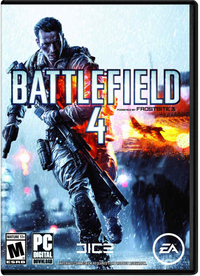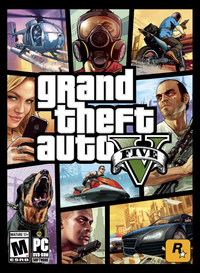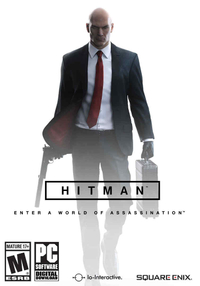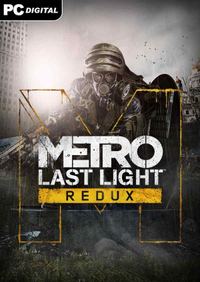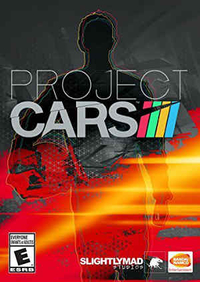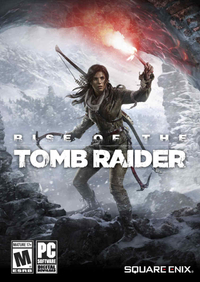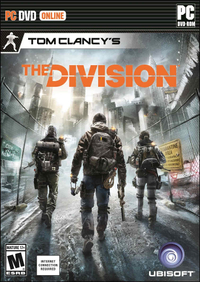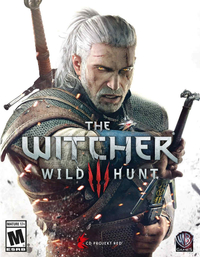Part 1: DirectX 11 Gaming And Multi-Core CPU Scaling
We test five theoretical Intel CPUs in 10 different DirectX 11-based games to determine what impact core count has on performance.
Comparing 2, 4, 6, 8, And 10-Core CPUs In DX11
Our Broadwell-E: Intel Core i7-6950X, 6900K, 6850K & 6800K Review presented us with an interesting opportunity to compare four-, six-, eight-, and 10-core processors in productivity and gaming software. Most of the results aligned with what we expected to see—applications optimized for multiple cores scaled well all the way up to Intel’s flagship Core i7-6950X, while notoriously single-threaded metrics only responded to clock rate and the IPC improvements baked into more modern architectures.
But some of the numbers piqued our curiosity. For instance, Ashes of the Singularity ran faster as we added more cores at 2560x1440—a traditionally graphics-bound resolution. F1 2015 also appeared to exploit whatever host processing resources we threw at it. And naturally, 3DMark’s Physics sub-test loved the extra physical and logical cores. Bioshock Infinite was the only game that favored our Core i7-6700K’s Skylake architecture and 4 GHz+ clock rate.
This got us wondering a few things. How many of today’s popular games do, in fact, demonstrate optimizations for more than four cores? What happens when we go the other way and throw a dual-threaded processor into the mix? As we discussed the idea internally, the premise for a grander experiment emerged. We’d take five Intel CPUs, ranging from two to 10 cores, turn off Hyper-Threading on all of them and set each to operate at the same clock rate. We chose three current Broadwell-E models (Core i7-6950X, -6900K, and -6850K) and two Skylake-based CPUs (Core i7-6700K and Core i3-6320).
Mixing the different architectures might seem like a liability, but the two desktop-class Broadwell processors that we could have used add their own variables to this equation. Besides, the introduction of Skylake will make it easier to identify the games unable to utilize more than four cores; in those benchmarks, Core i7-6700K should finish in first place. Otherwise, we should have a well-controlled environment for comparing various core configurations. The only other influences would come from different-sized L3 caches and memory subsystems (two channels versus four).
In this first part of the story, we’re selecting 10 different DirectX 11-based games to compare. Later, we’ll take a sampling of DirectX 12- and Vulkan-based titles and see how CPU utilization changes under next-gen APIs.
As an added bonus, we sat down with three development teams to talk about the work that went into optimizing their engines for multi-core CPUs in today’s titles, and what they’ll be able to do in the future. A lot of this information is brand new, and you won't want to miss it.
How We Tested
As mentioned, we chose five CPUs to compare: Intel’s Core i7-6950X, -6900K, -6850K, -6700K, and Core i3-6320. Between them, we have everything from two to 10 cores at our disposal, with locked and unlocked multipliers facilitating an even 3.9 GHz across the board. Remember, this isn’t a buying guide. Our purpose is to figure out how the games we like to benchmark will respond to core count.
Answering that question also requires a fast enough GPU to keep graphics from becoming an immediate bottleneck. A single GeForce GTX 1080 Founders Edition card is about as quick as they come. However, the work your GPU does changes dramatically with resolution. That is to say we could dial in a super-low resolution and generate viable results. But we wanted to go a step further and test using some of the settings that show up in our reviews. To that end, we have charts reflecting performance at 1920x1080, 2560x1440, and 3840x2160.
The other platform components play less of a role in determining the outcome of our experiment, but they're still necessary in a stable, well-balanced machine. We're using MSI’s Z170A Gaming M7 motherboard, MSI’s X99A Gaming Pro motherboard, 32 GB of G.Skill DDR4-3200 Trident Z memory in four 8 GB modules, Crucial’s 500 GB MX200 SSD, and be quiet!’s Dark Power Pro 850 W.
- DirectX 11, Extreme quality preset, built-in benchmark
- DirectX 11, Ultra quality preset, custom Tom’s Hardware benchmark (Tashgar jeep ride), 100-second Fraps recording
- DirectX 11, Ultra quality settings, built-in benchmark (test five), 110-second Fraps recording
- DirectX 11, Ultra level of detail, FXAA, High texture quality, built-in benchmark, 95-second Fraps recording
- DirectX 11, Very High detail settings, built-in benchmark, 145-second Fraps recording
- DirectX 11, Ultra detail preset, built-in benchmark, 40-second Fraps recording
- DirectX 11, Ultra quality settings, High anti-aliasing, High texture resolution, Nürburgring Sprint, 100-second Fraps recording
- DirectX 11, Very High detail settings, built-in benchmark, 80-second Fraps recording
- DirectX 11, Very High detail settings, Supersampling temporal AA, built-in benchmark, 90-second Fraps recording
- DirectX 11, Highest quality settings, HairWorks disabled, custom Tom’s Hardware benchmark, 100-second Fraps recording
MORE: Best Graphics Cards
MORE: Desktop GPU Performance Hierarchy Table
MORE: All Graphics Content
Current page: Comparing 2, 4, 6, 8, And 10-Core CPUs In DX11
Next Page Ashes of the Singularity & Battlefield 4Stay On the Cutting Edge: Get the Tom's Hardware Newsletter
Get Tom's Hardware's best news and in-depth reviews, straight to your inbox.
-
ledhead11 Awesome article! Looking forward to the rest.Reply
Any chance you can do a run through with 1080SLI or even Titan SLi. There was another article recently on Titan SLI that mentioned 100% CPU bottleneck on the 6700k with 50% load on the Titans @ 4k/60hz. -
Wouldn't it have been a more representative benchmark if you just used the same CPU and limited how many cores the games can use?Reply
-
Traciatim Looks like even years later the prevailing wisdom of "Buy an overclockable i5 with the best video card you can afford" still holds true for pretty much any gaming scenario. I wonder how long it will be until that changes.Reply -
nopking Your GTA V is currently listing at $3,982.00, which is slightly more than I paid for it when it first came out (about 66x)Reply -
TechyInAZ Reply18759076 said:Looks like even years later the prevailing wisdom of "Buy an overclockable i5 with the best video card you can afford" still holds true for pretty much any gaming scenario. I wonder how long it will be until that changes.
Once DX12 goes mainstream, we'll probably see a balanced of "OCed Core i5 with most expensive GPU" For fps shooters. But for CPU the more CPU demanding games it will probably be "Core i7 with most expensive GPU you can afford" (or Zen CPU). -
avatar_raq Great article, Chris. Looking forward for part 2 and I second ledhead11's wish to see a part 3 and 4 examining SLI configurations.Reply -
problematiq I would like to see an article comparing 1st 2nd and 3rd gen I series to the current generation as far as "Should you upgrade?". still cruising on my 3770k though.Reply -
Brian_R170 Isn't it possible use the i7-6950X for all of 2-, 4-, 6-, 8-, and 10-core tests by just disabling cores in the OS? That eliminates the other differences between the various CPUs and show only the benefit of more cores.Reply -
TechyInAZ Reply18759510 said:Isn't it possible use the i7-6950X for all of 2-, 4-, 6-, 8-, and 10-core tests by just disabling cores in the OS? That eliminates the other differences between the various CPUs and show only the benefit of more cores.
Possibly. But it would be a bit unrealistic because of all the extra cache the CPU would have on hand. No quad core has the amount of L2 and L3 cache that the 6950X has. -
filippi I would like to see both i3 w/ HT off and i3 w/ HT on. That article would be the perfect spot to show that.Reply