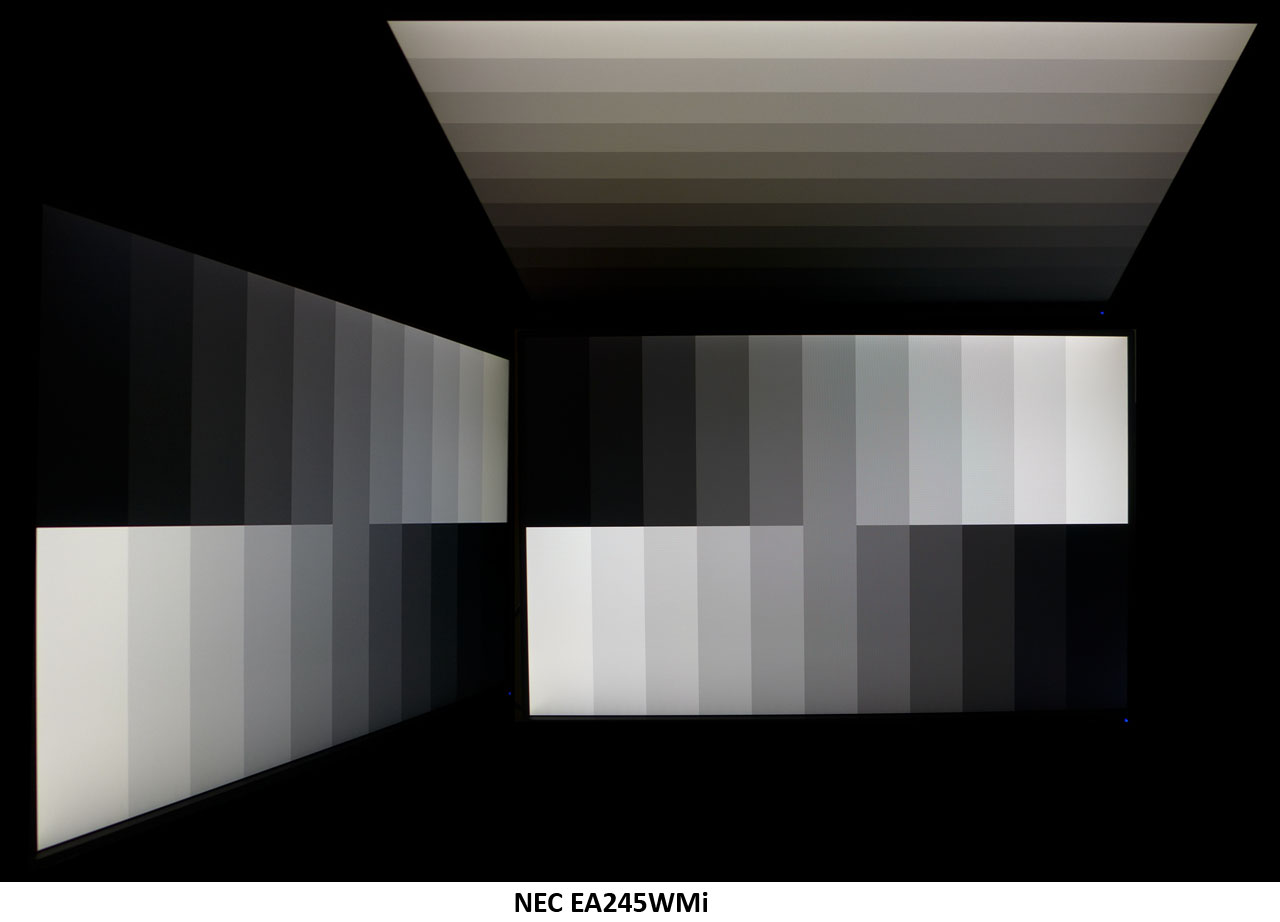NEC EA245WMi 24-inch 16:10 IPS Monitor Review
Why you can trust Tom's Hardware
Viewing Angles, Uniformity, Response & Lag
Viewing Angles
You might think you’re looking at an AHVA panel here but it is simply AH-IPS. Obviously all IPS panels are not created equal in the viewing angle department. Our EA245WMi sample has no color shift to the side and only a minimal reduction in brightness with no loss of detail. From the top, a red tint is visible along with a 50% output falloff and a loss of detail in the darkest steps. When it comes to LCD monitors, it doesn’t get much better than this.
Screen Uniformity
To learn how we measure screen uniformity, please click here.
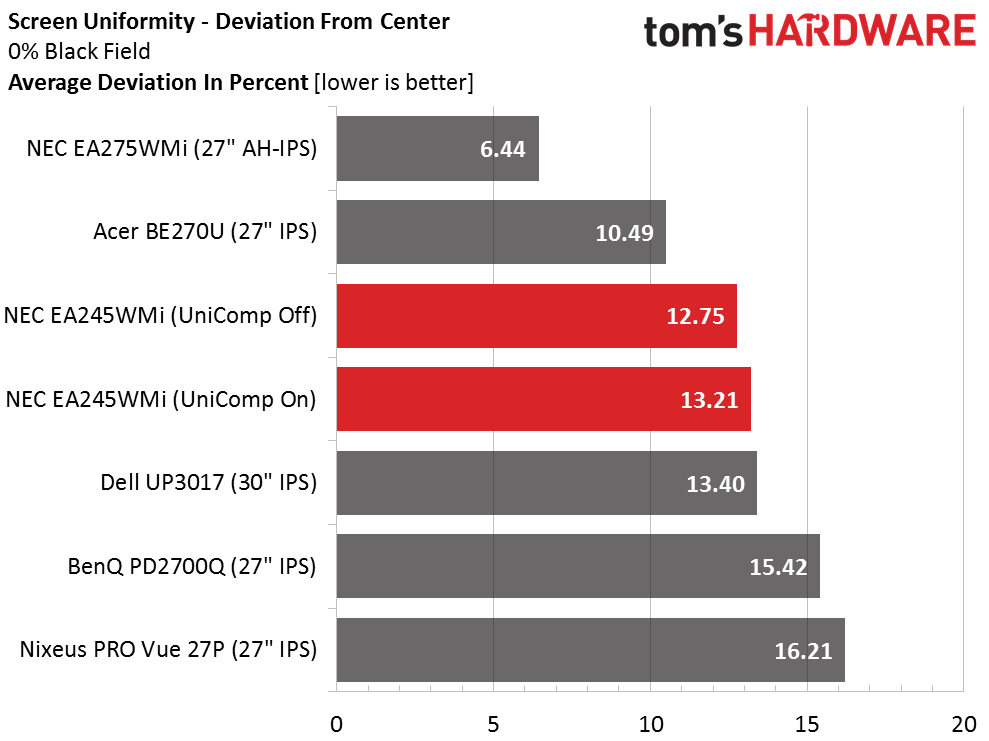
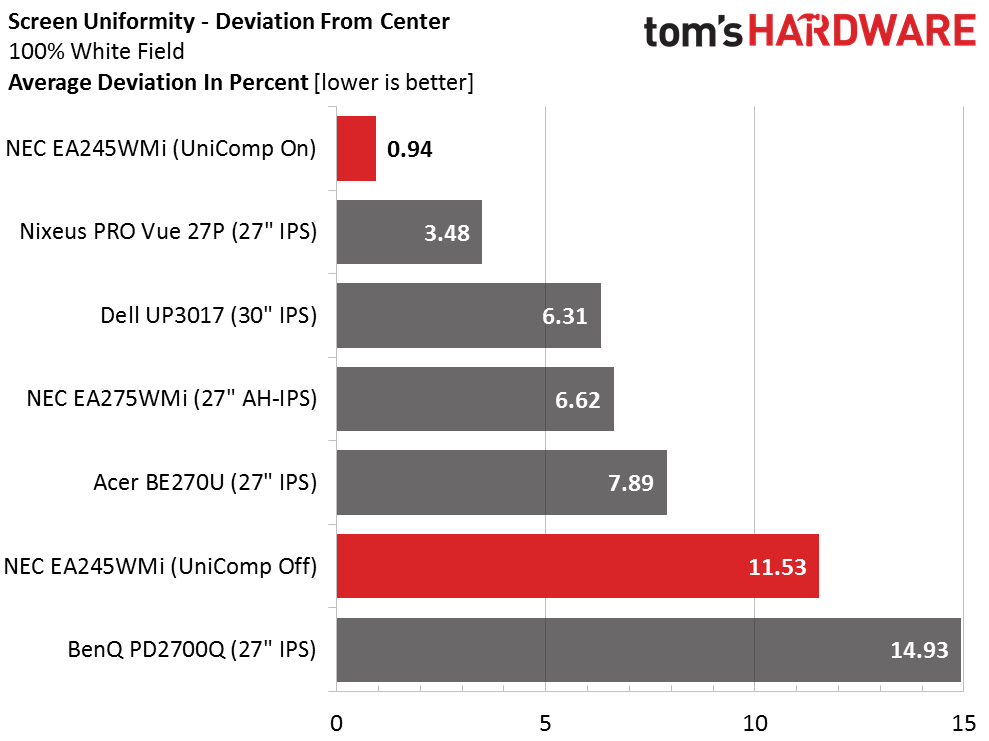
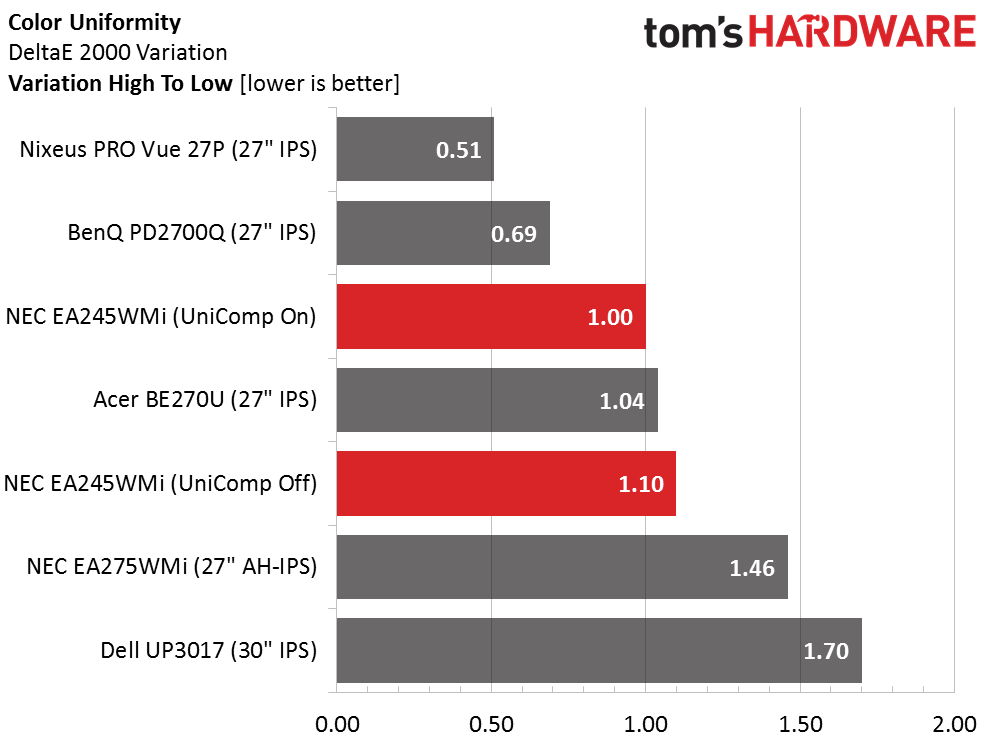
The EA245WMi has a uniformity compensation toggle so we’re showing results in both modes. Remember that engaging it will reduce output and contrast by 35%. It has almost no effect on darker material, however, which is shown by our nearly identical results in the black field test. The white field, on the other hand, claims a new record in our database. Most monitors finish between 7-10% here, but our sample excels once the compensation is turned on. Color uniformity is almost exactly the same either way. Based on these tests, we’d recommend using the feature only if working on bright material where it’s critical that there's no brightness variation. For business use, we’d rather leave it off and enjoy the greater contrast.
Pixel Response & Input Lag
Please click here to read up on our pixel response and input lag testing procedures.
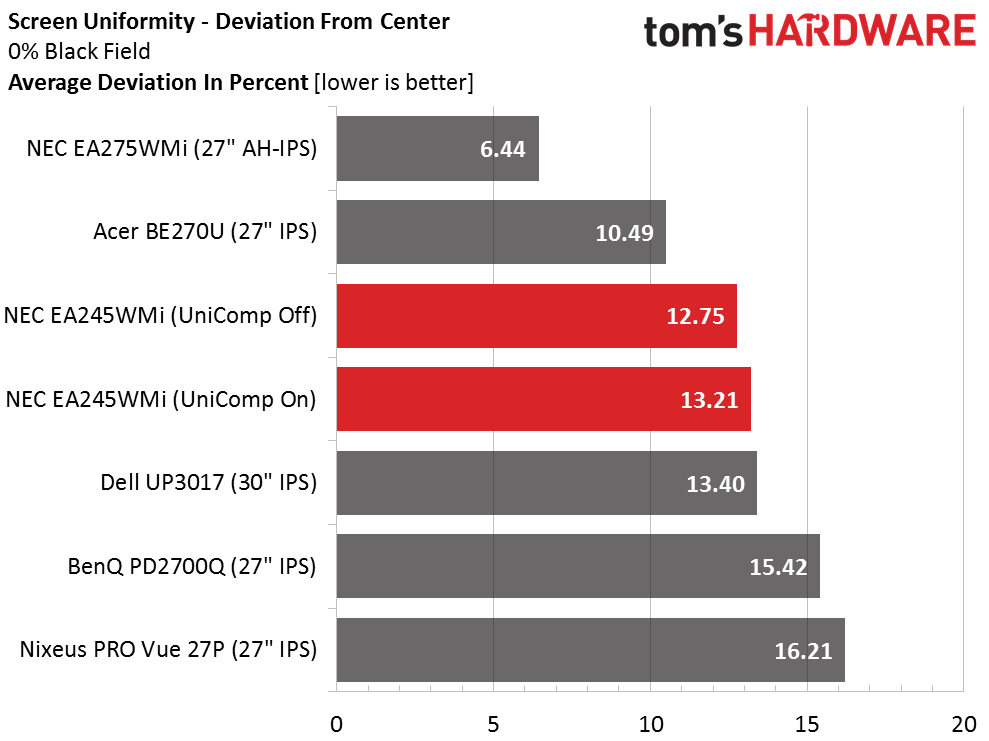
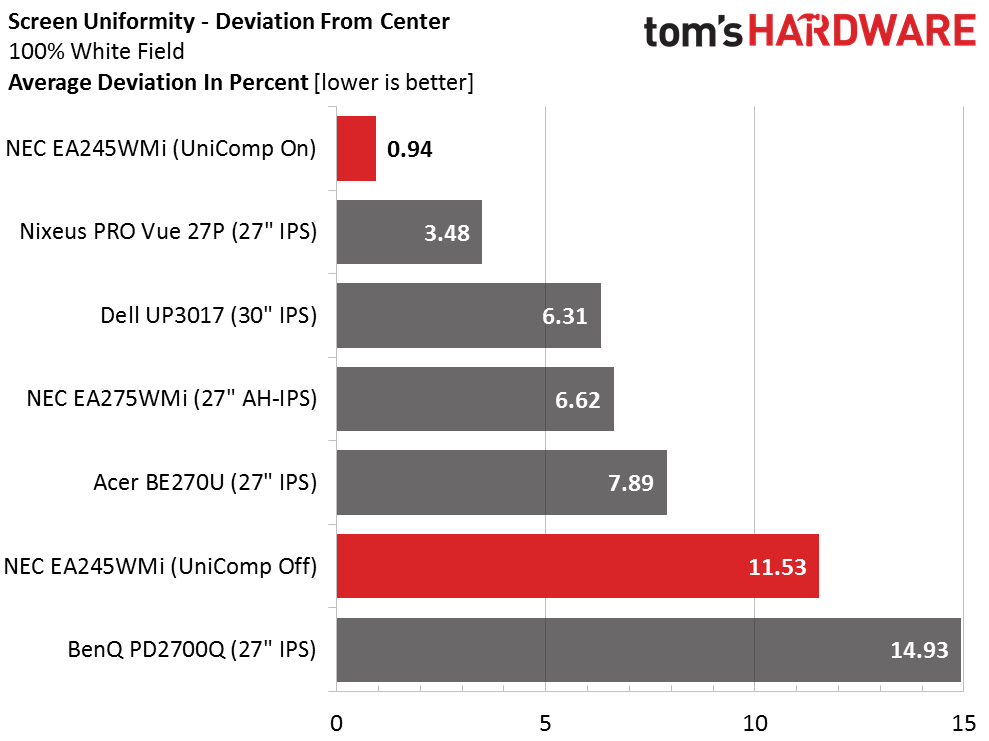
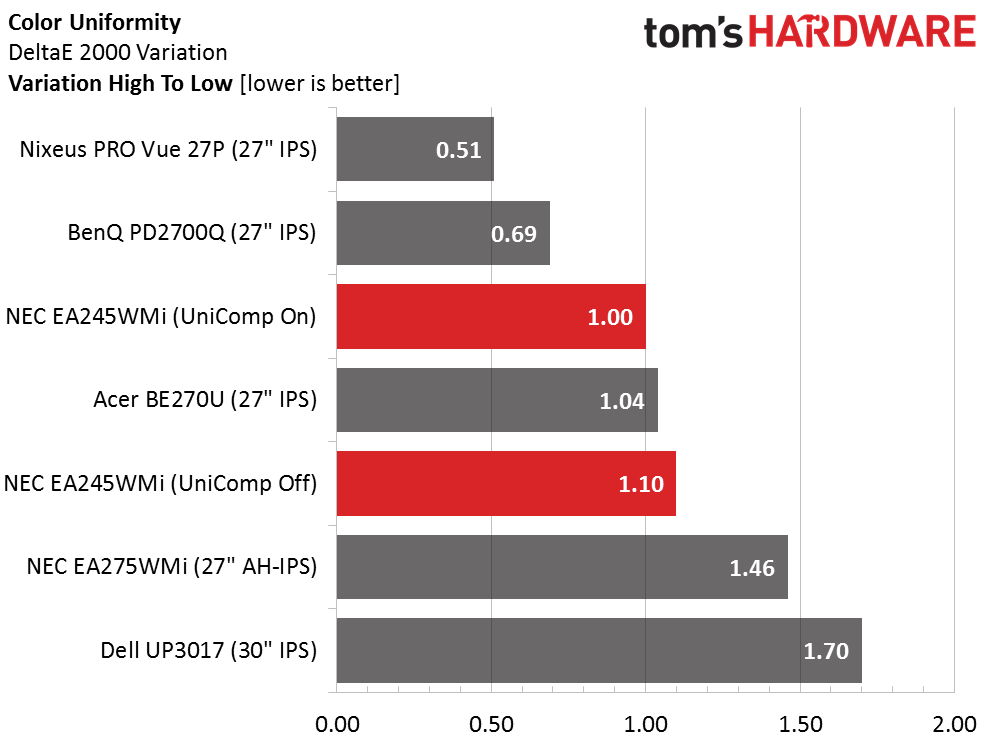
We’d love to see NEC make a real gaming monitor. Alas, the EA245WMi is not it. While panel response is typical for a 60Hz IPS monitor at 23ms, input lag is a little too high for effective gaming when the action becomes intense. Less intense titles will look fine, and motion blur is not a problem even during fast-paced play. But control inputs are a little too far ahead of on-screen motion to be satisfying when trying to survive a virtual frag-fest.
Get Tom's Hardware's best news and in-depth reviews, straight to your inbox.
Current page: Viewing Angles, Uniformity, Response & Lag
Prev Page Calibration With SpectraView II Next Page Conclusion
Christian Eberle is a Contributing Editor for Tom's Hardware US. He's a veteran reviewer of A/V equipment, specializing in monitors. Christian began his obsession with tech when he built his first PC in 1991, a 286 running DOS 3.0 at a blazing 12MHz. In 2006, he undertook training from the Imaging Science Foundation in video calibration and testing and thus started a passion for precise imaging that persists to this day. He is also a professional musician with a degree from the New England Conservatory as a classical bassoonist which he used to good effect as a performer with the West Point Army Band from 1987 to 2013. He enjoys watching movies and listening to high-end audio in his custom-built home theater and can be seen riding trails near his home on a race-ready ICE VTX recumbent trike. Christian enjoys the endless summer in Florida where he lives with his wife and Chihuahua and plays with orchestras around the state.
-
80-watt Hamster Thanks for focusing the spotlight on a 16:10 monitor. It's great to see someone other than Dell offer one in this price segment.Reply -
adrianlegg You could/should compare it to it's direct competitor - Eizo EV2455.Reply
Same segment, price, thin borders for multimonitor setup etc. -
spoidz Is the price of the calibration set the same when stand alone? I can always use another nice monitor for working on other PC's. Would this be a cheap way to get the calibration set?Reply
Or does it only work directly on NEC monitors? -
lorfa Looks like the pixel response/input lag graphs didn't make it in, showing up identical to the screen uniformity graphs.Reply -
ceberle Update on ControlSync: I've been informed by NEC that ControlSync now supports the daisy-chaining of up to 25 monitors. Pretty impressive! And a great help to IT managers everywhere.Reply
-Christian-