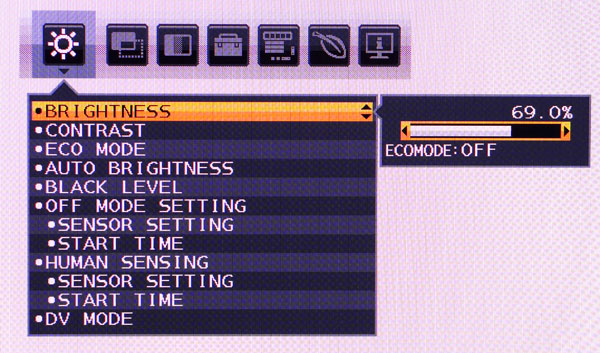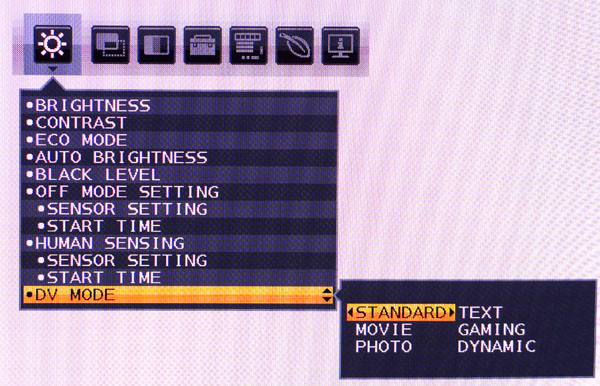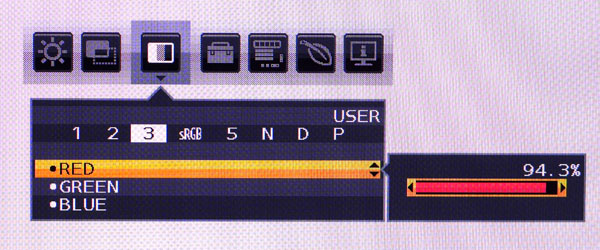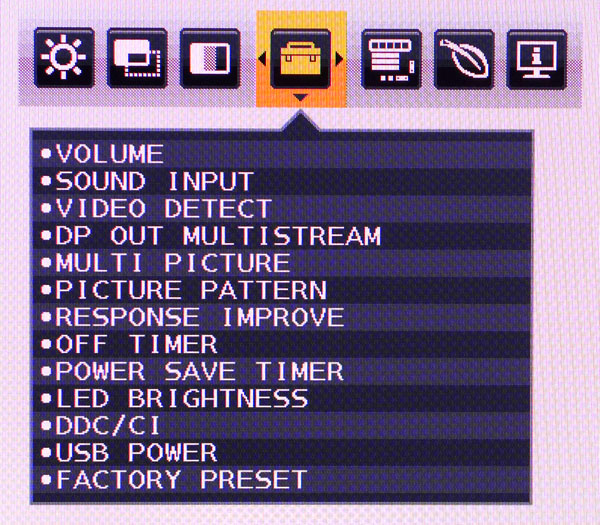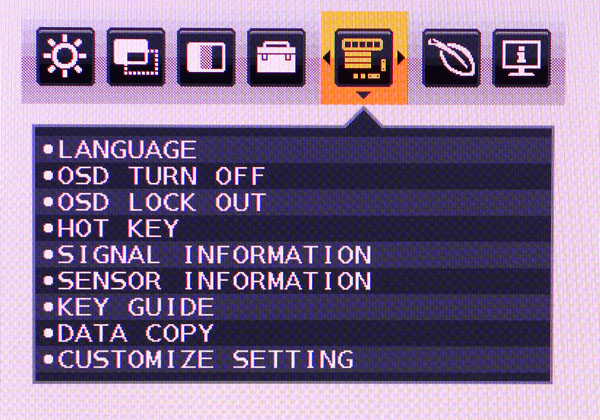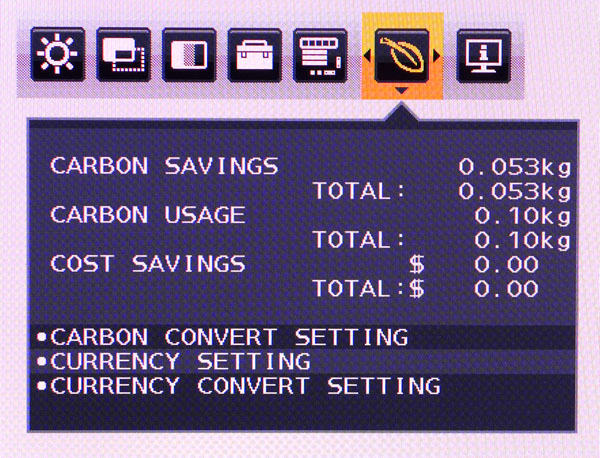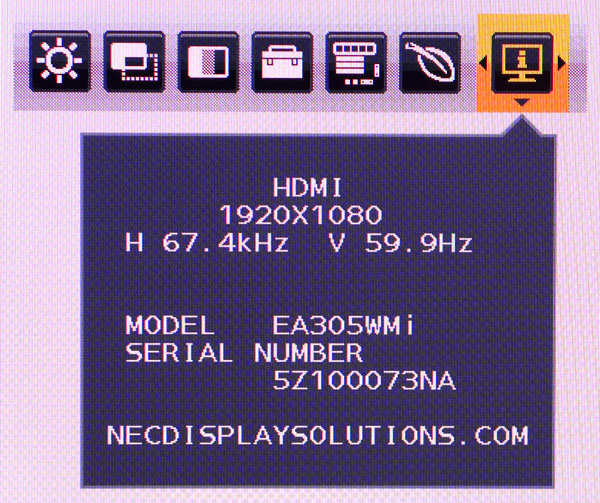NEC EA305WMi 30-inch 16:10 IPS Monitor Review
16:10 is an uncommon aspect ratio these days but NEC has introduced an excellent new 30-inch screen – the EA305WMi. It sports a wide gamut with a GB-r-LED backlight driving an AH-IPS panel. We’re checking it out today.
Why you can trust Tom's Hardware
OSD Setup And Calibration
We wouldn’t classify the EA305WMi’s menus as concise but they are clear and intuitive. There are a tremendous number of options, most of which can be left at their factory settings.
OSD Tour
NEC offers many ways to help save energy and most of them involve the light and proximity sensors embedded in the front of the bezel. In addition to Eco modes that limit the backlight level, one can set the EA305WMi to change its brightness in concert with the room’s ambient lighting. The sensors can also detect the presence of the user and power the screen down when no one is sitting in front of it.
There are six DV modes. Each employs different color temps and brightness settings to tailor the image for specific tasks. Standard is the best out-of-box preset and also makes a good starting point for calibration.
Since the monitor’s DVI-I port supports analog signals as well as digital ones, the EA305WMi includes image positioning controls as well as a level threshold setting. At the bottom is a uniformity compensation feature which can either be on or off. Only PA-series screens offer a multi-level option. We’ll show you the effects of this in our tests on pages four and seven.
The only calibration options are here in the Color sub-menu. You can choose from eight presets of which sRGB is the default. Numbers 1, 2, 3 and 5 are adjustable and based on different color temps. We used 3 as our starting point.
There are many options here including sound source, input signal detection, overdrive and others. Sound Input can be either from HDMI/DisplayPort or analog. Turning on DP MultiStream allows the connection of multiple monitors to a single video card. MultiPicture is a PBP arrangement that supports the viewing of two sources at once. Response Improve is an overdrive feature that works well at reducing motion blur and doesn’t cause visible ghosting. You can also set the brightness of the power LED, configure power-off timers, leave the USB ports powered when the monitor is off and return all settings to their factory defaults.
The OSD is available in nine languages, can be turned off entirely or locked out to prevent unwanted changes. The next group of options refer to various on-screen messages which can be toggled on or off. Data Copy and Customize Setting work with ControlSync software to enable one to configure multiple NEC monitors with a single list of settings.
Get Tom's Hardware's best news and in-depth reviews, straight to your inbox.
If you’d like to track the size of your carbon footprint, NEC gives you the tools for that right here. By entering your own specific parameters, you can track your energy usage and cost savings right from the desktop.
Finally, the Info screen contains input resolution and refresh rate values plus the monitor’s serial number.
Calibration
The EA305WMi ships in its non-adjustable sRGB color mode which proved a little too red. Switching to number 3 resulted in a green tint but with a few tweaks of the RGB sliders, excellent grayscale tracking was achieved. This monitor is a wide gamut panel and we found it exceeded the target saturation levels for Adobe RGB in red, magenta and blue. There is no option for an sRGB colorspace nor can you choose one in NEC’s SpectraView calibration software. Gamma proved to be perfect with or without calibration. If you want a standard other than 2.2 however, there are no additional presets provided. Below are our calibration settings.
| NEC EA305WMi Calibration Settings | |
|---|---|
| Brightness 200cd/m2 | 69 |
| Brightness 120cd/m2 | 38 |
| Brightness 100cd/m2 | 30 |
| Brightness 80cd/m2 | 23 |
| Brightness 50cd/m2 | 12 |
| Color Temp 3 | Red 94.3, Green 93.2, Blue 94.8 |
Current page: OSD Setup And Calibration
Prev Page Packaging, Physical Layout And Accessories Next Page Brightness And Contrast
Christian Eberle is a Contributing Editor for Tom's Hardware US. He's a veteran reviewer of A/V equipment, specializing in monitors. Christian began his obsession with tech when he built his first PC in 1991, a 286 running DOS 3.0 at a blazing 12MHz. In 2006, he undertook training from the Imaging Science Foundation in video calibration and testing and thus started a passion for precise imaging that persists to this day. He is also a professional musician with a degree from the New England Conservatory as a classical bassoonist which he used to good effect as a performer with the West Point Army Band from 1987 to 2013. He enjoys watching movies and listening to high-end audio in his custom-built home theater and can be seen riding trails near his home on a race-ready ICE VTX recumbent trike. Christian enjoys the endless summer in Florida where he lives with his wife and Chihuahua and plays with orchestras around the state.