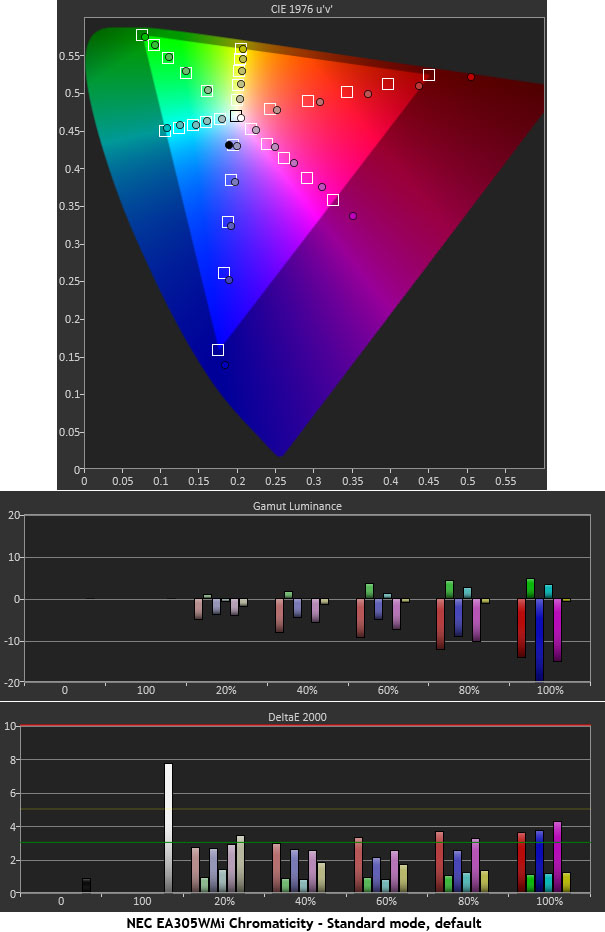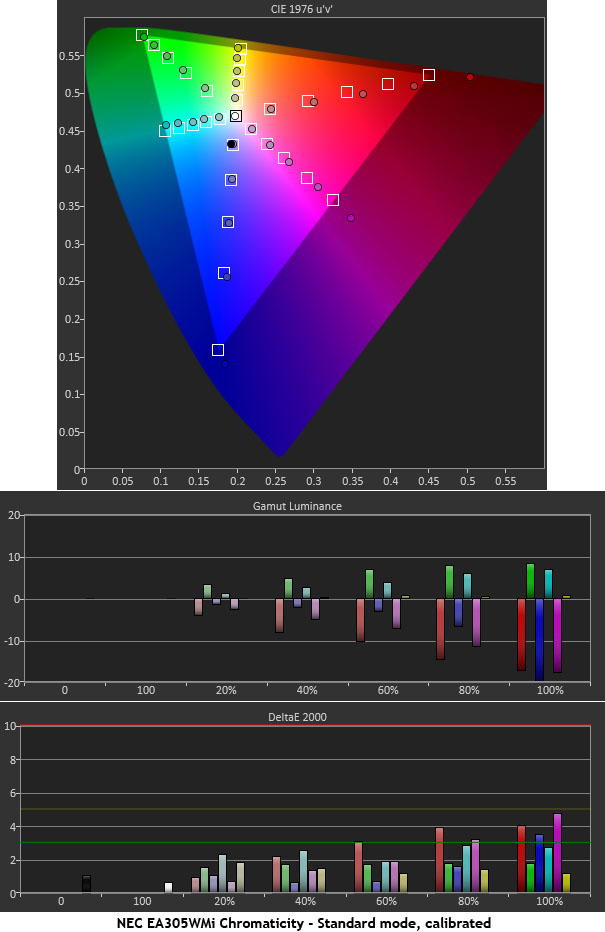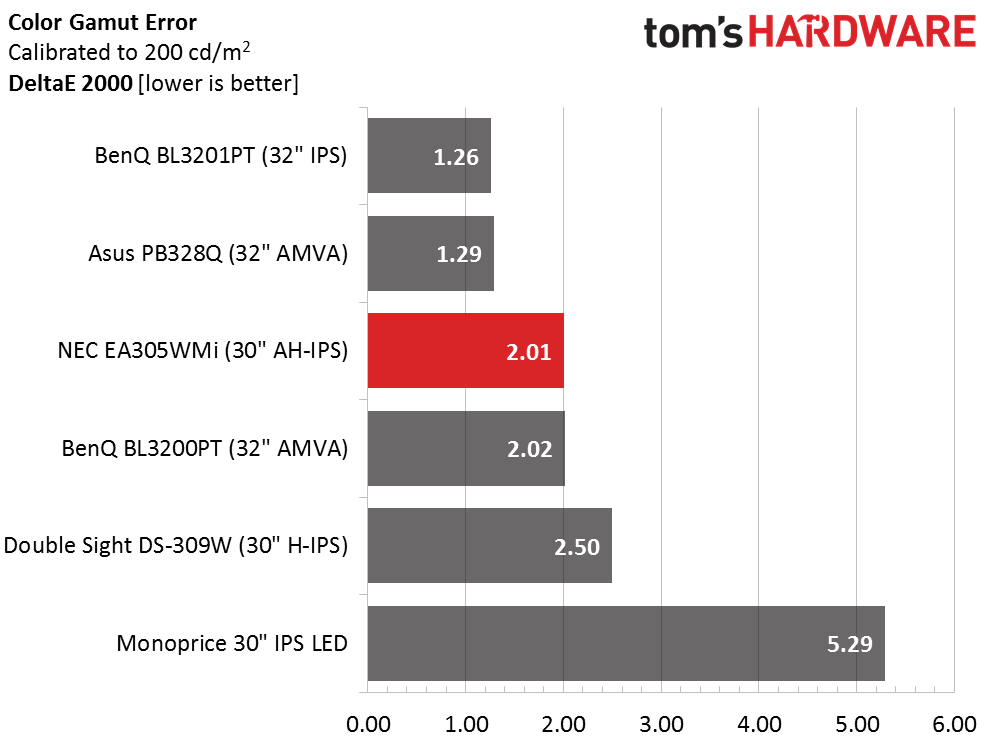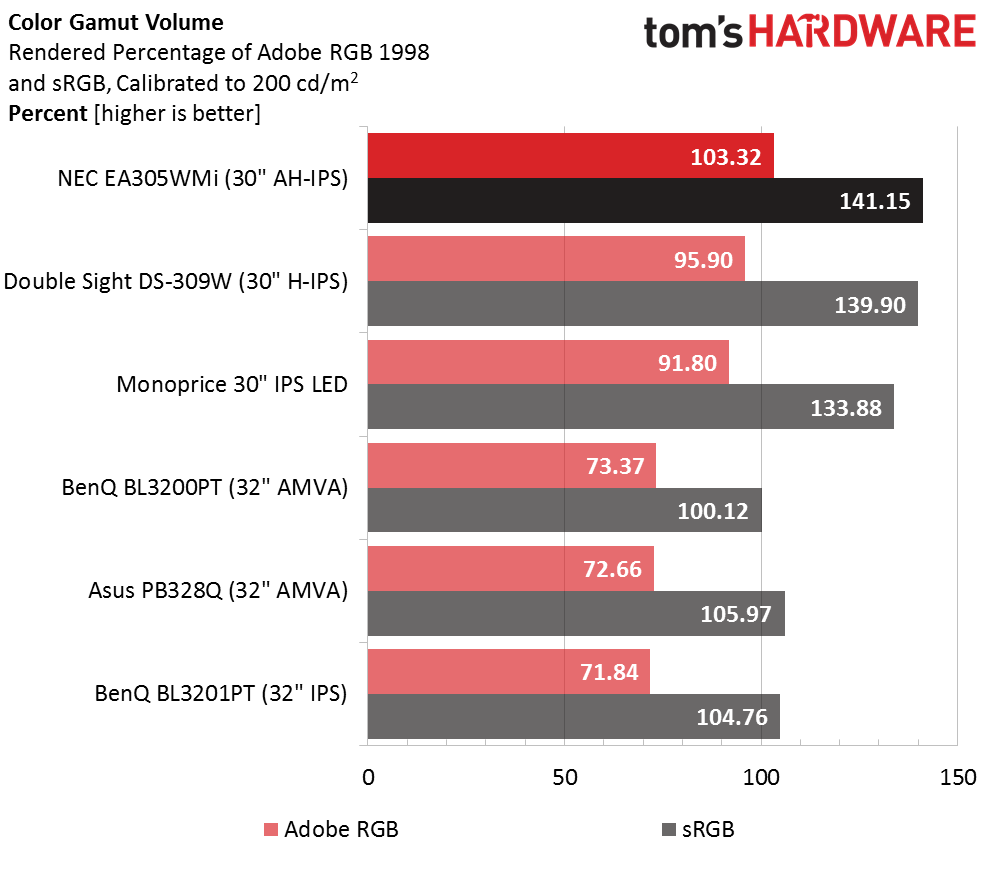NEC EA305WMi 30-inch 16:10 IPS Monitor Review
16:10 is an uncommon aspect ratio these days but NEC has introduced an excellent new 30-inch screen – the EA305WMi. It sports a wide gamut with a GB-r-LED backlight driving an AH-IPS panel. We’re checking it out today.
Why you can trust Tom's Hardware
Color Gamut And Performance
For details on our color gamut testing and volume calculations, please click here.
We measured the EA305WMi against the Adobe RGB gamut. There is no sRGB option in the OSD. On the cyan/green/yellow side, saturation targets are spot-on. On the red/magenta/blue side however, there is over-saturation especially in red. The monitor is not intended for color-critical work and reds will look a little more vivid in normal content. NEC has engineered lower luminance levels for those colors to compensate so overall errors are low.
The principal gain from grayscale calibration is that magenta is now right in line with its hue targets. It’s still over-saturated but phasing from blue to red is as it should be. Luminance levels are unaffected and the average error has been reduced by 15-percent.
Now we return to the comparison group.
2.01dE is a respectable mid-pack result in this group of jumbo screens. EA-series monitors are aimed at the enterprise rather than the color-critical professional so this is a perfectly acceptable level of performance.
Gamut Volume: Adobe RGB 1998 And sRGB
The benefit of a large gamut is bright and vivid color no matter what the content. Even though the sRGB and Adobe RGB standards are exceeded, picture quality is high. If you want to take advantage of this, a software color profile can help match up your other devices like cameras and printers. And it is better to have too much color than too little. You can always reduce a gamut but you can’t expand it.
Get Tom's Hardware's best news and in-depth reviews, straight to your inbox.
Current page: Color Gamut And Performance
Prev Page Grayscale Tracking And Gamma Response Next Page Viewing Angles, Uniformity, Response And Lag
Christian Eberle is a Contributing Editor for Tom's Hardware US. He's a veteran reviewer of A/V equipment, specializing in monitors. Christian began his obsession with tech when he built his first PC in 1991, a 286 running DOS 3.0 at a blazing 12MHz. In 2006, he undertook training from the Imaging Science Foundation in video calibration and testing and thus started a passion for precise imaging that persists to this day. He is also a professional musician with a degree from the New England Conservatory as a classical bassoonist which he used to good effect as a performer with the West Point Army Band from 1987 to 2013. He enjoys watching movies and listening to high-end audio in his custom-built home theater and can be seen riding trails near his home on a race-ready ICE VTX recumbent trike. Christian enjoys the endless summer in Florida where he lives with his wife and Chihuahua and plays with orchestras around the state.