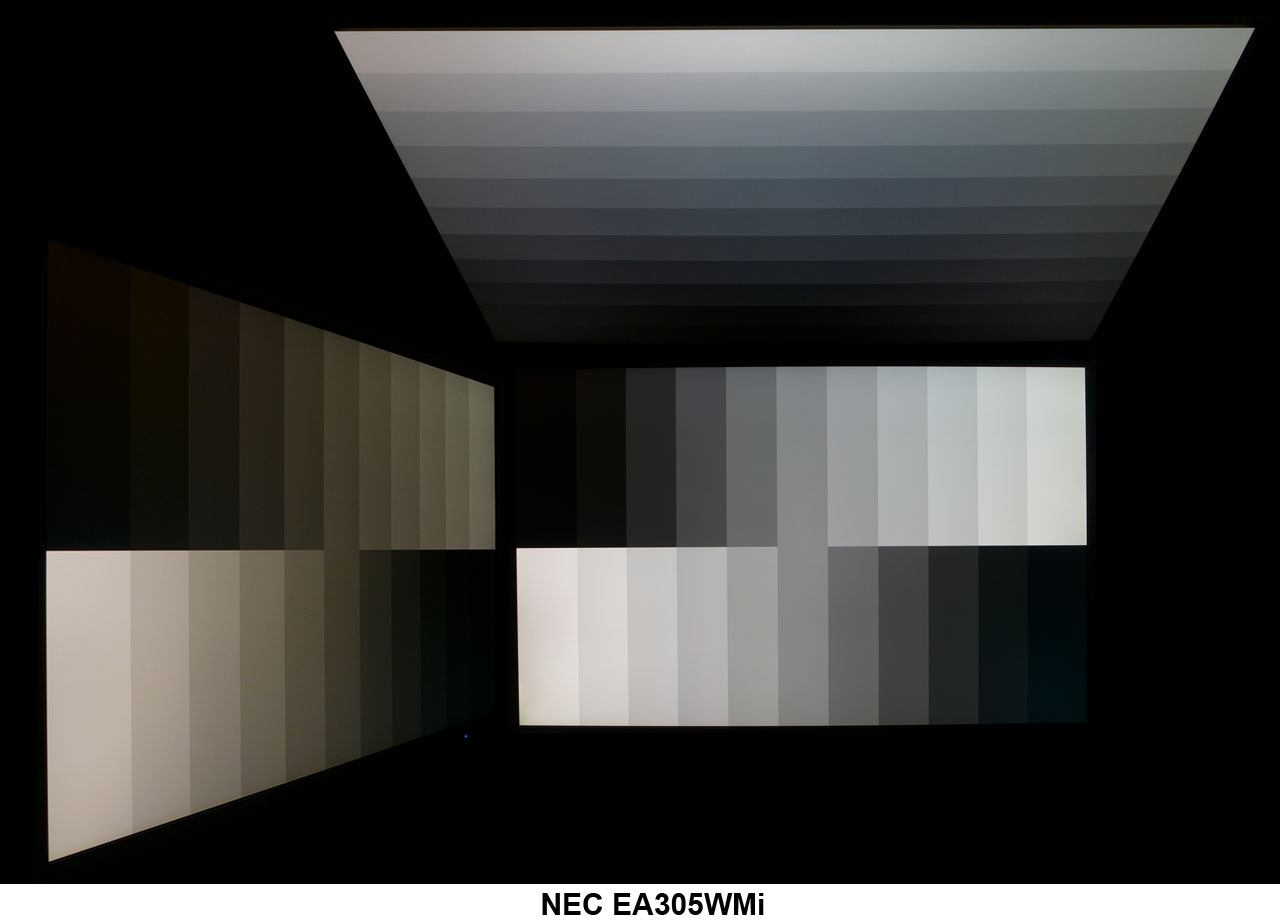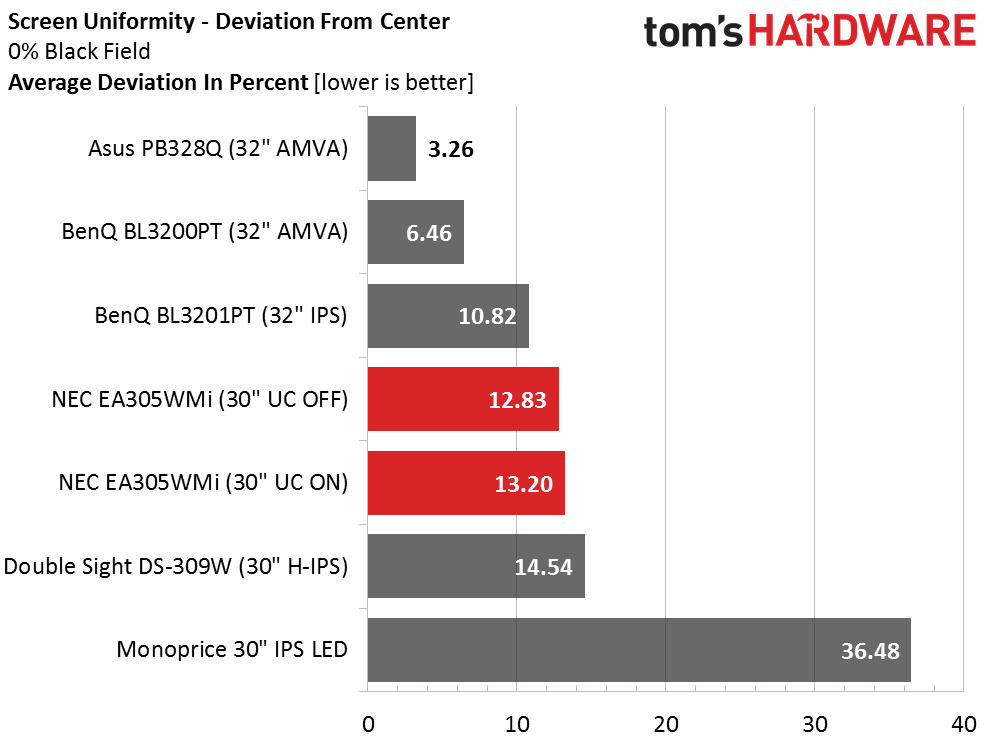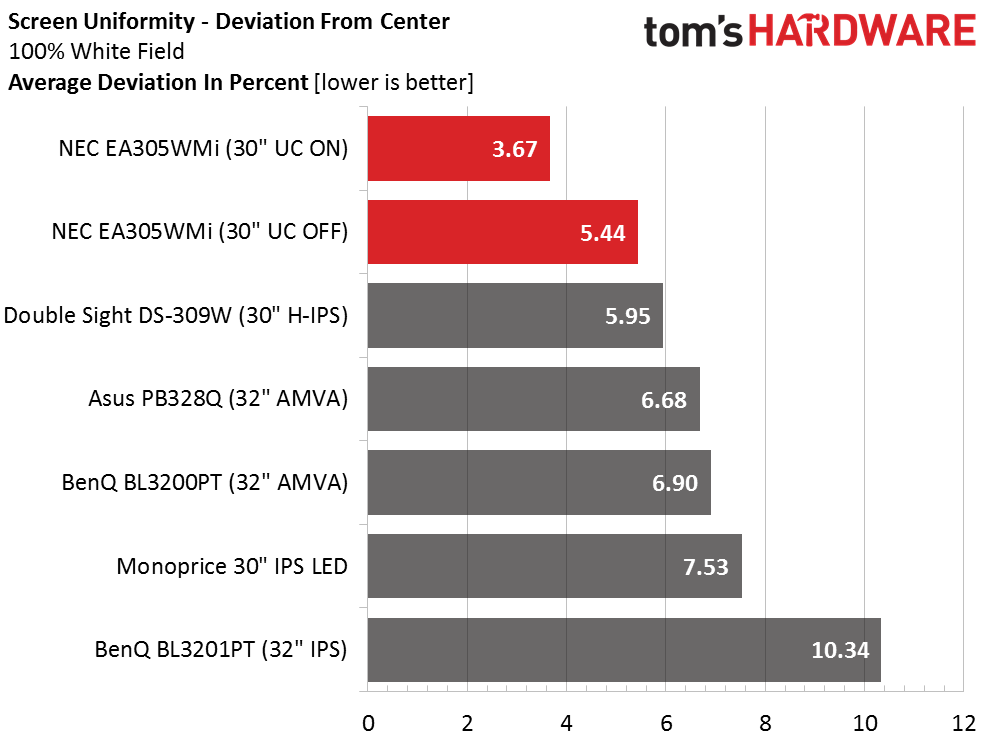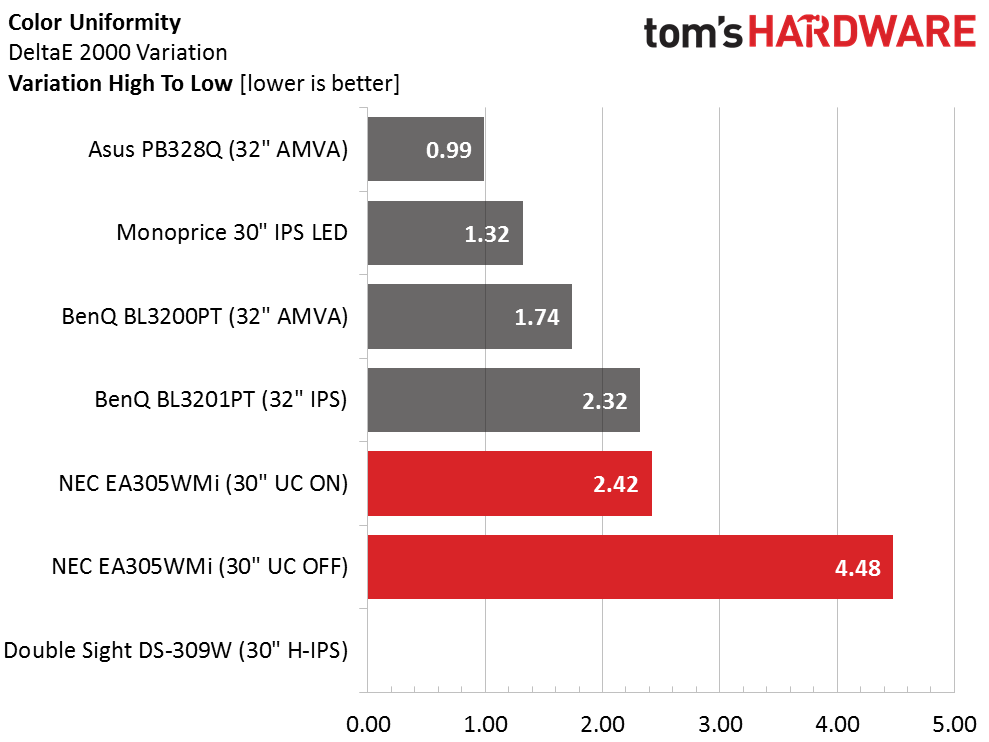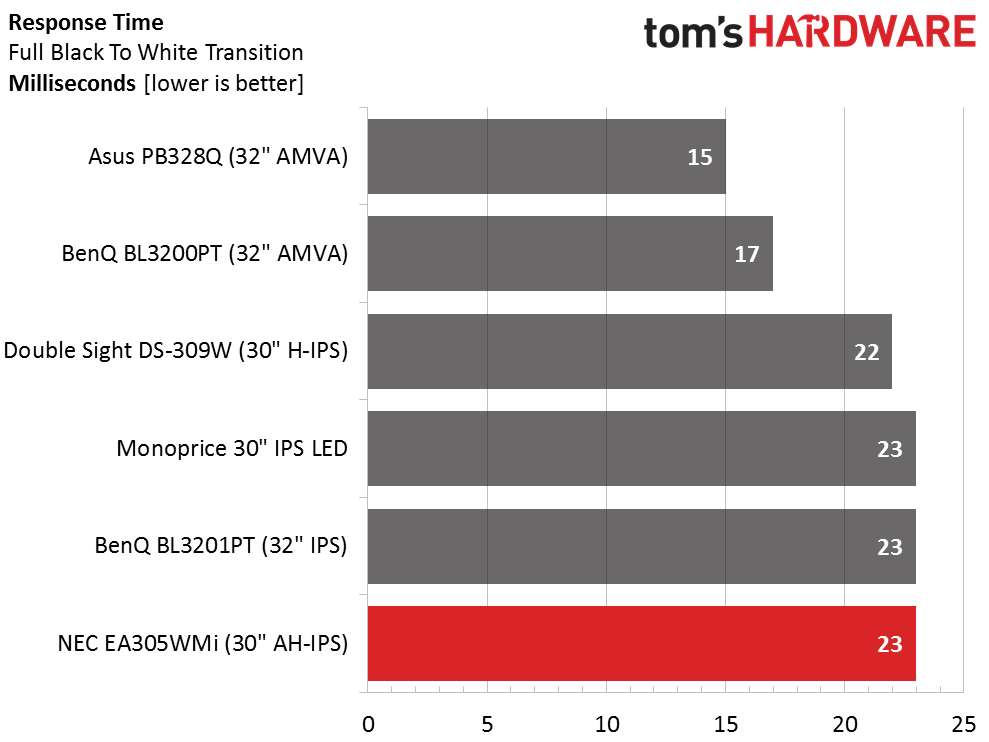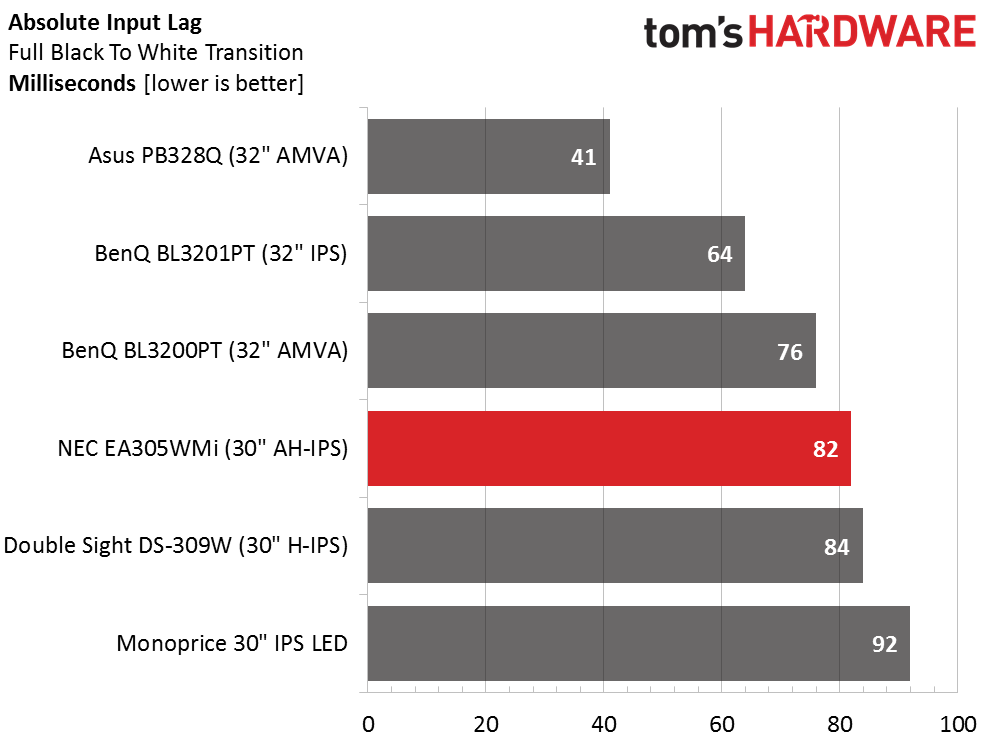NEC EA305WMi 30-inch 16:10 IPS Monitor Review
16:10 is an uncommon aspect ratio these days but NEC has introduced an excellent new 30-inch screen – the EA305WMi. It sports a wide gamut with a GB-r-LED backlight driving an AH-IPS panel. We’re checking it out today.
Why you can trust Tom's Hardware
Viewing Angles, Uniformity, Response And Lag
To learn how we measure screen uniformity, please click here.
Off-axis quality is typical for an IPS panel. To the sides we see a shift towards green along with about a 50-percent light reduction. From the top there’s a similar drop in output and no appreciable change in color. The only panel tech that has made significant strides in this area has been AHVA which is a variation of IPS found in a few of the gaming monitors we’ve tested.
Screen Uniformity: Luminance
Our EA305WMi sample shows decent uniformity except for a bright spot in the lower right zone. This one measurement was the spoiler because without it, the final number would have been much lower. You can see the compensation doesn’t do much here. Making a significant change in this particular monitor would require an unacceptable increase in black level.
Here’s the white field measurement.
The compensation does improve white field uniformity by 33-percent but the result without is still ahead of the majority of displays in our database. As we stated earlier, it’s a conservative feature. It makes a small improvement in uniformity and causes a small drop in contrast.
Screen Uniformity: Color
When we reviewed the DS-309W we weren’t recording color uniformity measurements so we don’t have a result for that screen. Our EA305WMi sample is affected by an area of green tint in the upper right. Turning on the compensation eliminates that issue so you might want to use it if your content has a lot of large white areas. We believe the image still looks best when UC is turned off and the anomalies we measured didn’t affect the content we viewed.
Pixel Response And Input Lag
Please click here to read up on our pixel response and input lag testing procedures.
Get Tom's Hardware's best news and in-depth reviews, straight to your inbox.
23ms is an expected response result for a 60Hz IPS monitor. The overdrive feature works extremely well at reducing motion blur with no trace of ghosting both in either test patterns or fast-paced moving content.
Here are the lag results.
Gamers with hyperactive trigger fingers will probably be seeking a fast-refresh gaming monitor rather than an enterprise workhorse like the EA305WMi. But its input lag isn’t excessive and casual players blowing off steam after work won’t have a problem fragging if their opponents aren’t of significantly higher skill.
Current page: Viewing Angles, Uniformity, Response And Lag
Prev Page Color Gamut And Performance Next Page Conclusion
Christian Eberle is a Contributing Editor for Tom's Hardware US. He's a veteran reviewer of A/V equipment, specializing in monitors. Christian began his obsession with tech when he built his first PC in 1991, a 286 running DOS 3.0 at a blazing 12MHz. In 2006, he undertook training from the Imaging Science Foundation in video calibration and testing and thus started a passion for precise imaging that persists to this day. He is also a professional musician with a degree from the New England Conservatory as a classical bassoonist which he used to good effect as a performer with the West Point Army Band from 1987 to 2013. He enjoys watching movies and listening to high-end audio in his custom-built home theater and can be seen riding trails near his home on a race-ready ICE VTX recumbent trike. Christian enjoys the endless summer in Florida where he lives with his wife and Chihuahua and plays with orchestras around the state.