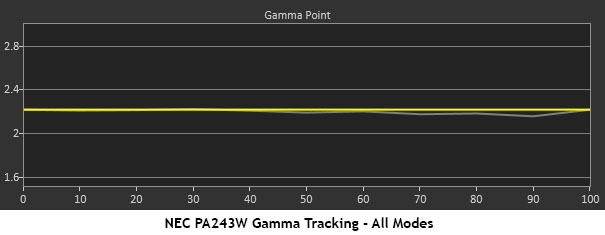NEC PA243W 24" Wide-Gamut Professional Monitor Review: Out-of-the-Box Excellence
Why you can trust Tom's Hardware
Grayscale, Gamma & Color
In some ways, measuring the PA243W was almost a boring exercise. It simply hit its marks in every test without issue. The only thing we had to do was turn off the Metamerism option in the Advanced menu. If left on, it won’t affect grayscale and gamma, but it will alter the color gamut test results.
Grayscale Tracking
Our grayscale and gamma tests are described in detail here.
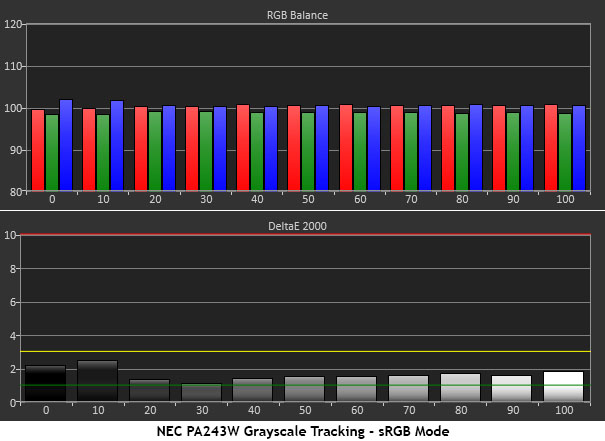
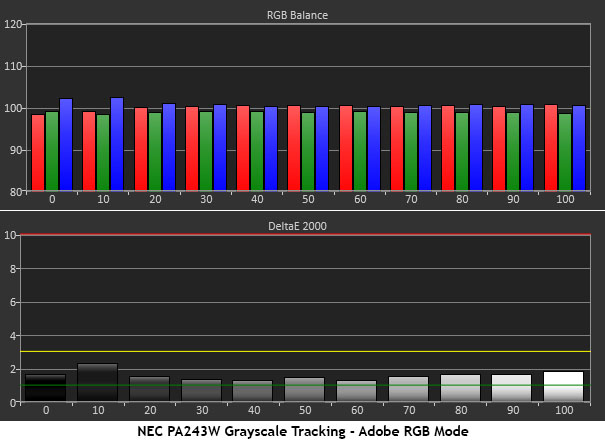
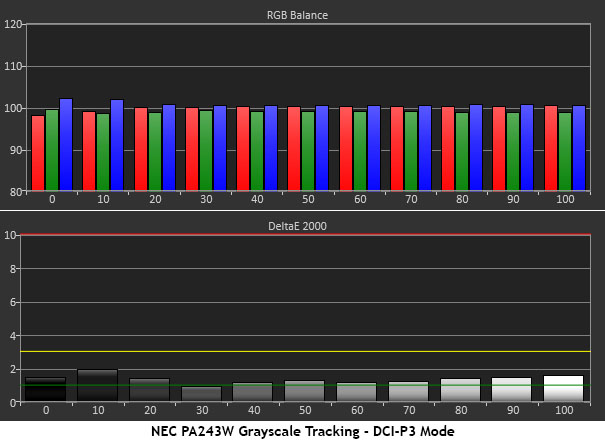
These charts almost look like copies of one another, though if you look close, there are subtle differences. None of that really matters though, because there are no visible errors at any brightness level. DeltaE values are all comfortably under two, except for 10% which just cracks the line. If you want that last bit of performance, you can adjust the white point in the advanced menu by changing the x and y coordinates while measuring an 80% pattern. That will get the average error under 1dE.
Comparisons
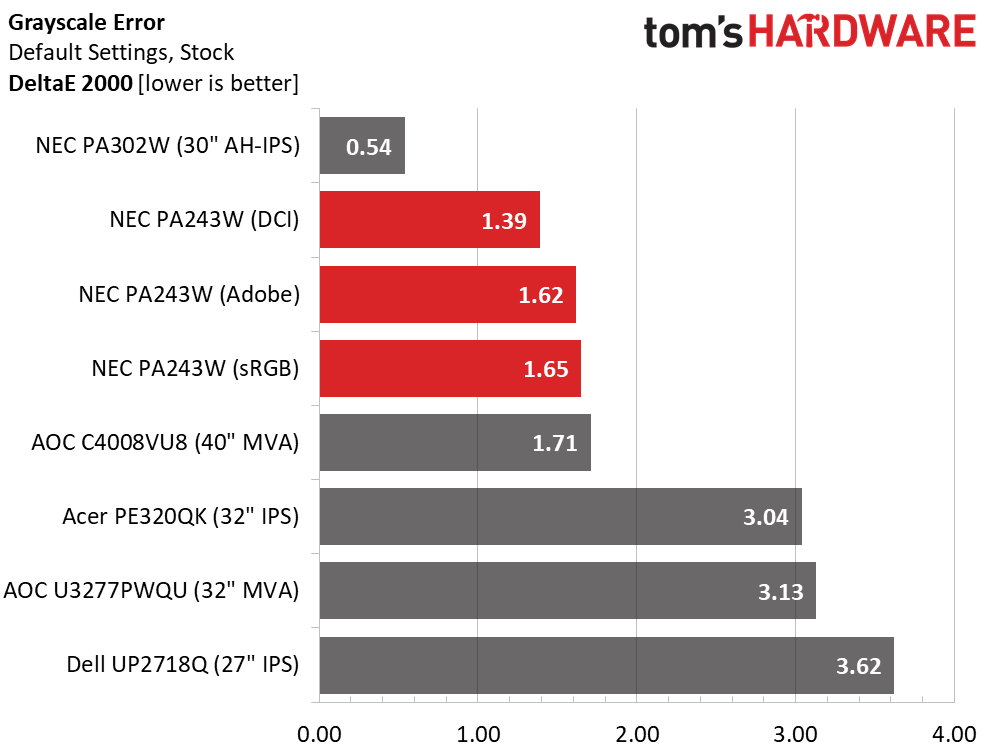
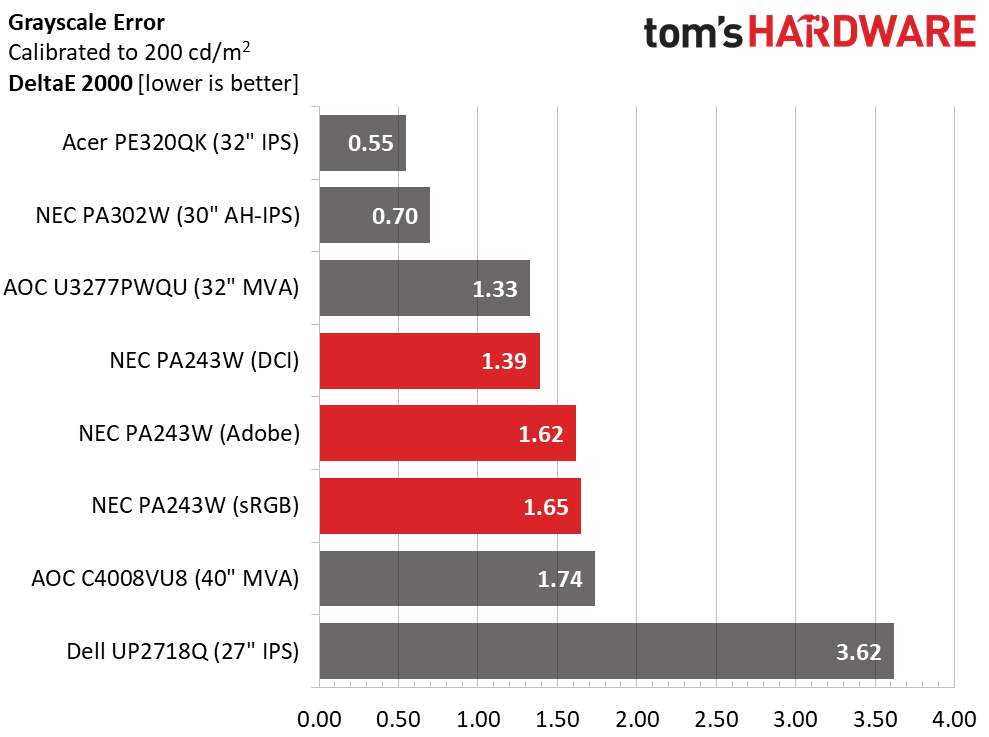
With numbers this good, there was little point in calibrating the PA243W. We might have gained a few tenths, but that would have had no impact on image quality. The DCI mode measures best with Adobe and sRGB close behind. Note that NEC’s own PA302W is even more accurate out of the box. After adjustment, the Acer and AOC panels manage to squeak by, but only a color meter will be able to tell them apart.
Gamma Response
Gamma measures perfectly in all modes and at all presets. You can set a value between .5 and 4.0 which is a huge range. All options result in spot-on tracking. We stuck with the 2.2 power reference for our tests. The only thing we wish for is a BT.1886 option here. To set that, you’ll have to use NEC’s SpectraView software, as we noted earlier.
Comparisons
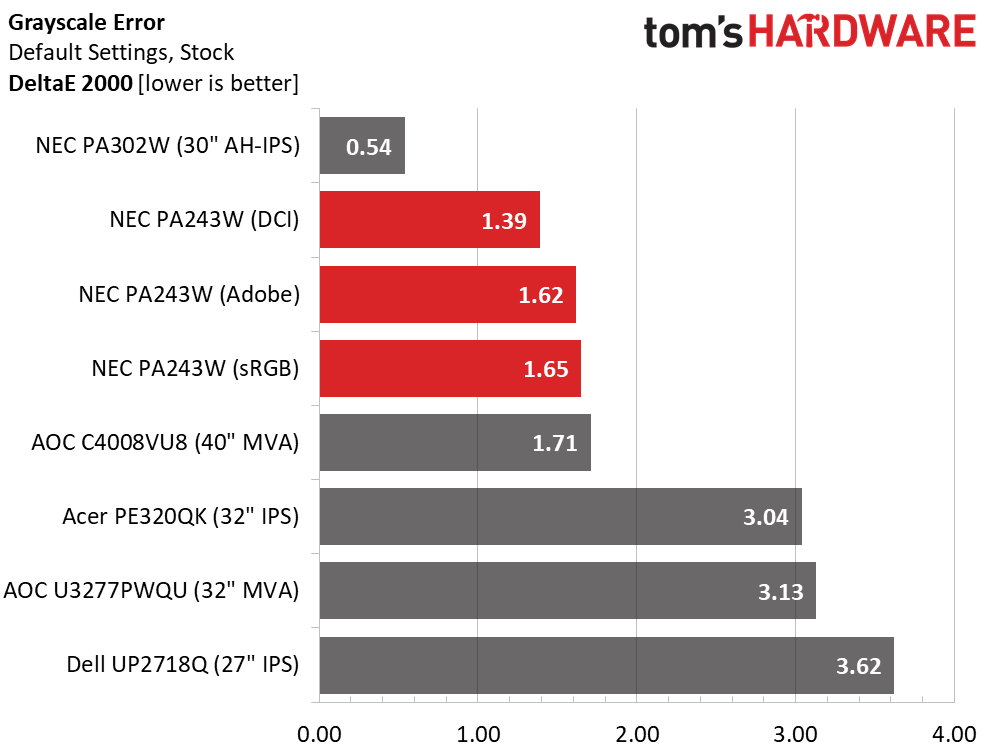
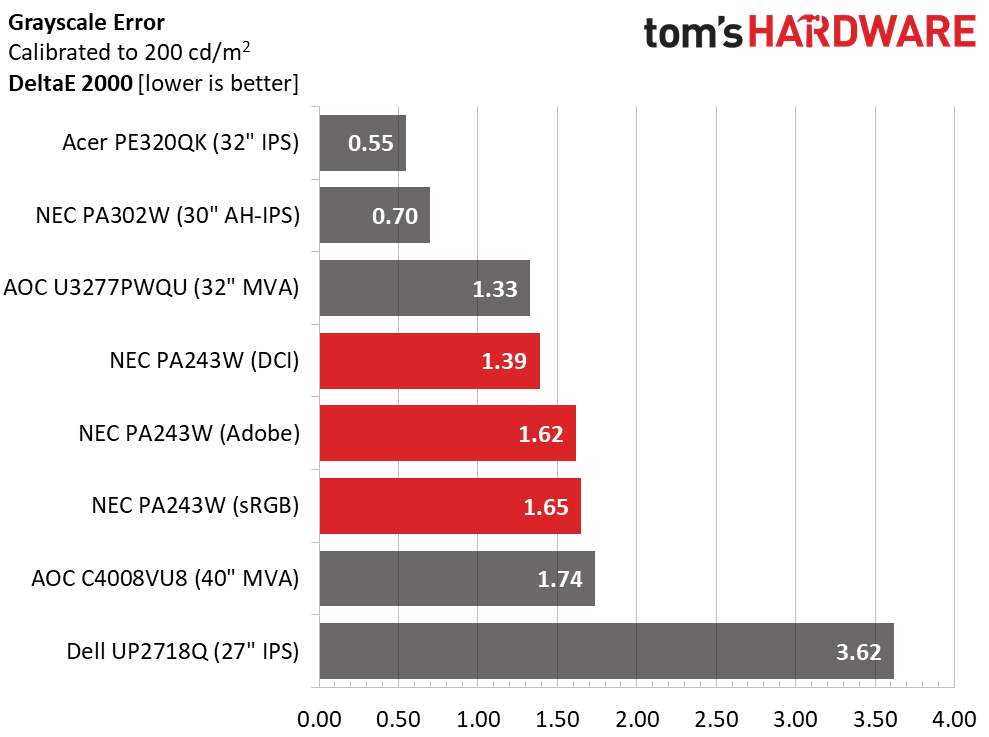
Our group is fairly tight when it comes to gamma performance. Differences are slight and the PA243W is in the top group for both value range and deviation. What sets it apart is the huge range of value choices. We’re not sure when one would use a gamma of 4.0 or .5, but the option is there in the Advanced menu and it will measure perfectly once selected.
Color Gamut & Luminance
As we said above, you must turn Metamerism off in the Advanced menu to match results with the factory calibration and the charts we recorded. Otherwise, you’ll see significant errors in the blue primary.
Get Tom's Hardware's best news and in-depth reviews, straight to your inbox.
For details on our color gamut testing and volume calculations, please click here.
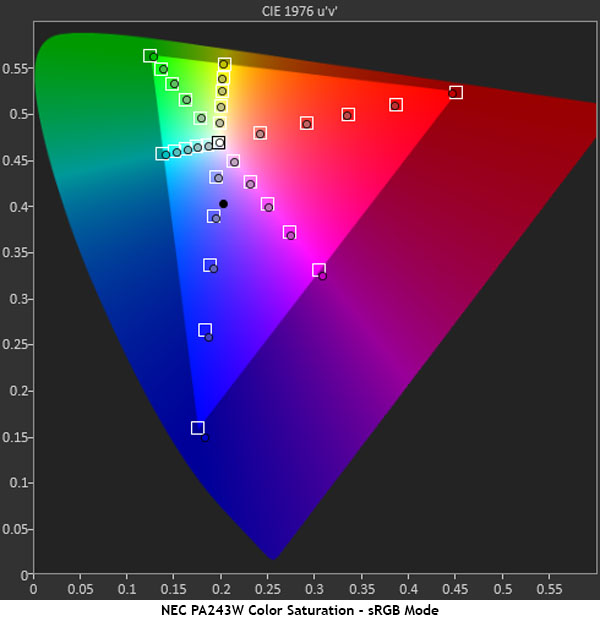
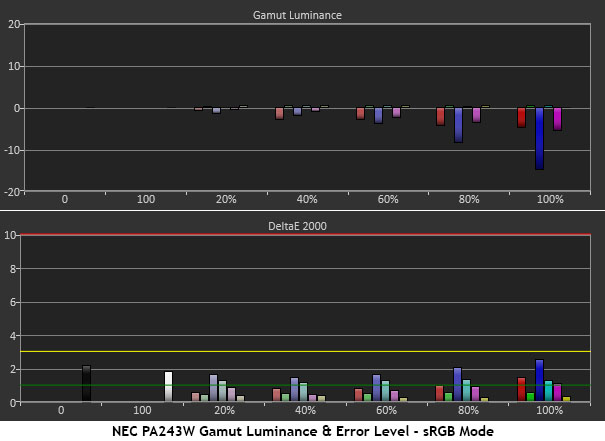
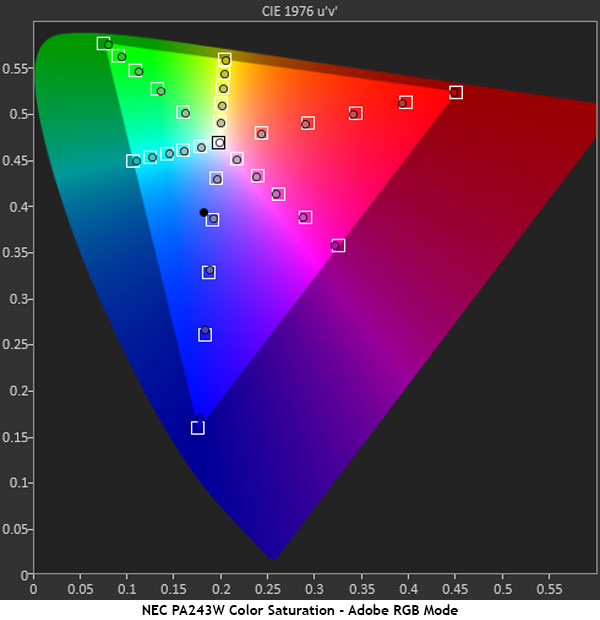
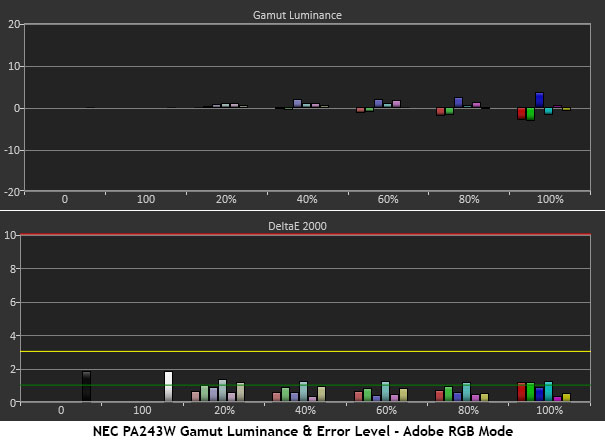
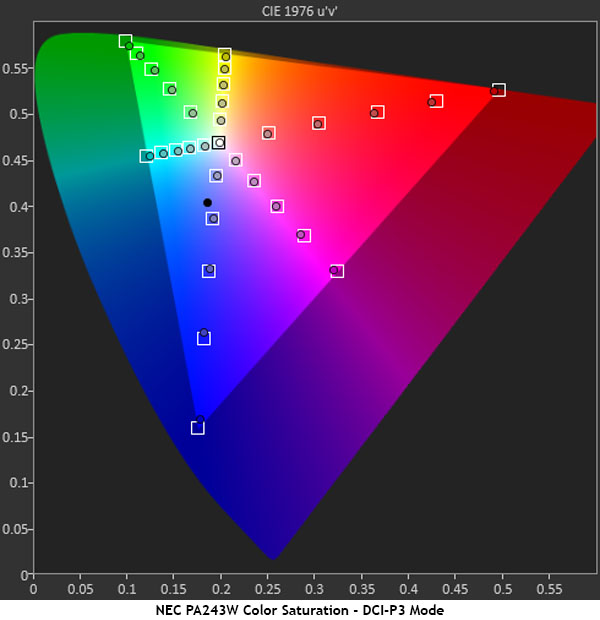
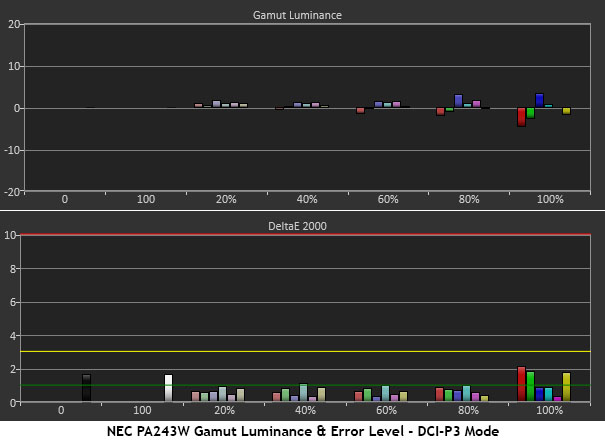
Like the grayscale and gamma tests, measuring the PA243W’s color gamut and luminance results in three perfect charts, one each for sRGB, Adobe RGB, and DCI-P3 modes. All were recorded at a gamma standard of 2.2 power. Changing the luminance curve won’t take any of the color saturation points off their targets. The monitor tracks correctly regardless. The CMS can do just about anything one would want with one exception: Adjusting color luminance for one primary will affect the others. When we tried to tweak blue, it changed red simultaneously. Fortunately, there is no need to change the sliders.
Comparisons
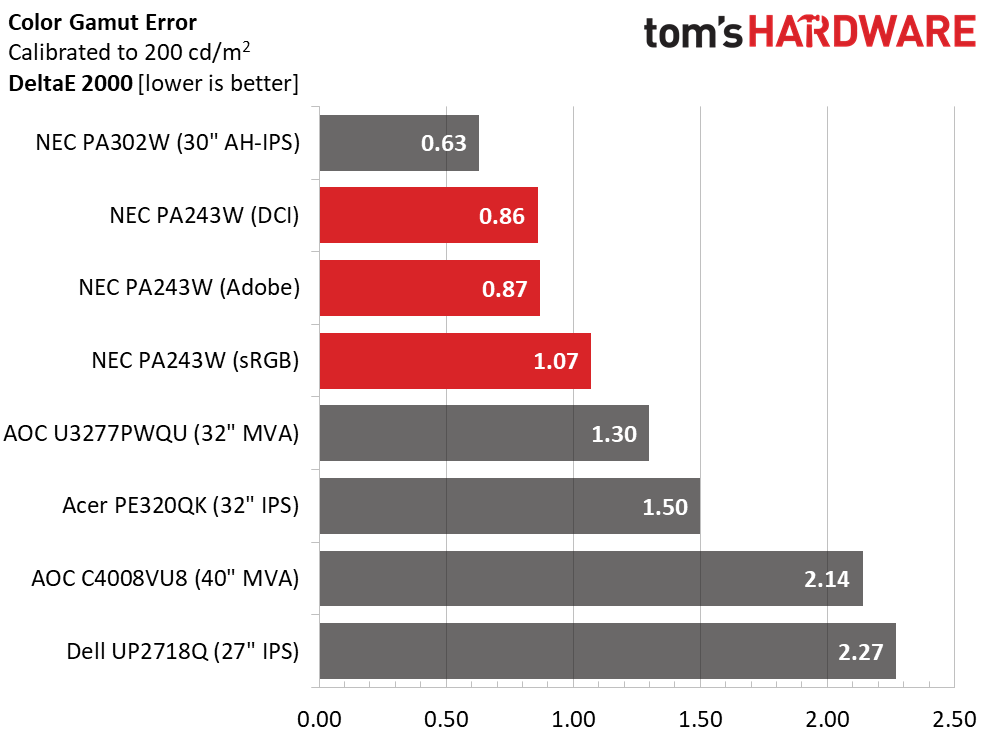
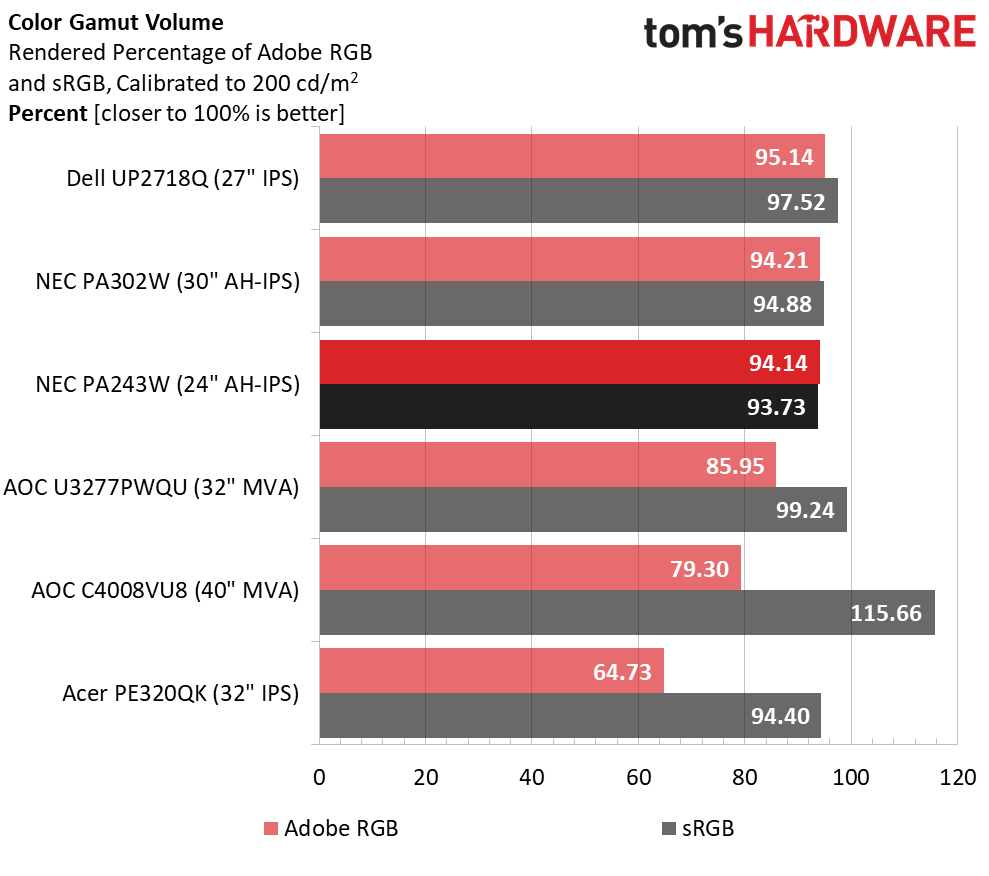
The PA243W’s color accuracy is only equaled by its PA302W stablemate. It just doesn’t get any better. With no adjustments other than brightness, this monitor bests all comers after they’ve been calibrated. After looking over our database, going back to 2013, we found only two monitors that came close, the PA302W and PA272W, both also from NEC.
Measured gamut volume is a tad below the claimed numbers, but our test is very stringent. Even a .1dE error can lop one or two percent off the final tally. Not shown in the chart is the PA243W’s DCI volume, it checks in at 89.81%. In our opinion, this result is less important than the actual saturation and luminance measurement.
MORE: Best Gaming Monitors
MORE: Best Professional Monitors
MORE: How We Test Monitors
MORE: How To Choose A Monitor
MORE: All Monitor Content
Current page: Grayscale, Gamma & Color
Prev Page Brightness & Contrast Next Page Viewing Angles, Uniformity, Response & Lag
Christian Eberle is a Contributing Editor for Tom's Hardware US. He's a veteran reviewer of A/V equipment, specializing in monitors. Christian began his obsession with tech when he built his first PC in 1991, a 286 running DOS 3.0 at a blazing 12MHz. In 2006, he undertook training from the Imaging Science Foundation in video calibration and testing and thus started a passion for precise imaging that persists to this day. He is also a professional musician with a degree from the New England Conservatory as a classical bassoonist which he used to good effect as a performer with the West Point Army Band from 1987 to 2013. He enjoys watching movies and listening to high-end audio in his custom-built home theater and can be seen riding trails near his home on a race-ready ICE VTX recumbent trike. Christian enjoys the endless summer in Florida where he lives with his wife and Chihuahua and plays with orchestras around the state.