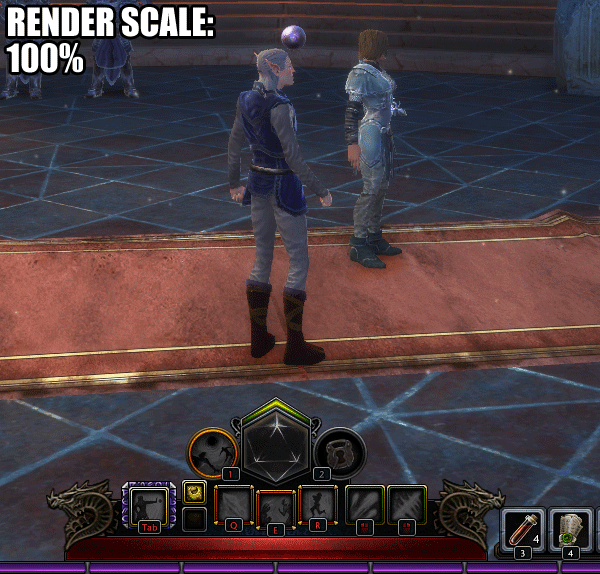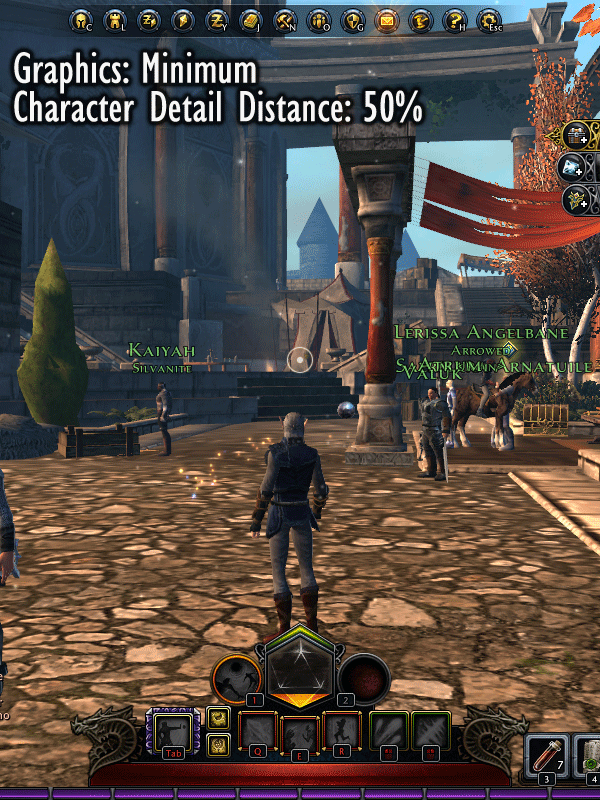A Free-To-Play MMO? Neverwinter Performance, Benchmarked
Neverwinter is a new free-to-play MMO in the Dungeons And Dragons universe, sporting an action RPG flavor. We benchmark it with a number of graphics cards and CPUs, uncovering a processor-oriented bottleneck along the way. Does your platform measure up?
Image Quality And Settings
Neverwinter is built on a modified Cryptic Game engine, an offshoot of the code that powers Champions Online and Star Trek Online. These are the best visuals we've seen from this company to date, though.
The art style is vibrant and exaggerated. It's slightly cartoonish, but far more realistic than World of Warcraft. The shading, models, and textures are much prettier than Turbine's Dungeons and Dragons Online, even if it lags far behind the artwork in modern first-person shooters.
The Cryptic engine gives you a lot of control over graphics quality settings. The first tweak we'd like to talk about is the render scale detail slider. This appears to control the resolution of the game output: for example, if you're playing at 1920x1080 and lower the render scale to 50%, the result looks like 960x540. The only advantage over actually lowering the resolution is that interface elements like buttons and text boxes are displayed at 1920x1080. This isn't a setting we often see in games, but it's featured in the Cryptic engine (and other games that are designed to work on low-end hardware, such as Dota 2). Plain and simple, we don't like lowering render scale at all because it has a profound impact on clarity, and it only helps graphics performance if the CPU isn't already a bottleneck. Neverwinter employs built-in defaults that depend on the video card it detects. Whoever set them up appears to favor high details and a low render scale. We couldn't disagree more, so we're leaving the render scale at 100% for all our benchmarks and dropping the details instead.
For the most part, we're sticking to the minimum, medium, and maximum detail settings. We did notice that the character detail distance slider has a significant impact on frame rates, and we chose to reduce it to 50% for our medium detail benchmarks. This does mean that it's easier to see the transition from low- to high-detail models as they get closer. But without this concession, frame rates often dip too low, especially when we use mid-range processors. The good news is that anti-aliasing and anisotropic filtering have little effect on this platform-limited title, so we added 2x AA and 8x AF to the medium benchmark configuration.
Clearly, the biggest leap in visual fidelity comes from jumping to our middle configuration from the lowest-level settings. The highest options yield little improvement over medium, despite the reduced frame rates (though that character quality level difference isn't noticeable at the higher-end options, which we like).
The game looks pretty crude at low detail, but it's a lot more attractive at medium detail settings.
Get Tom's Hardware's best news and in-depth reviews, straight to your inbox.
Current page: Image Quality And Settings
Prev Page Never Say Neverwinter Again Next Page Test System And Graphics HardwareDon Woligroski was a former senior hardware editor for Tom's Hardware. He has covered a wide range of PC hardware topics, including CPUs, GPUs, system building, and emerging technologies.
-
Yargnit Although I play on my desktop normally, I've briefly tested logging in to Neverwinter on my Ultrabook, and it is actually surprisingly playable with settings turned down.Reply
It's running a 3317u w/HD4000 4GB RAM on Win8 @ 1600x900 & it runs w/o issues on minimum settings (100% scale, 50% hi-res character draw distance).
No exact numbers to report, but I can run around the main city (which with it being the central congregation point for everyone tends to be one of the laggier spots) without issues. Sure it doesn't look the best my any stretch, but it's workable without a doubt in a pinch. -
de5_Roy i can't believe it...Reply
http://www.tomshardware.com/reviews/neverwinter-performance-benchmark,3495-4.html
http://www.tomshardware.com/reviews/neverwinter-performance-benchmark,3495-5.html
i could believe fx8350 sinking itself to core i3 level performance (it's kinda fx8350's routine) but hd4000 significantly outperforming radeon 7660g in min., avg., and frame time variance? with dual core i5 vs quadcore a10 even...
how would an overclocked i5 3550 or 3570k or fx6300 would fare in this game? -
silverblue The 4600M is horribly limiting - it's that low clock speed. I can only hope that AMD have learned their lesson and gone for a much higher clock speed for Richland's mobile derivatives.Reply
A good measure of how badly the 4600M is limiting performance would be to give the 5800K a run with its integrated graphics - there's a significant clock speed difference. -
Greg Williams TheCapuletI don't want a Neverwinter MMO. I want a Neverwinter Nights 3, with a proper toolset and brilliant online/modding community. That's what Neverwinter is all about. Twitch action has never been what this IP was about. Thanks again for ruining everything, WotC.Reply
You obviously missed where they said it is unrelated to Neverwinter Nights - different studio, totally different game. Neverwinter is merely a place in the Forgotten Realms. So bringing up 'waaaahhh, I want NWN3' is rather pointless here. -
Greg Williams Greg WilliamsYou obviously missed where they said it is unrelated to Neverwinter Nights - different studio, totally different game. Neverwinter is merely a place in the Forgotten Realms. So bringing up 'waaaahhh, I want NWN3' is rather pointless here.Reply
And I don't see how an MMO based on the Forgotten Realms ruins everything. Why can't you have both this AND NWN3? Just don't play this one, and play what you want... :) -
DarkSable ReplySure, you can use real money to buy in-game items, but you can also earn those items through by playing and trading in-game currency (Astral Diamonds) for paid currency (Zen, sold online through the game's publisher, Perfect World). This is an ideal way for a free-to-play game to operate: no restrictions on non-paying players, and everything in the cash store can be earned through play.
I'm sorry, but this comparison is ABSOLUTELY WRONG. Yes, it's easier to trade for pay-to-play content in neverwinter, but you then say that this is far better to DDO, where you can't...
Except that you can. Playing even a little bit will give you favor with certain patrons. As you get more of this favor, you are AUTOMATICALLY given "turbine points" which is the currency you buy with money. You can earn everything in the game just by playing; sure, it'll take a little while, but I'm sure that neverwinters' solution will too.
So don't make a claim that's completely wrong, please. The "review" parts on the game felt so biased it's not even funny. -
Cryio This joke "the price tag is free-ninety-nine" looses its importance when you realise that it accumultes to 1 dollar and therefore isn't free anymore.Reply