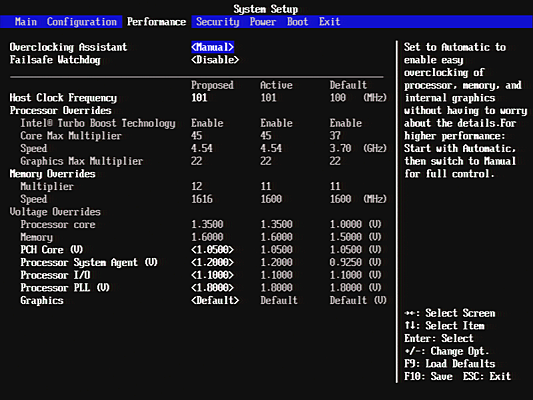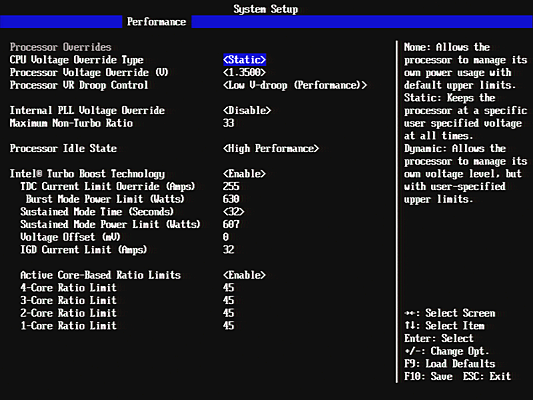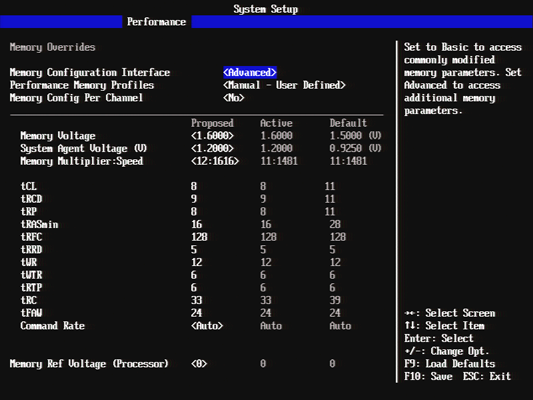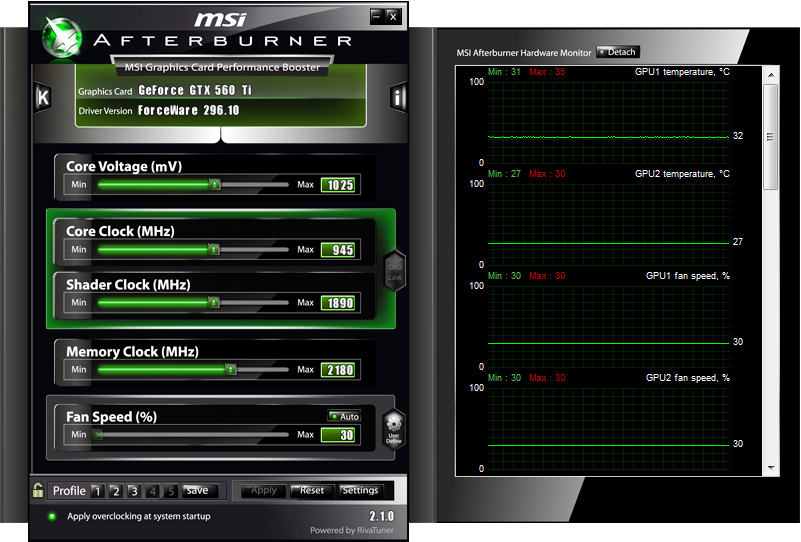System Builder Marathon Bonus: Newegg Customer Choice PC
Tuning The Components By Overclocking
Unlike the motherboard that Don picked for his $1300 configuration (alright, we'll stop poking fun at him now), Newegg's customer-choice Intel DZ68BC features a full range of overclocking capabilities. The same goes for the Core i5-2500K processor that the vendor's customers favor. The caveat, of course, is that this machine costs a couple hundred dollars more than what Don had in his budget.
The DZ68BC Performance menu has only a handful of settings, instead guiding users to submenus for most of the changes we wanted to make. We did use its Host Clock Frequency control, however.
Customer choices aren't always the right choices, and we get our first example of an issue we'd find in one of our motherboard round-ups. Setting CPU core voltage to 1.35 V yields an actual 1.37 to 1.38 volts, which is too much variation to make it something I'd use, personally. A Low V-Droop setting keeps the voltage between 1.36 and 1.39 V under heavy and shifting CPU loads.
Each power limit is increased to its maximum setting, and each Intel Turbo Boost ratio dialed-in to 45x. Although 4.6 GHz seemed like it'd be stable after an hour of stress, the system eventually froze.
Intel’s DZ68BC was also resistant to memory overclocking. It locks up when we set DDR3-1866 data rates using a set of modules that we know works fine at that speed. Instead, we used the memory’s DDR3-1600 CAS 9-9-9-24 XMP value, rebooted, and manually lowered its timings to quicker 8-9-8-16 latencies.
EVGA's cards came factory-overclocked, pushing reference 822 MHz GPU and GDDR5-4000 frequencies to 850 MHz and GDDR5-4104. We pushed even higher to a 945 MHz core clock and GDDR5-4360 memory with little effort. Most of my time was spent stability testing using MSI's Kombustor utility, 3DMark, and DiRT 3.
Current page: Tuning The Components By Overclocking
Prev Page Building Your Beast Next Page Test Settings And BenchmarksGet Tom's Hardware's best news and in-depth reviews, straight to your inbox.
-
mikenygmail Nice, but would have been better with 2 x 6970 2 GB or 2 x 6950 2 GB unlocked to 6970.Reply -
a4mula Interesting, still not surprising given recent results in group dynamic studies. Groups will often make better choices than individuals, that's not to say a group can replace or perform on par with an expert individual, just better than the average.Reply -
aznshinobi Just saying, Asrock Extreme3 Gen3 Z68 would save some and not bad rated. Could go for something like the OCZ ZT 750w which also is solidly rated, both saving money and offering similar if not better performance. For the GPUs, probably would've been better just to go with 2x7850 just to see how it does after all I haven't seen a whole bunch of those benchmarks.Reply
Understood that this is best on best rated components, just saying it would've been nice to see the ones I mentioned for a value build. -
mikenygmailNice, but would have been better with 2 x 6970 2 GB or 2 x 6950 2 GB unlocked to 6970.Reply
Yeah that was what I was thinking, if you have a 2560x1600 monitor then the 2 6950s wont see that performance hit at that res like the 560ti's do. And would outperform the 7970 as a result while still costing enough less to move up to that 2500k.
When I can drop $1300 for a Dell U3011 or HP ZR30w I doubt I would be pairing it with a $1300 PC, so I wonder if its even necessary for a mid range build as how often are you really going to find that pairing. Though hopefully soon Apple is going to push the LCD makers kicking and screaming into the 4k and 8k display era!
-
hmp_goose Wow: And here I was thinkin' "maybe the SBM should work like the monthly Best X articals, where it's not anchored to a price point".Reply
Drunk Min's t'ink alac, and all that. -
ammaross "...with none of the compromises that plagued Don't maligned build"Reply
Last page. Should be "Don's" but "Don't" works good enough :P
Definitely would have loved to see a pair of 2GB cards duke it out though. The base system called for it (nearly). Take the price from the hide of the mobo. -
Darkerson Not a bad system at all. Im just waiting for people to start whining about 680s like in the other builds.Reply -
Crashman mikenygmailNice, but would have been better with 2 x 6970 2 GB or 2 x 6950 2 GB unlocked to 6970.Better choices outside of "consumer choice" are irrelevant to a "consumer choice" selection.a4mulaInteresting, still not surprising given recent results in group dynamic studies. Groups will often make better choices than individuals, that's not to say a group can replace or perform on par with an expert individual, just better than the average.Yes, the motherboard could have been better AND cheaper if not for the fact that it was picked by the group rather than an expert individual, but the complete unit was still acceptable.aznshinobiJust saying, Asrock Extreme3 Gen3 Z68 would save some and not bad rated. Could go for something like the OCZ ZT 750w which also is solidly rated, both saving money and offering similar if not better performance. For the GPUs, probably would've been better just to go with 2x7850 just to see how it does after all I haven't seen a whole bunch of those benchmarks.Understood that this is best on best rated components, just saying it would've been nice to see the ones I mentioned for a value build.Right, part choices were limited to the top two rated parts, based on which of the top two customer rated parts most closely matched the rest of the system.DarkersonNot a bad system at all. Im just waiting for people to start whining about 680s like in the other builds.LOL, I'm waiting for a stream of "Why didn't YOU pick THIS" when Newegg Customers were the pickers and the "THIS" they're screaming about doesn't even have a customer rating :)Reply -
Darkerson Im sure it will be inevitable. ;)Reply
Stupid TomsHardware, Y U NO PICK MY PARTS! :P
Edit: Obvious sarcasm is obvious. Ah well, Ill take this as all the non article reading 680 noobs being offended. I dont care.