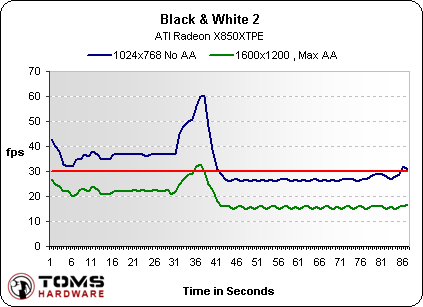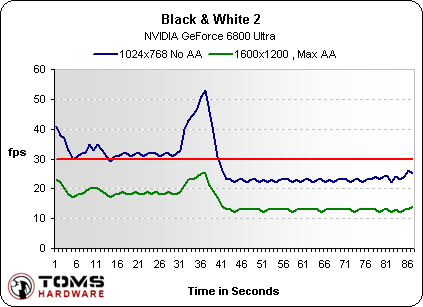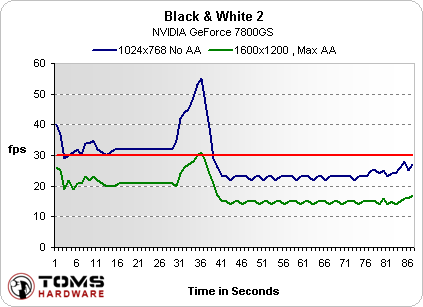The GeForce 7800GS Shows AGP Ain't Dead Yet
Frame Rate Diagrams
Last month, we started providing more details about frame rates during the tests at the request of our readers. There are dynamic shifts in the workload placed upon the system inside games. For example, one second there could be a series of tight corridors and sharp turns; these segments have very few shapes and textures to render and therefore the cards and system are not taxed. However, you then might move through a series of hallways into a large room with fire, smoke, enemy characters and gunfire, and find that the system goes from 130 frames per second down to 40 or less. Anything below 30 frames is considered slow, as your eyes should see the screen stutter. Conversely, the eye cannot really differentiate between frame rates above about 60-70, so anything above those figures doesn't really add to the quality of the gaming experience. That is when we encourage users to start turning on quality features to enhance their experience.
For this series of tests we used the benchmarking tool FRAPS to record the average frames per second for each second of the following games. We can't use this for all of the benchmarks, though, as some record differently than others. The problem is that the slower the system is, the longer it will take to complete the test. Under FRAPS, if one demo takes longer to finish than another, the slower system will have more data points recorded. For this reason, we could not use a game like Half-Life 2, as systems will have data sets that do not line up well as to make valid comparisons. For the ease of comparison we used the last two games in our regular tests, Black & White 2 and F.E.A.R.: First Encounter Assault Recon.
Black & White 2
For Black & White, we use all of the features turned on except distortion. The first data set has Antialiasing turned off at a resolution of 1024 x 768 while the second has AA turned on at a resolution of 1600 x 1200. For each of the tests we display the 30 frames per second boundary with a red line.
Get Tom's Hardware's best news and in-depth reviews, straight to your inbox.