Nvidia GeForce GTX 1080 Ti 11GB Review
Nvidia's GeForce GTX 1080 Ti is now the fastest graphics card available, and at $500 cheaper than the previous champ! Should you buy now, or wait for AMD's Vega?
Why you can trust Tom's Hardware
Metro, Tomb Raider & Ghost Recon
Metro: Last Light (DX11)
Despite its age, Metro: Last Light is a staple in our test suite for its ability to tax modern graphics cards. We use the Very High Quality preset with 16x anisotropic filtering, Normal Motion blur, and Normal Tessellation.
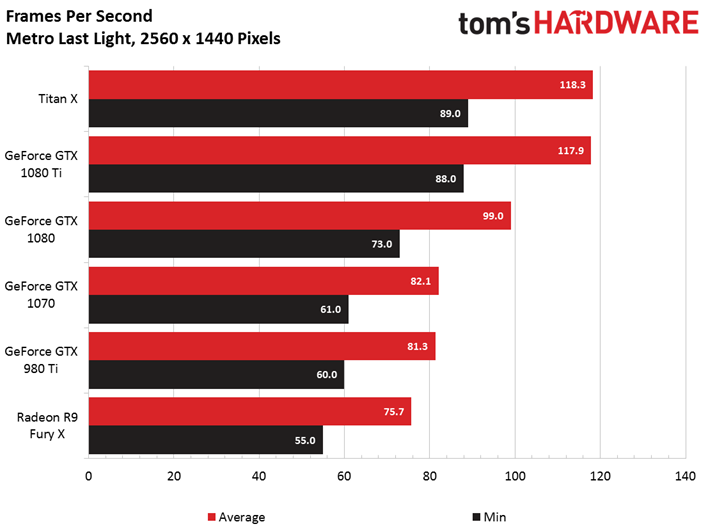
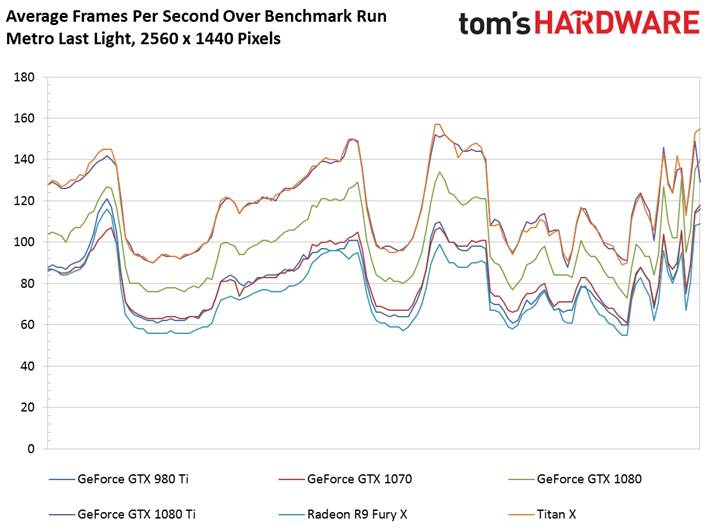

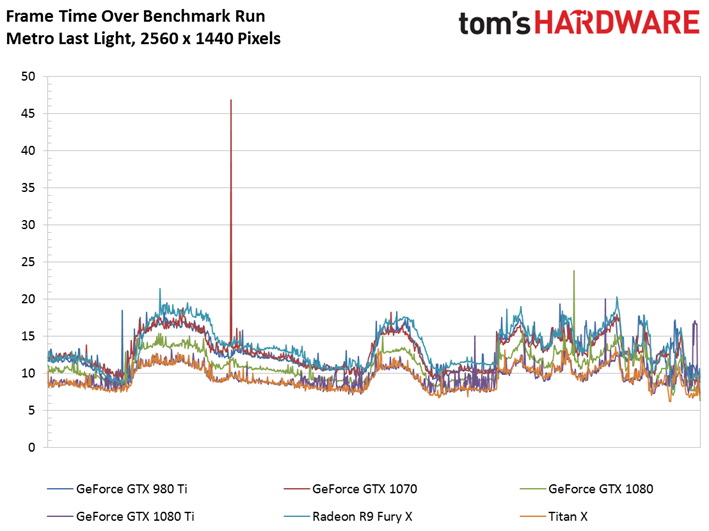
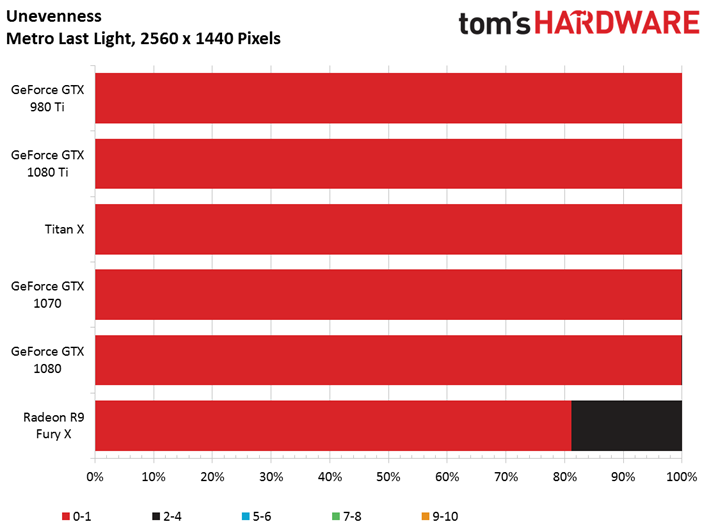
Everything from a Radeon R9 Fury X and up cuts through Metro fairly easily at 2560x1440. The Titan X (Pascal) and GeForce GTX 1080 Ti serve up comparable performance, both beating Nvidia’s GeForce GTX 1080 by about 19%.
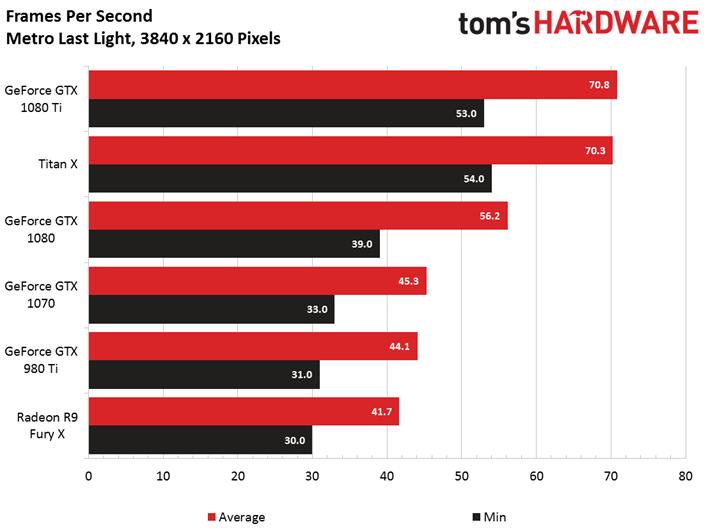
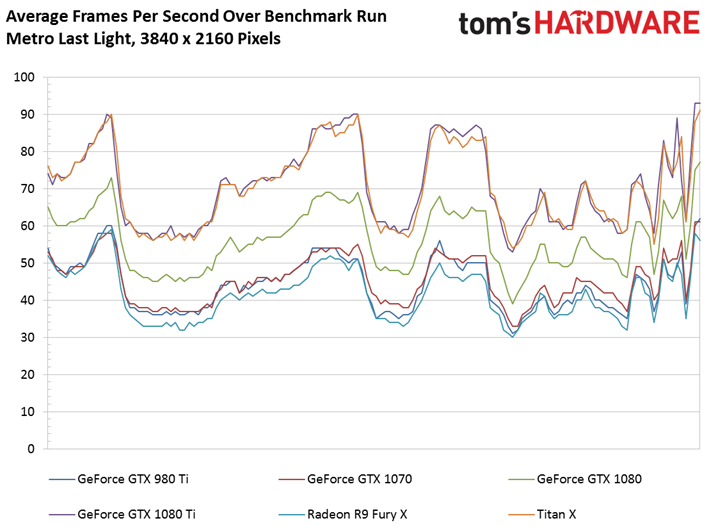
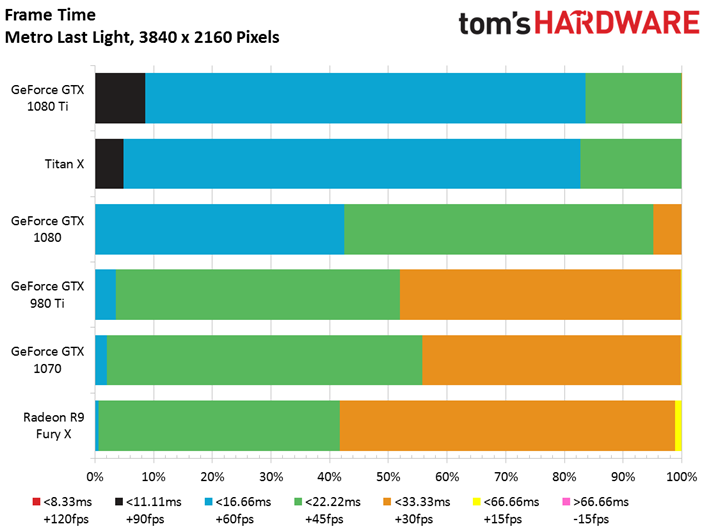
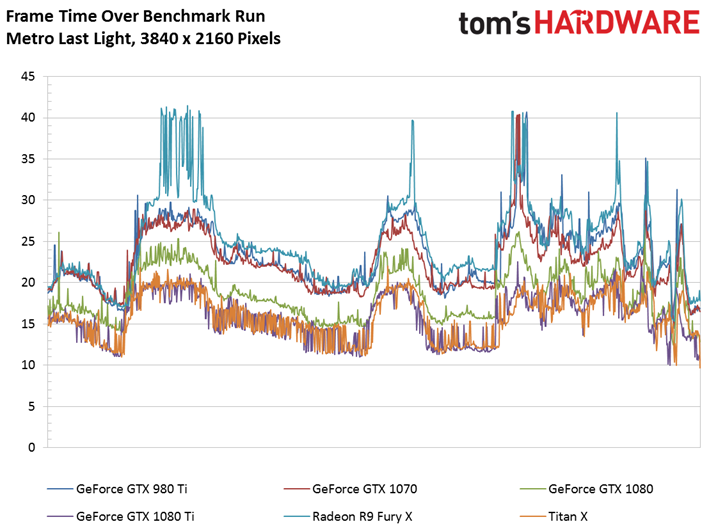
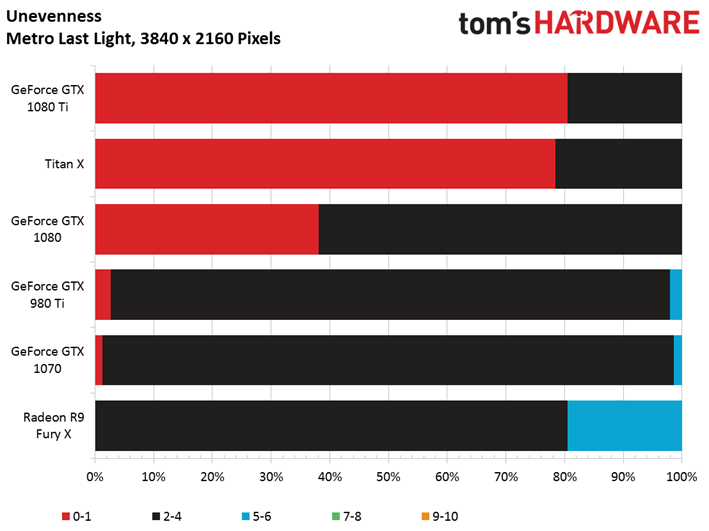
The results at 4K are marginally more interesting, since last generation’s flagships can’t quite deliver smooth performance at Metro’s top detail settings, yet the fastest Pascal-based cards do. Not even a GeForce GTX 1070 cuts it.
As we saw in GTA V, another DX11 title, the GeForce GTX 1080 Ti takes a slim loss at 2560x1440 and turns it into a slimmer victory at 3840x2160. The resulting average frame rate is 26% higher than Nvidia’s vanilla 1080, and 60% faster than the aging 980 Ti.
Rise of the Tomb Raider (DX12)
In an effort to make our Rise of the Tomb Raider more demanding than in past reviews, we enabled 2x SSAA (rather than SMAA, a post-processing effect that has been shown to leave many surfaces aliased).
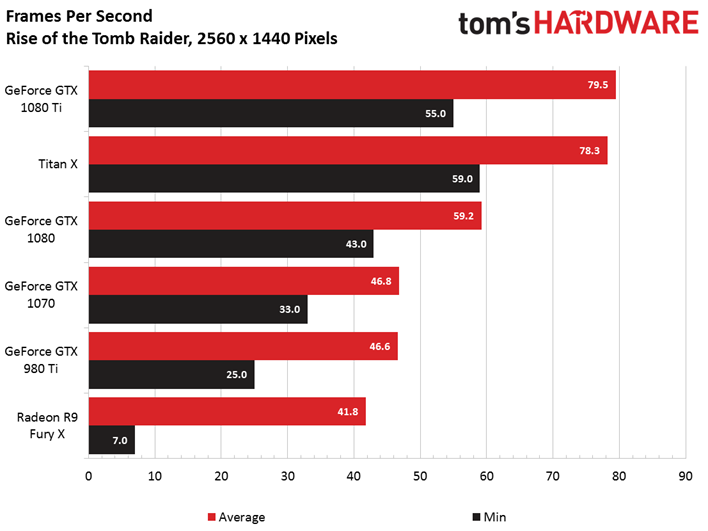
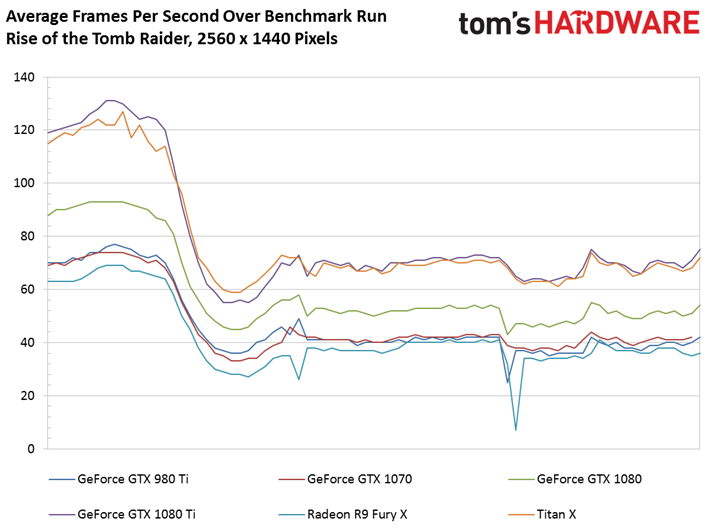
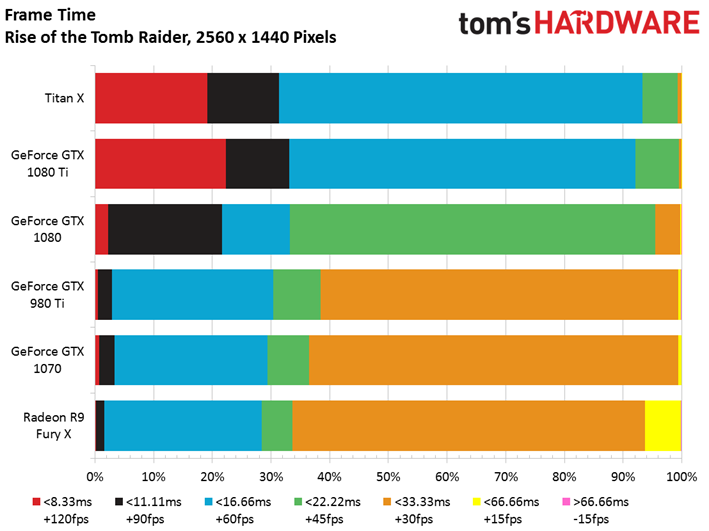
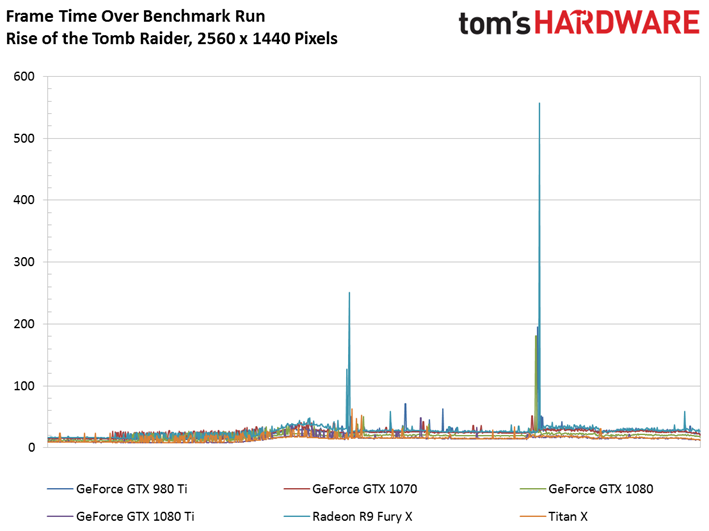
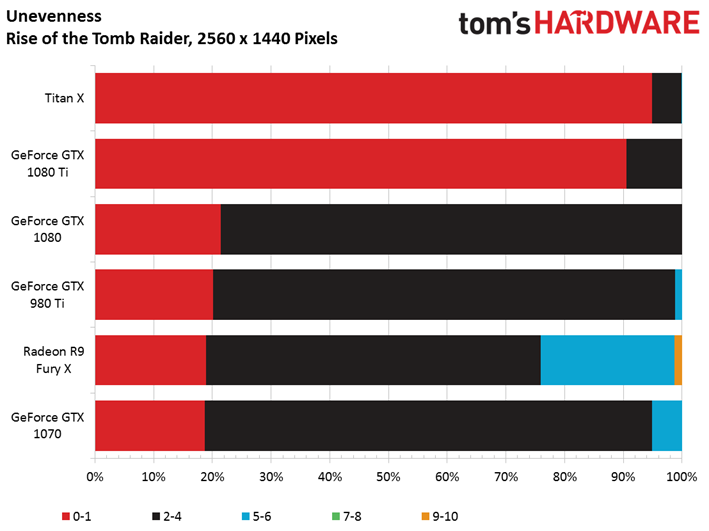
The performance impact of increasing the internal rendering resolution is understandably immense. Whereas we saw 110+ FPS from the Titan X back in August using SMAA, we’re under 80 FPS at 2560x1440. That’s a good target for ultra-high-end GPUs, though.
Averaging 79.5 FPS, the GTX 1080 Ti is 34% faster than a 1080 and 70% faster than a 980 Ti.
Get Tom's Hardware's best news and in-depth reviews, straight to your inbox.
Although this a DX12-enabled title, AMD’s Radeon R9 Fury X struggles mightily. A couple of big frame time spikes translate into problematic sequences our unevenness index flags as unplayable. It doesn’t look good for the bottom half of this chart as we shift to 4K.
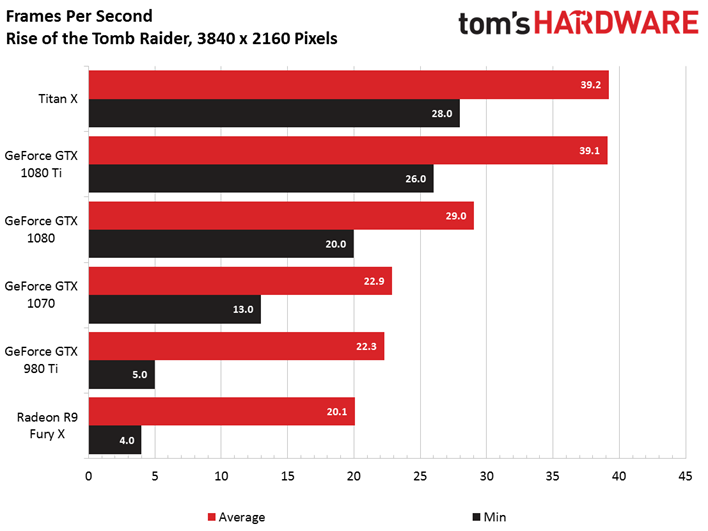
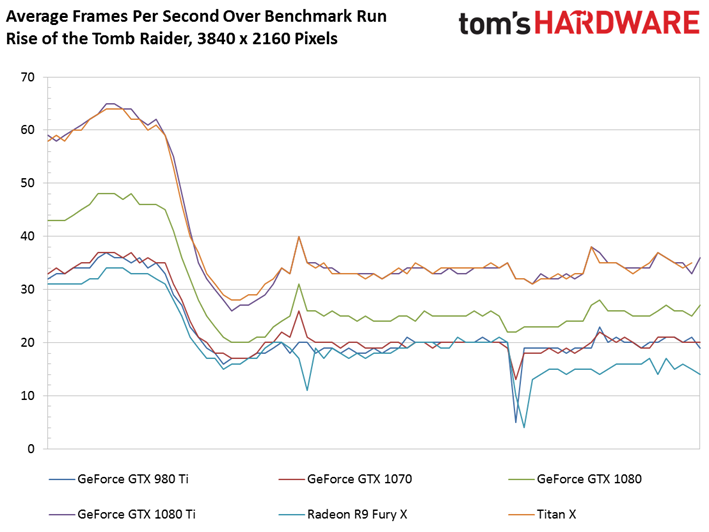
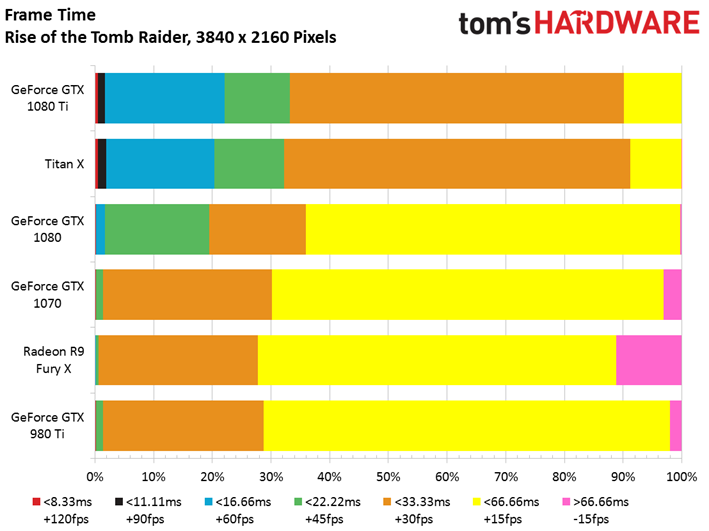
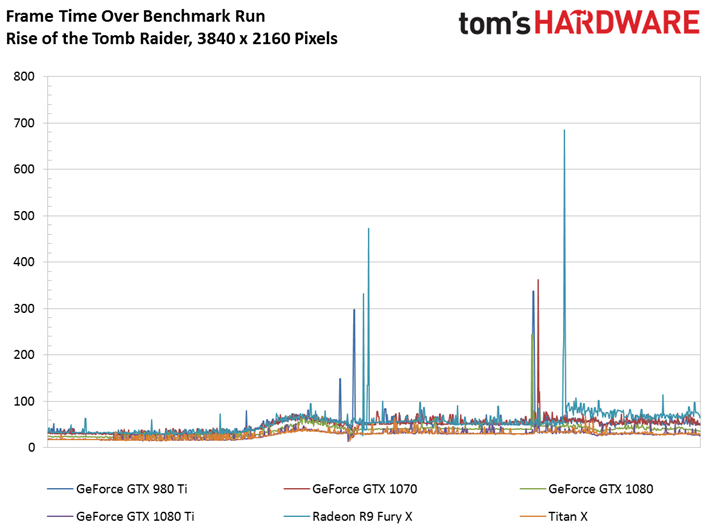
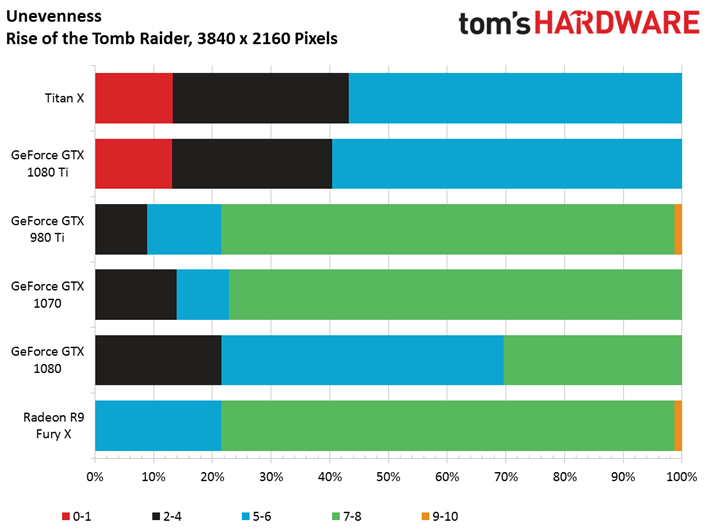
Even the GP102-based boards suffer under super-sampling. Our unevenness index suggests we’re still in the playable range on Titan X (Pascal) and GeForce GTX 1080 Ti. However, the other cards clearly stutter. Given the pixel density of a 27” 4K monitor, you’d probably be fine turning anti-aliasing off entirely at this resolution and enjoying the extra performance.
MORE: Best Graphics Cards
MORE: Desktop GPU Performance Hierarchy Table
MORE: All Graphics Content
Tom Clancy’s Ghost Recon Wildlands (DX11)
We received our keys for Ghost Recon Wildlands right as we were finishing up benchmarking and decided to add this title for its newness factor. The game’s Ultra preset hits performance unbelievably hard, given graphics we consider good but not groundbreaking. So we dialed back to Very High, which has the side benefit of turning off Nvidia’s Turf Effects feature. Until we can quantify its effect on AMD’s hardware, that only seems fair.
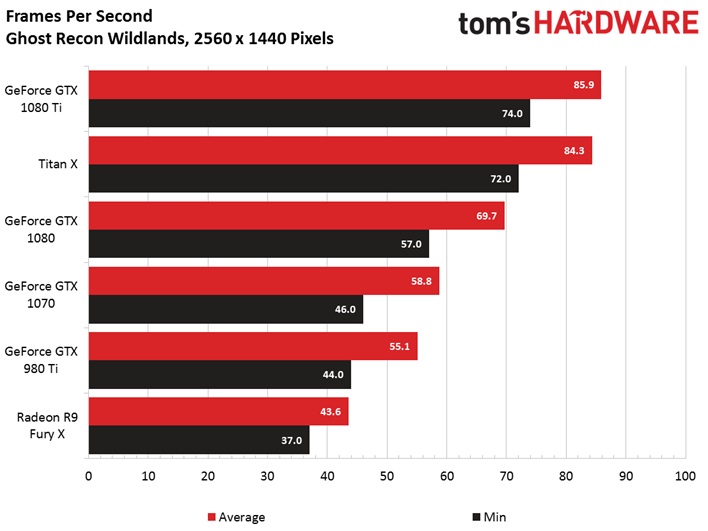
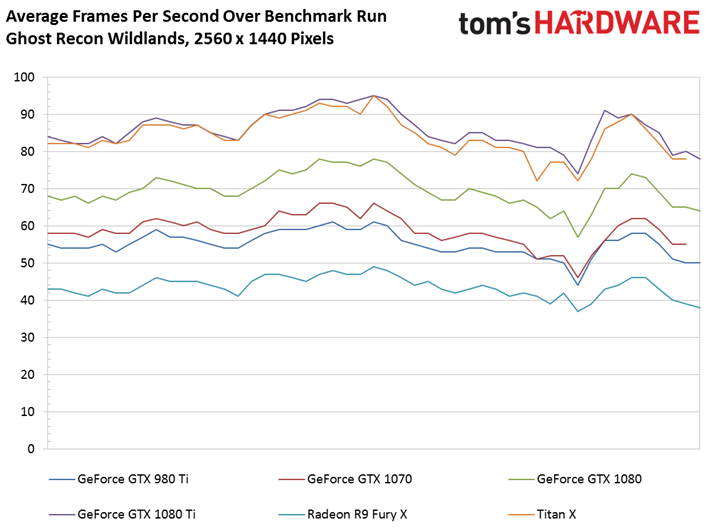
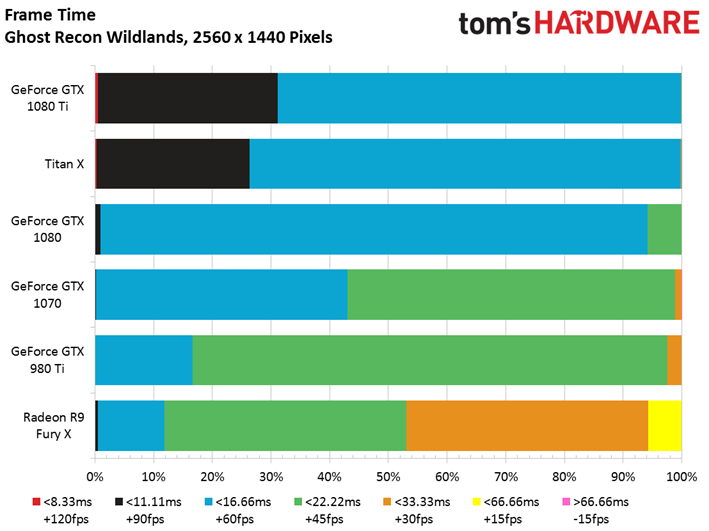
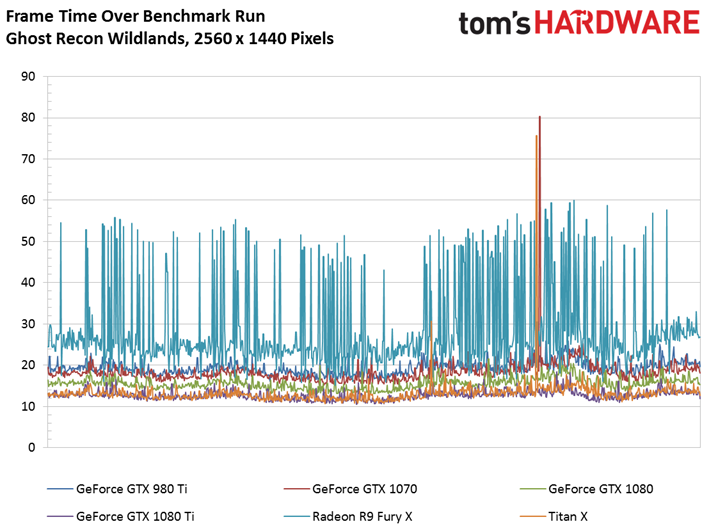
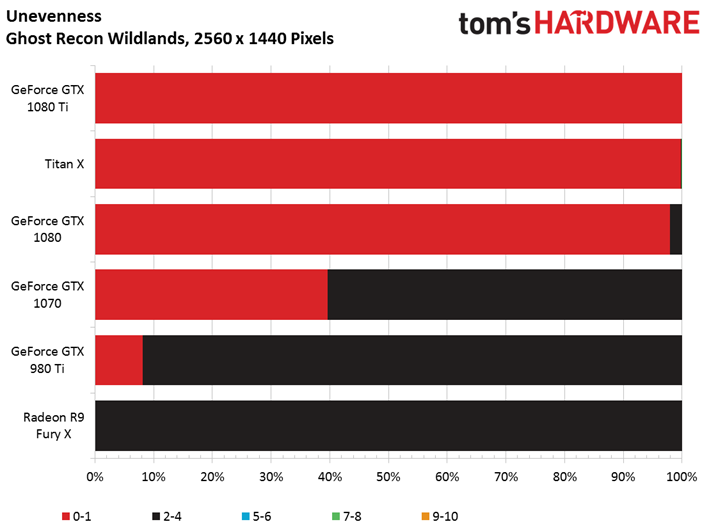
Ghost Recon is a DirectX 11-based title. As such, we’re hardly surprised to see Nvidia’s cards fare so much better than AMD’s in this TWIMTBP game right out of the gate. Perhaps the better comparison is 1080 Ti to Titan (the 1080 Ti is already a little faster), 1080 Ti to 1080 (1080 Ti is 23% quicker), and 1080 Ti to 980 Ti (big Pascal trumps big Maxwell by almost 56%).
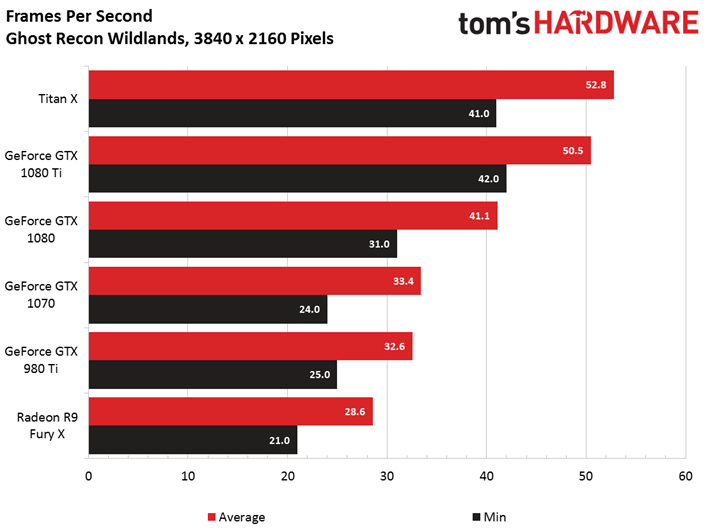
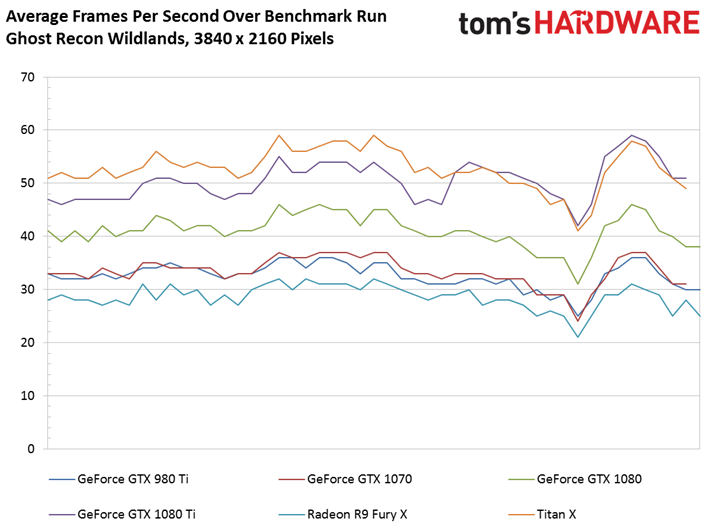
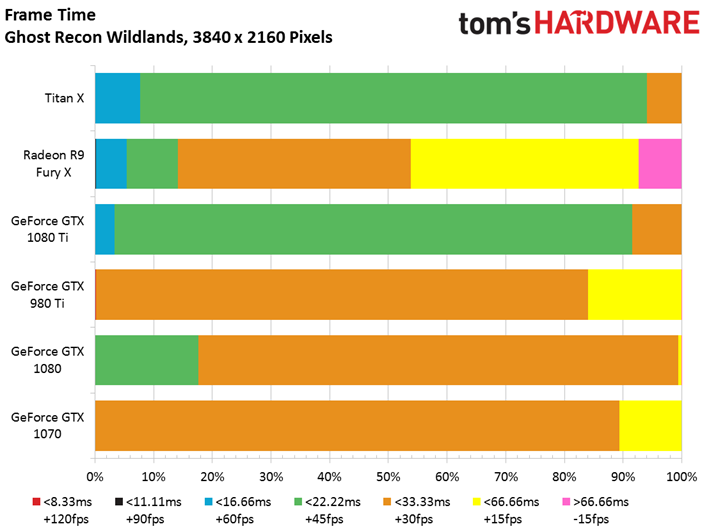
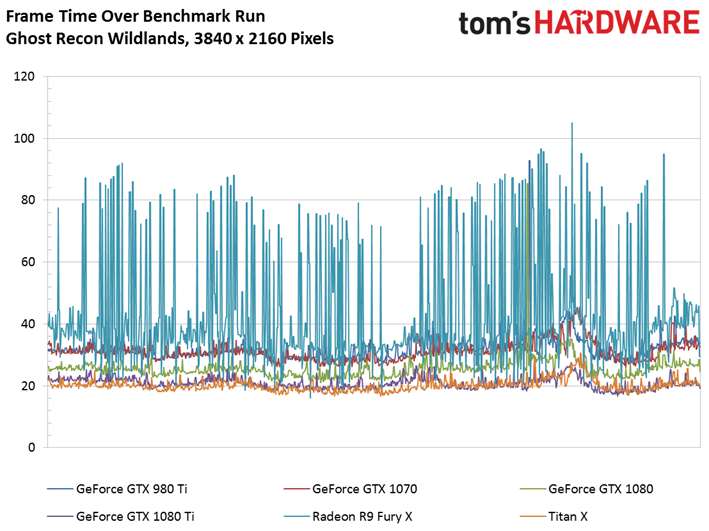
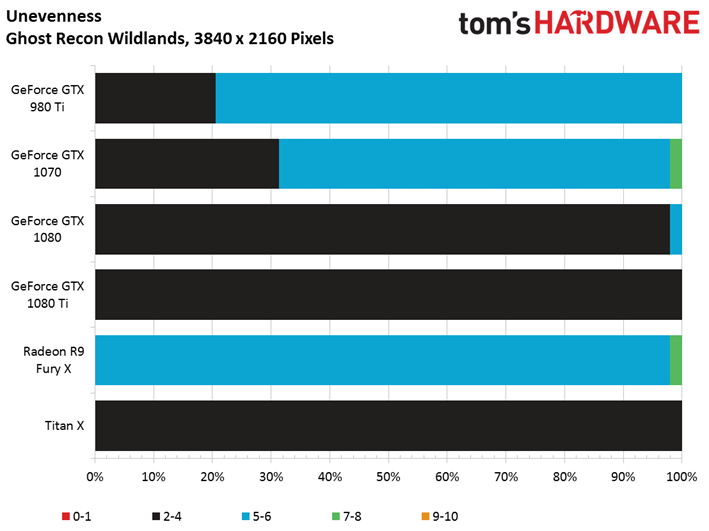
The burden of Very High settings weighs heavy on even the fastest single-GPU cards. Interestingly, Titan X takes the lead, while 1080 Ti is just 18% faster than 1080. Our unevenness index isn’t kind to any card—they all fall short of perfect. So perhaps we need to revisit Ghost Recon once both AMD and Nvidia have a chance to do a little optimization work.
Current page: Metro, Tomb Raider & Ghost Recon
Prev Page Doom, GTA V & Hitman Next Page The Division & The Witcher 3-
dstarr3 Oh my. I've got a 980 Ti now, and I thought I could hold out until Christmas 2018 or so to upgrade, but seeing that this card has nearly double the FPS... That's a pretty big deal...Reply -
HaB1971 Would love one, but pointless for 1080p gaming which is what I am restricted to thanks to 2 x 27inch 1080p monitors. I don't need to replace those either they work, they are good enough and not interested in VR etc. 4k for me, is still too priceyReply -
salgado18 Reply19401792 said:Oh my. I've got a 980 Ti now, and I thought I could hold out until Christmas 2018 or so to upgrade, but seeing that this card has nearly double the FPS... That's a pretty big deal...
Why not wait? Your card is still great, and you can pick up a 2080 or Vega 2 by then. Unless you can't live without 4K at Ultra, keep your card. -
Ray_58 Hab1971, 4k really isn't that bad price wise, its ok, part of the problem is the LCD panel industry milking the crap out of 1080p resolutions still up to the 300$ pricepoint when in actuality we should have been at base standard 2k TN/IPS panels at the 160$-300$ range. Still today though the greatest costs are the fact 60htz is still standard and any increase is massive price cost increases, and obviously Gsync for NVidia. Still spending $500-$800 on a monitor and then dropping 700$ on this is a bit 2 much for the mainstream. Id rather buy a 2k IPS screen with Gsync at 700$ than a 4k 60htz monitor at 400$Reply -
envy14tpe Reply19401792 said:Oh my. I've got a 980 Ti now, and I thought I could hold out until Christmas 2018 or so to upgrade, but seeing that this card has nearly double the FPS... That's a pretty big deal...
I feel the same. I see the jump in BF1 to be massive and enough to warrant a 1080 Ti for 1440p gaming. I'm holding out until June when the next Nvidia price drops. -
dstarr3 Reply19401838 said:19401792 said:Oh my. I've got a 980 Ti now, and I thought I could hold out until Christmas 2018 or so to upgrade, but seeing that this card has nearly double the FPS... That's a pretty big deal...
Why not wait? Your card is still great, and you can pick up a 2080 or Vega 2 by then. Unless you can't live without 4K at Ultra, keep your card.
Well, two reasons: 1) I'd like to upgrade to 1440p/144 this year. 2) I also have an HTPC with a 770 in it that needs an upgrade. I was considering buying a 1060 for that computer, but instead, I might just buy this 1080 Ti for my main rig and put its 980 Ti in the HTPC.
Either way, no purchasing until Christmas, because I hate paying full price for just about anything. So I've got time to think about this.
