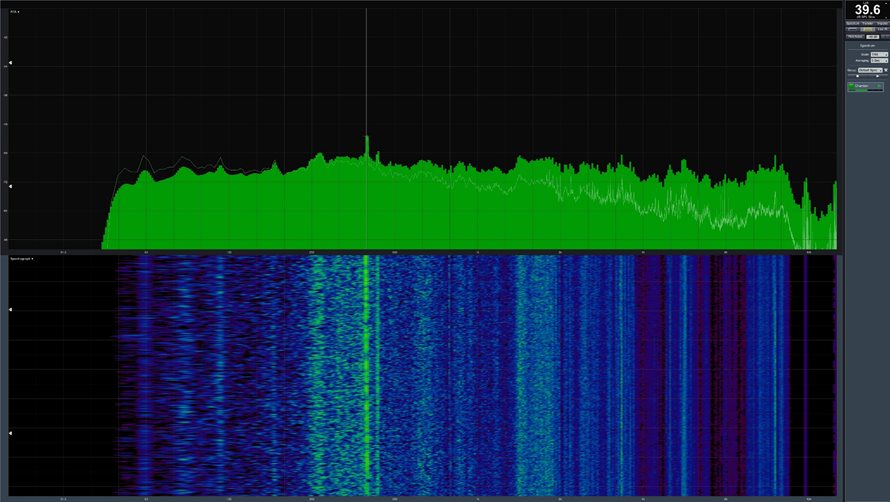Nvidia GeForce RTX 2080 Founders Edition Review: Faster, More Expensive Than GeForce GTX 1080 Ti
Why you can trust Tom's Hardware
Fan Speeds and Noise
A dual-fan cooler gives Nvidia the freedom to deploy a conservative ramp. After a brief period of constant cooling during the warm-up phase, rotational speeds increase significantly as the GPU crests 68°C. We also see that the card really is sensitive to installation in a closed case, even though our clock rate numbers showed it maintaining aggressive frequencies, regardless of environment. Maintaining those rates simply means spinning the fans faster than the same card on an open test bench, particularly when TU104 hits its target temperature.
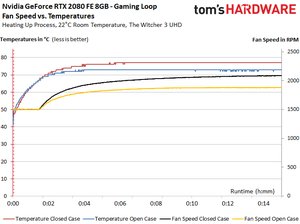
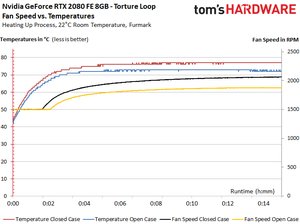
Even with the help of a big, heavy vapor chamber, there is no headroom to make the fans spin slower. They're already tuned well, straight from Nvidia. On the other hand, though, you can crank their rotational speed up for higher GPU Boost frequencies. But do you really want that?
| Row 0 - Cell 0 | GeForce RTX 2080 FE | GeForce RTX 2080 Ti FE |
| Fan Speed (Maximum)Open Test Bench | 1907 RPM (Gaming) | 2136 RPM (Gaming) |
| Fan Speed (Average)Open Test Bench | 1887 RPM (Warmed up) | 2122 RPM (Warmed up) |
| Fan Speed (Maximum)Closed Case | 1959 RPM (Gaming) | 2281 RPM (Gaming) |
| Fan Speed (Average)Closed Case | 1942 RPM (Warmed up) | 2274 RPM (Warmed up) |
| Noise (Average) | 39.6 dB(A)Closed case | 41.9 dB(A)Closed case |
| Noise (Idle) | 31.3 dB(A) | 31.8 dB(A) |
The GeForce RTX 2080 Founders Edition remains unobtrusive across the entire frequency band; its fans are pleasantly quiet. There is a speed-dependent peak that shows up in a spectrum analysis. But while we have no problem measuring it, there’s really nothing to hear.
Background noise from the voltage regulation circuitry is also visible in our chart. Again, though, it’s almost lost in the sound floor. A measured output just under 40 dB(A) is commendable for a dual-slot card. Nvidia definitely succeeded in building a cooler that outperforms its previous-gen solution in every way.
MORE: Best Graphics Cards
MORE: Desktop GPU Performance Hierarchy Table
MORE: All Graphics Content
Get Tom's Hardware's best news and in-depth reviews, straight to your inbox.
Current page: Fan Speeds and Noise
Prev Page Nvidia’s Thermal Solution, In Depth Next Page Conclusion-
velocityg4 What? No “just buy it” in your conclusion.Reply
Considering Founders edition usually starts about $100 more that standard edition. Plus, it is new to market. If a 2080 can be had for $100 more than a 1080 Ti. The price is as expected. -
Krazie_Ivan 2080 should have been the 2070, as it barely beats a 1080ti and is the TU104 die. and given the 30mo since Pascal launch, we should almost be looking at 3000 series benches. combine those two with the insane pricing, and Turing/RTX is a huge disappointment. DLSS could be nice and i'm glad Nvidia is pushing for RT development, but there's not enough positives here to justify the costs. $380 2080 / $500 2080ti (and relabel them to match their die codes, like Keplar-Pascal)... otherwise, no thx.Reply -
chaosmassive thank you for your thorough review on these cards,Reply
finally the card has been demystified and indeed for the price is it not worth the buy considering 1080 ti in such a low price..
turned out I dont need ray tracing in my life before I die. -
shrapnel_indie ReplyAfter seeing the GeForce RTX 2080 Ti serve up respectable performance in Battlefield V at 1920x1080 with ray tracing enabled,
Unfortunately, we’ll have to wait for another day to measure RTX 2080’s alacrity in ray-traced games. There simply aren’t any available yet.
Odd... either ray tracing graphics games are available or they're not. You can't test what isn't available for testing... and RT for BF5, last I heard was a zero-day patch... (or was it the modifications to RT that was supposed to improve FPS to acceptable levels.) -
cangelini Reply21333311 said:After seeing the GeForce RTX 2080 Ti serve up respectable performance in Battlefield V at 1920x1080 with ray tracing enabled,
Unfortunately, we’ll have to wait for another day to measure RTX 2080’s alacrity in ray-traced games. There simply aren’t any available yet.
Odd... either ray tracing graphics games are available or they're not. You can't test what isn't available for testing... and RT for BF5, last I heard was a zero-day patch... (or was it the modifications to RT that was supposed to improve FPS to acceptable levels.)
They're not available, but we've seen Battlefield 5 in action with ray tracing enabled ;) -
WINTERLORD wait a minute the 2080 has only one RT core and the 2080 has 72 RT cores? I think there may be an error in the review. update spoke to soon i think that means 1rt cluster...Reply
first page says " TU104 is constructed with the same building blocks as TU102; it just features fewer of them. Streaming Multiprocessors still sport 64 CUDA cores, eight Tensor cores, one RT core, four texture units, 16 load/store units, 256KB of register space, and 96KB of L1 cache/shared memory. " -
jimmysmitty Reply21333069 said:failure, this is a failure.
this gtx20 series looks like it won't be worth it.
I think sales will determine that and if history is anything without stiff competition from AMD I am sure they will sell just fine especially once the AiB cards come out.
21333082 said:What? No “just buy it” in your conclusion.
Considering Founders edition usually starts about $100 more that standard edition. Plus, it is new to market. If a 2080 can be had for $100 more than a 1080 Ti. The price is as expected.
Chris has never been like that.
That said, the pricing should be decent for AiB after a few months. When they launch they get price gouged. Still I would have loved a GTX 1080 price number. That GPU outperformed the 980 Ti by a good margin and was cheaper at launch.
Maybe AMD will come out with something sometime soon. Otherwise we wont see pricing drop. That or AMD will take advantage of the pricing increase and up theirs too.