Why you can trust Tom's Hardware
The RTX 3060 Ti has a relatively tame power rating of just 200W. Even overclocked with the power limit set at the maximum 110 percent isn't going to be too bad, as that's only around 220W. For these tests, we run Metro Exodus at 1440p ultra, without ray tracing or DLSS. We also use FurMark running at 1600x900 in a window using the stress test mode. We'll look at power, GPU clocks, temperatures, and fan speeds.
We also measured the noise levels of the RTX 3060 Ti from a distance of 15cm. At idle, from that distance, our PC's noise floor is 46.0 dB (or 34 dB from where my head is relative to the case on the floor). After running Metro for 15 minutes, the 3060 Ti FE noise levels were barely above that — 46.9 dB. For reference, that's basically the same result as the 3070, which you'd expect considering the two share the same core design.
Clock speeds, temperatures, fan speeds, and power are all interrelated. Drop the clocks, and you reduce the power and temperature. Raise the fan speed, and you reduce the temperature and maybe even power use, potentially allowing for higher clocks. It's a four-way balancing act, and utilities like EVGA Precision X1 and MSI Afterburner allow you to customize your particular card (within limits).
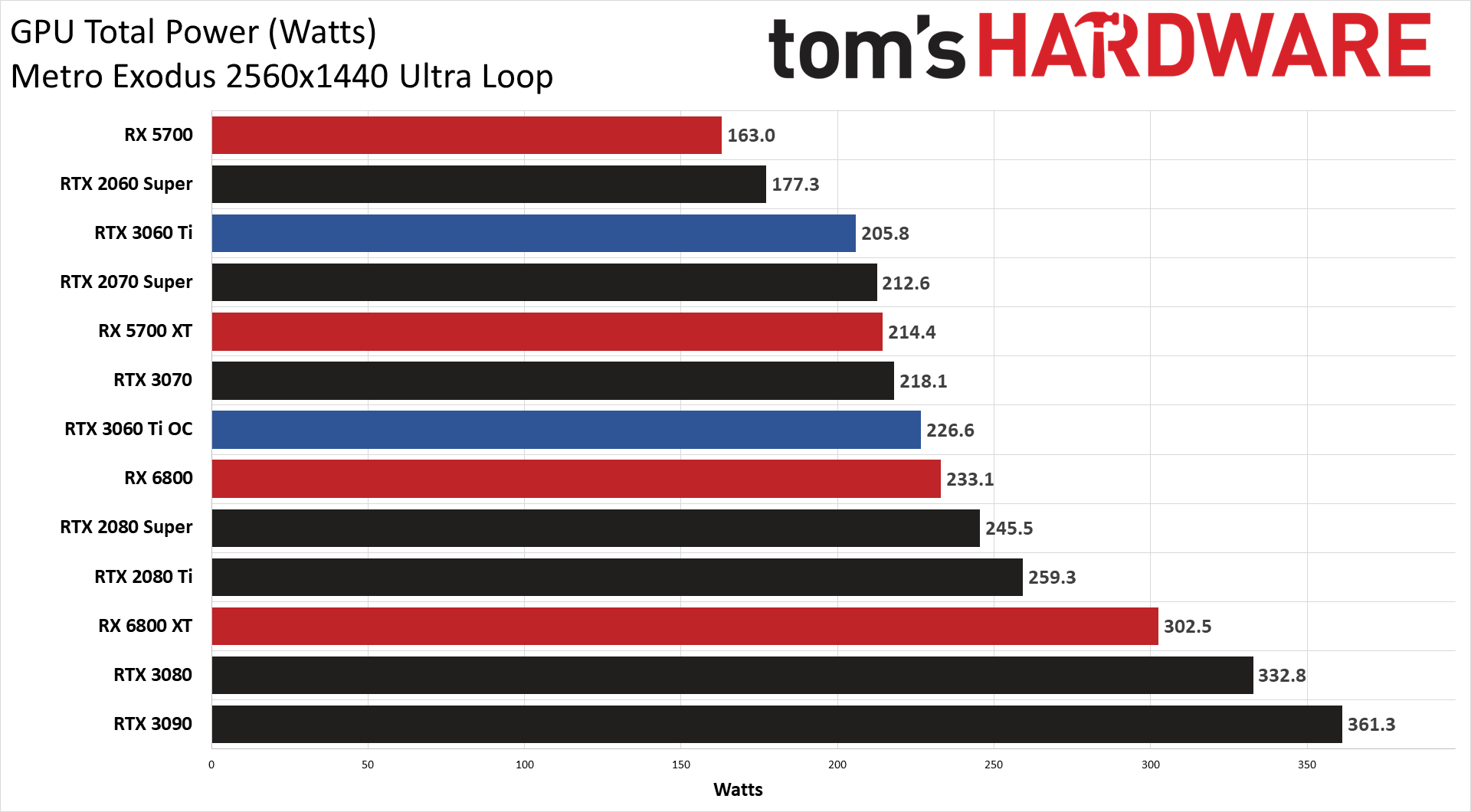
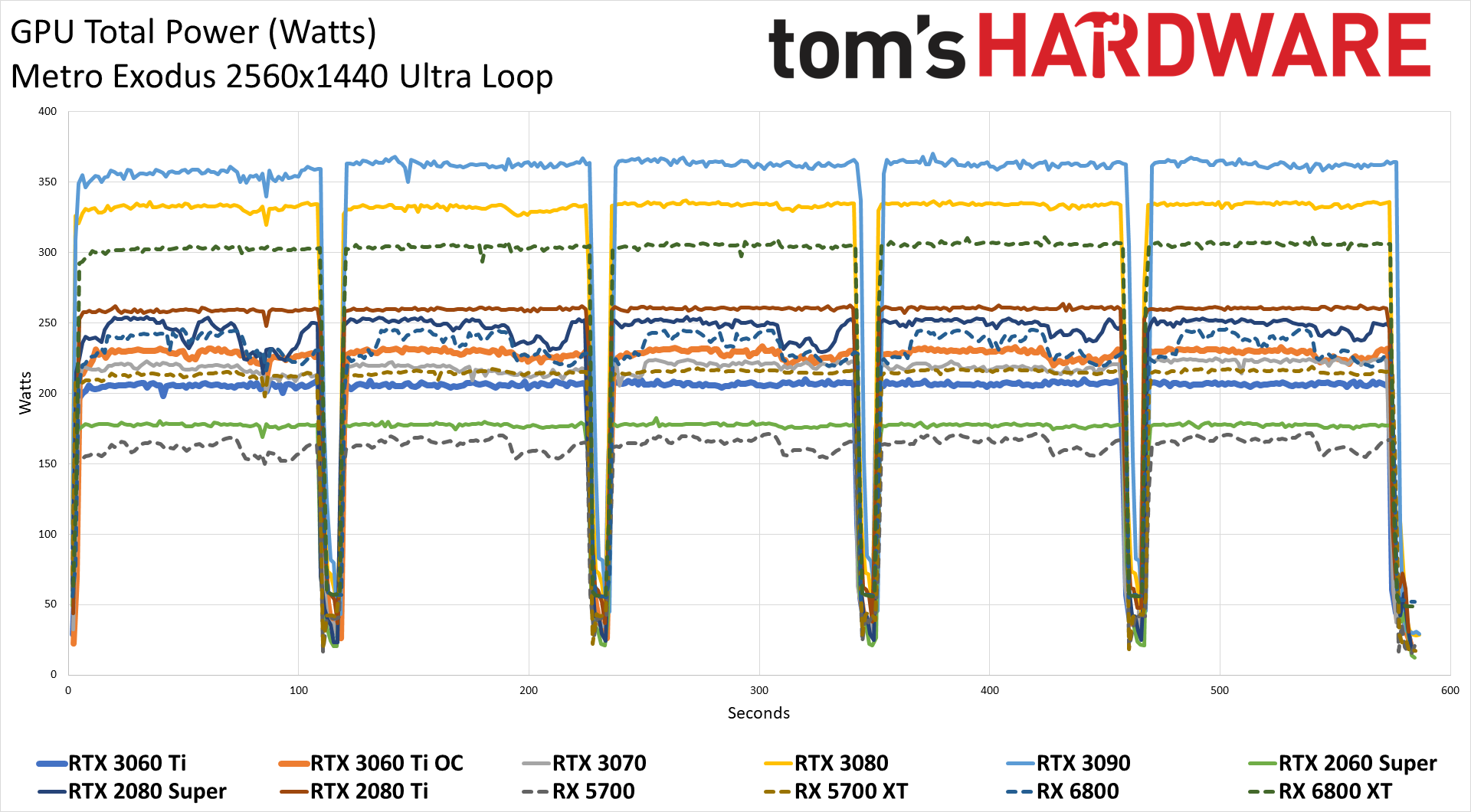
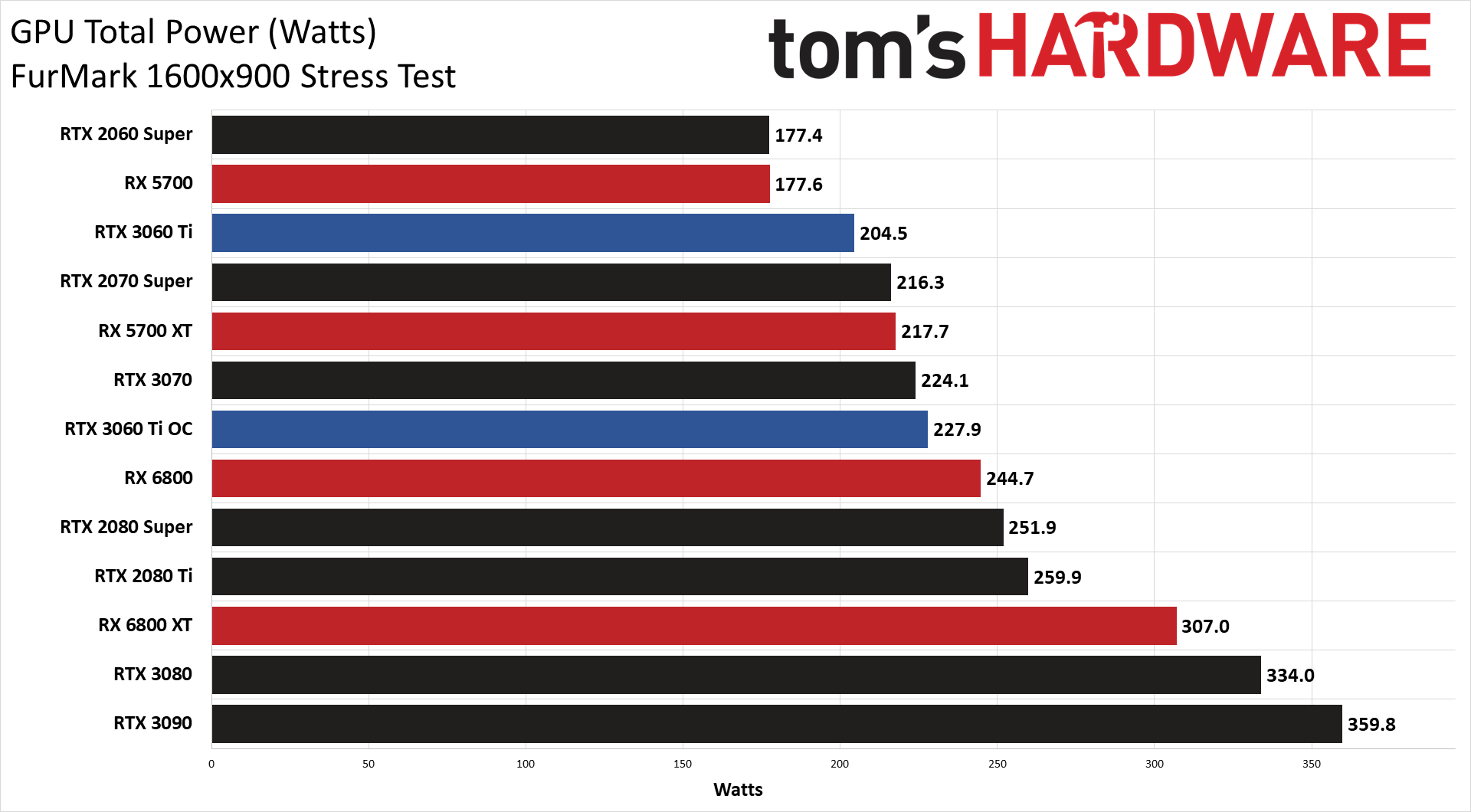
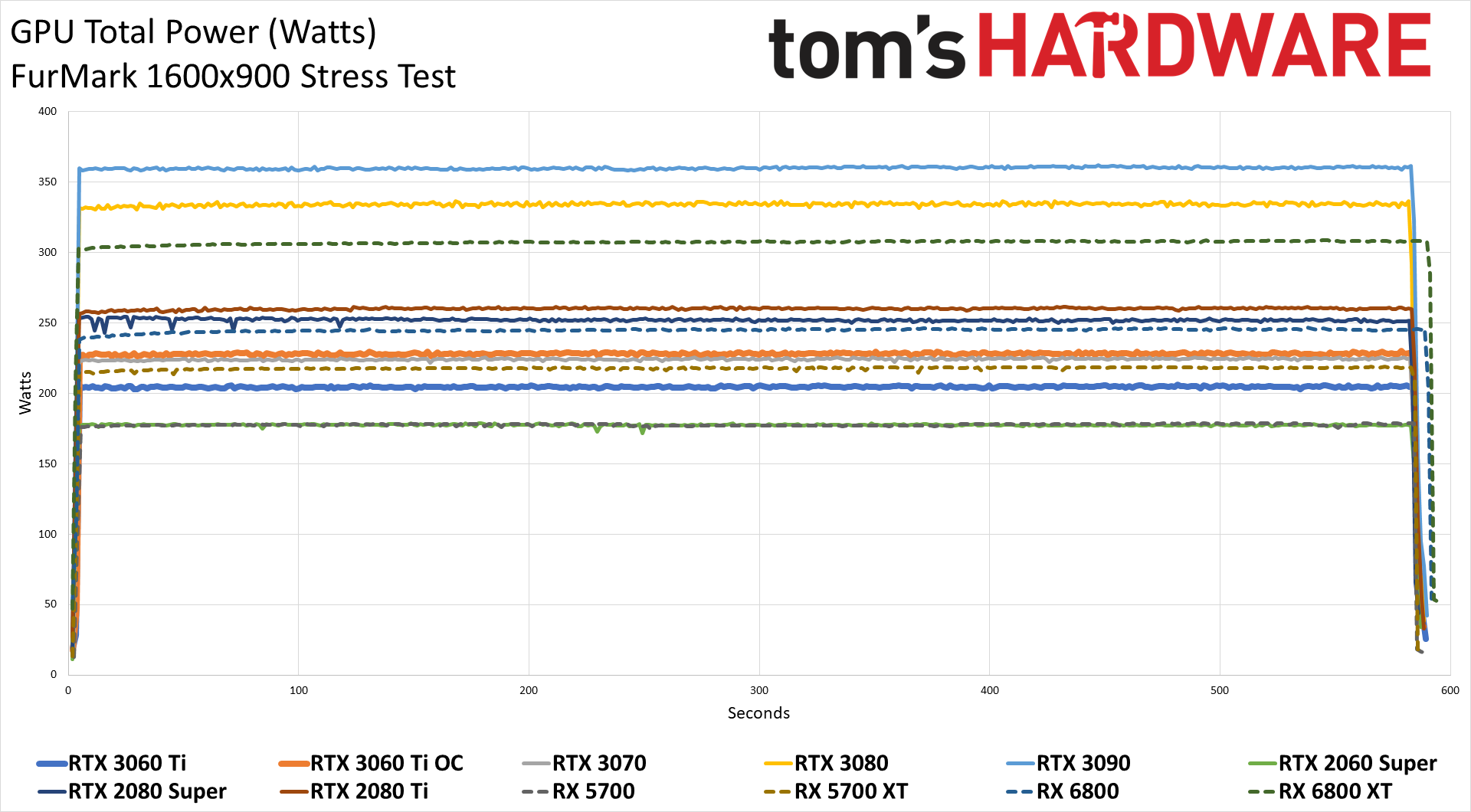
As we've seen with several other Nvidia GPUs, power use ends up being slightly higher than the official TDP. I don't think anyone will cry foul about a card using 205W instead of 200W, but it's interesting that the 3070 so far is the only Ampere GPU that came in below its official TDP (while gaming). Overclocked, the 3060 Ti actually exceeded the 3070 in power use.
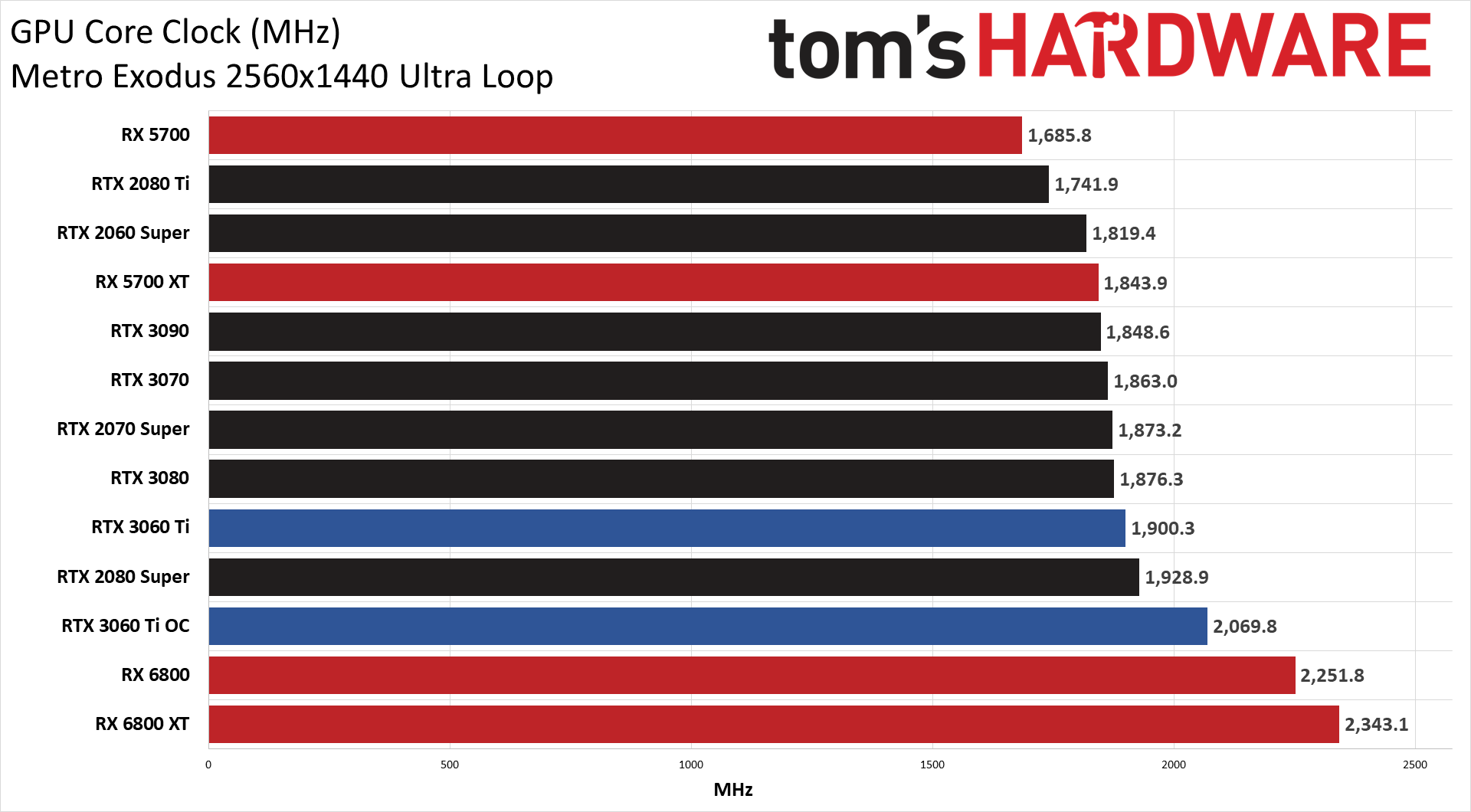
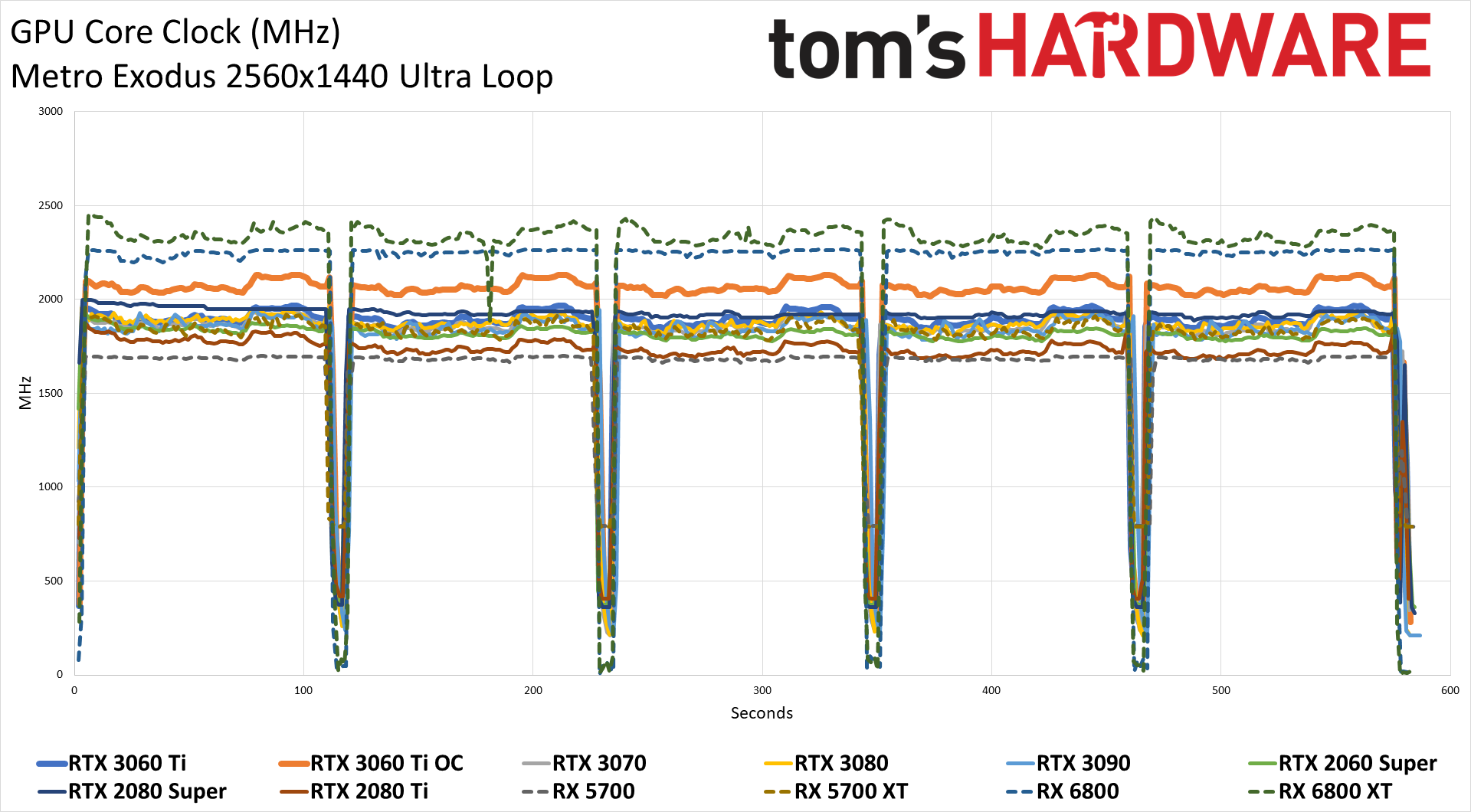
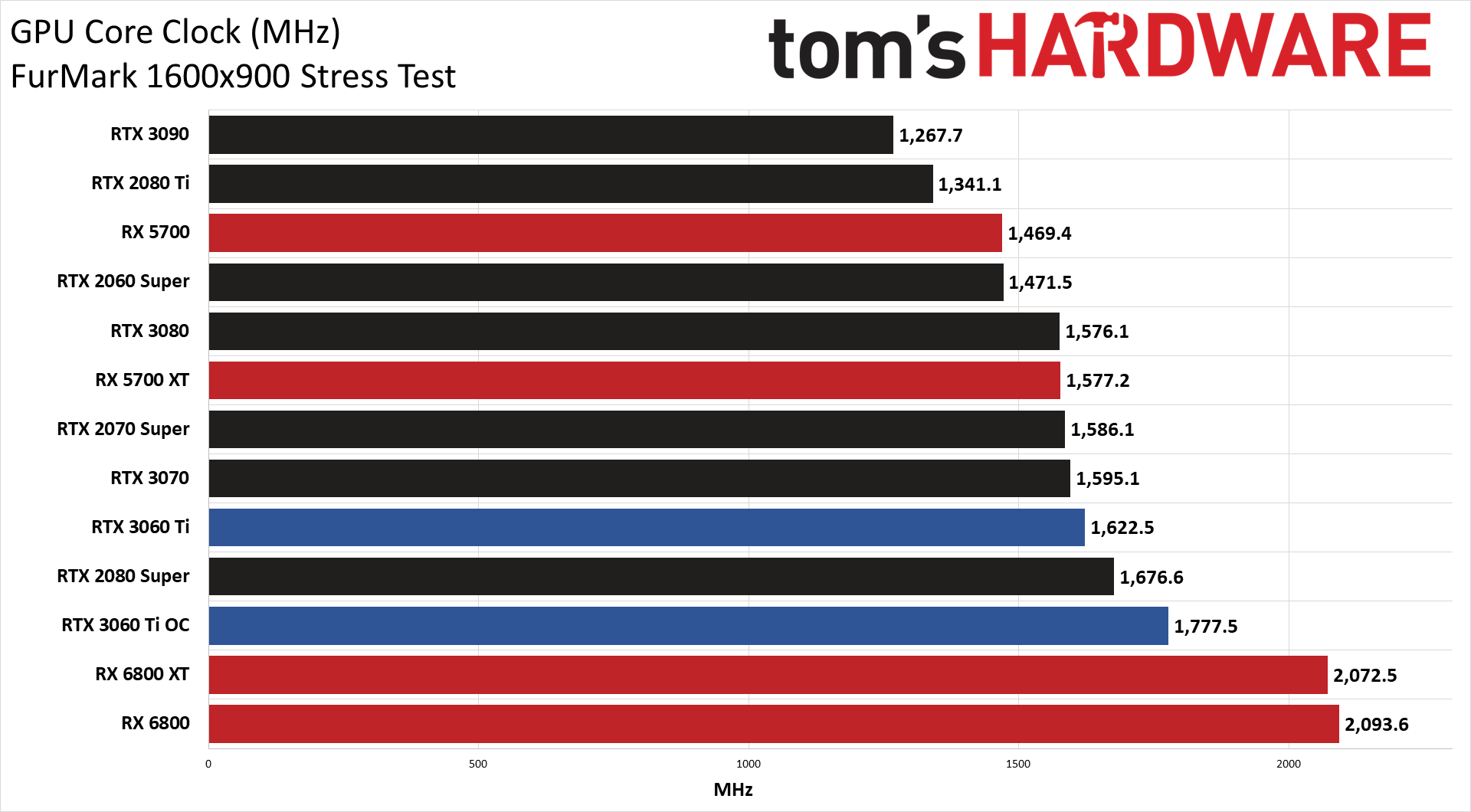
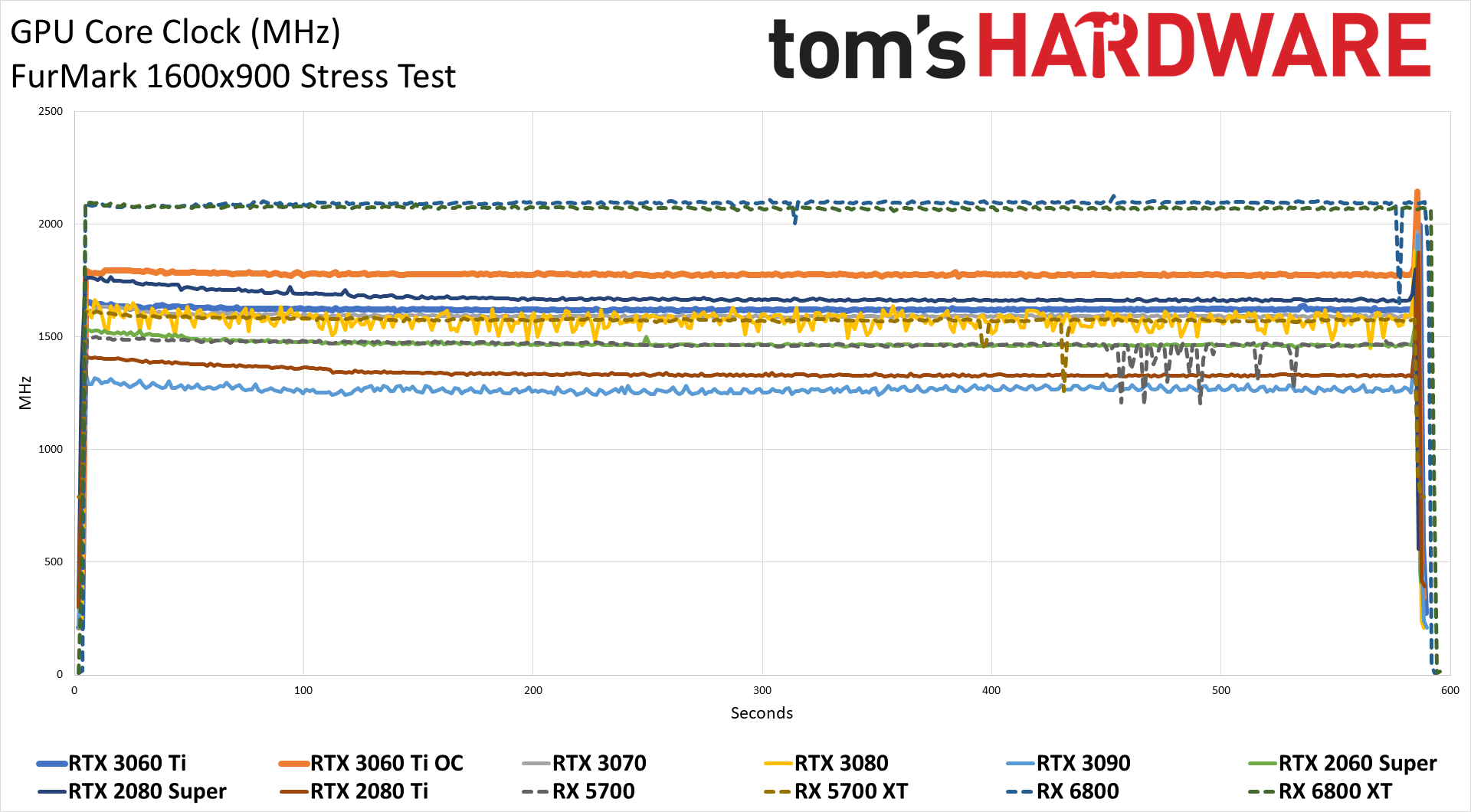
Nvidia tends to be quite conservative with its advertised boost clocks, and the RTX 3060 Ti Founders Edition proves that yet again. The official boost clock is only 1665 MHz, but during our Metro Exodus test, the GPU averaged 1900 MHz. Overclocking pushed that up to 2070 MHz. FurMark does drop the GPU clock just a bit below the rated boost clock (1623 MHz), but it's higher than the base clock of 1410 MHz. Much as you'd expect, our 150 MHz overclock also translates into a 155 MHz average clock speed increase for FurMark.
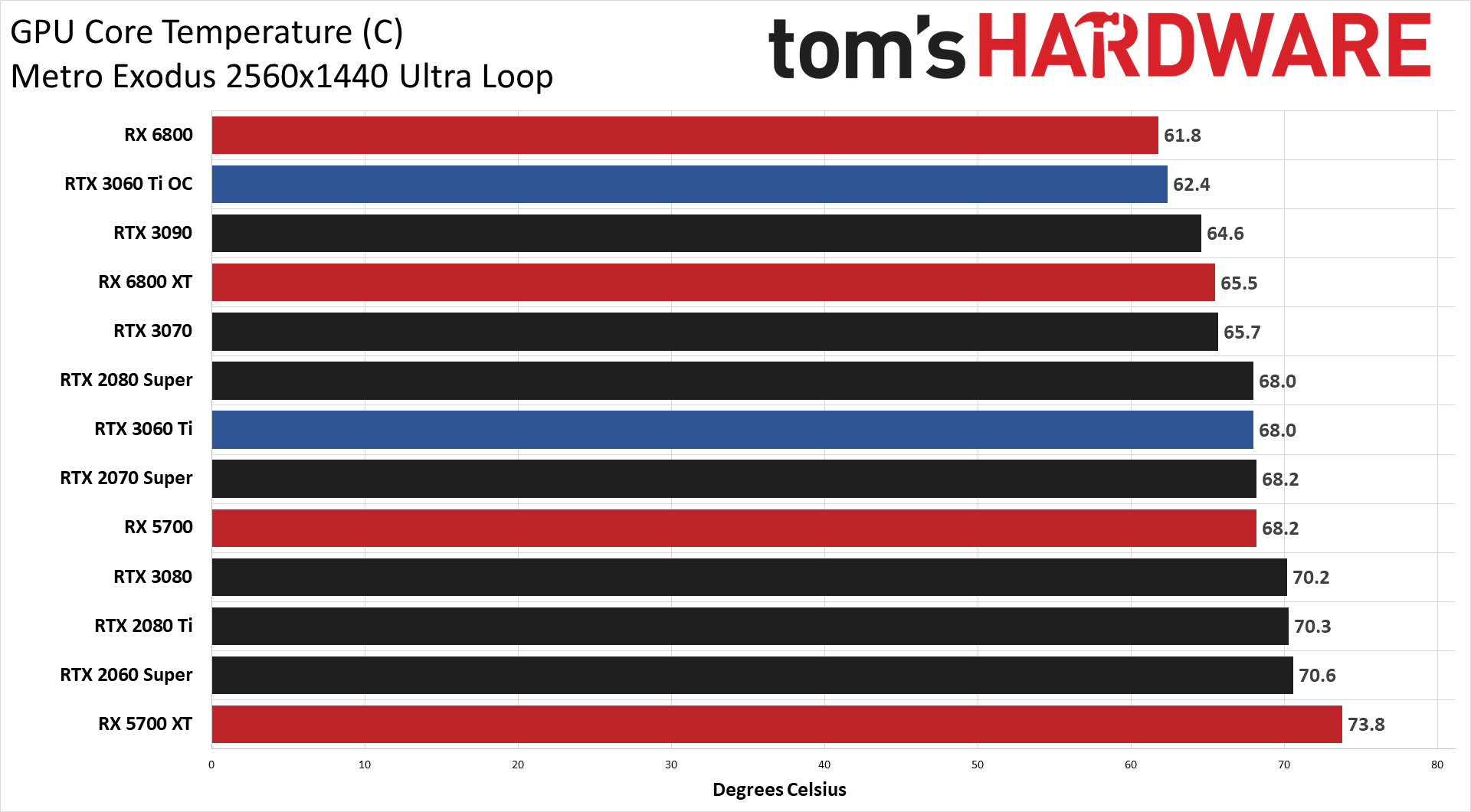
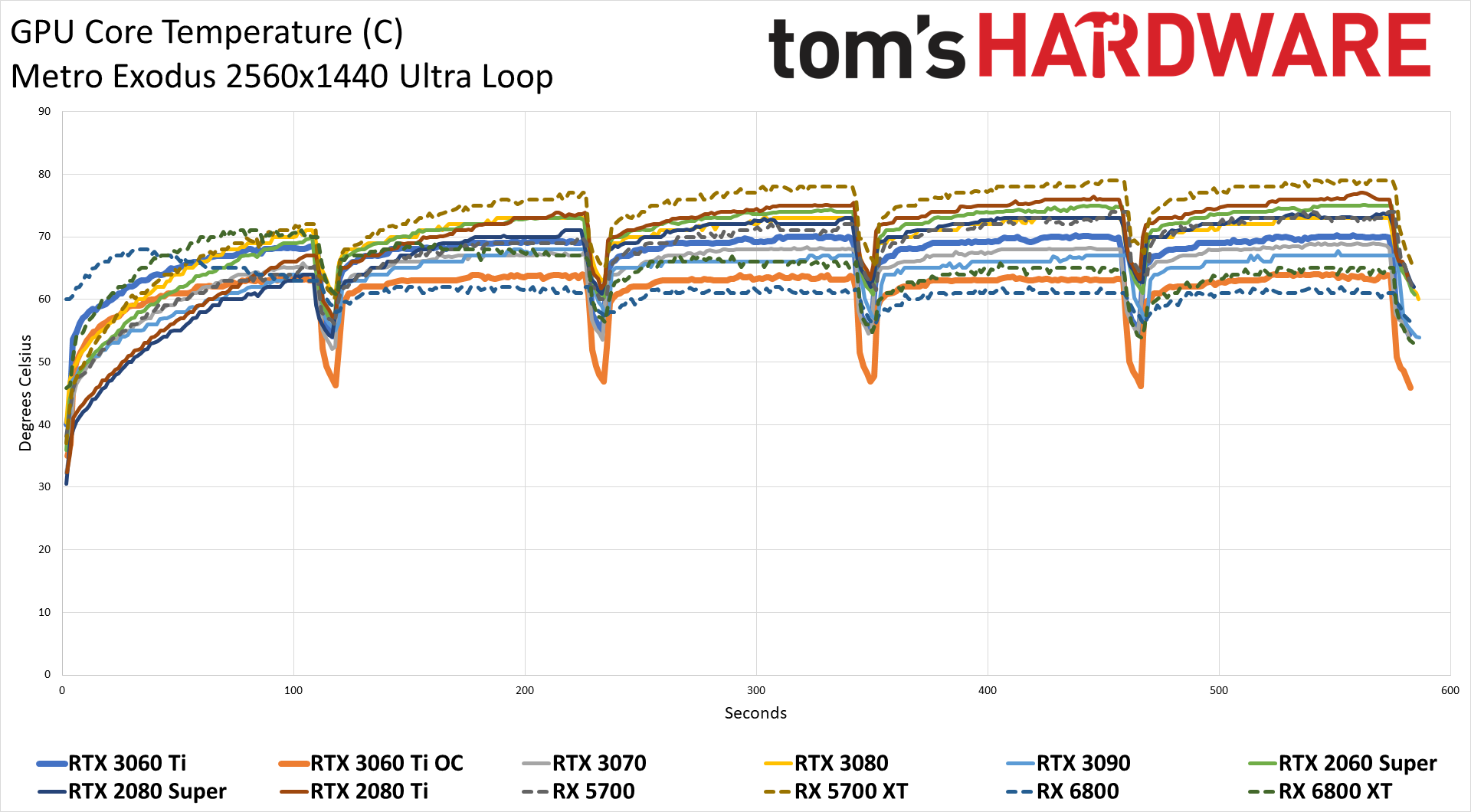
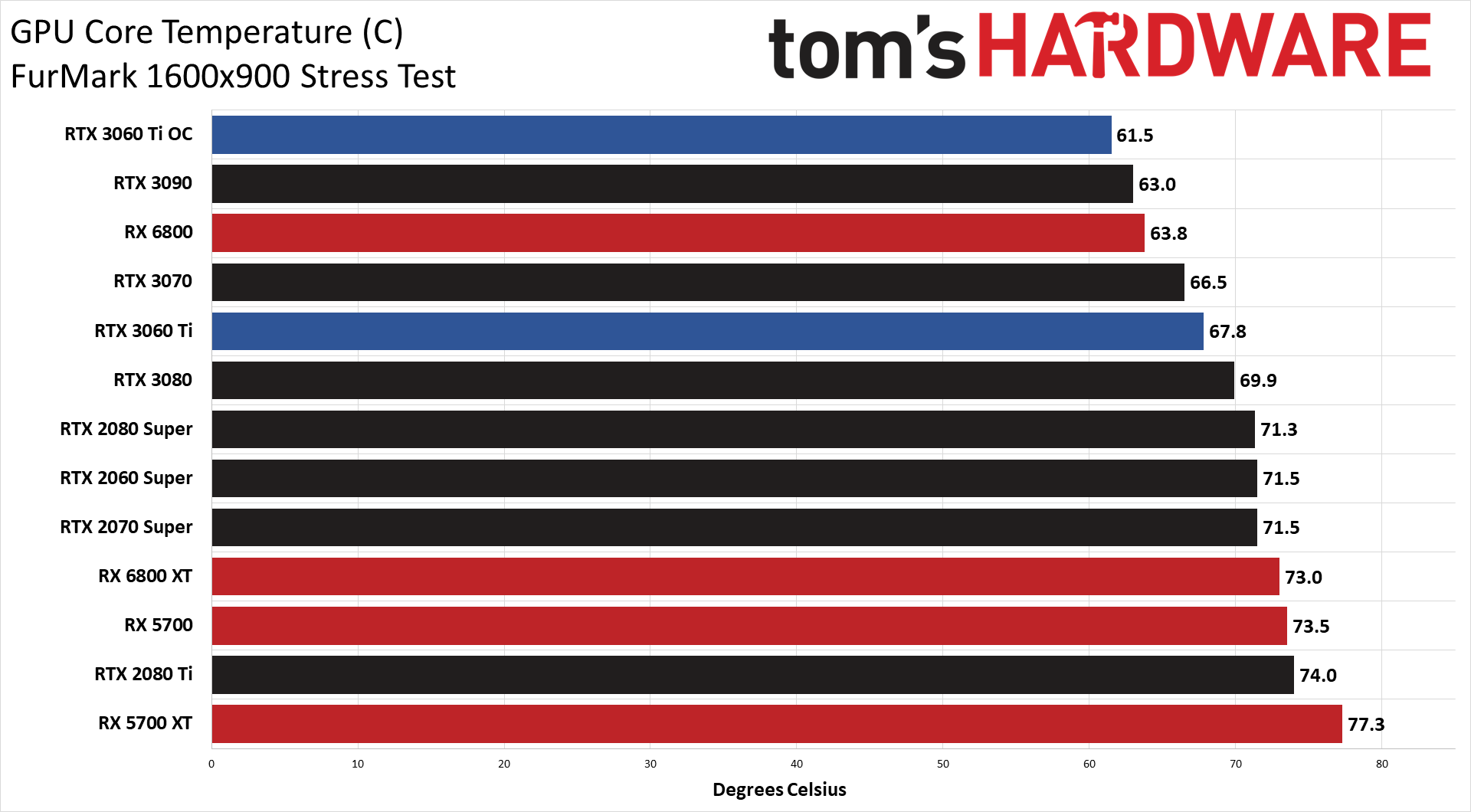
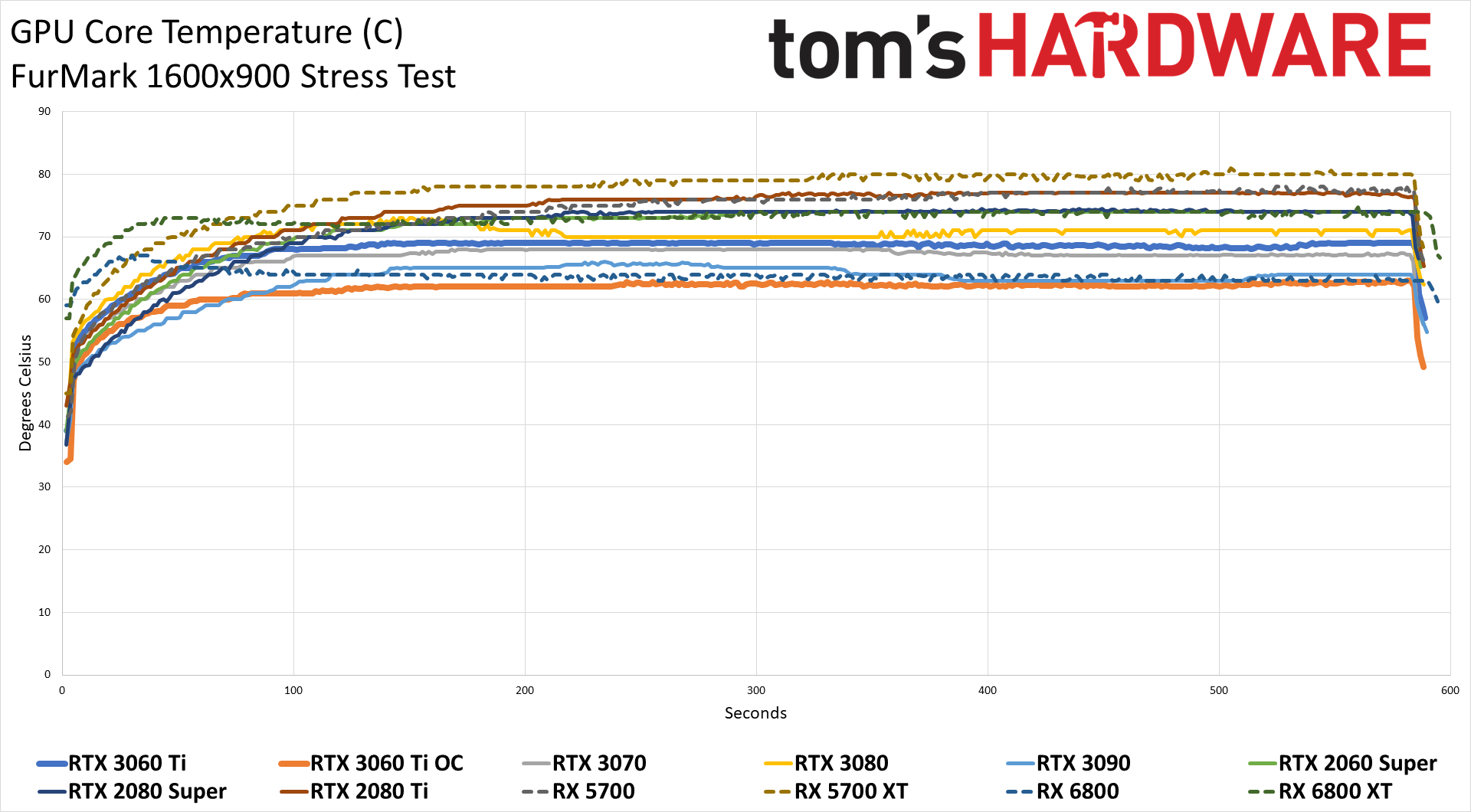
Temperatures for the RTX 3060 Ti FE are good as well. Most GPUs can happily run at 70C, and that's basically where the card ends up at stock. Because of the higher fan speeds we applied during overclocking, that actually drops the temperature (but increases the noise levels). Both Metro and FurMark top out at around 69-70C.
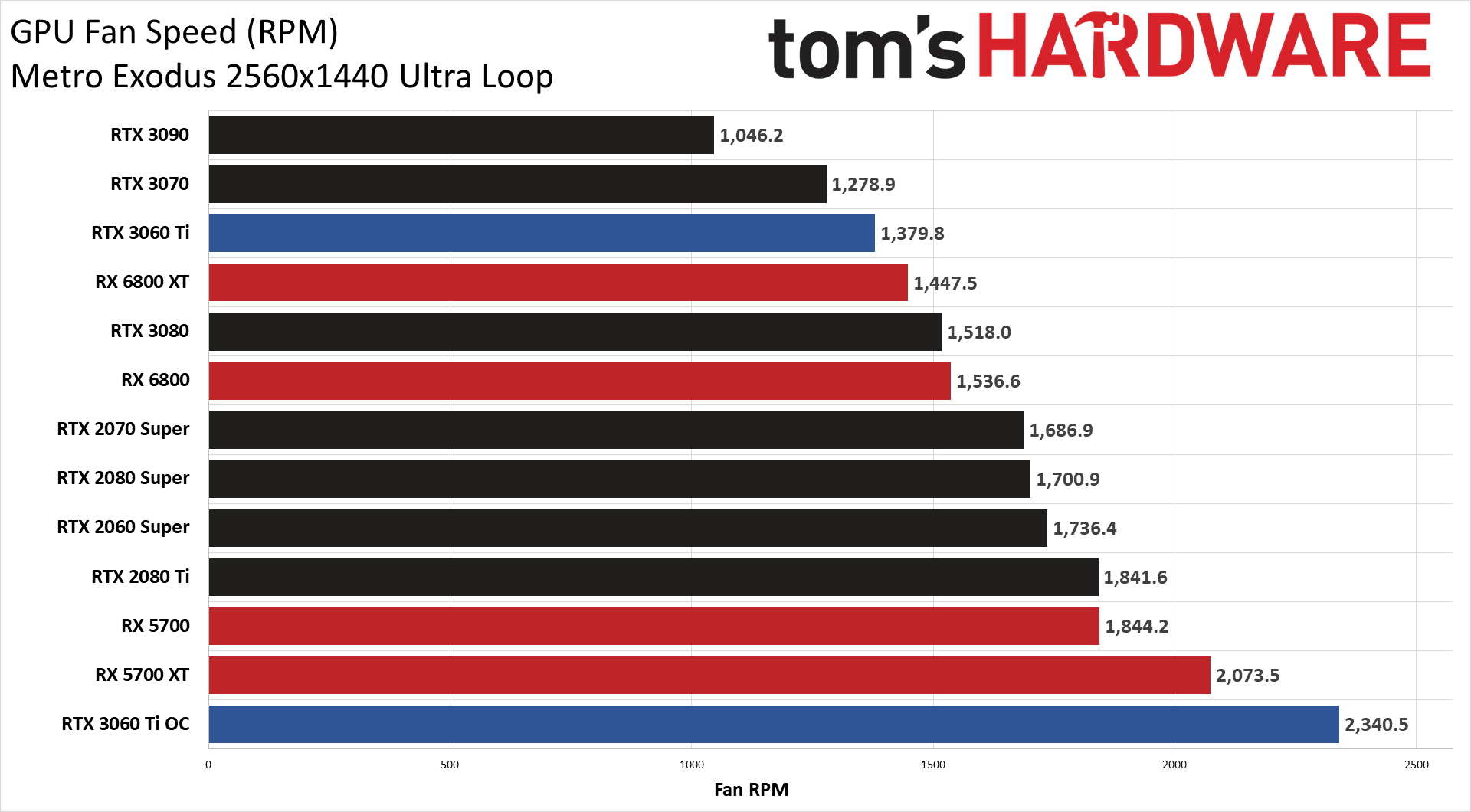
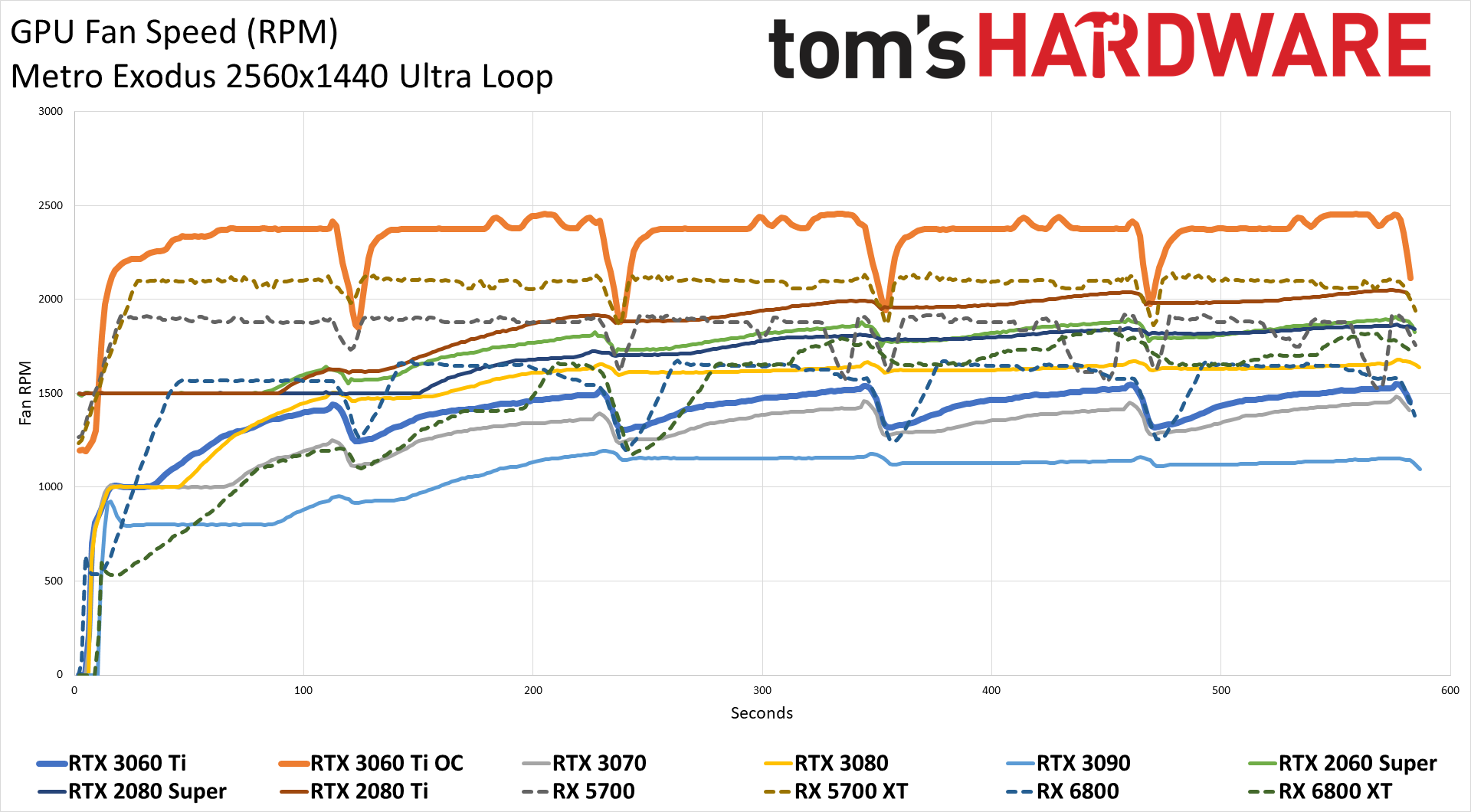
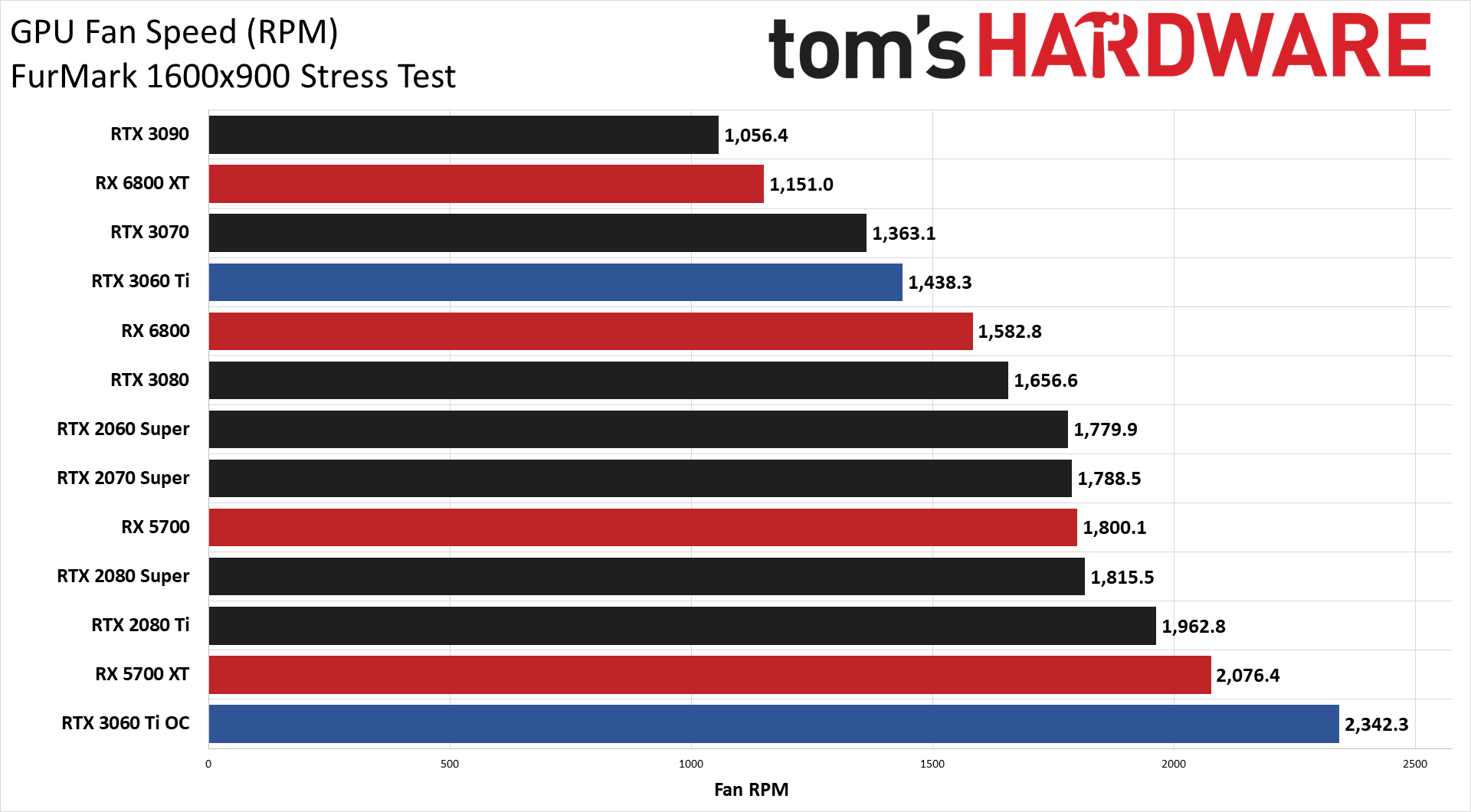
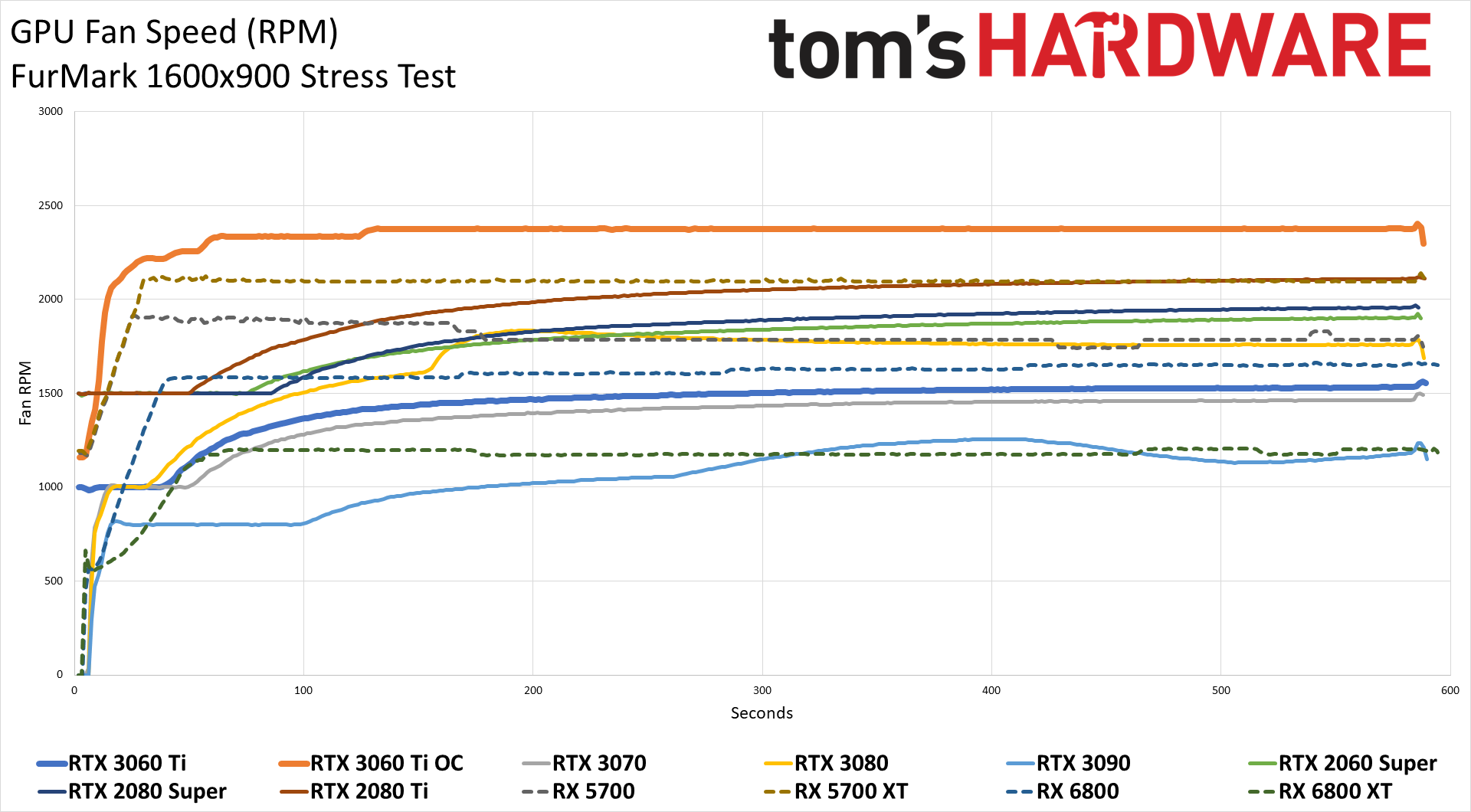
Interestingly, the 3060 Ti's fan speeds are slightly higher than the 3070. That could just be variance on the cards and fans, or perhaps more likely, the GA104 silicon in the 3060 Ti was binned and determined to be a better fit for a lower-tier card, with the higher-quality silicon going into the 3070 cards. At stock, the 3060 Ti fans ran at around 1380 RPM in Metro and 1440 RPM in FurMark. Our aggressive fan speed curve for overclocking bumped the RPM up to around 2350. We could certainly tune things better, but this was sufficient for our testing purposes.
Get Tom's Hardware's best news and in-depth reviews, straight to your inbox.
MORE: Best Graphics Cards
MORE: GPU Benchmarks
MORE: All Graphics Content
Current page: GeForce RTX 3060 Ti: Power, Temperatures, and Fan Speeds
Prev Page Nvidia GeForce RTX 3060 Ti — Ray Tracing and DLSS Performance Next Page Nvidia GeForce RTX 3060 Ti Founders Edition: Impressive Mainstream Appeal
Jarred Walton is a senior editor at Tom's Hardware focusing on everything GPU. He has been working as a tech journalist since 2004, writing for AnandTech, Maximum PC, and PC Gamer. From the first S3 Virge '3D decelerators' to today's GPUs, Jarred keeps up with all the latest graphics trends and is the one to ask about game performance.
