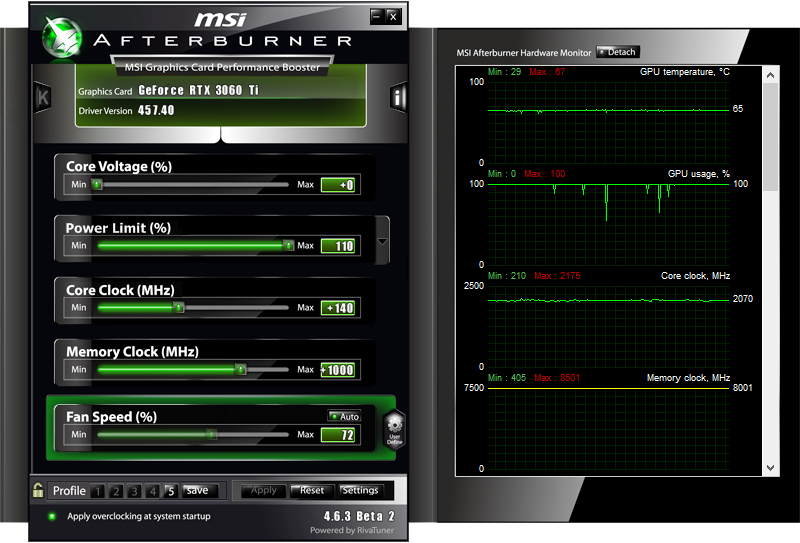Why you can trust Tom's Hardware
I didn't have good luck with the MSI Afterburner frequency scanner this round — it kept failing after 10-15 minutes or so of testing. That put us back to manually overclocking, which in practice usually means similar results, just with a bit more fiddling. We start by looping the Unigine Heaven 4.0 benchmark in a window at 1440p extreme, then bump up RAM clocks in 250 MHz increments until the GPU crashes or visual anomalies appear. Then we go back to the previous 'safe' level and repeat the same process for GPU clocks, except with 25 MHz increments.
We were nearly able to max out the GDDR6 overclock at 16.5-17Gbps, but the EDR feature (Error Detection and Retry) meant performance was actually slower than a lesser RAM OC. Eventually, we stuck with a 1000 MHz overclock on the RAM (the best-case maximum would be in the 1000-1250 MHz range, based on our testing), giving an effective data rate of 16Gbps. For the GPU, 150 MHz was nearly stable but crashed in two tests, so we dropped down to a 140 MHz overclock that completed the full test suite.
Besides changing the memory and GPU clocks, we also increased the power limit to the maximum 110 percent and adjusted the fan curve. That last one is critical for maintaining a stable overclock, as sticking with a default fan curve tends to lead to periodic crashes. Basically, we set the fan to a 50 percent minimum and gave it a steady ramp from 50 percent at 40C up to 100 percent at 80C. We could certainly do more tuning, but that was sufficient to keep temperatures in check and still wasn't overly loud.
Overclocked results are present in our standard benchmark charts, but not in the bonus extended tests or DirectX Raytracing (DXR) suites. We have several AIB 3060 Ti cards we'll be looking at in the future that have factory overclocks, so if you want something a bit more potent than the reference design, stay tuned.
Nvidia GeForce RTX 3060 Ti — Test Setup
As with the recent Radeon RX 6800 XT and RX 6800 review, we have multiple test suites we'll be running. The baseline suite consists of the same games we've been using throughout 2020: nine games, none of which were released this year, which means drivers should be good and optimized by now. We ran the stock and overclocked GPU through this suite.
Our second extended test suite includes the nine legacy games and then adds two ray tracing enabled games (Dirt 5 and Watch Dogs Legion) — that's a heavily AMD-biased game, with an Nvidia-influence game, just to keep things a bit equal. Worth noting is that the DXR support in Dirt 5 is currently in beta/preview, so take it with an extra scoop of salt. Two more games from 2020 (Assassin's Creed Valhalla and Horizon Zero Dawn) complete the suite, with both being AMD promoted games. It doesn't seem to matter much on HZD, but Valhalla very much favors AMD GPUs right now. This extended test suite is only run on the latest generation GPUs (RTX 30-series and RX 6000 series), but we also run it on a Core i9-10900K PC and a Ryzen 9 5900X PC to show CPU scaling. However, there are differences in motherboard and RAM, which appear to at least partially influence the final results.
If the extended suite seems a bit AMD slanted, we make up for that in the DXR suite. Here we've benchmarked 10 games and tests, most of which are Nvidia promoted. That's largely because prior to the RX 6800 launch last month, AMD didn't have any ray tracing capable GPUs, but there's certainly potential for the games to be more heavily optimized for Nvidia's RTX hardware. The DXR tests are run on our standard i9-9900K PC.
Get Tom's Hardware's best news and in-depth reviews, straight to your inbox.
We've run all of the tests at 1080p, 1440p, and 4K ultra. We've also run the GeForce RTX 3060 Ti with DLSS enabled where possible (in Quality mode if it's an option) on the DXR suite, to show how that affects things. Spoiler: It helps performance a lot. Given this is a $400 graphics card, 1080p and 1440p are the primary targets, but 4K isn't out of the question, so we'll go through all three resolutions. If you want medium quality results, we'll be updating our best graphics card article shortly with the full standard suite of results at all six settings/resolution combinations.
MORE: Best Graphics Cards
MORE: GPU Benchmarks
MORE: All Graphics Content
Current page: Nvidia GeForce RTX 3060 Ti Overclocking
Prev Page Nvidia GeForce RTX 3060 Ti Founders Edition Review Next Page Nvidia GeForce RTX 3060 Ti — 1080p Gaming Benchmarks
Jarred Walton is a senior editor at Tom's Hardware focusing on everything GPU. He has been working as a tech journalist since 2004, writing for AnandTech, Maximum PC, and PC Gamer. From the first S3 Virge '3D decelerators' to today's GPUs, Jarred keeps up with all the latest graphics trends and is the one to ask about game performance.
-
JarredWaltonGPU FYI, the initial 3060 Ti review went up on December 1. It was a single monolithic page, for "reasons" related to our CMS and Google. We are now reposting the content in paginated form and redirecting the original article (https://www.tomshardware.com/news/nvidia-geforce-rtx-3060-ti-founders-edition-review), which means no comments get carried over unfortunately. The text and charts have not changed, on any of the reviews. It's just a change in the presentation. The comments from the first version of the article can be seen here:Reply
https://forums.tomshardware.com/threads/nvidia-geforce-rtx-3060-ti-founders-edition-review-ampere-for-only-399.3667330/ -
MihaiPop ReplyAdmin said:The RTX 3060 Ti is affordable and beats the 2080 Super in performance.
Nvidia GeForce RTX 3060 Ti Founders Edition Review: Ampere for Only $399 : Read more
Hi,
How can I buy this in europe?
It's everywhere out of stock. -
Matt_ogu812 ReplyAndrei2k said:Affordable and relative performance is irrelevant if its unavailable.
Exactly my thoughts just like many other of the 3k series of Nvidia GPU's. -
SyDiko ReplyAndrei2k said:its unavailable.
You can buy it from eBay for the hefty price of 1 kidney, so in the authors eyes its available. -
Soaptrail ReplyJarredWaltonGPU said:FYI, the initial 3060 Ti review went up on December 1. It was a single monolithic page, for "reasons" related to our CMS and Google. We are now reposting the content in paginated form and redirecting the original article (https://www.tomshardware.com/news/nvidia-geforce-rtx-3060-ti-founders-edition-review), which means no comments get carried over unfortunately. The text and charts have not changed, on any of the reviews. It's just a change in the presentation. The comments from the first version of the article can be seen here:
https://forums.tomshardware.com/threads/nvidia-geforce-rtx-3060-ti-founders-edition-review-ampere-for-only-399.3667330/
Thank you because i was wondering why this new review which seemed like it was not new. -
jeffredo To coin an old phrase "vaporware" for all intents and purposes. At least until supply actually allows them to be in stock in numbers enough to bring the price down despite miners.Reply -
Unolocogringo Reply
There are lots of cards available if you wish to pay scalper prices for them on ebay, etsy, stockx, gov group, craigslist etc....jeffredo said:To coin an old phrase "vaporware" for all intents and purposes. At least until supply actually allows them to be in stock in numbers enough to bring the price down despite miners.
All at 50-100% mark up from retail prices. -
WarNerve I just came across this "review" for the 3060 Ti.Reply
It says, "The 3060 Ti breaks 60 fps at 1080p native, and DLSS can further improve its performance. At 1440p, DLSS Quality mode still manages a decent 67 fps, and the 3060 Ti continues to lead AMD's options."
I don't know what their talking about. I have a 3060 Ti and at 1080p ,even on High/Ultra settings, I get 144fps on most games. The lowest I've come across so far has been around 80fps. And even without DLSS at 1440p the frames are still around 80-100fps.
Not to mention that the 3060 Ti is not an AMD card. Maybe that's not what the author meant when he said, "the 3060 Ti continues to lead AMD's options.", but that's what that wording means. It means that the 3060 Ti is AMD's best offering. I'm just nitpicking, I know. But it matters. Especially if you're writing a lot of reviews and such.
Edit: I know I'm responding to a fairly old post, but the article that lead me here was one of the top recommendations when I searched for info on Google. So I figure, even if a post is old, it's still relevant if people are still being directed to it. -
JarredWaltonGPU Reply
There are several issues with what you’re saying, mostly to do with reading comprehension. When I say the 3060 Ti “leads AMD’s options,” I obviously mean in the context of this review: the Nvidia 3060 Ti is ahead of AMD’s competing cards.WarNerve said:I just came across this "review" for the 3060 Ti.
It says, "The 3060 Ti breaks 60 fps at 1080p native, and DLSS can further improve its performance. At 1440p, DLSS Quality mode still manages a decent 67 fps, and the 3060 Ti continues to lead AMD's options."
I don't know what their talking about. I have a 3060 Ti and at 1080p ,even on High/Ultra settings, I get 144fps on most games. The lowest I've come across so far has been around 80fps. And even without DLSS at 1440p the frames are still around 80-100fps.
Not to mention that the 3060 Ti is not an AMD card. Maybe that's not what the author meant when he said, "the 3060 Ti continues to lead AMD's options.", but that's what that wording means. It means that the 3060 Ti is AMD's best offering. I'm just nitpicking, I know. But it matters. Especially if you're writing a lot of reviews and such.
Edit: I know I'm responding to a fairly old post, but the article that lead me here was one of the top recommendations when I searched for info on Google. So I figure, even if a post is old, it's still relevant if people are still being directed to it.
That also goes with the FPS metrics. If you play lighter games, you will get higher performance. The “67 fps” refers specifically to a game tested in this review. You quoted one specific sentence that refers to one specific game. That should be enough to give you context:
“Call of Duty: Black Ops Cold War uses ray tracing effects for shadows, with a higher fidelity (and more demanding) result in the previous Modern Warfare (2019) reboot. The 3060 Ti breaks 60 fps at 1080p native, and DLSS can further improve its performance. At 1440p, DLSS Quality mode still manages a decent 67 fps, and the 3060 Ti continues to lead AMD's options. The 6800 XT does squeak ahead at 4K, probably thanks to its 16GB of memory, but we doubt many people are going to want to play multiplayer Call of Duty at 30 fps.”
The data is all there for you to see. If you want to know how the games tested in late 2020 performed on a 3060 Ti, look at the charts. Other games will perform differently. You can look at the current GPU Benchmarks Hierarchy for more recent testing on newer games that didn’t exist when the 3060 Ti came out.