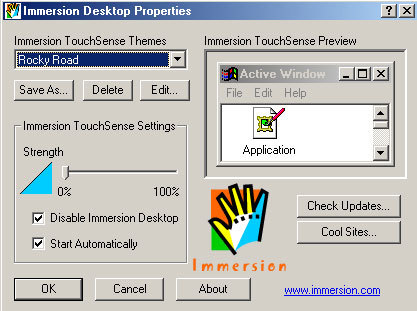Optical Mice: The Fall/Winter Collection
Saitek's Asset: Originality
Saitek has entered the optical mouse market more recently, along with the second wave of manufacturers. This British maker still uses first generation detectors and 1500 shots a second, with a precision of 400 cpi. I would therefore recommend a Logitech or Microsoft mouse for Quake-players. However, as mentioned earlier, this recommendation only applies to extreme FPS multi-player situations, so most users won't notice the difference. Saitek mice are neither more nor less sensitive to different surfaces than the Microsoft and Logitech versions. On the other hand, the least that can be said is that the range is original.
Saitek Optical Mouse Pro
This mouse is visually striking, looking somewhat like an escapee from a sci-fi series of the Star Trek New Generation type. It's in your face, lit up in blue, a whole new ball game. The mouse is designed for use by left-handers as well as right-handers and fits comfortably in the hand initially, but the back isn't rounded and becomes slightly awkward with intense use. Furthermore, although the material itself is pleasing to the touch, the assembly looks cheap, and the joints and edges tend to make cracking noises when under pressure. This is a subjective remark and probably does not affect the overall solidity of the device. The two buttons are easy to operate, and the knob is quite firm but not annoyingly so.
As an added value, Saitek has equipped it with an amusing function, activated through the software supplied - the mouse alerts you when an e-mail has arrived by flashing. It flashes slowly for a normal message and quickly for an urgent message. This function operates independently of the navigator and is an upstream function, which means that once the e-mail arrives in the in-box, it no longer flashes. So this is of no use unless you check mail at regular intervals. It's up to you to decide whether this rather gimmicky function could be of interest. If not, the driver merely uses the standard Windows interface. To summarize, the Optical Pro is not a bad price ($40), but considering that it is the same as Logitech's Wheel Mouse, this seems a bit costly.
Optical Force Key
Logitech found its vibrating mouse to be more of a white elephant than a mouse, but that has not stopped Saitek from regressing and asking $15 extra for the additional vibrator function. Apart from this, it is exactly the same mouse as the Optical Pro. Let me remind you of the principle of tactile mice. This process was developed by Immersion and makes your mouse vibrate at varying degrees of intensity and speed. You may even feel it give a little jolt or hiccup. The idea is to enable you to feel objects or get some physical sense of them using a virtual 3D relief effect.
At first, it's quite fun to visit a site that claims to demonstrate the technology. You click on an engine and feel it starting up. It offers tactile sensations which, combined with the vibrations, gives you the impression that you are really moving your mouse over pebbles or a grid. Once the novelty has worn off, however, it's time to find applications for it. You could sensitize your Windows desktop, for instance. Another negative is that this is not yet available in the US market, but you can check through Saitek's Web site for local availability.
Pull down on a window and the vibration gives the impression of resistance. Pressing a button gives a jolt of awareness of its physical existence. Here again, you may find this amusing at first, but I can assure you that after half an hour you will only be interested in one thing - urgently unplugging the vibrator, which fortunately is an option. In the end, there's only one suitable use for it: gaming. In a strategy game, if you can "feel" the units or the terrain you may be able to operate the mouse with greater accuracy. Unfortunately, there is currently only one game, Black & White, which can generate these effects. And even here, after playing it for an hour it will begin to wear on your nerves, just as when you use it under Windows. So it is only a useless gimmick, and one that costs $54.
Get Tom's Hardware's best news and in-depth reviews, straight to your inbox.
Current page: Saitek's Asset: Originality
Prev Page Intellimouse Wireless Explorer Next Page Saitek Wireless Optical