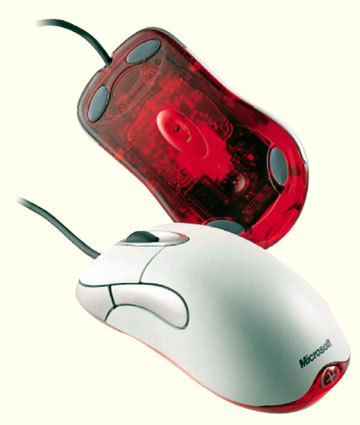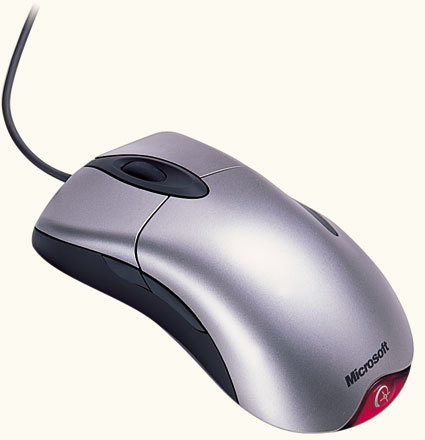Optical Mice: The Fall/Winter Collection
Get Tom's Hardware's best news and in-depth reviews, straight to your inbox.
You are now subscribed
Your newsletter sign-up was successful
Microsoft Optical IntelliMouse
This is Microsoft's basic optical mouse and it has a number of advantages. The shape is suitable for both right-handers and left-handers, and its grainy coating is very comfortable and prevents sweaty palms from slipping. The position is natural and the proportions fit all sizes of hands. The buttons and knob are easy to operate. The shape is particularly well suited for FPS, and the four programmable buttons are by no means superfluous. As with Logitech's Wheel Mouse, make sure that the words "6000 images per second" appear on the packaging to avoid buying an older model by mistake. At $20, it is quite expensive but well equipped.
Intellimouse Explorer 3.0
This first optical mouse made by Microsoft has been completely overhauled. The initial version was too cumbersome but this one has perfect ergonomics, though solely for right-handers. This mouse is not small but it is so comfortable that it seems like an extension of the hand when playing action games. The four buttons are exceptionally accurate and easy to operate, as is the knob. It is also perfectly balanced in its distribution of mass. If you are right-handed, then this is clearly the most ergonomic and least tiring mouse to use out of all those tested here. Combined with its new sensor, the Explorer should satisfy even the most demanding users and especially FPS fans. The price of $47 makes it a bit expensive for a second-generation mouse, especially when compared to $49 for Logitech's Dual Optical.
Get Tom's Hardware's best news and in-depth reviews, straight to your inbox.
Current page: Microsoft Optical IntelliMouse
Prev Page Microsoft Innovations: Ergonomics And Speed Next Page Intellimouse Wireless Explorer