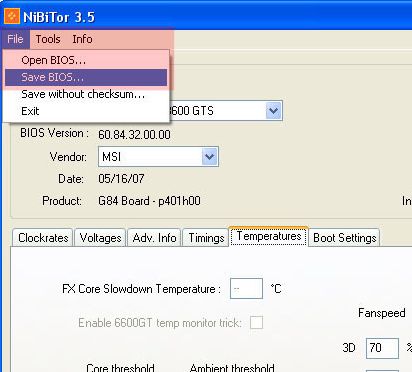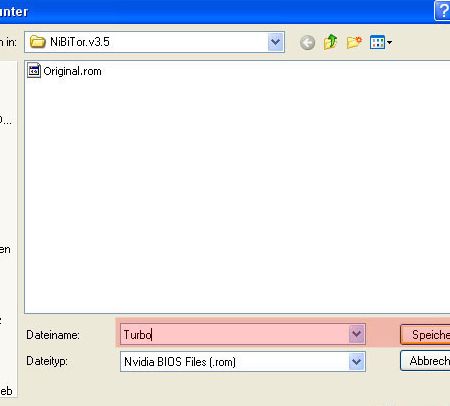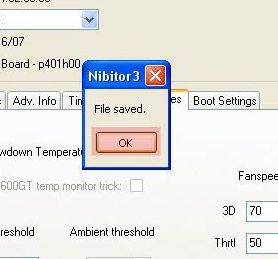Overclock Your Graphics Card in 5 Minutes
Features
By
Tino Kreiss
published
Add us as a preferred source on Google
Saving The Graphics Card's New BIOS Settings
Next, save the new settings to your hard drive using the Nibitor utility. For now, they have no effect on the card, though, as all changes have to be saved to a ROM file and then transferred to the graphics card BIOS. To simplify the flashing procedure, which takes place under DOS, the name of the ROM file should not exceed eight characters.
15. Save the new graphics card BIOS via the File menu.
16. Enter a file name (8 characters max), e.g. Turbo, and click Save.
17. Click OK to confirm a successful save.
After you have created your ROM file, you can exit Nibitor.
Stay On the Cutting Edge: Get the Tom's Hardware Newsletter
Get Tom's Hardware's best news and in-depth reviews, straight to your inbox.
Current page: Saving The Graphics Card's New BIOS Settings
Prev Page Setting The Fan Speeds Next Page Booting In DOS ModeTOPICS
No comments yet
Comment from the forums