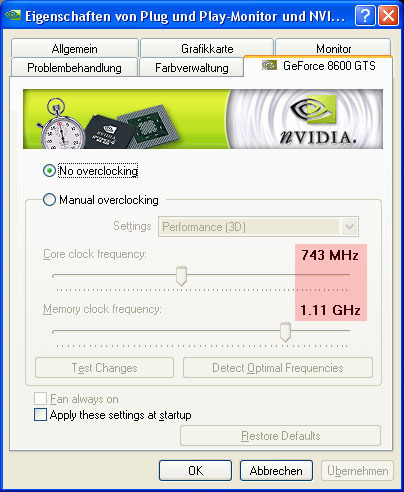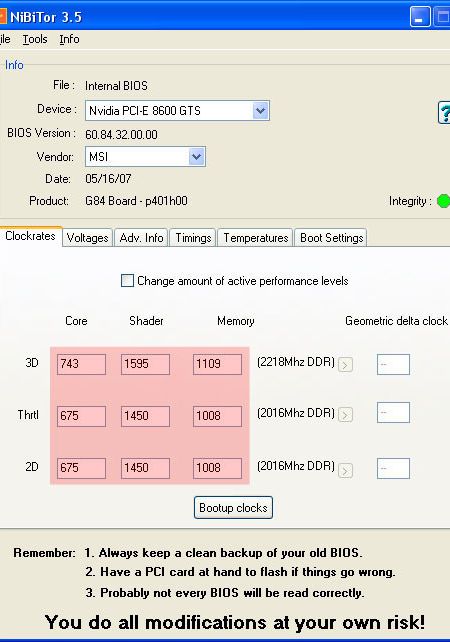Overclock Your Graphics Card in 5 Minutes
Verifying The Clock Speeds
The card should now run at the new clock speeds independently of the graphics driver and its overclocking section. You can verify this using Nibitor. Our test card, the MSI Geforce 8600 GTS, does very well with its 10% clock speed increase. In Oblivion, its frame rate at 1600x1200 increased from 13.7 to 15 fps, which corresponds to a performance increase of 9.5%. The additional pixel shader power really shines in this game Compare Prices on Top Video Cards .
Sadly, the fan remains as loud as before, since the new settings for the fan remain without effect, and the graphics driver can't adjust the fan speed either. On the other hand, you get better performance at the same noise level, and the fan is easily up to the task of keeping the overclocked components cooled.
The Nvidia graphics driver recognizes the new clock speeds.
Nibitor is able to determine the shader unit's new frequency.
Join our discussion on this article!
Get Tom's Hardware's best news and in-depth reviews, straight to your inbox.