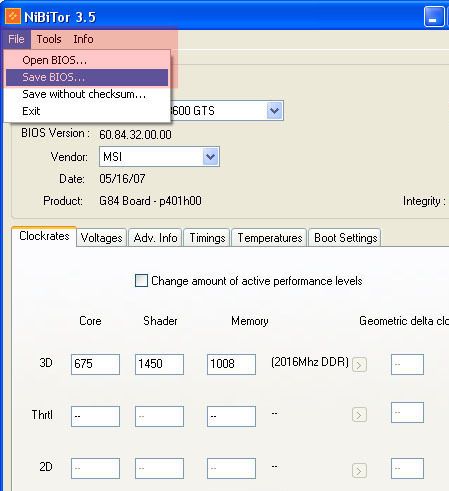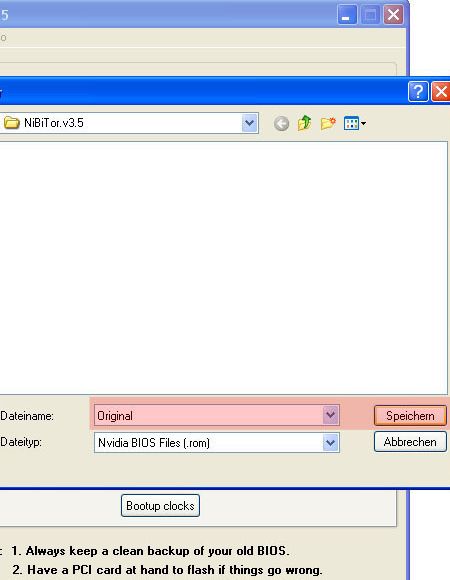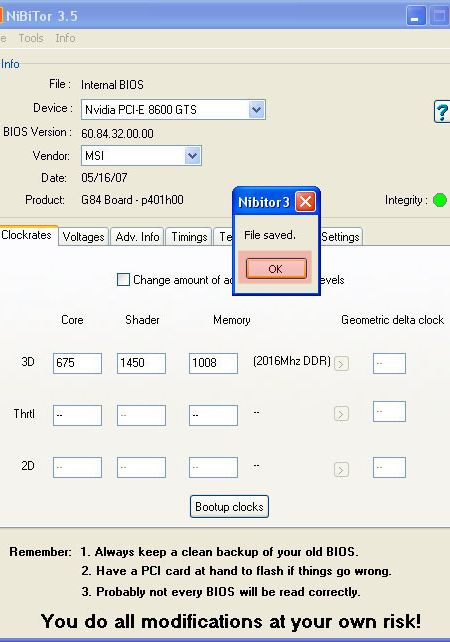Overclock Your Graphics Card in 5 Minutes
Features
By
Tino Kreiss
published
Add us as a preferred source on Google
Saving The Graphics Card BIOS
In order to be able to undo any changes you make, you should save the board's original BIOS to your hard drive.
6. Save the BIOS data via the File menu.
7. Choose a name and click Save.
8. Confirm a successful save by clicking OK.
Stay On the Cutting Edge: Get the Tom's Hardware Newsletter
Get Tom's Hardware's best news and in-depth reviews, straight to your inbox.
Current page: Saving The Graphics Card BIOS
Prev Page Starting Nibitor And Acquiring BIOS Information Next Page Setting The New Clock SpeedsTOPICS
No comments yet
Comment from the forums