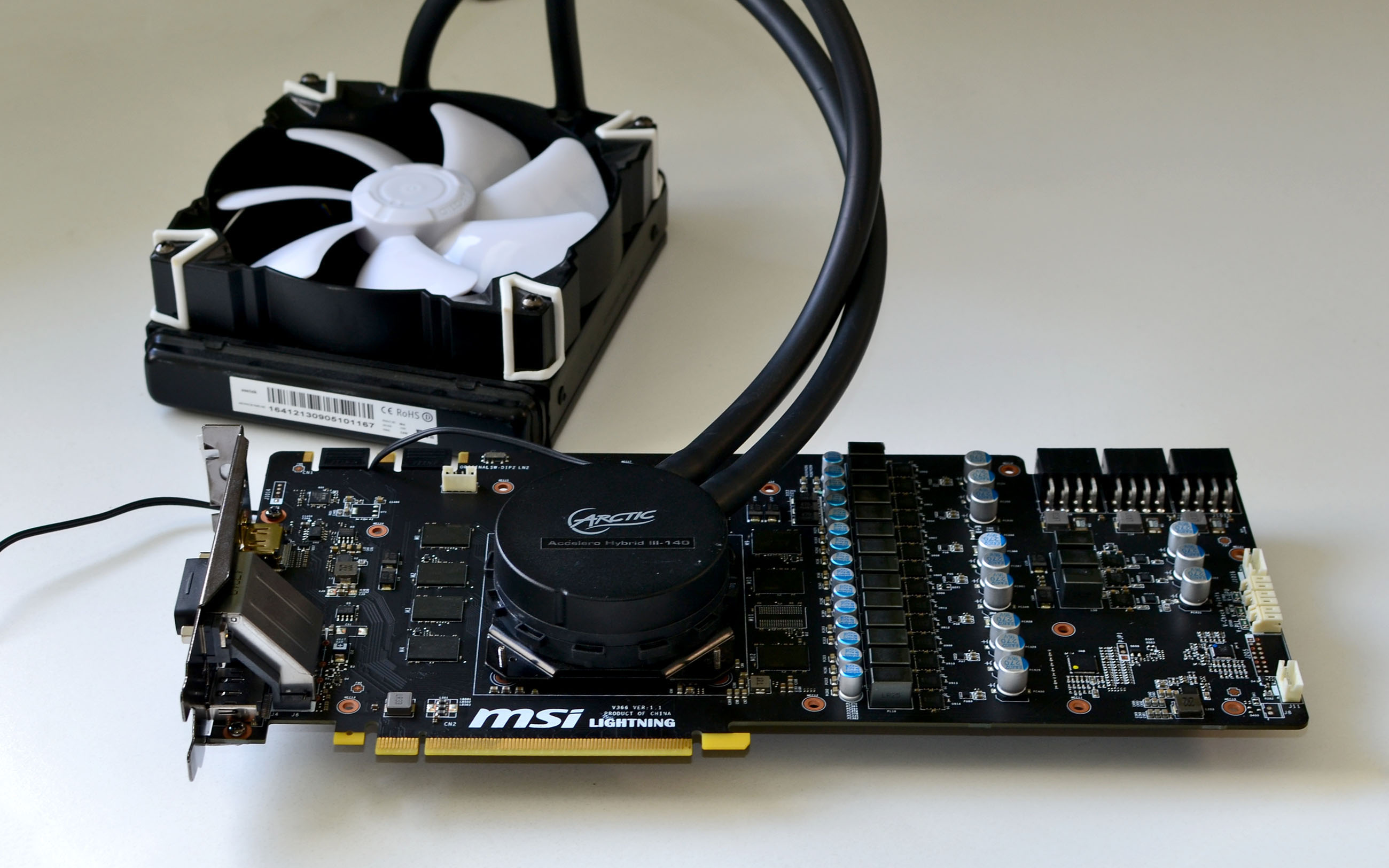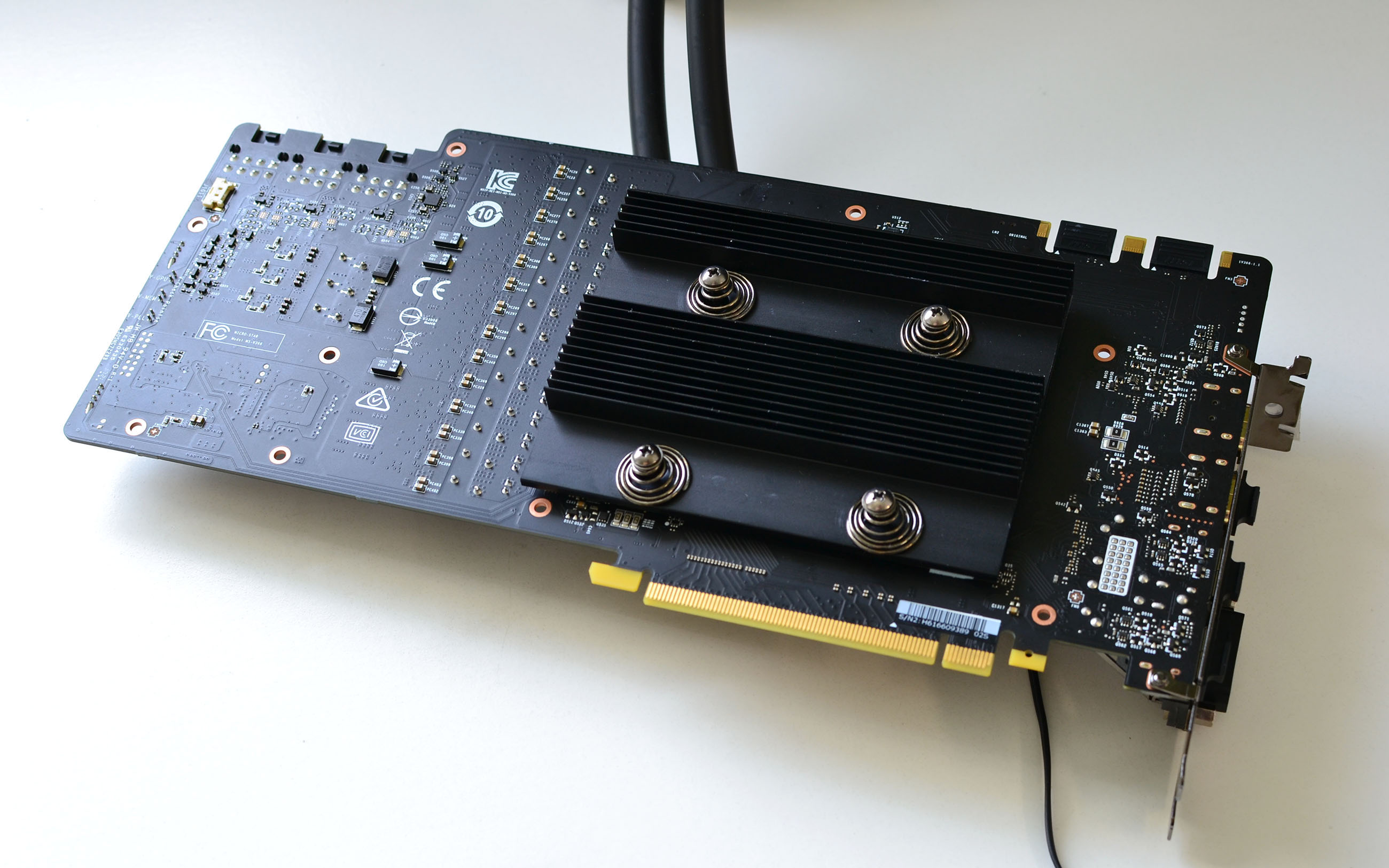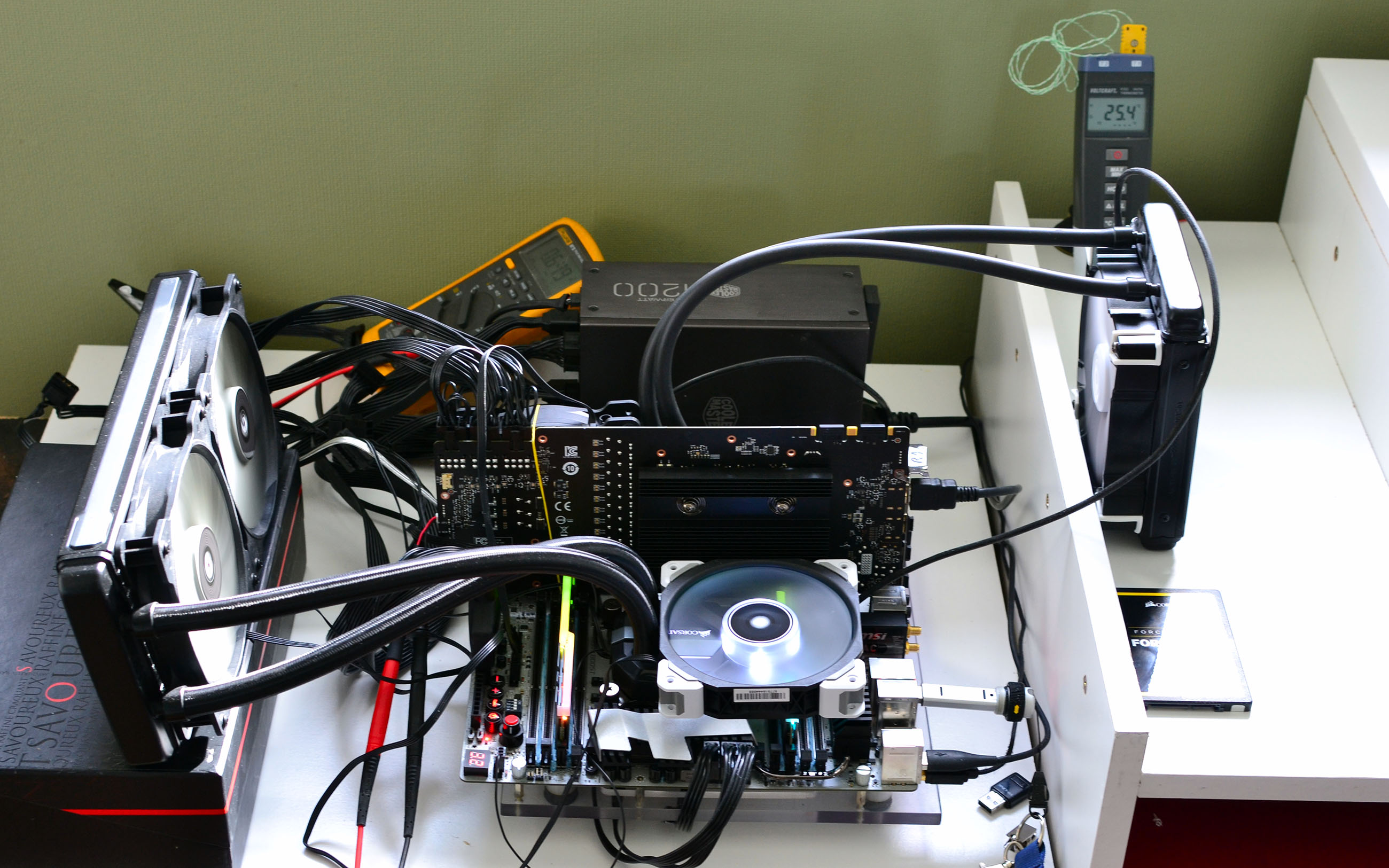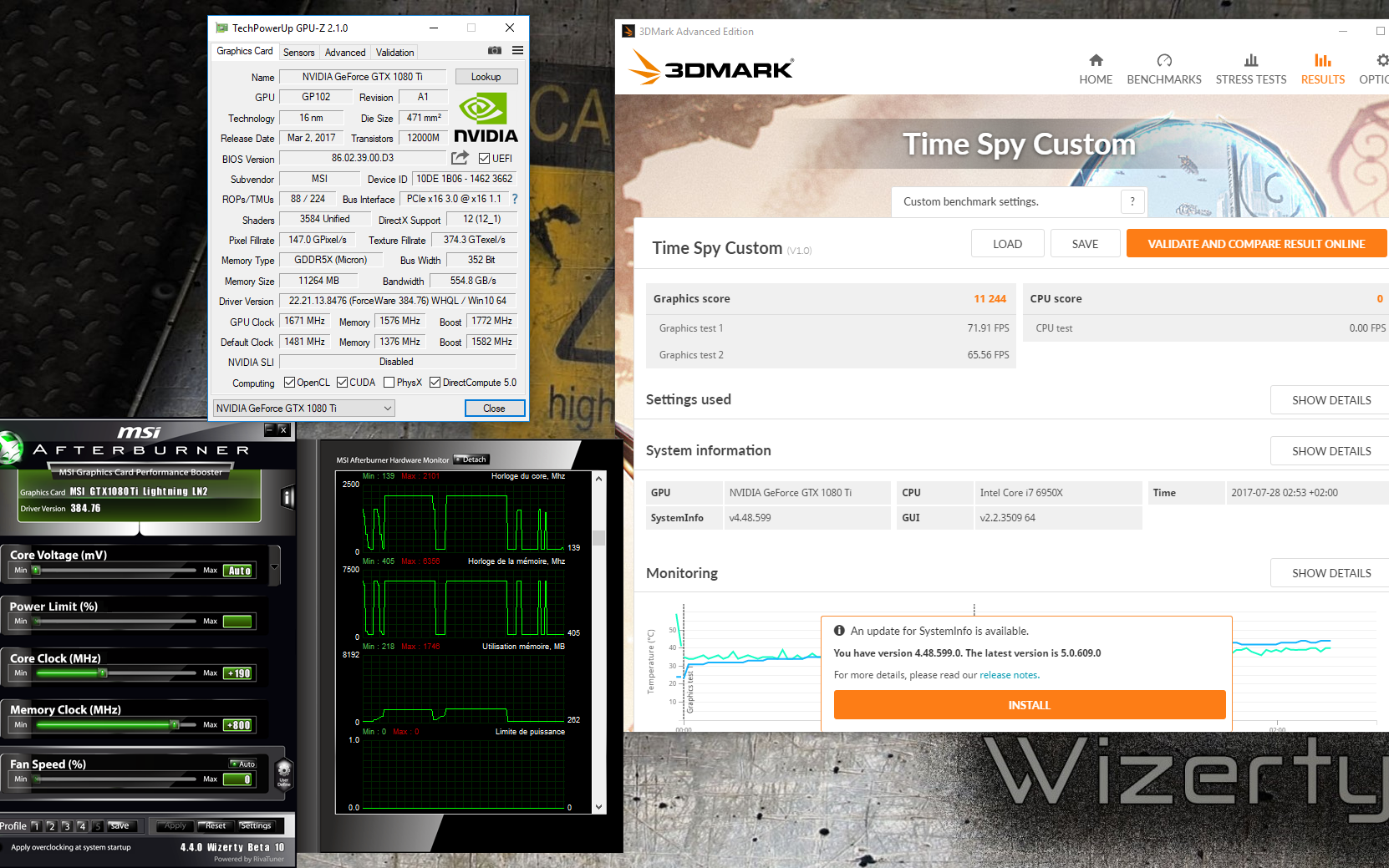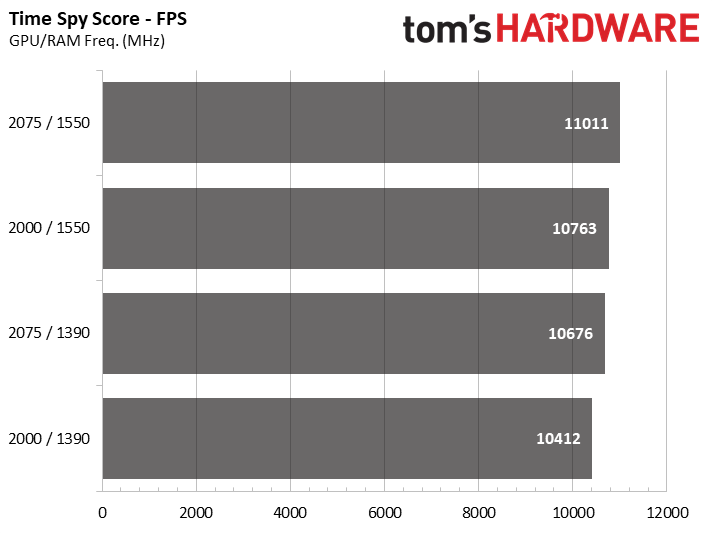GeForce GTX 1080 Ti At 2.5 GHz+: Overclocking On Air, Water, And LN2
Overclocking Under Water Cooling
GP102 is particularly sensitive to changes in temperature, so we had high hopes for additional headroom after replacing the stock cooler with Arctic's Accelero Hybrid III-140.
Installing a Closed-Loop All-in-One Liquid Cooler
The first step involved removing the functional backplate. There's nothing hard about this; just turn the screwdriver. But the moment we went to remove the main heat sink, we spotted a warranty seal. You have three choices at this point: rewind your progress to preserve MSI's warranty, punch through the sticker and remove the screw underneath, or come up with your own creative way to work on the Lightning Z board without voiding its factory guarantee.
Arctic's assembly isn't particularly complicated. But we still feared for the integrity of our board. GPU dies aren't protected by an integrated heat spreader like you see on CPUs. Naturally, you have to be exceedingly careful and ensure the water block is placed well before tightening its screws. If you have any doubts, start over. Otherwise, misalignment can have dire consequences.
Then again, we strapped the Accelero Hybrid III-140 to our four GeForce GTX 1080 Tis and several older graphics cards without a single accident. Be careful, but don't panic either.
The backplate is thick, and it employs a beefy thermal pad to help draw heat away from MSI's circuit board (most of which originates from the GDDR5X modules on the card's front side).
Unfortunately, the power supply finds itself completely naked. So, we set a large fan on top of it to keep things cool.
Maximum Frequencies
To avoid throttling under load, we used the extreme BIOS. This facilitated stable frequencies and more reproducible testing, allowing us to dial in the most precise settings possible.
Get Tom's Hardware's best news and in-depth reviews, straight to your inbox.
When the reported frequency yo-yos between 2040 and 2070 MHz, which one would you rather see? The latter might have only held for 10 seconds before dropping. The former hardly registered in our performance metrics. How about averaging them? It's not easy to decide.
Using the extreme BIOS, though, there's no need to choose. Throttling stops becoming an issue. Here are the maximum frequencies we were able to sustain through the 3DMark Time Spy benchmark:
| Frequencies in 3DMark Time Spy | GPU | RAM |
|---|---|---|
| Card #1 | 2088 MHz | 1490 MHz |
| Card #2 | 2100 MHz | 1576 MHz |
| Card #3 | 2075 MHz | 1550 MHz |
| Card #4 | 2075 MHz | 1550 MHz |
There's a scant 25 MHz of peak headroom between the best and worst Lightning Z cards in our lab. As for memory, all of our samples overclock pretty well; only the first one fails to cross the 1500 MHz threshold using MSI's default supply voltage.
Moving from the stock cooler to an all-in-one paves the way for a slight speed-up. However, the gains are really quite minimal (25 to 35 MHz higher, at best). Given the extra money you'll spend on a closed-loop liquid cooler, the loss of your warranty, and the risk of causing damage, it'd be foolish for us to recommend the swap. The Accelero, while sufficient for a normal GeForce GTX 1080 Ti, isn't a strong-enough performer to stand out from the Lightning Z's monstrous heat sinks.
To compare, we observed a temperature of 42°C with the all-in-one, whereas it landed around 47°C with the stock cooler and its cooling fans set to 70%.
The screen shot above depicts the best score we obtained with Arctic's Accelero strapped onto MSI's GeForce GTX 1080 Ti Lightning Z. It came from our second sample, with a GPU frequency of 2100 MHz and the memory operating at 1576 MHz. As you can see in Afterburner's log, the frequency doesn't spike or dip at all thanks to the extreme BIOS we used. When the clock rate does drop, it's because GP102 is idling.
Overclock The GPU, Memory, or Both?
Pushing GPU and memory frequencies higher, stably, is our ultimate goal here. But to what end? Should we be pursuing one overclock more aggressively than the other? To answer this question, we benchmarked at stock clock rates, then with the GPU overclocked, next with only the memory overclocked, and finally with both of them cranked as high as they'd go.
Remember that the BIOS is modified, and that MSI ships this card heavily overclocked from the factory.
Pushing the memory 150 MHz higher yields roughly the same gains as a +100 MHz GPU overclock. While the result isn't overwhelming, it is still worth taking; it's free, after all. More important, this shows the value of overclocking the RAM. Three-hundred points is not much for a gamer, but, for an overclocker, it is huge.
Scaling As A Function Of Voltage
This may be hard to believe, but there is nothing to be gained by increasing voltage to Nvidia's GP102. Worse, pushing voltage higher results in more heat output. Under normal circumstances, that means GPU Boost will pull frequencies back sooner than if you just left this setting alone.
If you're using an air or water cooler, our best recommendation is to leave voltage at its default 1.06V.
Understandably, the GPU frustrated us. So we decided to explore memory scaling by applying +80mV to the GDDR5X with a little help from Afterburner. This helped us go from 1550 to 1576 MHz. In order to avoid damaging the memory modules, though, we didn't push any harder at ambient temperatures. We'll exact our vengeance with a cold plate and liquid nitrogen.
MORE Best Graphics Cards
MORE: Overclocking GeForce GTX 1080 Ti To 2.1 GHz Using Water
MORE: How To: Optimizing Your Graphics Card's Cooling
Current page: Overclocking Under Water Cooling
Prev Page Overclocking Under Air Cooling Next Page Preparing The GeForce GTX 1080 Ti For LN2-
blppt Probably the EVGA FTW3 ELITE GAMING or Kingpin model (also perpetually unavailable). Thats all I can think of off the top of my head.Reply -
reimanrules Sorry if I come up as ignorant, can you tell me what PCA stands for? Thanks in advance.Reply -
Defekter_Engel I wonder if anyone has tried a closed loop LN2 circuit. Would keep it from changing state from liquid to gas. Downside being it would take a butt-ton of equipment.Reply -
TJ Hooker @reimanrules pretty sure PCA = printed circuit assemblyReply
@Defekter_Engel it's the boiling (i.e. changing state from liquid to gas) of the LN2 that keeps it cold. Also, trying to keep it liquid would result in extreme pressure building up. -
Tim_124 Vanilla 1080ti’s get to 2050mhz under air, and 2050-2100mhz under water. I’ve read reviews of lots of top of the line 1080ti’s and have yet to see any cards improve on stock performance. Unless the acoustics of the cooling solution are superior there is absolutely no benefit to any of these high end cards. GP102 is the undisputed king of GPU’s, but it doesn’t appear to benefit at all from enhanced power delivery systems. Not worth spending any money on them.Reply -
nitrium Reply
Wouldn't work. Liquid nitrogen is only cold when it is allowed to evaporate. In a closed loop it actually wouldn't be cold anymore at all - it would simply be at room temperature but with 2200 psi of pressure. Water is far more effective at transferring heat than liquefied (under pressure) nitrogen gas.20443483 said:I wonder if anyone has tried a closed loop LN2 circuit. Would keep it from changing state from liquid to gas. Downside being it would take a butt-ton of equipment.
-
derekullo Evaporation is endothermic.Reply
Condensation is exothermic.
Staying the same is thermally neutral.
Condensing room temperature nitrogen gas to liquid would be an exothermic phase change. (This is what you pay for when buying LN2. Nitrogen gas itself is quite literally all around you, although with some "impurities" like oxygen.)
Pouring your liquid LN2 into an area with standard atmospheric pressure allows the liquid to evaporate and expand.
The ideal gas law states that when a gas expands it also becomes cooler.
On the opposing side when a gas is compressed it becomes hotter.
(This heat is what supplies our sun with the temperatures necessary for nuclear fusion.) -
redgarl Reply20443319 said:Probably the EVGA FTW3 ELITE GAMING or Kingpin model (also perpetually unavailable). Thats all I can think of off the top of my head.
My 1080 FTW died twice in 10 months... these were two brand new cards. Hell no, EVGA PCB quality is far from MSI.
-
derekullo If you want to talk theory then you want a liquid with a super high specific heat or heat capacity that is also liquid at common temperatures to avoid having to deal with internal pressure.Reply
When talking about closed loops you always need a radiator or some device to remove heat from the system.
LN2 in the conventional sense does not need a radiator due to it achieving its heat removing properties by evaporation.
https://en.wikipedia.org/wiki/Heat_capacity#Table_of_specific_heat_capacities
https://www.aiche.org/resources/publications/cep/2015/september/cool-down-liquid-nitrogen
Specific heat is the ability of a material to store thermal energy
Water: 4.18
Ammonia: 4.7
Hydrogen gas: 14.3
Liquid Nitrogen: 1.08 at 1 atmospheric pressure
Technically Ammonia has a higher heat capacity than water, but due to ammonia boiling at −33.34 °C you would need to keep the temperature of your closed loop below that which is achievable.
The issue with ammonia comes with ammonia's acidity slowly corroding most metals along with its toxicity to most forms of life.
Depending on how much ammonia is in your loop it could be highly hazardous if your house were to lose power and your loop was unable to sustain the pressure of all the ammonia flashing to gas.
Hence why consumers don't use ammonia for cooling.
(Industry might for some obscure purpose, but other chemicals are much safer)
As for hydrogen:
It requires a massive amount of energy to make it a liquid, -252°C or 21 kelvin.
This means super insulting your pipes as well.
We can't have room temperature air causing convection/conduction to occur against our 21 kelvin pipes.
On top of that any leaks you might have require the evacuation of the neighborhood.
I couldn't find the specific heat of liquid hydrogen, but it's best to not try to find it lol.
Now we full circle back to liquid nitrogen;
Cooling nitrogen to its liquid state, -196 °C or 63 Kelvin, requires a lot of energy.
We again need to super insulate the pipes against heat transfer.
Liquid nitrogen also has a specific heat 1/4 that of water.
This means that it will heat up much faster than water causing your radiator to work even harder to cool it back down to a liquid state.
You can make a closed liquid nitrogen loop with a highly specialized radiator such as one implementing a peltier heat pump, but the thermal properties of liquid nitrogen make it highly inefficient.
This makes liquid nitrogen only suitable for short term record-breaking through its heat transfer through evaporation