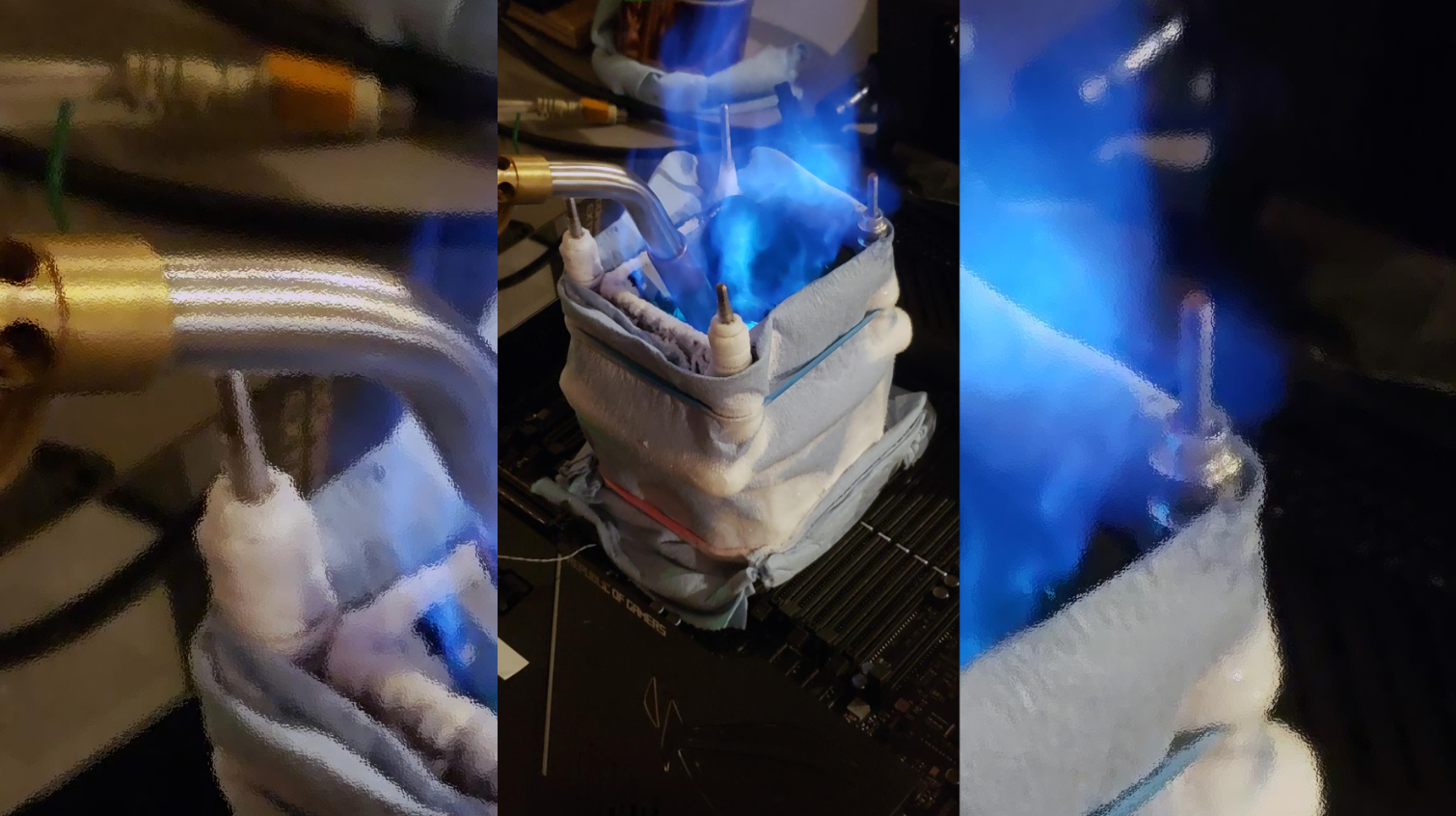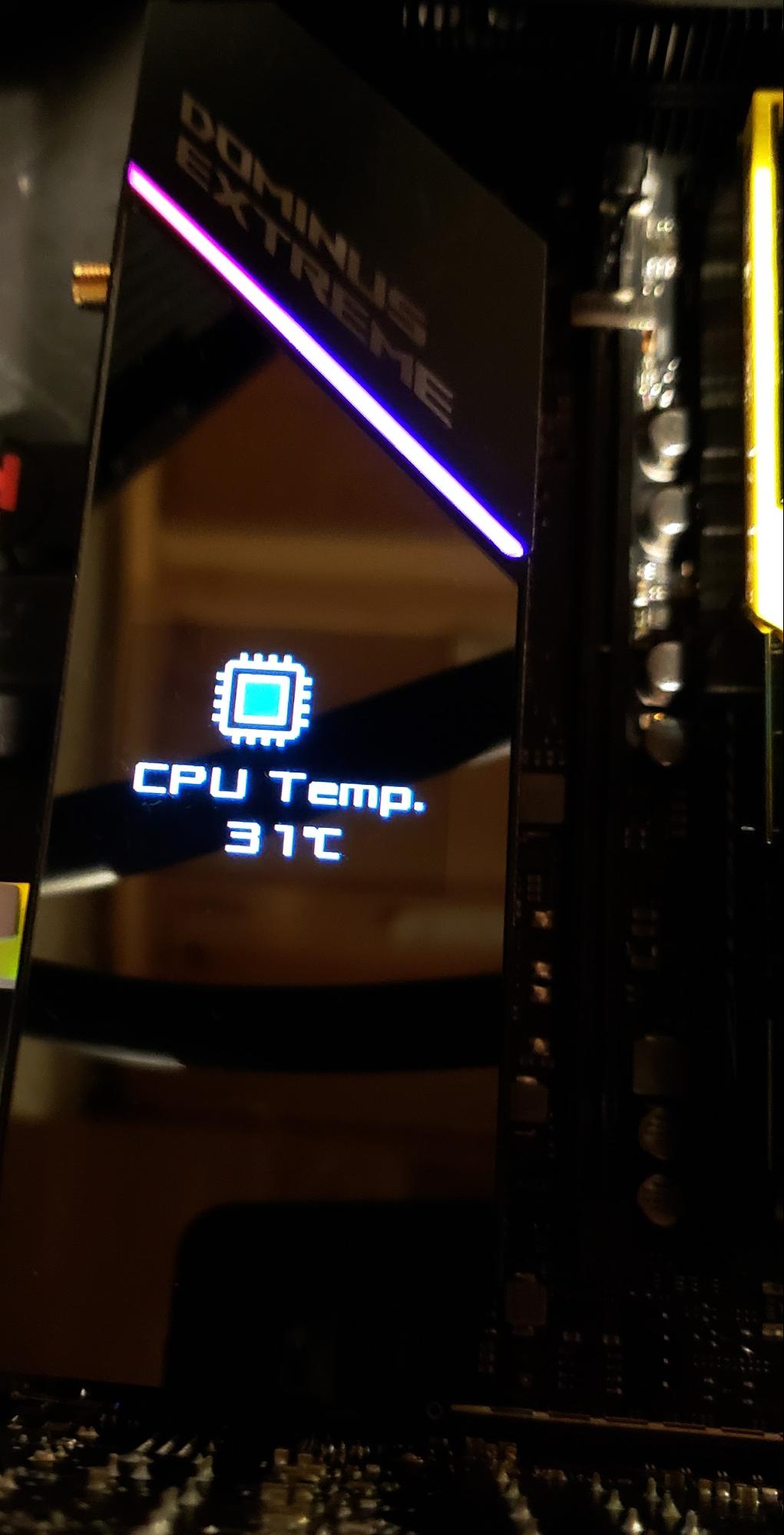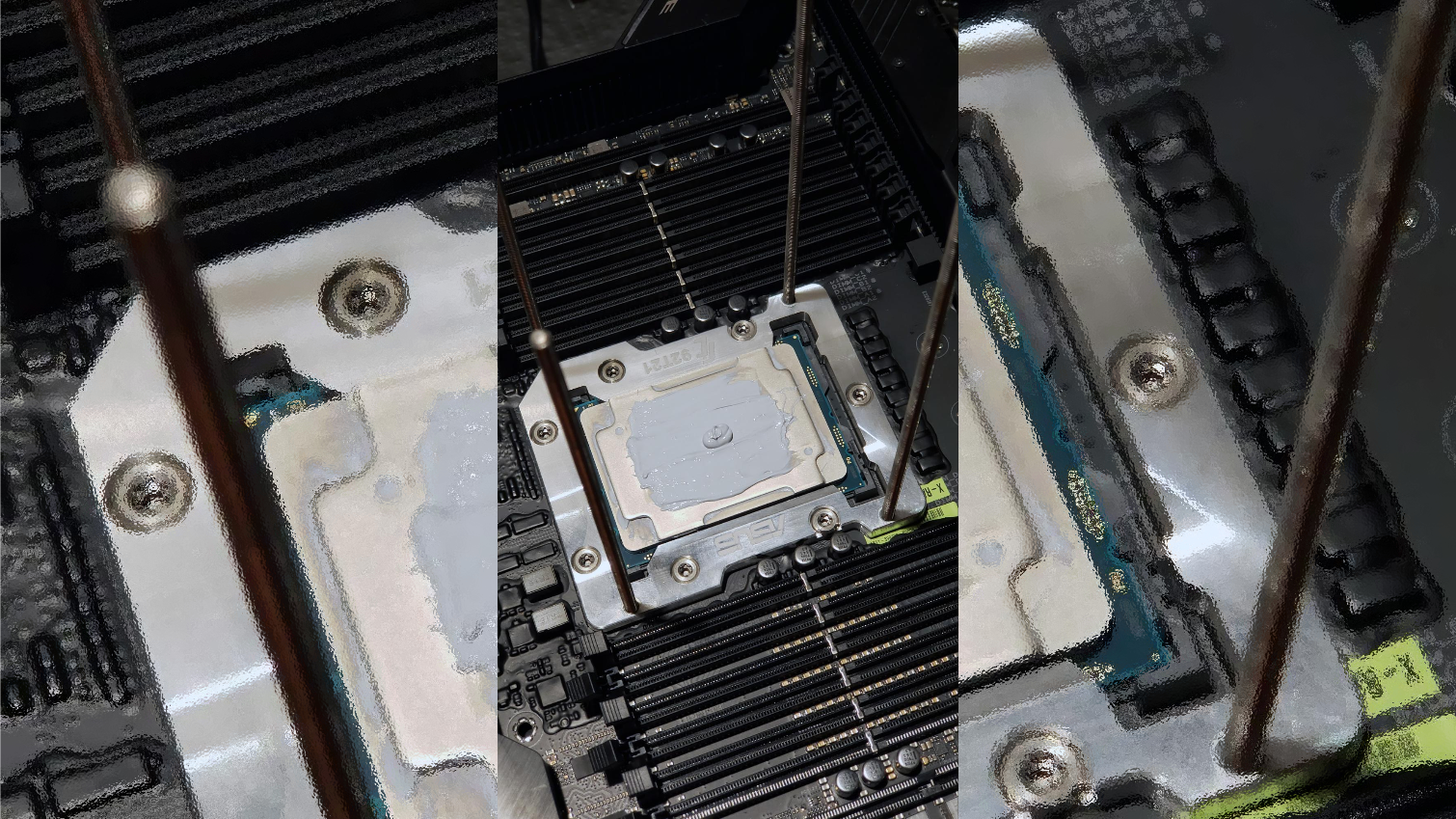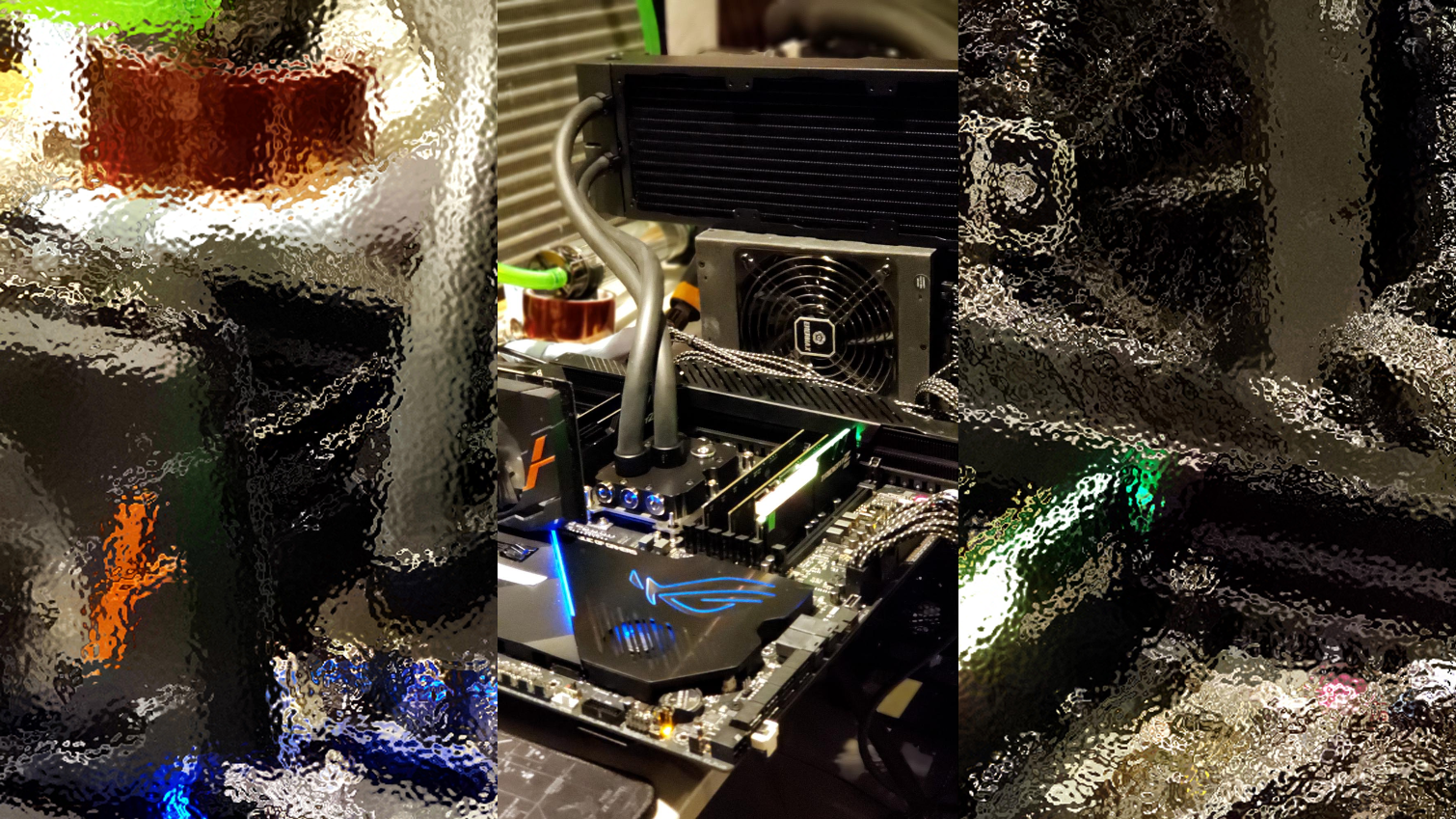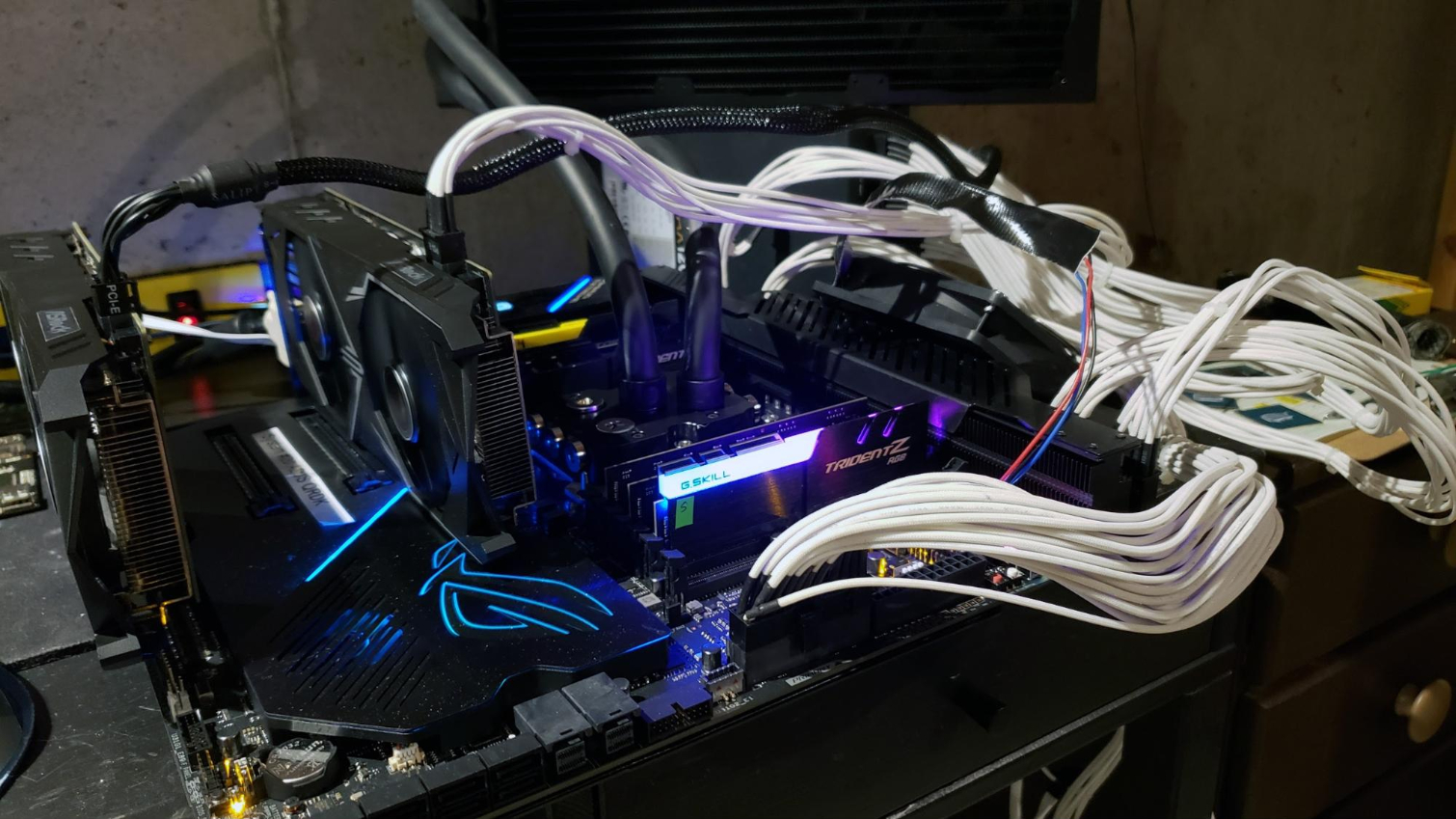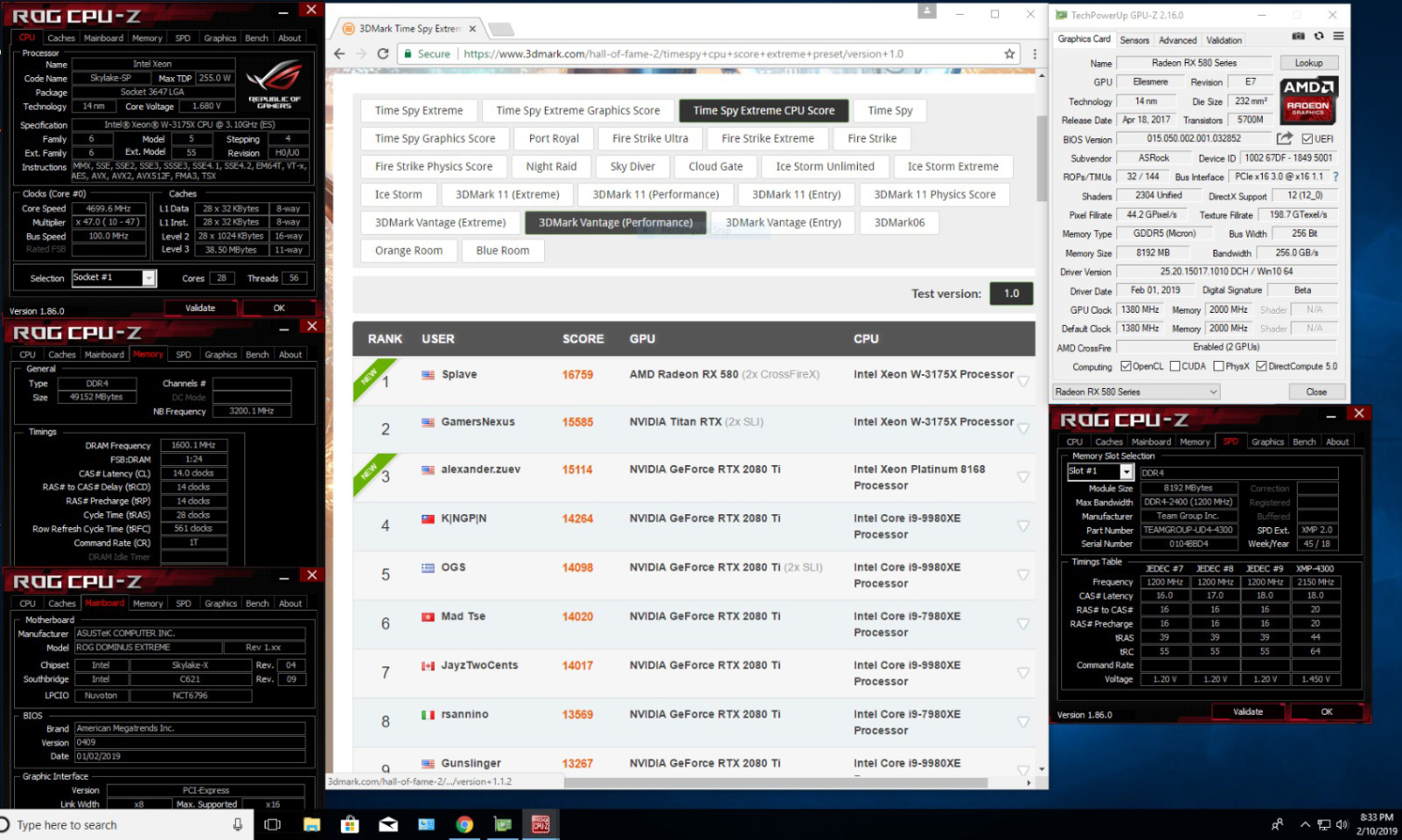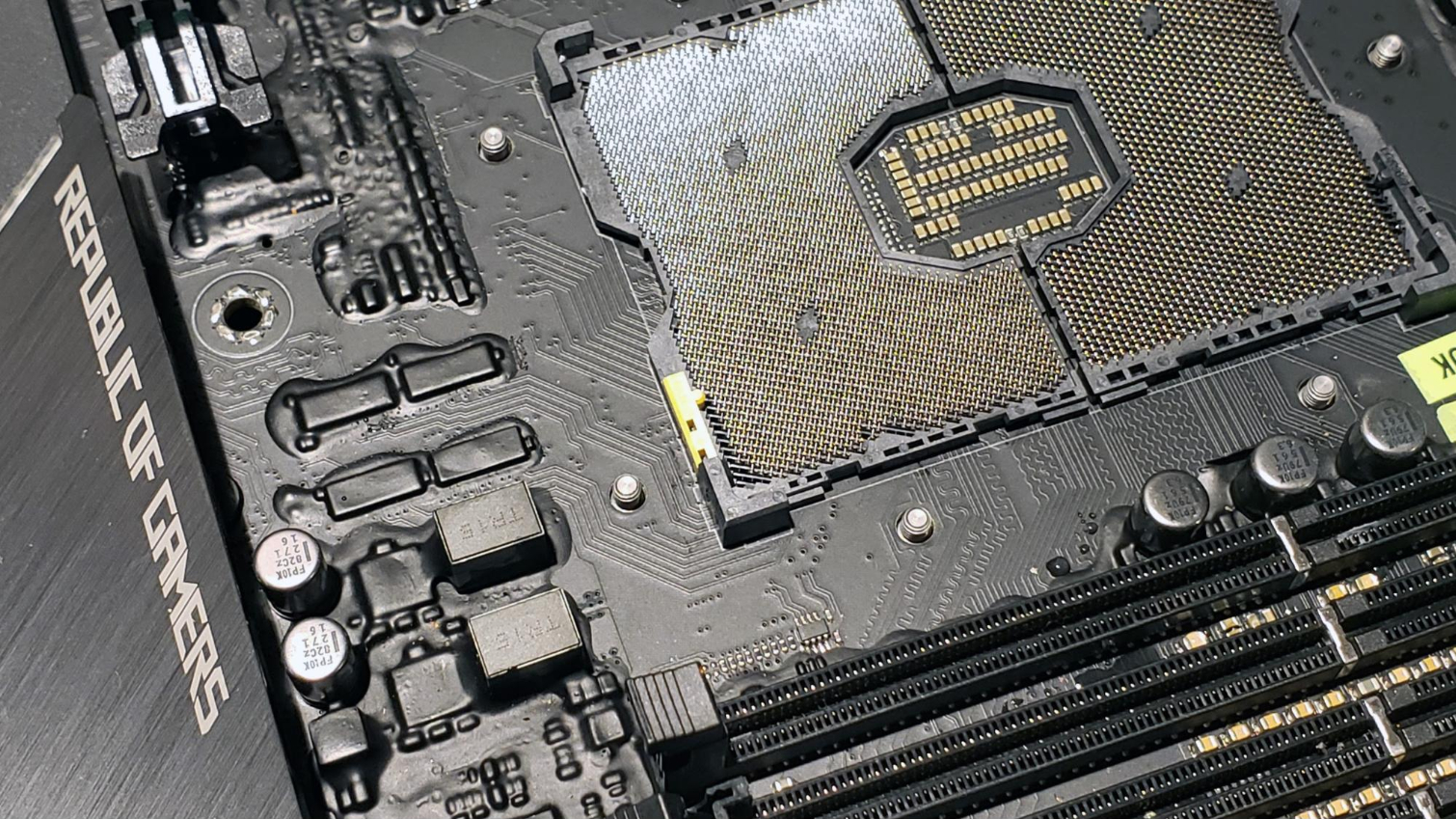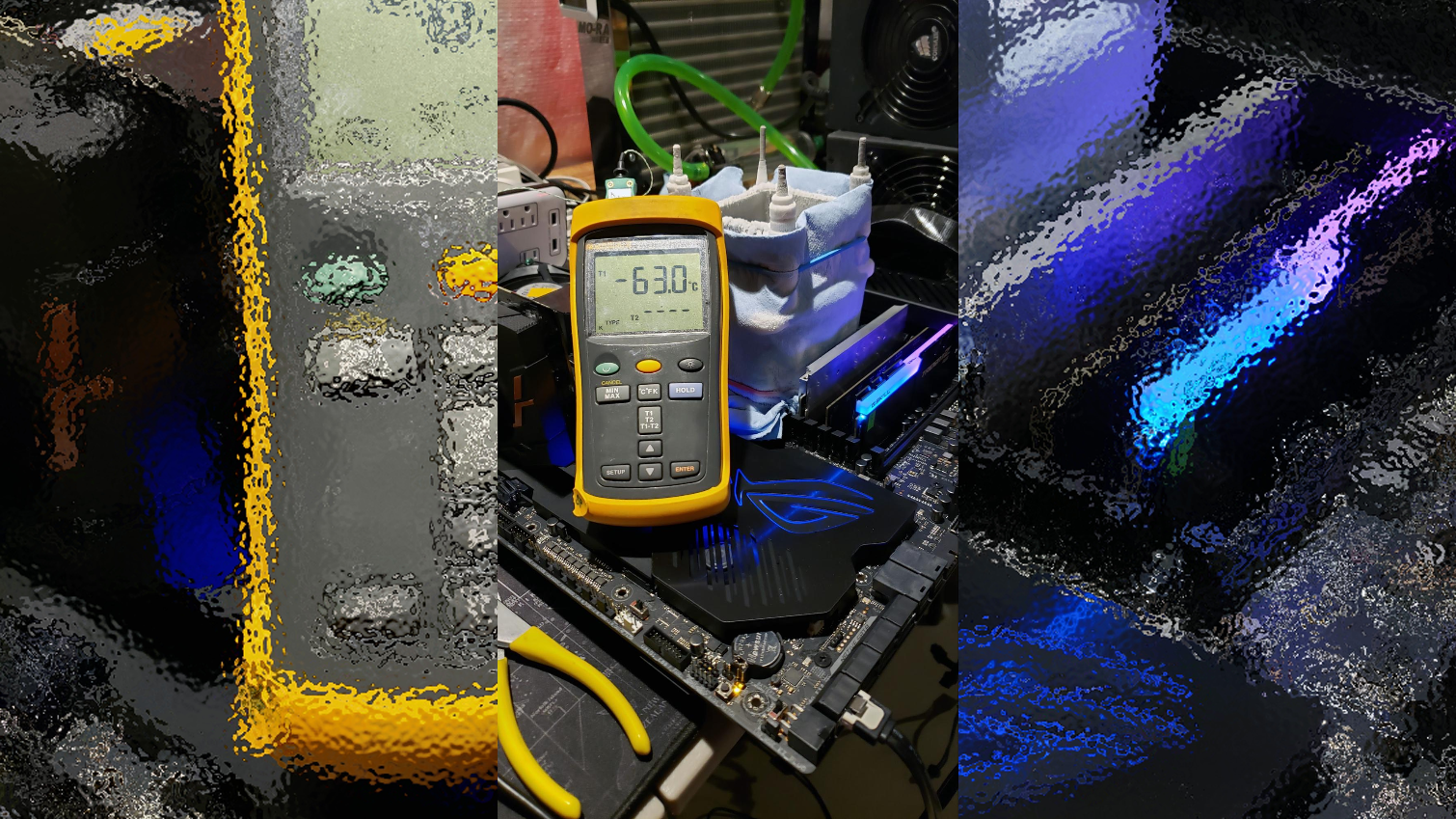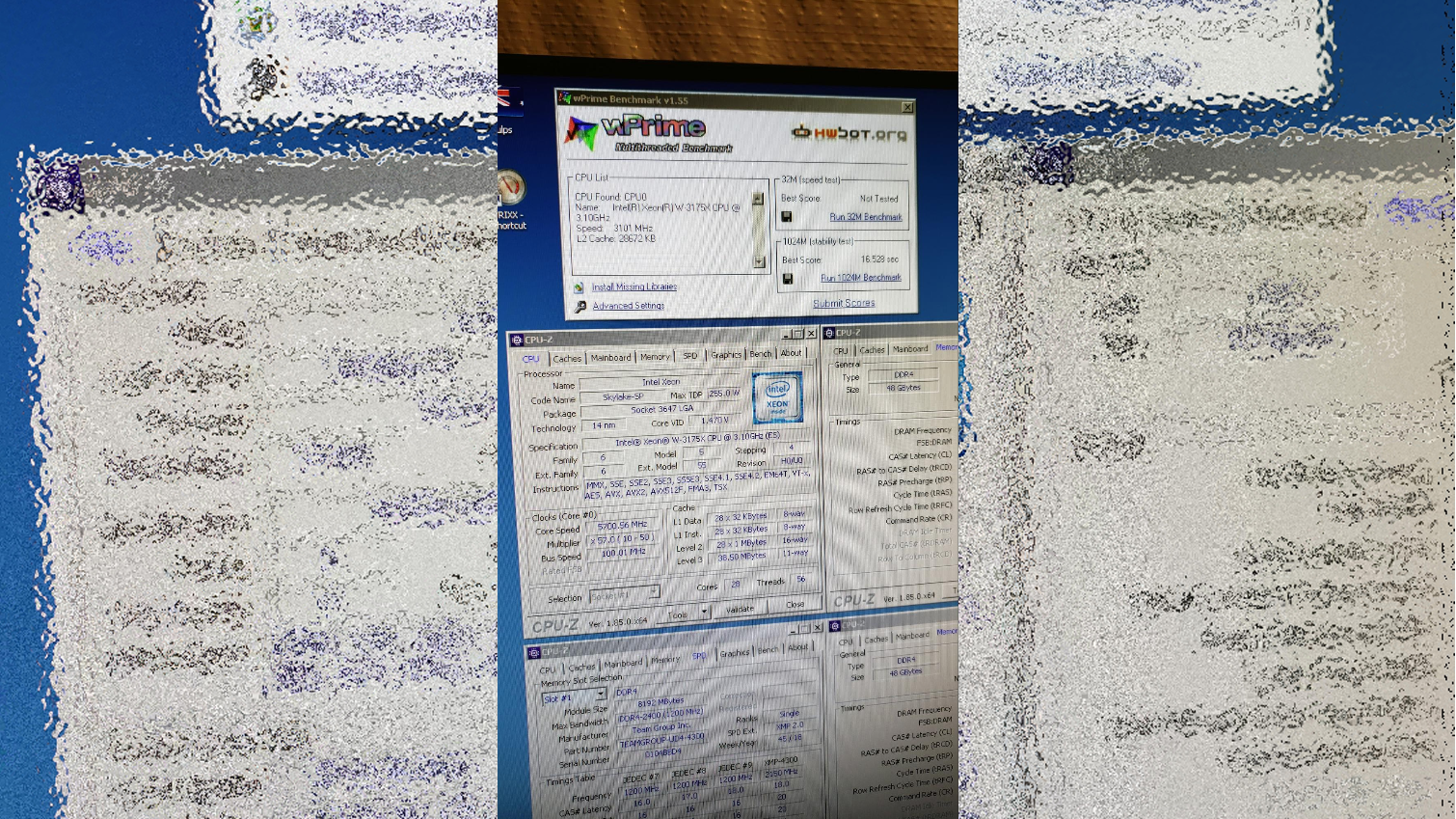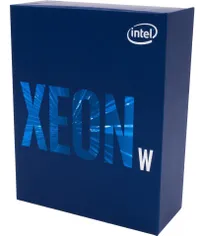5.7 GHz on 28 Cores: Overclocking the Intel Xeon W-3175
Intel's Xeon W-3175X is the chipmaker's first unlocked workstation-class processor and, with the right tools, this 28-core, 56-thread monster can blow right past its rated 3.8-GHz turbo speed. By using an Asus ROG Dominus Extreme motherboard and LN2, I was able to crank the W-3175X all the way up to 5.7-GHz and set a world record in the process. Here's how it all went down.
The Motherboard: Asus ROG Dominus Extreme
Dominus is the Latin word for master. In this case we aren't talking about the Roman Republic, but instead The Republic of Gamers at Asus. No better name could have been brainstormed for this behemoth. The $1,799 ROG Dominus Extreme motherboard is the master of Intel’s latest and greatest processor, the mighty (not just in cost) Xeon W-3175X, because at the time I conducted these tests, it was the only board available that could overclock this chip.
The Board
The Dominus Extreme isn’t short in the bells and whistles department. In fact there is nothing I can think of that it has left out. There is a full-on OLED panel for post information and other diagnostics, because there is no such thing as too much information in this regard. Once you are past POST (the motherboard’s process of testing the components prior to boot), the display will show you the CPU’s package temp.
The OLED panel is perfect for monitoring the status of your thermal grease. Once you start seeing positive temperatures at -90c you know it's time to remount your liquid nitrogen (LN2) pot. On a normal motherboard, you would have to run a temperature monitoring tool in the background (which is using precious resources that steal from your performance). Oh, and the display has RGB. Yay.
The CPU
The CPU itself is large with a stacked PCB with a rectangular die. The IHS is not flat, instead it bevels down at the top and bottom.
It also is quite convex as you can see after mounting an LN2 pot.
It takes about $10 of Thermal Grizzly Kryonaut to coat the massive heat spreader, but it’s worth every penny for the best temperature possible.
Get Tom's Hardware's best news and in-depth reviews, straight to your inbox.
Problems
My only real issue with this setup is kind of a big one, and it really feels half baked. The Independent Loading Mechanism (ILM), which is Intel’s method of securing a processor in the socket, is a joke. I understand this is the standard ILM Intel uses on its latest server CPUs, but if this motherboard and CPU are some sort of bridge between productivity and high-end gaming, then a redesign would have been worth the R&D.
There is literally nothing to hold the CPU in the socket besides the cooling solution. In a normal use case, let’s say after a year or so of thermal cycling, you want to replace your thermal paste to cut a few degrees off of your idle and load temps. So you unscrew the four nuts on the cooler and you are ready to pull your water block off. You start pulling the block off, and to your surprise, there is zero resistance to your force but while you are shifting the block away you hear an almost velcro-like ripping sound. That is the sound of 3647 pins shifting around as the CPU is pulled off the socket while attached to your water block by the thermal paste in a sort of robotic peanut butter and thermal grease sandwich. To me that is not acceptable.
While Intel dropped the ball in this aspect, Asus really came through with a custom made bracket that ekes out a socket 2011-compatible hold down system that is compatible with the ultra-high-end Der8auer LN2 pot. The Asus solution hugs the CPU closely and holds it in place.
I also experienced some usb compatibility issues with a few devices, but that was remedied by a $15 Amazon USB 2.0 PCIe card which has native Windows 7 drivers. Us overclockers love us some Windows 7!
Overclocking Success
During my time with the Dominus I had zero issues at all feeding full power to the CPU. None. The heat output is also lower than I expected. (No hidden chiller needed.)
A 4.7-4.8GHz overclock is quite easy using a decent-sized radiator and premium CPU block. An interesting thing to note, too, is that 28 cores and 56 threads complete the benchmarks so quickly that the chip doesn't have enough time to really heat up.
The Dominus Extreme motherboard is known for its ability to connect two power supplies (PSUs) to its 36-phase power delivery subsystem. ASUS’s implementation of Dual PSU connections, with 2 x 24 pins, 4 x 8 pins, and 2 x 6 pins, works perfectly. Testing the max output of a Enermax MaxTytan 1250W, I was able to reach 5.5 GHz with a single PSU and a load of 1350 watts. (100w over its rating!) But when I added a second PSU, it split the load perfectly evenly and they both reported a comfortable 675 watts apiece.
The VRM was warm to the touch, but not hot. Most of the time the three small fans on it, which provide active cooling for the VRMs, never even kicked on.
The Xeon W-3175X chip itself acts entirely like a Skylake X CPU. The voltages are similar, the cold scaling, and even the cold bug (temperature the processor is too cold to function properly), are in the same range as Skylake X at around -100 to -120c.
Unfortunately the W-3175X CPUs have pTIM (polymer TIM, a.k.a thermal paste) between the die and heatspreader, and not solder. The upside is that the pTIM seems to perform quite well in that regard. I would hazard a guess and suggest that this is upgraded pTIM versus what Intel uses on the Coffee Lake and Kaby Lake CPUs that see massive benefits from delidding and retiming.
The size of the massive die really helps to dissipate the heat, providing a nice large surface area to push that heat out into the monstrous integrated heat spreader (IHS). I performed some tests by disabling 10 of the cores and could run 5 GHz through strenuous threaded benchmarks as a pseudo 18-core 36-thread processor. That is no small feat for an undelided pTIM’d processor of this speed and power.
For example, I have all the records for 7980XE and 9980XE processors on HWBot, and the Xeon W-3175X out of the box with no delid and no re-paste can run 5 GHz as an 18-core processor. In contrast, the Core i9-7980XE and i9-9980XE peak around 4.9 GHz out of the box. On the flip side, with 10 extra cores, the W-3175X only clocks 100MHz less all out. That is massive.
Water Cooling Overclocking
A really important step in extreme overclocking is getting your bearings on water cooling and dialing in your efficiency. I decided to do some 3DMark TimeSpy Extreme Physics score benchmarking. This is a benchmark that will load processor fully on all threads, as compared to many others that tap out at around 16 cores/threads.
| Test Setup | |
| CPU | Intel Xeon W-3175X |
| Motherboard | Xeon W-3175X |
| GPU | ASRock Phantom Gaming RX580 Crossfire |
| Memory | 6x8GB B-die memory |
| Power Supply | Corsair AX1200 |
| Water Block | EK ES CPU Block |
| Thermal Paste | Thermal Grizzly Kryonaut |
The CPU performed well at 4.7 GHz, and with some tweaks, I managed to pretty well destroy the competition and gain the Time Spy Extreme Physics World Record with little effort, because these processors are fairly new and most are in the hands of YouTubers and not professional overclockers.
Extreme Overclocking Prep
This is the more mundane bit of overclocking on liquid nitrogen, but important nonetheless. Due to the condensation that builds up from freezing your chip, you have to insulate the board so it is water resistant. I personally like to insulate with liquid electrical tape (LET) that you can easily find on Amazon or at local hardware stores. You just want to coat any metal contacts in the area that could possibly short.
A nice benefit to these powerful motherboards is that the VRM acts like a heater and really keeps the frost down to a minimum. Once you are wet, you are done, so skimping on this step is not advisable.
As you can see in this picture, the backside of the board gets a nice amount of moisture after it has seen cold temps for extended periods. Thanks to my LET application, even when the board was wet it worked totally fine.

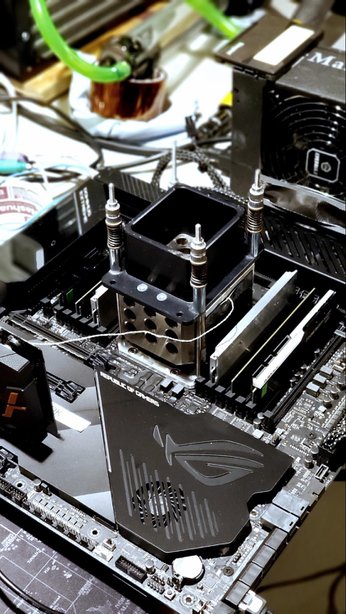
Give the LET a day to cure, slap a pot on, grab an extra PSU, and we are ready to rock some LN2 scores.
Extreme Overclocking Ln2
On liquid nitrogen, these things really fly. It really shows you how thermals are limiting us. To give you an idea, at around -100c the chip can run 5.2 GHz at the same voltages I use for a 4.8 GHz overclock on air.
Once we begin creeping up to 1.45 vCore, things start getting hot. We’re cooling 1400-1500W of load in a small space, so you really have to hand it to Der8auer, a famous overclocker who has his own line of accessories, on engineering this LN2 container. It handles this task with ease.
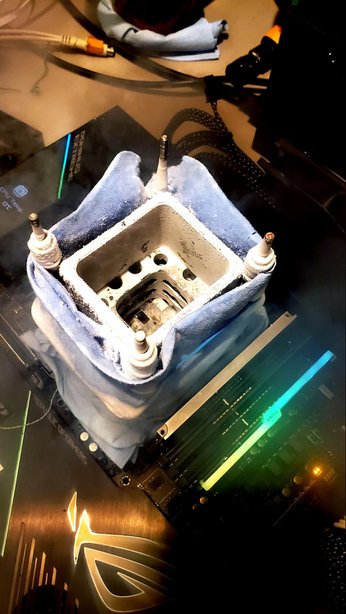

I obtained the Word Record in Wprime 1024m at 5.7GHz with a full loading on 28 cores and 56 threads.
wPrime - 1024m World Record ranking on 15 April 2019
| Rank | Score | User | Processor | Cooling |
| #1 | 16sec 528ms | Splave (United States) | Intel Xeon W-3175X @ 5700MHz | Liquid Nitrogen |
| #2 | 16sec 583ms | Hocayu (Hong Kong) | Intel Xeon W-3175X @ 5700MHz | Liquid Nitrogen |
| #3 | 16sec 676ms | zzolio (Denmark) | AMD Ryzen Threadripper 2990WX @ 5550MHz | Liquid Nitrogen |
| #4 | 16sec 721ms | slamms (Russian Federation) | Intel Xeon W-3175X @ 5600MHz | Liquid Nitrogen |
I also accomplished a Gold in the "GPUPi for CPU" benchmark which utilizes the AVX instruction set at 5.5 GHz! That's no small feat for such a demanding benchmark.
Downsides
Much like any ultra premium product, any accessories, be they essential or not, are not cheap. It’ll run you $240 at the time of writing this for the EK VRM water block. Add a CPU block, and you’ll need another $260. For comparison, for some reason the Threadripper 2 block is only $98. This is purely a case of companies saying, “well, they can afford the CPU and motherboard, let’s get them on the water blocks, too.”
“You gotta pay the cost to be the boss,” has never been more true.
Conclusion
Intel is the king of extreme overclocking. I have benched AMD’s Threadripper 2990WX and now the W-3175X, both on LN2. The 2990WX is really difficult and clunky to overclock. The AMD feels more like a server CPU with a “I can game sticker” slapped on it, whereas the Intel system runs and overclocks no different than the HEDT X-series processors. Just a bigger, better, and more expensive version.
Intel, with an assist from Asus's motherboard, gives you the ability to not just run a 28-core processor for enthusiasts, but to overclock on LN2. That's a great sign for overclockers using any cooling method.
Image Credits: Tom's Hardware
MORE: Best CPUs
MORE: Intel & AMD Processor Hierarchy
MORE: All CPUs Content
MORE: Intel's Core i9-9900KF May Overclock Better Than 9900K
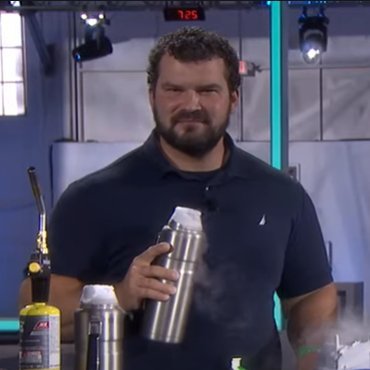
A world-champion competitive overclocker who frequently tops the charts at HWBot, a site which tracks speed records, Allen will do just about anything to push a CPU to its limits. He shares his insights into the latest processors with Tom’s Hardware readers from a hardcore, push-it-to-the-limit overclocker’s perspective.