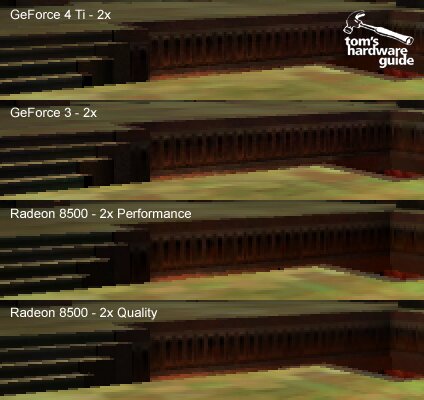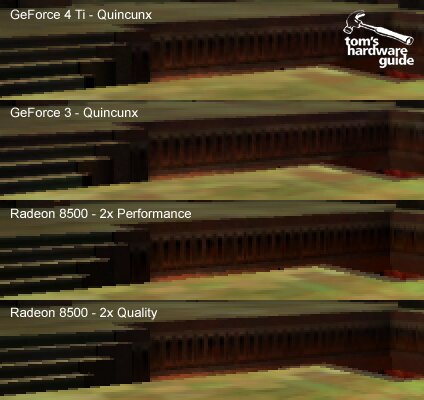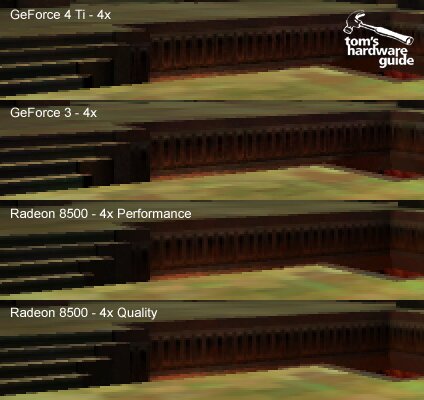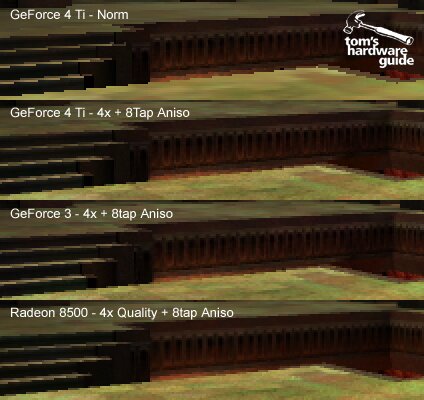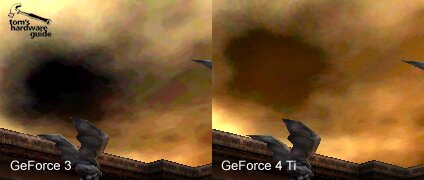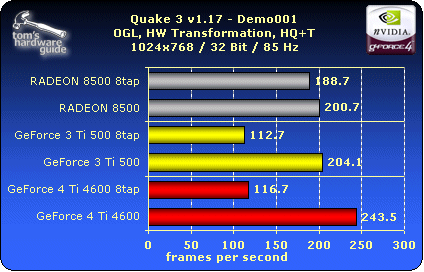PC Graphics Beyond XBOX - NVIDIA Introduces GeForce4
Quality
Do we really need FSAA or not? The opinions vary according to personal taste and types of games. But the edge-smoothing is nothing but an advantage. With MultiSampling, the textures can sometimes turn out a bit unclear.
ATI, with its SmoothVision, and NVIDIA, with its Accuview, take different approaches to FSAA, so it is difficult to make a fair comparison. For example, ATI lets you choose between Performance and Quality settings for each FSAA level, each of which affects the performance accordingly. In addition, ATI says that it filters more than NVIDIA, which therefore explains the performance difference in the FSAA benchmarks. But when comparing the results here, you get the impression that Accuview is simply better, which accounts for the gain in performance.
The following pictures compare the various FSAA images from GeForce4 Ti, GeForce3 and RADEON 8500. Each excerpt has been enlarged by 200%.
The images with all three cards are absolutely identical. The coarse, jagged edges are clearly noticeable on the diagonal lines.
The two NVIDIA cards provide almost identical results. With the R8500, you can clearly see that the smoothing of the edges in Performance mode is not as good.
NVIDIA's special Quincunx Mode smooths the edges significantly better than 2x, but it results in images that are noticeably less clear. It's hard to tell the difference between GeForce3 and GeForce4.
In 4x mode, the ground texture is a bit clearer with the NVIDIA cards than with the RADEON 8500.
Get Tom's Hardware's best news and in-depth reviews, straight to your inbox.
The last mode shown does not exist in this form. Anisotropic filtering ensures clearer representation of textures that appear at a flat angle in relation to the viewer, such as the ground textures. However, these calculations are processor-intensive.
The difference compared to the standard image is huge. However, once again, it's hard to tell the difference between the individual cards.
DXTC
With GeForce4, NVIDIA solves a problem that has been criticized ever since the first generation GeForce: the poor rendering quality of DXTC1 texture compression. By using 16 bit color depth, the textures rendered are very coarse, as are the colors. The sky in Quake 3 is just one example.
NVIDIA finally eliminates this problem with the GeForce4.
The difference between GeForce3 (left) and GeForce4 (right) is huge.
Anisotropic Performance
Anisotropic filtering does enable a significantly better image quality, but at the same time, it gobbles up a consinderable amount of processing power.
The RADEON 8500 just manages to outclass the GeForce3 and 4. However, ATI uses a trick with the RADEON 8500. ATI's David Nalasco comments:
"The Radeon 8500 only uses the full number of samples in parts of the image where they are really needed, which saves bandwidth while still delivering full anisotropic image quality - just another example of the 'intelligent architecture' that saves bandwidth whenever possible."
So, the driver dynamically decides which textures should be anisotropically filtered. For example, if you stand in front of a wall, then there's no advantage to filtering this texture anisotropically. In the screenshots, you cannot see any loss in quality. Unfortunately, during a benchmark run of over 180 fps, it is difficult to see how much is really being filtered. Therefore, the result should be viewed with a certain amount of skeptism. Also, the small performance lead that the GeForce4 Ti4600 has over the GeForce3 Ti500 is disappointing.