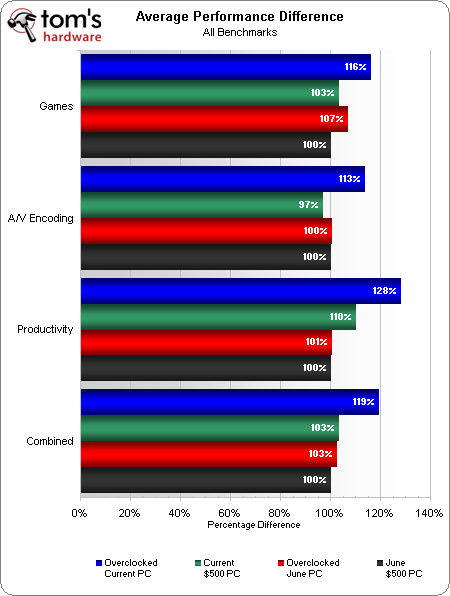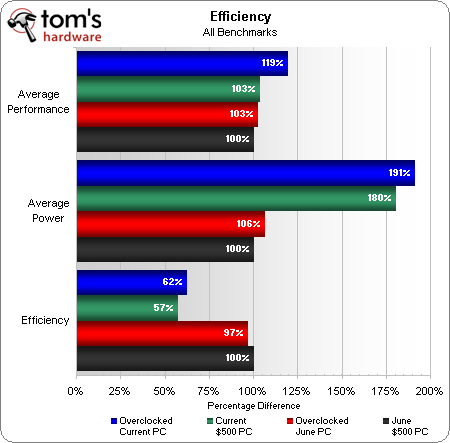System Builder Marathon, Sept. 2011: $500 Gaming PC
Performance Summary, Efficiency, And Conclusion
We’ll summarize performance and efficiency using June’s stock $500 system as a baseline.
Performance Summary
This quarter's PC wins in our gaming tests. But that's attributable to more powerful graphics hardware, and not its Phenom II processor. Once again we're forced to conclude that AMD is just not able to match the per-clock performance of Intel’s Sandy Bridge offerings.
It still remains to be seen how things pan out with Zambezi, of course. Today, though, the conclusion is an easy one to draw.
Even when overclocked to a much higher frequency, the September 2011 $500 Gaming PC lags behind June’s Core i3 configuration in single-threaded audio and compression tasks, as well as in CPU-limited game benchmarks. In the rest of our productivity-oriented applications, however, the Core i3-2100’s four logical cores are simply no match for the Phenom II’s four physical cores.
Efficiency
While today's Phenom II-based build matched or exceeded the overall performance of the former Core i3 system, its far higher power use indeed spells major defeat in terms of efficiency.
Conclusion
When it comes to maximizing eye candy at the highest playable quality settings, our mid-range graphics cards (not the processors) hold these systems back. There's no question which box had the most powerful GPU, so this comparison basically comes down to the processor and motherboard that serves your purpose the best.
If Intel would give us a competitively priced K-series Core i3, with a fully unlocked multiplier, then we would give a dual-core CPU another look. But while this is a gaming PC, first and foremost, it also has to perform well in all other disciplines to be considered a successful SBM build. Two 3.1 GHz Hyper-Threaded cores are sufficient for most gaming needs. However, they aren't enough to compete when we squeeze out additional performance through overclocking. For this reason, our value-oriented System Builder Marathon machine is better served by a Black Edition Phenom II X4 processor.
The $5 difference separating the two CPUs we've been testing isn't too big of a deal. Motherboard selection could have a bigger impact on your budget, though. You'll find numerous solutions in the $60 range for either option, with more scalability and on-board features as you stretch up to $100. We'd argue that any platform savings should be repurposed for aftermarket cooling. Although the boxed model gives us great performance, it's far too loud in the process.
While both processor options give us good bang for the buck, we know there's an elevated performance level just out of reach. We can't fit a Core i5-2400 or -2500K into a gaming machine at this budget. Jumping back up to the old $625 pricing point would allow us to explore many new performance options and features, though. We certainly appreciate reader feedback concerning this current build, and would value input in what direction you’d like us to take next time around.
Current page: Performance Summary, Efficiency, And Conclusion
Prev Page Power Consumption And TemperaturesGet Tom's Hardware's best news and in-depth reviews, straight to your inbox.
-
alchemy69 Time to bring on the usual motley crew of fanboys and everyone who just knows that they could do better.Reply -
Outlander_04 The i3 2100 is a remarkable cpu , but it just cant beat 4 physical cores and a bit of overclocking .Reply -
slicedtoad very nice article, i was wondering how the 955 oced would do against the i3.Reply
While there are many unthinkable things in this build, the low price of $500 is also unthinkable. That's less than an ipad.... -
zooted This is my favorite build this sbm. I just love the fact that you can have a true 1080p gaming experience for $500 bucks.Reply -
bobfrys This is a tad bit better then the one I built off of the earlier build i used from toms. (Built it soon after school ended).Reply -
lunyone This is probably the ONLY $500 build (except for the very 1st one) that I've agreed on mostly (not liking the case too much, but it works in this budget).Reply
The last $500 build just was crap generally (micro-ATX and not many options on the mobo, IMHO).
This budget gaming rig is really close to what I'd build for a friend/family member that wanted to have a gaming rig. I'd change a few things, of coarse, but the overall direction (and selection of parts) is SPOT ON, IMHO!! Good job guys at TH!!!