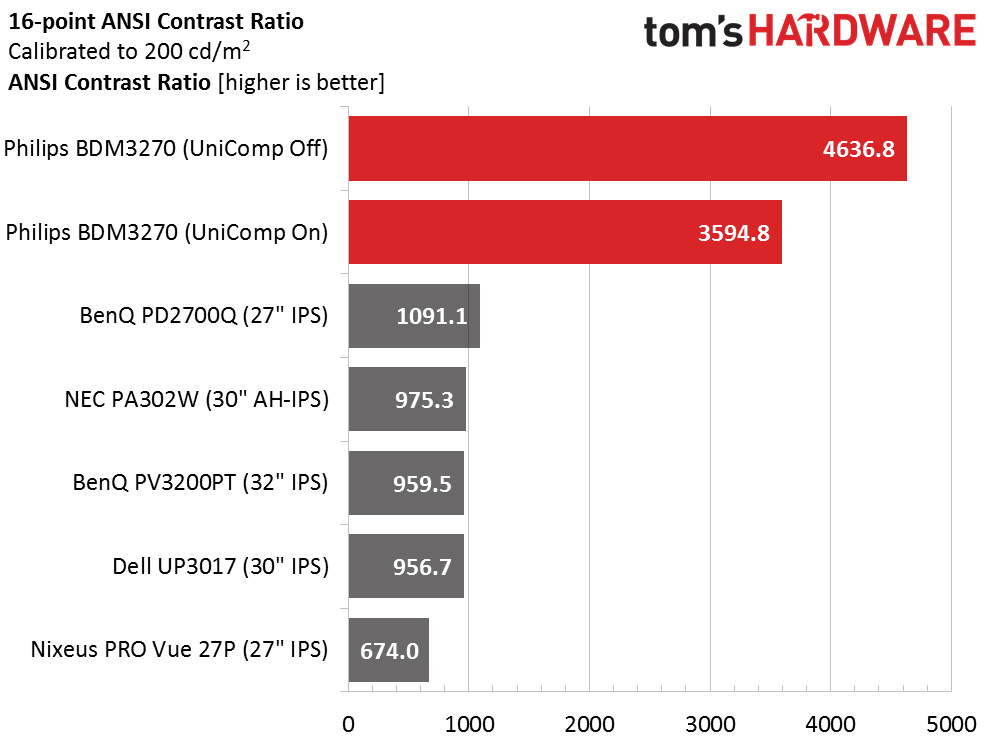Philips BDM3270 32-inch VA Monitor Review
Why you can trust Tom's Hardware
Brightness & Contrast
To read about our monitor tests in depth, please check out Display Testing Explained: How We Test Monitors and TVs. Brightness and Contrast testing is covered on page two.



Uncalibrated – Maximum Backlight Level
Jumbo monitors are a bit under-represented in our database, but we reached back and found the Dell UP3017 and NEC PA320W, 30" 16:10 screens with 2560x1600 resolution. We're also including BenQ’s PV3200PT, an Ultra HD model. In the 27" category we have the BenQ PD2700Q and Nixeus’ PRO Vue 27P. All the screens are high-end business class or professional in nature.
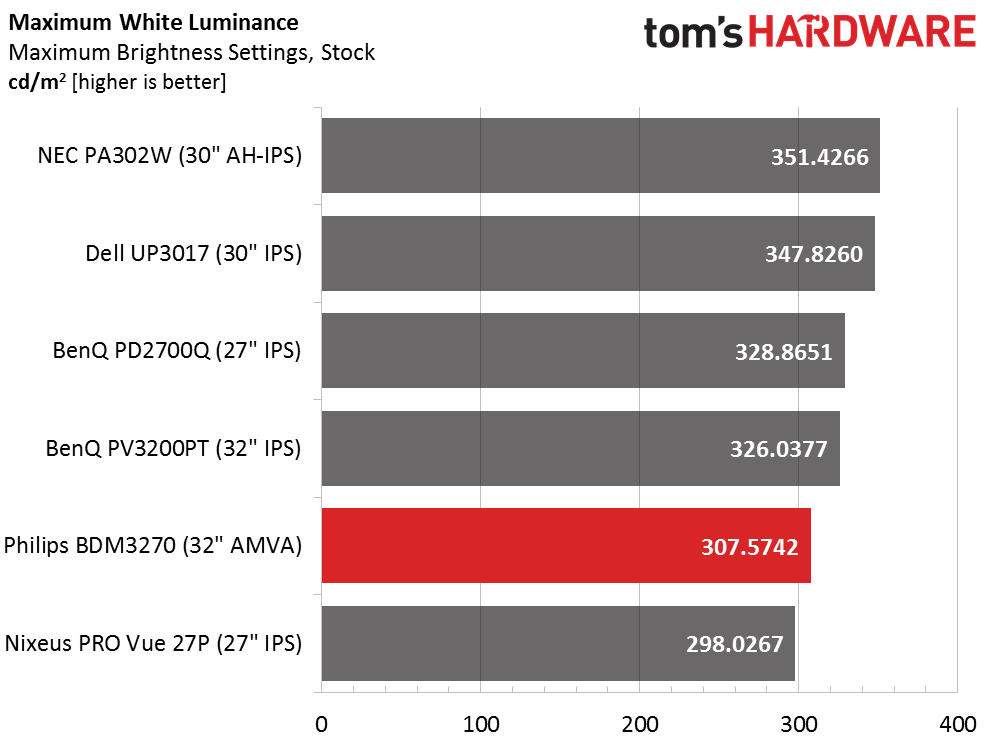
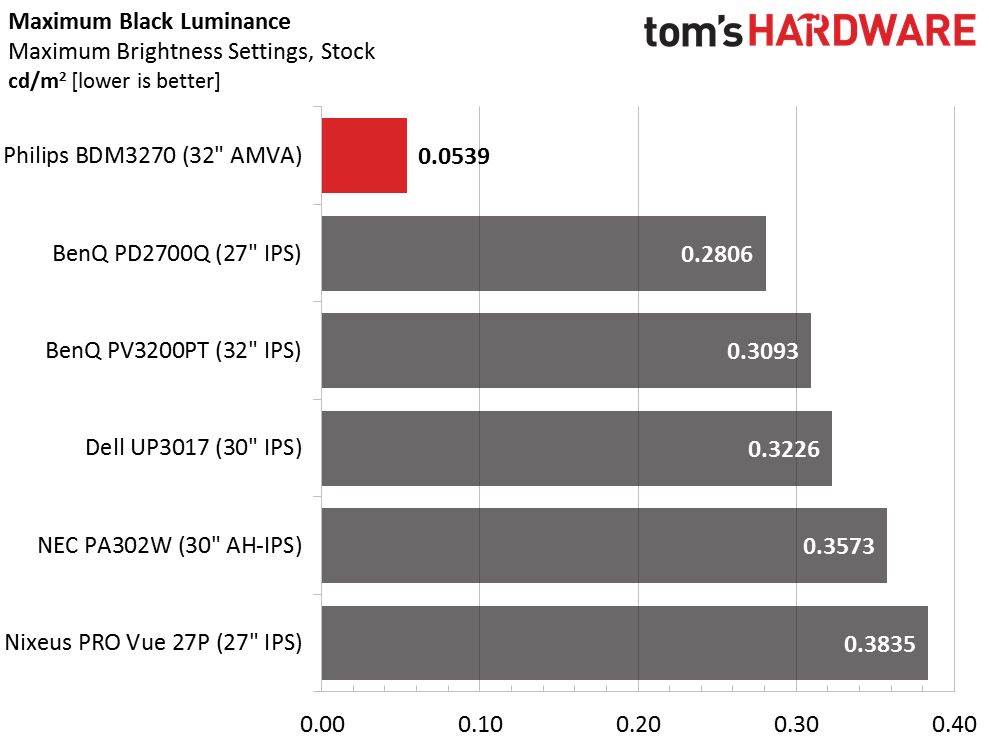
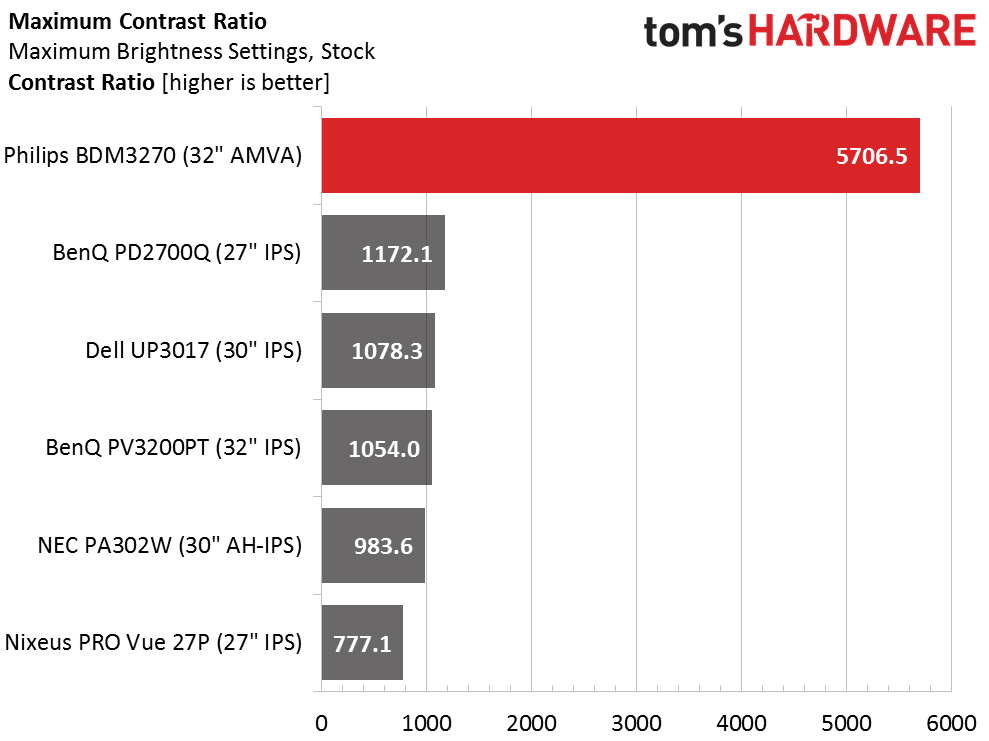
Philips’ website lists the BDM3270’s max output at 250cd/m2, but we got over 300cd/m2 from our sample. Many large screens can’t reach the 350cd/m2 level, but this one comes close. It’s more than enough brightness for any task that takes place indoors. If you need something for a location photo shoot outdoors, the NEC might a better choice.
VA is all about black levels, and Philips seems to have the market cornered with this monitor. In anything other than total darkness, you can’t even tell the screen is turned on. This is why its contrast is over 5700:1. You won’t find that kind of performance from most televisions let alone computer monitors. The resulting image depth is quite stunning.
Uncalibrated – Minimum Backlight Level
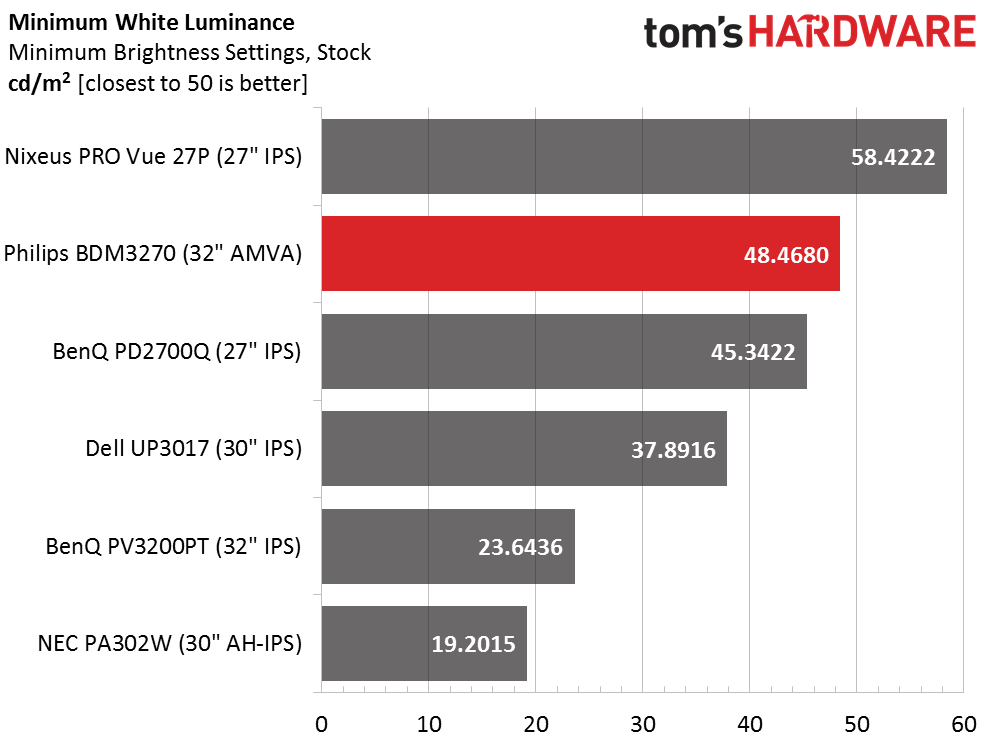
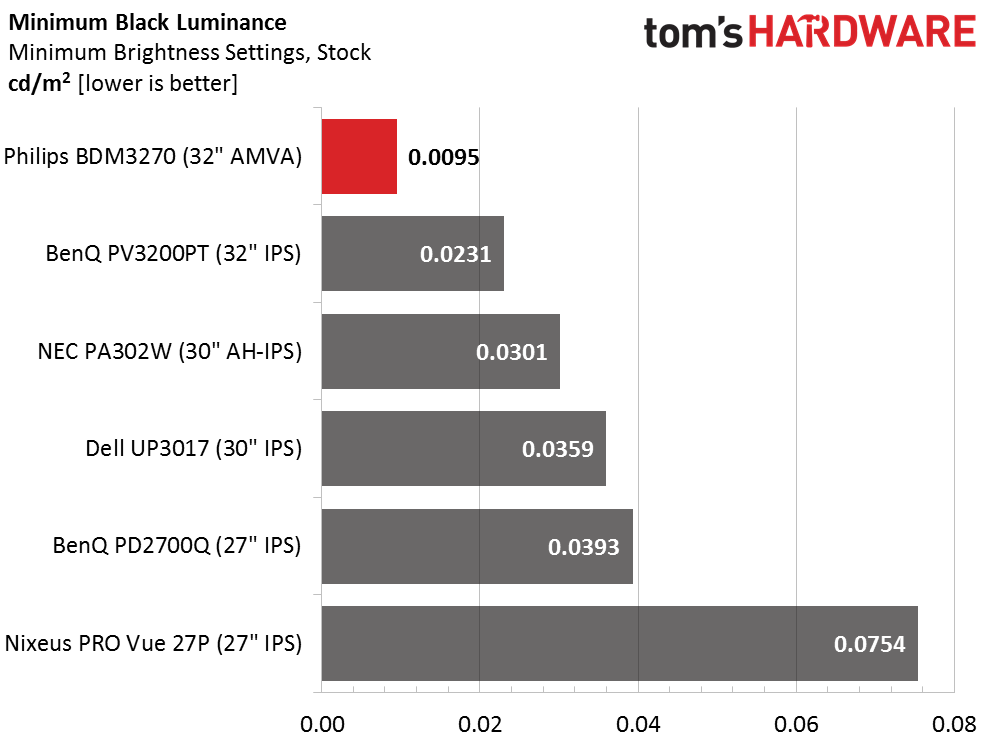
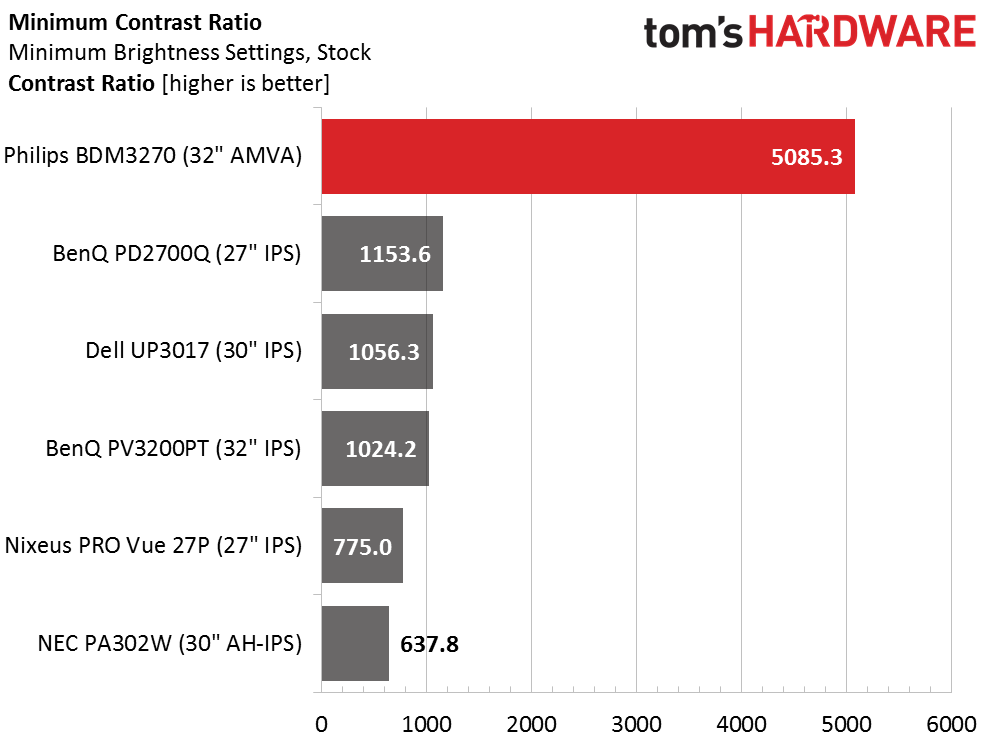
Setting the brightness slider to zero offers up an almost-perfect 48.4680cd/m2 with black levels that could be mistaken for a plasma TV. Gaming in a room with the lights out is an almost magical experience. Blacks are truly black, and there is plenty of detail even in the deepest shadows. And contrast is still over 5000:1. It’s not quite as consistent as what we see from other panels, but the difference from top to bottom works out to about 11%, a barely visible change.
After Calibration to 200cd/m2
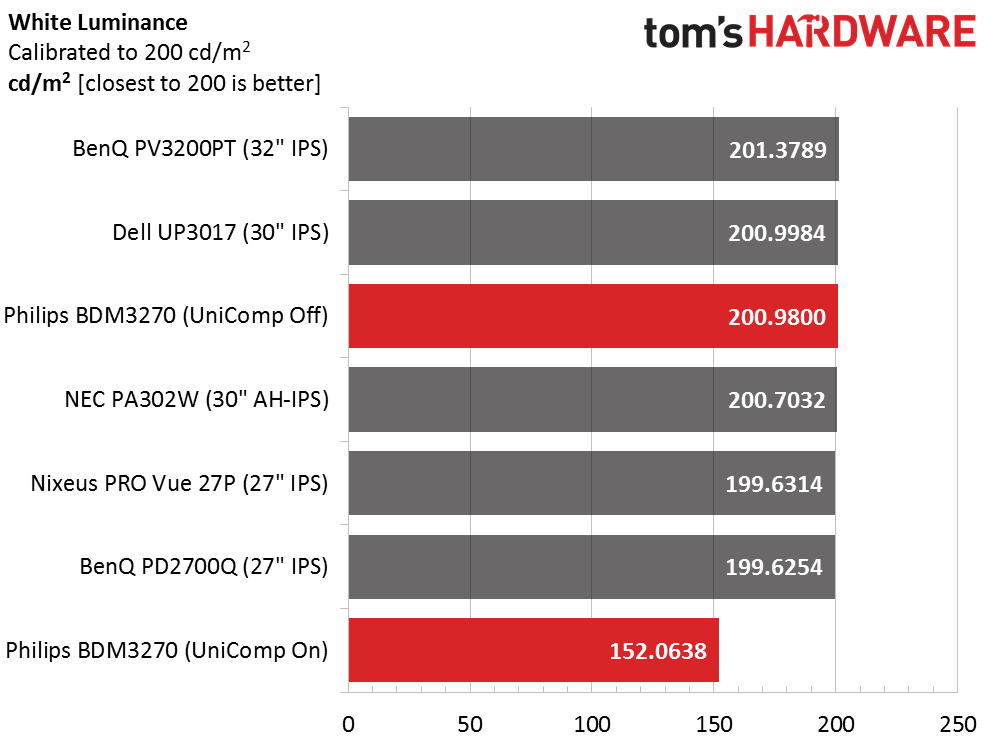
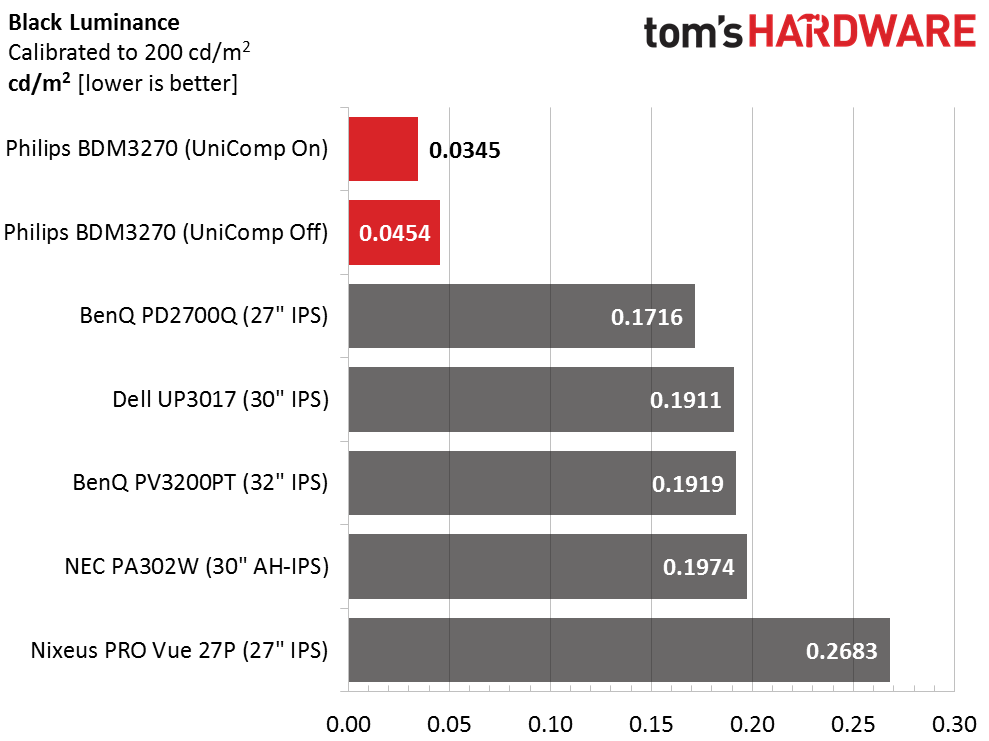
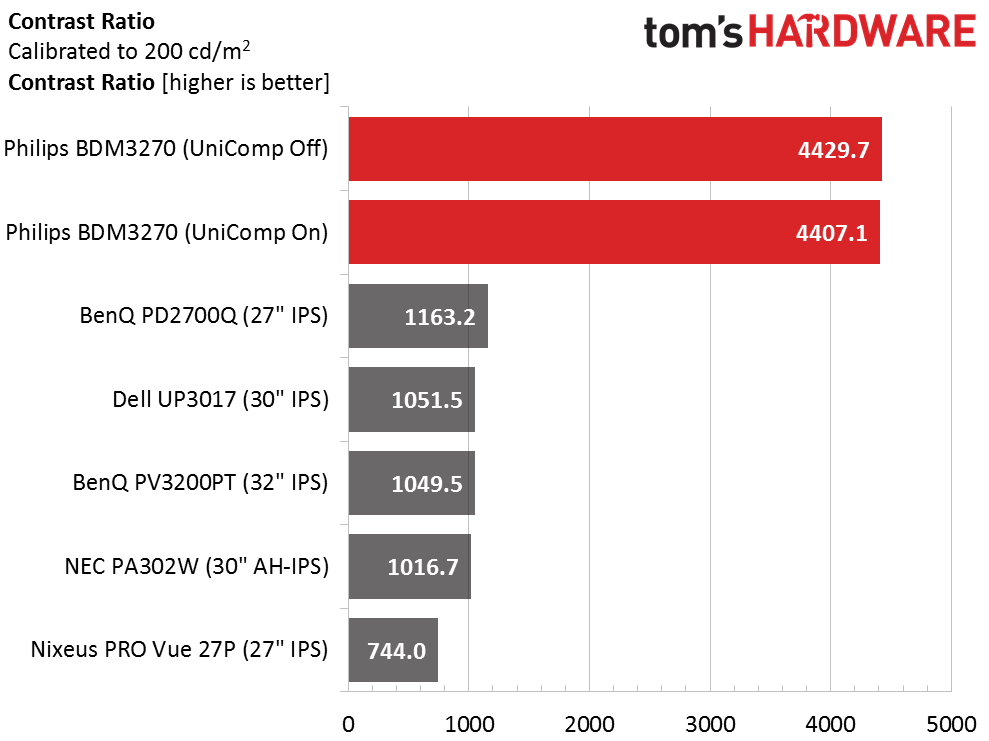
One of the BDM3270’s SmartImage modes is called SmartUniformity, and it compensates for screen uniformity issues by manipulating brightness in specific zones. We aren’t fans of this feature in most monitors because it reduces output and contrast. In Philips’ case, output is lower by 24%, but contrast is almost exactly the same. This demonstrates careful engineering and attention to detail. Our sample didn’t need help in the uniformity department, but it’s nice to know the feature is well-implemented here.
Calibration reduces contrast by 22% which would be a bummer on any other display. But since the BDM has such great out-of-box accuracy, we recommend leaving the RGB sliders alone and simply using the monitor in its default state. You’ll see on the next page that adjustment provides no benefit to grayscale, gamma, or color quality.
Get Tom's Hardware's best news and in-depth reviews, straight to your inbox.
ANSI Contrast Ratio
Although SmartUniformity doesn’t affect sequential contrast, it does reduce the ANSI result by 22%, which is another reason to avoid it. The good part is that after calibration, intra-image contrast is actually higher, which is something we almost never see. The BDM3270 is using an exceptional panel part, and among computer monitors of all classes and price points, it has no equal in the contrast department.
Current page: Brightness & Contrast
Prev Page OSD Setup & Calibration Next Page Grayscale, Gamma & Color
Christian Eberle is a Contributing Editor for Tom's Hardware US. He's a veteran reviewer of A/V equipment, specializing in monitors. Christian began his obsession with tech when he built his first PC in 1991, a 286 running DOS 3.0 at a blazing 12MHz. In 2006, he undertook training from the Imaging Science Foundation in video calibration and testing and thus started a passion for precise imaging that persists to this day. He is also a professional musician with a degree from the New England Conservatory as a classical bassoonist which he used to good effect as a performer with the West Point Army Band from 1987 to 2013. He enjoys watching movies and listening to high-end audio in his custom-built home theater and can be seen riding trails near his home on a race-ready ICE VTX recumbent trike. Christian enjoys the endless summer in Florida where he lives with his wife and Chihuahua and plays with orchestras around the state.
-
Terrific black levels and contrast ratios there! Those are main things that I hate about IPS panels. Wish it was 4K though, since I'd rather not downgrade in PPI from the 27" 1440 display I got half a decade ago.Reply
-
Nice to see VA panels getting some love. I've had a 32" Samsung S32D850T for about 2 years now. It uses the same panel as the BenQ BL3200PT mentioned on the first page. I wouldn't trade the picture quality for anything and I use it primarily for gaming.Reply
-
sillynilly Nice review and panel - confused though you say it is selling for less than $700, but the link shows $379 (which is amazing if it is the same monitor). At that price point it is a great monitor for everyday use and I may be buying one to replace my old 1440 IPS used for daily tasks.Reply
EDIT: It is the same, but just not available for at least 1-2 months, which I read to mean as never. Maybe being phased out? -
theusual Their manual says it can handle up to 76 hz vertical refresh rate. Have you attempted this?Reply -
theusual Oops. I see that is at 1440x900. Only 60Hz at full resolution. I wouldn't want you to damage your monitor attempting it.Reply -
mapesdhs It's a shame you've not reviewed the Philips BDM3275UP, an UHD model using similar technology.Reply
Re the page about the OSD, one thing is missing: are the menus decently readable? I've read compaints about this concerning Philips monitors on seller sites. Also, re the model I cite above, several owners report annoying vertical banding issues which required model replacement; did you see any sign of this with the 3270?
Ian.
PS. Please do something about these stupid popup videos, they are really annoying. They block the navigation menus and are visually very irritating. Whoever thought they were a good idea, they're wrong. -
uglyduckling81 Reply19385794 said:PS. Please do something about these stupid popup videos, they are really annoying. They block the navigation menus and are visually very irritating. Whoever thought they were a good idea, they're wrong.
Add NoScript to your Firefox browser. Allow tomshardware.com, ajax.googleapis.com, and best of media.com
Add on Ublock Origin.
You won't see videos or ads. Makes for a great browsing experience. Of course you have to set up which scripts to allow for each site you go to. WCCFTech for instance has about 30 scripts of which I allow 1 maybe 2 to get the full experience but still block all the spying and data wasting downloads.
I'm on very limited download quota this year so every byte counts. Plus it speeds up my web page loading. -
hixbot I'm still waiting for a QHD/4k PVA 120hz+ panel with strobing and Gsync/freesync that isn't curved!Reply
I can't stand the contrast ratios of IPS, and I'm not interested in all these curved PVA gaming panels. I want a flat PVA gaming panel that is atleast QHD.