Philips BDM3270 32-inch VA Monitor Review
Why you can trust Tom's Hardware
Grayscale, Gamma & Color
Grayscale Tracking
Our grayscale and gamma tests are described in detail here.
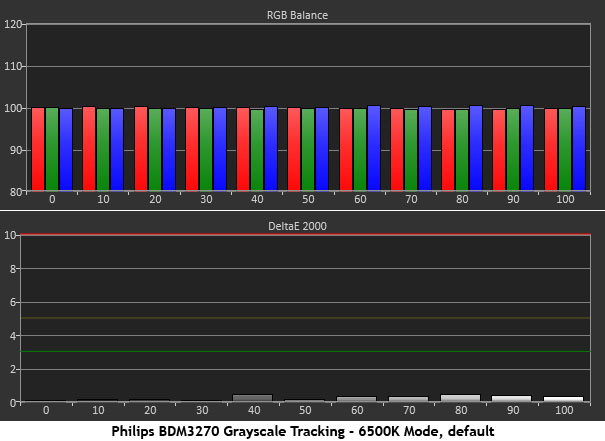
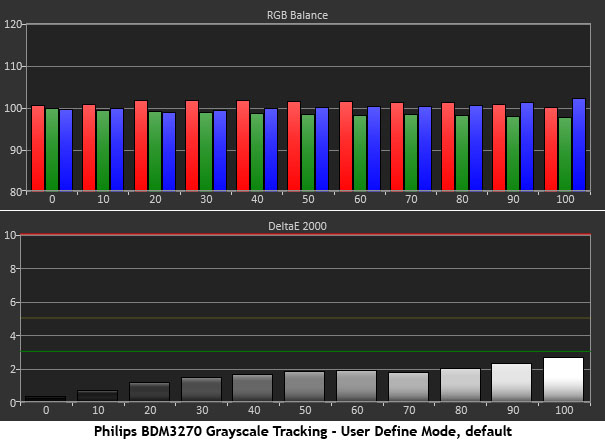
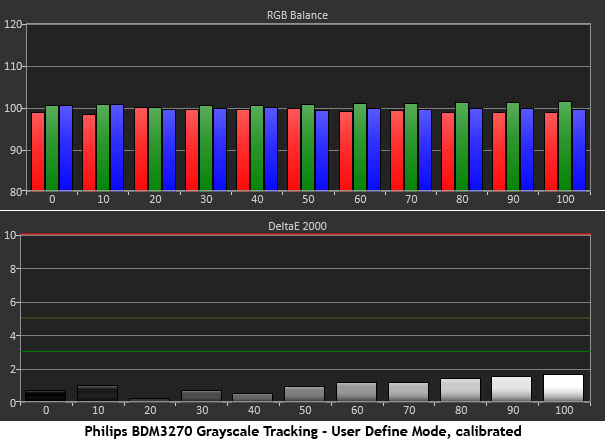
We’ve been talking about the BDM3270’s out-of-box accuracy in the previous pages and now you can see what we mean. Check out that first grayscale chart! Few monitors can even calibrate to that standard. Grayscale errors aren’t just below the visible threshold, they’re way below. When it comes to default performance, Philips pretty much obliterates the competition.
Since the ability is there, we attempted a calibration in the User Define mode. Obviously the results are good, but they aren’t as tight as the default 6500K mode. There’s a touch of extra green that you can’t see with the naked eye, but it’s visible to our i1 Pro spectrophotometer. The User mode without adjustment isn’t bad either, but it still won’t hold a candle to the default settings.
Comparisons
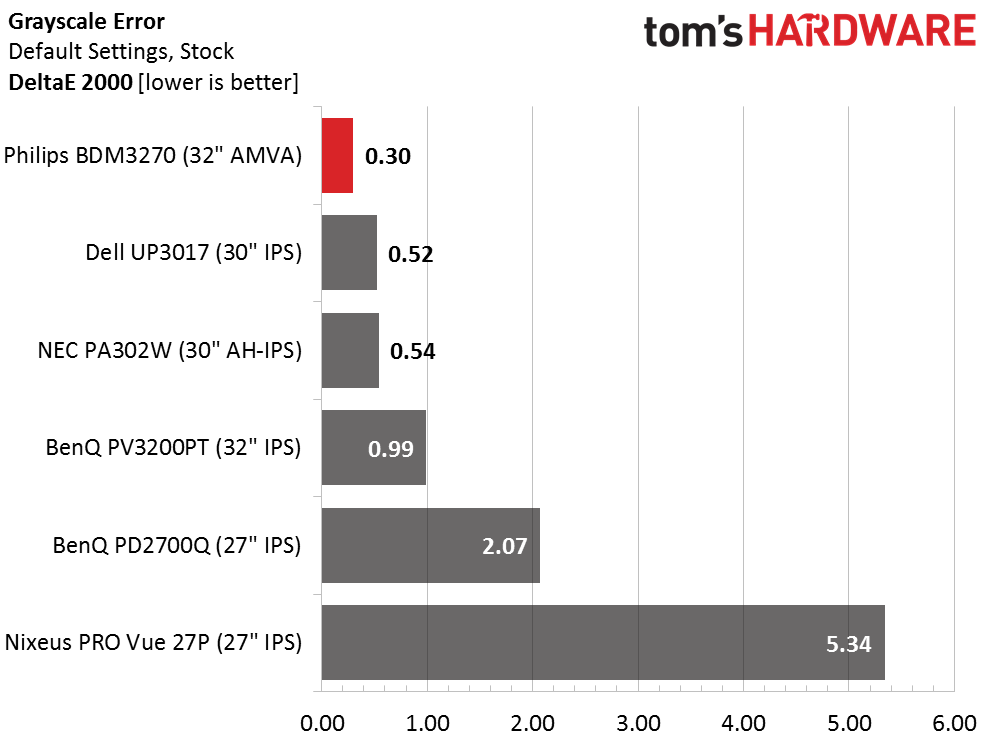
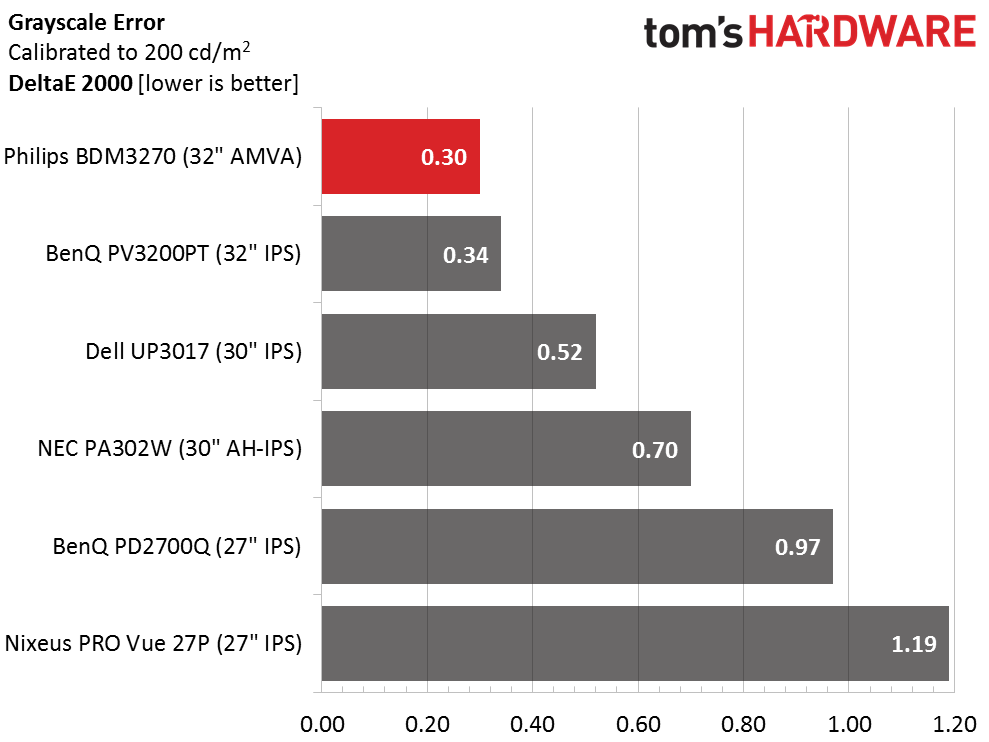
With a .30dE result out-of-the-box, there’s no reason to add our calibrated numbers to the chart. The best we could do was 1.02dE. That would be more than acceptable for any other monitor, but not so much for the BDM3270. It truly doesn’t get better than this.
Gamma Response
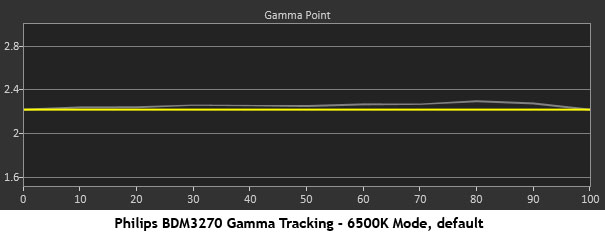
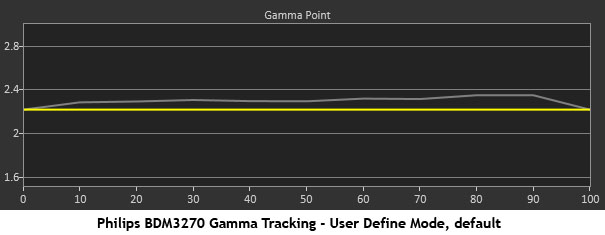
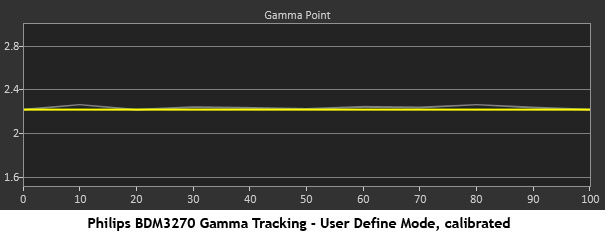
Gamma tracking tells pretty much the same tale as grayscale. The default 6500K mode, gamma preset 2.2, offers the best possible performance. Calibration can equal that performance but not exceed it. And selecting the User Define mode without adjustment is a step backwards though not significantly. This should have a great effect on color saturation tracking which we’ll look at below.
Comparisons
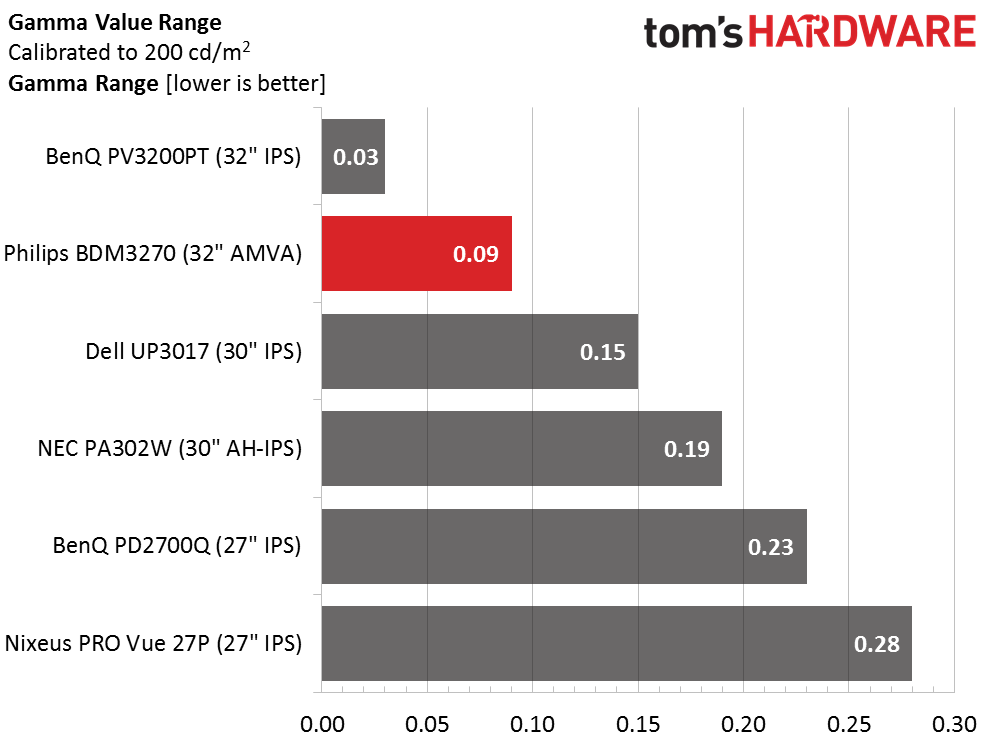
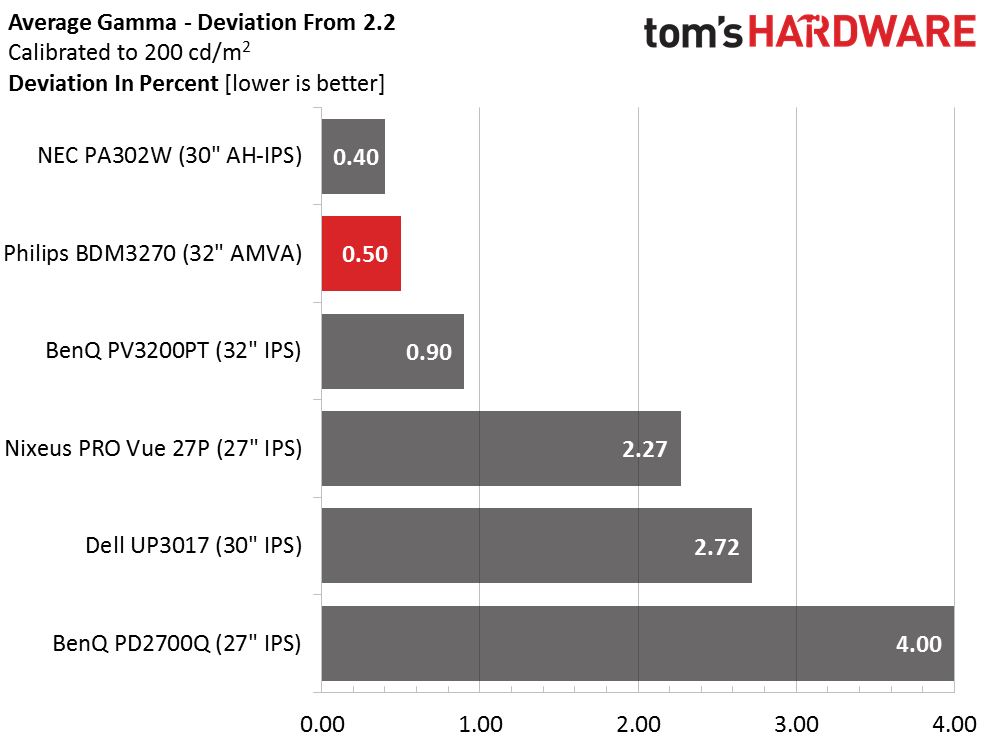
As good as the BDM3270’s gamma tracking is, it gets edged out by the PA302W for average value and the PV3200PT for range. That’s some pretty stiff competition considering the performance we’re seeing here. For all intents and purposes, the gamma performance of the top three displays is perfect.
Color Gamut & Luminance
For details on our color gamut testing and volume calculations, please click here.
Get Tom's Hardware's best news and in-depth reviews, straight to your inbox.
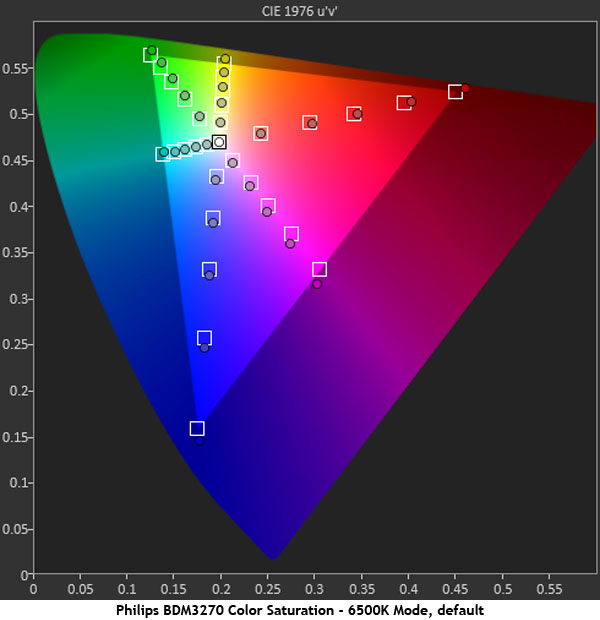
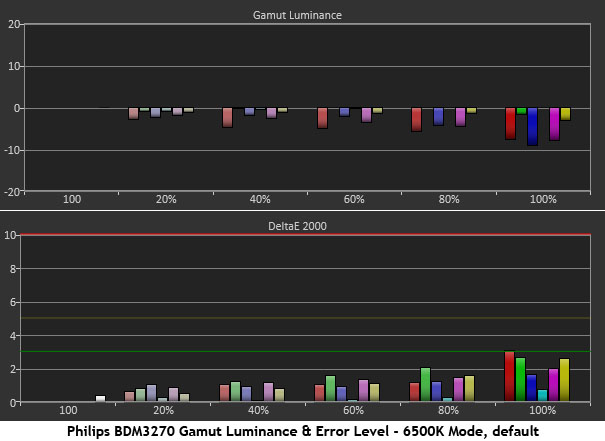
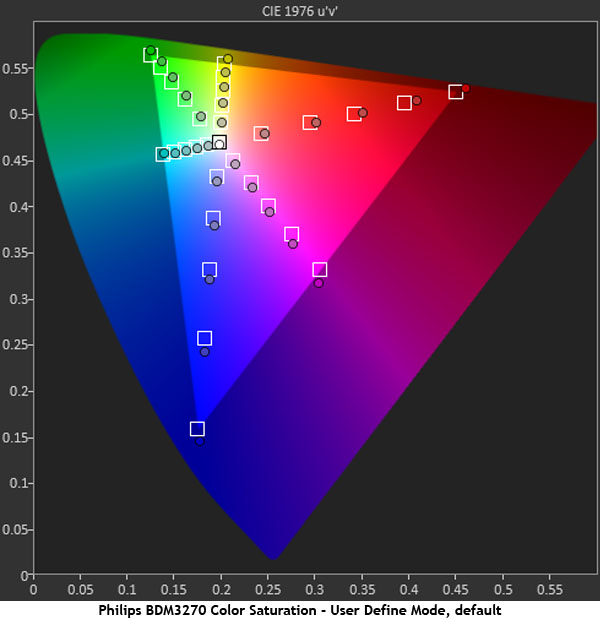
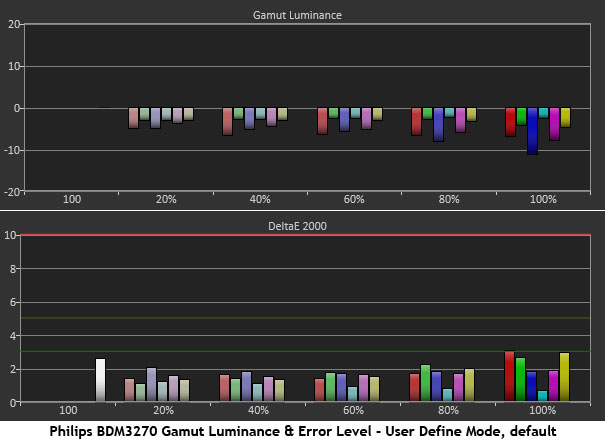
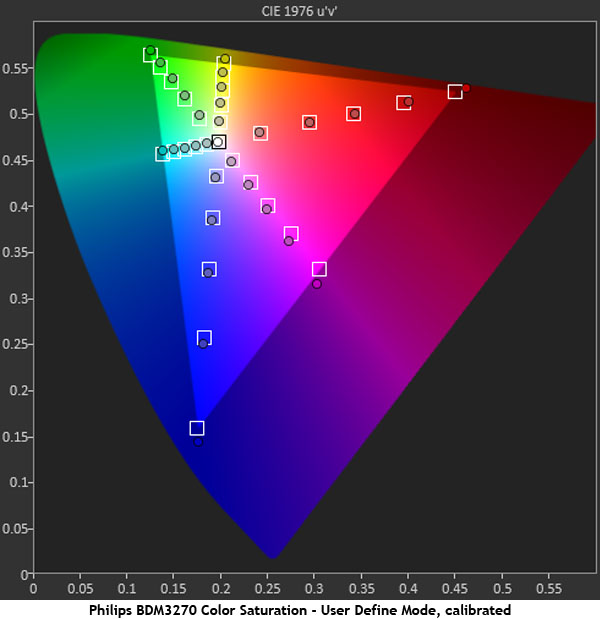
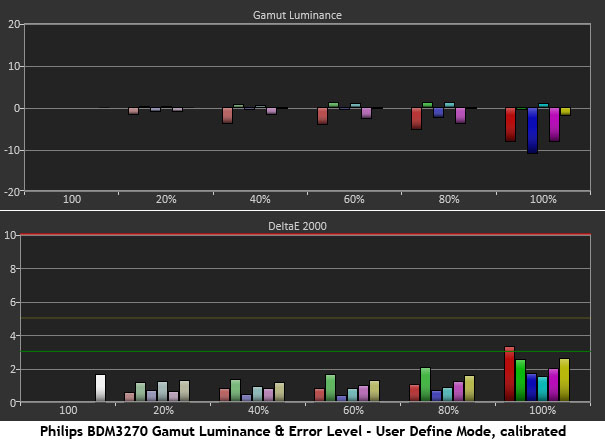
As expected, the BDM3270’s default 6500K mode has the best color saturation and luminance tracking. Usually when a monitor has such accurate grayscale and gamma, color metrics fall in line as a matter of course. It also helps that the native primaries are almost exactly on target. Our calibrated result is pretty good and sports almost neutral luminance levels, but there’s a hue error in magenta that can’t be fixed. We were a little surprised when our grayscale adjustments didn’t correct it. Ultimately though, the default mode is the best, and our test results confirm that fact.
Comparisons
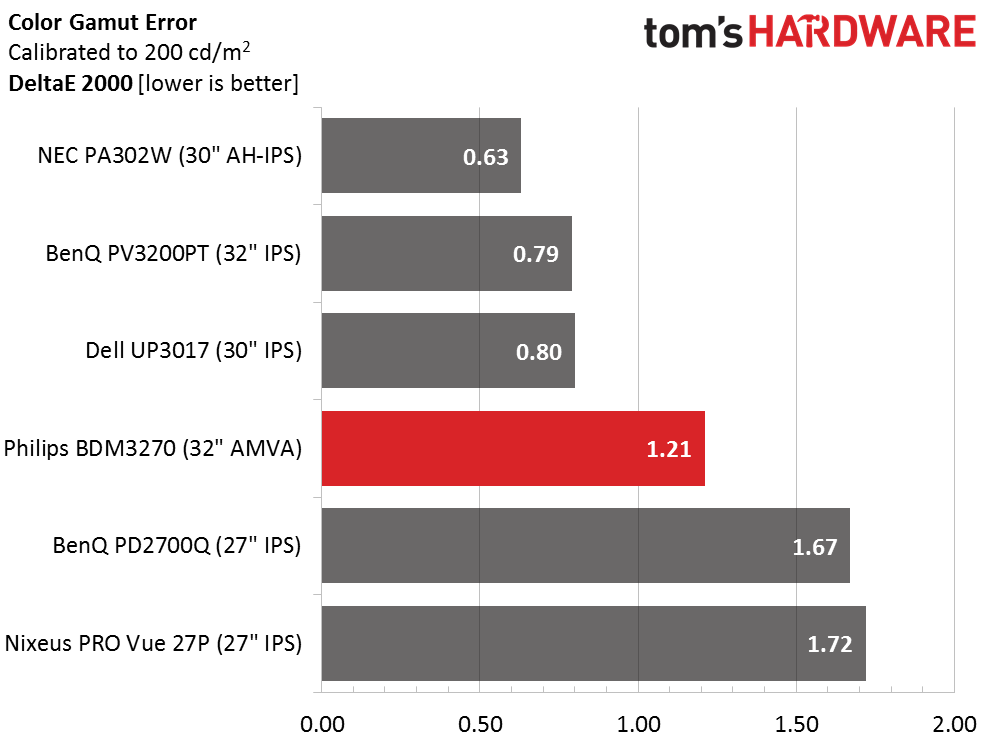
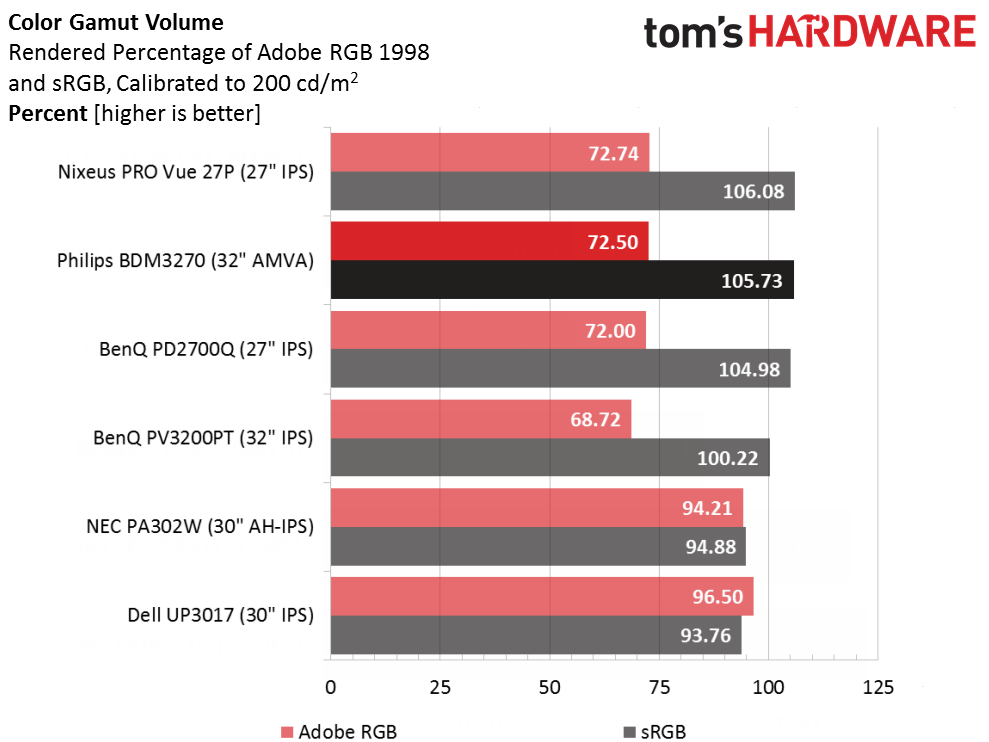
Like the grayscale results, our calibration could not improve upon the BDM3270’s default accuracy. Though it takes fourth place in the comparison, the other screens have been calibrated. Their default numbers are less accurate. Our adjustments yielded an average error of 1.32dE, still quite low but not the lowest possible figure. We’re truly impressed at what you get for less than $700 in this monitor. Many professional displays that cost two or three times as much can’t match the numbers we’re seeing here.
Gamut volume works out to just over 105% of the sRGB gamut. There’s a tiny bit of bonus saturation in all three primary colors. Luminance is correctly adjusted to compensate, which explains the super low error values. But if you need precise saturation control, an ICC profile is recommended. The BDM is ideal in this situation, since you can’t add color that isn’t there, but you can subtract color that is.
Current page: Grayscale, Gamma & Color
Prev Page Brightness & Contrast Next Page Viewing Angles, Uniformity, Response & Lag
Christian Eberle is a Contributing Editor for Tom's Hardware US. He's a veteran reviewer of A/V equipment, specializing in monitors. Christian began his obsession with tech when he built his first PC in 1991, a 286 running DOS 3.0 at a blazing 12MHz. In 2006, he undertook training from the Imaging Science Foundation in video calibration and testing and thus started a passion for precise imaging that persists to this day. He is also a professional musician with a degree from the New England Conservatory as a classical bassoonist which he used to good effect as a performer with the West Point Army Band from 1987 to 2013. He enjoys watching movies and listening to high-end audio in his custom-built home theater and can be seen riding trails near his home on a race-ready ICE VTX recumbent trike. Christian enjoys the endless summer in Florida where he lives with his wife and Chihuahua and plays with orchestras around the state.
-
Terrific black levels and contrast ratios there! Those are main things that I hate about IPS panels. Wish it was 4K though, since I'd rather not downgrade in PPI from the 27" 1440 display I got half a decade ago.Reply
-
Nice to see VA panels getting some love. I've had a 32" Samsung S32D850T for about 2 years now. It uses the same panel as the BenQ BL3200PT mentioned on the first page. I wouldn't trade the picture quality for anything and I use it primarily for gaming.Reply
-
sillynilly Nice review and panel - confused though you say it is selling for less than $700, but the link shows $379 (which is amazing if it is the same monitor). At that price point it is a great monitor for everyday use and I may be buying one to replace my old 1440 IPS used for daily tasks.Reply
EDIT: It is the same, but just not available for at least 1-2 months, which I read to mean as never. Maybe being phased out? -
theusual Their manual says it can handle up to 76 hz vertical refresh rate. Have you attempted this?Reply -
theusual Oops. I see that is at 1440x900. Only 60Hz at full resolution. I wouldn't want you to damage your monitor attempting it.Reply -
mapesdhs It's a shame you've not reviewed the Philips BDM3275UP, an UHD model using similar technology.Reply
Re the page about the OSD, one thing is missing: are the menus decently readable? I've read compaints about this concerning Philips monitors on seller sites. Also, re the model I cite above, several owners report annoying vertical banding issues which required model replacement; did you see any sign of this with the 3270?
Ian.
PS. Please do something about these stupid popup videos, they are really annoying. They block the navigation menus and are visually very irritating. Whoever thought they were a good idea, they're wrong. -
uglyduckling81 Reply19385794 said:PS. Please do something about these stupid popup videos, they are really annoying. They block the navigation menus and are visually very irritating. Whoever thought they were a good idea, they're wrong.
Add NoScript to your Firefox browser. Allow tomshardware.com, ajax.googleapis.com, and best of media.com
Add on Ublock Origin.
You won't see videos or ads. Makes for a great browsing experience. Of course you have to set up which scripts to allow for each site you go to. WCCFTech for instance has about 30 scripts of which I allow 1 maybe 2 to get the full experience but still block all the spying and data wasting downloads.
I'm on very limited download quota this year so every byte counts. Plus it speeds up my web page loading. -
hixbot I'm still waiting for a QHD/4k PVA 120hz+ panel with strobing and Gsync/freesync that isn't curved!Reply
I can't stand the contrast ratios of IPS, and I'm not interested in all these curved PVA gaming panels. I want a flat PVA gaming panel that is atleast QHD.