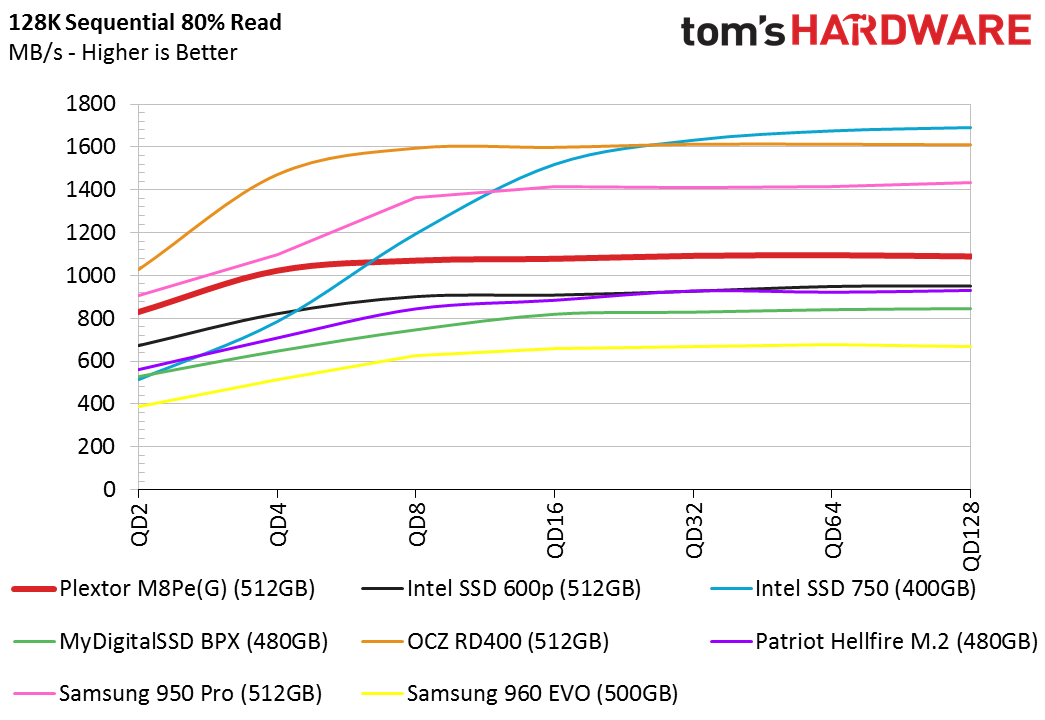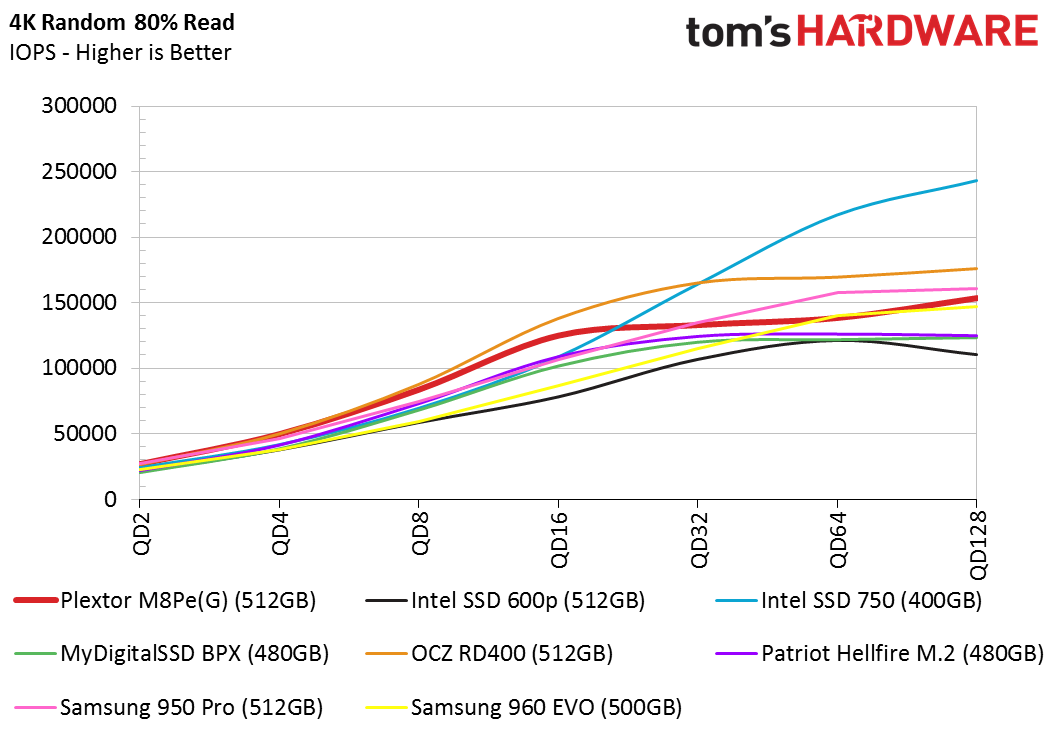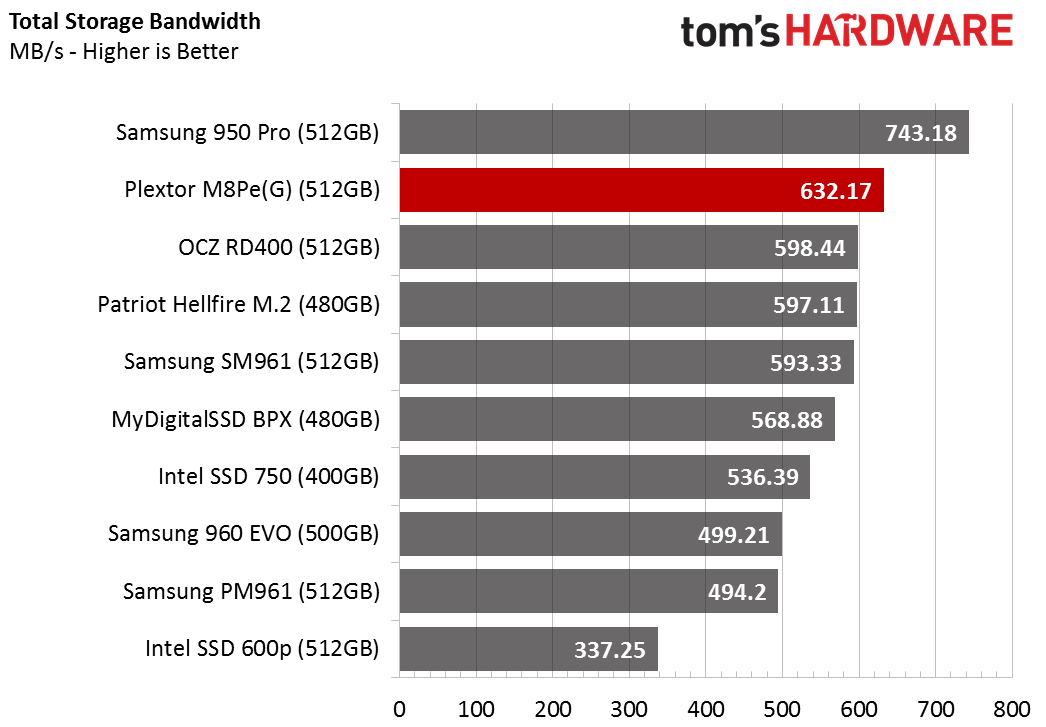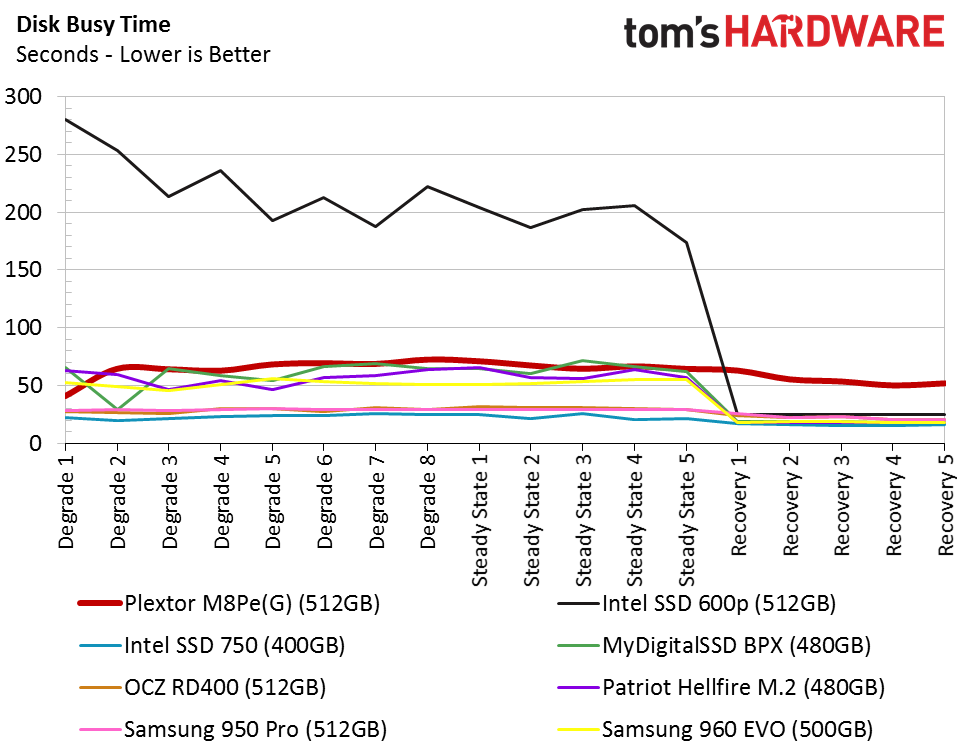Plextor M8Pe Series SSD Review
Why you can trust Tom's Hardware
NEW: 512GB Benchmark Results
Comparison Products
Our Plextor M8Pe 512GB arrived at the same time as the 1TB model, but we didn't have updated firmware for this model. Since its arrival, Plextor updated the M8Pe series firmware twice. We used the 1.03 update with the 1TB model but tested the 512GB with 1.04 (the latest version at the time of writing).
The 512GB-class has more products available than the 1TB and larger market. We blame the current NAND flash shortage for the lack of comparable models in higher capacities. The NAND shortage hit M.2 products the hardest. These products have limited space for NAND packages, so they require higher die stacks. The packages with more NAND die are in short supply. That is why we've seen limited availability of high capacity M.2 SSDs and wild price swings over the last several months.
The 512GB M.2 products are only slightly more stable than other capacities. We don't see the same wild price changes, but many users have turned to smaller capacities because the larger products are sold out, which in turn places more pressure on the supply side.
In the 512GB-class, Plextor contends with a few standout products. The entry-level Intel 600p 512GB is cheap. The price is so good that it is less than many premium SATA SSDs in the same capacity. The MyDigitalSSD BPX 480GB retails for slightly more, but it delivers an excellent price-to-performance ratio. The Samsung 960 EVO 500GB is a fan favorite and is finally available, but the TLC-based NVMe drive loses its performance advantage over previous EVO series products.
Sequential Read Performance
To read about our storage tests in-depth, please check out How We Test HDDs And SSDs. We cover four-corner testing on page six of our How We Test guide.
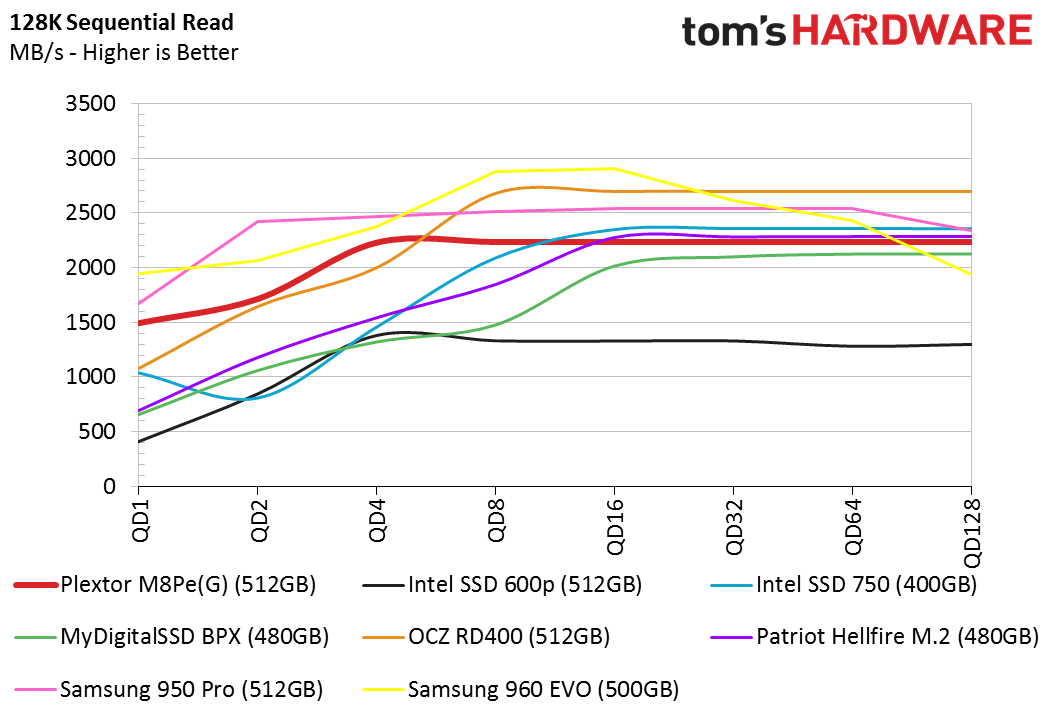
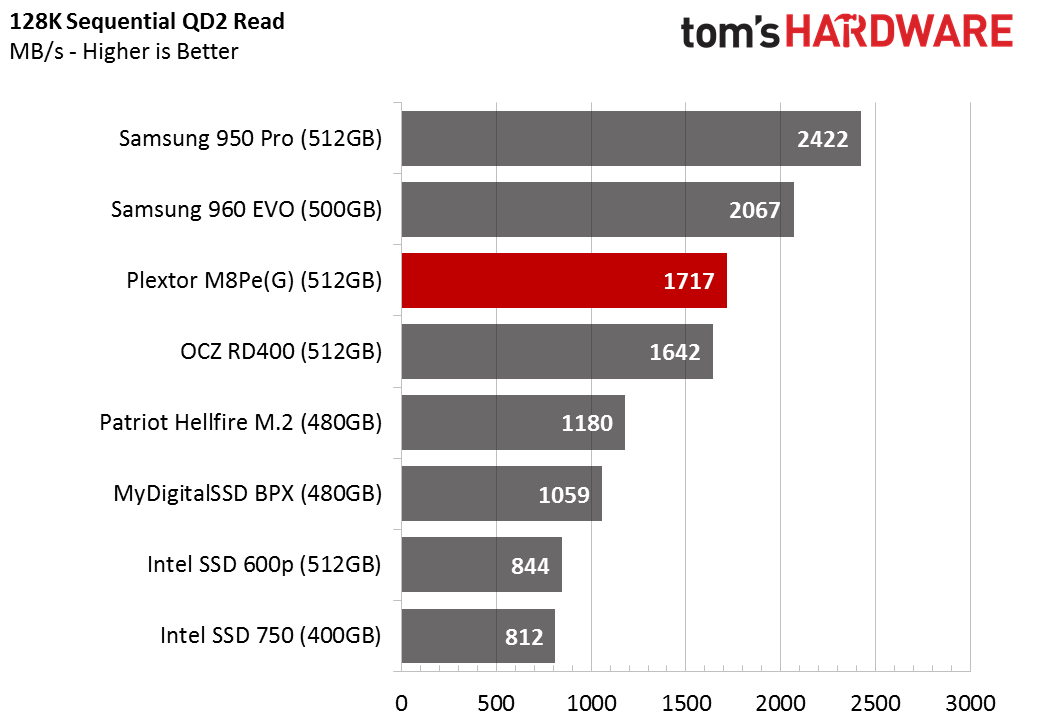
In this series of tests, we only tested the M8Pe(G) model in the M.2 form factor with the thin aluminum heatsink. The Plextor NVMe SSD delivers 1,500 MB/s sequential read performance at QD1 and increases to just over 1,700 at QD2. The drive reaches its maximum read performance of roughly 2,300 MB/s at QD4. Only two other products on the chart deliver higher sequential read bandwidth at low queue depths.
Sequential Write Performance
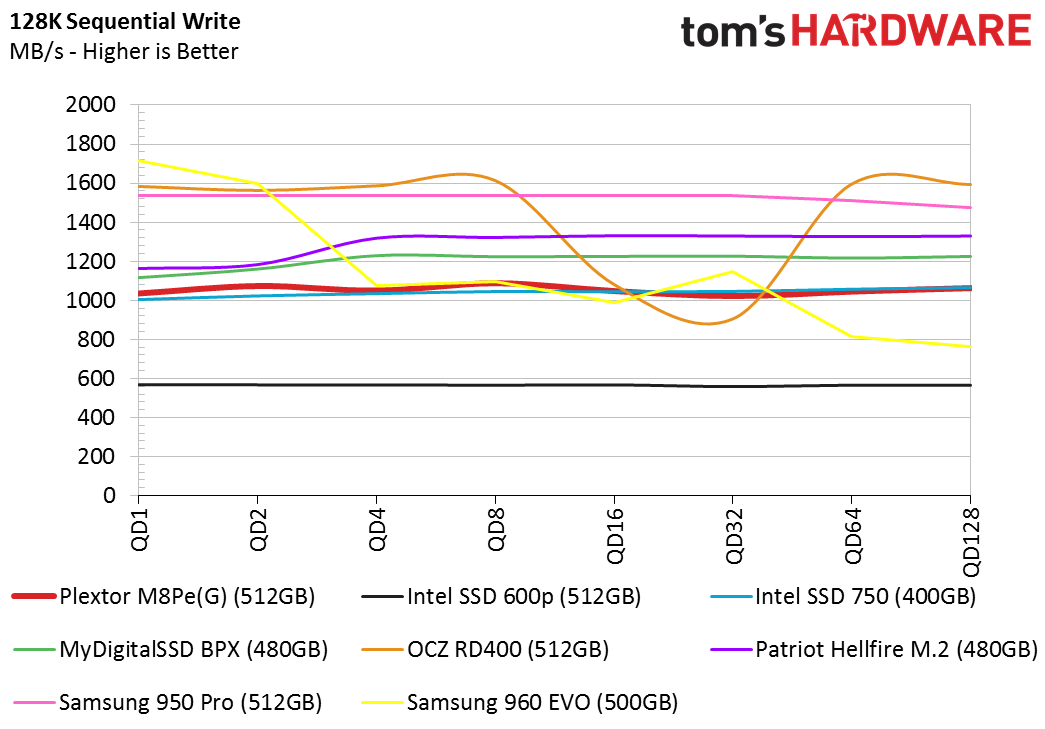
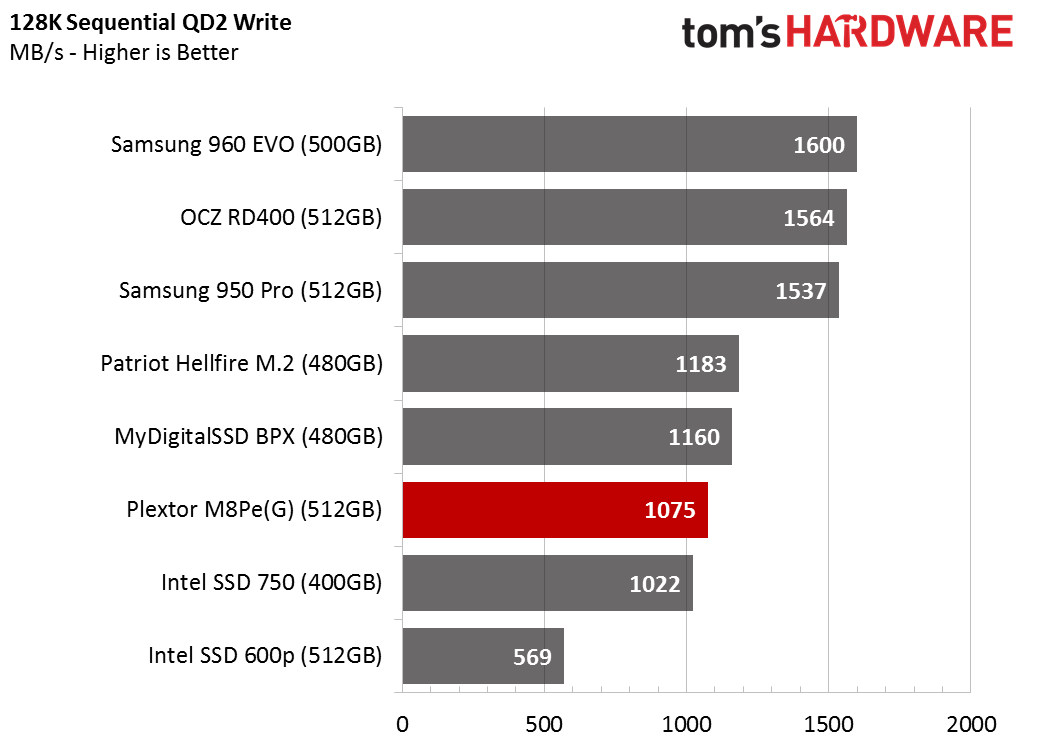
The M8Pe 512GB delivers just over 1,000 MB/s sequential read across the queue depth range with a single worker. If your data is coming from a high-speed source, like another NVMe SSD, you can expect nearly 1,100 MB/s of performance. Most data will come from a SATA SSD or other comparably slow device, like an external drive or the network. The M8Pe gives you enough write throughput to receive the file without being the bottleneck as long as the data originates from a common storage device. Several of the other 512GB-capacity NVMe M.2 SSDs are slightly faster, though.
Get Tom's Hardware's best news and in-depth reviews, straight to your inbox.
Random Read Performance
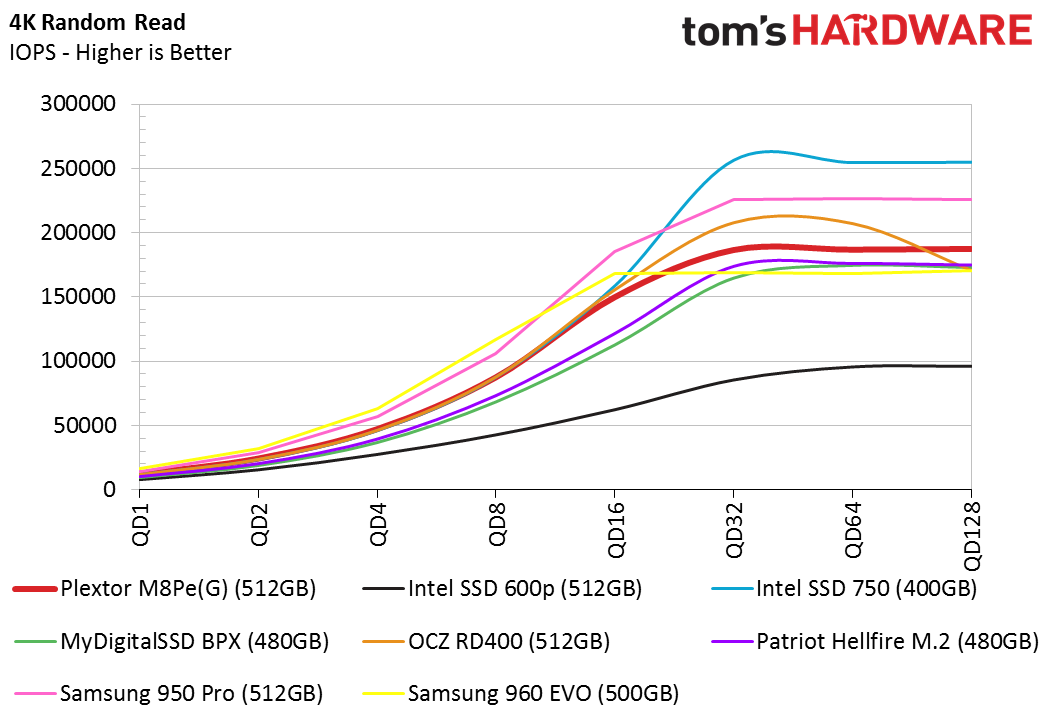
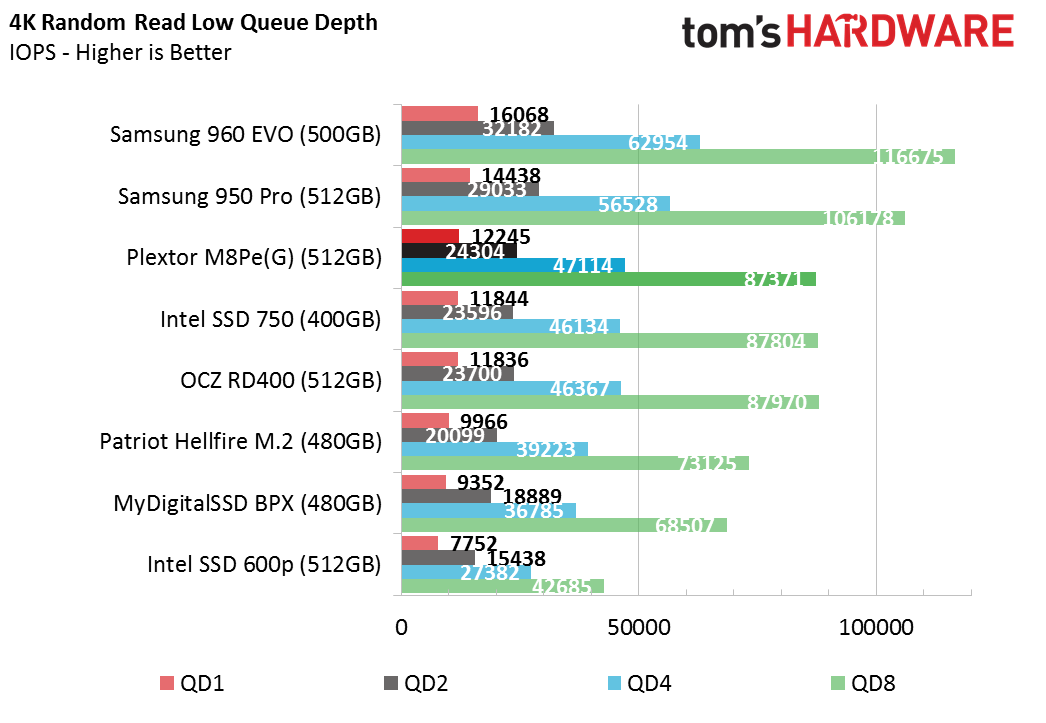
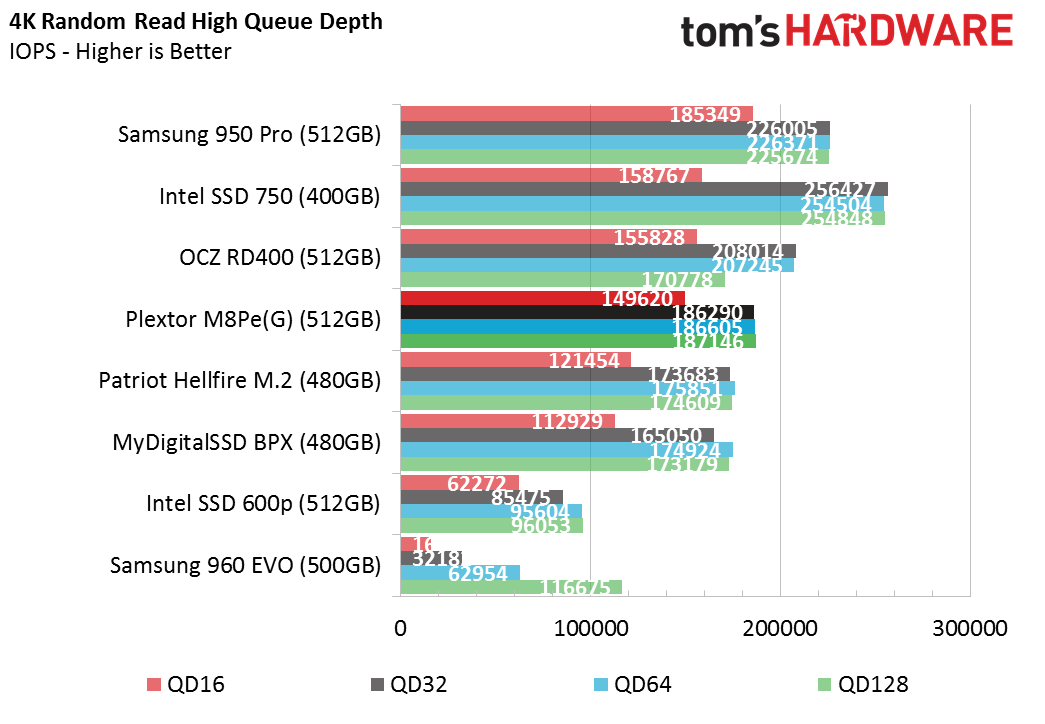
Random read performance at low queue depths is one of our most important four-corner tests because it relates directly to the user experience. Operating systems read more data than they write, and most of the files are small random bits. The best SATA SSDs can achieve 10,000 random read IOPS before the latency of the AHCI protocol limits performance. NVMe opens a wider throughput door for the flash by removing the communication latency between the host and the drive.
The Plextor M8Pe 512GB delivers just over 12,000 4KB random read IOPS at QD1. The drive scales well to QD32, but it hits a wall at 186,000 IOPS. The Samsung 960 EVO and 950 Pro both deliver more performance at QD1, but all three of the products are very close at low queue depths.
Random Write Performance
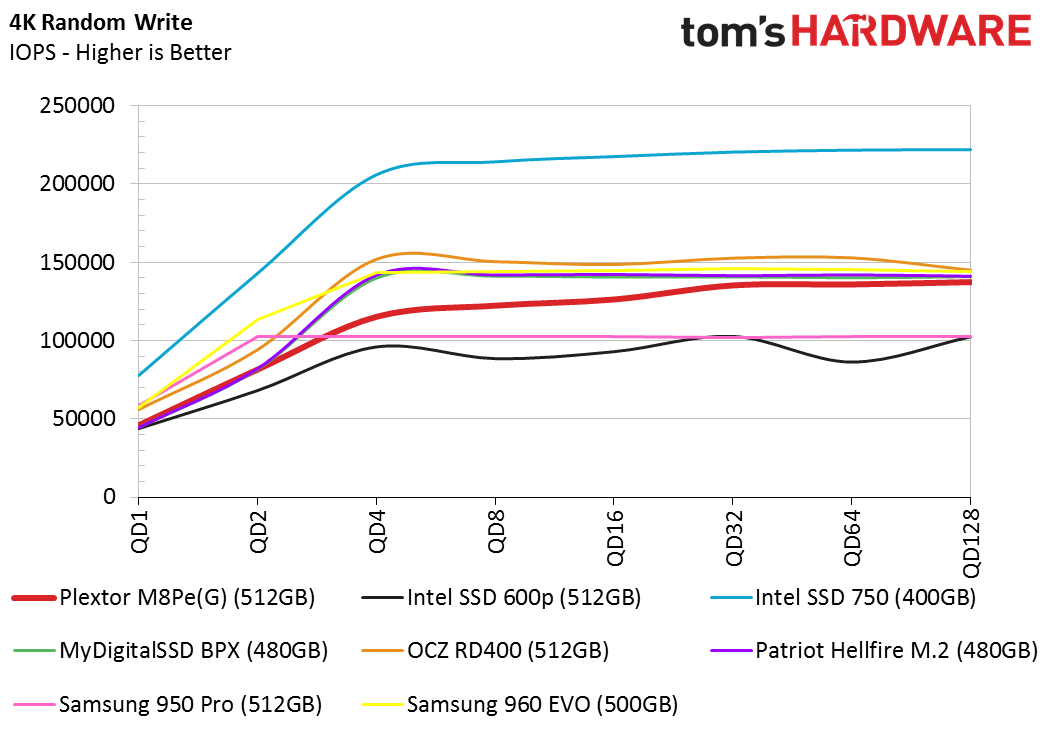
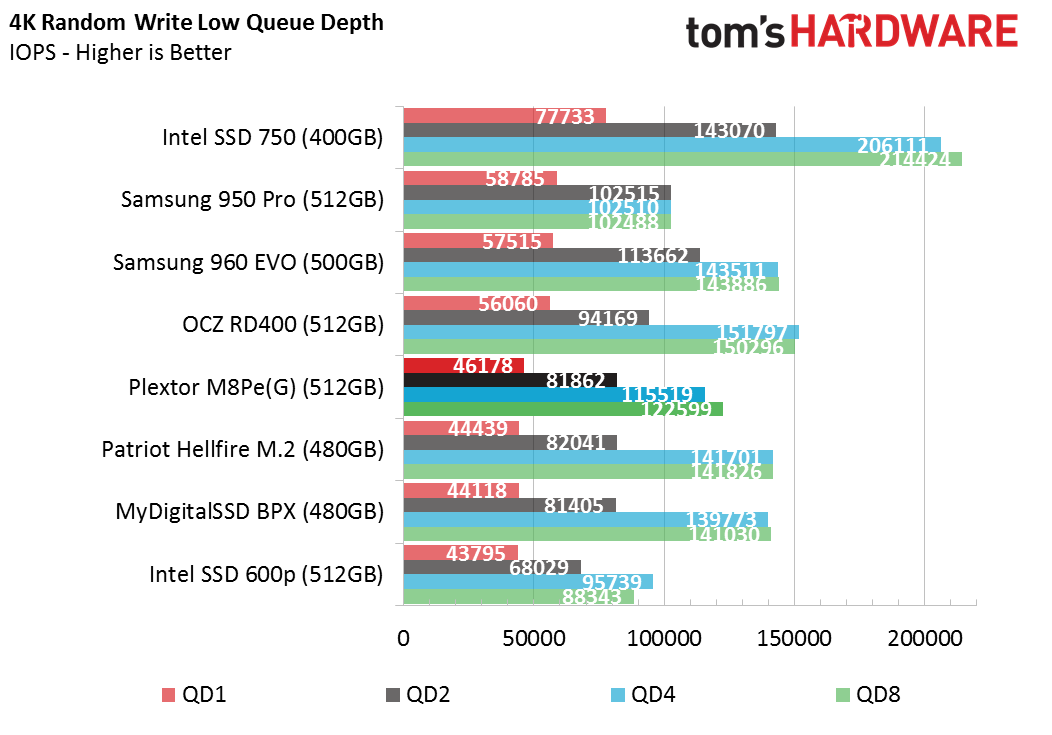
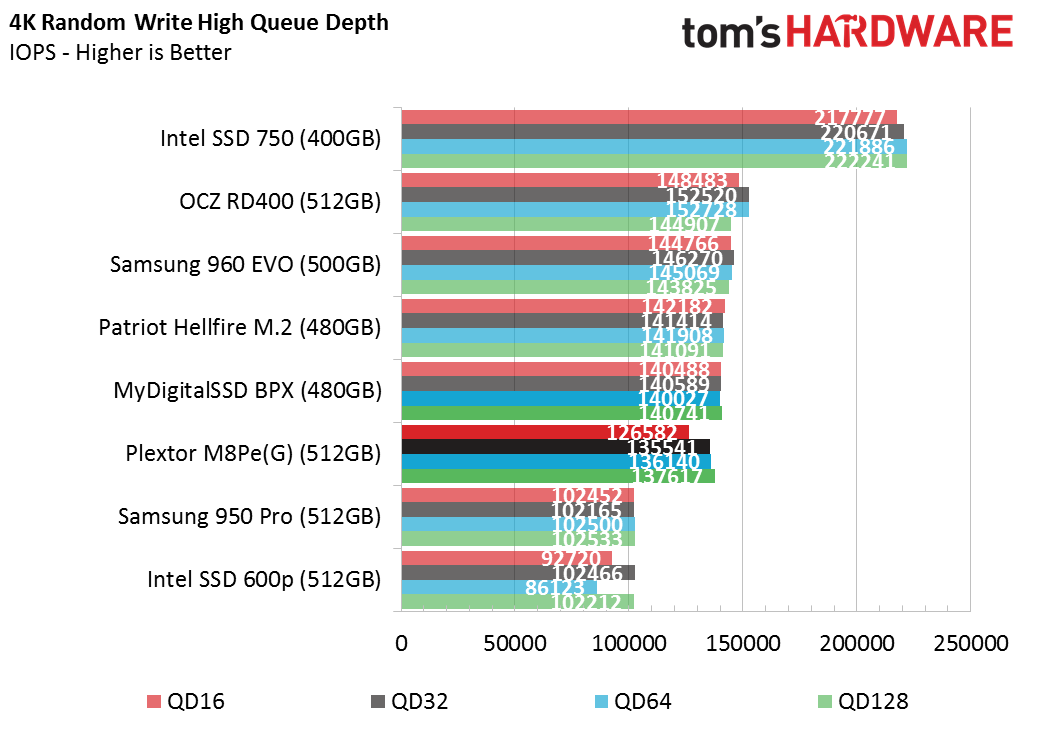
Random write performance is also important because your computer constantly monitors and logs activity. If your system hangs at random times for a brief moment, the cause it almost certainly a delayed data write. At one time, SSD manufacturers placed heavy emphasis on random write performance, but over time SSDs became fast enough to move the importance of this metric behind random read performance in the 4-corner tests.
The Plextor M8Pe 512GB falls right in the middle of the drives on the chart with nearly 50,000 random write IOPS at QD1. It is fast enough to keep your system running at high speed without any noticeable pauses or delays during stringent daily use.
80% Sequential Mixed Workload
We describe our mixed workload testing in detail here and describe our steady state tests here.
At first glance, the M8Pe 512GB provides average sequential mixed performance--a true middle of the road line. At QD2, the performance is much better at over 800 MB/s. That is enough to make it one of the fastest three SSDs in our test.
80% Random Mixed Workload
Mixing random data reads and writes is a stressful task for SSDs, but the Plextor M8Pe performs very well in this workload. Later in the review, we'll see how this carries over to real-world application performance.
Sequential Steady-State
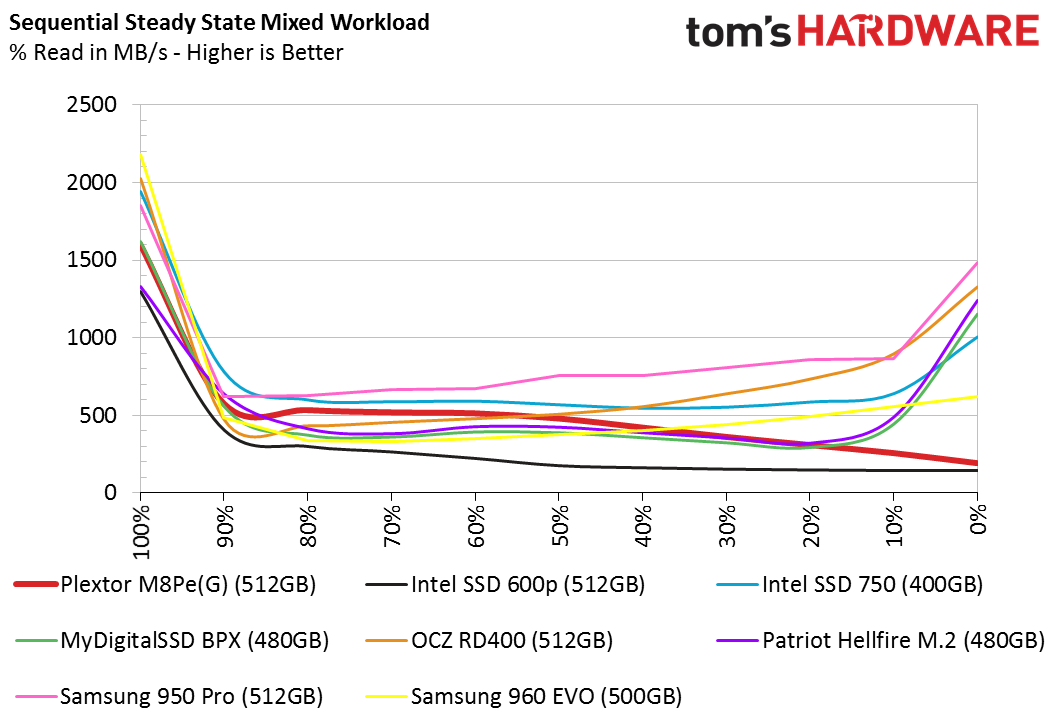
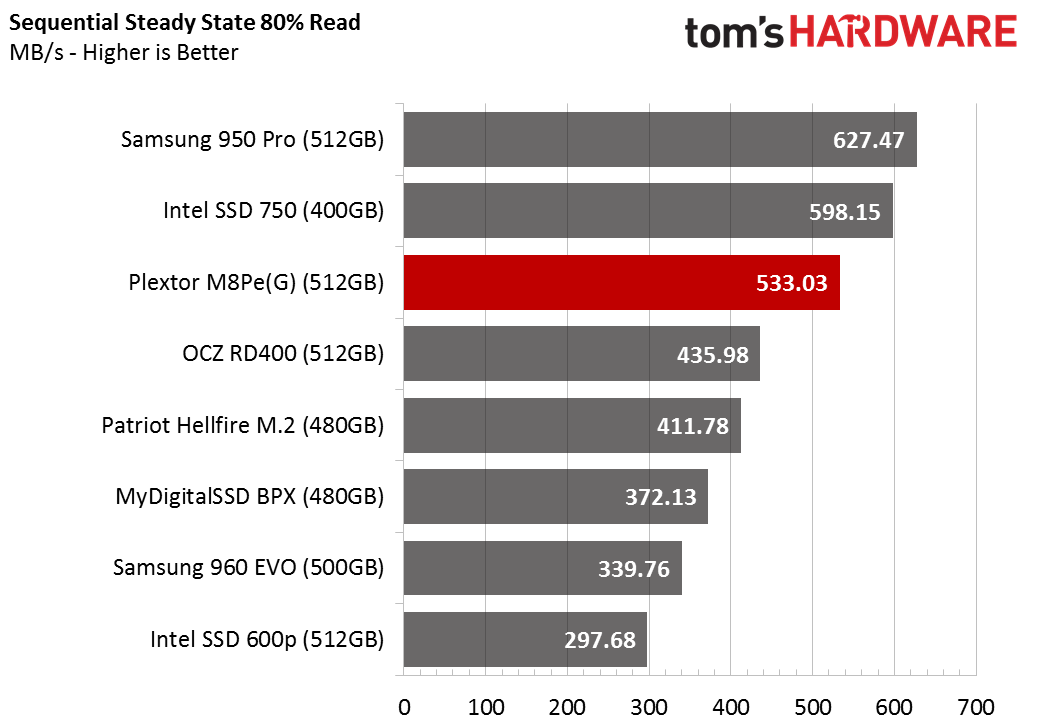
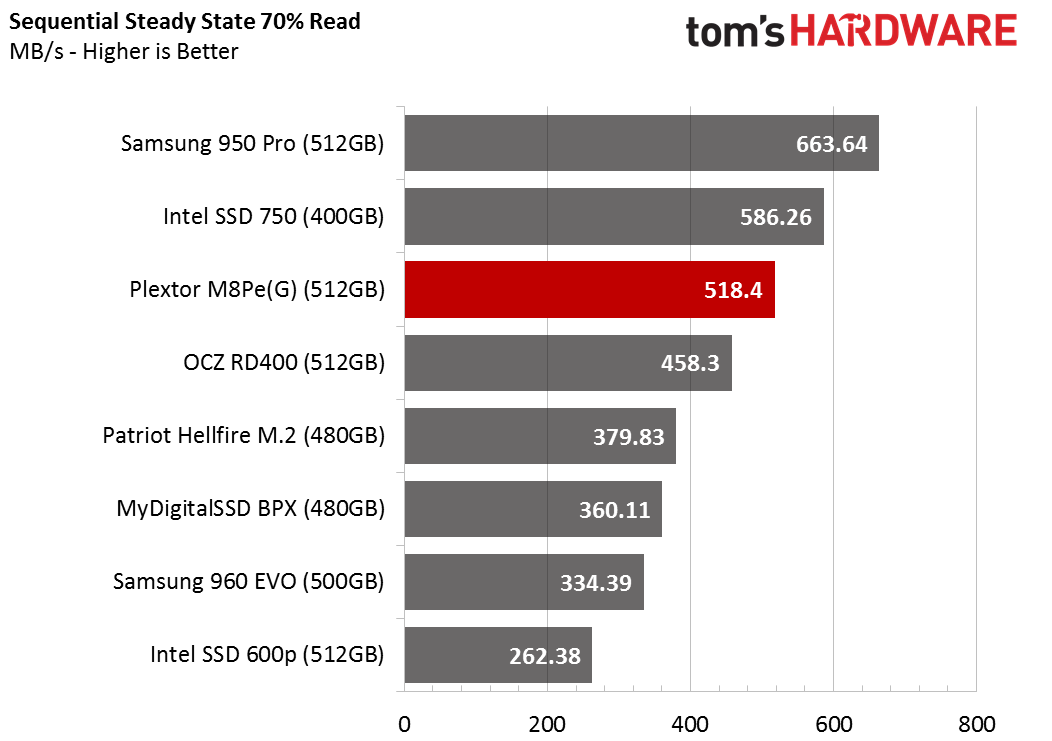
Plextor's wear-leveling and garbage collection algorithms hurt sequential steady state performance during 100% write workloads. The 1TB model had a slight elevation on the write heavy side of the test, but the 512GB suffers a steady decline. Plextor has always used an odd algorithm for background tasks that is unique compared to other manufacturers. Plextor designed its proprietary True Speed algorithms for consumer-level workloads rather than the steady-state workloads we use in this test to measure worst-case performance.
Random Steady-State
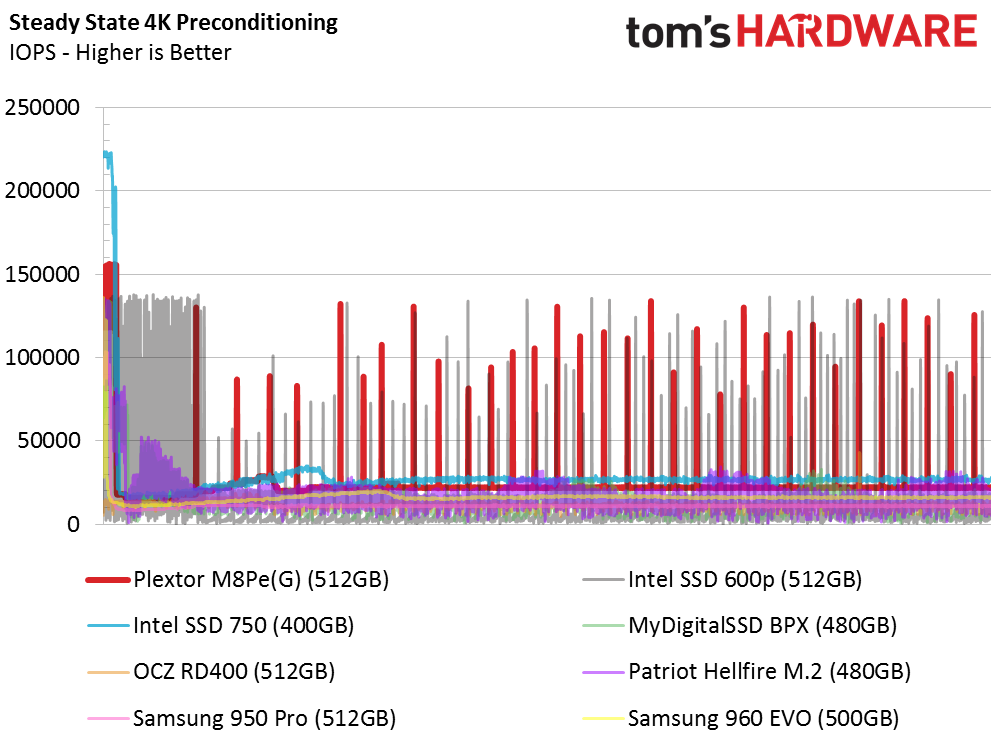
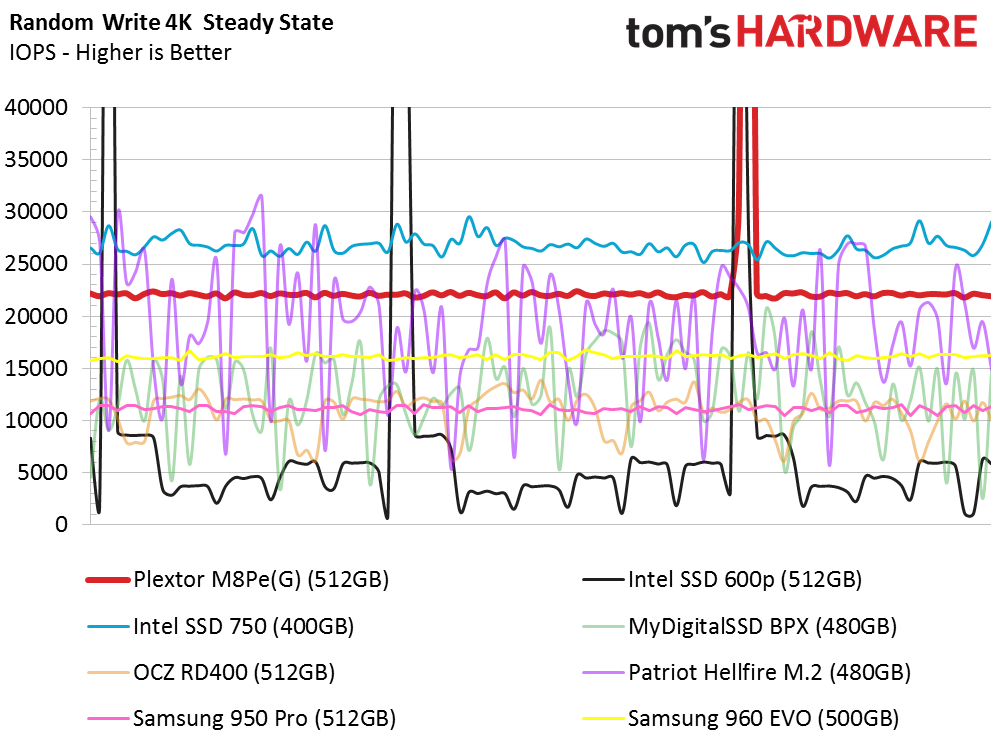
The random steady-state test reveals the M8Pe 512GB's consistent performance profile. There is a high spike during our measurements, but we didn't record a drastic performance loss. The M8Pe places second in the test with 23,000 IOPS, so we could recommend this SSD for use in a consumer RAID 0 array. The M8Pe may be the best M.2 drive on the market for a consumer array.
PCMark 8 Real-World Software Performance
For details on our real-world software performance testing, please click here.

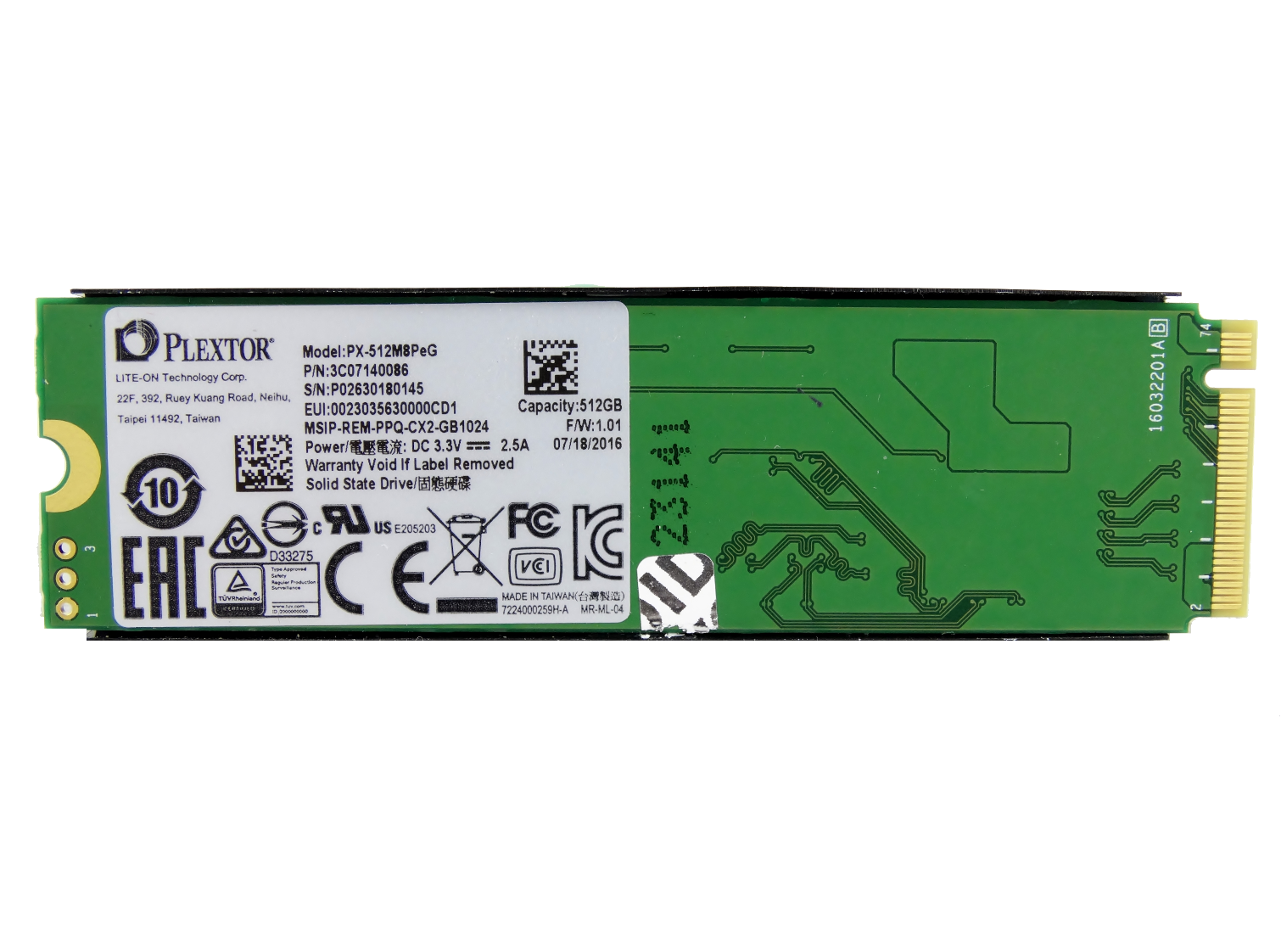

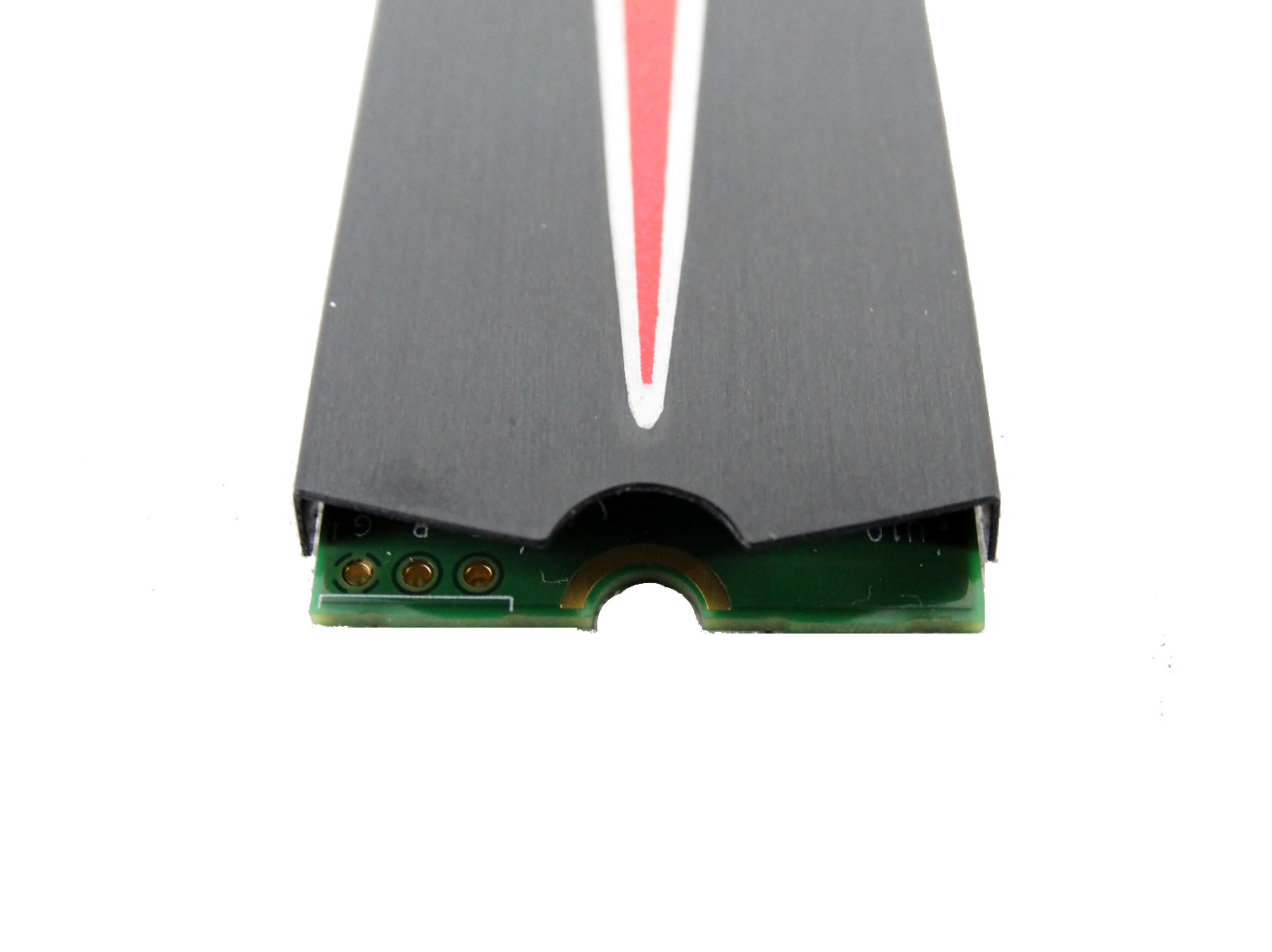
The Plextor M8Pe(G) 512GB performs well in all of the tests, but it never outperforms Samsung's 950 Pro 512GB. It delivers consistent performance that ranks among the top drives in each test, and it never falters in any single application.
Application Storage Bandwidth
The M8Pe's consistency stands out when we average the results and present them as an easily digestible throughput value. The test shines a much better light on the M8Pe 512GB--it is like a workhorse that just pulls the plow at a steady pace. At the end of the day, the work is complete without any fuss or memorable moments.
That's not to say you will find unimpressive performance with the M8Pe right out of the box. Most of us just get accustomed to the high performance and don't notice it until we are working on a different computer (like someone else's computer). You realize just how good these high-performance drives really are when you move away from an SSD.
PCMark 8 Advanced Workload Performance
To learn how we test advanced workload performance, please click here.
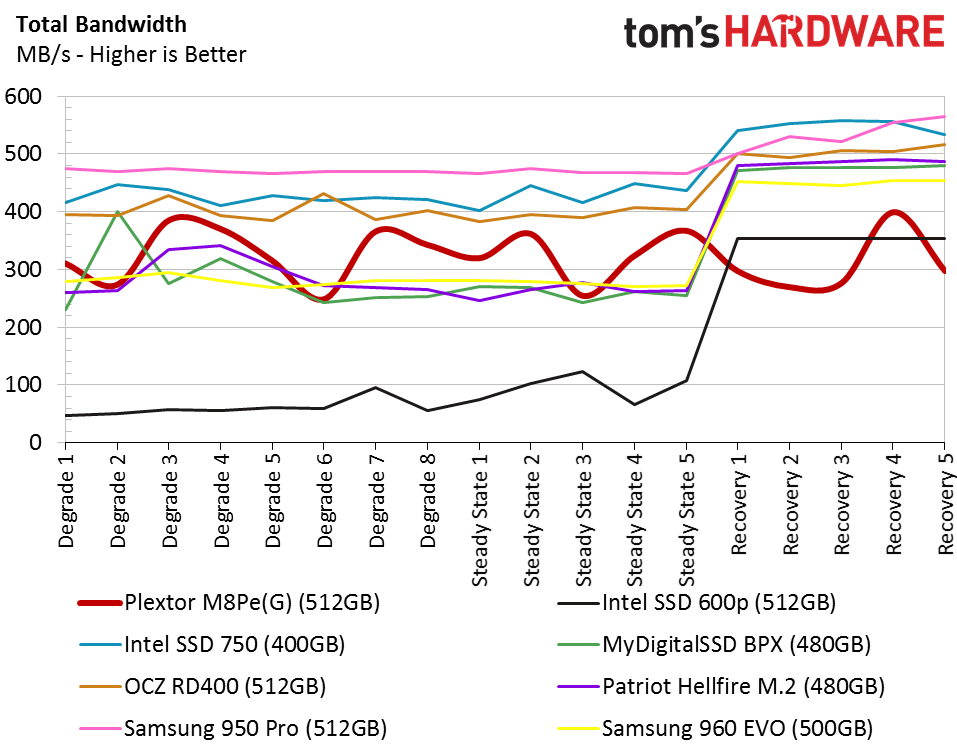
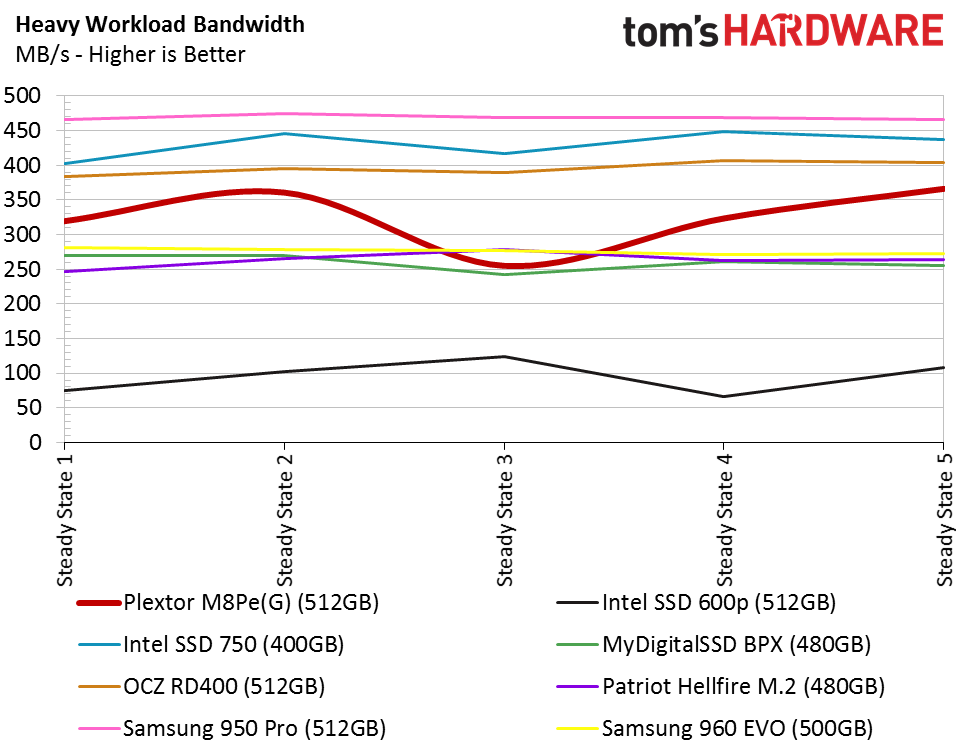
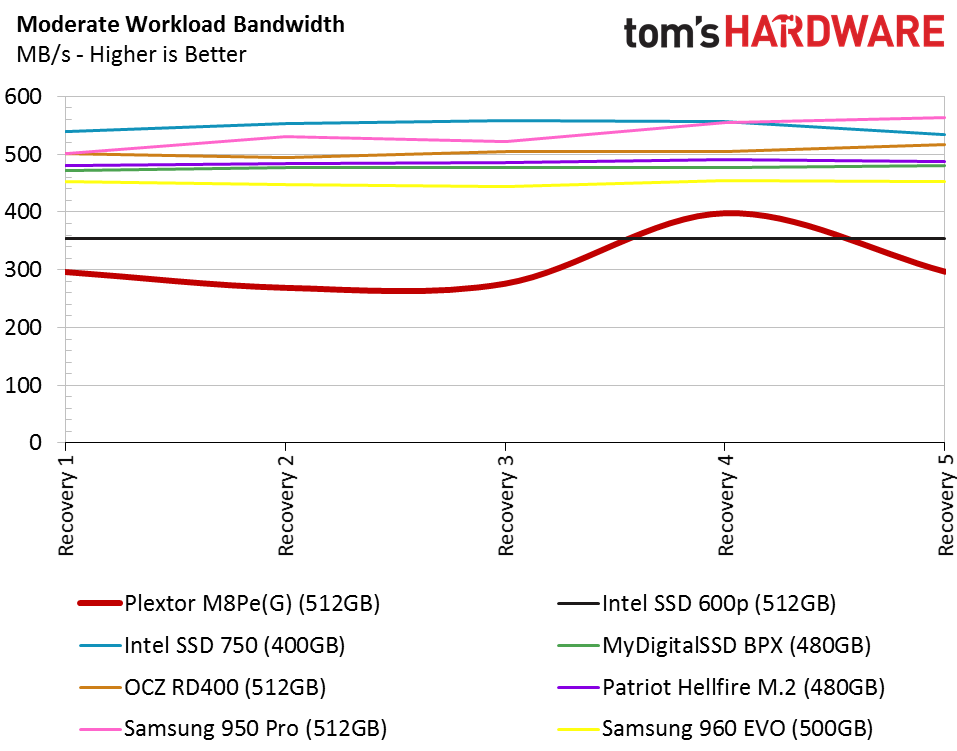
Plextor designed the M8Pe series for gamers, and it should stay in that role. If you push the drive too hard with workstation-level workloads, it takes quite a bit of time to recover. We can trace the delayed recovery time back to Plextor's background activity algorithms. Every company handles background tasks differently, and there really isn't a wrong way as long as the drive can live a long life.
Latency will always increase while an SSD shuffles data around the cells. The trick is to strike a balance between how much latency the background process introduces and how long it takes to execute. Some companies, like Samsung, will perform the background tasks as fast and as soon as possible. Others will wait for a long idle period to perform the tasks quickly, while some limit the processing cycle overhead and extend the background activity over a longer period of time.
Plextor seems to limit the activity to ensure uninterrupted responsiveness, but as a result, the SSD takes more time to complete the task. The extended operation bleeds over from one test to another in our recovery test, so we don't see really good performance after a heavy workload. The M8Pe requires more time to recover.
Total Service Time
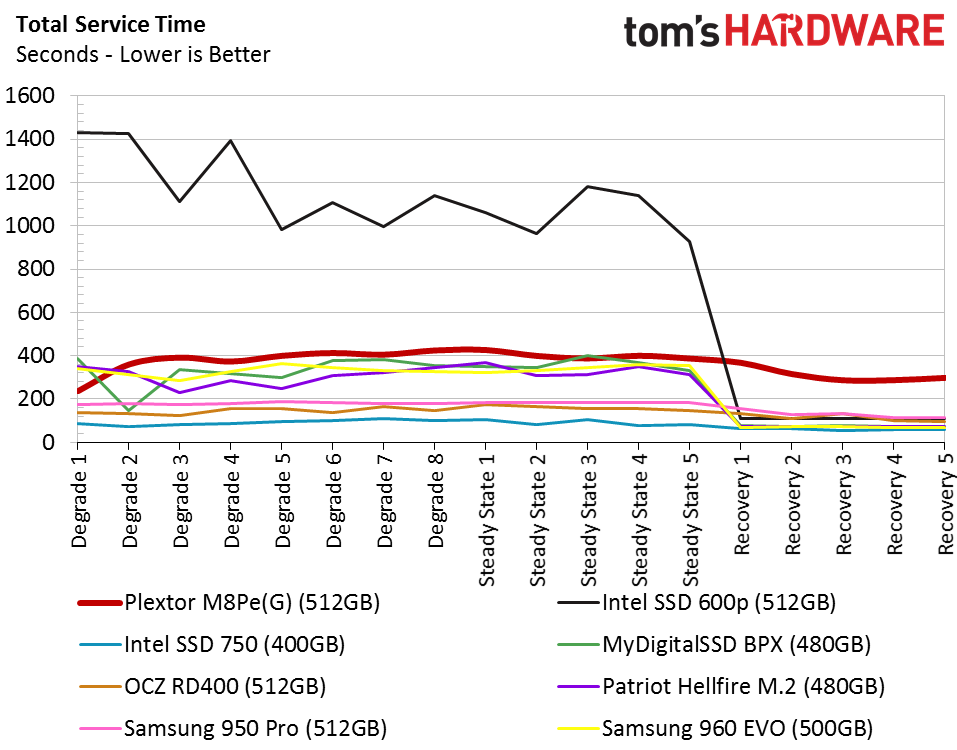
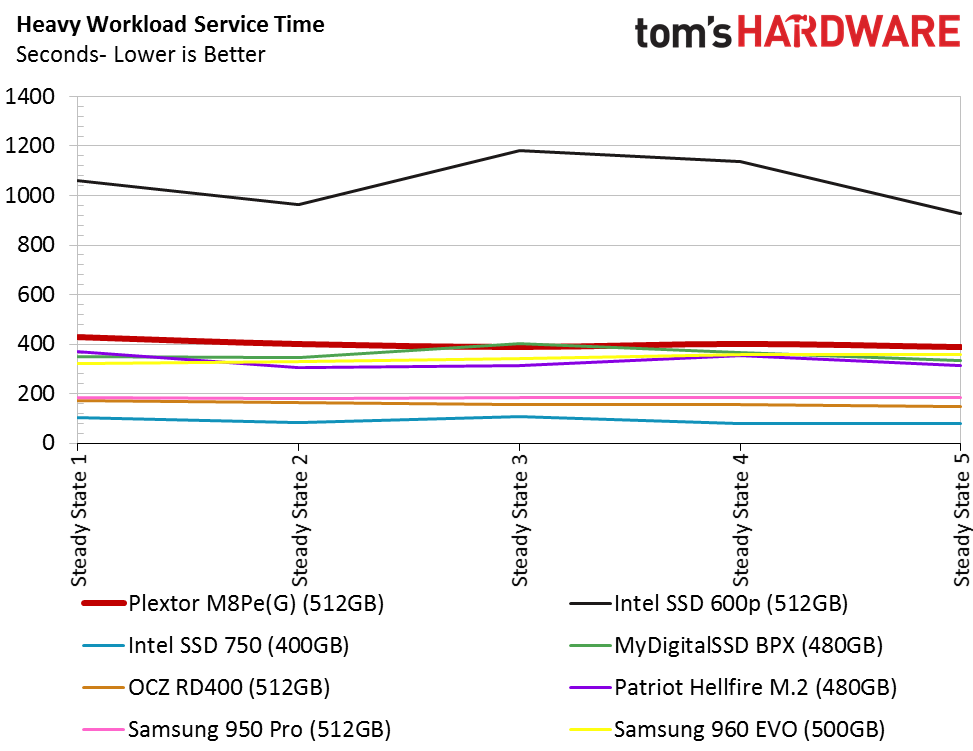
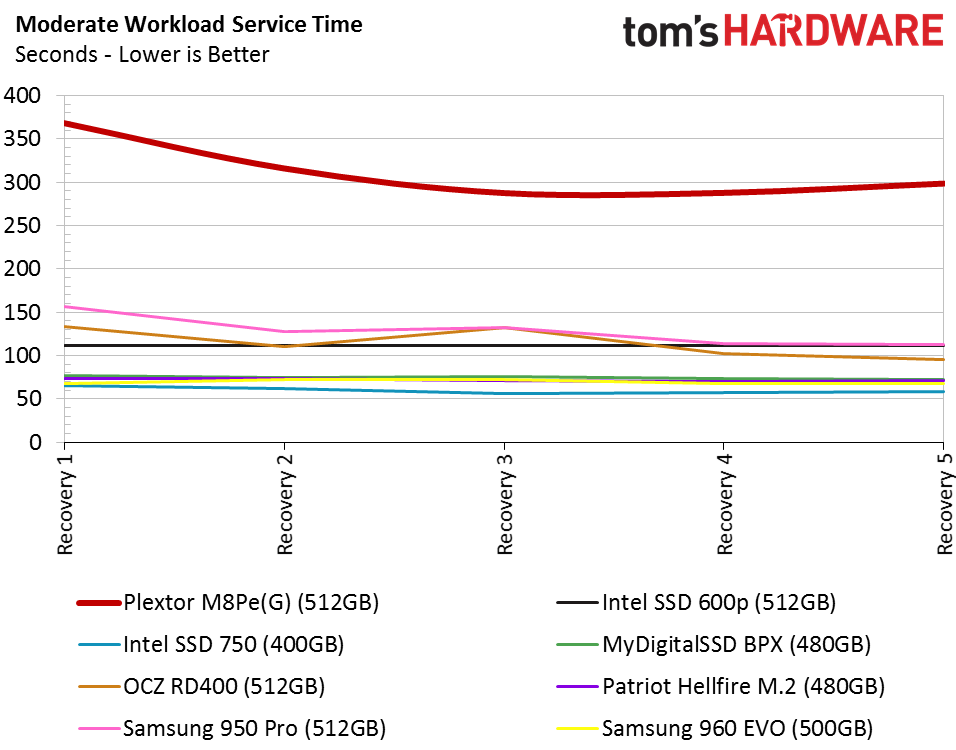
The service time test reveals how Plextor tries to normalize performance during and after a heavy workload. The M8Pe would perform much better if the recovery tests had ten minutes of idle time between each run.
Disk Busy Time
The disk busy time test reveals the normalized performance. We can tell the drive extends the background activity because of the high performance in the degrade 1 test. The drive doesn't kick on background activity until after the first test is complete. From that point on, the M8Pe doesn't get enough time in this test to finish the background shuffling and rise back up into a high-performance state.
Notebook Battery Life
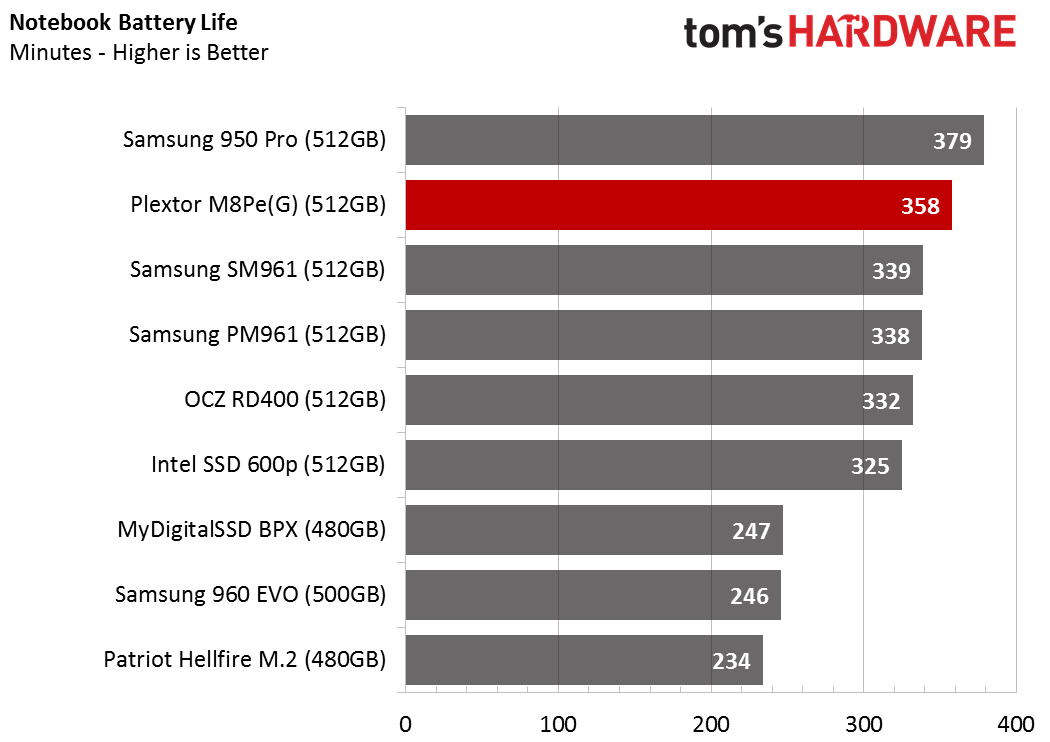
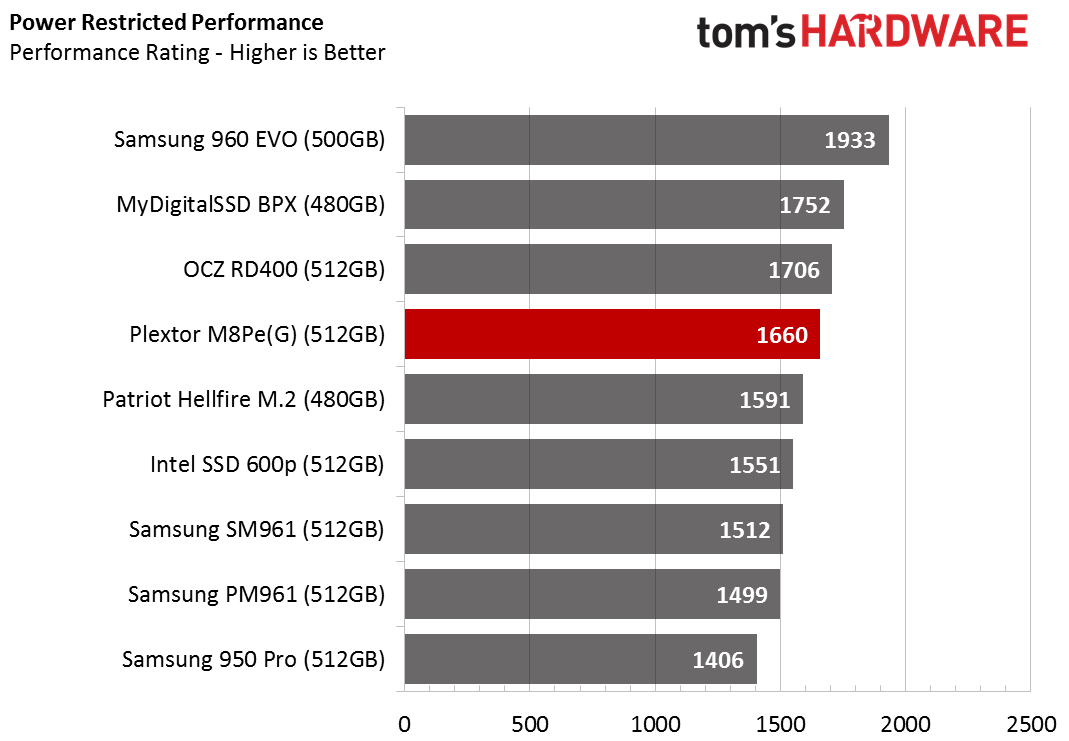
The M8Pe uses Microsoft's NVMe driver and it does a good-enough job of limiting performance in low power states. We would like to see Plextor release an aftermarket driver to take full advantage of the Marvell controller and custom NVMe commands that can increase performance under battery power.
Custom NVMe drivers don't deliver the best performance for everyone. Samsung's new NVMe 2.0 driver reduced notebook battery life and increased performance. Over time, we may see companies release a high-performance driver for desktops and a separate driver for notebooks. Ideally, a notebook driver will drop the drive into a low power state faster and also limit power consumption during light workloads.
Current page: NEW: 512GB Benchmark Results
Prev Page 1TB Benchmark Results Next Page Final Analysis & Verdict
Chris Ramseyer was a senior contributing editor for Tom's Hardware. He tested and reviewed consumer storage.