Why you can trust Tom's Hardware
PNY RTX 4090 XLR8 RGB Design
PNY has been around for decades as an Nvidia partner, and for a long time it only provided branded versions of the reference designs. That started changing around the GTX 10-series, when PNY created the XLR8 brand and started selling its own custom consumer models. Still, for most computer enthusiasts, PNY doesn't rank among the bigger names like Asus, Gigabyte, MSI (and formerly EVGA, RIP).
The packaging for the PNY 4090 box is fine, a bit more compact than other brands, but more than sufficient. The card itself is actually quite large, considering the box volume. However, the included support bracket is… weird. It's supposed to take the place of two of the motherboard screw mounts, but even if you can make that work, it only supports the back of the graphics card closest to the motherboard. GPU sag often occurs at the other side of the card, which hangs out in space, and this stand doesn't help fix that.
There's also the matter of branding. PNY's website refers to the card model as the "4090 XLR8 Gaming Verto Epic-X RGB," but the actual box omits any mention of "Verto" and the "Epic-X RGB" part of the name is a small logo. It's a small thing, but with three different PNY 4090 models shipping, it would be good to have the boxes clearly indicate which model is inside. But let's get to the card itself.
The PNY card measures 332 x 137 x 69 mm and weighs 1915g — not including the 4x 8-pin to 16-pin adapter. Of the five other 4090 cards we've looked at (Asus ROG Strix 4090, Colorful 4090 Vulcan, Gigabyte 4090 XLR8 RGB OC, MSI 4090 Suprim Liquid-X, and of course the 4090 Founders Edition), the only card that's physically smaller is the Founders Edition, and the PNY card weighs 75g less than the next closest Gigabyte card.
There's a full triple-slot IO bracket, which we appreciate as it provides a of extra stability. The card is technically a 3.5-slot design — so really it occupies four slots of space — which means you'll need a case with plenty of room. So far, there's not much to differentiate PNY's offering from other 4090 cards.


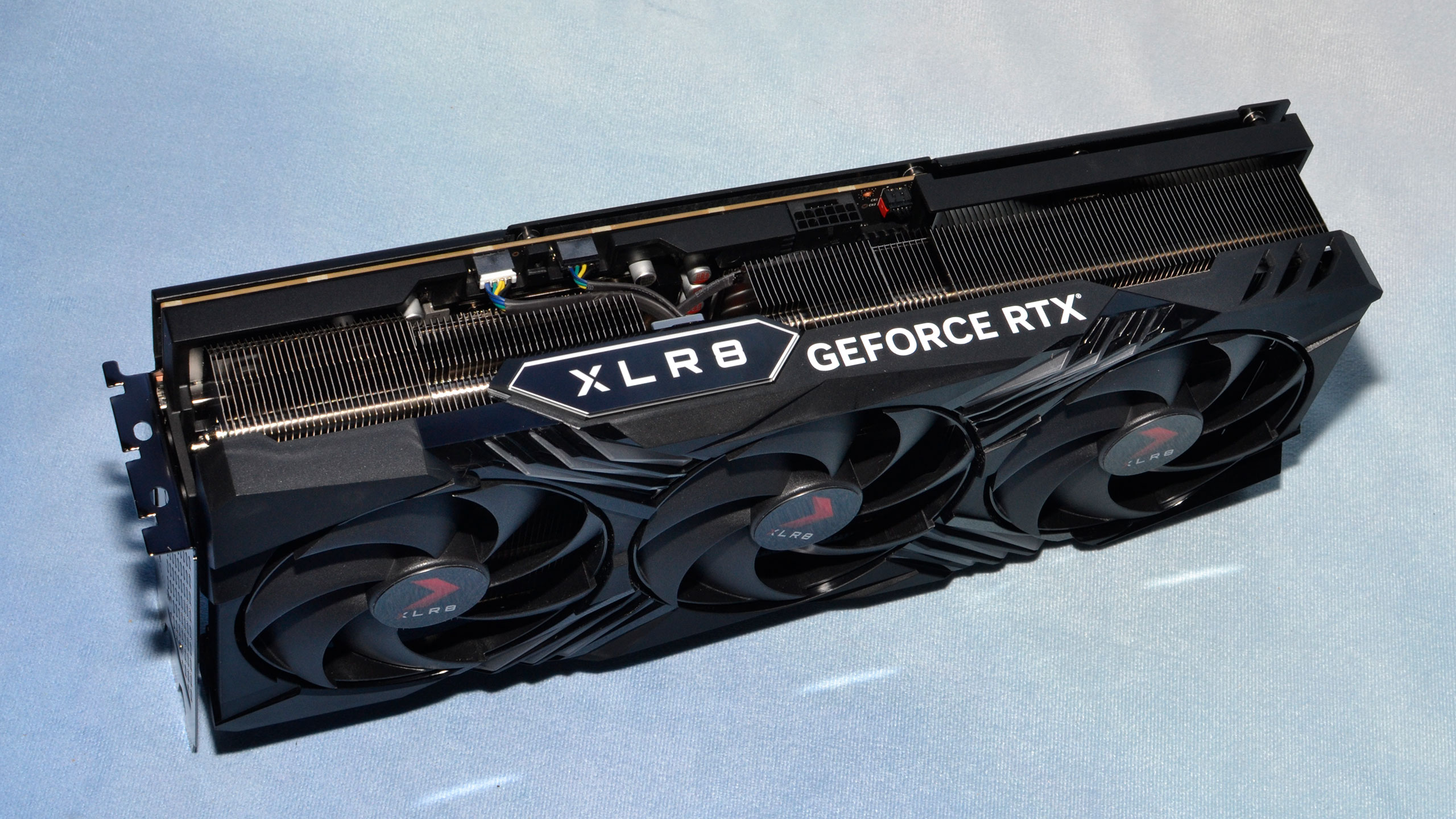
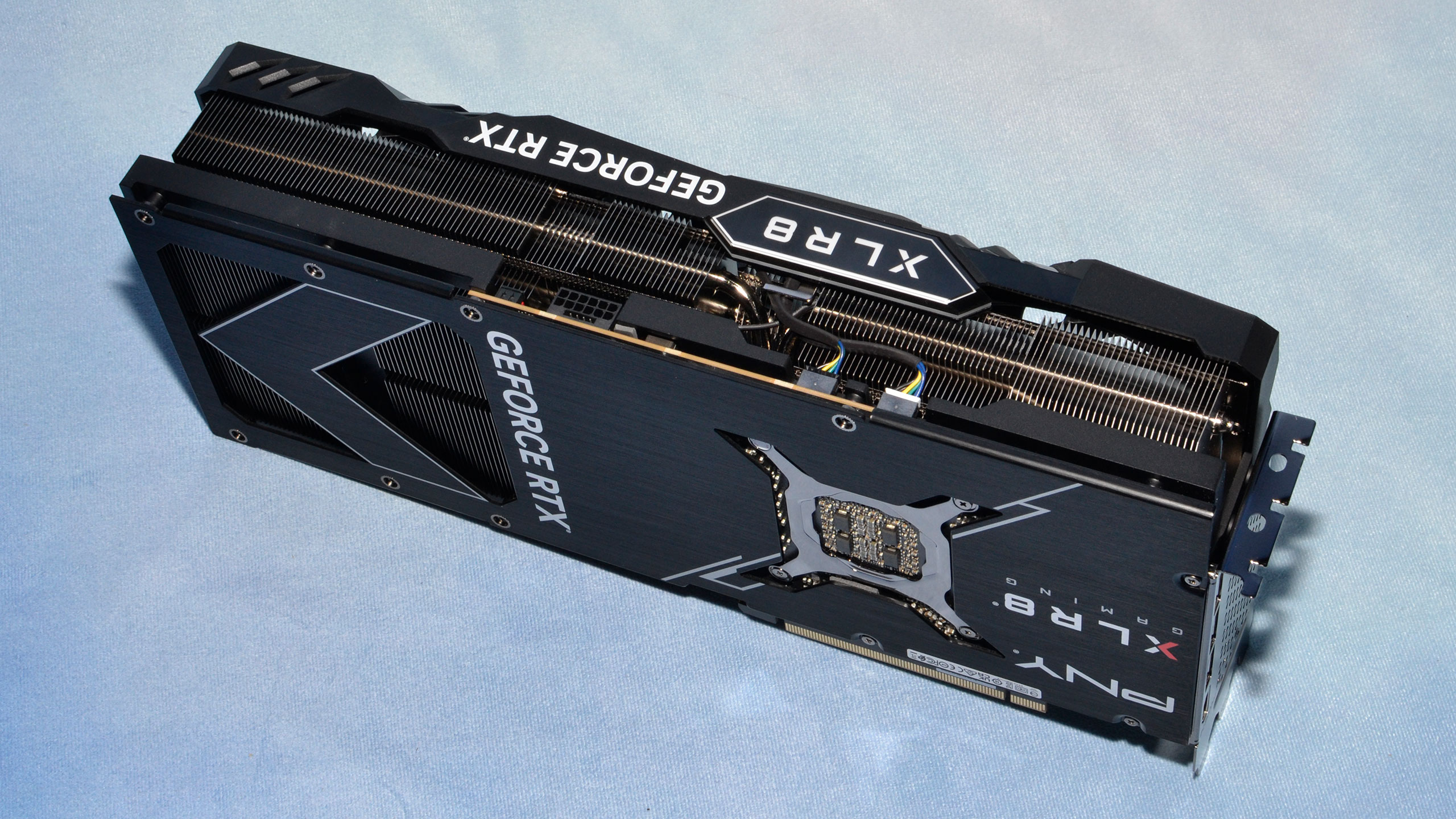
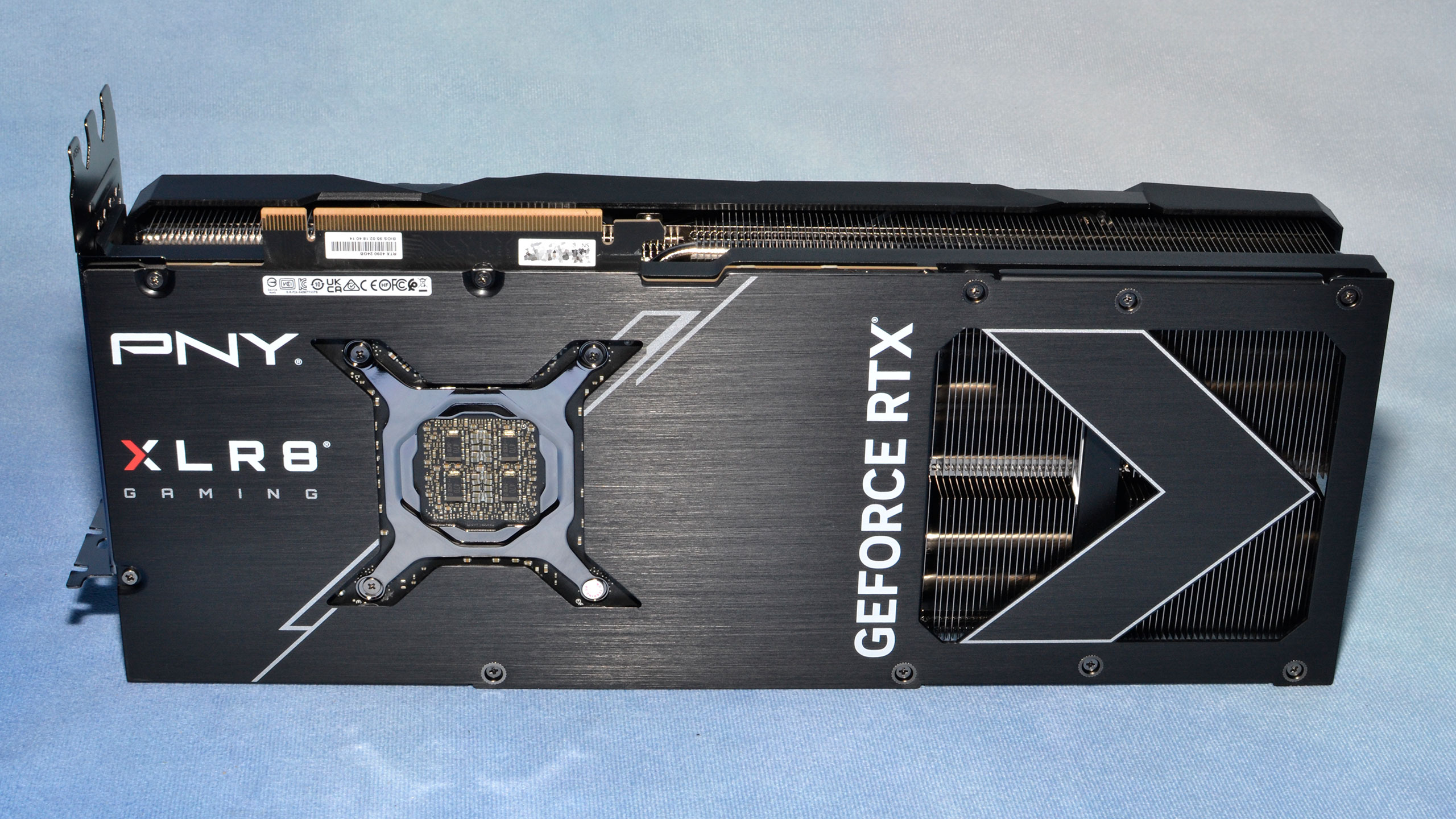
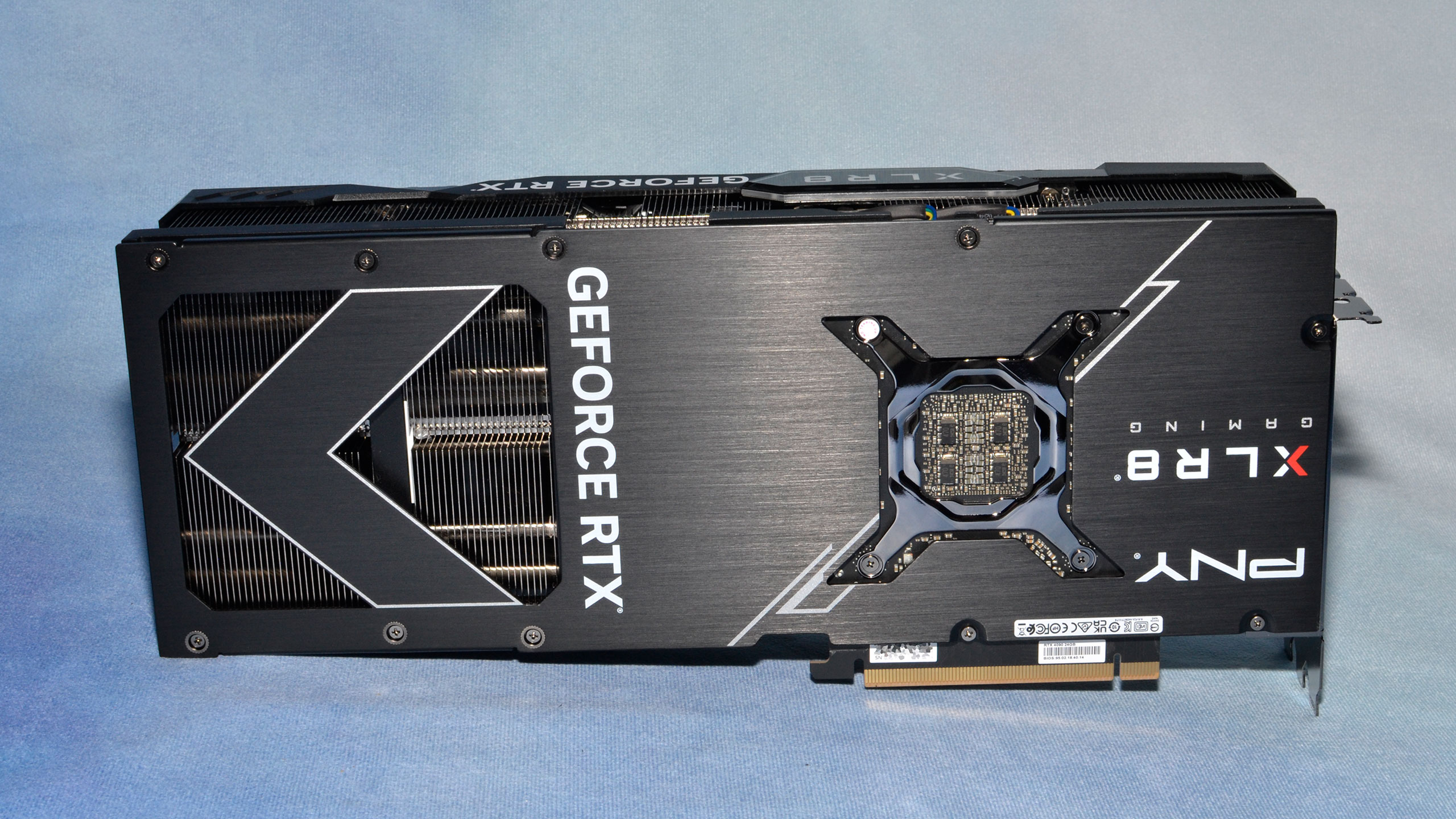

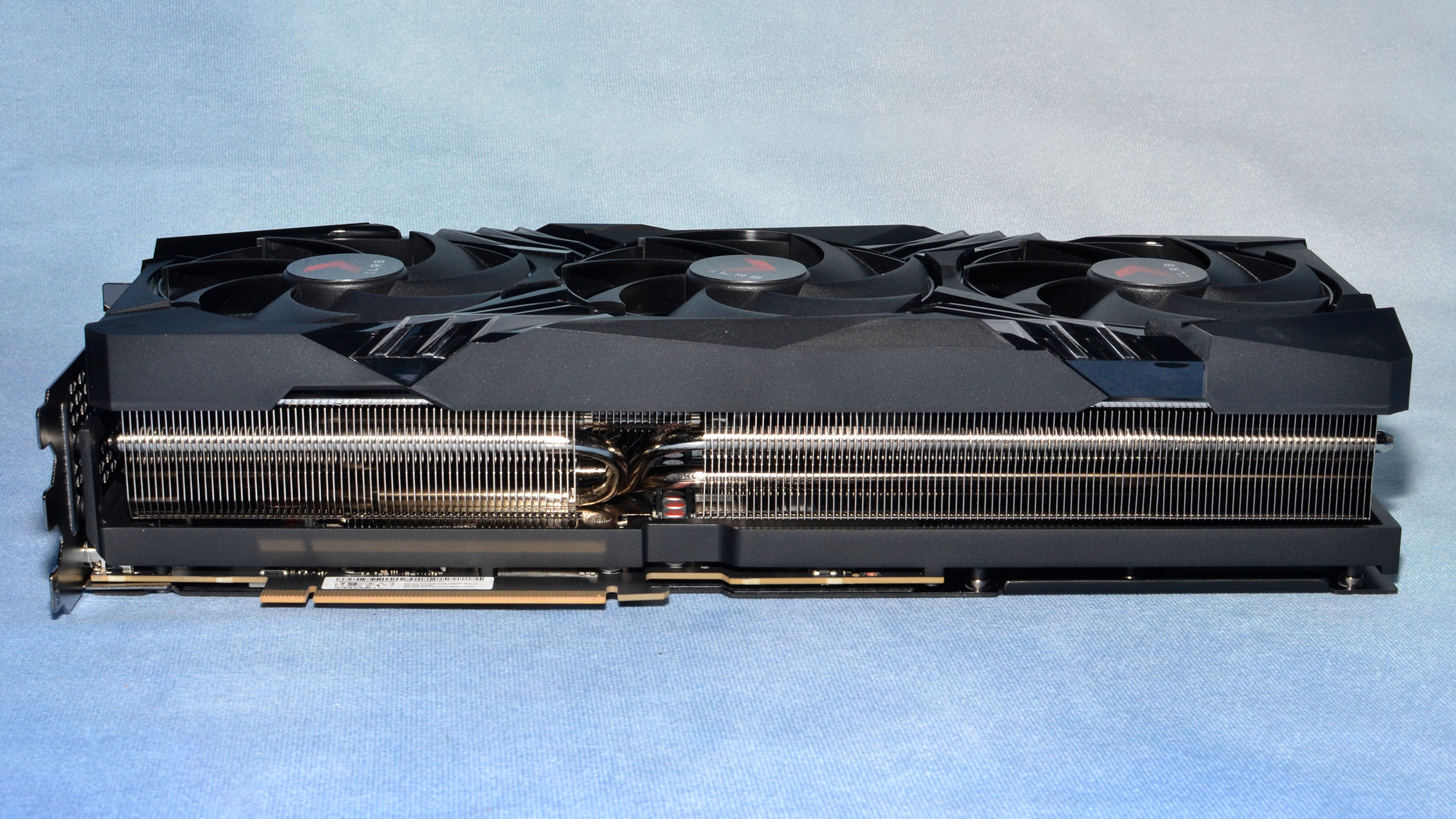
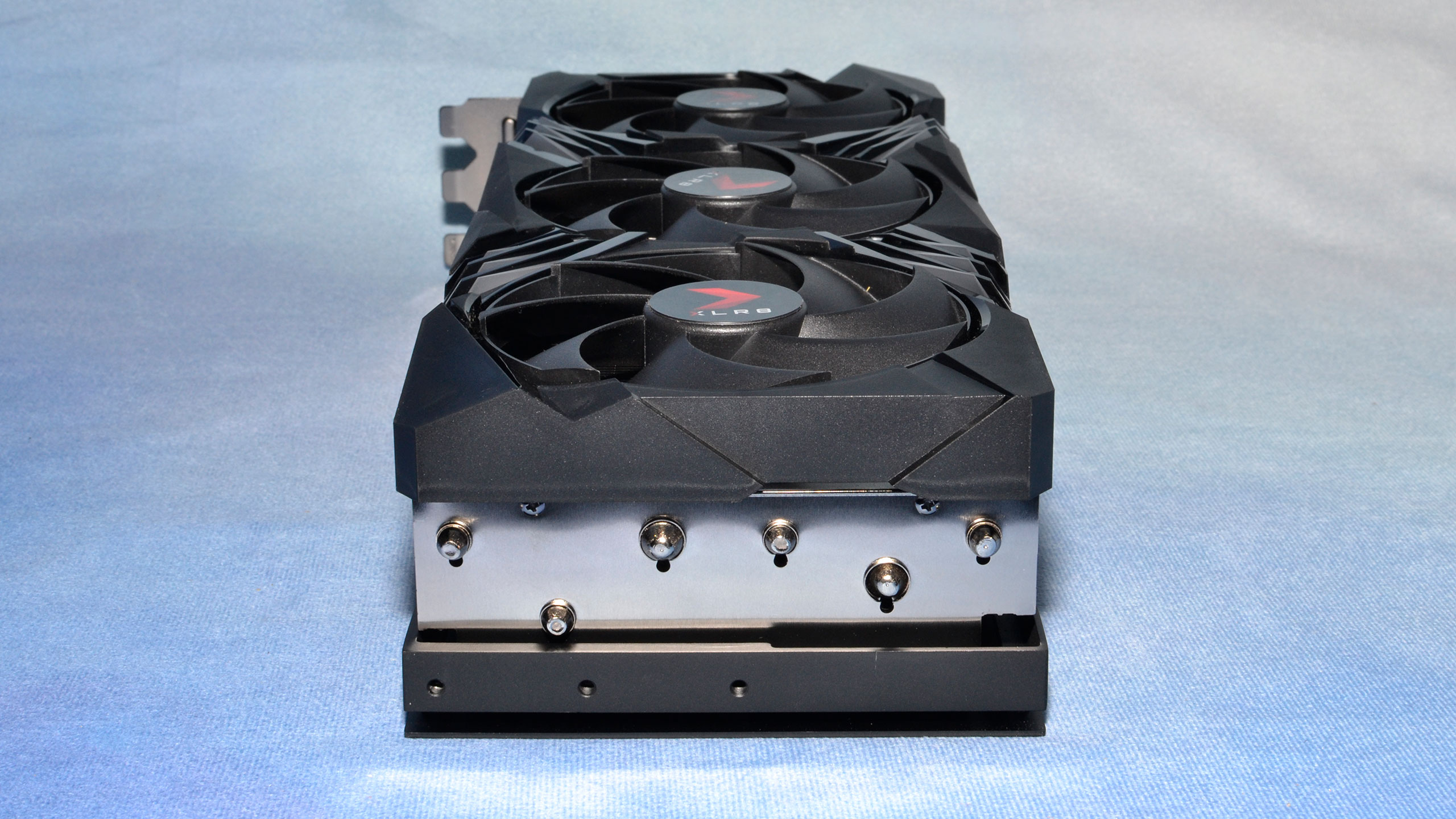




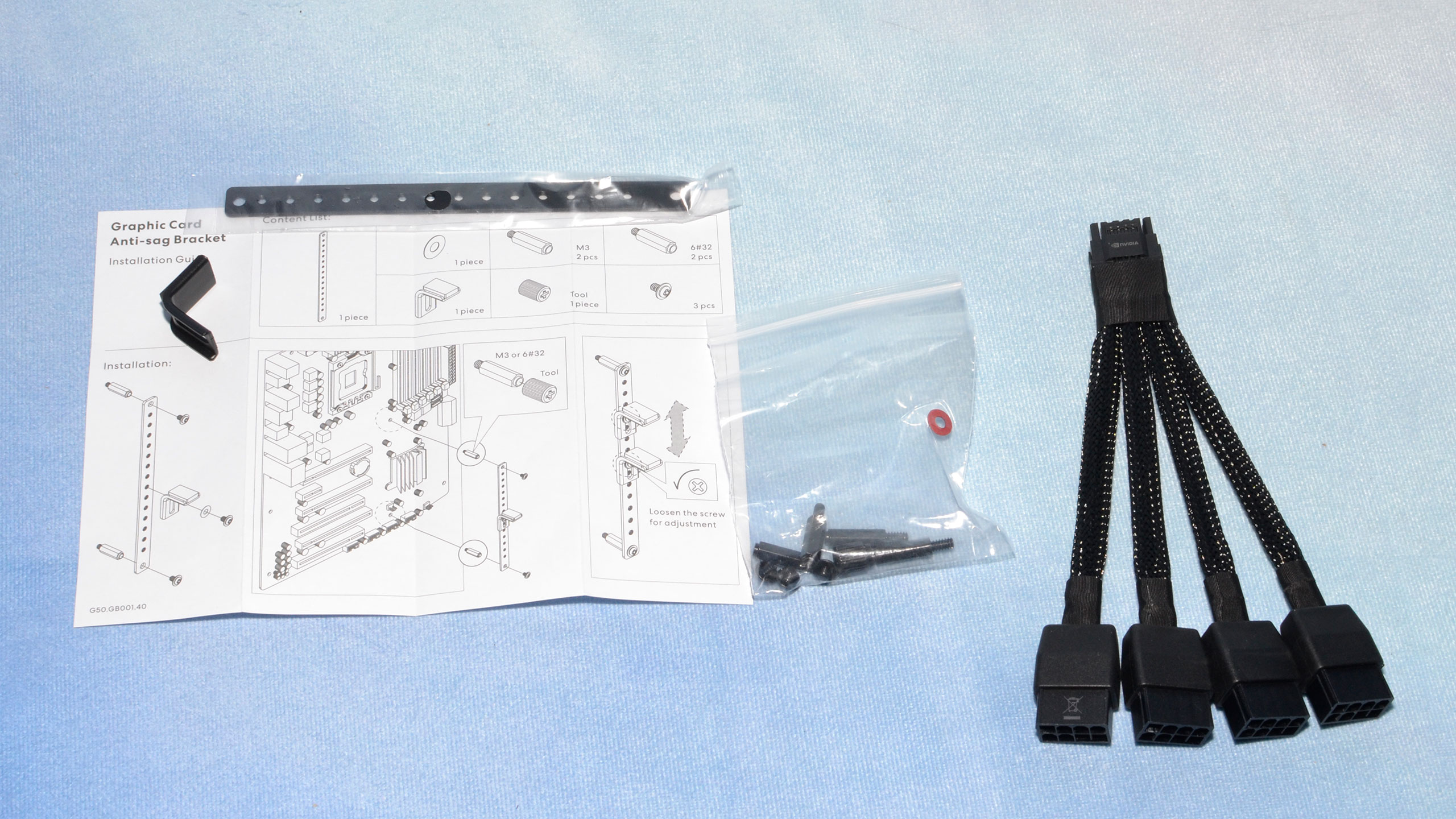


PNY uses a triple-fan setup with custom 98mm fans. There's an integrated rim and the blades appear slightly wider than we generally see on other cards. All three spin counterclockwise, but that's not a problem, as noise levels were very good.
Display outputs are the usual single HDMI 2.1 and triple DisplayPort 1.4a. While on paper the newer DP2.1 standard would be superior, in practice it doesn't matter much right now as DP2.1-capable monitors are practically non-existent. We're now using a Samsung Odyssey Neo G8 32 for our test system, which has 4K 240 Hz support that works fine with DP1.4, thanks to Display Stream Compression.
Power delivery comes via the usual 16-pin adapter that Nvidia supplies to all its partners. The uproar over melting adapters has died off now, which suggests Nvidia's claims that it was due to users not fully inserting the connector were correct. Whether the 16-pin connector is actually a good design is a different story, but it appears we'll be stuck with it now.
PNY RTX 4090 XLR8 RGB Teardown
There's not much reason for most users to take apart a graphics card, short of replacing fans or perhaps thermal pads if the default pads don't seem to be sufficient, but we like to get shots of the PCB to see if there's anything unusual. The disassembly process on the PNY card is pretty straightforward, though the components on the PCB are a bit interesting.
The first step is to remove the ten Phillips head screws securing the backplate. It can then be pulled off the card to expose the back of the PCB. Next, there are two more Phillips head screws under the backplate that secure the PCB to the cooler, plus the four screws (one with a sticker) that hold the GPU bracket in place.
You'll also need to remove the four Phillips screws that secure the IO bracket, as the bracket overlaps the PCB. That's 20 screws in total, which is about the norm for graphics cards of this size. Once those are out of the way, you can carefully pry the PCB, GPU, GDDR6X, etc. away from the cooler. But before you go too far, disconnect the three cables (two for fans, one for RGB lighting).
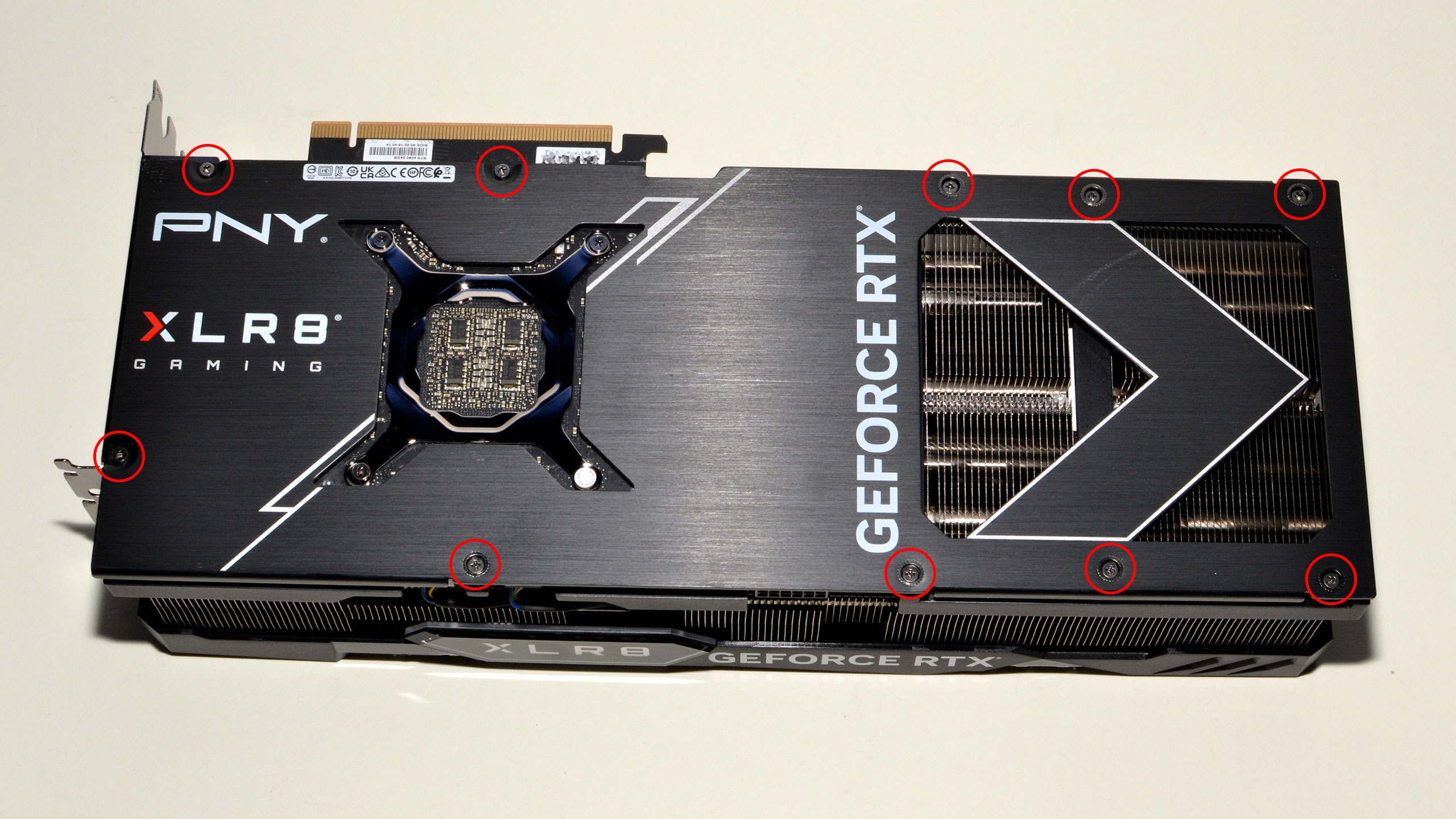
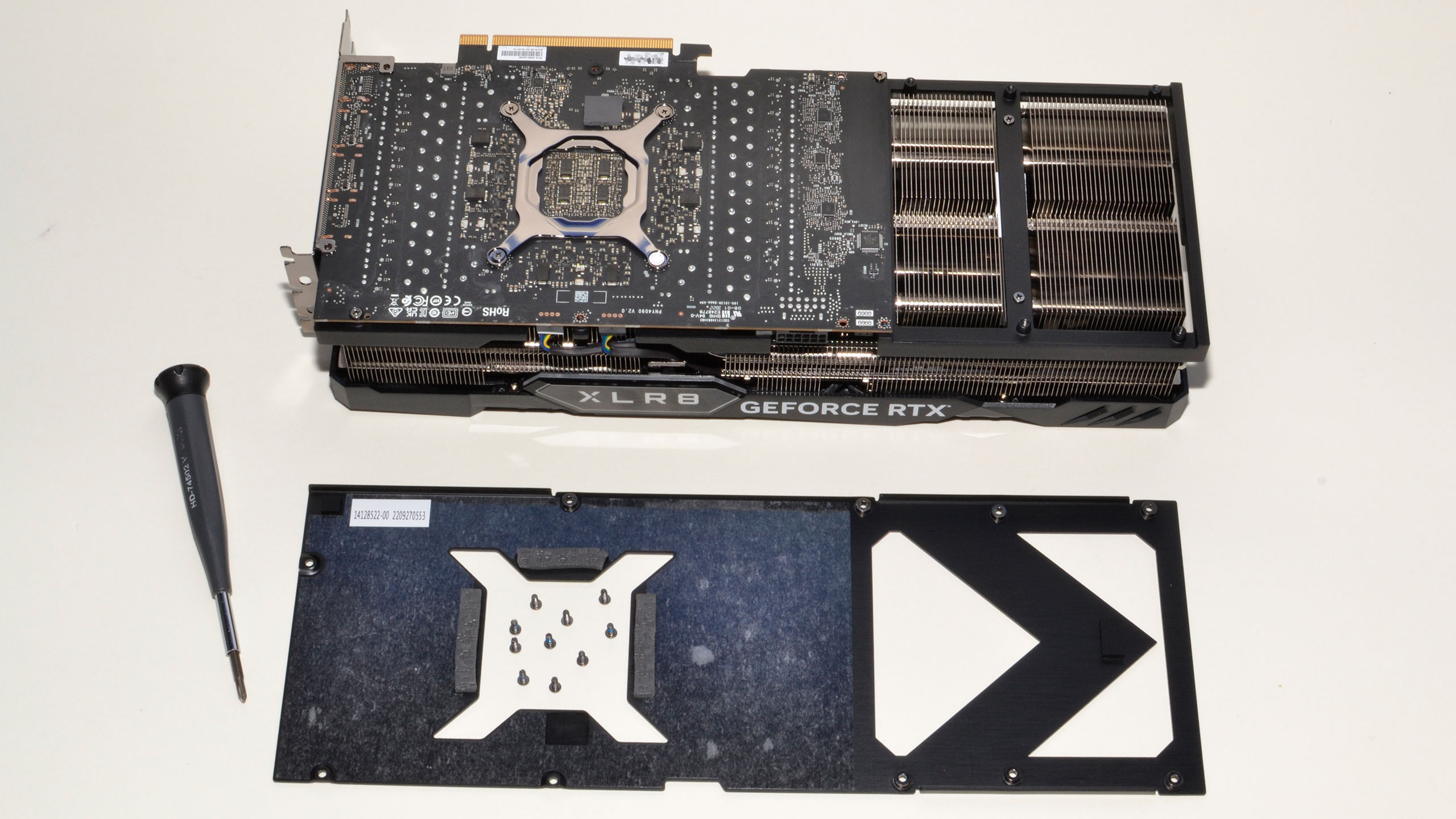
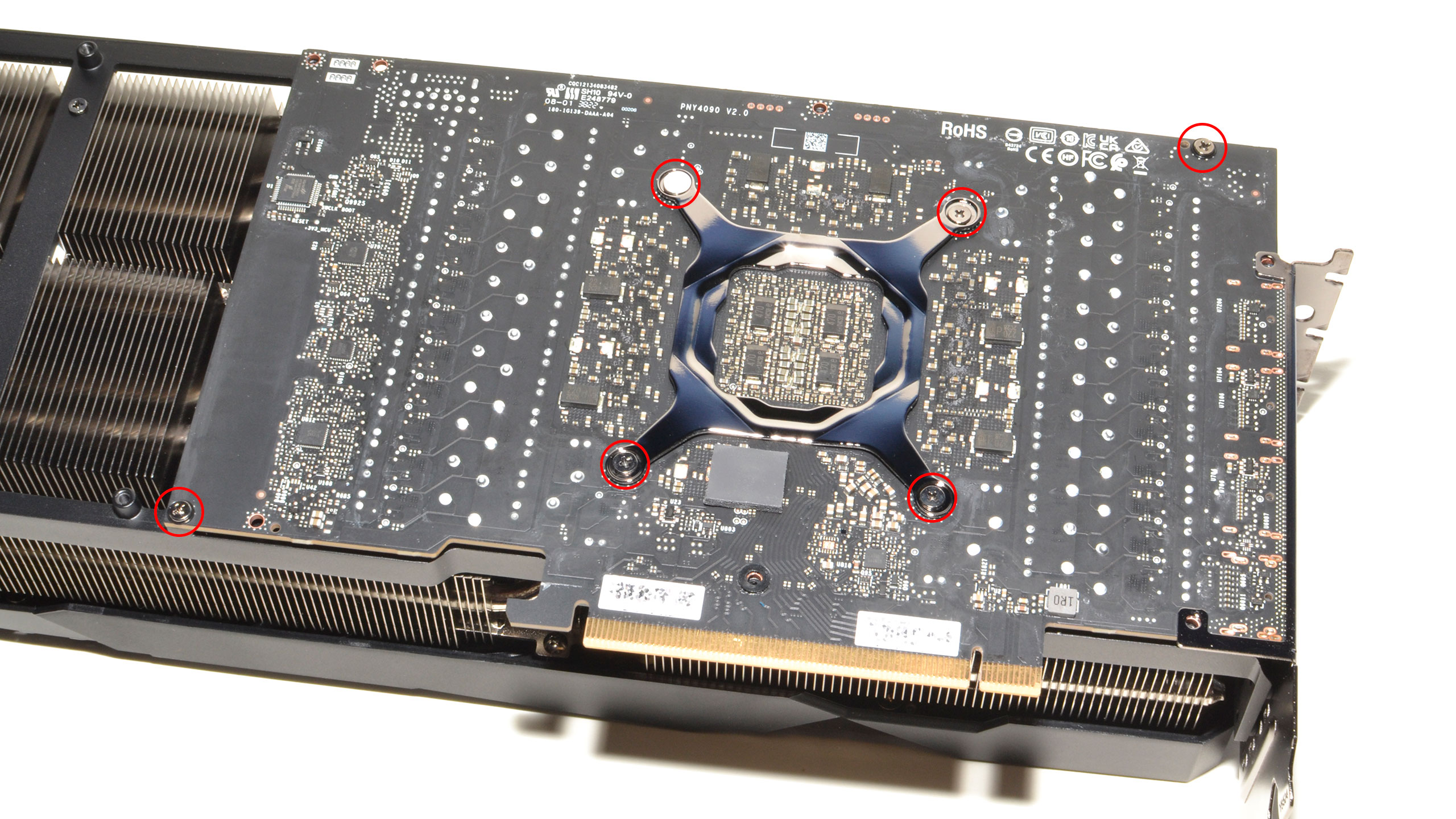


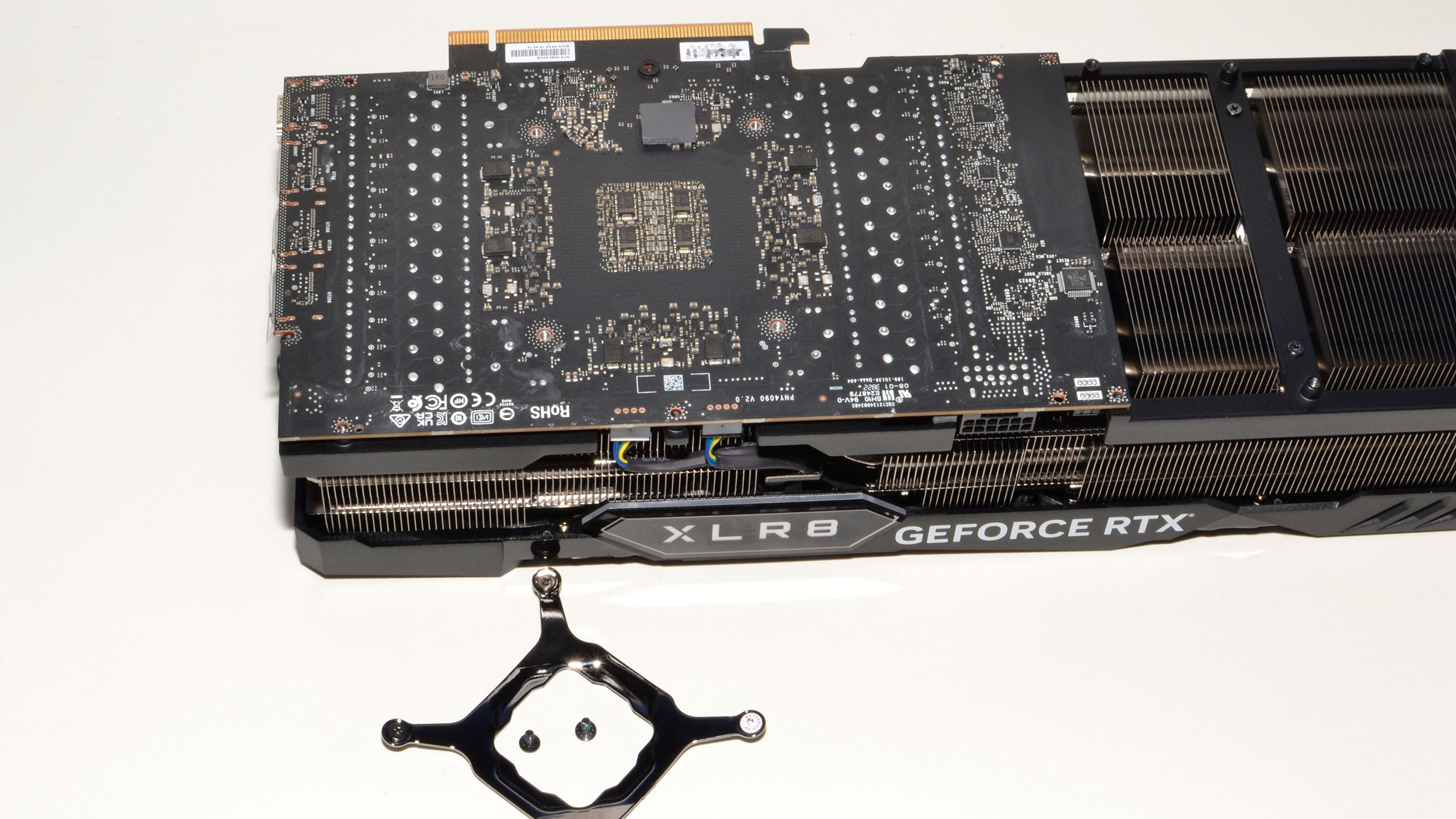

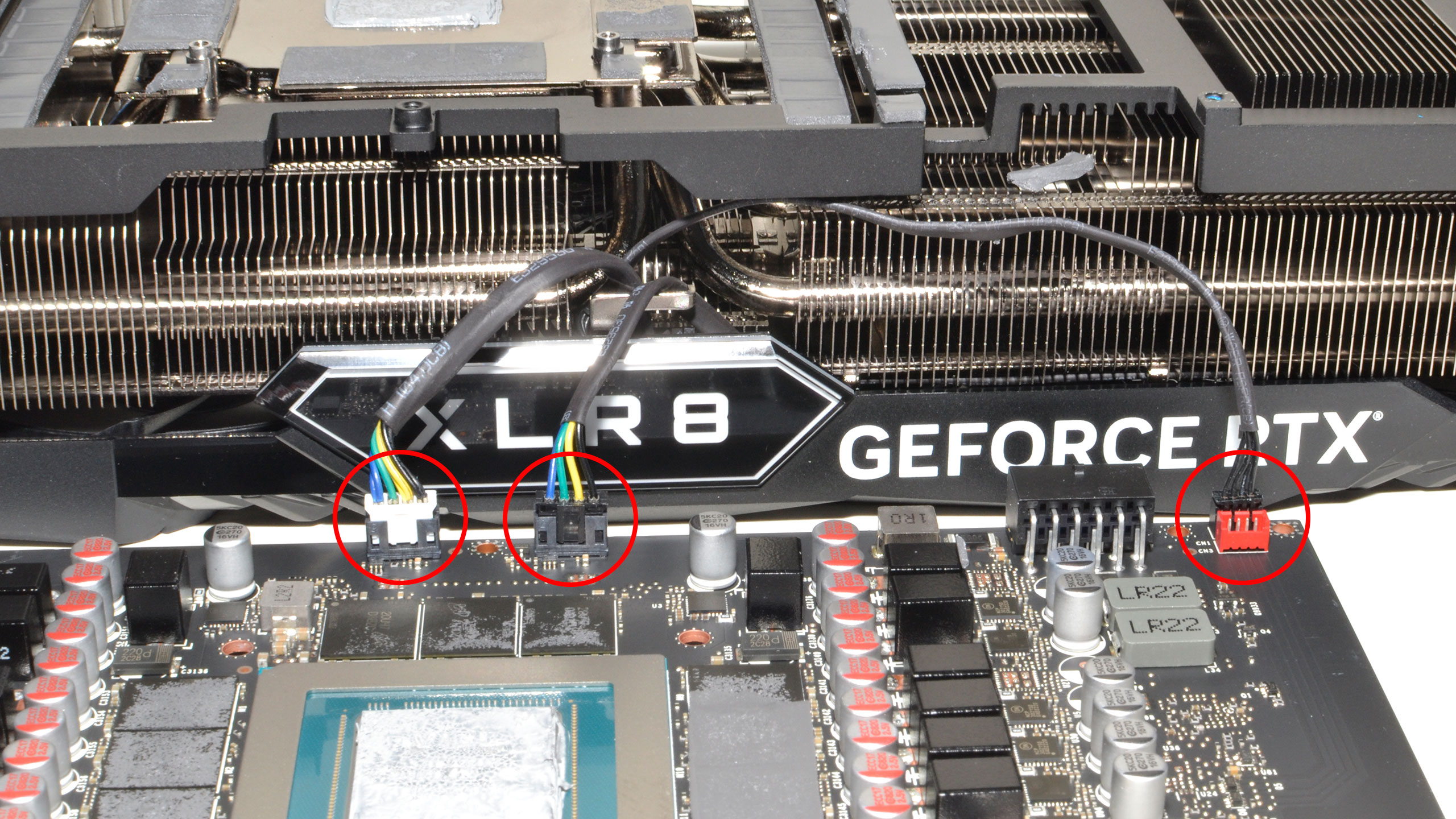
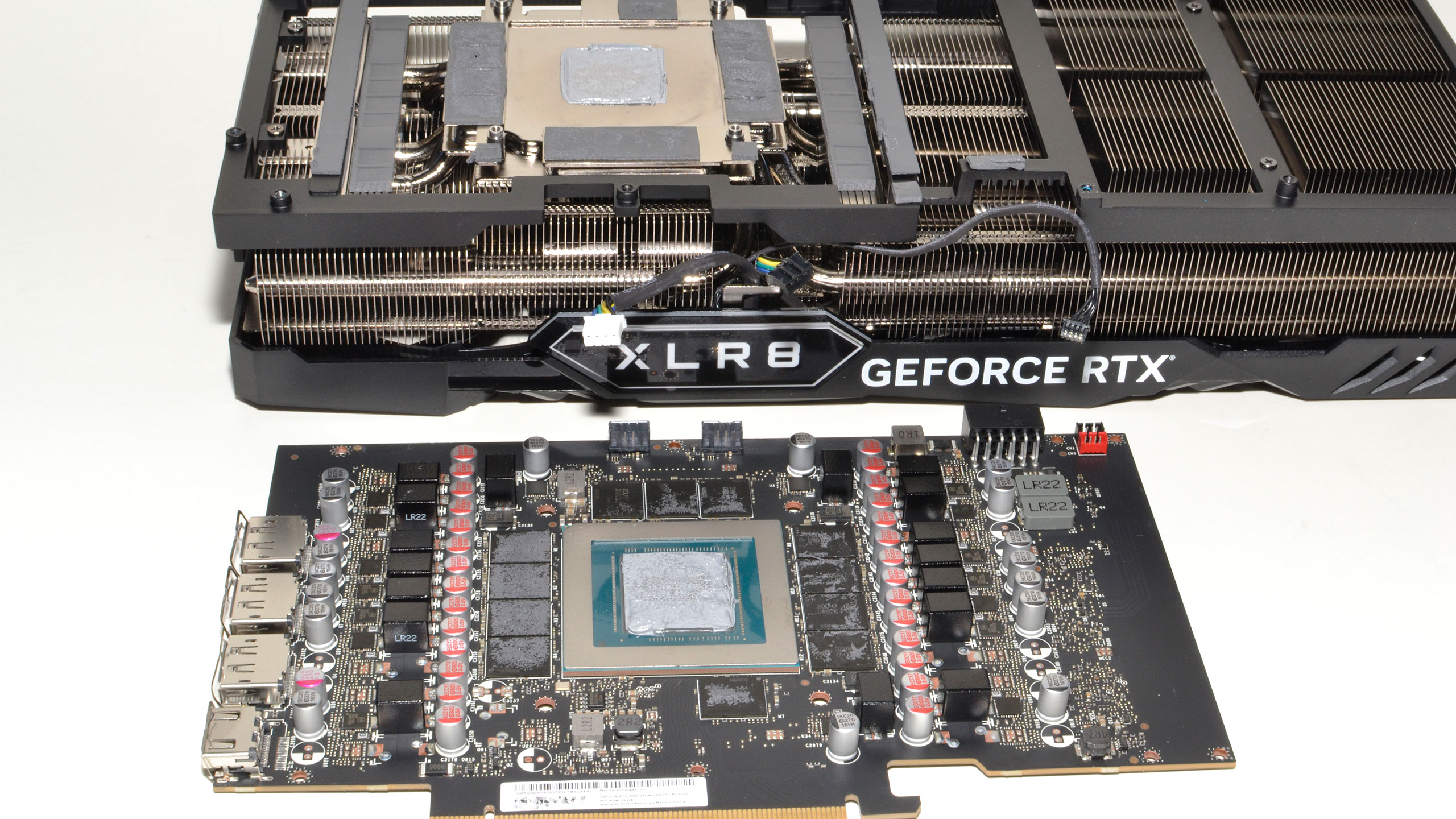
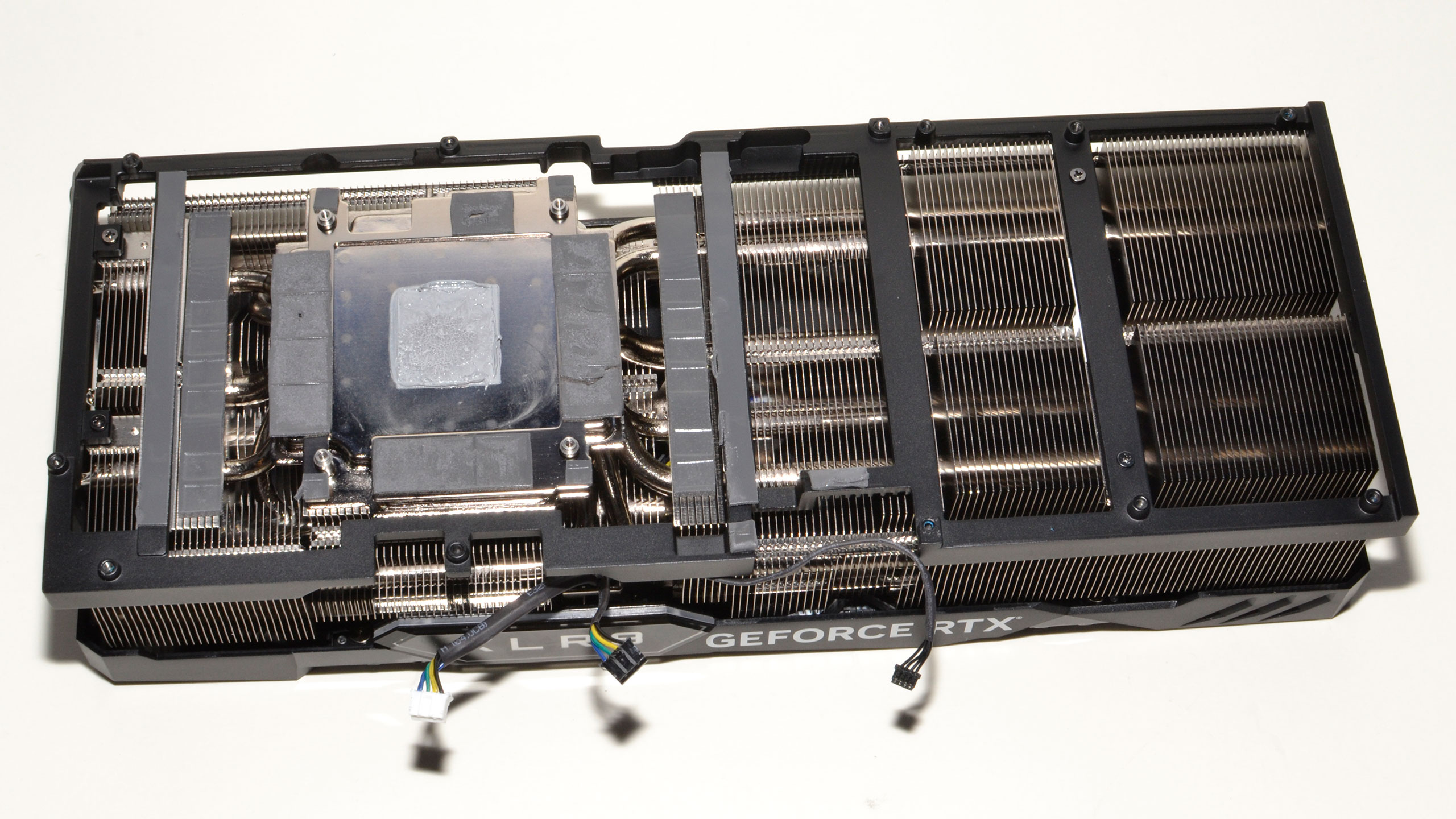
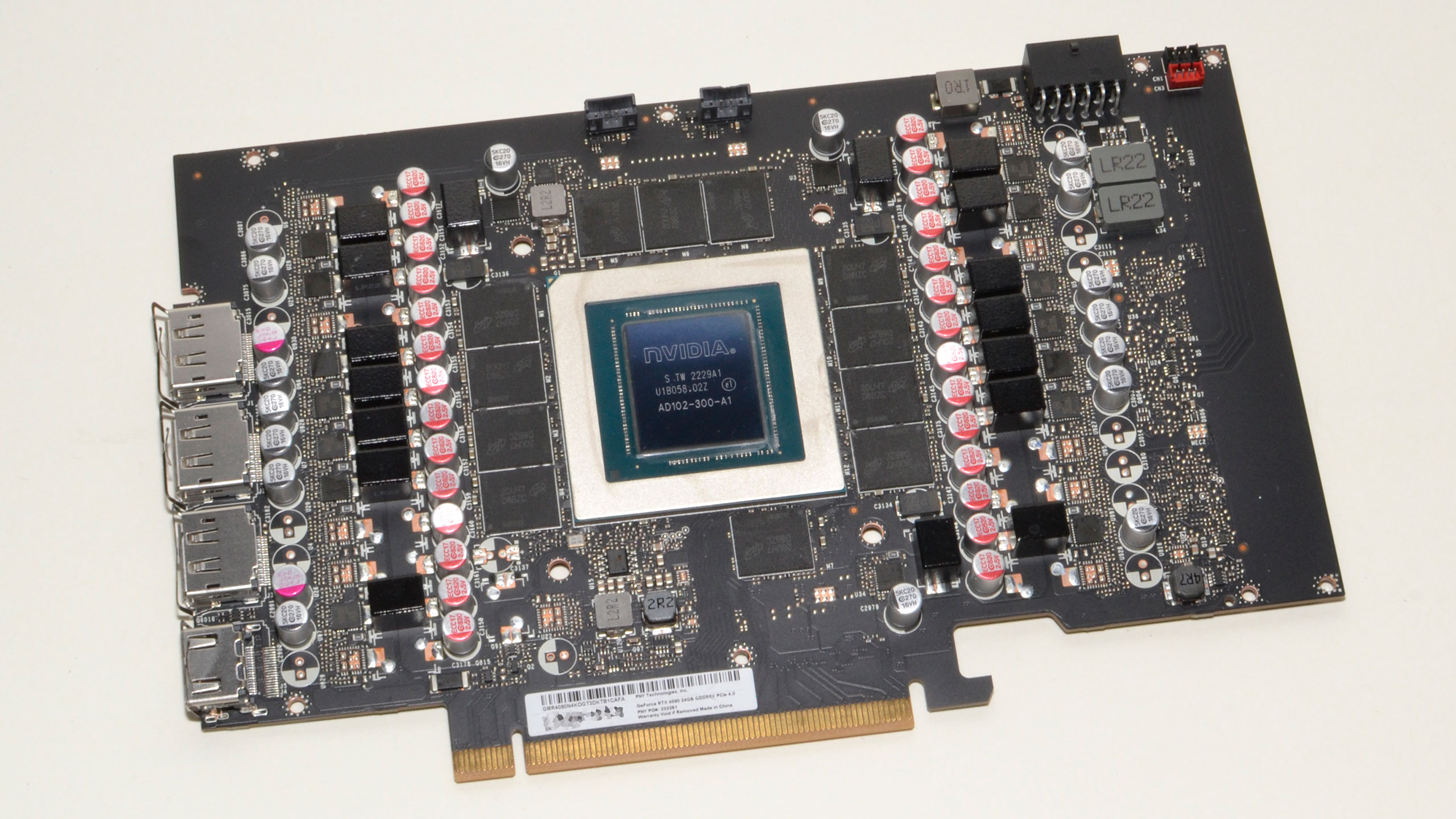
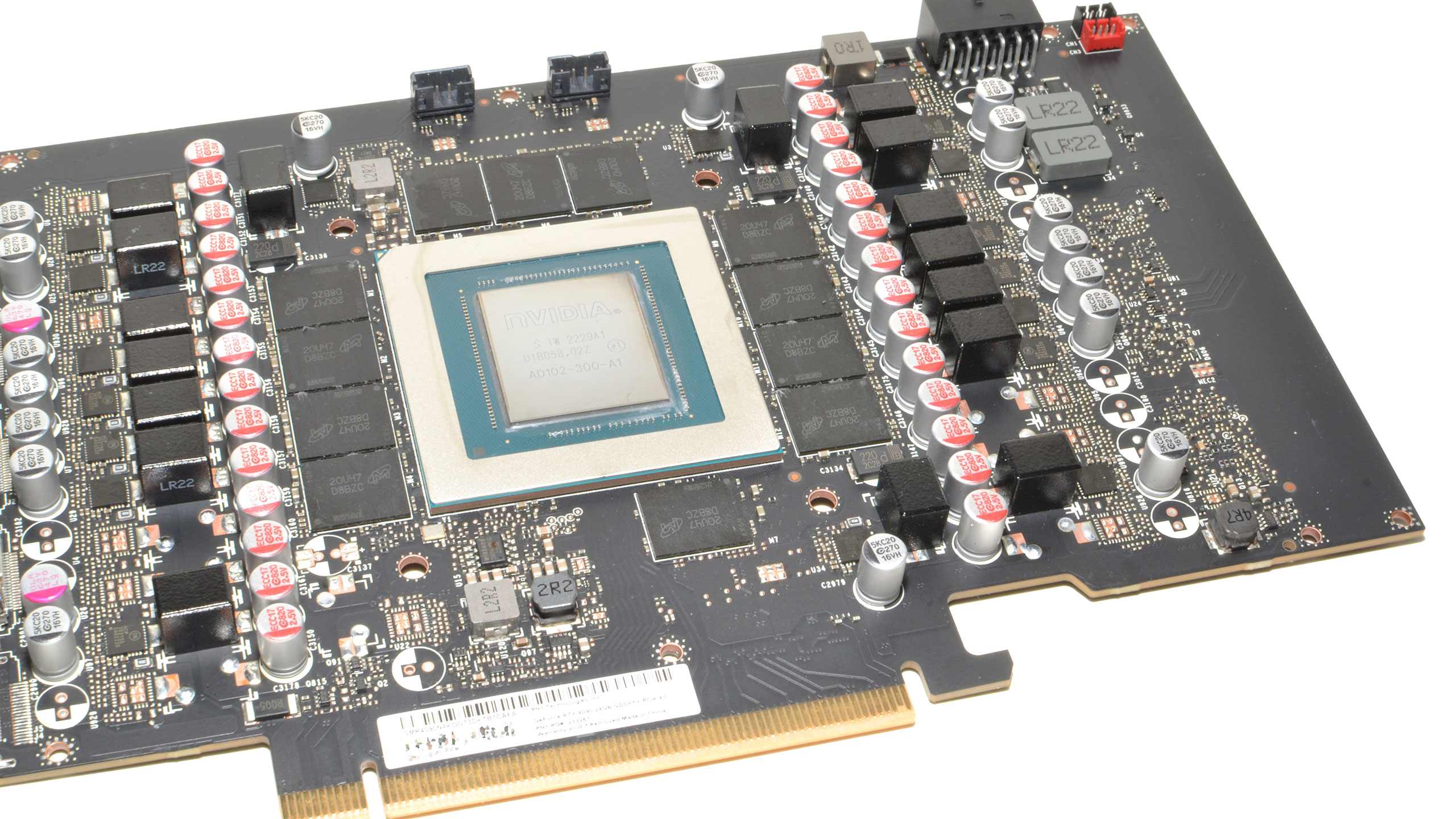
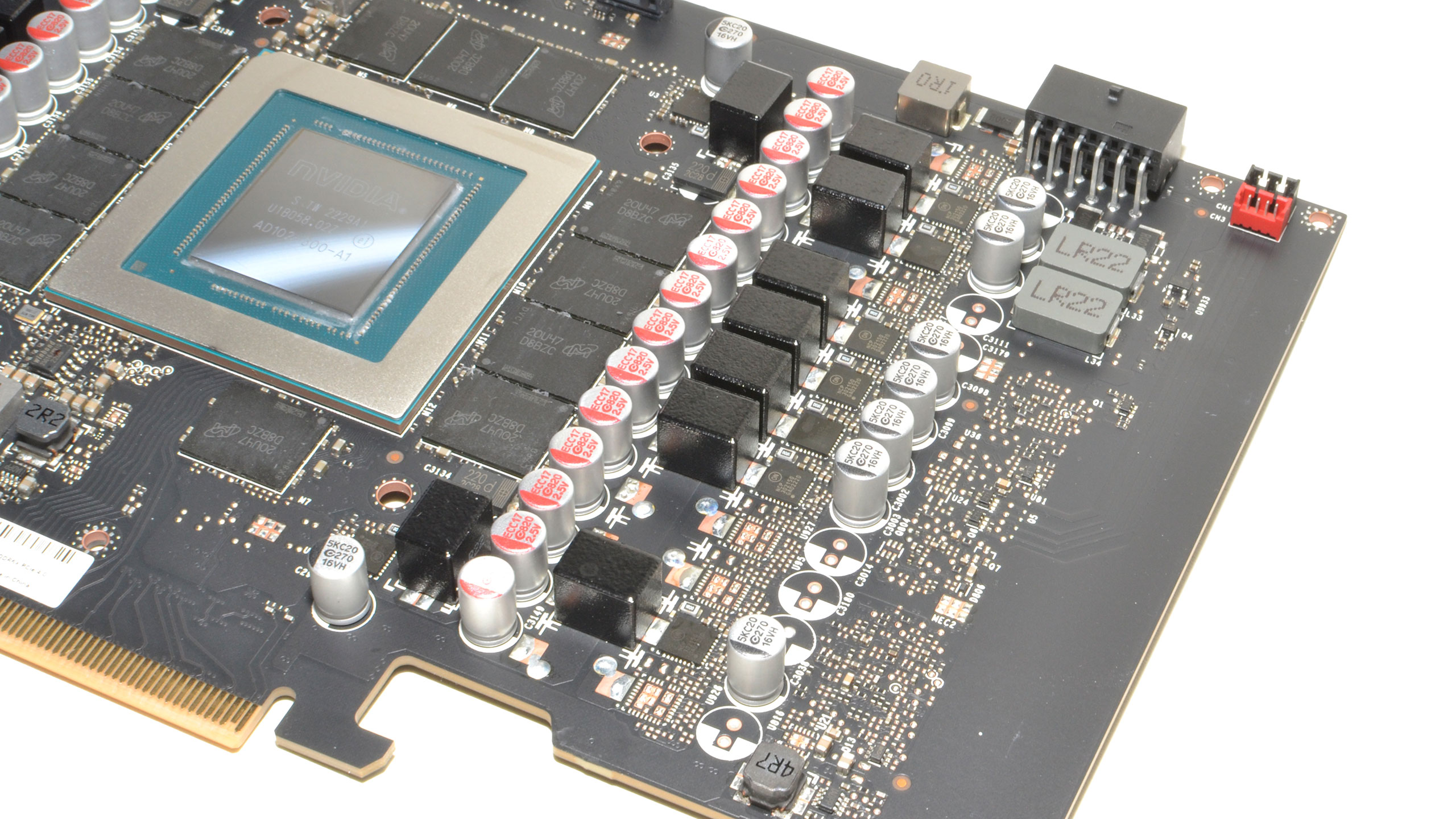
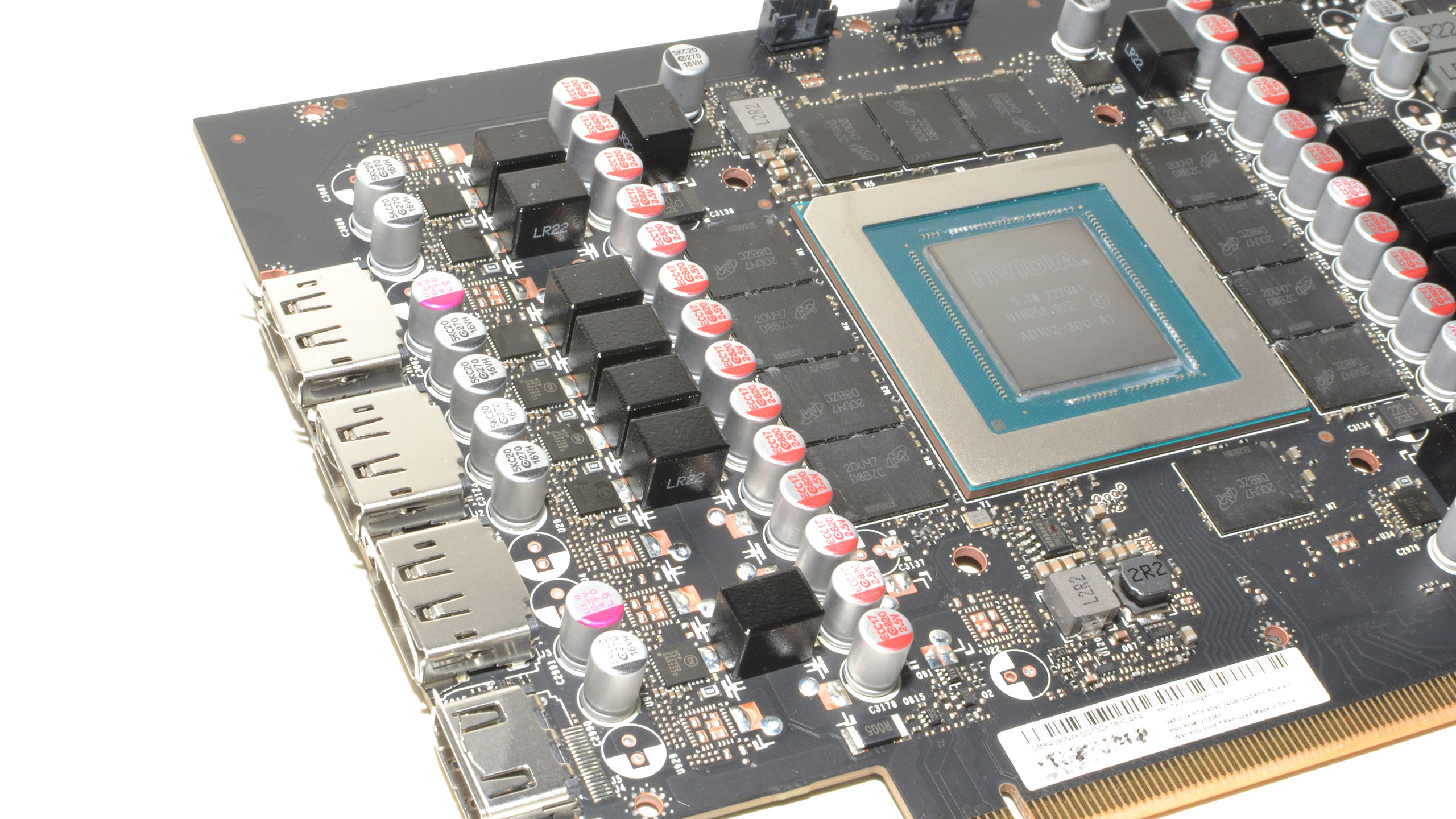
The cooler has a reinforcing frame that's secured by another four screws, but I didn't go any further. If you ever need to replace the fans, you'll want to focus on that part of the card and it shouldn't be too difficult — though finding the correct fans might be a different story.
As for the PCB, we've seen 4090 cards with anywhere from 20 to 26 phases for the GPU, plus another four phases for the GDDR6X. PNY's design only has 17 large black VRMs that are labeled LR22, plus three more for the GDDR6X. However, there are two additional L2R2 VRMs that may also be for the memory. So, this looks like a 17+3 phase design, but possibly 17+5 phases. That's less than other 4090 cards, but also this isn't an overclocked model and it's the first such card we've looked at.
The GPU is the expected AD102-300-A1 chip that's been used on all 4090 cards so far. It's possible Nvidia will have a revised chip at some point down the road, but this is a card from the 4090 launch. It just had to wait for the deluge of other GPUs before we could find time to finish the review.
Finally, the memory chips show "D8BZC," which corresponds to 16Gb chips rated for 21 Gbps. All of the 4090 cards have used memory with the same model, but half of the cards seem to have "downbinned" 24 Gbps chips that run cooler and can overclock to 24 Gbps or higher, while the other half typically max out at around 23 Gbps. Your results can and likely will vary based on your particular card, in other words.
- MORE: Best Graphics Cards
- MORE: GPU Benchmarks and Hierarchy
- MORE: All Graphics Content
Get Tom's Hardware's best news and in-depth reviews, straight to your inbox.
Current page: PNY RTX 4090 Design and Teardown
Prev Page PNY RTX 4090 XLR8 RGB Review Next Page PNY RTX 4090 Overclocking and Test Setup
Jarred Walton is a senior editor at Tom's Hardware focusing on everything GPU. He has been working as a tech journalist since 2004, writing for AnandTech, Maximum PC, and PC Gamer. From the first S3 Virge '3D decelerators' to today's GPUs, Jarred keeps up with all the latest graphics trends and is the one to ask about game performance.
-
colossusrage It would be great if you guys could include the RTX 3080 and RX 6800XT when comparing these top tier cards.Reply -
Avro Arrow Reply
I agree. Those are easily the top two high-end cards when it comes to popularity.colossusrage said:It would be great if you guys could include the RTX 3080 and RX 6800XT when comparing these top tier cards.