Why you can trust Tom's Hardware
PNY RTX 4090 XLR8 RGB Overclocking


Overclocking the PNY RTX 4090 was somewhat limited as the card is basically locked to a maximum of 450W. That's the theory, at least, but in practice, we were still able to increase the GPU core clock by +180 MHz and the memory reached a stable +1600 MHz (24.2 Gbps effective speed).
The good news is that average power use across our test suite only increased by about 3W, while performance at 4K was still 6.4% higher. That's a slightly lower gain than what we've seen on some of the other 4090 cards, but being able to do that without killing efficiency is a definite plus.
That brings up another point: If you're concerned about losing out on some performance by purchasing a reference card, manual overclocking can easily make up the difference. Yes, the fastest cards can also overclock and generally still end up a bit faster, but again with substantially higher power consumption. With the same power limit enforced, all the 4090 cards end up falling within a narrow range.
PNY RTX 4090 Test Setup
We've recently updated our GPU test PC and gaming suite in late 2022, shifting from a 12900K and DDR4 memory to a 13900K with DDR5 memory, plus changing out one game and adding two new titles. The impetus for the change was that, with the RTX 40-series launch, we found more and more games were becoming CPU limited at anything below 4K.
The 13900K ranks as the fastest gaming CPU around (technically the 13900KS now slightly outperforms it), and we're still bumping into CPU limits at 1440p and especially at 1080p. But for third-party cards like this PNY 4090, we're skipping the 1080p testing.
Unfortunately, the five previous RTX 4090 cards were all tested on the old 12900K system, so we don't have comparable results for this review. We've retested the 4090 Founders Edition and it will stand in for the other GPUs. Note also that in our prior reviews, the fastest 4090 we've tested — the Asus RTX 4090 ROG Strix — was 1.2% faster overall in our rasterization tests and 2.1% faster overall in our ray tracing benchmarks. That's at 4K, and the benefit starts to drop off at 1440p. Anyway, keep those gains in mind as we dig into the PNY 4090 performance.
Along with the PNY card, we have results from the RTX 4070 Ti, RTX 4080, RX 7900 XTX/XT, and the previous generation RTX 3090 Ti and RX 6950 XT. We used the latest AMD and Nvidia drivers available at the time of testing: 22.12.2 for the 7900 series, 22.11.2 for older AMD GPUs; 527.62 for most of the Nvidia GPUs, and 528.02 for the PNY 4090.
TOM'S HARDWARE INTEL 13TH GEN PC
Intel Core i9-13900K
MSI MEG Z790 Ace DDR5
G.Skill Trident Z5 2x16GB DDR5-6600 CL34
Sabrent Rocket 4 Plus-G 4TB
be quiet! 1500W Dark Power Pro 12
Cooler Master PL360 Flux
Windows 11 Pro 64-bit
OTHER GRAPHICS CARDS
AMD RX 7900 XTX
AMD RX 7900 XT
AMD RX 6950 XT
Nvidia RTX 4090
Nvidia RTX 4080
Nvidia RTX 4070 Ti
Nvidia RTX 3090 T
AMD and Nvidia both recommend either the AMD Ryzen 9 7950X or Intel Core i9-13900K to get the most out of their new graphics cards, and for the third party cards, we're going to stick with the 13900K. (The Ryzen 9 7950X provided similar performance on the reference 7900 cards.) MSI provided the Z790 DDR5 motherboard, G.Skill got the nod on memory, and Sabrent was good enough to send over a beefy 4TB SSD — which we promptly filled to about half its total capacity. The be quiet! 1500W PSU is ATX 3.0 compliant and 80 Plus Titanium certified.
We also have Nvidia PCAT v2 (Power Capture and Analysis Tool) hardware that allows us to capture the real-time power use, GPU clocks, and more during all of our gaming benchmarks. We'll have the results on the power testing page.
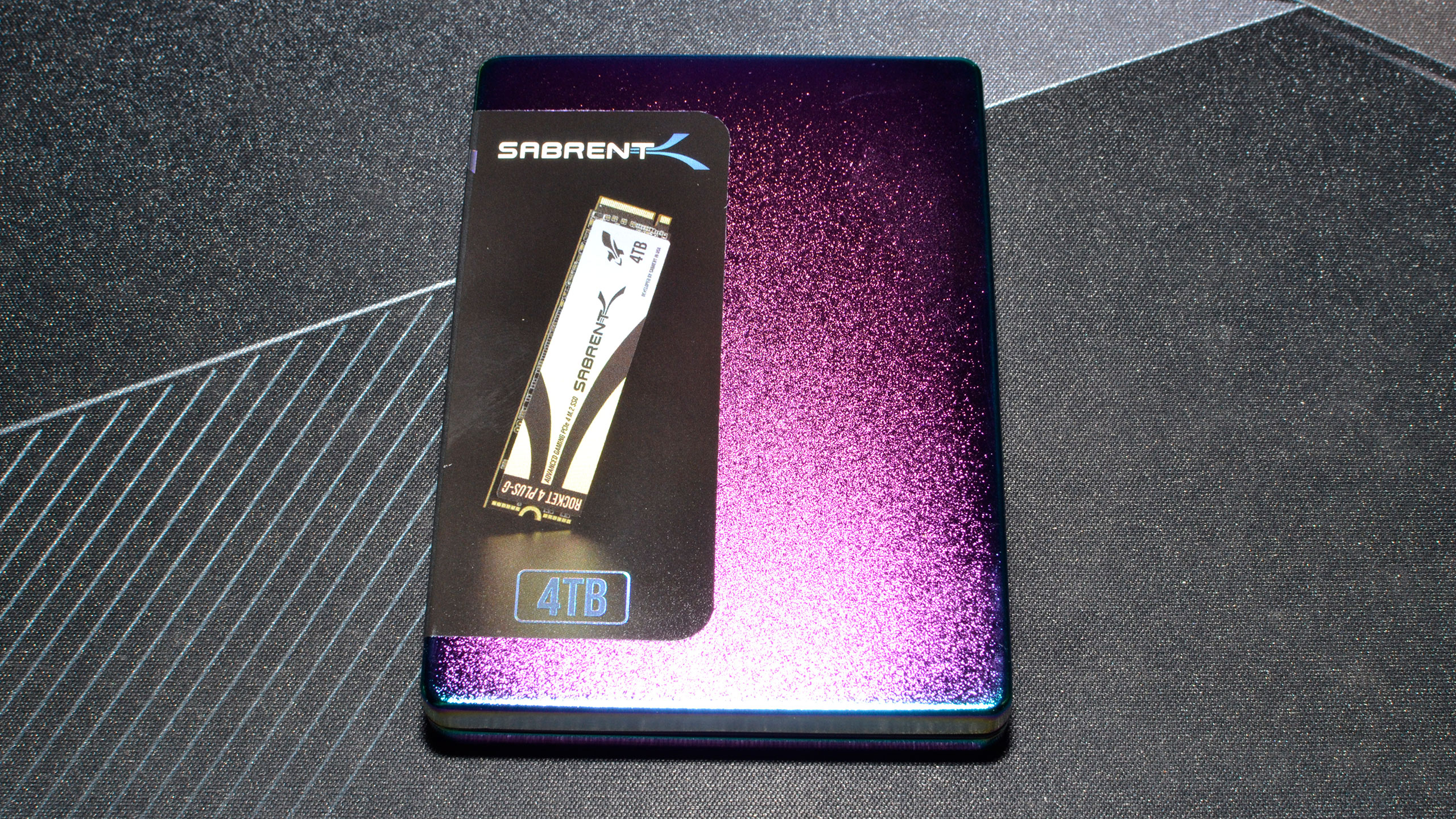





For all of our testing, we've run the latest Windows 11 updates. Our gaming tests now consist of a standard suite of nine games without ray tracing enabled (even if the game supports it), and a separate ray tracing suite of six games that all use multiple RT effects.
We've tested all the GPUs at 4K and 1440p, using "ultra" settings — basically the highest supported preset if there is one, and in some cases maxing out all the other settings for good measure (except for MSAA or super sampling). We've also hooked our test PCs up to the Samsung Odyssey Neo G8 32, one of the best gaming monitors around, so we could fully experience some of the higher frame rates that might be available — with G-Sync enabled.
- MORE: Best Graphics Cards
- MORE: GPU Benchmarks and Hierarchy
- MORE: All Graphics Content
Get Tom's Hardware's best news and in-depth reviews, straight to your inbox.
Current page: PNY RTX 4090 Overclocking and Test Setup
Prev Page PNY RTX 4090 Design and Teardown Next Page PNY RTX 4090 XLR8 RGB: 4K Gaming Performance
Jarred Walton is a senior editor at Tom's Hardware focusing on everything GPU. He has been working as a tech journalist since 2004, writing for AnandTech, Maximum PC, and PC Gamer. From the first S3 Virge '3D decelerators' to today's GPUs, Jarred keeps up with all the latest graphics trends and is the one to ask about game performance.
-
colossusrage It would be great if you guys could include the RTX 3080 and RX 6800XT when comparing these top tier cards.Reply -
Avro Arrow Reply
I agree. Those are easily the top two high-end cards when it comes to popularity.colossusrage said:It would be great if you guys could include the RTX 3080 and RX 6800XT when comparing these top tier cards.
