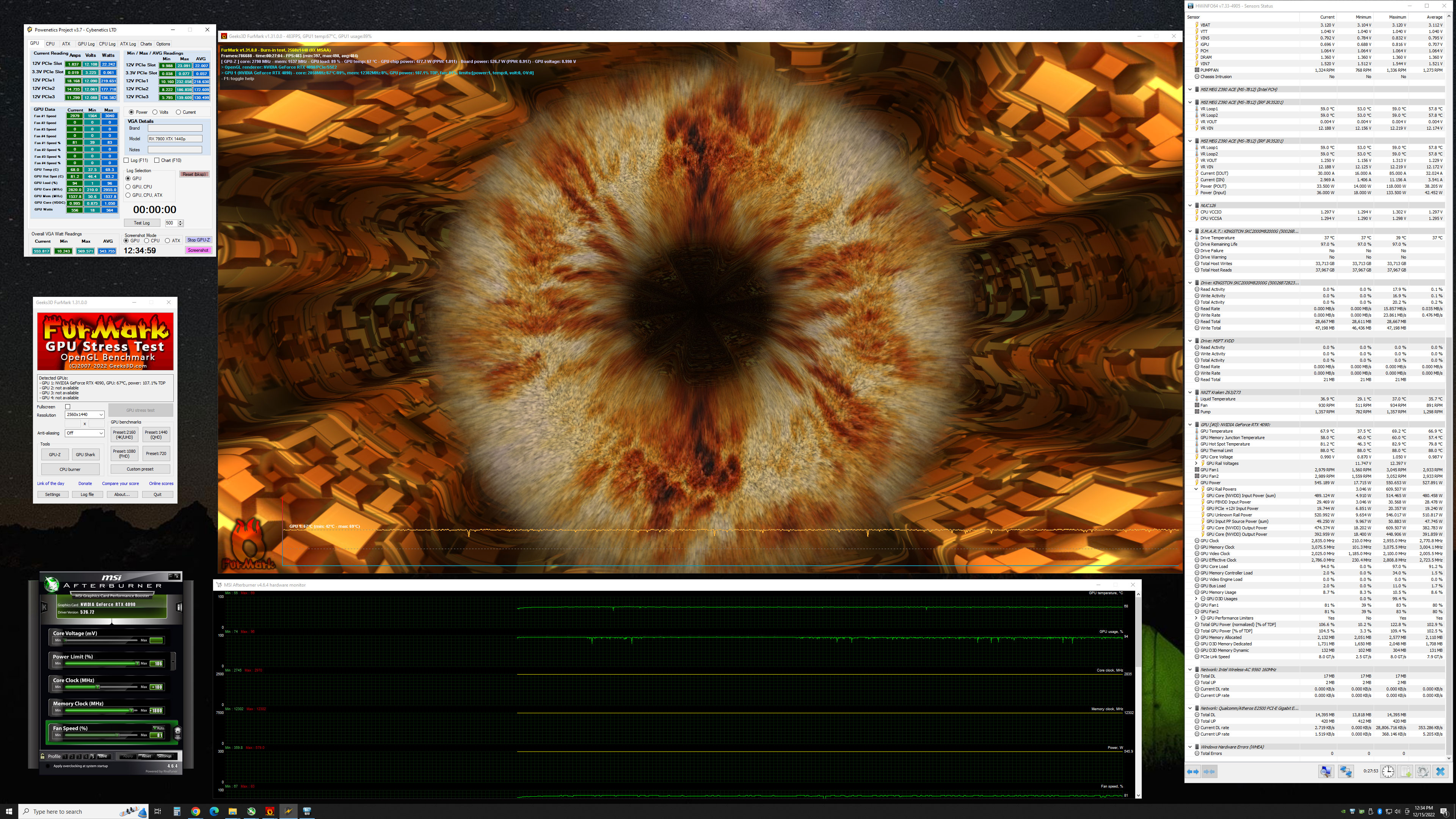Why you can trust Tom's Hardware
Colorful's card comes in a large package with plenty of extras. There's a support stand, small Phillips screwdriver, and an 800 x 216 resolution LED display. If you don't want to use the LED display on the card, you can also connect an alternative "Vision" RGB LED piece and use the LED display with an included stand somewhere else.



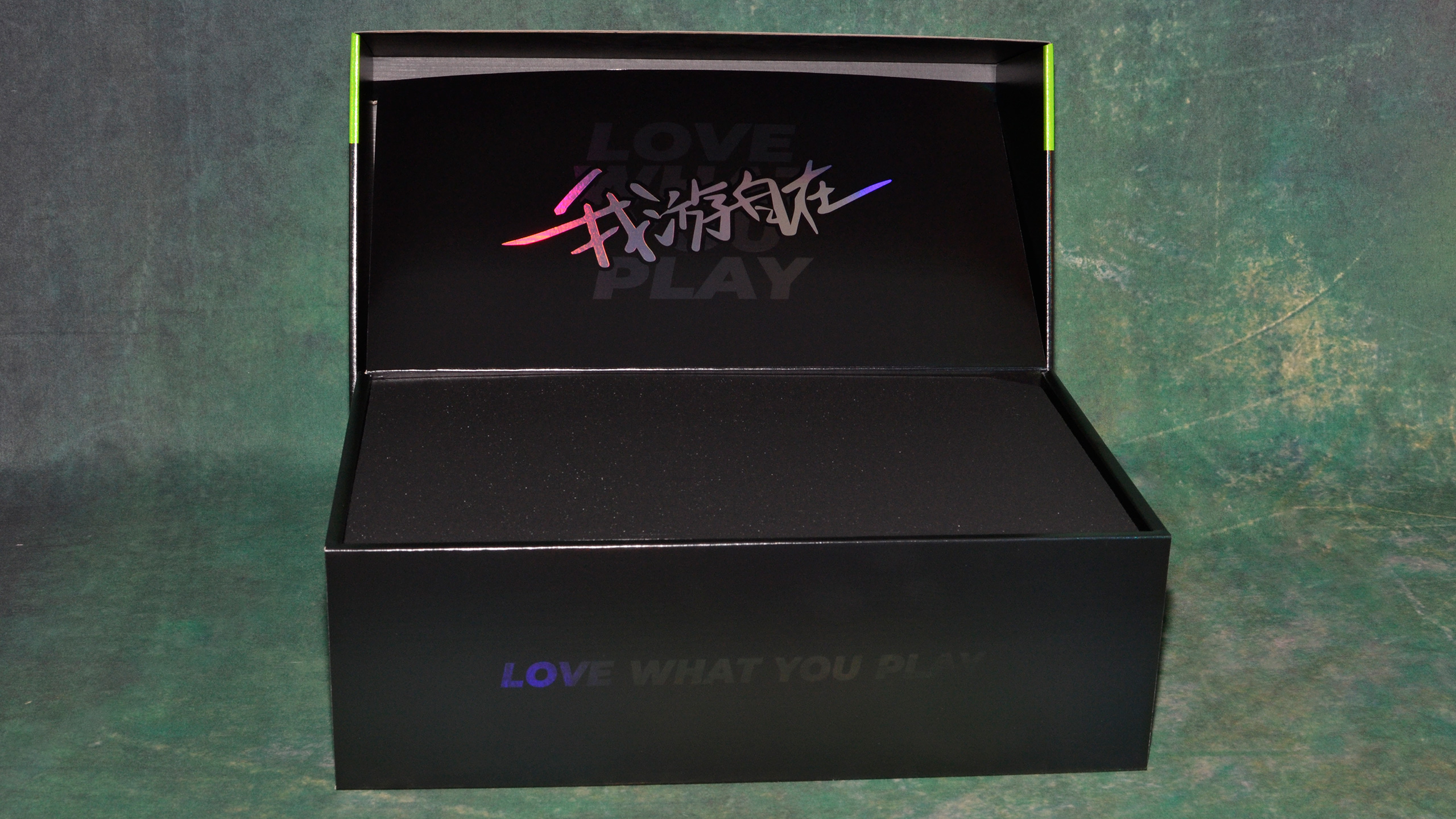





There's lots of padding in the package to keep the card and accessories safe, which we appreciate for graphics cards in this price bracket. Along with the above, there's also the standard 4x 8-pin to 16-pin ‘quadropus’ adapter for power. Like the other adapters we’ve received with RTX 4090 cards, this one uses AWG14 wires rated for 300V.
One interesting footnote to the packaging is a sticker on the graphics card's anti-static bag that states, "Warning — Not for cryptocurrency mining. Violation of this will void warranty." Not that it would necessarily stop miners from using the card, should mining become wildly profitable again, but it makes you wonder how many mining cards have been RMA'ed over the years.


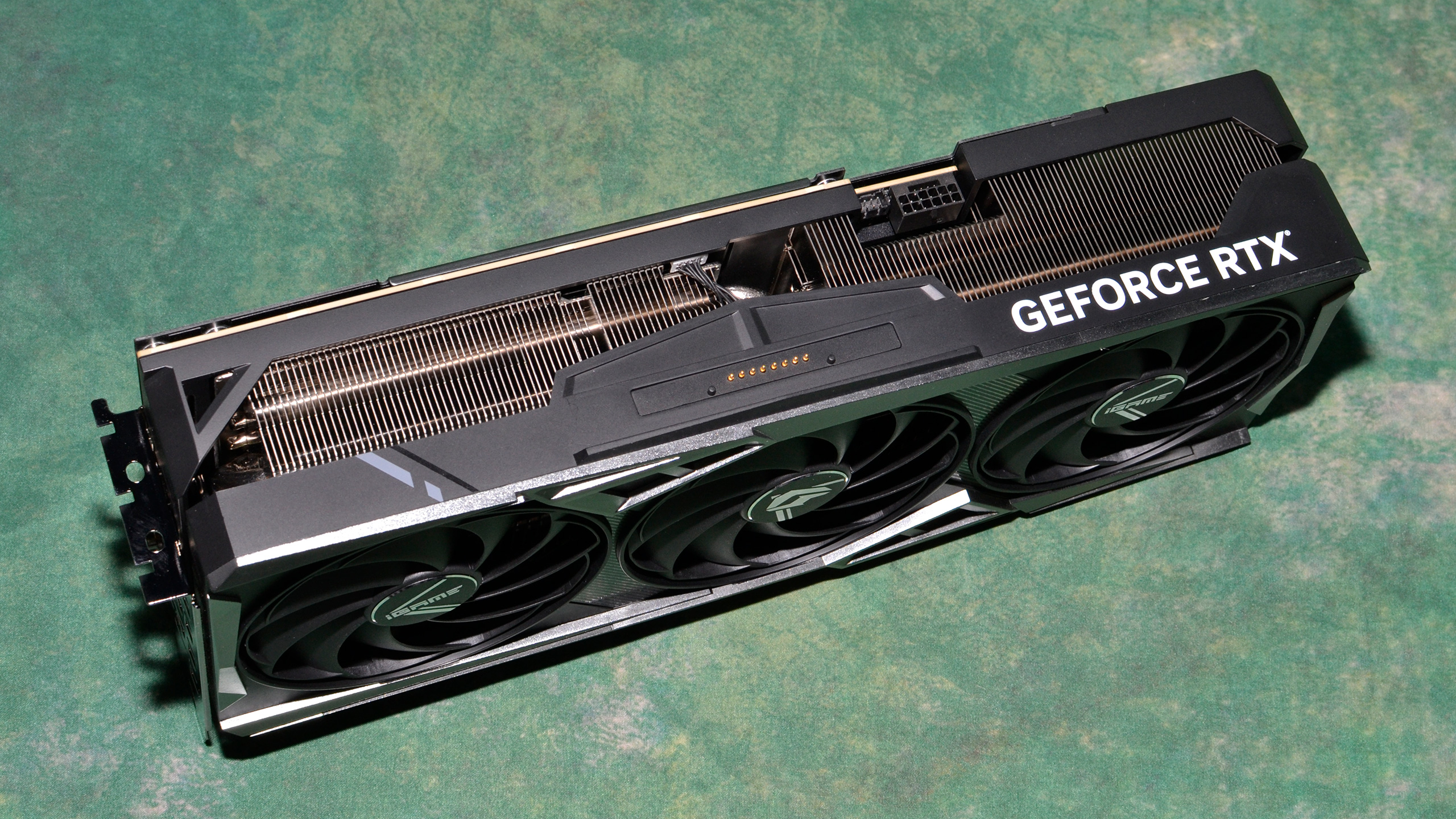



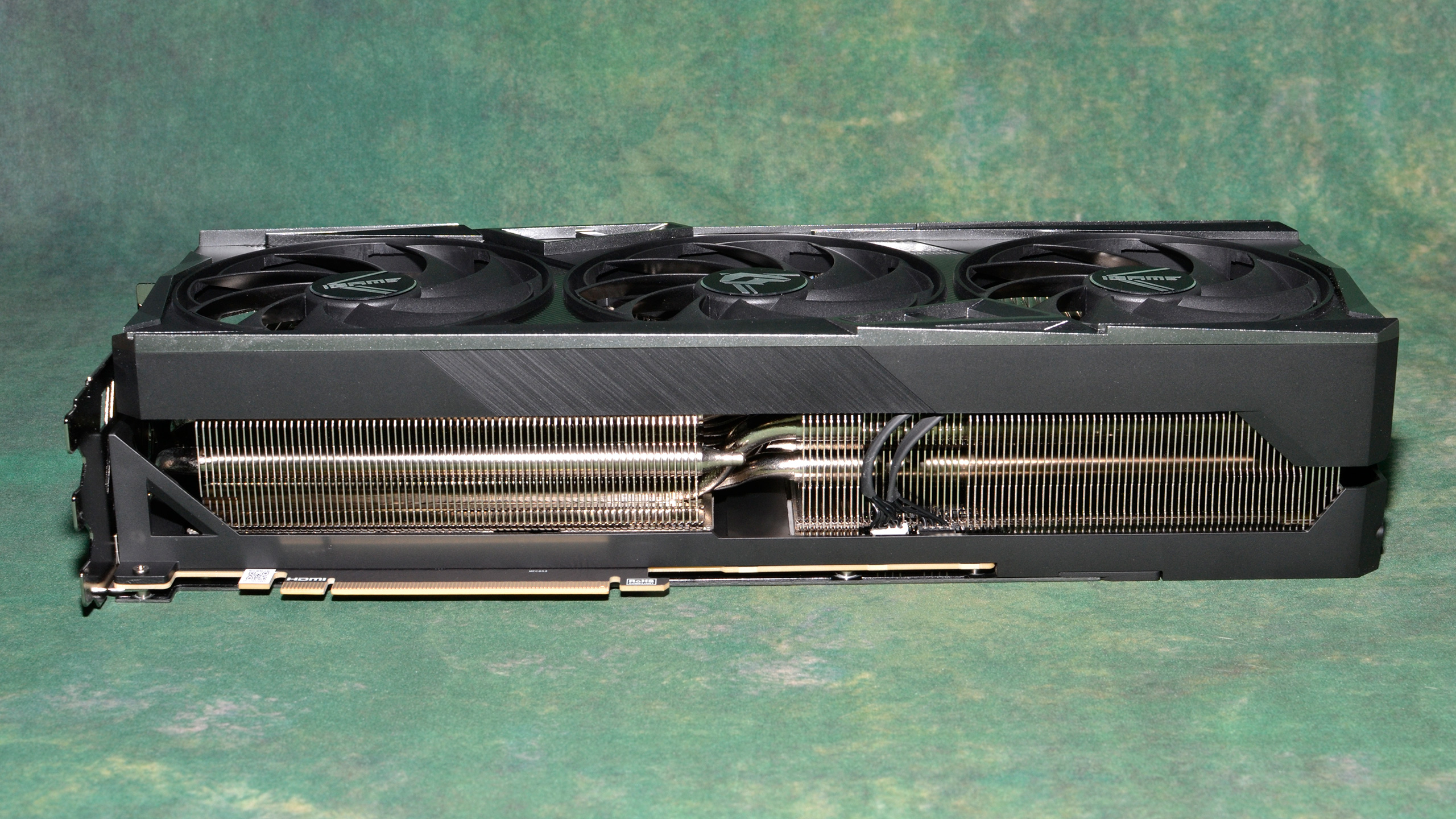

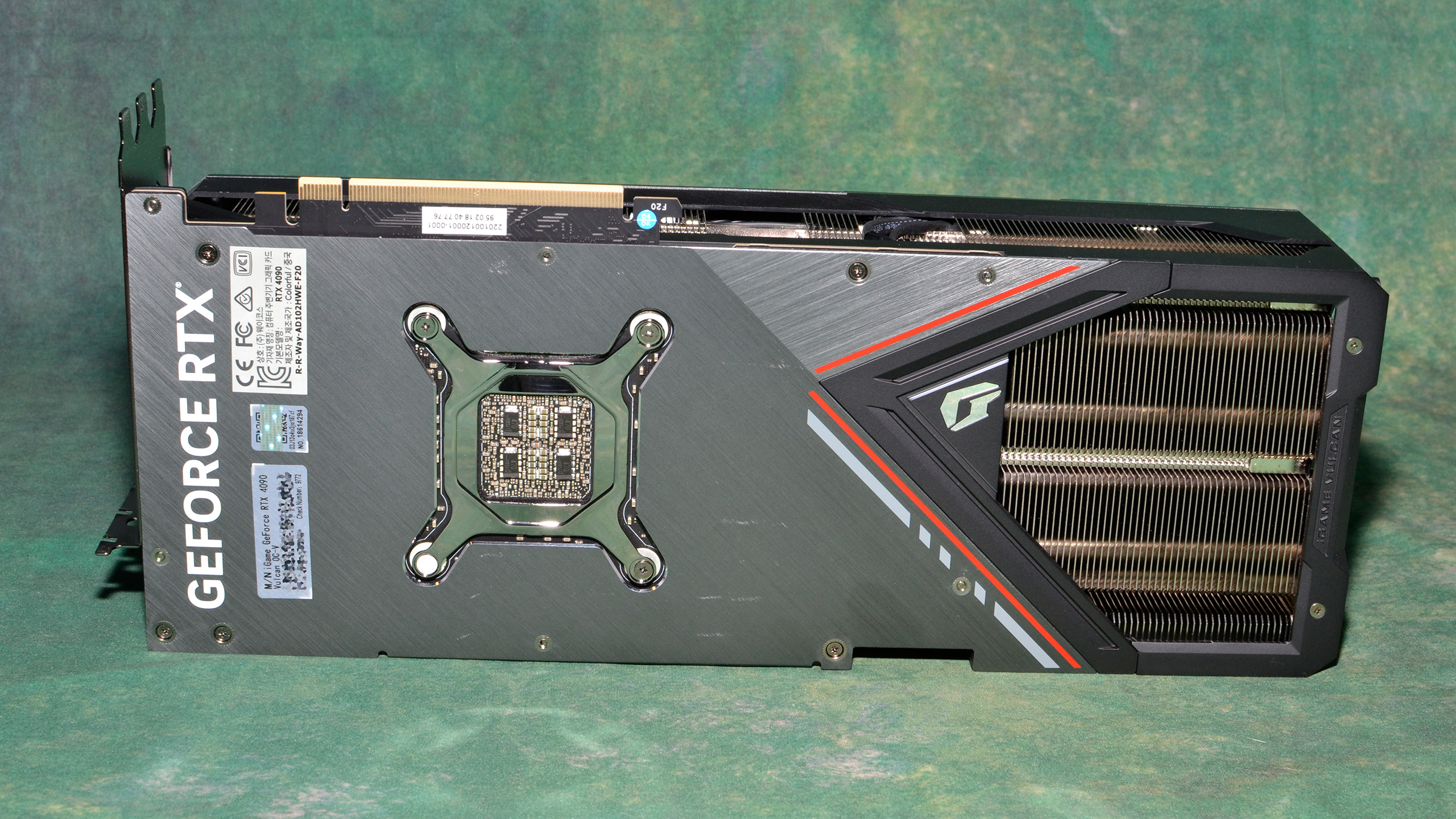




Colorful's card isn't the largest we've tested — that distinction goes to the Asus ROG Strix — but it's certainly big. It measures 336 x 134 x 68.5 mm (our measurements) and weighs 2433g, not including the optional LED display or Vision RGB lights. We do appreciate Colorful's decision to include a full 3-slot IO bracket, which helps to support the card, and the card's construction in general is very sturdy.
Colorful uses three relatively large 98mm fans with integrated rims to keep the GPU and memory cool, and as we'll see in a moment, the heatsink does its job very well. Besides the flashy LED screen that mounts via magnets to the top (side in a typical case orientation) of the graphics card, there are two RGB strips on the top and bottom edges of the card — enough to provide accents without lighting up the entire room.
As with most other RTX 4090 cards, Colorful includes the ubiquitous triple DisplayPort 1.4a and single HDMI 2.1 monitor outputs. The DP1.4a ports can transmit up to 25.92 Gbps of data (32.40 Gbps of total bandwidth, but the 8b/10b encoding uses 20% of the bandwidth), which is enough to support uncompressed 3840x2160 resolution at 98 Hz. If you want to go beyond that, Display Stream Compression (DSC) allows for up to 4K and 240 Hz with "visually lossless" quality — which isn't the same as truly lossless video. Of course, you'd need a monitor with support for DSC and such a high refresh rate first.
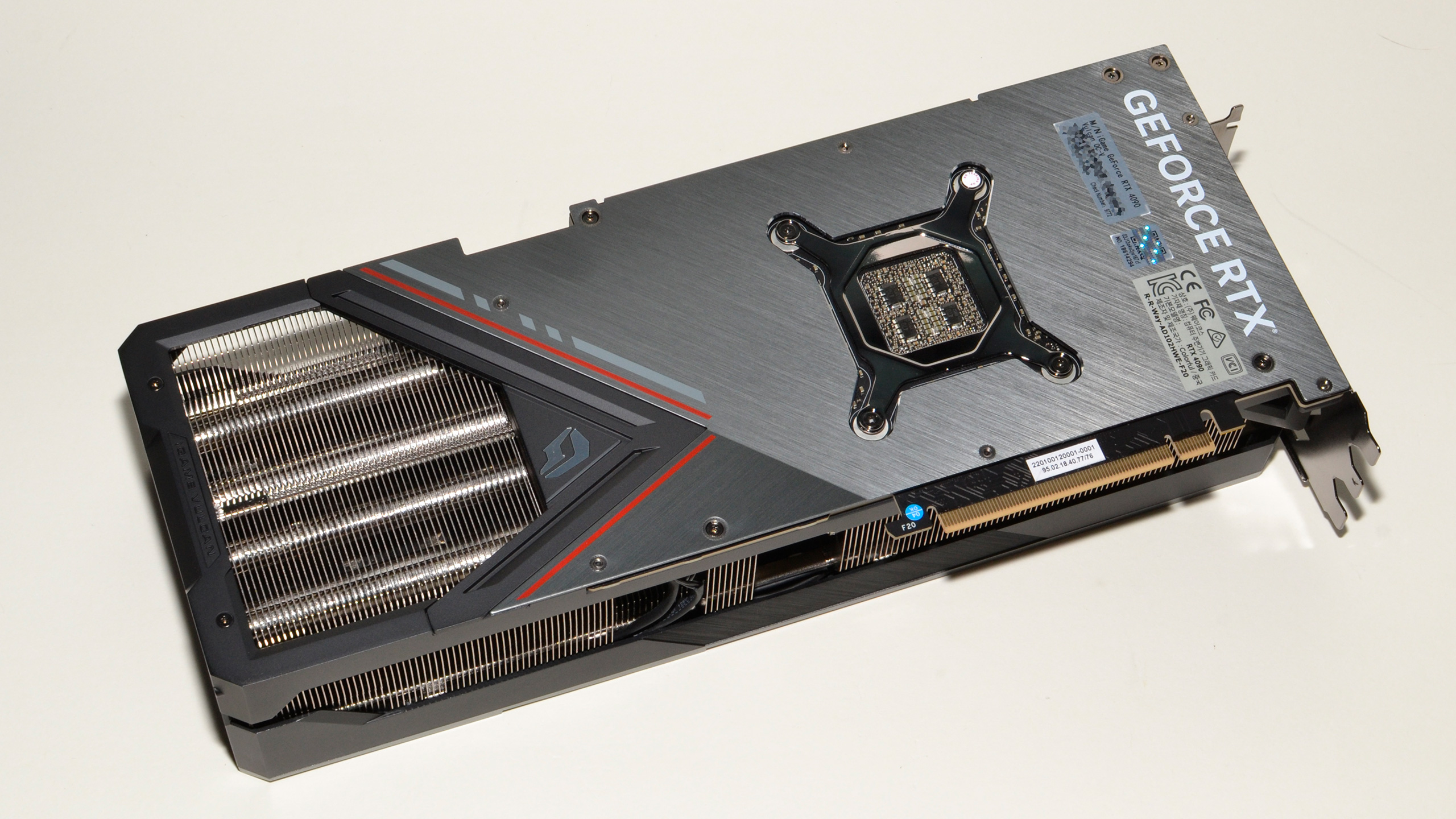

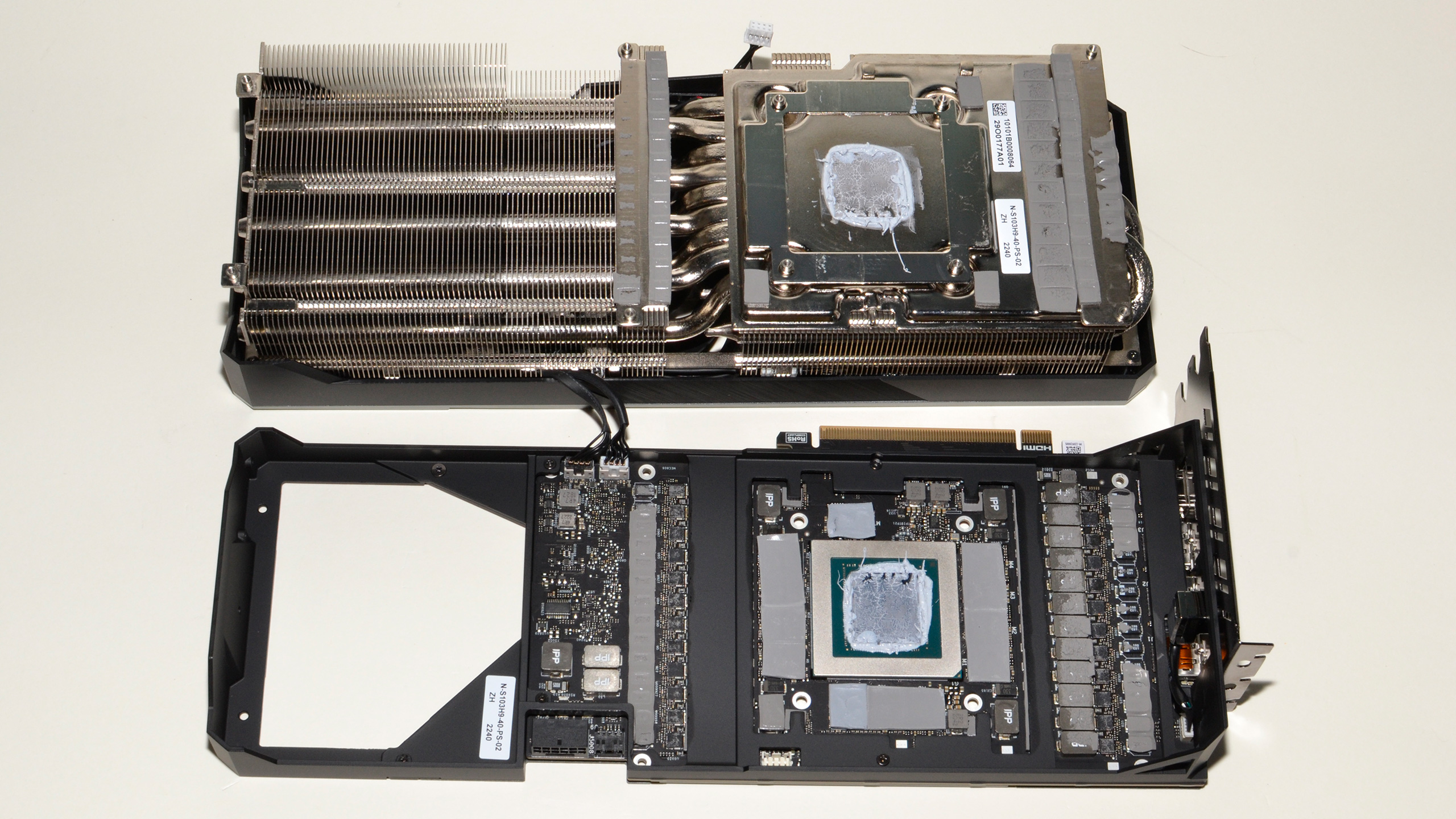
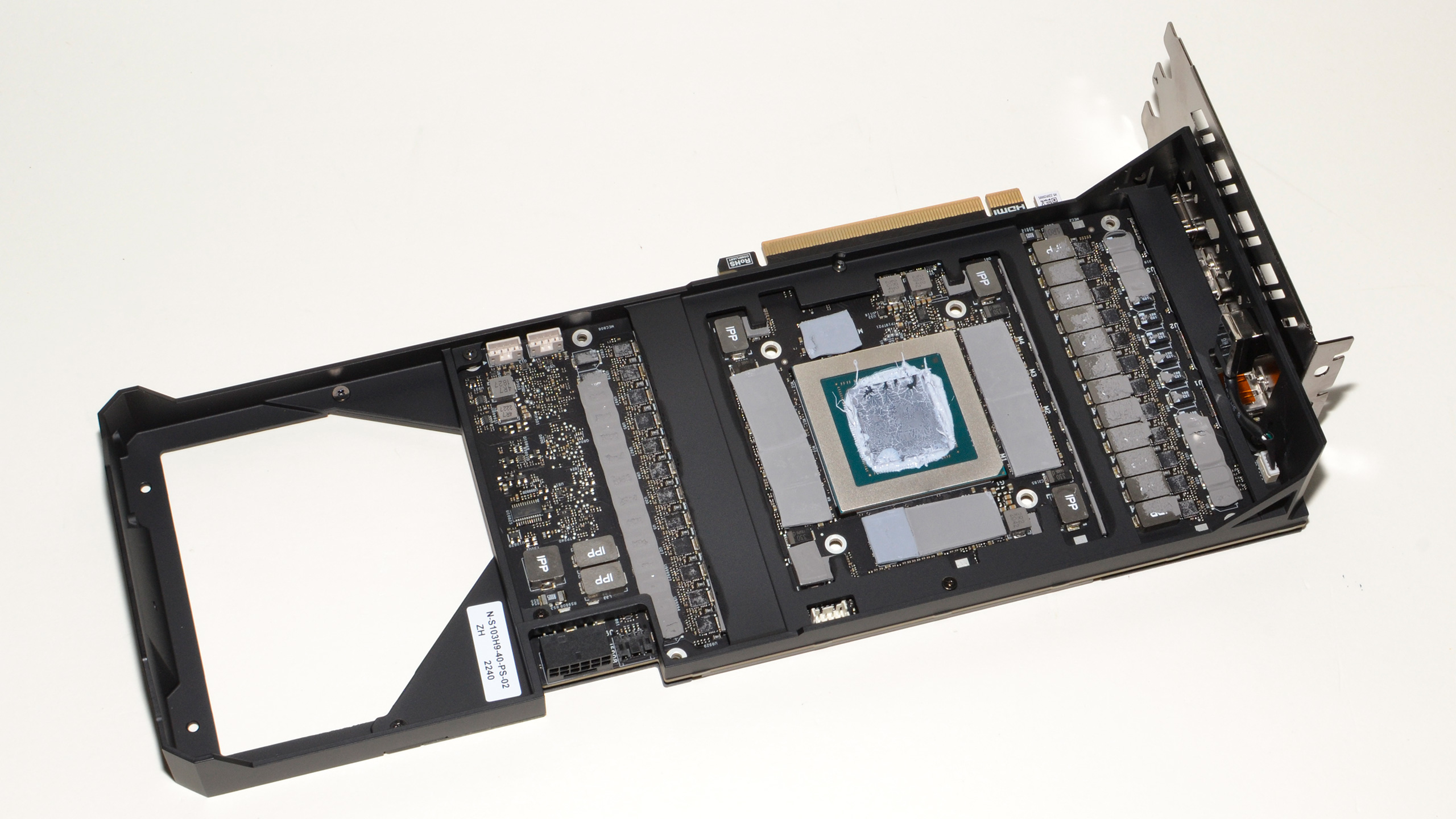
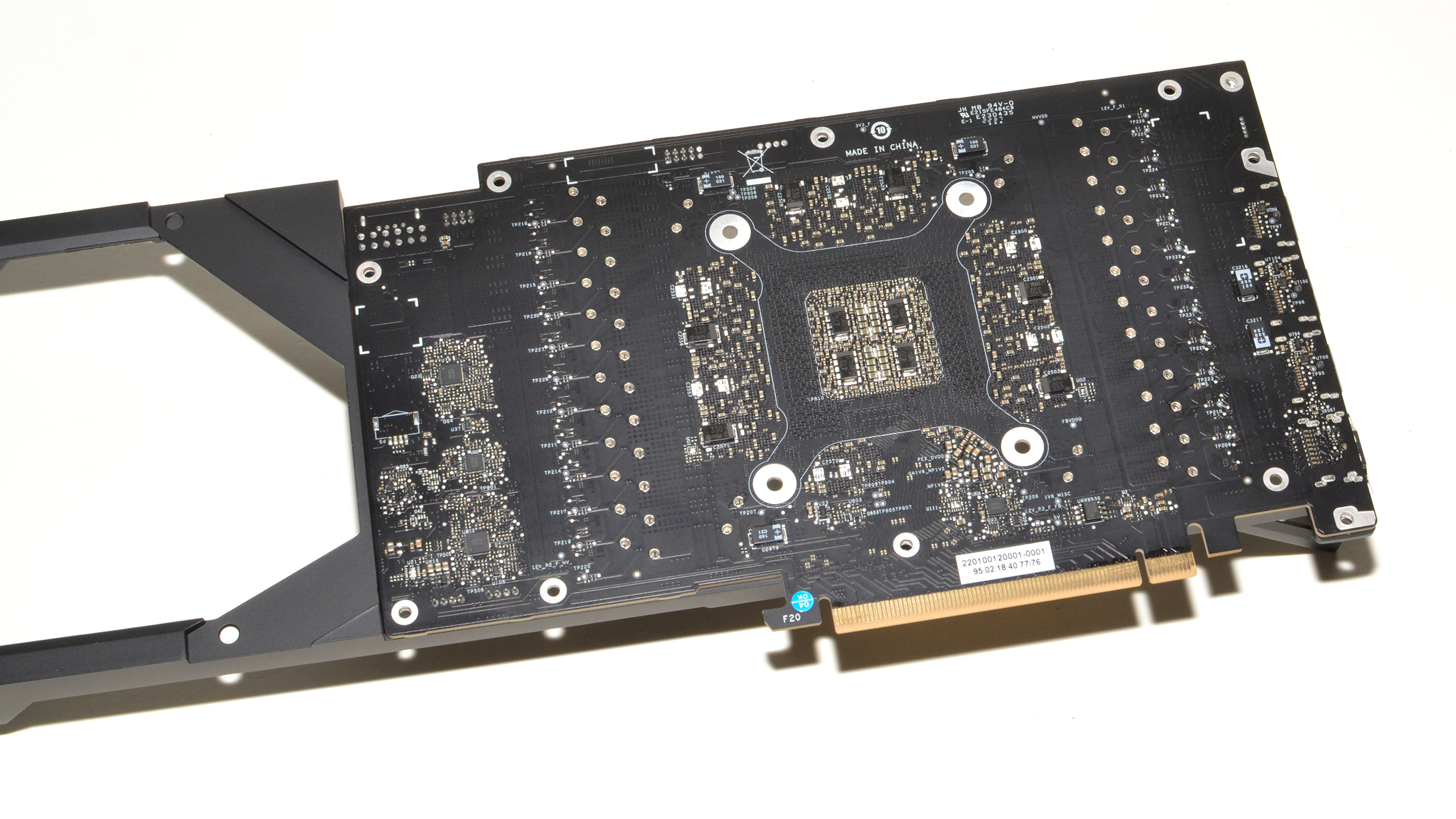
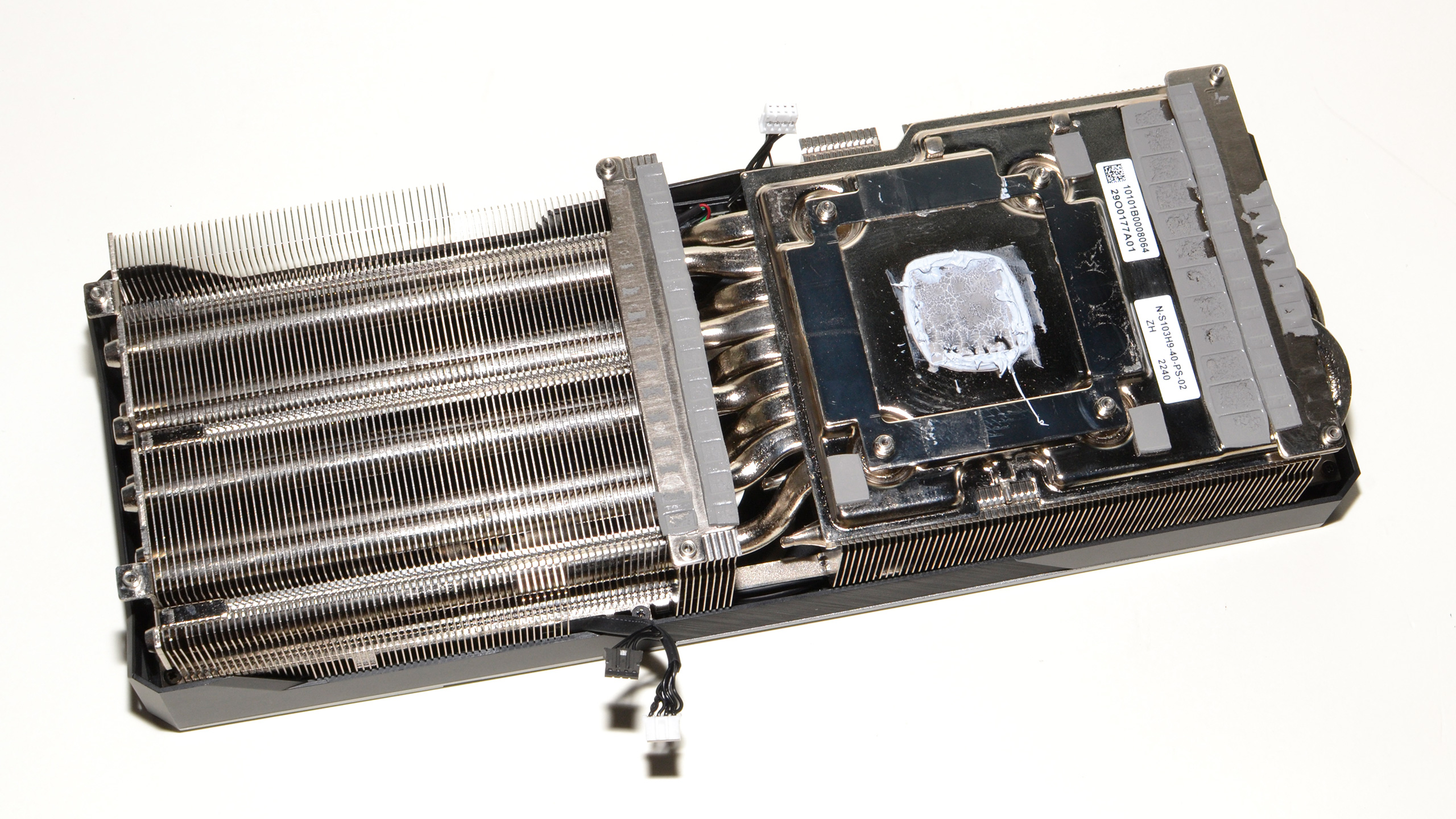
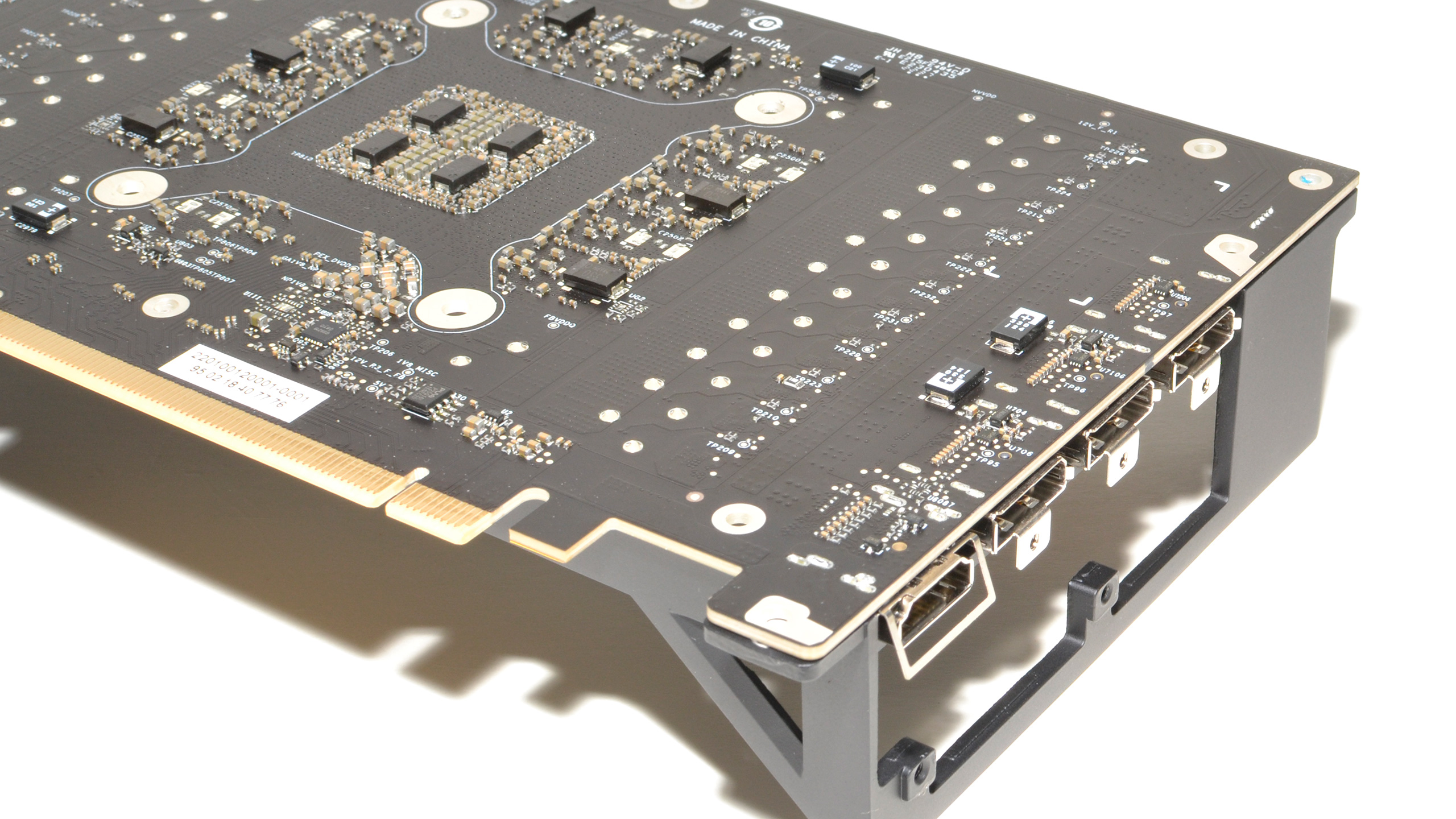
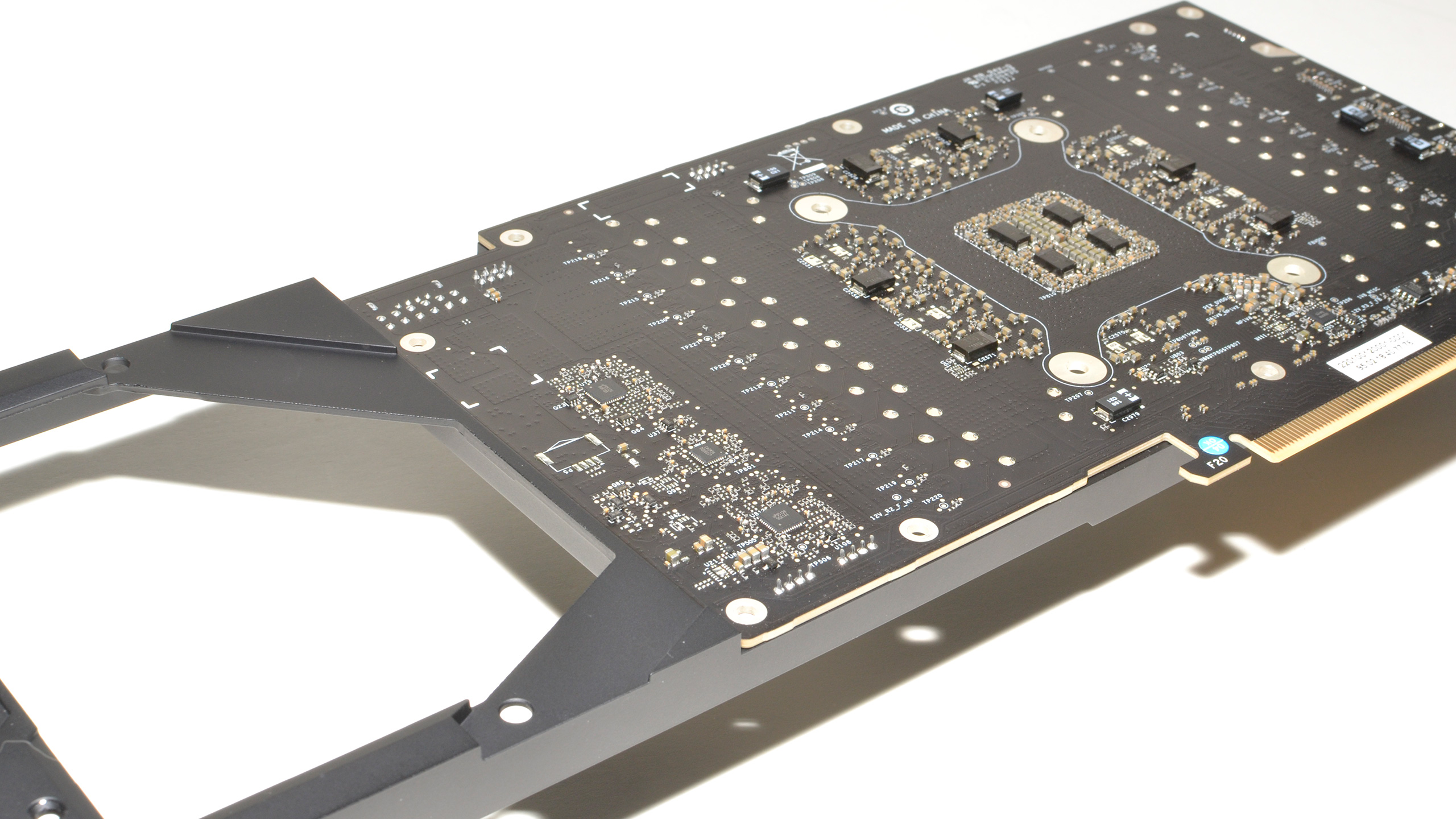
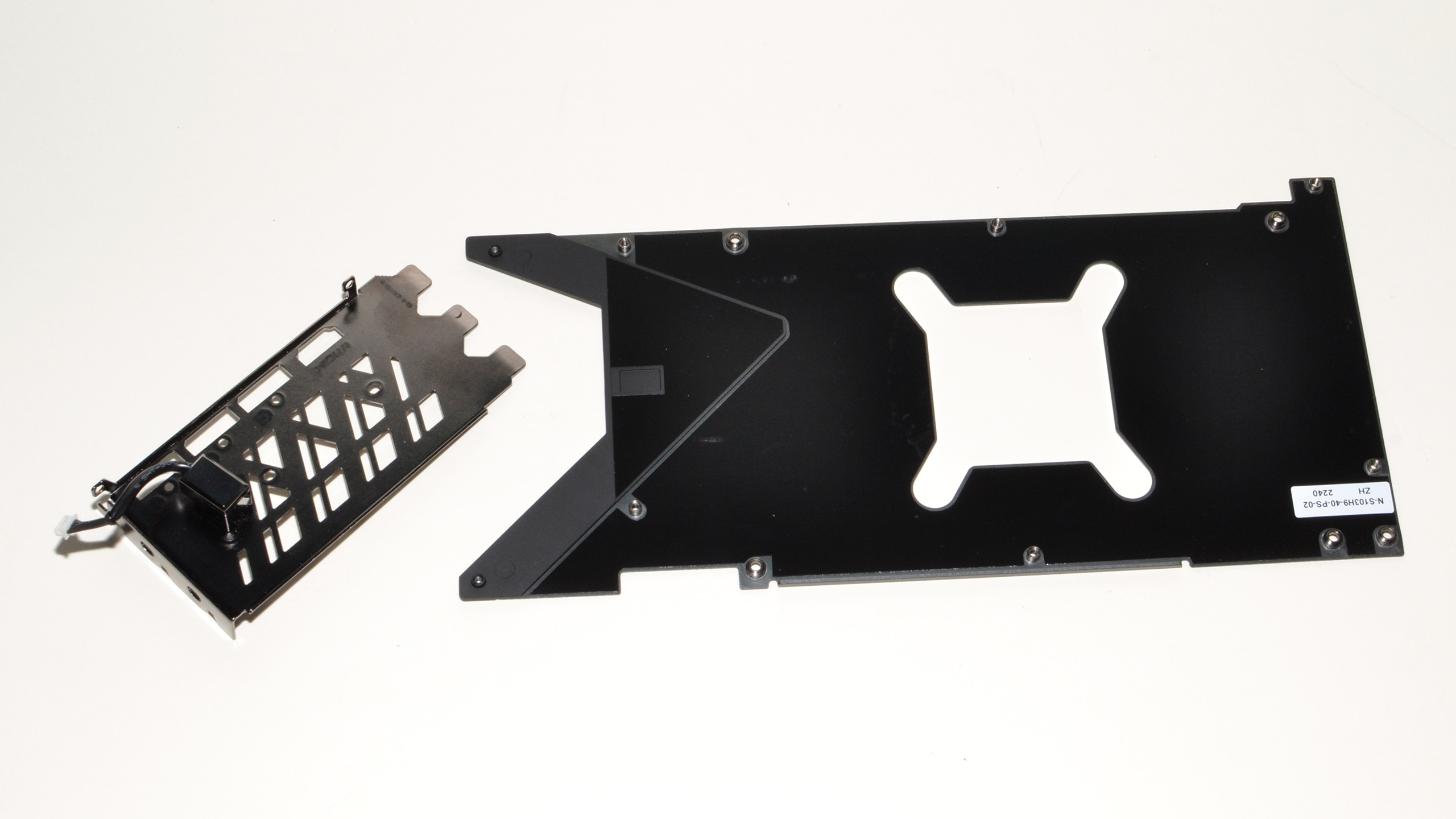
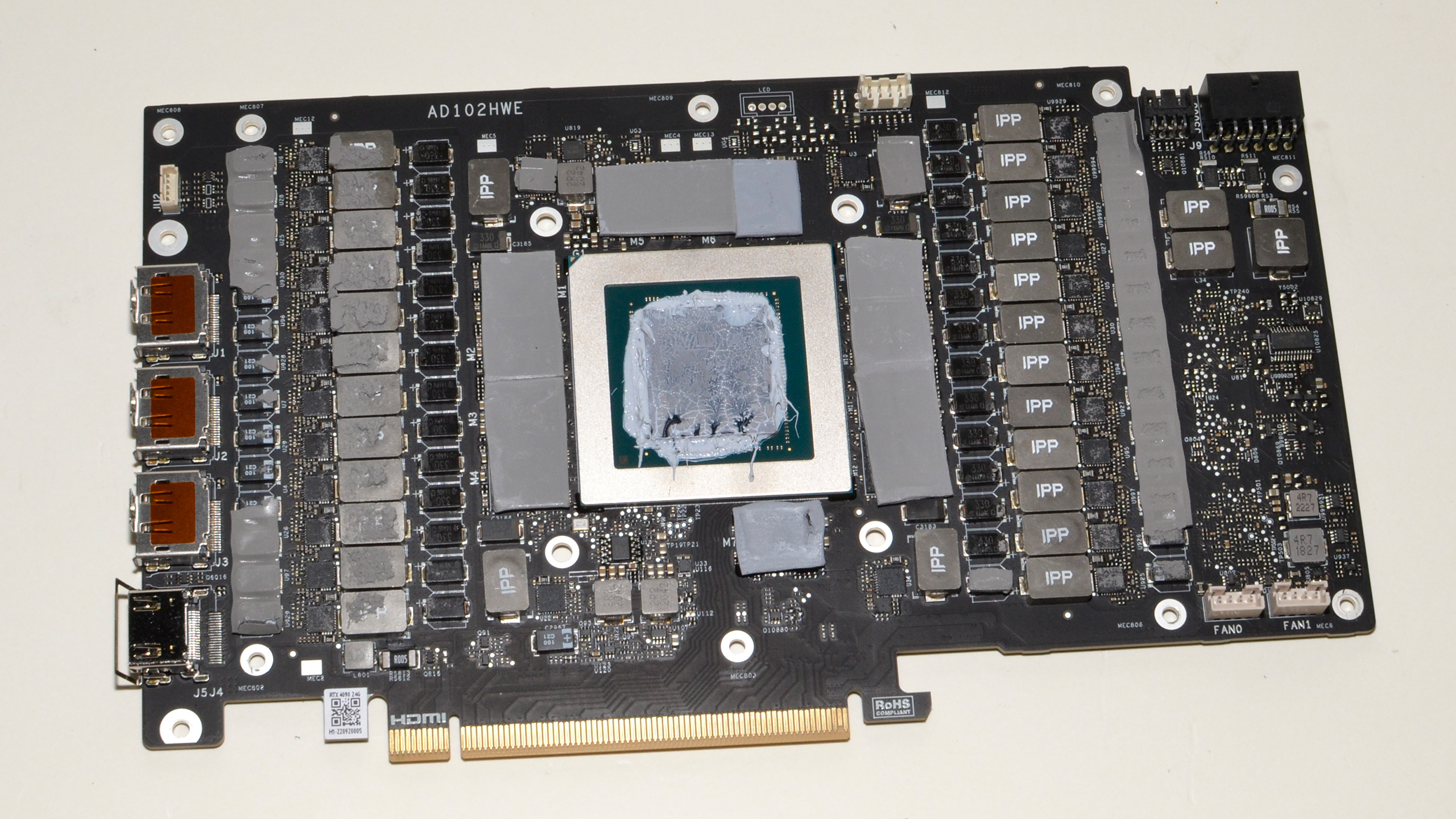
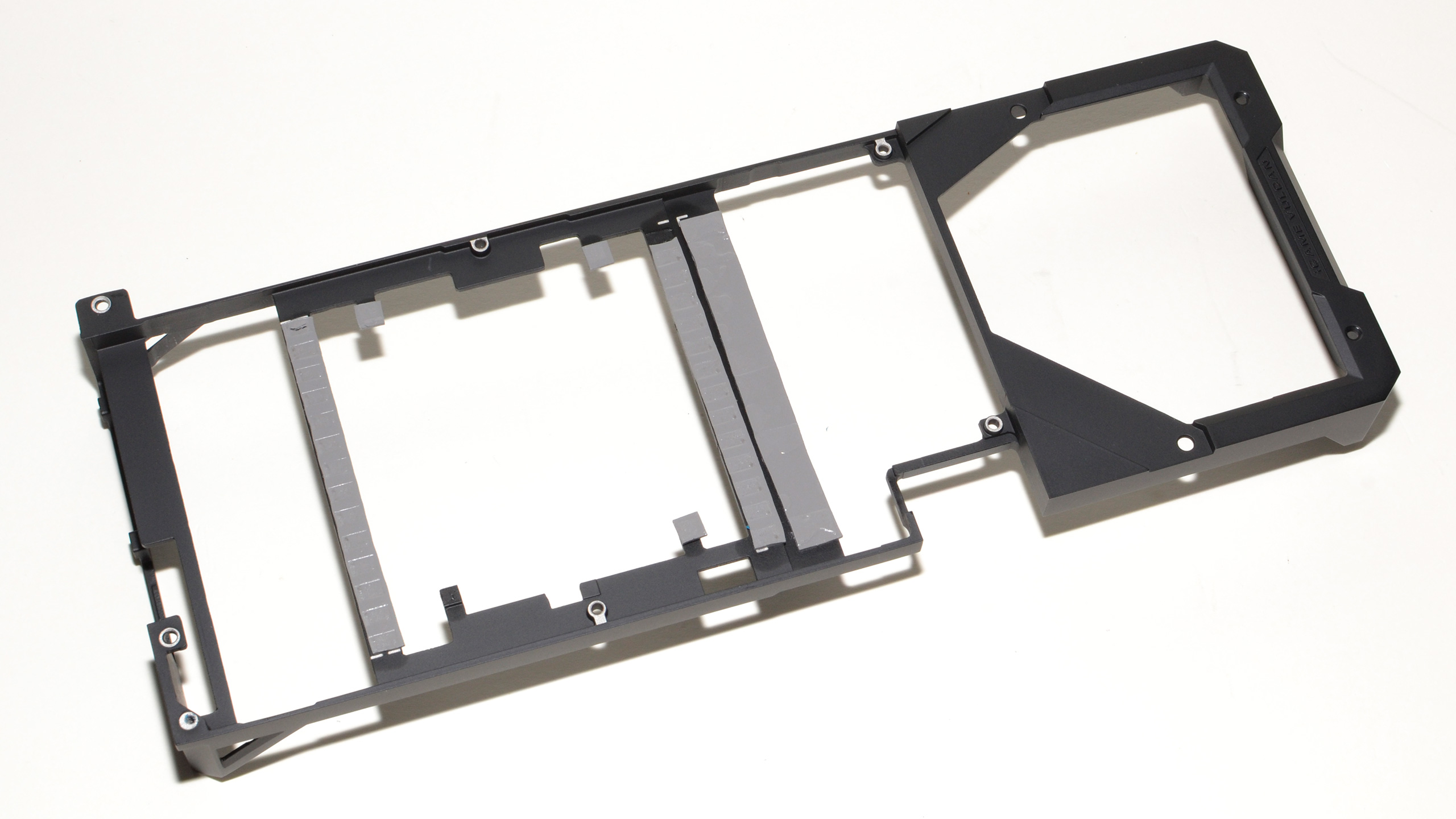

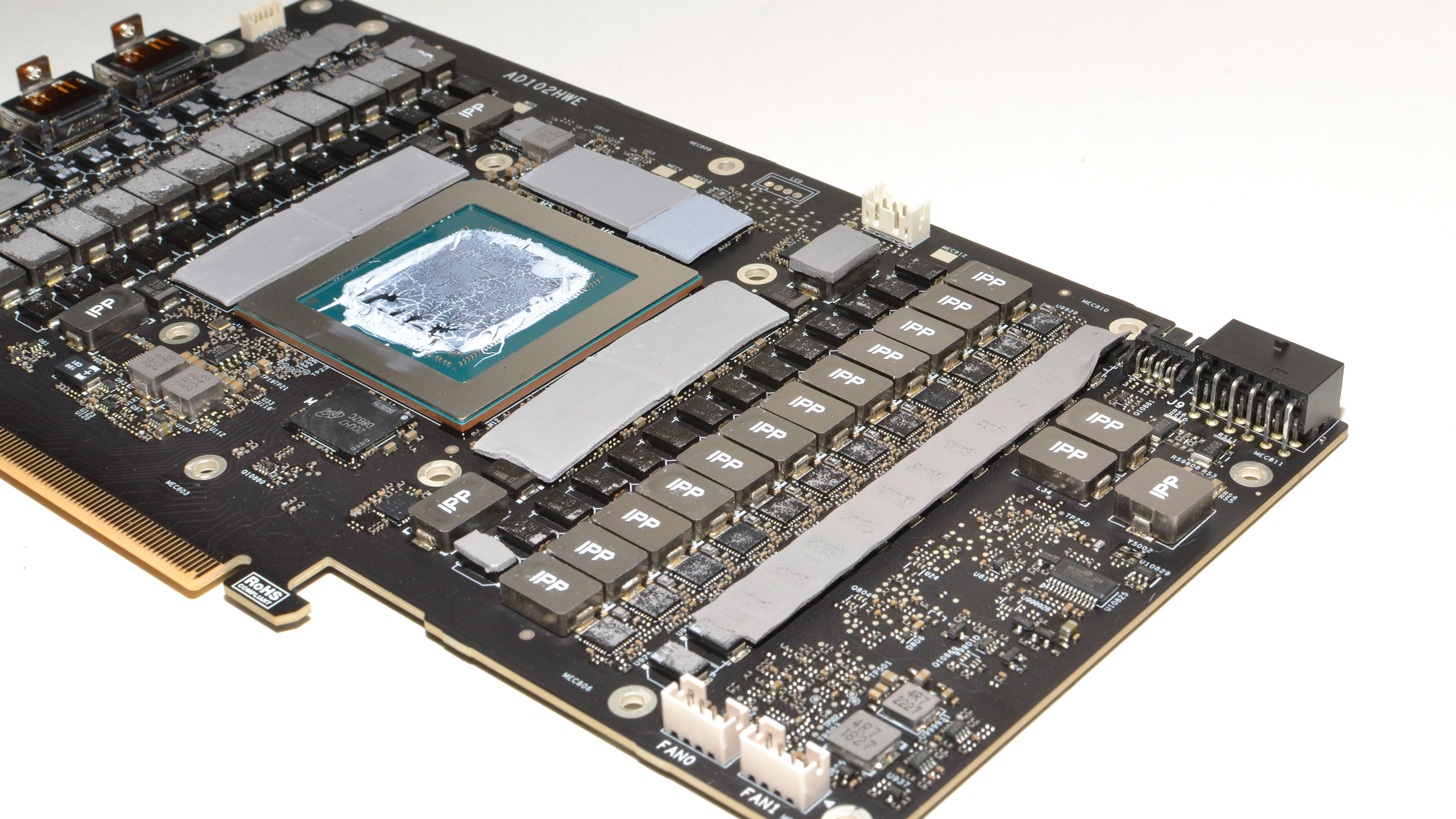
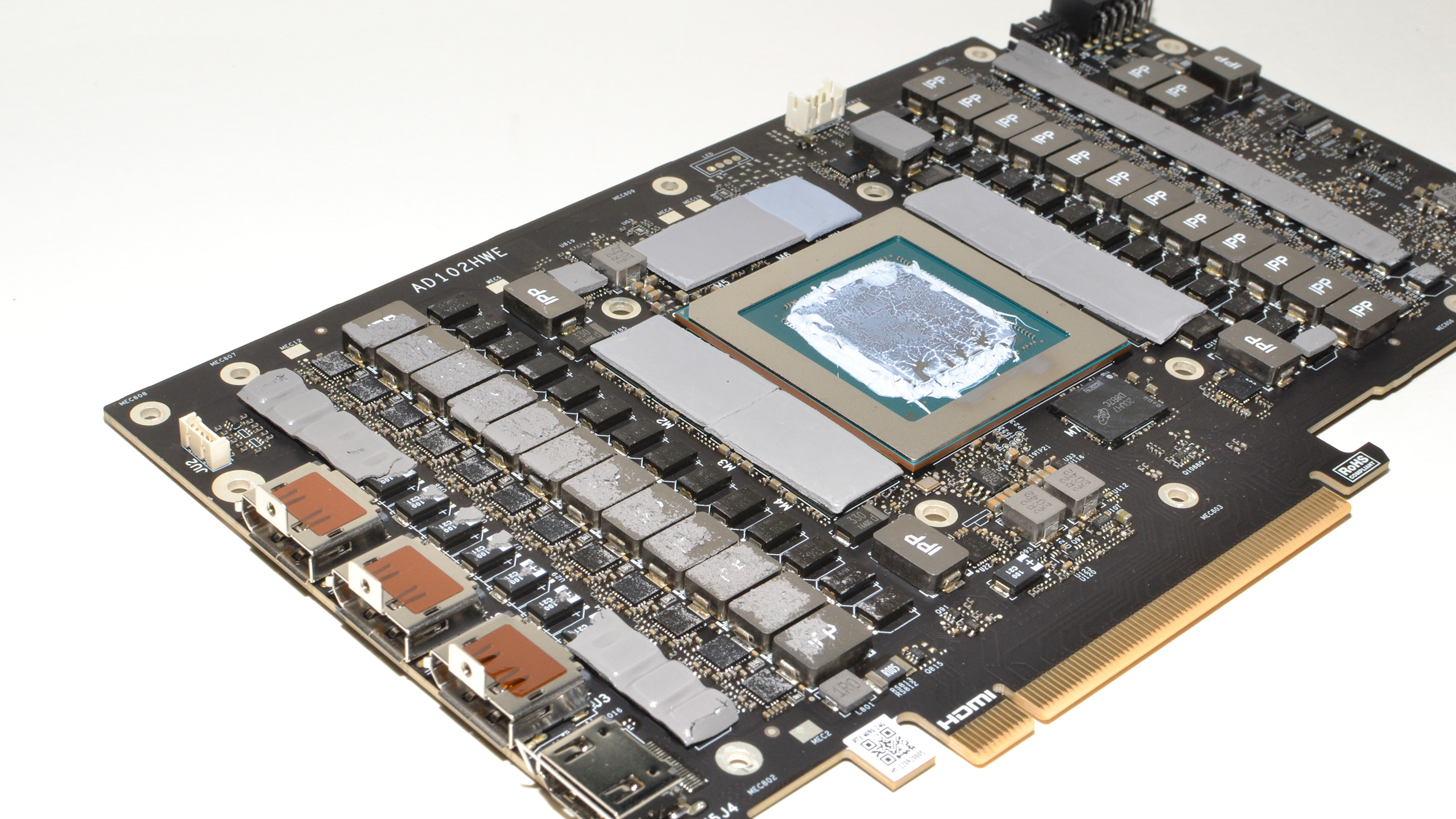
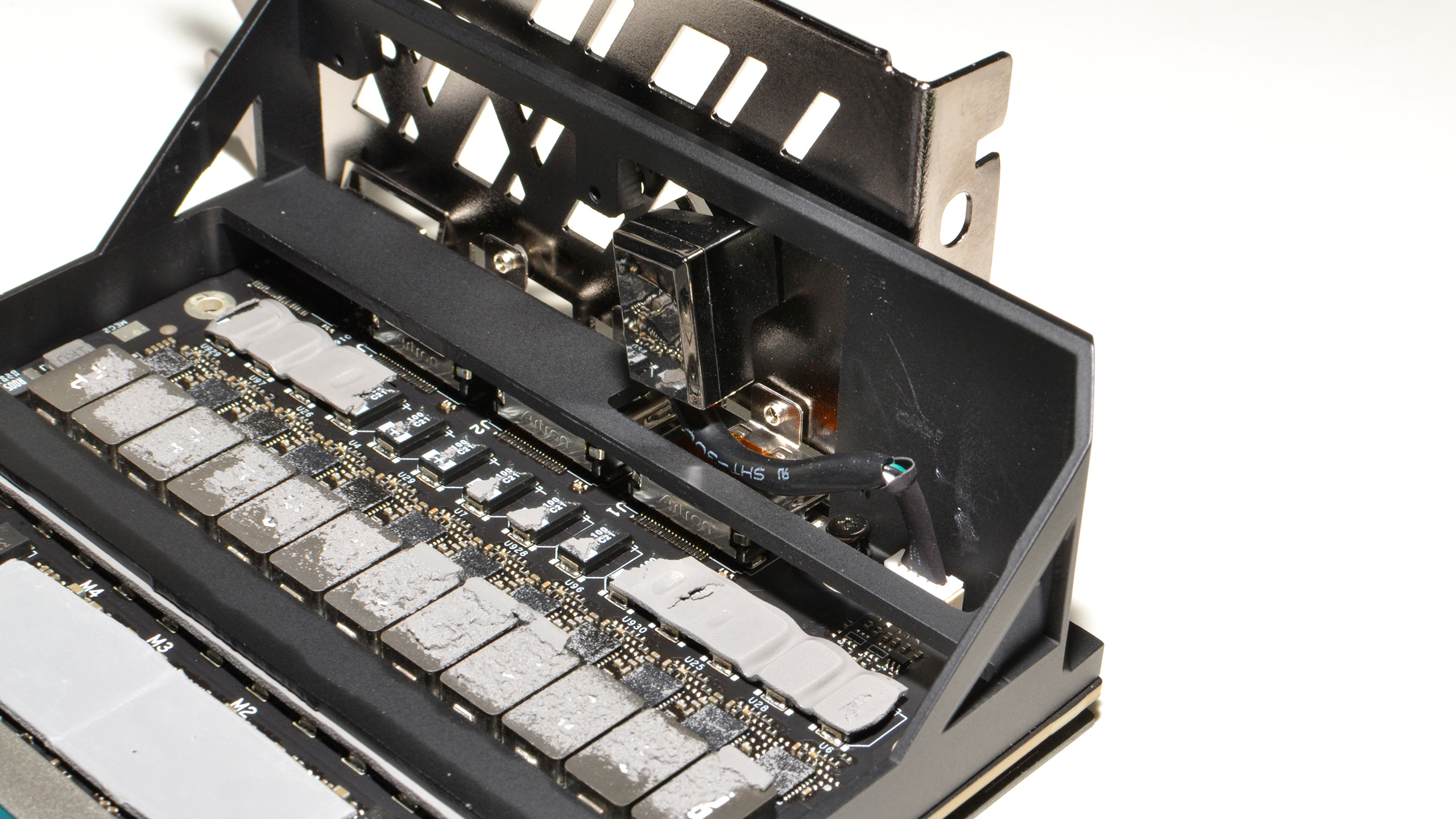
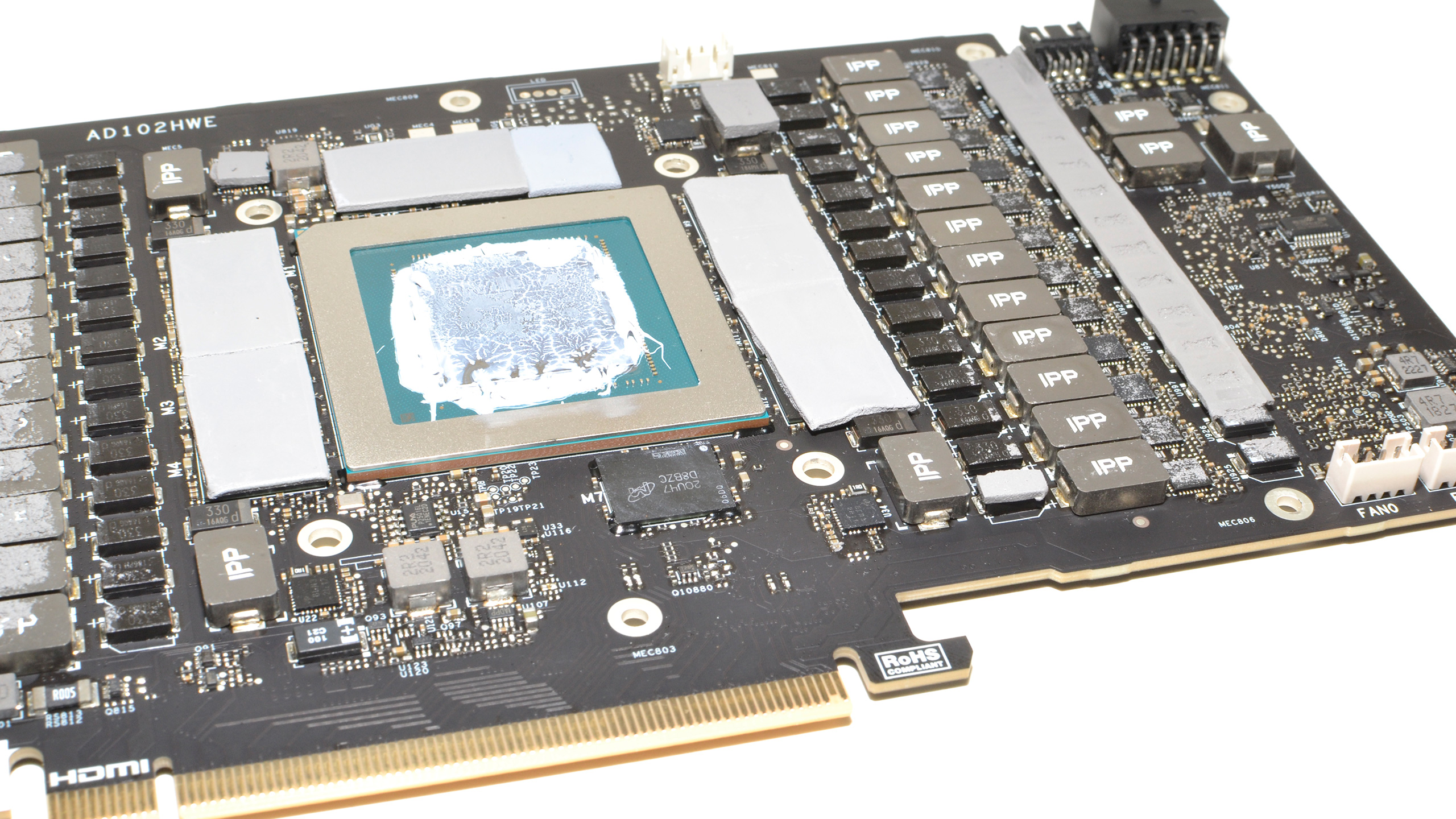
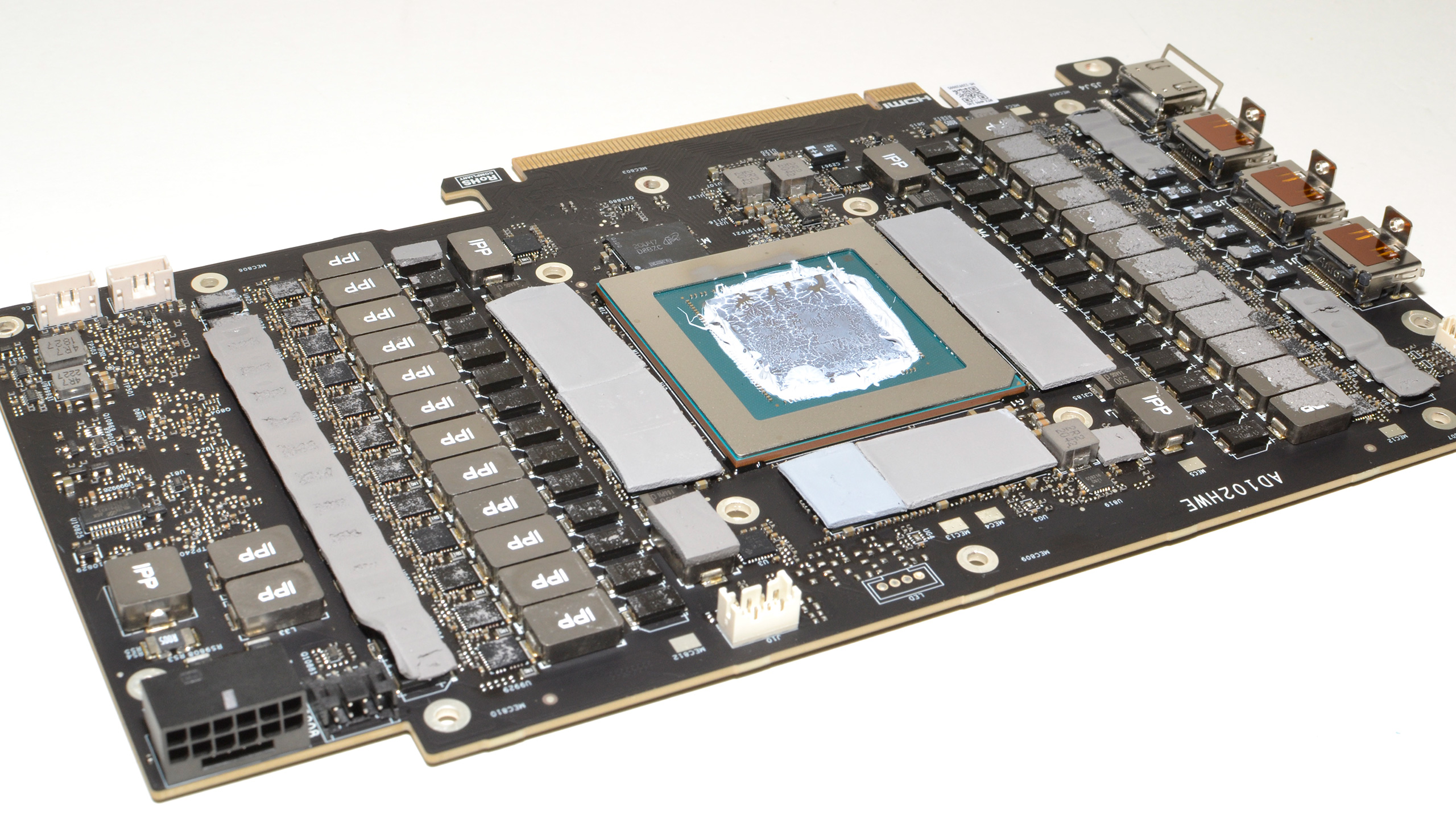
Disassembly of the Colorful 4090 was far more involved than on the other RTX 4090 cards we've looked at. At the start, you wouldn't expect this, and you can remove the six screws that help secure the cooler to the card along with the four screws on the GPU bracket relatively easily. Unplug the RGB cable at the top of the card and you can pry the cooler off and expose the GPU and memory.
This will reveal some of the PCB, and there's a large structural frame mounted on the PCB that also holds the backplate in place. You can also see that the large heatsink has good contact with all of the GDDR6X memory and VRMs, but half of the VRMs are under the aluminum frame.
To get at them, you'll need to remove eight more screws that hold the frame in place, plus the IO bracket, which in turn requires removal of the cable and screws holding the overclocking button in place. You'll also want to disconnect the two fan cables before going much further.
As you'd expect from a card rated for up to 515W, there are lots of power phases — 24 for the GPU, four more for the GDDR6X, and two more in the corner near the power connector. This is Colorful's "maxed out" 4090 card, so perhaps the non-OC Vulcan omits some of the power phases.
Similar to what we saw with the Asus ROG Strix, the GDDR6X memory shows the expected "Micron DB8ZC" label, but at least on the sample we received, this appears to be down-binned 24 Gbps memory. Three of the 4090 cards we've tested top out at 23–23.6 Gbps on the memory overclock, but the Colorful and Asus cards were able to reach 25 Gbps with relative ease.
Colorful RTX 4090 Vulcan OC Manual Overclocking
This is the fifth RTX 4090 card we’ve tested and reviewed, all of which seem to hit similar limits on the GPU core clocks, at least without the ability to directly modify the voltage. We followed our normal procedure for manual overclocking: Max out the power limit (only 106% on this card when starting from OC mode), then start trying for increased GPU clocks.
+200 MHz on the GPU cores caused a crash after a bit of testing, so once more we ended up with +180 MHz as reasonably stable — no guarantees long-term, but it passed all of our benchmarks at 4K. Then we moved on to the memory.
We started at +1000 MHz and things were fine. Bumping that up to 1500 MHz often results in an immediate crash, but the Colorful 4090 did just fine. As with the Asus ROG Strix, we then maxed out the slider at +2000 MHz and it didn't immediately crash, suggesting this is actually 24 Gbps GDDR6X that's been labeled as 21 Gbps by Micron. Ultimately, we had another crash at +2000 MHz and backed off to +1800 MHz, which completed our test suite.
Power draw with our overclock in place routinely broke 500W during testing, which is sort of 'fun' to see. At stock settings (with the OC button engaged), the highest power draw we recorded while gaming was 492W in Metro Exodus Enhanced, and that increased to 531W with our manual overclock active. Performance improved by 8% overall thanks to the overclock, but we'd still exercise caution in light of the melting 16-pin adapters — even if it was just user error, sucking down over 500W of power can still be a bit nerve wracking. Alternatively, you can reduce the power limits to improve efficiency, as we showed in our RTX 4090 Founders Edition efficiency testing.
- MORE: Best Graphics Cards
- MORE: GPU Benchmarks and Hierarchy
- MORE: All Graphics Content
Get Tom's Hardware's best news and in-depth reviews, straight to your inbox.
Current page: Colorful RTX 4090 Vulcan OC: Design, Teardown, and Overclocking
Prev Page Colorful RTX 4090 Vulcan OC Review Next Page Colorful RTX 4090 Vulcan OC: Gaming Performance
Jarred Walton is a senior editor at Tom's Hardware focusing on everything GPU. He has been working as a tech journalist since 2004, writing for AnandTech, Maximum PC, and PC Gamer. From the first S3 Virge '3D decelerators' to today's GPUs, Jarred keeps up with all the latest graphics trends and is the one to ask about game performance.
-
OldWalter____IsMyDog You folks should do an article on how to buy Colorful products in the US - it seems super confusing and risky! Colorful makes some nice stuff, and the iGame Neptune OC 4090 is cool too, but for folks in the US (and Europe?) a review on a card like this is about as relevant as reading a review on a Chinese domestic market car when you're car shopping.Reply -
Vanderlindemedia In all the tests, none of the recent released 7900XTX / series of AMD are included, except for the noise test. There you'll see the 7900XTX in those graphs. Why is that? Now it looks like Nvidia is twice as fast as the whole AMD generation?Reply -
JarredWaltonGPU Reply
Page 3:Vanderlindemedia said:In all the tests, none of the recent released 7900XTX / series of AMD are included, except for the noise test. There you'll see the 7900XTX in those graphs. Why is that? Now it looks like Nvidia is twice as fast as the whole AMD generation?
"Please note that testing of the Colorful card was conducted on our standard test bed, a few weeks ago (around the time the RTX 4080 launch took over my free time). This is the same as the other 4090 cards, and not the new and improved test bed we used in the RX 7900 XTX / XT review. This was also before Fortnite broke our benchmarks and changed its settings, and the same for Forza Horizon 5 and Total War: Warhammer 3."
It's a third-party AIB card, and our standard is to mostly compare it to the reference card with the same GPU as well as any other AIB cards using the same GPU. The other cards are just there for reference.
So why does noise have the 7900 series? Well, first because I apparently forgot to not include them and used an updated spreadsheet that had those results. Oops. But also because the noise (and power) testing hasn't changed with drivers and such. I don't have truly "comparable" results from 12900K testing for the new AMD cards in a couple of games, or alternatively I don't have comparable data from all the other 4090 cards if I were to swap testbeds and retest.
But all of that misses the point that I'm really just evaluating the Colorful 4090 against the other 4090 cards. It's better in some cases (though the VRAM is likely just luck of the draw), but worse on noise levels. If you don't want a quieter 4090 card, and you can find it in stock, it's not a bad option.