QNAP TS-453 Pro-8G NAS Review
Performance Results
Overall, the TS-453 Pro-8G does well, which isn't surprising given its high-end hardware and big pool of RAM.
Intel NAS Performance Toolkit
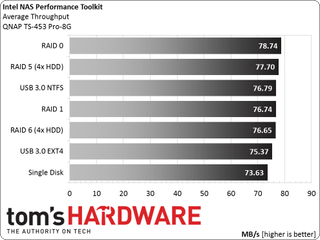
The NAS achieves average transfer speeds higher than 70 MB/s on all of the configurations we tried. This is definitely a good result for a single-client scenario.
NAS Test Suite Non Encrypted Files
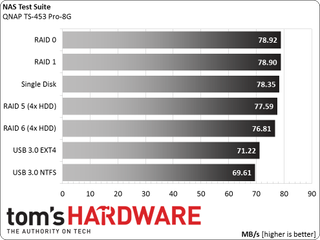
The average transfer speed drops below 70 MB/s only during the external storage test with the disk formatted in NTFS.
ATTO - Internal Storage





Images left to right: Single-Disk, RAID 0, RAID 1, RAID 5, RAID 6
ATTO - External Storage


Images left to right: EXT4 File System, NTFS File System
All of the ATTO results demonstrated aggressive transfer speeds, which we expected since ATTO isn’t particularly intensive.
Performance Summary: Internal and External Storage
The following graph shows the NAS' overall performance in the tests we ran through our custom-made software, with non-encrypted and encrypted file transfers.
Stay On the Cutting Edge: Get the Tom's Hardware Newsletter
Get Tom's Hardware's best news and in-depth reviews, straight to your inbox.
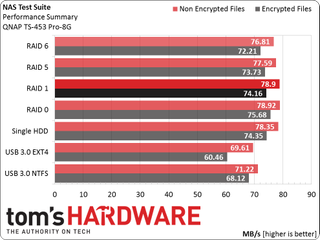
The difference between encrypted and nonencrypted file transfers is noticeable, but not large. The highest drop was recorded on the external storage test with the EXT4 file system.
Performance Comparison Graphs – Nonencrypted File Transfers
Now let's check the performance of the TS-453 Pro-8G compared to other NAS devices.







The TS-453 Pro-8G easily takes first place in all of the tests. This result is due not only to its strong CPU (for a NAS appliance), but also its 8GB of RAM.
Performance Summary with Multiple Clients
The following graph depicts the server’s performance in multi-client environments, where intense file transfers take place at the same time.
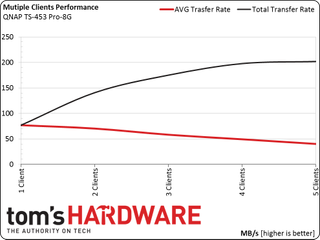
In multiple-client test scenarios, the NAS easily handles the increased demands. And with five clients, the total transfer rate reached 200 MB/s, showing that the teaming of its Ethernet ports provides high transfer speeds.
Current page: Performance Results
Prev Page Test Setup And Methodology Next Page Power Consumption, Noise And Temperature
Aris Mpitziopoulos is a contributing editor at Tom's Hardware, covering PSUs.
-
elbutchos I know it is not supposed to support 16GB RAM but please guys bust this myth.Reply
Thank you in advance. -
Aris_Mp This is not the NAS mainboard's fault but the CPU cannot support more than 8 GB of RAM.Reply
Check here: http://ark.intel.com/products/78867/Intel-Celeron-Processor-J1900-2M-Cache-up-to-2_42-GHz -
milkod2001 Any chance you guys could review: Zyxel NAS540Reply
I'd love to see how above reviewed product stands against €226 Zyxel NAS540.
@blackmagnum old computers usually have old big inefficient CPU(overkill for NAS), sitting in big old, ugly,dusty case.
For NAS you want something small, efficient, cool & quite. It's better to sell old PC and get NAS ready to go solution or build your own from scratch.
-
nekromobo Could you please test the Ts-453 or ts-451 with all SSD's array? Or just try the 3x HDD + 1 SSD cache acceleration disk and add results. Im really thinking of buying a SSD cache disk for my Qnap but can't decide. Also recommend what SSD to buy for? I hear SSD would need DZAT, not sure if Intal or Samsung supports that. Please investigate!Reply -
Aris_Mp In the next reviews I will do this (use a single SSD as cache). However I don't know if any of my next NAS reviews will be posted here.Reply -
Rookie_MIB I have a mobo with one of the J1900 chips (ASRock Q1900M) and it's a surprisingly capable little chip. Since it has a few PCI-e slots I'm tempted to turn it into a NAS with some SATA adapters.Reply
Slap in FreeNAS or just a good Linux distro w/raid and it'd be good to go. -
Eggz Why are these expensive NAS boxes still on 1 Gbps interfaces? That's such an old standard! Aren't there 10 Gbps solutions in a similar form factor? I am pretty certain I recall seeing some small 10 Gbps NAS solutions that would be much faster, and I think someone would be able to make one for less money than this.Reply
Most Popular

