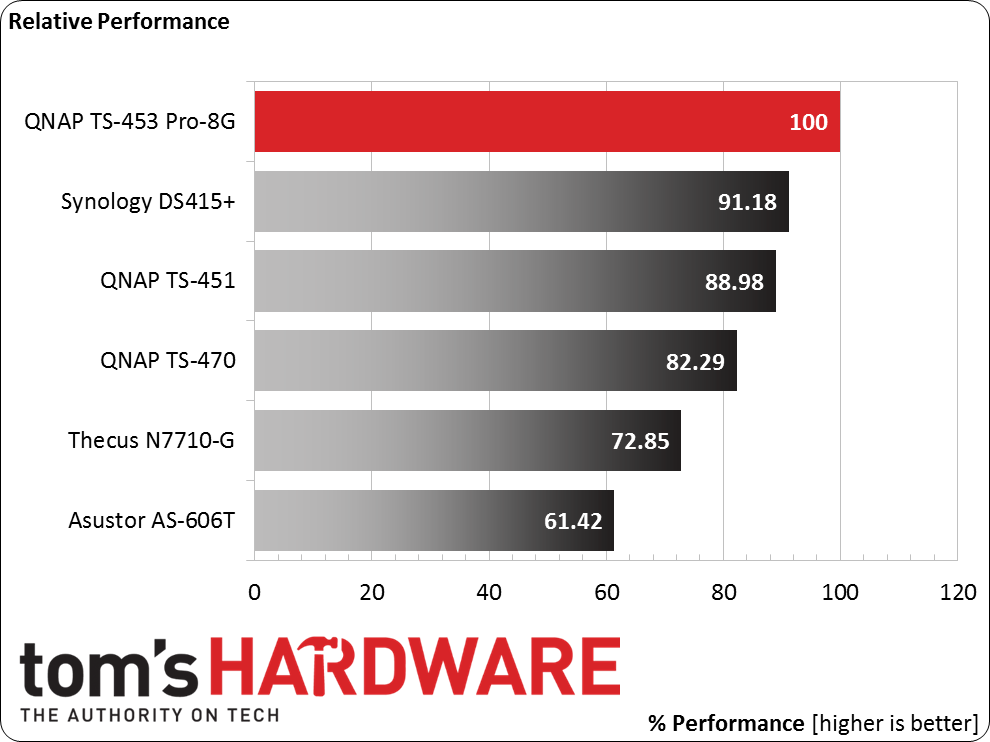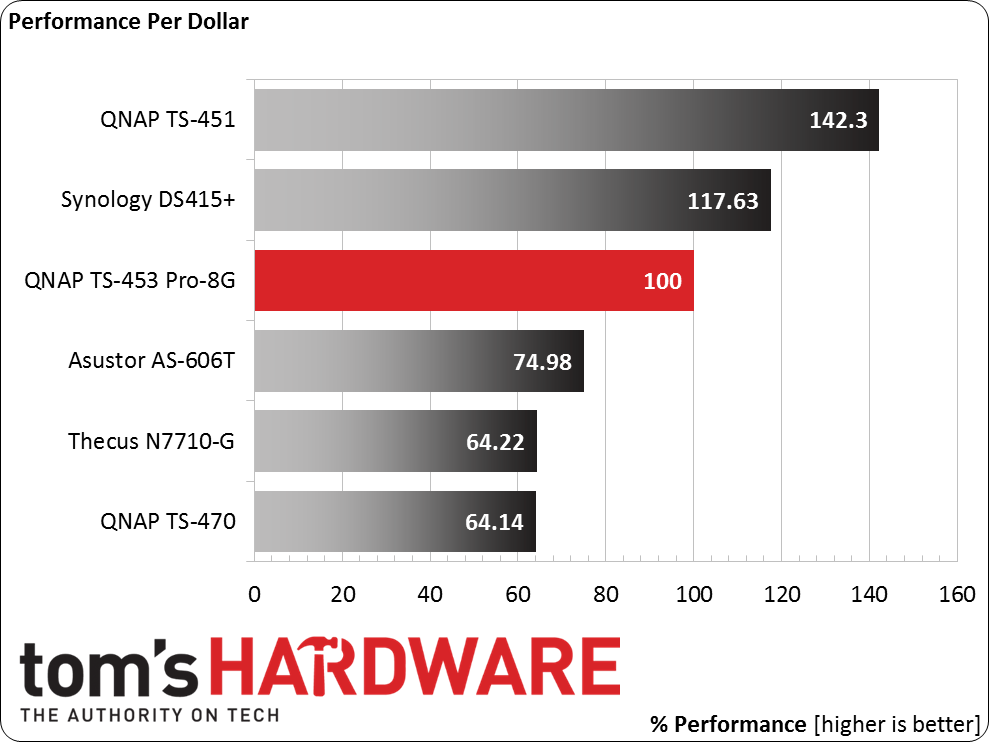QNAP TS-453 Pro-8G NAS Review
Performance Analysis And Conclusion
Performance Rating
The following graph shows the NAS' total performance rating compared to other units. The comparison is pretty straightforward, with the tested unit appearing as 100 percent and every other unit presented relative to it.
This chart only measures raw performance, not the functionality or available features of each unit. Also, at least right now, we don’t take into account the performance of each NAS in encrypted file transfers.
The TS-453 Peo-8G easily smokes its competition, leaving the second-place Synology unit in the dust.
Performance Per Dollar
The following graph is the most interesting because it tells you how much each server's performance sets you back. We looked up the current prices of each NAS, along with relative benchmark data, to calculate our performance-per-dollar index. If the unit isn't available in the U.S., we searched popular European Union-based shops and converted the price to dollars.
Thanks to its high performance, the TS-453 Pro-8G's lofty price doesn't hit performance per dollar as hard as we might have expected.
Conclusion
QNAP chose to implement a four-core CPU in its TS-x53 line; our results fully justify the company's decision. This is among the fastest NAS servers we have ever tested, and it easily smokes the competition in transfer speeds and power consumption.
In addition, the TS-453 Pro-8G is fully loaded with advanced features like QvPC technology, which allows you to use the NAS as a PC by plugging in a monitor, keyboard and mouse. In addition, the NAS can play a key role in your home or office's surveillance infrastructure through its Surveillance Station application. It only comes with two camera licenses though, so if you need more (it supports up to 24), you have to buy them at $60 each. Ouch.
Get Tom's Hardware's best news and in-depth reviews, straight to your inbox.
The other interesting features of this NAS include real-time, full-HD video transcoding; HDMI 1.4a connectivity; and, if you purchase the QNAP RM-IR002 remote control (or just use Qremote in your smartphone or a wireless keyboard/mouse set), a fully featured media player. This NAS addresses not only SMB environments, but also enthusiast home users who are willing to pay the high price.
Modern NAS appliances are much more than storage devices, and products like the TS-453 Pro-8G are clear proof of this. There are so many things that you can do with a modern NAS. It can perform practically every function needed in a modern home or office. In addition, with QNAP’s firmware, you don’t have to be a hardcore administrator to perform the tasks you want; it is easy to use the administration interface—everything is designed to walk you through the steps.
The only major downside of this product is its premium price. However, for slightly more than the competition, you get a product offering performance in excess of everything else out there. If you are searching for a high-performance NAS server and price isn't your top consideration, then you should seriously consider the TS-453 Pro-8G. It's fast, energy-efficient and offers a ton of features, including rich multimedia capabilities.
Current page: Performance Analysis And Conclusion
Prev Page Power Consumption, Noise And Temperature
Aris Mpitziopoulos is a contributing editor at Tom's Hardware, covering PSUs.
-
elbutchos I know it is not supposed to support 16GB RAM but please guys bust this myth.Reply
Thank you in advance. -
Aris_Mp This is not the NAS mainboard's fault but the CPU cannot support more than 8 GB of RAM.Reply
Check here: http://ark.intel.com/products/78867/Intel-Celeron-Processor-J1900-2M-Cache-up-to-2_42-GHz -
milkod2001 Any chance you guys could review: Zyxel NAS540Reply
I'd love to see how above reviewed product stands against €226 Zyxel NAS540.
@blackmagnum old computers usually have old big inefficient CPU(overkill for NAS), sitting in big old, ugly,dusty case.
For NAS you want something small, efficient, cool & quite. It's better to sell old PC and get NAS ready to go solution or build your own from scratch.
-
nekromobo Could you please test the Ts-453 or ts-451 with all SSD's array? Or just try the 3x HDD + 1 SSD cache acceleration disk and add results. Im really thinking of buying a SSD cache disk for my Qnap but can't decide. Also recommend what SSD to buy for? I hear SSD would need DZAT, not sure if Intal or Samsung supports that. Please investigate!Reply -
Aris_Mp In the next reviews I will do this (use a single SSD as cache). However I don't know if any of my next NAS reviews will be posted here.Reply -
Rookie_MIB I have a mobo with one of the J1900 chips (ASRock Q1900M) and it's a surprisingly capable little chip. Since it has a few PCI-e slots I'm tempted to turn it into a NAS with some SATA adapters.Reply
Slap in FreeNAS or just a good Linux distro w/raid and it'd be good to go. -
Eggz Why are these expensive NAS boxes still on 1 Gbps interfaces? That's such an old standard! Aren't there 10 Gbps solutions in a similar form factor? I am pretty certain I recall seeing some small 10 Gbps NAS solutions that would be much faster, and I think someone would be able to make one for less money than this.Reply