QNAP TS-453 Pro-8G NAS Review
A Look Inside And Component Analysis
Breaking this NAS apart wasn’t an easy task, since we had to remove many screws. On top of that, getting to the motherboard required completely detaching the front panel from the metal chassis. Nevertheless, the whole process was easier than the disassembly of other high-end NAS servers (of different brands).



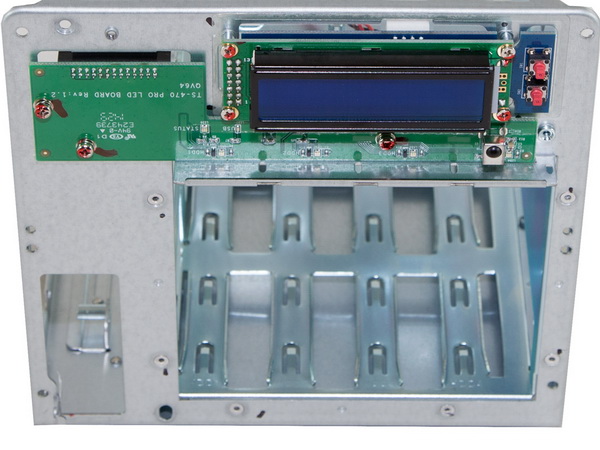
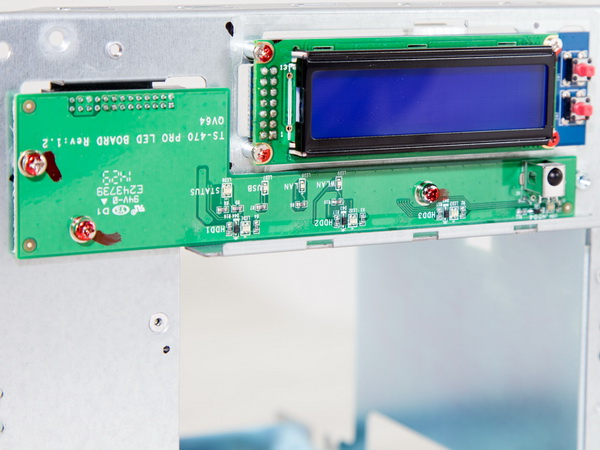
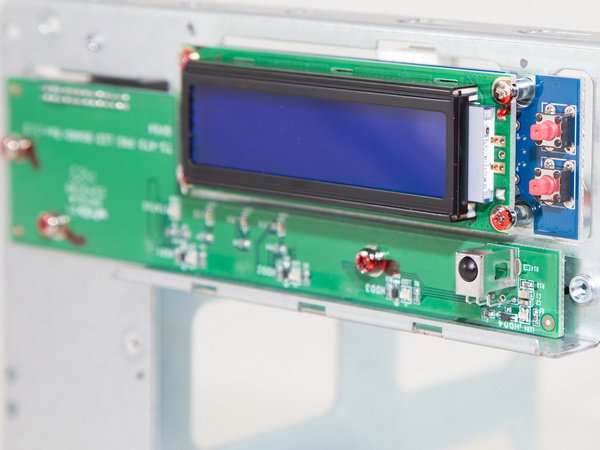
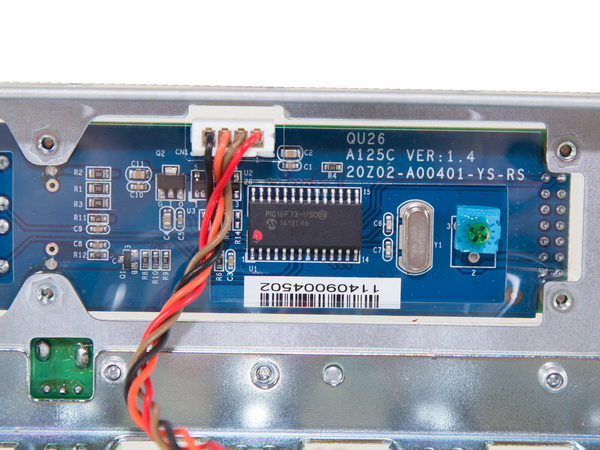
As you can see, we fully took apart the NAS to show you its internals. The drive cage and enclosure are metallic, while the front cover is made of plastic.
The functions of the LCD screen are handled by a Microchip PIC16F73 8-bit controller.
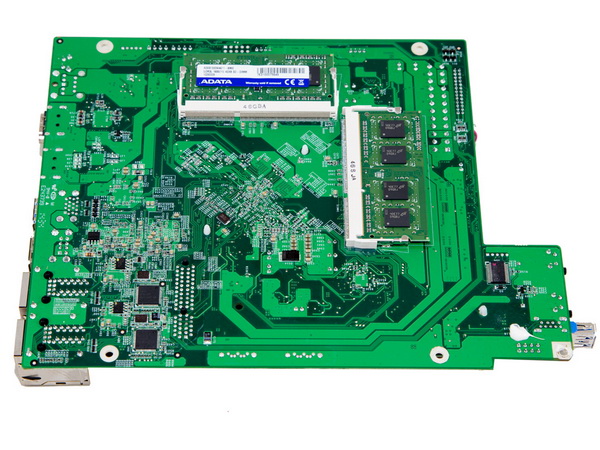


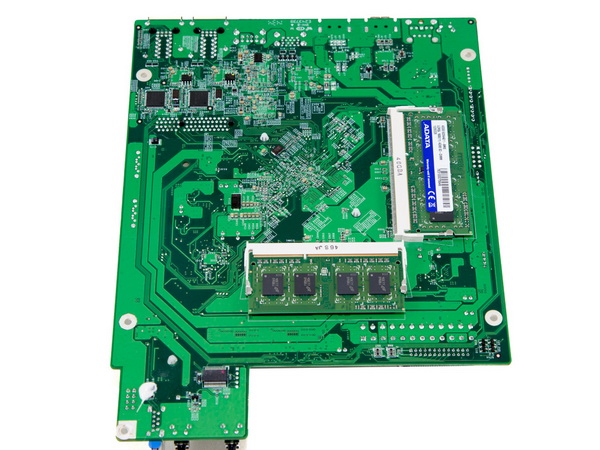
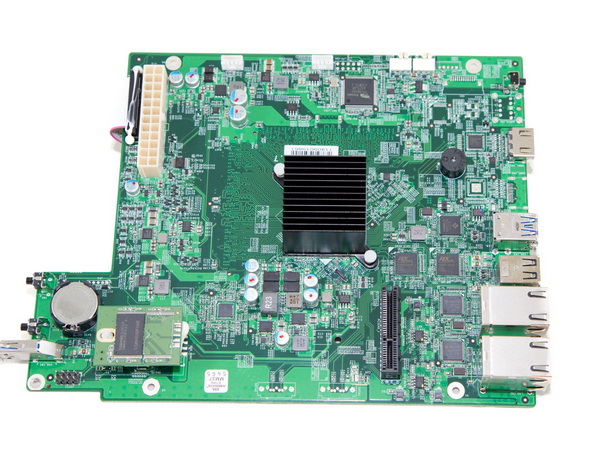
The mainboard is small, but includes all of the necessary components needed by a high-end NAS. On its solder side are two RAM slots; both of them are already occupied.
On the component side of the motherboard, you'll notice the CPU's tall heat sink. It is much larger than the one used in the TS-451, since the Celeron J1900 has two more cores than the J1800, used by the aforementioned NAS.
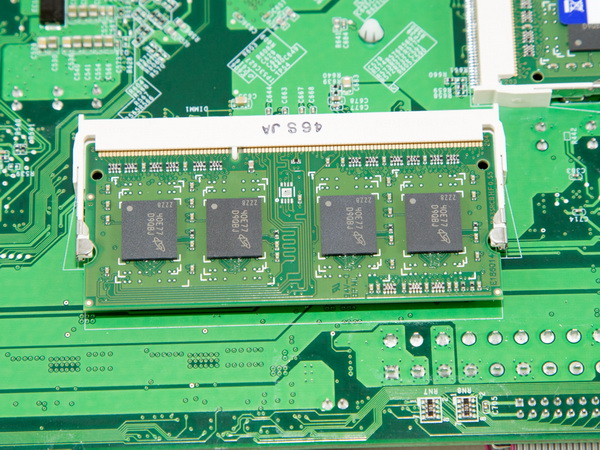


Both memory slots are populated with 4GB Adata SO-DIMMs (DDR3-1600).
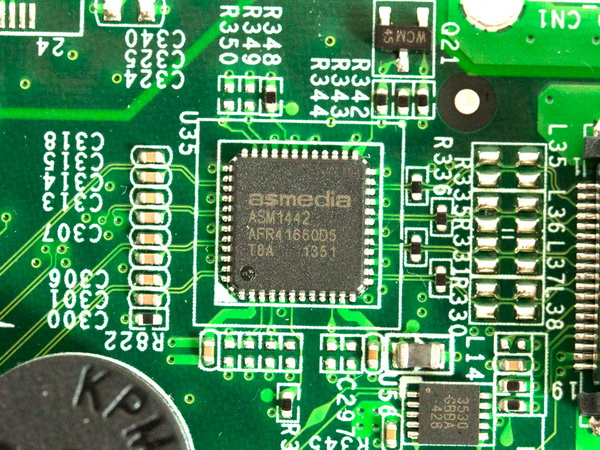

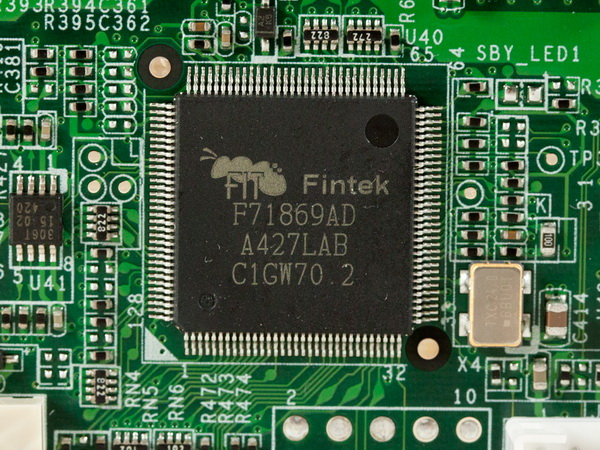
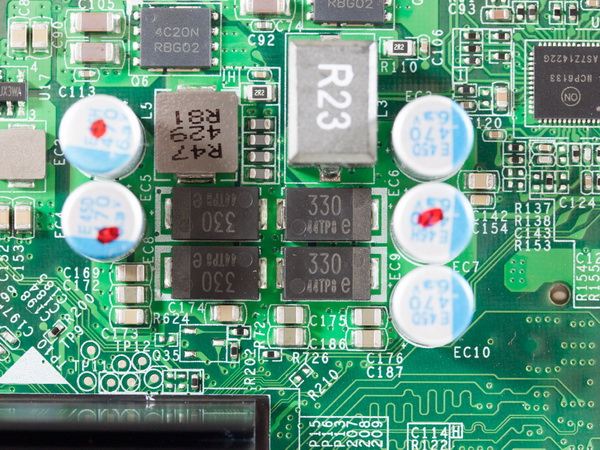
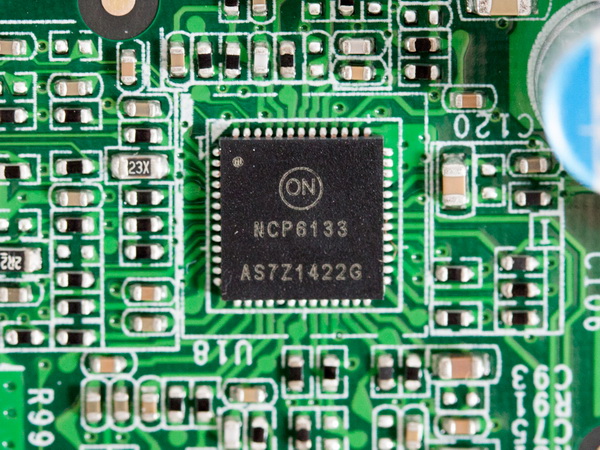
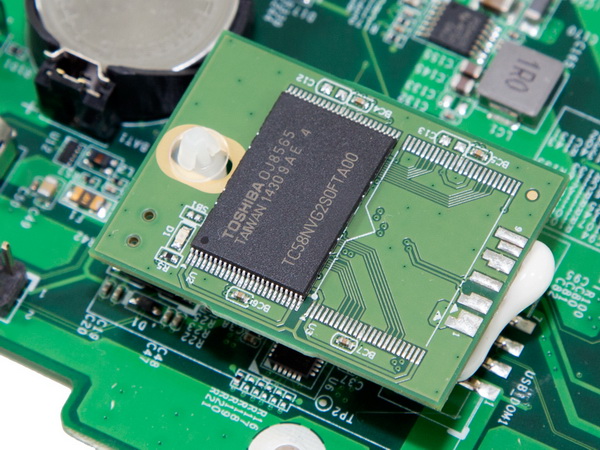

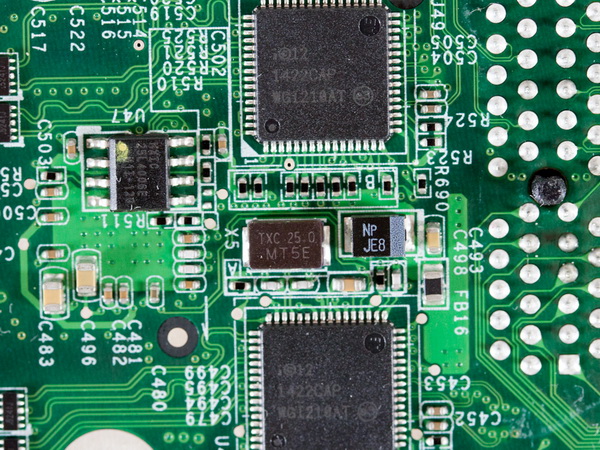
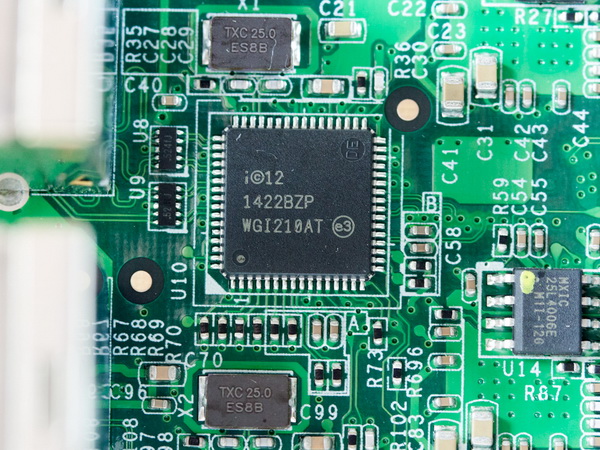
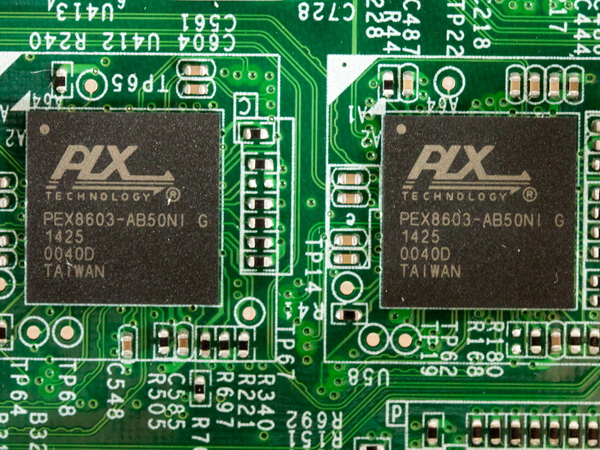
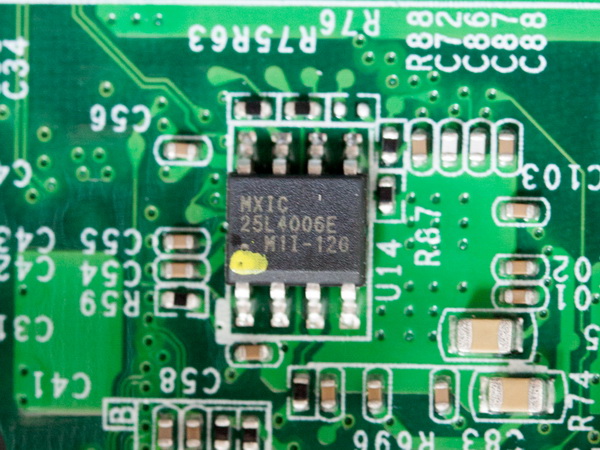
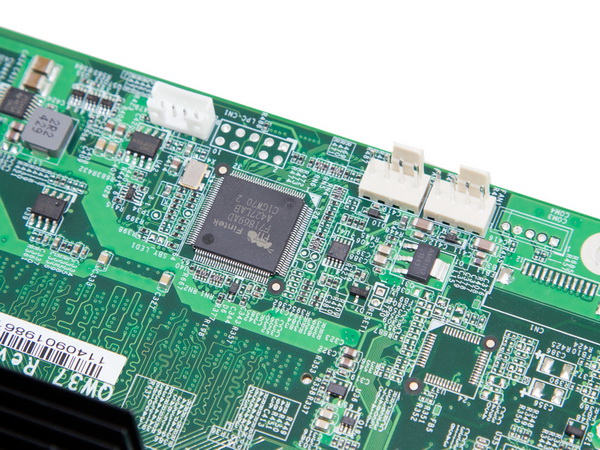
An ASMedia ASM1442 controls the HDMI port that the HybridDesk Station exploits. The USB 3.0 ports are controlled by a Genesys Logic GL3522 hub controller. The hardware monitor IC is a Fintek F71869AD. Only polymer caps by Nippon Chemi-Con are used on the motherboard. In addition, an NCP6133 phase controller regulates the voltage that feeds the CPU. The NAS' flash memory module is provided by Toshiba. Its model number is TC58NVG2S0FTA00 and has 512MB (4Gb) capacity. Because this unit has four Ethernet ports, the same number of controllers is required. Therefore, QNAP utilizes four Intel WGI210ATs. Two of them are located on the solder side of the mainboard, while the other two are installed on the opposite (component) side. We also find two Avago PEX8603 PCI Express Gen 2 switches. The serial flash memory used by the BIOS is a 25L4006E chip with 4Mb (512KB) capacity. There are two fan headers on the mainboard, but only one of them is used since the NAS is equipped with a single 120mm fan.
Get Tom's Hardware's best news and in-depth reviews, straight to your inbox.
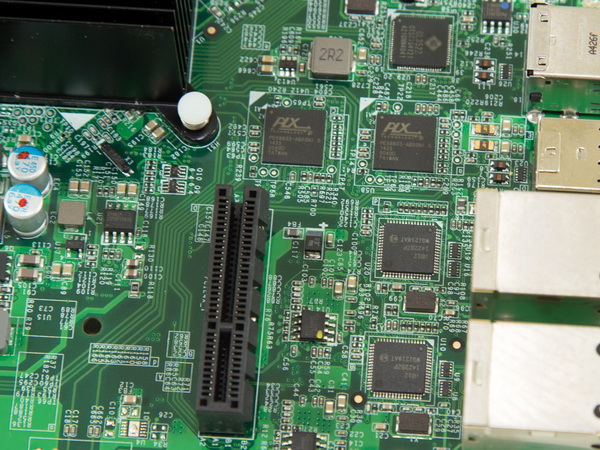
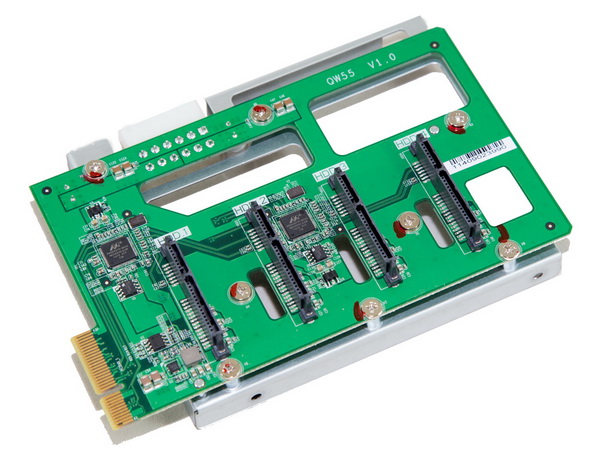
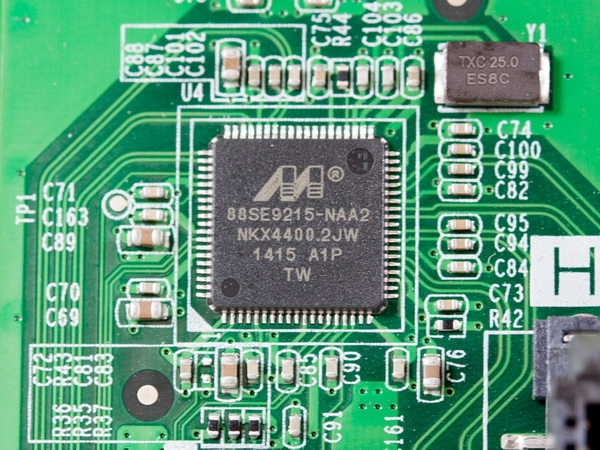
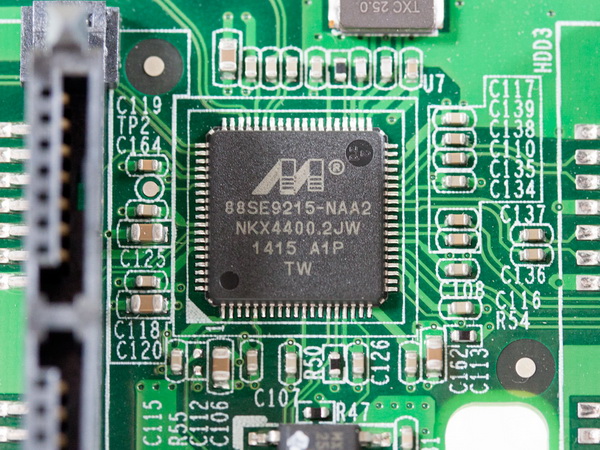
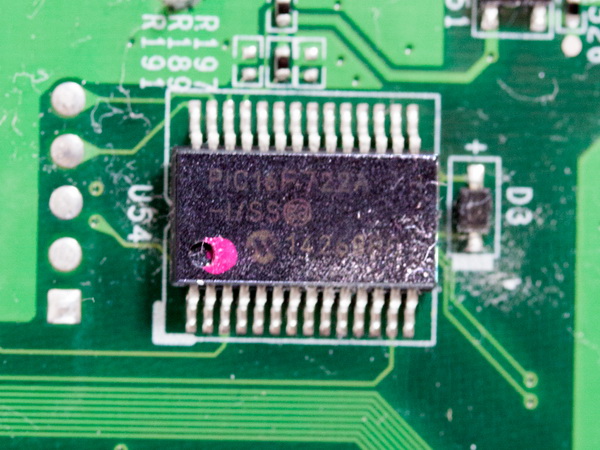
The PCIe expansion card that hosts all four SATA ports is attached to the motherboard's single PCIe x4 slot. The card accommodates two Marvell 88SE9215 controllers and a single PIC16F722A microcontroller.



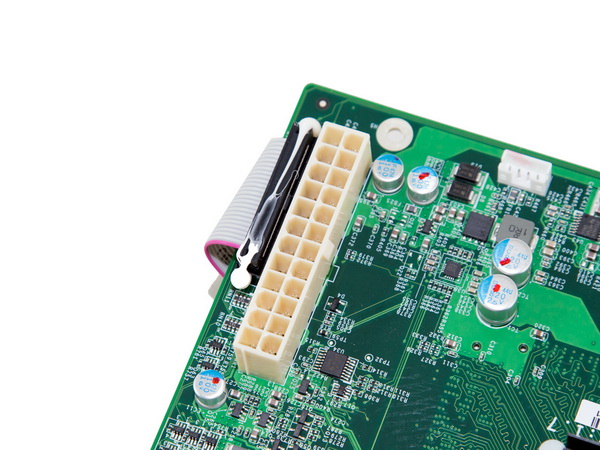
The 1U PSU is provided by Delta Electronics, and its model number is DPS-250AB. It has a 250W capacity (up to 17A at +12V), which is more than enough for the hardware we're dealing with. According to the 80 PLUS organization, Delta's PSU meets the 80 PLUS efficiency requirements. It powers the mainboard through a 24-pin ATX connector and another 20-pin to 12-pin adapter. It also provides power to the SATA PCIe expansion card, which obviously needs more power than the four-lane slot can provide. Finally, the PSU's small 40mm fan is very quiet. In fact, its noise is masked by the 120mm cooler's acoustic output.
The fan is made by YS Tech, and its model number is FD121225LB (120mm, 12V, 0.18A, 1800 RPM, 73 CFM, 34 dBA, 80,000-hour MTBF). It uses ball bearings, so it should offer an increased life span.
Current page: A Look Inside And Component Analysis
Prev Page Packaging, Contents And Exterior Next Page Quick Configuration
Aris Mpitziopoulos is a contributing editor at Tom's Hardware, covering PSUs.
-
elbutchos I know it is not supposed to support 16GB RAM but please guys bust this myth.Reply
Thank you in advance. -
Aris_Mp This is not the NAS mainboard's fault but the CPU cannot support more than 8 GB of RAM.Reply
Check here: http://ark.intel.com/products/78867/Intel-Celeron-Processor-J1900-2M-Cache-up-to-2_42-GHz -
milkod2001 Any chance you guys could review: Zyxel NAS540Reply
I'd love to see how above reviewed product stands against €226 Zyxel NAS540.
@blackmagnum old computers usually have old big inefficient CPU(overkill for NAS), sitting in big old, ugly,dusty case.
For NAS you want something small, efficient, cool & quite. It's better to sell old PC and get NAS ready to go solution or build your own from scratch.
-
nekromobo Could you please test the Ts-453 or ts-451 with all SSD's array? Or just try the 3x HDD + 1 SSD cache acceleration disk and add results. Im really thinking of buying a SSD cache disk for my Qnap but can't decide. Also recommend what SSD to buy for? I hear SSD would need DZAT, not sure if Intal or Samsung supports that. Please investigate!Reply -
Aris_Mp In the next reviews I will do this (use a single SSD as cache). However I don't know if any of my next NAS reviews will be posted here.Reply -
Rookie_MIB I have a mobo with one of the J1900 chips (ASRock Q1900M) and it's a surprisingly capable little chip. Since it has a few PCI-e slots I'm tempted to turn it into a NAS with some SATA adapters.Reply
Slap in FreeNAS or just a good Linux distro w/raid and it'd be good to go. -
Eggz Why are these expensive NAS boxes still on 1 Gbps interfaces? That's such an old standard! Aren't there 10 Gbps solutions in a similar form factor? I am pretty certain I recall seeing some small 10 Gbps NAS solutions that would be much faster, and I think someone would be able to make one for less money than this.Reply
